Technology
How to recover a hacked Facebook account

Facebook is no stranger to cyberthreats. Many hackers and scammers use Facebook to reach their victims, and keeping up with all their new techniques is challenging. Most of the time, people don’t even realize they’ve been hacked until a friend on Facebook lets them know they’ve received suspicious links from you on Messenger or almost clicked on a strange link posted to your page. (Unfortunately, this friend may have already clicked on the link.)
To add fuel to the fire, many accounts that have been hacked are also hard to get back into after the fact by the actual account holder. We received an email from a man who contacted us with just this very question:
“My wife’s Facebook was hacked a month ago, and we aren’t able to get back into her account, let alone just to get Facebook to shut it down.”
Does this sound familiar? What do you do if you realize your Facebook account has been hacked? And how can you get back on and recover your account if the hacker has logged you out? Here’s what you need to know.
GET KURT’S CYBERGUY REPORT TO YOUR INBOX BY CLICKING HERE
A woman on her Facebook account (Kurt “CyberGuy” Knutsson)
Why can’t I get access to my account after I’ve been hacked?
No one wants to find out that their Facebook account has been hacked. Being locked out of your account, unable to let your friends know that you didn’t send those suspicious links, or unable to log back in altogether can be upsetting and frustrating. But why does this happen? Why can’t you get back into your account after being hacked?
Well, there are a few reasons. One could be that once the hacker accessed your account, they’ve entered your settings and changed the password, so you can’t get back in without resetting it. If they’ve changed additional settings, it’ll take more than a password reset to get back in.
The other way is that someone may have reported your posts or your account to Facebook, letting them know that a hacker has taken over the account. In some cases, Facebook will block the account for security reasons. In both situations, getting back onto the platform and recovering your account is difficult. But there are ways to do it.

Facebook sign-in page (Kurt “CyberGuy” Knutsson)
MORE: DON’T FALL FOR THAT ‘LOOK WHO DIED’ FACEBOOK MESSAGE TRAP
How can I get back into/recover my account?
If you’ve been hacked and signed out of Facebook, you might wonder how you can access your account. Sometimes, you can still log into your Facebook account, but you recognize you’ve been hacked and want to take back ownership. Other times, Facebook already detects the hack and will log you out for security reasons, especially if you cannot verify the changes the hacker may have made to your account. Finally, if the hacker changed your recovery information – like your email and phone number – you may have an extra difficult time recovering your account. This is what you can try.
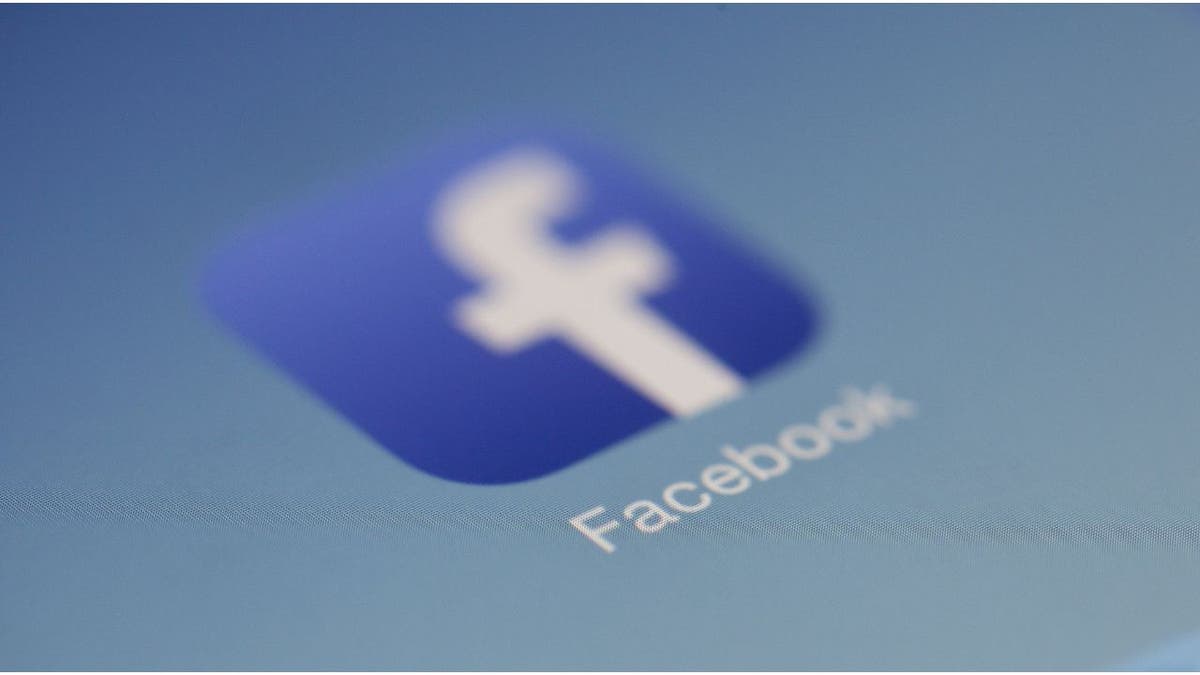
Facebook app (Kurt “CyberGuy” Knutsson)
MORE: HOW TO ESCAPE FACEBOOK’S CREEPY AD TRACKING
How to log back into Facebook if the hacker has logged you out
You may realize a hacker has taken over your account if you can’t log in, or you may notice some red flags while still logged into your account – like posts you didn’t create or friends letting you know you’ve been hacked. You may also notice that your account details, such as your name, birth date, etc., have been changed.
If you know you’ve been hacked, and you’ve been signed out of your account, you can:
- Go to the login screen and click Forgotten password
- Then follow the steps to reset your password and log back in
- Lastly, Facebook suggests that you visit https://www.facebook.com/hacked to secure your account. Here, they’ll ask you to change your password and review your recent login activity.
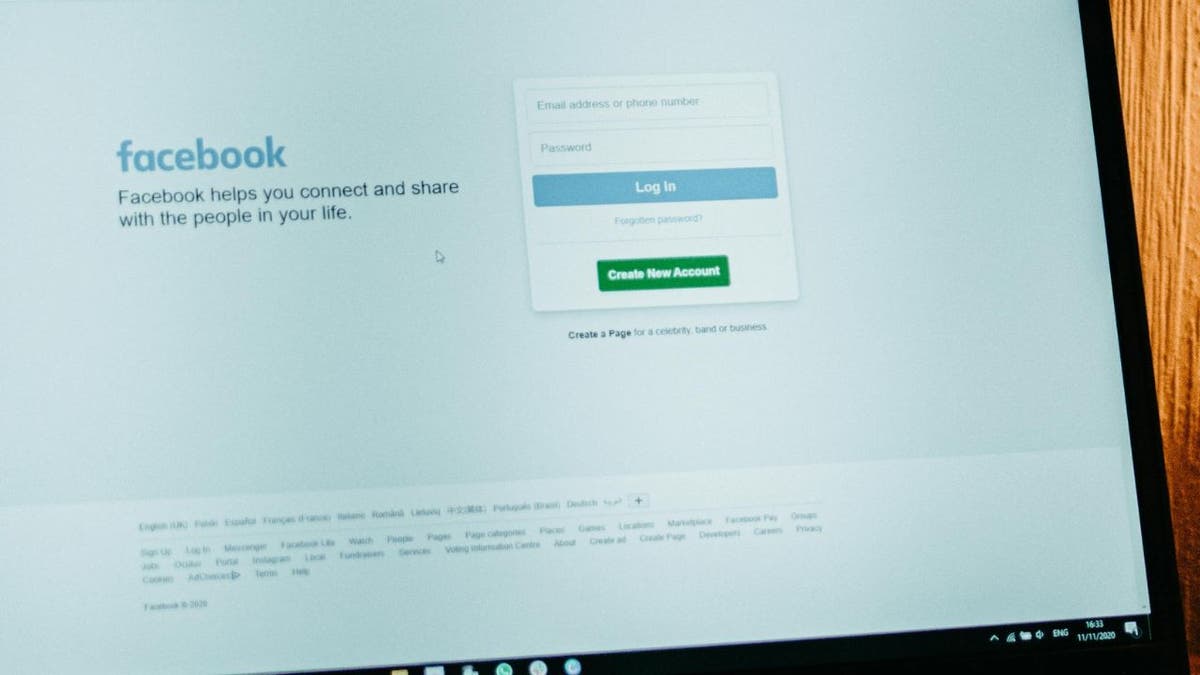
Facebook log-in page (Kurt “CyberGuy” Knutsson)
MORE: FOOLPROOF STEPS TO HELP PROTECT YOUR FACEBOOK ACCOUNT FROM HACKERS
How to recover your account if the hacker changed the email address on file
If you’ve tried the above method, and you’re still locked out of your account, it could be because the hacker has changed the email address and other verification information on file, which means any reset password links after that will go to them.
The good news is that you can reverse this. When the hacker changes the email, Facebook sends a message to the previous email account with a special link to verify – aka your email. Search your inbox for an email from Facebook. Then you can click this link to reverse the email change and follow the steps to secure your account.

Facebook main page (Kurt “CyberGuy” Knutsson)
MORE: UNFORGETTABLE MOTHER’S DAY GIFTS 2024
How to recover your Facebook account if you no longer have access to the phone number or email associated with your account
If you cannot access the phone number or email associated with your Facebook account (perhaps because the hacker has also compromised your email).
- Head to facebook.com/login/identify
- You can fill out a form to have Facebook review your account while answering a few security questions to prove the account you’re trying to recover is yours.
- Sometimes, you’ll have to provide proof of ID, like a photo of a driver’s license, as they match the information you provided to Facebook when you first created your account.

Facebook login on the app (Kurt “CyberGuy” Knutsson)
Help a friend recover their account (or ask your friend to help you)
Facebook also allows friends to help each other recover their accounts. This is also true if your friend has passed away or is incapacitated and can no longer use their Facebook. By doing this, you help prevent hackers from taking over a vulnerable account. The steps you’d take, though, depend on the situation. For instance, there are cases where hackers create fake profiles to impersonate you.
If you’re trying to help your friend recover their account for this reason – or they’re trying to help you – visit the Hacked Accounts section of the Help Center on Facebook and follow the steps.
How can I protect my account from being hacked in the future?
Unfortunately, if you’ve tried all the above methods and still can’t recover your account, you may not be able to. You can try to contact Facebook, but they are difficult to get in touch with.
Whether you get back into your account or end up creating a new one, you must take all the steps you can to secure your account to prevent hackers from getting in:
1) Visit Facebook’s “Privacy, Safety and Security” settings in the Help Center.
- Open the Facebook app
- Tap the three horizontal lines (menu icon) in the bottom-right corner
- Scroll down and tap “Settings & Privacy”
- Tap “Settings”
- Here, you can adjust various settings related to your account, including privacy options.
2) Consider keeping your account as private as possible.
3) Be sure to use a strong password that you aren’t using for other accounts. Consider using a password manager to generate and store complex passwords.
4) Under your account settings, set up 2FA via SMS. This means if someone changes your email or phone number, at least one of the methods can help you get back in.
5) Log out of your Facebook account when you access it on a public or friend’s device.
6) Don’t share your login details with anyone, not even friends or relatives.
7) Don’t click on suspicious links or posts. The best way to protect yourself from clicking malicious links that install malware that may access your private information is to install antivirus protection on all your devices. This can also alert you of any phishing emails or ransomware scams. Get my picks for the best 2024 antivirus protection winners for your Windows, Mac, Android & iOS devices.
8) Frequently do software updates on your device to prevent malware from getting in.
Kurt’s key takeaways
Facebook can be a risky place in general. As hackers become more inventive, there’s no way to protect yourself 100% from scams. If you get hacked and logged out of your account, it’s not enough to follow the steps to recover and log back in. You’ll also need to update your security preferences and ensure you follow the security tips we’ve outlined.
Have you ever had your Facebook hacked and needed to recover your account? Were you successful? Why or why not? Let us know by writing us at Cyberguy.com/Contact.
For more of my tech tips and security alerts, subscribe to my free CyberGuy Report Newsletter by heading to Cyberguy.com/Newsletter.
Ask Kurt a question or let us know what stories you’d like us to cover.
Answers to the most asked CyberGuy questions:
Copyright 2024 CyberGuy.com. All rights reserved.

Technology
Seeing the real world inside a virtual one
/cdn.vox-cdn.com/uploads/chorus_asset/file/25427451/247065_Vergecast_Gaming_Senses_Sight_SHaddad.png)
From the earliest pixelated games to the outrageously realistic experiences of today, flight simulators have always been pushing the boundaries of what can be visually recreated in a video game. It’s one thing to make space look good; it’s another thing entirely to faithfully recreate the cockpit of a 747 and the whole world around which it might fly.
On this episode of The Vergecast, the fourth and final installment of our series on the five senses of video games, we asked Polygon’s Charlie Hall to help us make sense of the current state of the art in flight simulation. Hall, who once spent more than four months in VR mapping the edge of the Milky Way galaxy in Elite: Dangerous, has more experience in a virtual cockpit than most. We wanted to know how the pros set up their simulators to get the most realistic experience and why it’s so complicated to make a virtual world look like the real one.
Hall makes the case that while VR and XR headsets hold a lot of promise for even more realistic experiences in the future, the best virtual cockpits of today are still made up of multi-monitor setups and power-hungry GPUs. That’s true whether you’re playing in your house or you’re running the official F-22 Raptor and F-35 Lightning simulators at the US Air Force. The best versions of these setups can be hard to believe… until you see it for yourself.
If you want to know more about the topics we cover in this episode, here are a few links to get you started:
Technology
Apple’s WWDC may include AI-generated emoji and an OpenAI partnership
/cdn.vox-cdn.com/uploads/chorus_asset/file/24401980/STK071_ACastro_apple_0003.jpg)
Recent rumors have held that Apple will be allowing chatbots to integrate more deeply into its operating systems, and it seems that OpenAI is getting the first crack at that with ChatGPT. But Apple is still working on an agreement with Google to do the same with Gemini, according to Gurman. It’s also been rumored to be talking to Anthropic. (Those talks started before OpenAI’s ongoing Scarlett Johansson dust-up, but they underscore why Apple might want more than one iPhone chatbot deal.) Outside of whatever those potential partnerships will mean, Apple’s approach to AI will apparently focus on being practical.
One big, noticeable improvement Apple will reportedly announce could be a “smart recap” feature that Gurman mentions. This will apparently summarize missed texts, notifications, and other things like “web pages, news articles, documents, notes and other forms of media.” That might be particularly nice when it comes to dealing with iOS notifications, which can be overwhelming and difficult to tame. And if you squint, it vaguely echoes Microsoft’s recently-announced Recall feature that lets you look back at what you’ve been doing on your computer.
The Voice Memo app could also get a big boost in AI-generated transcripts, Gurman writes. Selfishly, that will be key for referring to interview recordings, but it could also be handy for, say, students recording their lessons for later reference. Apple devices have similar features already, like auto-generated voicemail transcripts and system-wide captions for videos, audio, and conversations.
The company also reportedly plans to announce AI-powered improvements to on-device Spotlight search, internet searches with Safari, as well as writing suggestions for emails and texts. And the company may also use AI to retouch photos and generate emoji on the fly, based on what you’re texting — a type of feature that seems to consistently lead to trouble for these companies. (See Meta’s gun-toting Waluigi AI stickers or Google’s inappropriately racially diverse nazi pictures.)
Apple could showcase a better, more natural-sounding voice for Siri, based on Apple’s own large language models, as well as better Siri functionality on the Apple Watch. Where it can, Apple’s devices will do all of this stuff locally, but for complicated tasks, they’ll offload processing to Apple’s own M2 Ultra-based servers, Gurman writes. In general, he says devices “released in the last year or so” will gain most of the new on-device AI features.
Apart from AI features, the company may announce an iOS 18 feature to let users change their app icons to different colors, according to Gurman. Something similar is possible now, using the iOS Shortcuts app, but I’d sure welcome a more straightforward method. That’s in addition to the other upcoming rumored iPhone home screen change will finally let users put app icons wherever they’d like instead of iOS forcing a top-to-bottom, left-to-right arrangement. What’s next? Custom launchers?
Update May 26th, 2024, 11:38AM ET: Fleshed out some rumored features and added more context.
Technology
How to keep email from getting lost to a spam folder

Have you ever been waiting for an important email only to find out it went into your spam folder?
This can be frustrating if you’re waiting on correspondence from someone, but it can also be frustrating — and awkward — for the sender, who is all the while waiting for your response.
While you still want your spam folder to help filter out unwanted messages, it’s important to “safelist” the email addresses you want to go directly into your inbox. And there is a way to keep actual spam emails at bay, too.
GET SECURITY ALERTS, EXPERT TIPS – SIGN UP FOR KURT’S NEWSLETTER – THE CYBERGUY REPORT HERE
Mail app on a smartphone (Kurt “CyberGuy” Knutsson)
What does it mean to “safelist” an email address?
To “safelist,” an email address means adding it to a special list where you mark it as trusted. When you safelist an email address, you ensure that messages from this sender go directly to your inbox instead of getting caught in spam filters. This is particularly useful because sometimes important emails can be mistakenly marked as unwanted spam.
Safelisting is a helpful tool, especially in settings where you can’t afford to miss important messages, like in business or personal communications. By adding an email address to your safelist, you’re telling your email service that you know and trust this sender and that the sender’s emails are important to you. This step helps ensure that you always receive the emails you need, including our CyberGuy newsletter.

A woman on her laptop (Kurt “CyberGuy” Knutsson)
MORE: HOW CAN I GET RID OF ROBOCALLS WITH APPS AND DATA REMOVAL SERVICES?
Part I: How to safelist email addresses in different email platforms
To ensure that important emails always reach your inbox and don’t get lost in the spam folder, it’s a good idea to safelist trusted email addresses. This requires adding contacts to your email platform’s address book and taking another step to ensure they go to you.
Here’s how to do it on different email platforms:
Gmail:
Add email addresses to contacts:
- Go to Google Contacts (contacts.google.com).
- Click on “Create contact” and fill out the “Create a contact” form with the email address you wish to safelist.
- Click Save. This automatically ensures that emails from this address land in your inbox rather than your spam folder.
Safelist spam emails:
- Navigate to your Gmail inbox.
- From the navigation bar on the left, scroll down and click More.
- Then, click Spam
- Find the email from the sender you want to safelist. Click the empty box to the left of the Spam email you want to remove from Spam.
- Now, tap Not spam
Create a non-spam filter:
- From your Gmail inbox, go to “Settings” (gear icon), then “See all settings.”
- Navigate to “Filters and Blocked Addresses” and click it.
- Then, tap “Create a new filter.”
- Enter the email address or domain you wish to safelist in the “From” field.
- Click “Create filter” with this search, check “Never send it to Spam,” and then click “Create filter.”
Yahoo Mail:
Add a Yahoo contact:
- Click the Contacts card icon on the upper right corner of your inbox.
- Then, click the three horizontal dots just below it on the right
- Select “Add a new Contact.”
- Fill out the form with the sender’s details, and click “Save.”
Add a filter in Yahoo Mail:
- Click the Gear icon in the upper right corner and select “More Settings.”
- Choose “Filters” from the left navigation menu
- Then click “Add new filters.”
- Fill out the form with a filter name and the email address or domain you wish to safelist.
- Click “Save” to activate the filter.
AOL Mail:
Add an AOL contact:
- Log into your AOL Mail account
- Click on Contacts in the left navigation menu
- Tap on the three horizontal dots under where it says Contacts
- Click on Add a new Contact
- Fill out the contact details, and click Save
Create a filter in AOL Mail:
- Log into your AOL Mail account
- Click on Options
- Then, click Mail Settings
- Under Filter Settings, click on Create a new filter
- Enter a name for the filter, specify the condition (e.g., emails from a specific email address), and set the action to Move to inbox
- Save the filter to ensure all future emails from this address go directly to your inbox instead of the spam folder.
StartMail
- Log in to your StartMail account: Start by signing in to your StartMail account.
- Access your settings: Look for a settings or options menu, typically found in the upper right corner of the screen.
- Navigate to Safelist options: Within the settings menu, find the section dedicated to ‘Filters’ or ‘Safelisting’.
- Add the email address: In the safelist section, there should be an option to ‘Add’ or ‘Create a new rule’. Enter the email address you wish to safelist.
- Save your changes: Make sure to save or apply the changes to update your safelist settings.
By following these steps, emails from safelisted addresses bypass the spam filter, ensuring you receive important communications directly in your inbox.
Note: One of the best features of StartMail is that it’s a more private and secure email service, which helps you take more control over what’s coming into your inbox and what you’re sending out. Find out more about upgrading the security of your email here.
MORE: OUTSMART SPAMMERS TO FINALLY END UNSOLICITED EMAILS
Part II: Why do emails I don’t want in my inbox bypass the spam filter?
If you plan to safelist email addresses so that you won’t miss another email from a trusted address by it going into your spam folder instead of your primary inbox, you might be wondering how this works the other way around. How do emails you DON’T want to see get into your inbox when those should be going into your spam folder?
If you’re getting a lot of “promotional” or “spam” emails (depending on how your email labels them), it’s likely because you subscribed to them at some point in time. To find out where you’re subscribed and unsubscribe from many places at once, there are services out there like Clean Email that can help you do this quickly. But you can also do it the manual way by setting time aside to go through your inbox and unsubscribe to ones you don’t want anymore as they come into your inbox.
It could also be because your email is out there on the internet, and scammers (as well as companies) can find it and add it to a mailing list without you giving explicit permission to do so. To help minimize this, there are ways to get your data offline.

A person on a smartphone looking at emails (Kurt “CyberGuy” Knutsson)
QUICK TIPS. EXPERT INSIGHTS. CLICK TO GET THE FREE CYBERGUY REPORT NEWSLETTER
Use aliases to protect yourself from spam emails
Sometimes, it’s best to create various email aliases so that you don’t have to worry about all your info getting stolen in a data breach. An email alias address is also a great way to stop receiving constant spam mail by simply deleting it.
My top recommendation to avoid being inundated with spam emails is to use an alias email address. An alias email address is an additional email address that can be used to receive emails in the same mailbox as the primary email address. It acts as a forwarding address, directing emails to the primary email address.
In addition to creating throwaway email accounts for online sign-ups and other circumstances where you would not want to disclose your primary email address, alias email addresses are helpful for handling and organizing incoming communications.
Sometimes, it’s best to create various email aliases so that you don’t have to worry about getting tons of spam mail and having your email eventually stolen in a data breach. An alias email address is a great way for you to stop receiving constant spam mail by simply deleting the email alias address. See my review of best secure and private email services here
WHAT IS ARTIFICIAL INTELLIGENCE (AI)?

A woman checking her email on her laptop while on the phone (Kurt “CyberGuy” Knutsson)
MORE: THE ‘UNSUBSCRIBE’ EMAIL SCAM IS TARGETING AMERICANS
Kurt’s key takeaways
Just like managing your contacts in a physical address book or on your phone takes time, managing them in your email system does, too. But by safelisting emails and using aliases to prevent spam, you’ll get your email right where you want it.
What’s your biggest challenge when it comes to managing your email subscriptions, and how do you address it? Let us know by writing us at Cyberguy.com/Contact
For more of my tech tips and security alerts, subscribe to my free CyberGuy Report Newsletter by heading to Cyberguy.com/Newsletter
Ask Kurt a question or let us know what stories you’d like us to cover
Follow Kurt on Facebook, YouTube and Instagram
Answers to the most asked CyberGuy questions:
Copyright 2024 CyberGuy.com. All rights reserved.
-

 Movie Reviews1 week ago
Movie Reviews1 week agoIs Coppola’s $120M ‘Megalopolis’ ‘bafflingly shallow’ or ‘remarkably sincere’? Critics can’t tell
-

 Crypto1 week ago
Crypto1 week agoVoice of Web3 by Coingape : Showcasing India’s Cryptocurrency Potential
-

 Politics1 week ago
Politics1 week agoTrump predicts 'jacked up' Biden at upcoming debates, blasts Bidenomics in battleground speech
-

 News1 week ago
News1 week agoA bloody nose, a last hurrah for friends, and more prom memories you shared with us
-
/cdn.vox-cdn.com/uploads/chorus_asset/file/24038601/acastro_STK109_microsoft_02.jpg)
/cdn.vox-cdn.com/uploads/chorus_asset/file/24038601/acastro_STK109_microsoft_02.jpg) Technology1 week ago
Technology1 week agoMicrosoft’s Surface AI event: news, rumors, and lots of Qualcomm laptops
-

 News1 week ago
News1 week agoVideo: A Student Protester Facing Disciplinary Action Has ‘No Regrets’
-

 World7 days ago
World7 days agoPanic in Bishkek: Why were Pakistani students attacked in Kyrgyzstan?
-

 Politics1 week ago
Politics1 week agoAOC, 'baby girl' Marjorie Taylor Greene trade barbs in fiery Garland hearing: 'Are your feelings hurt?'















