Technology
The one simple trick helps keep out cyber creeps on an iPhone

We’ve all experienced that frustrating moment when we’re staring at a login screen, desperately trying to recall a complex password with multiple cases, numbers and symbols.
Forgetting passwords is not only maddening, it can also pose security risks if we resort to easily guessable ones. Thankfully, Apple has a brilliant solution built right into your iPhone that can save you from this predicament — the password autofill feature.
This incredibly smart tool acts as your own personal, secure password manager, storing and automatically filling in your login credentials whenever needed. The best part? Setting it up is a breeze, and using it is even easier. With just one simple trick, you’ll never have to worry about forgetting passwords on your iPhone again.
The trick is to take advantage of your iPhone’s ability to securely store and autofill passwords across websites and apps, making logging in a breeze. This handy feature remembers your complex credentials and fills them in for you, saving you the hassle of recalling or looking them up.
GET SECURITY ALERTS, EXPERT TIPS – SIGN UP FOR KURT’S NEWSLETTER – THE CYBERGUY REPORT HERE
And don’t worry, it’s incredibly secure. Your iPhone authenticates with Face ID or Touch ID before autofilling your saved passwords, ensuring that only you can access this sensitive information.
The autofill feature on iPhone (Kurt “CyberGuy” Knutsson)
How to activate autofill on your iPhone
Autofill is a convenient feature that saves you time and hassle. To activate autofill on your iPhone, follow these steps:
- Open the Settings app on your iPhone.
- Scroll down and tap on ‘Safari’ to open Safari settings.
- Within Safari settings, tap on ‘Autofill.’
- Ensure the ‘Use Contact Info’ toggle is turned on to allow Safari to fill in contact information from your contacts.
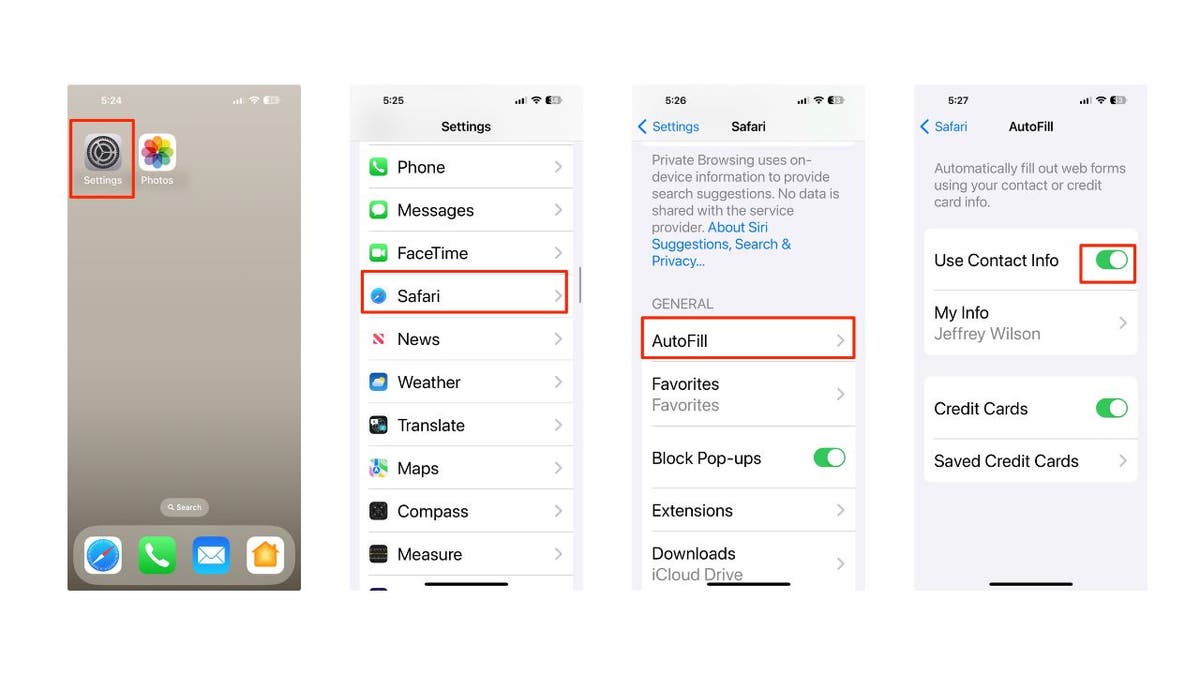
Steps to activate autofill on your iPhone (Kurt “CyberGuy” Knutsson)
MEMORIAL DAY SALES – MUST-HAVE PRODUCTS AT INCREDIBLE DISCOUNTS
How to set up password options
- Return to the main Settings menu
- Tap Passwords
- Your iPhone will use Face ID or Touch ID to authenticate
- Click Password Options
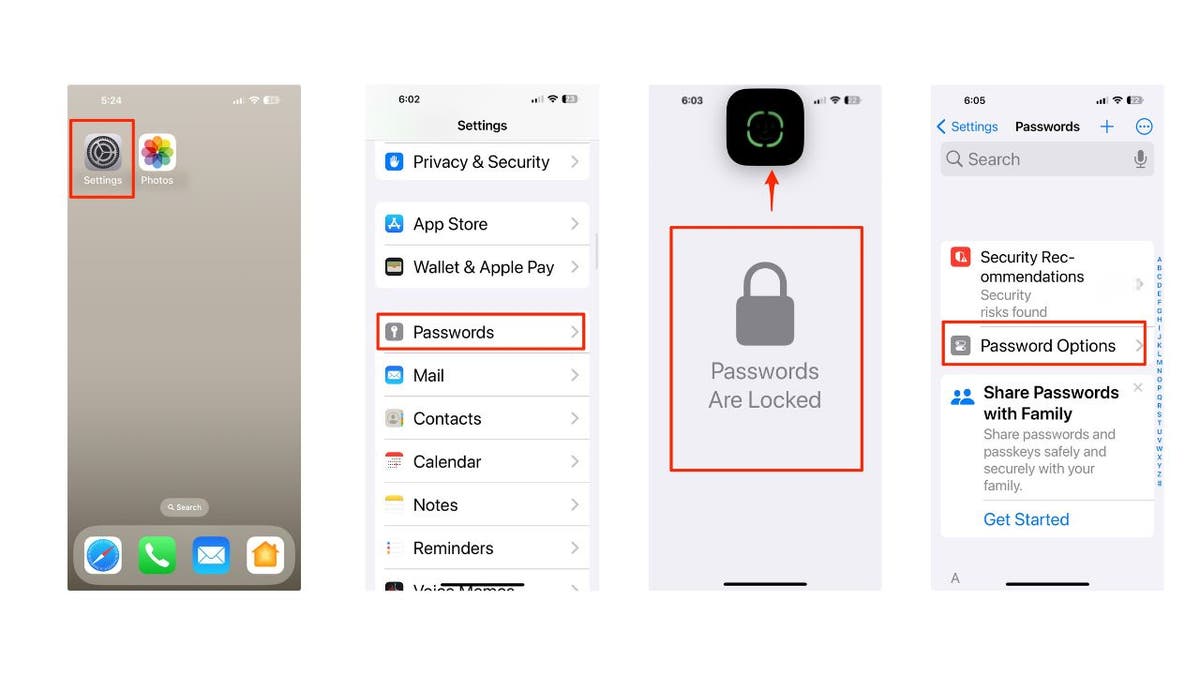
Steps to set up password options (Kurt “CyberGuy” Knutsson)
- Next to AutoFill Passwords and Passkeys, toggle it on
- Now, choose the information you want to be included in AutoFill. This can include passwords saved in your iCloud Keychain, Authenticator, Chrome, Edge, Google, and credit card information.
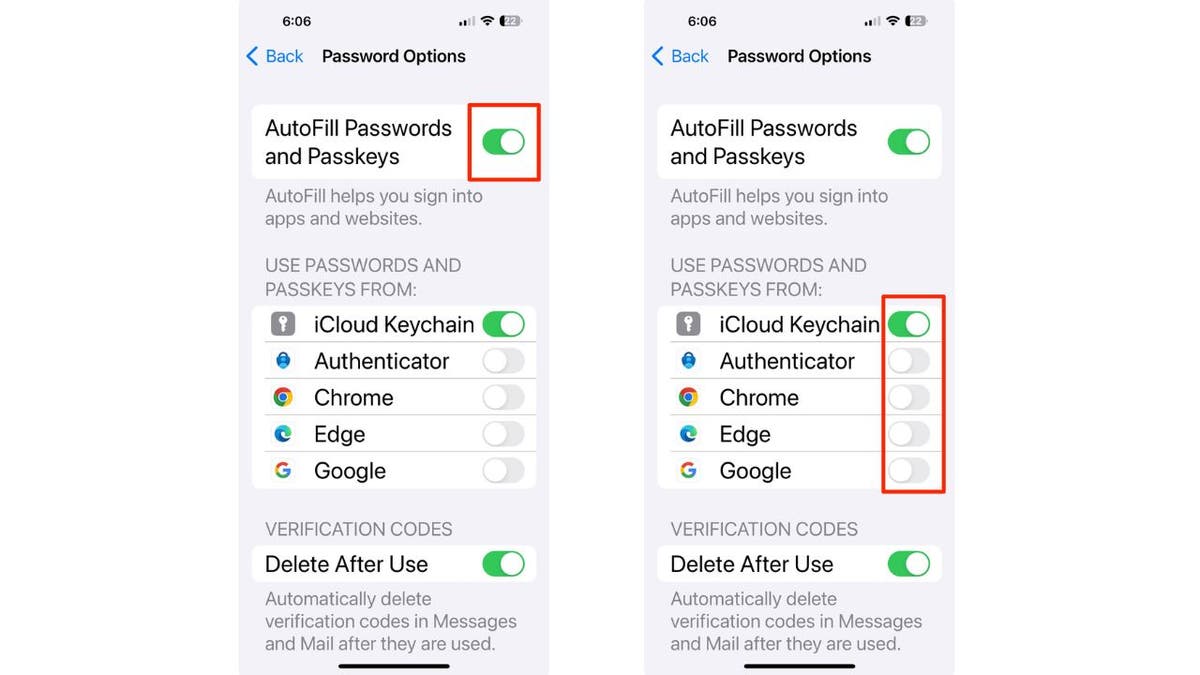
Steps to set up password options (Kurt “CyberGuy” Knutsson)
MORE: TRY OUT THESE 10 SIRI HIDDEN HACKS ON YOUR IPHONE TODAY
How to access your saved passwords
To have websites or apps remember your passwords on an iPhone, you can use the built-in password manager. Here are the steps:
- Go to the Settings app on your iPhone
- Scroll down and tap on Passwords
- You may be prompted to use Face ID, Touch ID, or enter your passcode
- To see a list of saved passwords, simply scroll down and select a website or app from the list
- Then click on Password, and the password will be displayed
- You can also ask Siri to show your passwords by saying, “Show my passwords,” or ask for a specific one, like, “What is my Hulu password?”
CLICK HERE FOR MORE U.S. NEWS
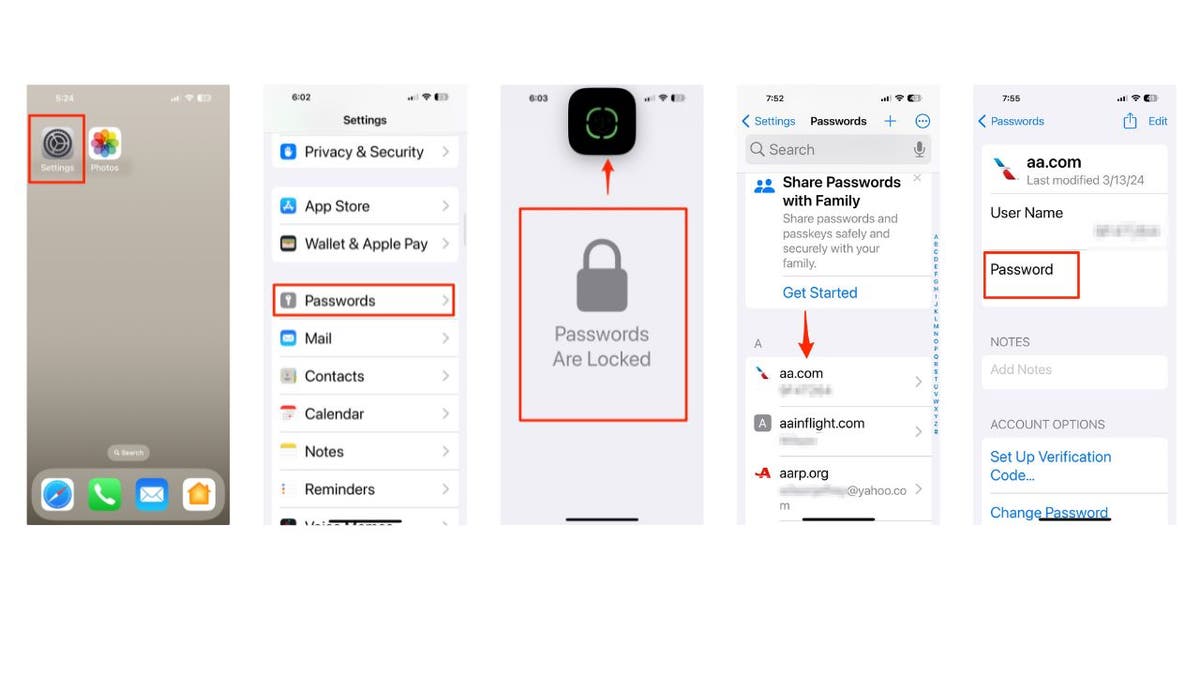
Steps to access your saved passwords (Kurt “CyberGuy” Knutsson)
- To add a new password, tap the plus (+) icon in the top right corner
- Tap New Password
- Then, enter the website and login details.
- You can click where it says Password, and it will offer a Strong Password Suggestion. Click on it to accept the suggestion
Remember, it’s important to use strong, unique passwords for each site and enable two-factor authentication where possible for added security. Also, consider using a password manager to generate and store complex passwords.
MORE: ASK KURT: HOW TO AVOID PHISHING SCAMS AND PROTECT YOUR IPHONE
How to autofill passwords on your iPhone
Next, here’s how to get websites to remember your passwords.
- On the sign-in screen for the website or app, tap the account name field
- Tap the account suggested at the bottom of the screen or near the top of the keyboard.
- Now, tap the key icon to autofill your password
- Then tap an account.
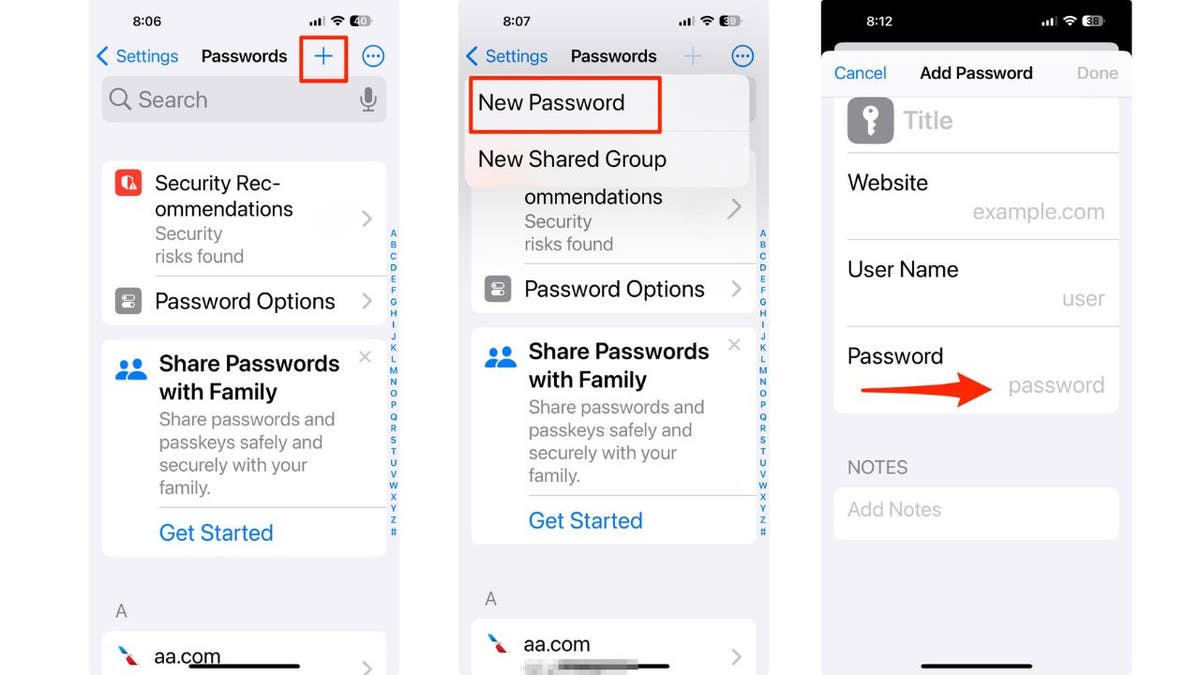
Steps to autofill passwords on your iPhone (Kurt “CyberGuy” Knutsson)
- The password is filled in, so to see the password, tap the eye icon.
- Now, your password is securely autofilled without the website storing it.
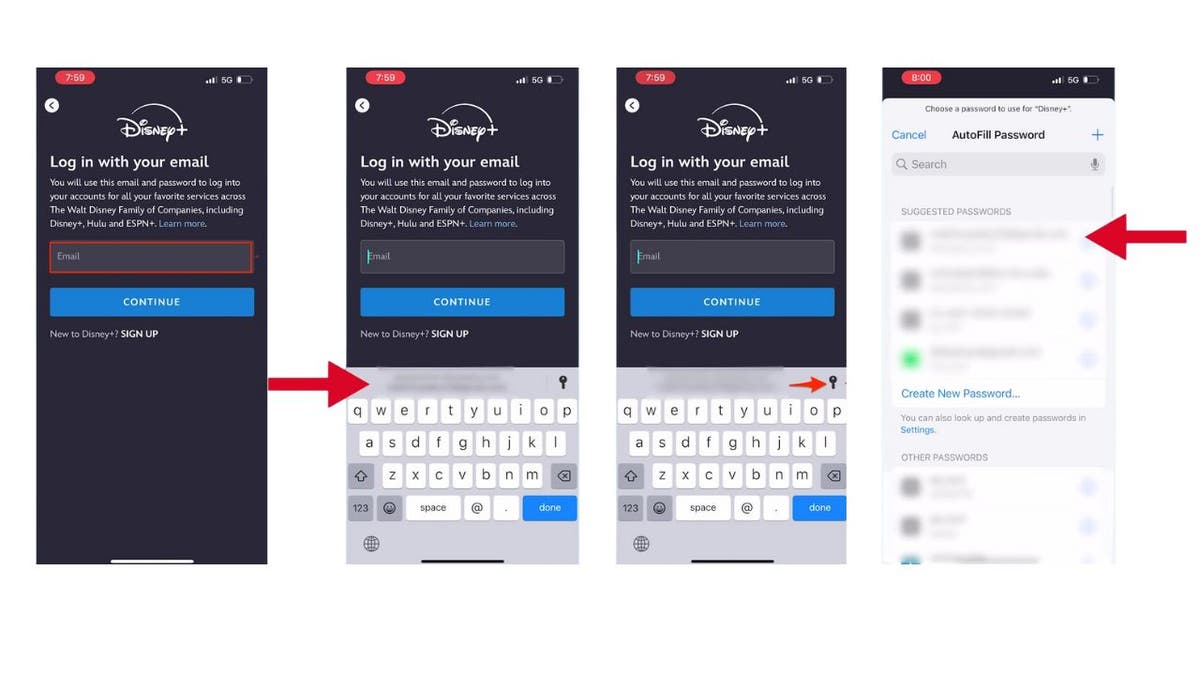
Steps to autofill passwords on your iPhone (Kurt “CyberGuy” Knutsson)
Security and privacy
While autofill is incredibly convenient, it’s also secure. Your iPhone uses Face ID or Touch ID to authenticate before filling in your saved information, ensuring that only you can access your personal data.
MORE: HOW TO UNLOCK SPECIAL FEATURES ON YOUR IPHONE TO IMPROVE VOICE SEARCH
Kurt’s key takeaways
With autofill activated, you can breeze through online forms and checkouts without having to remember every detail. It’s just one of the many ways your iPhone is designed to make everyday tasks a little easier.
In an age where digital convenience often comes at the cost of privacy, how do you balance the benefits of features like iPhone’s autofill with the need for personal security? Let us know by writing us at Cyberguy.com/Contact
For more of my tech tips and security alerts, subscribe to my free CyberGuy Report Newsletter by heading to Cyberguy.com/Newsletter
Ask Kurt a question or let us know what stories you’d like us to cover
Follow Kurt on Facebook, YouTube and Instagram
Answers to the most asked CyberGuy questions:
Copyright 2024 CyberGuy.com. All rights reserved.

Technology
Chrome on Android can read webpages out loud from within the app
/cdn.vox-cdn.com/uploads/chorus_asset/file/24418649/STK114_Google_Chrome_02.jpg)
Google is rolling out a new option called “Listen to this page” that can read a webpage out loud to you from within the Android Chrome browser. The feature comes with playback controls similar to those you’d find in music or podcast players, letting you pause, change the reading speed, scrub forward, or skip ahead or back by 10 seconds at a time.
You can also change the voice it uses, as well as the language. The feature supports several, including English, French, German, Arabic, Hindi, and Spanish, according to a Google help page about the feature. To see if you have it, head to a page with a lot of text, then tap the three dots menu and “Listen to this page,” which should appear just below the Translate option.
Technology
McDonald’s will stop testing AI to take drive-thru orders, for now
/cdn.vox-cdn.com/uploads/chorus_asset/file/25493869/2153924477.jpg)
If your local McDonald’s has been getting your order confidently wrong with an AI chatbot at the drive-thru, I have good news for you: The company is ending the program for now. The company told franchisees that it’s winding down an AI drive-thru ordering partnership with IBM “no later than July 26th, 2024,” according to trade publication Restaurant Business.
The company will reportedly remove the tech from the over 100 restaurants it’s been testing the system in after partnering with IBM in 2021. It’s not clear why the company is ending the IBM deal, though. It told Restaurant Business it was testing whether the voice ordering chatbot could speed up service and that the test left it confident “that a voice-ordering solution for drive-thru will be part of our restaurants’ future.”
Fast food companies in general are hungry for AI. White Castle has been testing AI provided by speech recognition company SoundHound. And Carl’s Jr., Hardee’s, and others use an AI drive-through chatbot that an SEC filing revealed was underpinned by remote human workers in the Philippines most of the time.
Technology
Crazy fast electric robot sets new Rubik's Cube world record
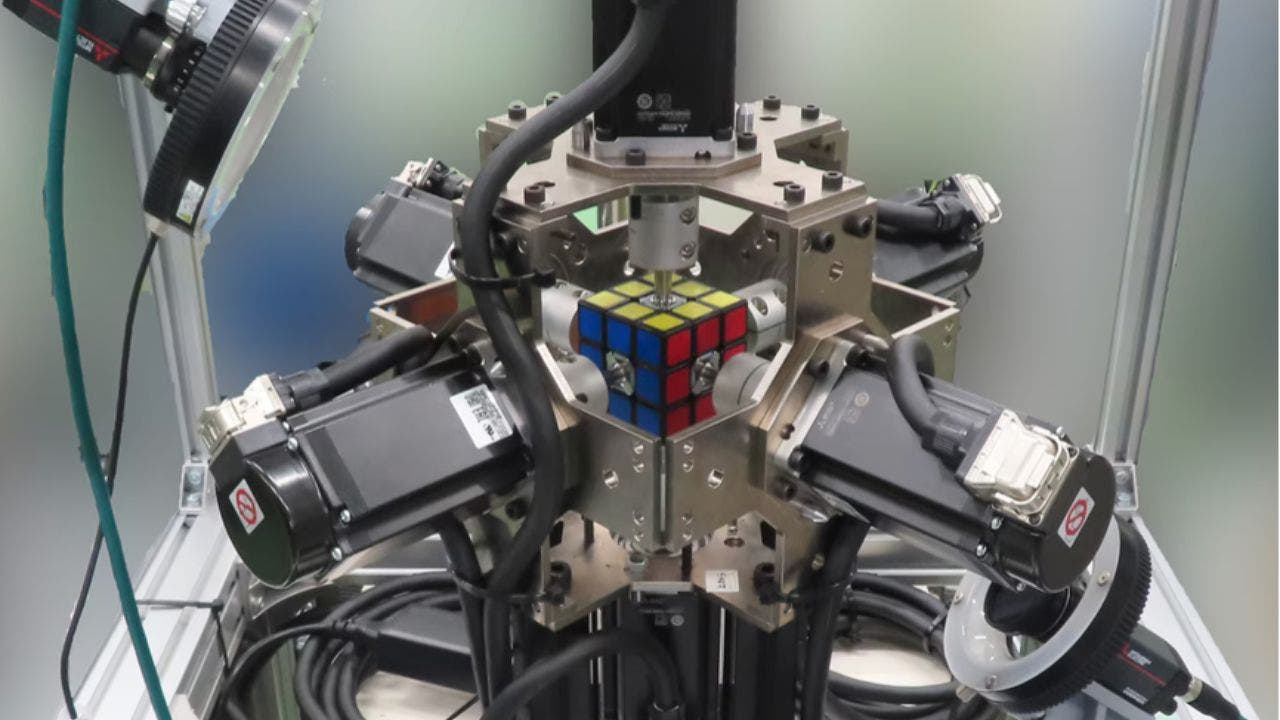
In the world of robotics, there’s always something new on the horizon, but Mitsubishi Electric has really turned heads this time. Its robot, TOKUFASTbot, which you might find on a regular day carefully wiring motors, has just stepped into the spotlight for a completely different reason.
It’s taken on the Rubik’s Cube and not just played around with it. It’s set a new world record.
This isn’t just about being fast; it’s about redefining what we think robots can do. It’s precision and technology coming together in a way that’s frankly mind-blowing. And it all happened so fast. If you blinked, you probably missed it.
GET SECURITY ALERTS, EXPERT TIPS – SIGN UP FOR KURT’S NEWSLETTER – THE CYBERGUY REPORT HERE
The puzzle phenomenon revisited
So, the Rubik’s Cube. We all know it, right? That colorful little cube that’s been twisting our brains since the ’80s. Fast-forward to the early 2000s, and it was back in the limelight, captivating a whole new generation. It’s not just about making each side match; it’s about the journey there. It takes logic, patience and some nimble fingers at play.
WHAT IS ARTIFICIAL INTELLIGENCE (AI)?
And let’s not forget “speedcubing.” It’s like the Olympics for puzzle solvers, where every tiny tick of the clock can make or break a world record. It’s this thrill that keeps the cube turning in hands all over the world.

Rubik’s Cube (Rubik’s)
CHINA UNVEILS ITS FIRST FULL-SIZE ELECTRIC RUNNING HUMANOID ROBOT
A record shattered
The human record for solving the Rubik’s Cube, an impressive 3.13 seconds, was set by Max Park in 2023. However, Mitsubishi Electric’s TOKUFASTbot has left human competitors in the dust, solving the cube in a mere 0.305 seconds. This achievement not only breaks the previous robot record set by an MIT robot in 2018 but does so in less time than it takes for a human to blink.

TOKUFASTbot (Mitsubishi Electric)
BOSTON DYNAMICS’ CREEPY ROBOTIC CANINE DANCES IN SPARKLY BLUE COSTUME
The technology behind the triumph
The TOKUFASTbot owes its success to a rotation mechanism capable of a 90-degree turn in just 0.9 milliseconds. This incredible speed is made possible by Mitsubishi Electric’s signal-responsive servomotors and a cutting-edge color-recognition artificial intelligence algorithm. The result is a robot that can assess, plan and execute the puzzle’s solution faster than we can see it happen.
HOW TO REMOVE YOUR PRIVATE DATA FROM THE INTERNET

TOKUFASTbot (Mitsubishi Electric)
FREAK ROBOT MADE IN CHINA CAN LEARN, THINK AND WORK LIKE HUMANS
More than just a record breaker
While setting a new Guinness World Record for the “fastest robot to solve a rotating puzzle cube” is a remarkable achievement, the TOKUFASTbot isn’t just a one-trick pony. Its design isn’t for show but for function. As Yuji Yoshimura, senior general manager at Mitsubishi Electric’s Component Production Engineering Center, points out, the robot’s primary role is to enhance motor manufacturing for everyday appliances.

TOKUFASTbot (Mitsubishi Electric)
SUBSCRIBE TO KURT’S YOUTUBE CHANNEL FOR QUICK VIDEO TIPS ON HOW TO WORK ALL OF YOUR TECH DEVICES.
Kurt’s key takeaways
You know, this whole record-smashing thing isn’t just about a robot solving a puzzle super fast. It’s really shining a light on how far we’ve come with robots and AI. Looking ahead, the stuff they’re making today is going to really change the game in ways we’re just starting to get. And while the TOKUFASTbot isn’t winning any beauty contests, it’s pretty darn impressive to those who dig tech like me.
Considering the rapid progress in AI and robotics, what considerations do you think companies should keep in mind as these technologies develop? Let us know by writing us at Cyberguy.com/Contact
For more of my tech tips and security alerts, subscribe to my free CyberGuy Report Newsletter by heading to Cyberguy.com/Newsletter
Ask Kurt a question or let us know what stories you’d like us to cover
Follow Kurt on his social channels
Answers to the most asked CyberGuy questions:
Copyright 2024 CyberGuy.com. All rights reserved.
-

 Politics1 week ago
Politics1 week agoNewson, Dem leaders try to negotiate Prop 47 reform off California ballots, as GOP wants to let voters decide
-

 News1 week ago
News1 week agoWould President Biden’s asylum restrictions work? It’s a short-term fix, analysts say
-

 World1 week ago
World1 week agoDozens killed near Sudan’s capital as UN warns of soaring displacement
-

 News1 week ago
News1 week agoRead Justice Clarence Thomas’s Financial Disclosures for 2023
-

 World1 week ago
World1 week ago‘Bloody policies’: Bodies of 11 refugees and migrants recovered off Libya
-
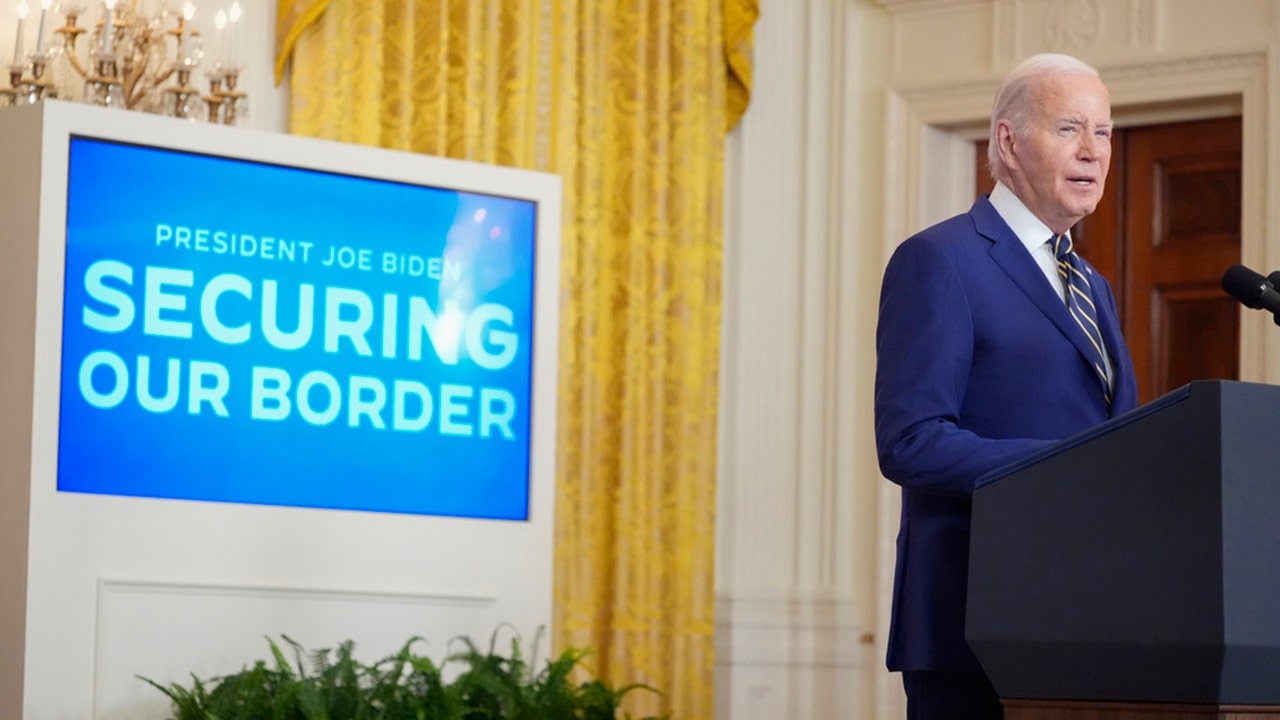
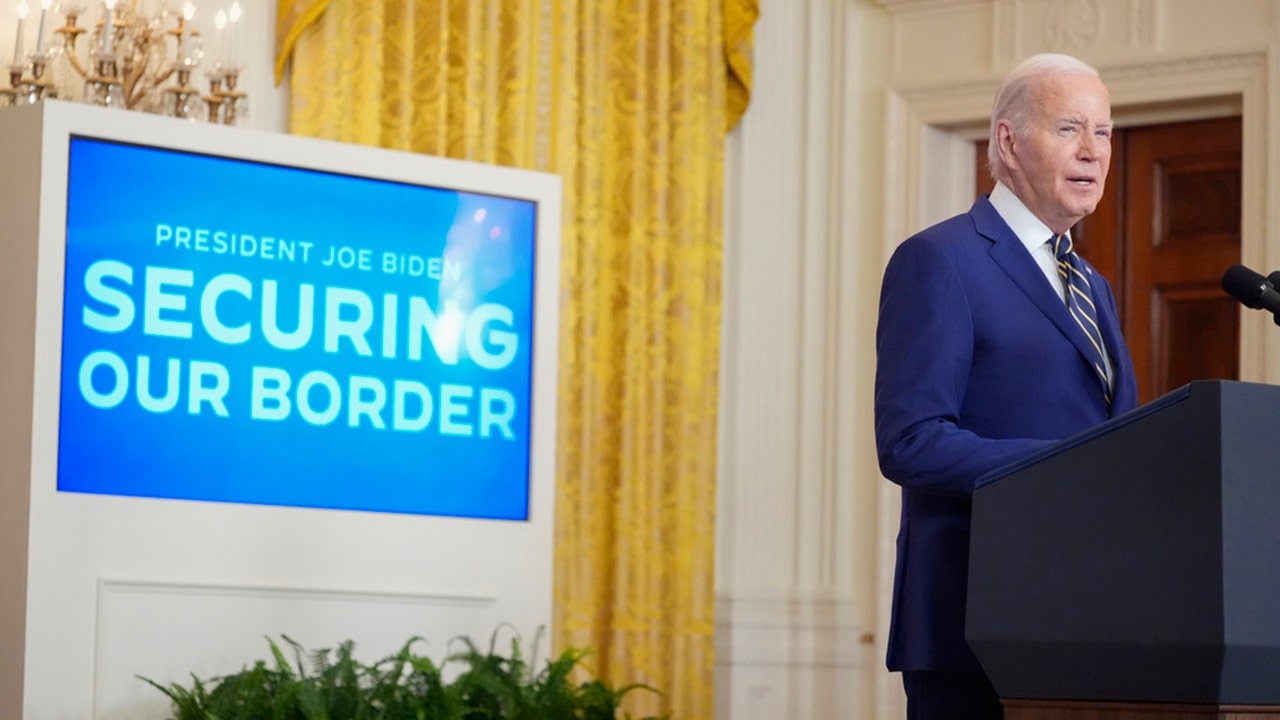 Politics1 week ago
Politics1 week agoEmbattled Biden border order loaded with loopholes 'to drive a truck through': critics
-

 Politics1 week ago
Politics1 week agoGun group vows to 'defend' Trump's concealed carry license after conviction
-

 Politics1 week ago
Politics1 week agoShould Trump have confidence in his lawyers? Legal experts weigh in



















