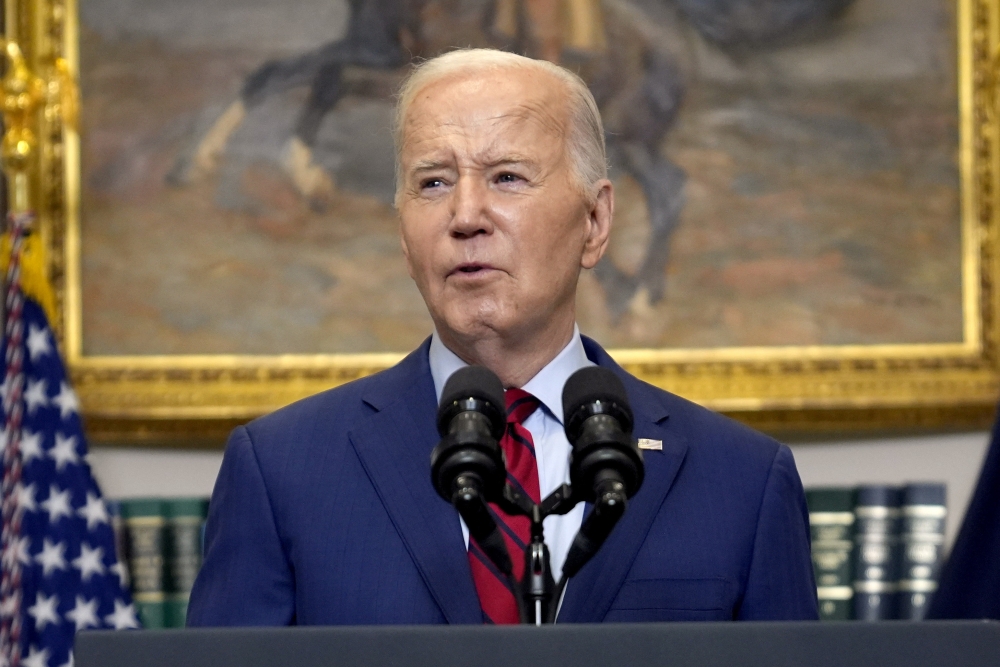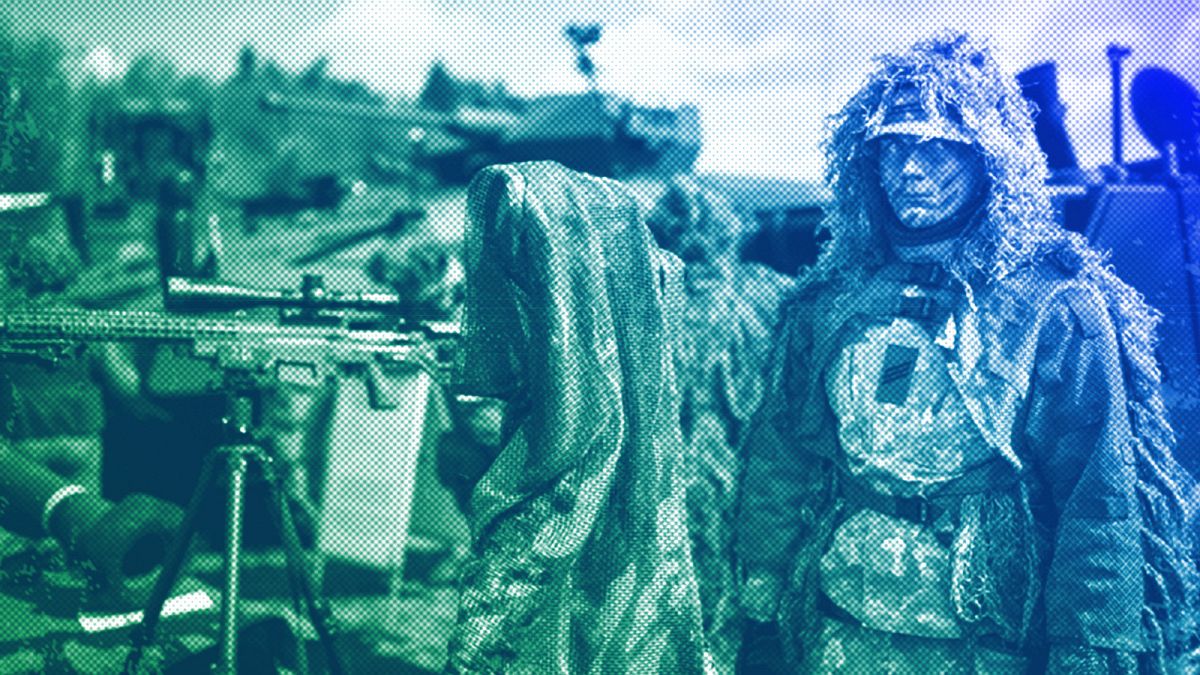Discovering and latching on to pieces of art that touch you in profound, formative ways is a beautiful part of growing up in a world that’s so thoroughly saturated with mass media. In their first film, We’re All Going to the World’s Fair, writer / director Jane Schoenbrun turned that facet of childhood into an intimate coming-of-age horror about creating one’s identity on the internet.
Technology
Olympic organizers announce plans to use AI in sports ahead of Paris games

- Olympic organizers unveiled plans on Friday to integrate artificial intelligence into sports.
- The International Olympic Committee shared its AI plan, including identifying talent, personalizing training and improving judging fairness.
- IOC President Thomas Bach voiced the need for Olympic leadership in embracing AI responsibly.
Olympic organizers unveiled their plans Friday to use artificial intelligence in sports, joining the global rush to capitalize on the rapidly advancing technology.
The International Olympic Committee outlined its agenda for taking advantage of AI. Officials said it could be used to help identify promising athletes, personalize training methods and make the games fairer by improving judging.
“Today we are making another step to ensure the uniqueness of the Olympic Games and the relevance of sport. To do this, we have to be leaders of change,” IOC President Thomas Bach said at a press event at the former London Olympic Park, which hosted the summer games in 2012.
‘UNCONTROLLABLE’ AI SYSTEMS COULD TURN ON HUMANS, REPORT WARNS
“We are determined to exploit the vast potential of AI in a responsible way,” Bach said.
Thomas Bach, IOC President, speaks at the International Olympic Committee launch of the Olympic AI Agenda in London on April 19, 2024. Olympic organizers unveiled their plans on Friday to use artificial intelligence in sports, joining the global rush to capitalize on the rapidly advancing technology. (AP Photo/Kirsty Wigglesworth)
The IOC revealed its AI strategy as it gears up to hold the Paris Olympics, which are set to kick off in just under 100 days.
The IOC’s AI plans also include using the technology to protect athletes from online harassment and to help broadcasters improve the viewing experience for people watching from home. The IOC earns billions of dollars through the sale of broadcast rights for the games.
The local organizers of the Paris games have already sparked controversy with their plans to use artificial intelligence for security, with a video surveillance system that includes AI-powered cameras to flag potential security risks such as abandoned packages or crowd surges.

Technology
I Saw the TV Glow is a tribute to the transformative power of fandom
/cdn.vox-cdn.com/uploads/chorus_asset/file/25420414/https___cdn.sanity.io_images_xq1bjtf4_production_87ece728b9322264b9f1341c3ea17e8081bfde78_5925x3949.jpg)
But with their second feature, A24’s I Saw the TV Glow, Schoenbrun cultivates that idea into an even more unsettling, moving narrative by framing obsessive fandom as both a blessing and a curse. Whereas We’re All Going to the World’s Fair was a snapshot of life in the age of modern social media, I Saw the TV Glow is an exploration of what it felt like to be an outcast teenager in the ’90s — a time when young fans of sci-fi and fantasy often had to find each other by chance.
Though there are flashes of vibrant color in seventh grader Owen’s (Ian Foreman) memories from his younger years, his world has become a landscape of suburban beige and muted neons as I Saw the TV Glow introduces him in 1996 on the night of an election. With his school transformed into a polling place and filled with unfamiliar faces, it’s the last place he wants to be, especially with his mother, Brenda (Danielle Deadwyler), hovering over his shoulder. But as Owen wanders away to see what the halls of Void High look like at night when the dimmed lighting makes the building feel almost otherworldly, he unexpectedly comes across Maddy (Brigette Lundy-Paine), a moody ninth grader with her face buried in a book.
Despite them both being loners in search of social connections, at first, the two awkward teens don’t seem like they’ll get along or share many common interests. But when Owen catches a glimpse of what Maddy’s reading — an episode guide for a YA horror / fantasy series called The Pink Opaque — his curiosity about the TV show sparks her passion for talking about it, and the two begin an unlikely, complicated friendship.
With We’re All Going to the World’s Fair, Schoenbrun created an unsettling and intense atmosphere of dread by situating its story largely in a single dark room and repeatedly cutting away to videos of people participating in the film’s mysterious, creepypasta-inspired web game. I Saw the TV Glow explores much more of the “real” world that a slightly older Owen (Justice Smith) and Maddy exist in outside of their bedrooms and the basement, where they’re able to covertly watch The Pink Opaque together for the first time.
But as the teens begin opening up about their everyday struggles — his father (Fred Durst) is emotionally abusive, and she isn’t safe in her own home — I Saw the TV Glow also dips into The Pink Opaque’s monster-of-the-week reality in a way that illustrates things about Owen and Maddy that neither of them are fully able to articulate. Though I Saw the TV Glow leads with a lo-fi ’90s aesthetic evocative of coming-of-age dramas like My So-Called Life and Freaks and Geeks, it’s through the Buffy the Vampire Slayer-like beats of The Pink Opaque that the film comes into its own as a story about queer people finding themselves in the age of pre-internet genre fandoms.
To everyone else, The Pink Opaque is just a cheesy show about two girls who meet at summer camp, discover they share a powerful psychic connection, and then use their bond to routinely defeat the forces of evil after going back home to their families on opposite sides of the county. But to Owen and Maddy, the show’s heroines Isabel (Helena Howard) and Tara (Lindsey Jordan) provide a much-needed escape from the monotony of their ordinary lives. The Pink Opaque resonates with the kids so profoundly that, with time, they start to question whether they might actually have a supernatural connection to it.
While there are initially distinct delineations between I Saw the TV Glow’s lo-fi reality and the phosphorescent world of The Pink Opaque, Schoenbrun blurs those boundaries to David Lynchian effect as the film follows Owen and Maddy through years of a secret friendship. As time pulls the two in different directions, the listlessness that dominates their lives takes on an unnerving, sinister quality. In fact, the two feel every bit as imperiled as Isabel and Tara do in the buildup to The Pink Opaque’s season five cliffhanger finale. And when Maddy’s house is engulfed in flames and she mysteriously disappears the same week The Pink Opaque is canceled, Owen can’t help but wonder whether there might be something to their suspicions about the show being much more than just a TV series.
In contrast to the film’s rich sonic palette that surges as musicians like Phoebe Bridgers and Haley Dahl make appearances as themselves, I Saw the TV Glow’s leads deliver restrained performances that show rather than tell you who Owen and Maddy are. They’re fans of a show that, at least to Owen, seems to become simpler in tone and something that’s really meant for children as the years go by. But they are also two people grappling with an existential dysphoria that The Pink Opaque helps them better understand. Even though the show can’t fix their problems, it gives them a framework of queer identity to project themselves into and a language to express the deep-seated emotions that make them feel so different from other people.
The more the film shifts into its psychological fantasy thriller mode, the harder it becomes to tell how firm a grasp Owen and Maddy have on what is real and what isn’t. But rather than making either character’s story feel like a puzzle you’re meant to solve, each instance of The Pink Opaque bleeding into reality instead illustrates what it can feel like to long for something that you think only exists in fiction on TV.
Even with its handful of distracting, fourth wall-breaking exposition dumps, I Saw the TV Glow is a spellbinding watch as a standalone movie that’s trying to capture the essence of being one of the weirdos. What’s most promising about the film, though, is how clearly it speaks to the ways in which Schoenbrun’s larger vision for their “Screen Trilogy” — which began with We’re All Going to the World’s Fair — has grown. The evolution of a filmmaker’s voice is not always reason enough to be intrigued by the prospect of what they might create next. But Schoenbrun seems to have the heat, and I Saw the TV Glow is a strong sign of even greater things to come.
I Saw the TV Glow also stars Amber Benson, Emma Portner, Kristina Esfandiari, Connor O’Malley, and Danny Tamberelli. The movie debuts in select theaters on May 3rd, and will have a wider theatrical release on May 17th.
Technology
How to unlock special features on your iPhone to improve voice search

Technology is not just built for your convenience. If utilized correctly, it can also improve the functions of your daily life. For those who experience mobility challenges, the iPhone’s accessibility features can improve their quality of life. That’s why we appreciate Michael’s question about how to use voice services on his iPhone.
“I am blind. I am looking for an app I can use on my iPhone so I can verbally ask a question to a search engine and get a verbal answer.” — Michael, Manassas, Virginia
Several iPhone features, including Siri, VoiceOver and Spoken Content, are available. These can be used in tandem to help you search the web verbally and get a verbal response without downloading an additional app. If these native features don’t fit the bill, two apps rose to the top for working with voice commands.
Hopefully, you already have the Spoken Content feature set up so that you can read this article aloud. If you don’t already have that set up on your device, here is our article on how to get your phone to read articles aloud for step-by-step guidance.
CLICK TO GET KURT’S FREE CYBERGUY NEWSLETTER WITH SECURITY ALERTS, QUICK VIDEO TIPS, TECH REVIEWS AND EASY HOW-TO’S TO MAKE YOU SMARTER
Side button on iPhone (Apple)
How to use Siri to help search the web
Siri is an excellent tool for helping with almost any task you can do manually on the iPhone. Follow the steps below to use Siri to search the web and verbally provide feedback or answers.
For iPhone 8 and older:
- Press and hold the Home button (usually located at the bottom middle of your iPhone)
- Say something like “Search the web for how to use Siri to search the web.”
- Siri will display a list of search results from the web. You can tap on any results to open them in Safari.
- If you want Siri to read the search results aloud, you can say “Read it” or “Read it again” after Siri has displayed the search results.
For iPhone X and newer:
- Press and hold the Side button (usually located on the right side of your iPhone) or say, “Hey, Siri” to activate Siri.
- Say something like, “Search the web for how to use Siri to search the web.”
- Siri will display a list of search results from the web. You can tap on any results to open them in Safari.
- If you want Siri to read the search results aloud, you can say “Read it” or “Read it again” after Siri has displayed the search results.
If there are many search results and tapping the results proves to require additional help, please check out how to set up “VoiceOver” below. It will announce whatever you tap on your iPhone screen so you can have the Siri results verbalized to you.
MORE: HOW TO USE SIRI WITHOUT SAYING ‘HEY’
How to use VoiceOver to take Siri to the next level
This begs the next question: once Siri presents you with the search results, how do you select and utilize the previously mentioned read-aloud features? This is where another accessibility feature on the iPhone called “VoiceOver” comes into play.
The great function of this feature is that it speaks aloud to the different options on your screen as you move your fingers over them. So, for instance, even if Siri pulls up your search results based on your verbal question, Siri sometimes has difficulty selecting the articles it has pulled up for you to read.
For those who are visually impaired or blind, there is no point in pulling up search results you can’t navigate once you get them. But because “VoiceOver” speaks out loud what you are grazing your finger over, you can hear the article title or other action you want to take on the iPhone. Then, you can double-tap to select the option you want.
How to turn on VoiceOver on an iPhone
- Go to your iPhone’s Home Screen
- Tap Settings
- Scroll down and tap Accessibility
- Tap VoiceOver

Steps to turn on VoiceOver on iPhone (Kurt “CyberGuy” Knutsson)
- Tap the toggle to the right of the “VoiceOver” option
- Then the grayed-out button should appear green if it has been turned on.
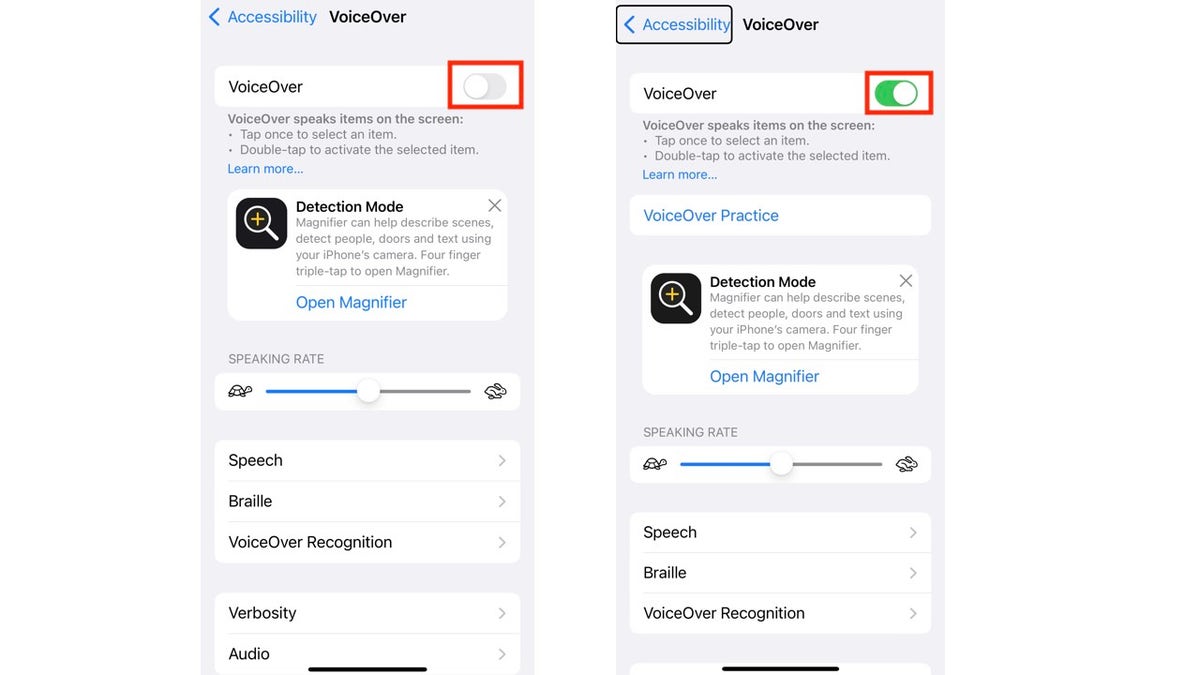
Steps to turn on VoiceOver on iPhone (Kurt “CyberGuy” Knutsson)
For example, if you put your finger over the “Accessibility” button or option with VoiceOver on, the iPhone will announce the “Accessibility back button” to let you know that’s the option you are touching. If you then tap twice, it will take you back to the Settings menu.
It takes a little getting used to, but once you get the hang of it, the iPhone becomes much easier to navigate. Visually impaired users can also blend the voice-activated features with the tactile features.

Woman using VoiceOver on iPhone (Kurt “CyberGuy” Knutsson)
MORE: 8 GREAT IPHONE ACCESSIBILITY TIPS TO MAKE LIFE EASIER
How to use Alexa to navigate verbally
You can also use the Alexa app and Alexa device to unlock voice-activated support when using your iPhone and other smart devices. To utilize these features, go to the device settings on your Alexa app and enable “Alexa Hands-Free mode.”
Much like Siri on iPhones X or later, Alexa will respond to your voice whenever you say “Alexa” when the app is open and in use. To learn more about Alexa’s features, check out four common things Alexa can do better than you.
MORE: IS ALEXA SECRETLY LISTENING TO YOUR PRIVATE CONVERSATIONS?
How to use Google Assistant to navigate verbally
You can also use the Google Assistant app to unlock voice-activated support when using your iPhone or other smart devices. Once you’ve downloaded and configured the app to your liking and specification, there are three ways to interact with Google Assistant:
1. Tap the microphone icon
2. Type your question or command
3. If enabled, say, “Hey Siri, Hey Google.” When using this feature, Siri will open the Google Assistant app with your request and the Google Assistant will respond.
If you already have a Google account and use many of their apps, Google Assistant will help you navigate them fluidly. However, it is important to note that it is not as deeply integrated into the iOS system as Siri.
MORE: UNFORGETTABLE MOTHER’S DAY GIFTS 2024
Kurt’s key takeaways
Advancements in iPhone features can improve the ability of those with visual impairments and other mobility issues to utilize technology to the fullest. Between Siri’s ability to respond to verbal commands (with a simple click of a button or verbal request) and the accessibility features’ ability to help verbally navigate your phone and Siri’s responses, all users can maximize the power of their iPhones.
What additional features would you like to see in future smartphone updates to improve accessibility? Let us know by writing us at Cyberguy.com/Contact.
For more of my tech tips and security alerts, subscribe to my free CyberGuy Report Newsletter by heading to Cyberguy.com/Newsletter.
Ask Kurt a question or let us know what stories you’d like us to cover.
Answers to the most asked CyberGuy questions:
Copyright 2024 CyberGuy.com. All rights reserved.
Technology
TikTok and Universal Music Group end feud with new agreement
/cdn.vox-cdn.com/uploads/chorus_asset/file/25429884/2024260145.jpg)
Universal Music Group has inked a “multi-dimensional” deal with TikTok that will see its roster of artists — which includes Taylor Swift, Drake, and Olivia Rodrigo — return to the social media platform’s one billion-plus users. UMG began pulling its music from TikTok on February 1st after the old contract expired.
Notably, the deal will address concerns that UMG and its artists have with generative AI. “TikTok and UMG will work together to ensure AI development across the music industry will protect human artistry and the economics that flow to those artists and songwriters,” reads a press release announcing the deal. “TikTok is also committed to working with UMG to remove unauthorized AI-generated music from the platform, as well as tools to improve artist and songwriter attribution.”
“We are delighted to welcome UMG and UMPG back to TikTok,” said Ole Obermann, TikTok’s Global Head of Music Business Development. “In particular, we will work together to make sure that AI tools are developed responsibly to enable a new era of musical creativity and fan engagement while protecting human creativity.”
The deal also includes “new monetization opportunities” that stem from TikTok’s growing e-commerce capabilities. TikTok also commits to continue building tools to help artists better leverage the platform in areas like analytics and integrated ticketing.
The companies say they are “working expeditiously” to return artists to the platform.
-

 News1 week ago
News1 week agoLarry Webb’s deathbed confession solves 2000 cold case murder of Susan and Natasha Carter, 10, whose remains were found hours after he died
-

 Education1 week ago
Education1 week agoVideo: Dozens of Yale Students Arrested as Campus Protests Spread
-

 World1 week ago
World1 week agoHaiti Prime Minister Ariel Henry resigns, transitional council takes power
-

 News1 week ago
News1 week agoFirst cargo ship passes through new channel since Baltimore bridge collapse
-

 World1 week ago
World1 week agoUS secretly sent long-range ATACMS weapons to Ukraine
-

 World1 week ago
World1 week agoSpanish PM Pedro Sanchez suspends public duties to 'reflect'
-

 News1 week ago
News1 week agoAmerican Airlines passenger alleges discrimination over use of first-class restroom
-

 Politics1 week ago
Politics1 week agoTrump rails against Manhattan DA Bragg, says 'numerous other agencies' didn't push case