Technology
How to unlock special features on your iPhone to improve voice search

Technology is not just built for your convenience. If utilized correctly, it can also improve the functions of your daily life. For those who experience mobility challenges, the iPhone’s accessibility features can improve their quality of life. That’s why we appreciate Michael’s question about how to use voice services on his iPhone.
“I am blind. I am looking for an app I can use on my iPhone so I can verbally ask a question to a search engine and get a verbal answer.” — Michael, Manassas, Virginia
Several iPhone features, including Siri, VoiceOver and Spoken Content, are available. These can be used in tandem to help you search the web verbally and get a verbal response without downloading an additional app. If these native features don’t fit the bill, two apps rose to the top for working with voice commands.
Hopefully, you already have the Spoken Content feature set up so that you can read this article aloud. If you don’t already have that set up on your device, here is our article on how to get your phone to read articles aloud for step-by-step guidance.
CLICK TO GET KURT’S FREE CYBERGUY NEWSLETTER WITH SECURITY ALERTS, QUICK VIDEO TIPS, TECH REVIEWS AND EASY HOW-TO’S TO MAKE YOU SMARTER
Side button on iPhone (Apple)
How to use Siri to help search the web
Siri is an excellent tool for helping with almost any task you can do manually on the iPhone. Follow the steps below to use Siri to search the web and verbally provide feedback or answers.
For iPhone 8 and older:
- Press and hold the Home button (usually located at the bottom middle of your iPhone)
- Say something like “Search the web for how to use Siri to search the web.”
- Siri will display a list of search results from the web. You can tap on any results to open them in Safari.
- If you want Siri to read the search results aloud, you can say “Read it” or “Read it again” after Siri has displayed the search results.
For iPhone X and newer:
- Press and hold the Side button (usually located on the right side of your iPhone) or say, “Hey, Siri” to activate Siri.
- Say something like, “Search the web for how to use Siri to search the web.”
- Siri will display a list of search results from the web. You can tap on any results to open them in Safari.
- If you want Siri to read the search results aloud, you can say “Read it” or “Read it again” after Siri has displayed the search results.
If there are many search results and tapping the results proves to require additional help, please check out how to set up “VoiceOver” below. It will announce whatever you tap on your iPhone screen so you can have the Siri results verbalized to you.
MORE: HOW TO USE SIRI WITHOUT SAYING ‘HEY’
How to use VoiceOver to take Siri to the next level
This begs the next question: once Siri presents you with the search results, how do you select and utilize the previously mentioned read-aloud features? This is where another accessibility feature on the iPhone called “VoiceOver” comes into play.
The great function of this feature is that it speaks aloud to the different options on your screen as you move your fingers over them. So, for instance, even if Siri pulls up your search results based on your verbal question, Siri sometimes has difficulty selecting the articles it has pulled up for you to read.
For those who are visually impaired or blind, there is no point in pulling up search results you can’t navigate once you get them. But because “VoiceOver” speaks out loud what you are grazing your finger over, you can hear the article title or other action you want to take on the iPhone. Then, you can double-tap to select the option you want.
How to turn on VoiceOver on an iPhone
- Go to your iPhone’s Home Screen
- Tap Settings
- Scroll down and tap Accessibility
- Tap VoiceOver

Steps to turn on VoiceOver on iPhone (Kurt “CyberGuy” Knutsson)
- Tap the toggle to the right of the “VoiceOver” option
- Then the grayed-out button should appear green if it has been turned on.
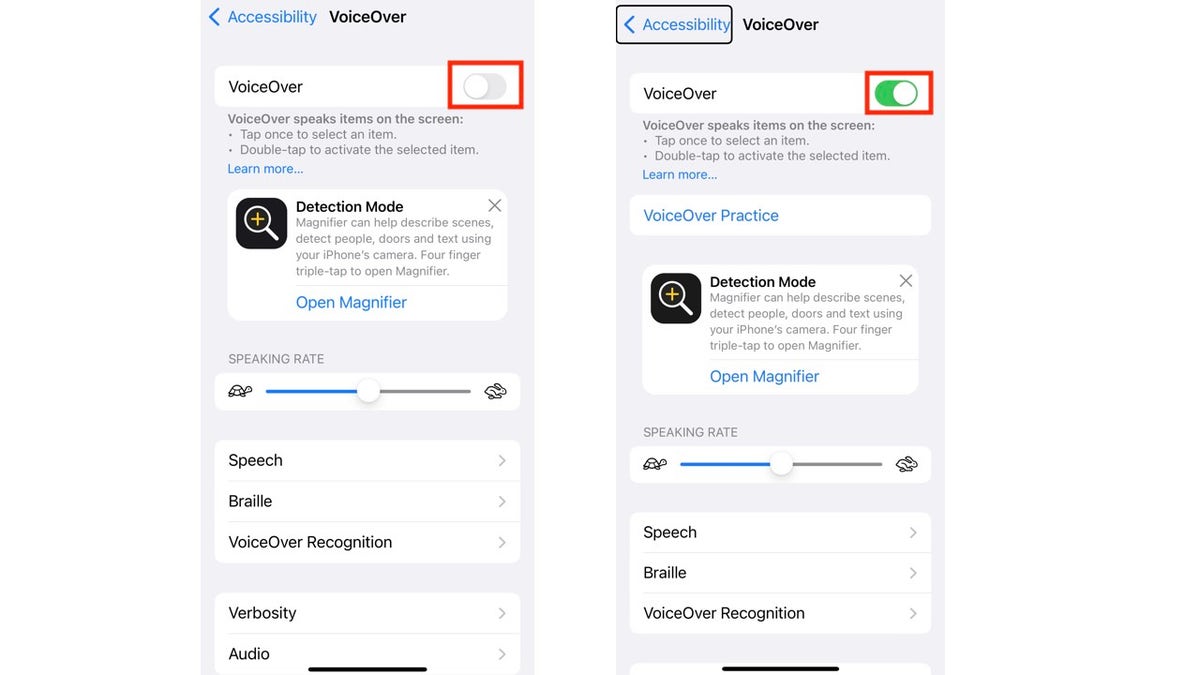
Steps to turn on VoiceOver on iPhone (Kurt “CyberGuy” Knutsson)
For example, if you put your finger over the “Accessibility” button or option with VoiceOver on, the iPhone will announce the “Accessibility back button” to let you know that’s the option you are touching. If you then tap twice, it will take you back to the Settings menu.
It takes a little getting used to, but once you get the hang of it, the iPhone becomes much easier to navigate. Visually impaired users can also blend the voice-activated features with the tactile features.

Woman using VoiceOver on iPhone (Kurt “CyberGuy” Knutsson)
MORE: 8 GREAT IPHONE ACCESSIBILITY TIPS TO MAKE LIFE EASIER
How to use Alexa to navigate verbally
You can also use the Alexa app and Alexa device to unlock voice-activated support when using your iPhone and other smart devices. To utilize these features, go to the device settings on your Alexa app and enable “Alexa Hands-Free mode.”
Much like Siri on iPhones X or later, Alexa will respond to your voice whenever you say “Alexa” when the app is open and in use. To learn more about Alexa’s features, check out four common things Alexa can do better than you.
MORE: IS ALEXA SECRETLY LISTENING TO YOUR PRIVATE CONVERSATIONS?
How to use Google Assistant to navigate verbally
You can also use the Google Assistant app to unlock voice-activated support when using your iPhone or other smart devices. Once you’ve downloaded and configured the app to your liking and specification, there are three ways to interact with Google Assistant:
1. Tap the microphone icon
2. Type your question or command
3. If enabled, say, “Hey Siri, Hey Google.” When using this feature, Siri will open the Google Assistant app with your request and the Google Assistant will respond.
If you already have a Google account and use many of their apps, Google Assistant will help you navigate them fluidly. However, it is important to note that it is not as deeply integrated into the iOS system as Siri.
MORE: UNFORGETTABLE MOTHER’S DAY GIFTS 2024
Kurt’s key takeaways
Advancements in iPhone features can improve the ability of those with visual impairments and other mobility issues to utilize technology to the fullest. Between Siri’s ability to respond to verbal commands (with a simple click of a button or verbal request) and the accessibility features’ ability to help verbally navigate your phone and Siri’s responses, all users can maximize the power of their iPhones.
What additional features would you like to see in future smartphone updates to improve accessibility? Let us know by writing us at Cyberguy.com/Contact.
For more of my tech tips and security alerts, subscribe to my free CyberGuy Report Newsletter by heading to Cyberguy.com/Newsletter.
Ask Kurt a question or let us know what stories you’d like us to cover.
Answers to the most asked CyberGuy questions:
Copyright 2024 CyberGuy.com. All rights reserved.

Technology
Replacing the OLED iPad Pro’s battery is easier than ever
/cdn.vox-cdn.com/uploads/chorus_asset/file/25454244/Screenshot_2024_05_18_at_12.02.42_PM.png)
Apple’s newest iPad Pro is remarkably rigid for how thin it is, and apparently also a step forward when it comes to repairability. iFixit shows during its teardown of the tablet that the iPad Pro’s 38.99Wh battery, which will inevitably wear down and need replacement, is actually easy to get to. It’s a change iFixit’s Shahram Mokhtari says during the video “could save hours in repair time” compared to past iPad Pro models.
Getting to it still requires removing the glued-in tandem OLED screen, which iFixit notes in the video and its accompanying blog isn’t two panels smashed together, but a single OLED board with more electroluminescence layers per OLED diode. With the screen out of the way, iFixit was essentially able to pull the battery almost immediately (after removing the camera assembly and dealing with an aluminum lip beneath that, which made some of the tabs hard to get to). For previous models, he notes, you have to pull out “every major component.”
After that, though, the thinness proves to be an issue for iFixit, as many of the parts are glued in, including the tablet’s logic board. In the blog, the site goes into more detail here, mentioning that the glue means removing the speakers destroys them, and the tablet’s daughter board is very easy to accidentally bend.
The site also found that the 256GB model uses only one NAND storage chip, meaning it’s technically slower than dual-chip storage. As some Verge readers may recall, that’s also the case for M2 MacBook Air’s entry-level storage tier. But as we noted then (and as iFixit says in its blog), that’s not something people who aren’t pushing the device will notice, and those who are may want more storage, regardless.
But you can’t say the same for Apple’s new $129 Apple Pencil Pro, which shouldn’t shock anyone. Mokhtari was forced to cut into the pencil using an ultrasonic cutter, a moment he presented as “the world’s worst ASMR video.” (That happens just after the five-minute mark, in case you want to mute the video right there to avoid the ear-piercing squeal of the tool.) Unlike the iPad Pro itself, the Pencil Pro’s battery was the last thing he could get to.
By the time Mokhtari is done, the pencil is utterly destroyed, of course. He says the site will have a full chip ID soon that will include images of the MEMS sensor that drives the pencil’s barrel roll feature that lets you twist the pencil to adjust the rotation of on-screen art tools.
Technology
Blue Origin’s first crewed launch since 2022: Where to watch
/cdn.vox-cdn.com/uploads/chorus_asset/file/25454513/New_Shepard_launch.jpg)
It’s been over a year and a half since Blue Origin’s New Shepard rocket failed mid-flight, and more than two since its last crewed flight. Now, the company is go to launch six human beings into space. The company’s launch window begins at 6:30AM PT / 9:30AM ET, but will start streaming 40 minutes ahead of time on its website.
Blue Origin also normally streams its launches live on its YouTube channel, so it’s a pretty safe bet it will do so for its NS-25 mission tomorrow. Assuming the launch goes as planned, it will carry six passengers aboard, including the 90-year-old Ed Dwight, who was America’s first Black astronaut candidate but has never been to space. The other passengers are Mason Angel, Sylvain Chiron, Kenneth L. Hess, Carol Schaller, and Gopi Thotakura.
The Federal Aviation Administration closed its investigation of the mishap in September last year, requiring Blue Origin to carry out 21 corrective actions that included redesigning the engine and nozzle components to prevent future failures. In December, Blue Origin launched 33 science payloads from NASA and other institutions into space. The capsule and booster were successfully recovered afterwards.
Technology
Fox News AI Newsletter: How artificial intelligence is reshaping modern warfare

AI used as tool to stalk unsuspecting victims (Fox News)
Welcome to Fox News’ Artificial Intelligence newsletter with the latest AI technology advancements.
IN TODAY’S NEWSLETTER:
– How artificial intelligence is reshaping modern warfare
– Sebastian Maniscalco admits AI makes a guy who writes like ‘Rocky Balboa’ sound like he ‘went to Yale’
– Researchers create AI-powered sarcasm detector
NEXT-GEN BATTLE: Modern warfare is changing rapidly, and harnessing artificial intelligence is key to staying ahead of America’s adversaries.
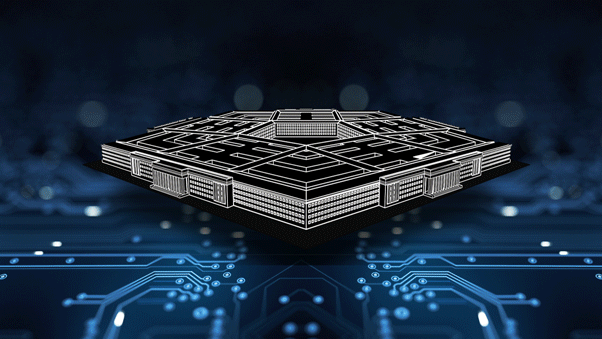
Modern warfare is rapidly changing — and artificial intelligence may only speed up that process. (istock)
TECHNICALLY SPEAKING: Comedian Sebastian Maniscalco isn’t sure what to make of artificial intelligence in the industry.
FUNNY BOT: A team of university researchers in the Netherlands says they’ve developed an artificial intelligence (AI) platform that can recognize sarcasm, according to a new report.
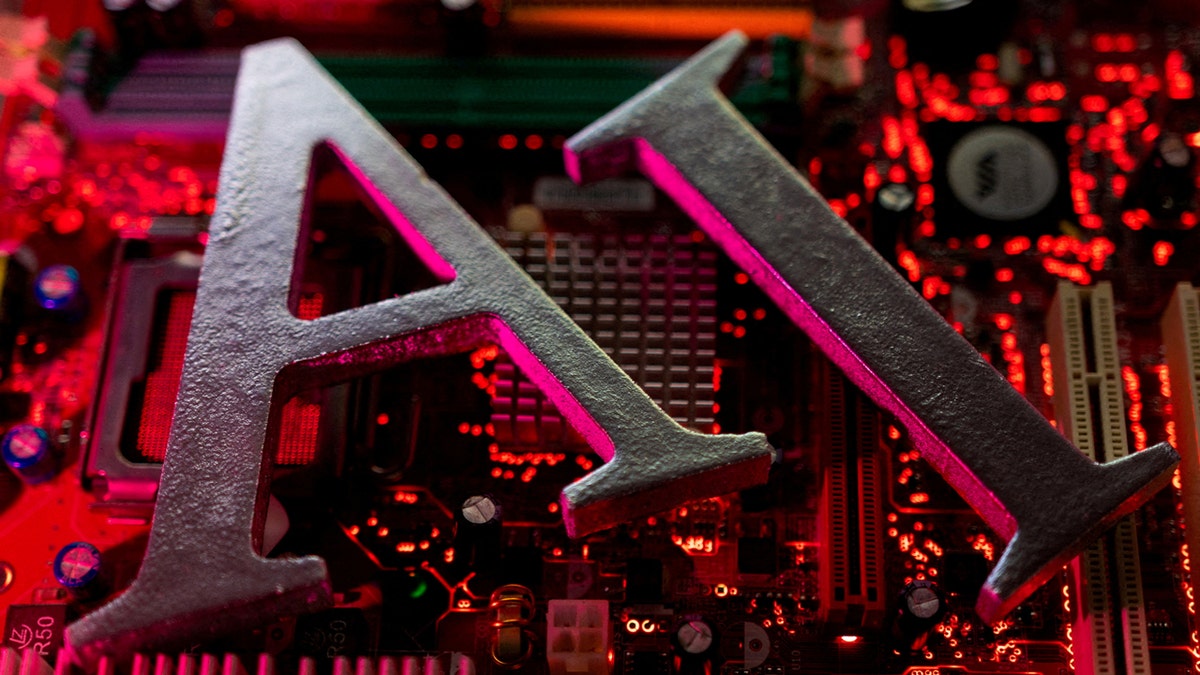
AI (artificial intelligence) letters are placed on a computer motherboard in this illustration taken on June 23, 2023. (REUTERS/Dado Ruvic/Illustration)
‘OUTCOMPETE CHINA’: A bipartisan group of U.S. senators on Wednesday joined in a call to boost American funding of artificial intelligence research.
‘MACHINE LEARNING’: The widespread use of artificial intelligence tools has many workers concerned that the rapidly-evolving technology will eventually result in them losing their job, and one expert says that is a real concern — but not in the way some might expect.

A recruit of the 1st Separate Mechanized Battalion ‘Da Vinci Wolves’ named after Dmytro Kotsiubailo trains and learns to work with FPV strike drones while undergoing five-day training at a military outdoor firing range on March 12, 2024, in central Ukraine. After training, recruits can join the Armed Forces of Ukraine to defend Ukraine in the war started in 2014 and escalated during the full-scale Russian invasion in 2022. (Valentyna Polishchuk/Global Images Ukraine via Getty Images)
AI AT WAR: The world may end up breaking into tech alliances as a guiding political issue in the years to come, according to a retired American serviceman-turned-novelist as detailed in his new book.
Subscribe now to get the Fox News Artificial Intelligence Newsletter in your inbox.
FOLLOW FOX NEWS ON SOCIAL MEDIA
Facebook
Instagram
YouTube
Twitter
LinkedIn
SIGN UP FOR OUR OTHER NEWSLETTERS
Fox News First
Fox News Opinion
Fox News Lifestyle
Fox News Health
DOWNLOAD OUR APPS
Fox News
Fox Business
Fox Weather
Fox Sports
Tubi
WATCH FOX NEWS ONLINE
Fox News Go
STREAM FOX NATION
Fox Nation
Stay up to date on the latest AI technology advancements and learn about the challenges and opportunities AI presents now and for the future with Fox News here.
-

 Finance1 week ago
Finance1 week agoSpring Finance Forum 2024: CRE Financiers Eye Signs of Recovery
-

 World1 week ago
World1 week agoIndia Lok Sabha election 2024 Phase 4: Who votes and what’s at stake?
-

 News1 week ago
News1 week agoThe Major Supreme Court Cases of 2024
-

 Politics1 week ago
Politics1 week agoTales from the trail: The blue states Trump eyes to turn red in November
-

 World1 week ago
World1 week agoBorrell: Spain, Ireland and others could recognise Palestine on 21 May
-

 Politics1 week ago
Politics1 week agoFox News Politics: No calm after the Stormy
-

 World1 week ago
World1 week agoUkraine’s Zelenskyy fires head of state guard over assassination plot
-

 Politics1 week ago
Politics1 week agoUS Border Patrol agents come under fire in 'use of force' while working southern border















