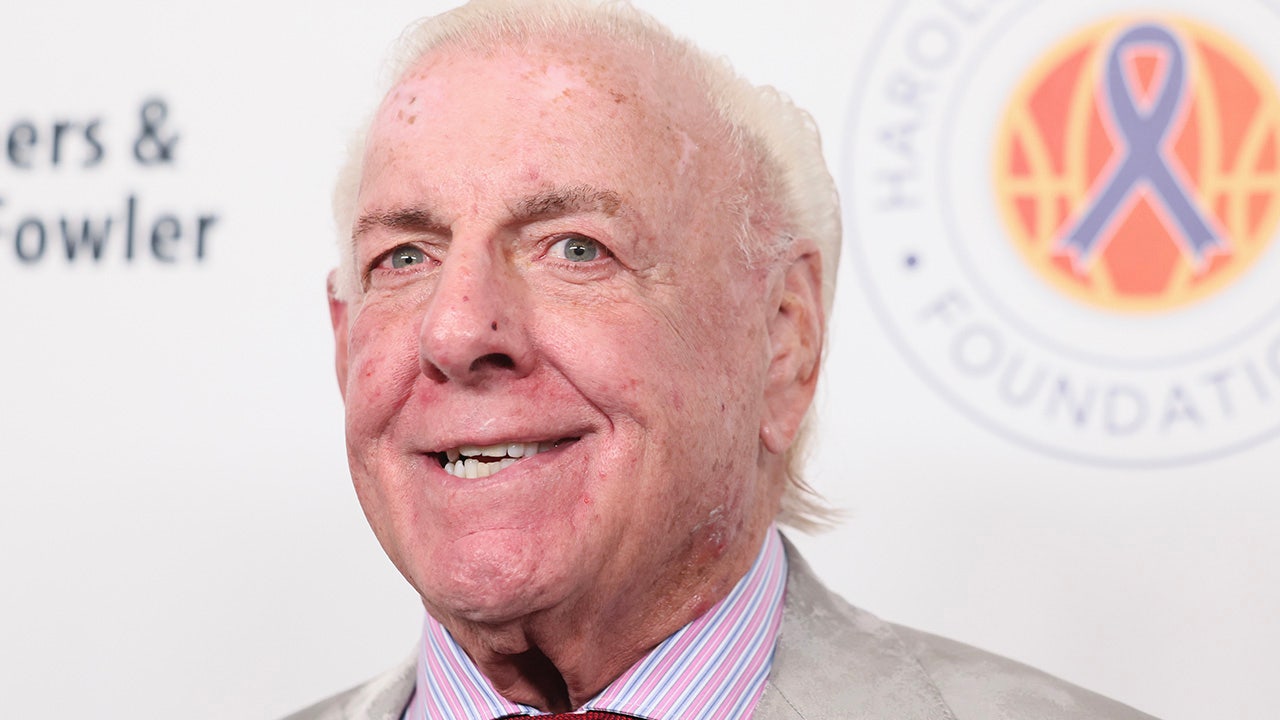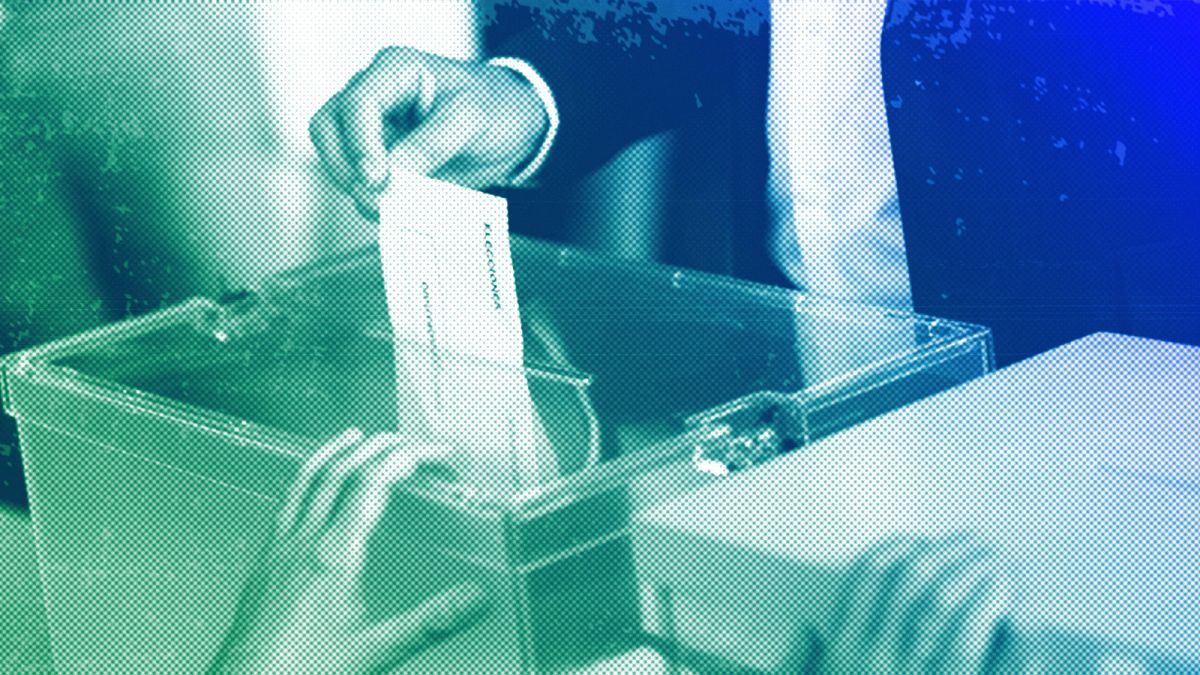Technology
Put down your phone: How selfies and videos are ruining gym etiquette and invading privacy

Taking selfies and videos is now as common as sending emails or text messages. While taking selfies and videos in the comfort of your own home or in your own chosen company is a given, what about public spaces with strangers?
That’s a new world to navigate, as you now don’t only have to worry about “Big Brother” spying on you but also the stranger lifting weights or running on the treadmill next to you.
While a proud workout photo or video to post on social media or send to your friends or family to keep you motivated on your fitness journey is one thing, people are starting to film videos of themselves in group workout classes and all aspects of the gym experience.
CLICK TO GET KURT’S FREE CYBERGUY NEWSLETTER WITH SECURITY ALERTS, QUICK VIDEO TIPS, TECH REVIEWS AND EASY HOW-TO’S TO MAKE YOU SMARTER
Woman taking a selfie at the gym. (Kurt “CyberGuy” Knutsson)
Gyms tackle privacy in the age of social media
While gym rats may be comfortable with the ins and outs of gym culture and have a routine down pat, new members and private individuals alike who are already intimidated by stepping foot into the gym face the risk of being in some random person’s viral social media photo or video without their consent.
Though some influencers make a conscious effort to position their phones in an isolated way to photograph or tape only themselves or get permission from anyone else in the photo or video before posting, others capture people without their consent.
While hospitals and government buildings have started to post stronger “no cellphone” or “cellphone recording” policies, gyms, and workout studios are also starting to enact new policies to address the impact of selfies and videos.
MORE: UNFORGETTABLE MOTHER’S DAY GIFTS 2024

Man and woman doing yoga at yoga studio. (Kurt “CyberGuy” Knutsson)
MORE: 10 APPS THAT WILL HELP MAKE YOUR HEALTH RESOLUTIONS A REALITY
Top reasons why you should put the phone down at the gym
While a good workout selfie or video can feel like a personal post-workout reward, below are the top seven reasons why putting your phone down may be an even better reward:
1. Better focus: Unless you’re filming yourself working out to watch later to see how your form has changed over time, not having to worry about what angle to film or who is or isn’t in the shot helps you be more present during the workout. Not worrying about how you’re being filmed also likely helps you maintain better form.
2. Better results: Proper form and being engaged in your workout leads to better results.
3. Safer workout: Focusing helps you with better form for better results and keeps you safer. Anyone who’s done a squat incorrectly can attest to how important form is to getting results, not injuries. That split-second distraction from your phone can lead to chronic or acute pain later. It also creates a safer environment for others by limiting accidents.
FITNESS EXPERT SHARES 5 YOGA AND PILATES EXERCISES TO HELP RELEASE STRESS FROM YOUR BODY

Women giving each other a high-five during workout.
MORE: LOST WORKOUT DATA ON YOUR APPLE WATCH? HERE’S HOW TO MANUALLY LOG WORKOUTS
4. Better connection: It’s easy to scroll when there is a lag time between when you enter and start your workout class. But when you put the phone down before class, those few minutes can help you connect with yourself and those around you. You may not be paying attention to your energy levels if you’re busy focusing on taking a selfie or video before class or a cardio session. You could easily overdo it, which can lead you to “throw in the towel” too soon or not soon enough. You can miss connecting with the person next to you or the instructor giving key guidance.
5. Better experience: Most people don’t head to the gym to be reminded about all of life’s challenges, so why not shut off your phone and put those challenges at bay for the duration of your workout? The neighbor on the treadmill next to you likely doesn’t want to hear you complaining about work or your spouse. And to be honest, you probably don’t want to hear about their day, either.

Man checking his phone during a workout at the gym. (Kurt “CyberGuy” Knutsson)
MORE: APPLE WATCH VS FITBIT — WHICH REIGNS SUPREME FOR FITNESS?
6. Faster workout: Who hasn’t looked on their phone to check the time, only to be sucked into a time warp of notifications and other distractions? If you put down the phone, you’re likely to move through the different exercises faster. While resting intentionally between sets can be helpful for your body, taking selfies and recording videos may derail the momentum of your workout.
7. Protect your privacy and those around you: If you post “live” footage, photos or videos of you working out at the gym or a workout studio, you can leave yourself open to being targeted by unsavory individuals. If you must post, post after you leave the gym and mix up when you post so no one knows exactly where and when you work out. If you don’t care about others knowing your schedule, the person next to you might.
MORE: HOW TO STOP HEALTH AND FITNESS APPS FROM USING YOUR PRIVATE DATA
Kurt’s key takeaway
People have a lot of strong feelings about phones in workout spaces. While most aren’t trying to harass or intimidate those around them with what feels like an innocent workout selfie or video, some people are mocking other gym goers on social media — a terrible form of bullying that needs to be stopped. While some are looking for an escape from the perpetual feeling of being observed and potentially recorded, some gym goers say having a camera recording their workouts makes them feel safer when the gym is empty, or they’re working out alone.
You should absolutely be proud of keeping fit in your workout spaces. While documenting your progress can be a healthy part of it, it is important to be mindful of when, where, and with whom you are doing it. Who knows? Maybe not documenting every workout can create a better workout experience for yourself.
Do people filming their workouts bother you? Why or why not? Let us know by writing us at Cyberguy.com/Contact
For more of my tech tips & security alerts, subscribe to my free CyberGuy Report Newsletter by heading to Cyberguy.com/Newsletter
Ask Kurt a question or let us know what stories you’d like us to cover.
Answers to the most-asked CyberGuy questions:
Copyright 2024 CyberGuy.com. All rights reserved.

Technology
How to hide apps on your Android to keep them secret

In the age of digital privacy, it’s crucial to keep your personal information safe and secure. I’m passionate about protecting your privacy and security.
That’s why you should know that one way to protect your privacy on your Android device is by hiding the apps you don’t want others to access.
Let’s walk through the process together. (For iPhone users, follow these steps.)
CLICK TO GET KURT’S FREE CYBERGUY NEWSLETTER WITH SECURITY ALERTS, QUICK VIDEO TIPS, TECH REVIEWS AND EASY HOW-TO’S TO MAKE YOU SMARTER
A person holding an Android (Kurt “CyberGuy” Knutsson)
MORE: UNFORGETTABLE MOTHER’S DAY GIFTS 2024
How to hide apps on Android home and app screens
First things first, grab your Android, and let’s get started.
- Go to the Settings icon on your device. It’s usually represented by a gear or cogwheel. Give it a tap.
- Scroll until you find the option labeled Home Screen and click it. This is where you’ll find settings that affect what’s displayed on your main screen.
- Look for where it says Hide apps on Home and App screen and click it.
- Now, you’ll see a list of all your apps. Take a moment to select the apps you wish to keep away from prying eyes.
- Once you’ve made your selections, confirm by tapping Done.
CHINA THREATENS RETALIATION FOR TAIWAN, TIKTOK LAW SIGNED BY BIDEN
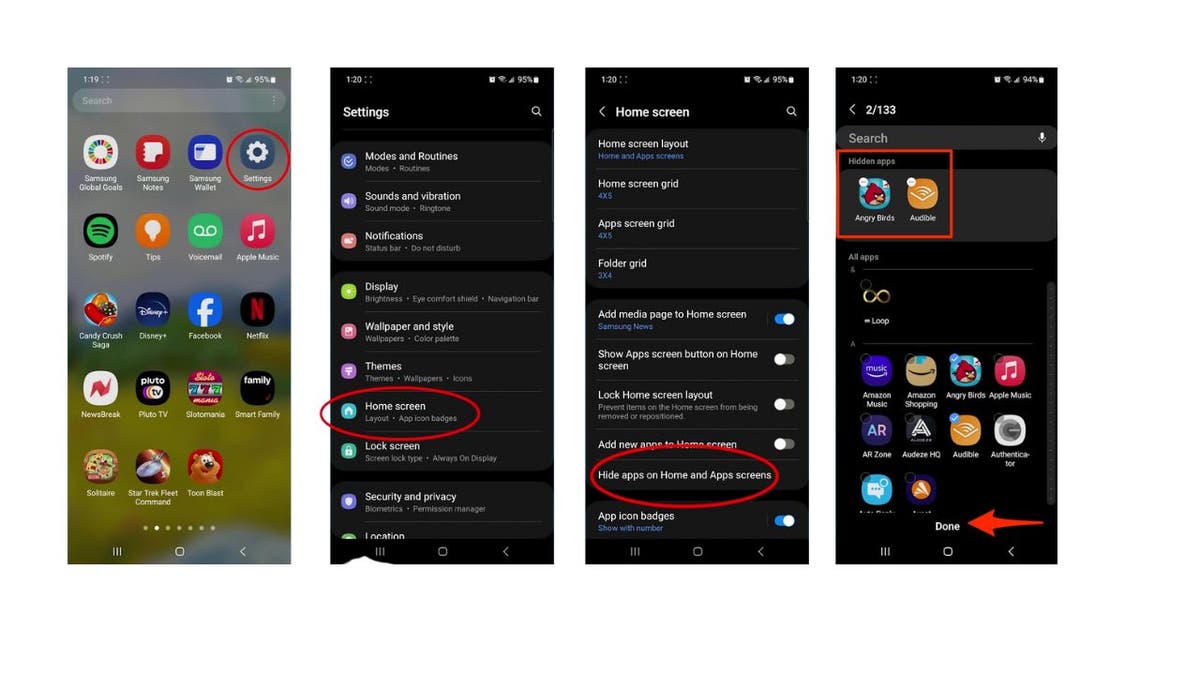
Steps to hide your apps on Android (Kurt “CyberGuy” Knutsson)
MORE: HOW TO HIDE PHOTOS ON ANDROID FROM SNOOPS
How to open hidden apps on Android
Settings may vary depending on your Android phone’s manufacturer.
What if you need to use one of your hidden apps? No problem:
- Start by going to Settings
- Scroll down and click Apps
- Here, you’ll find all your apps visible and hidden.
- Select the app you need
- Tap Open to launch it. It’s as if it was never hidden.
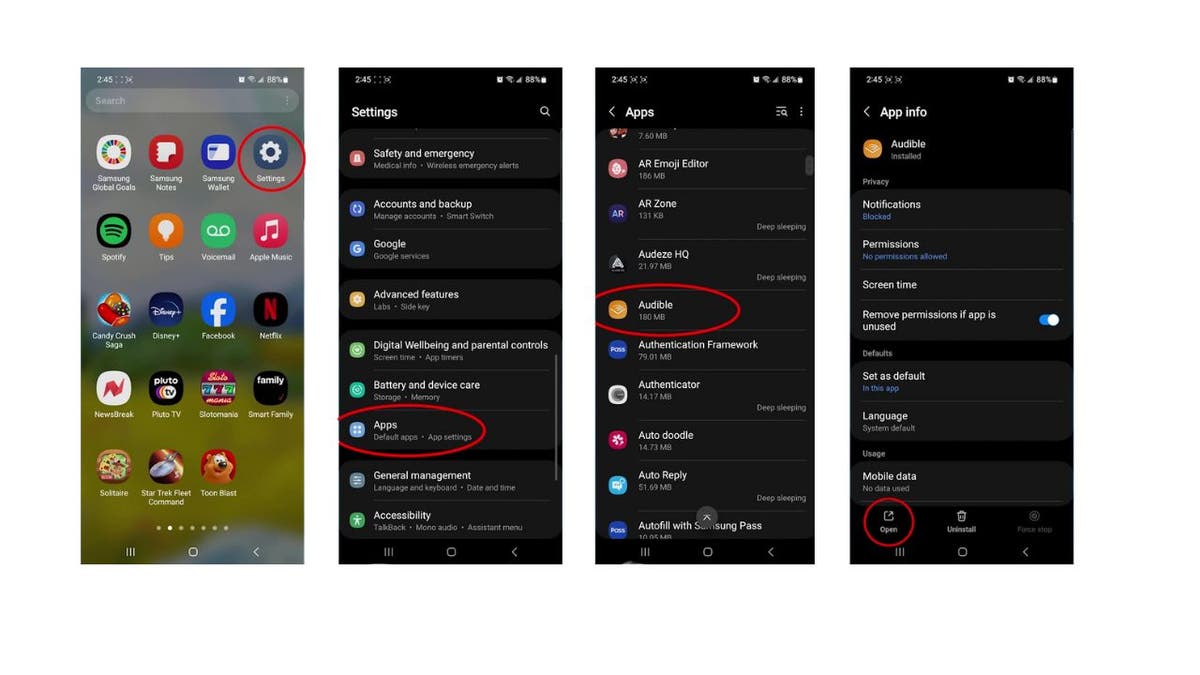
Steps to access hidden apps on Android (Kurt “CyberGuy” Knutsson)
MORE: REORGANIZE YOUR ANDROID HOME SCREEN WITH THESE EASY STEPS
Kurt’s key takeaways
With these simple steps, you can enjoy greater peace of mind knowing your personal apps are tucked away from view. Remember, privacy is your right, and Android has the tools to help you maintain it.
In what ways do you think app developers or device manufacturers could improve mobile privacy? Let us know by writing us at Cyberguy.com/Contact.
For more of my tech tips and security alerts, subscribe to my free CyberGuy Report Newsletter by heading to Cyberguy.com/Newsletter.
Ask Kurt a question or let us know what stories you’d like us to cover.
Answers to the most asked CyberGuy questions:
Copyright 2024 CyberGuy.com. All rights reserved.
Technology
Did Stanford just prototype the future of AR glasses?
/cdn.vox-cdn.com/uploads/chorus_asset/file/25441105/20240430_Holographic_AR_Displays_N6A1077.jpg)
For now, the lab version has an anemic field of view — just 11.7 degrees in the lab, far smaller than a Magic Leap 2 or even a Microsoft HoloLens.
But Stanford’s Computational Imaging Lab has an entire page with visual aid after visual aid that suggests it could be onto something special: a thinner stack of holographic components that could nearly fit into standard glasses frames, and be trained to project realistic, full-color, moving 3D images that appear at varying depths.
Like other AR eyeglasses, they use waveguides, which are a component that guides light through glasses and into the wearer’s eyes. But researchers say they’ve developed a unique “nanophotonic metasurface waveguide” that can “eliminate the need for bulky collimation optics,” and a “learned physical waveguide model” that uses AI algorithms to drastically improve image quality. The study says the models “are automatically calibrated using camera feedback”.
Although the Stanford tech is currently just a prototype, with working models that appear to be attached to a bench and 3D-printed frames, the researchers are looking to disrupt the current spatial computing market that also includes bulky passthrough mixed reality headsets like Apple’s Vision Pro, Meta’s Quest 3, and others.
Postdoctoral researcher Gun-Yeal Lee, who helped write the paper published in Nature, says there’s no other AR system that compares both in capability and compactness.
Technology
Apple plans to use M2 Ultra chips in the cloud for AI
/cdn.vox-cdn.com/uploads/chorus_asset/file/24401980/STK071_ACastro_apple_0003.jpg)
Apple plans to start its foray into generative AI by offloading complex queries to M2 Ultra chips running in data centers before moving to its more advanced M4 chips.
Bloomberg reports that Apple plans to put its M2 Ultra on cloud servers to run more complex AI queries, while simple tasks are processed on devices. The Wall Street Journal previously reported that Apple wanted to make custom chips to bring to data centers to ensure security and privacy in a project the publication says is called Project ACDC, or Apple Chips in Data Center. But the company now believes its existing processors already have sufficient security and privacy components.
The chips will be deployed to Apple’s data centers and eventually to servers run by third parties. Apple runs its own servers across the United States and has been working on a new center in Waukee, Iowa, which it first announced in 2017.
While Apple has not moved as fast on generative AI as competitors like Google, Meta, and Microsoft, the company has been putting out research on the technology. In December, Apple’s machine learning research team released MLX, a machine learning framework that can make AI models run efficiently on Apple silicon. The company has also been releasing other research around AI models that hint at what AI could look like on its devices and how existing products, like Siri, may get an upgrade.
Apple put a big emphasis on AI performance in its announcement of the new M4 chip, saying its new neural engine is “an outrageously powerful chip for AI.”
-
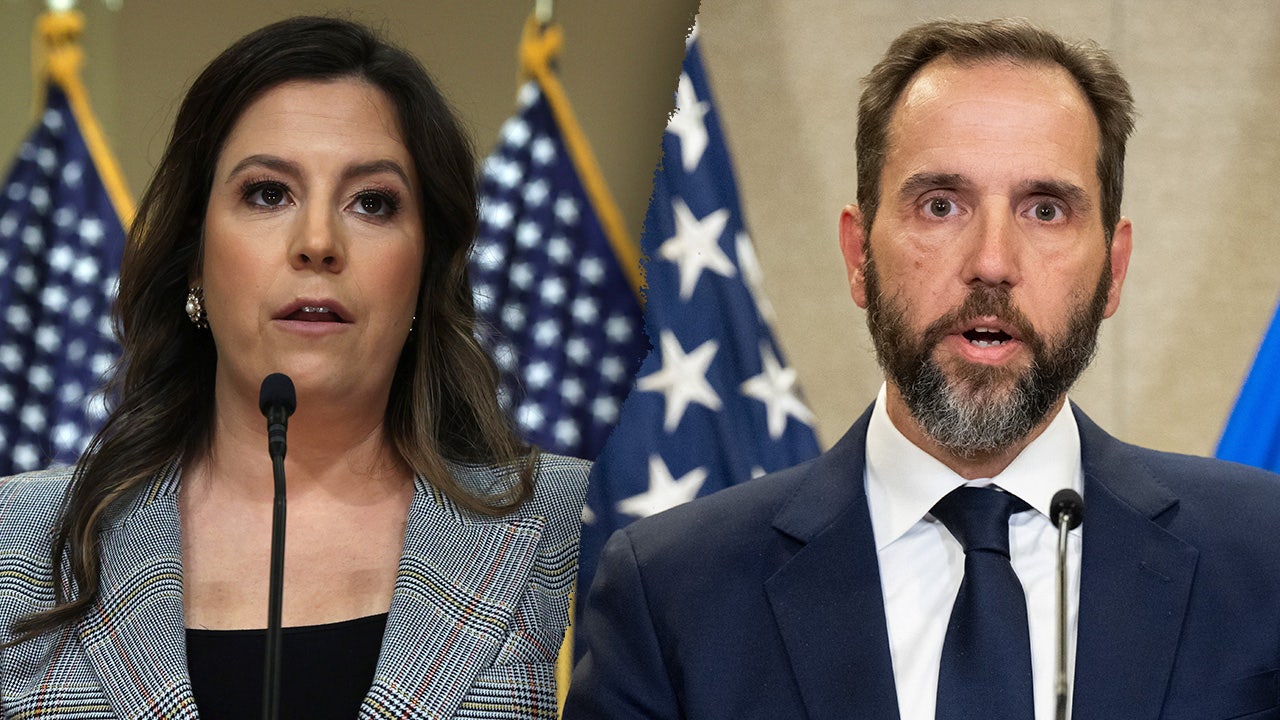
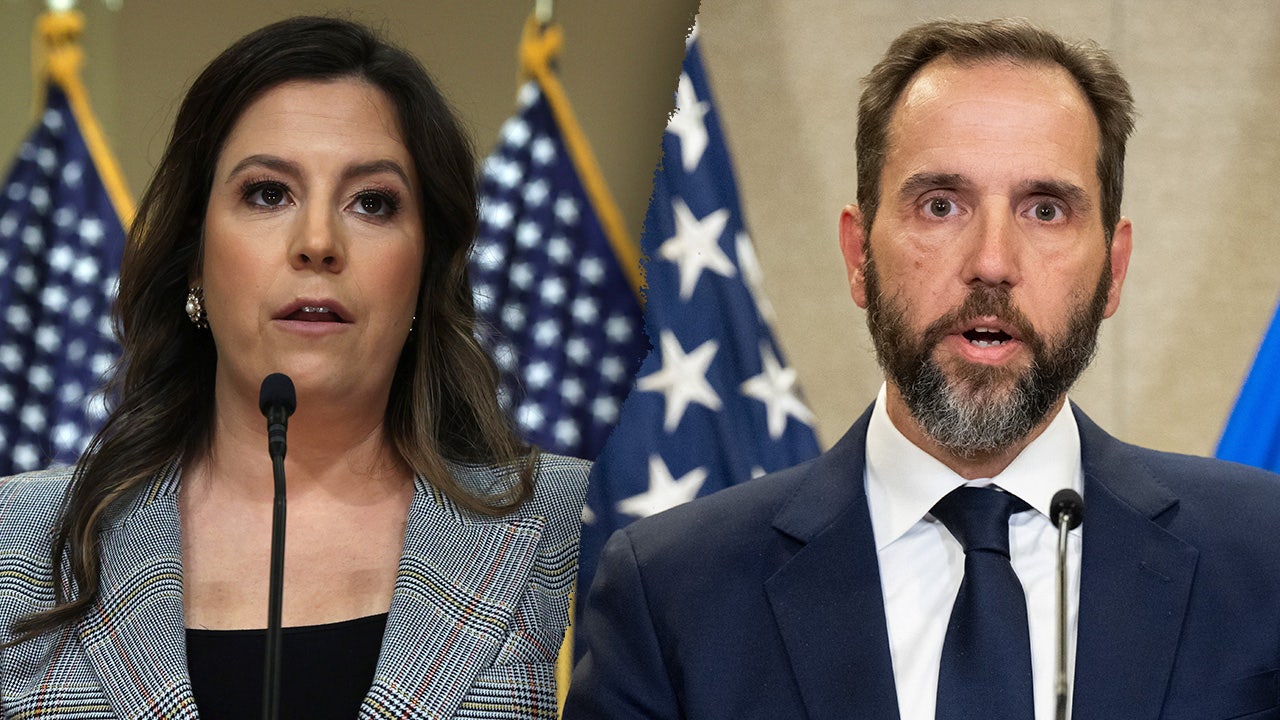 Politics1 week ago
Politics1 week agoStefanik hits special counsel Jack Smith with ethics complaint, accuses him of election meddling
-

 Politics1 week ago
Politics1 week agoThe White House has a new curator. Donna Hayashi Smith is the first Asian American to hold the post
-

 World1 week ago
World1 week agoTurkish police arrest hundreds at Istanbul May Day protests
-

 Politics1 week ago
Politics1 week agoAdams, NYPD cite 'global' effort to 'radicalize young people' after 300 arrested at Columbia, CUNY
-

 News1 week ago
News1 week agoVideo: Police Arrest Columbia Protesters Occupying Hamilton Hall
-

 News1 week ago
News1 week agoSome Republicans expected to join Arizona Democrats to pass repeal of 1864 abortion ban
-

 News1 week ago
News1 week agoPolice enter UCLA anti-war encampment; Arizona repeals Civil War-era abortion ban
-

 Politics1 week ago
Politics1 week agoNewsom, state officials silent on anti-Israel protests at UCLA