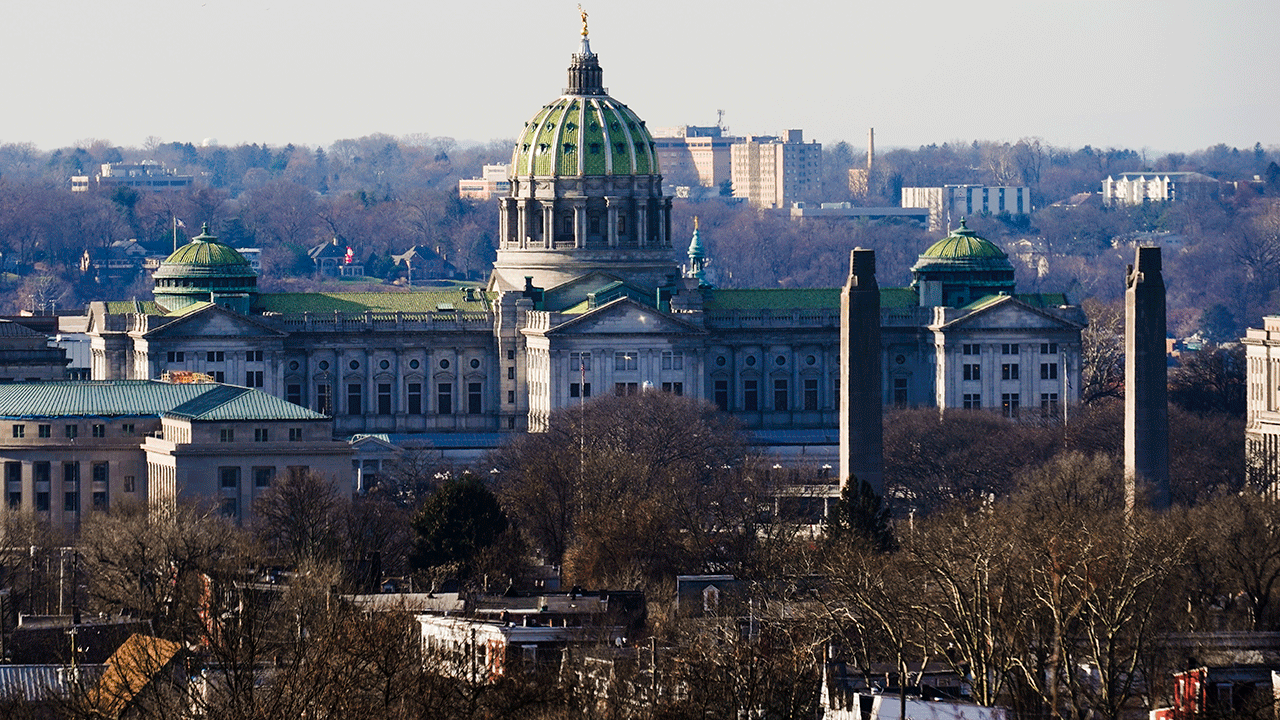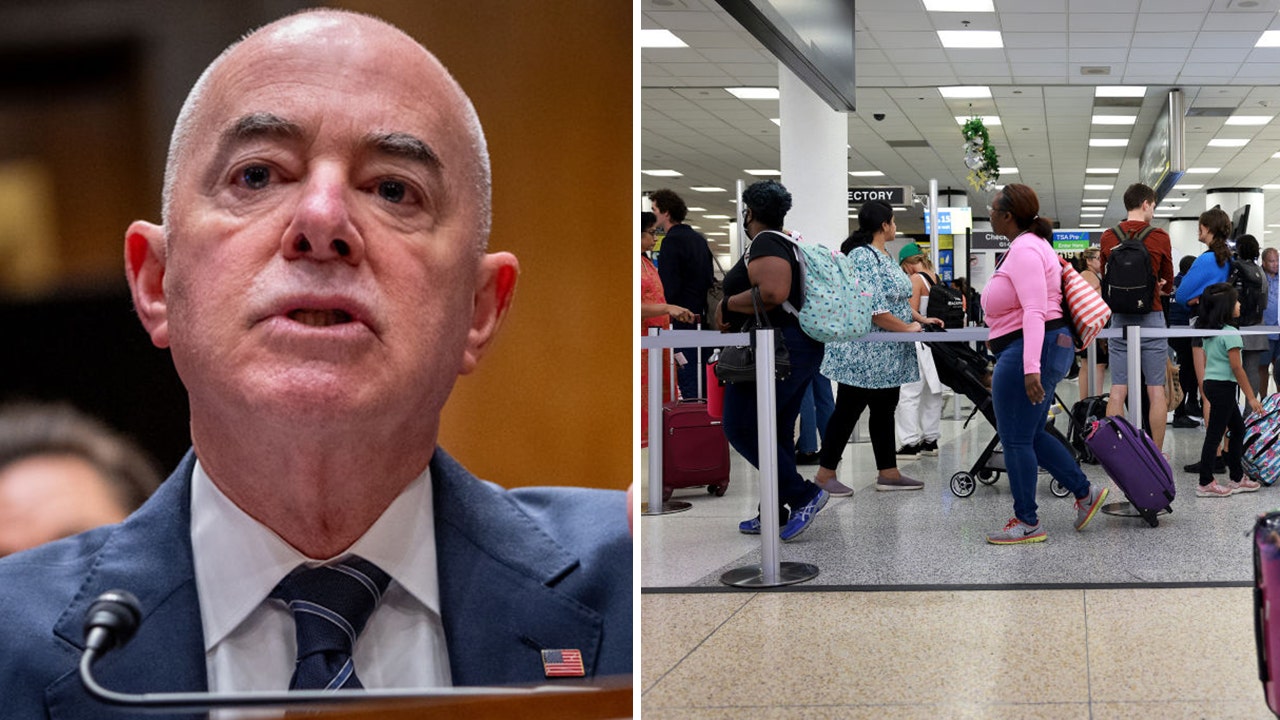A software engineer who was fired from Google in connection to internal protests at the company’s offices says the company retaliated against him for merely watching the demonstration against an Israeli defense contract.
Technology
New York City Public Schools chancellor reverses ChatGPT restrictions: report

New York City is reversing course after restricting the use of OpenAI’s artificial intelligence chatbot ChatGPT in public schools.
David Banks, the chancellor of the Big Apple’s school system, announced the shift in a Thursday op-ed in Chalkbeat.
He said that while the technology had initially caught educators off guard, the school system is now determined to embrace its potential.
“While initial caution was justified, it has now evolved into an exploration and careful examination of this new technology’s power and risks,” Banks explained.
WHAT IS CHATGPT?
David C. Banks, the chancellor of the New York City public schools, speaks at the Department of Education in Manhattan, New York, on October 20, 2022. (Photo by Yana Paskova/For The Washington Post via Getty Images)
Since the move to place ChatGPT on the New York City Public Schools’ list of restricted websites following potential misuse and concerns raised by educators, the chancellor said that teams had begun discussions with tech industry leaders about the platforms and the future use of AI in schools.
In addition, they consulted citywide educators, many of whom had already started teaching about the future and ethics of AI and used generative AI to enhance their teaching.
Banks said the school system is creating a repository and community to share findings across schools, as well as providing educators with resources – including some developed by the Massachusetts Institute of Technology – and real-life examples of successful AI implementation in schools. It will also continue to collect information from experts in both schools and the field of AI going forward.
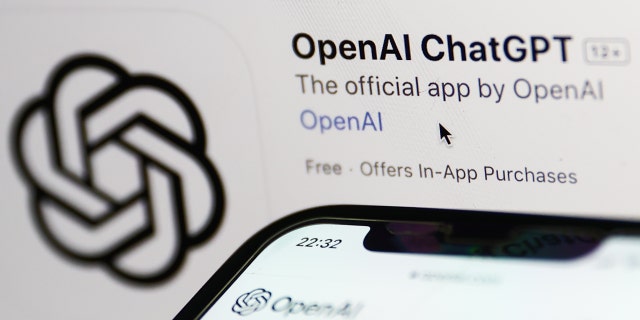
OpenAI ChatGPT app on the App Store website displayed on a screen and OpenAI website displayed on a phone screen. (Photo by Jakub Porzycki/NurPhoto)
“Our nation is potentially on the brink of a significant societal shift driven by generative artificial intelligence. We must make sure that this technology’s benefits are equitably distributed to prevent further widening of socioeconomic gaps in our country,” Banks continued.
NYC BANS AI TOOL CHATGPT IN SCHOOLS AMID FEARS OF NEW CHEATING THREAT
“We will educate our students about the significant ethical concerns that many leaders in tech and government are contemplating, which both educators and students are already discussing in their classes. However, we will also ensure our students are supported by AI’s opportunities and prepared for the jobs of today and the future,” he said. “Many of those opportunities will be built on technological innovations — both AI and innovations we do not yet know.”
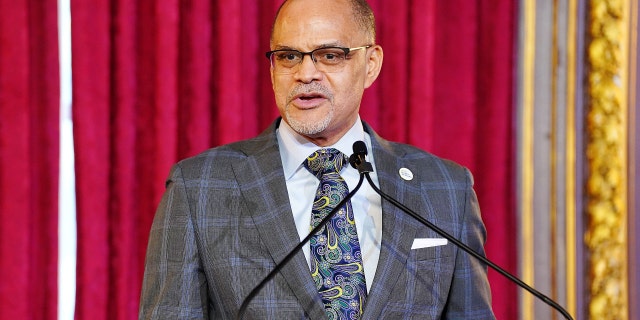
NYC Schools Chancellor David Banks speaks onstage during the Teaching Matters 14th Annual Champions Of Education Luncheon at Metropolitan Club on October 26, 2022, in New York City. (Photo by Sean Zanni/Patrick McMullan via Getty Images)
ChatGPT was introduced to the public in November, with OpenAI CEO Sam Altman warning in December that it would be a “mistake” to rely on it for “anything important right now.”
“Due to concerns about negative impacts on student learning, and concerns regarding the safety and accuracy of content, access to ChatGPT is restricted on New York City Public Schools’ networks and devices,” Education Department spokesperson Jenna Lyle told Chalkbeat in January. “While the tool may be able to provide quick and easy answers to questions, it does not build critical-thinking and problem-solving skills, which are essential for academic and lifelong success.”
Banks said the move didn’t prohibit its use entirely but required schools to request access for staff and students.
“The knee-jerk fear and risk overlooked the potential of generative AI to support students and teachers, as well as the reality that our students are participating in and will work in a world where understanding generative AI is crucial,” he said.

Technology
Turns out the Rabbit R1 was just an Android app all along
/cdn.vox-cdn.com/uploads/chorus_asset/file/25415491/DSC08587.JPG)
Over at Android Authority, Mishaal Rahman managed to download Rabbit’s launcher APK on a Google Pixel 6A. With a little tweaking, he was able to run the app as if it were on Rabbit’s own device. Using the volume-up key in place of the R1’s single hardware button, he was able to set up an account and start asking it questions, just as if he was using the $199 R1.
Rahman points out that the app probably doesn’t offer all of the same functionality as the R1. In his words: “the Rabbit R1’s launcher app is intended to be preinstalled in the firmware and be granted several privileged, system-level permissions — only some of which we were able to grant — so some of the functions would likely fail if we tried.” But the fact that the software runs on a midrange phone from almost two years ago suggests that it has more in common with a plain ‘ol Android app than not.
The R1 isn’t alone; Humane’s AI pin appears to run on a version of Android’s open-source software, too. But it’s the R1 in the hot seat right now as the first reviews have started to trickle out — and they’re not great, Bob. Rabbit issued its first software update earlier today to address some complaints, including a fast-draining battery. That issue seems to be better controlled post-update; my R1’s idle battery performance is vastly improved after downloading the update this morning.
But the bigger problem is that the R1 just doesn’t do enough useful things to justify its existence when, you know, phones exist. We’ve reached out to Rabbit for comment on this, and we’ll update this article if the company has a statement. In the meantime, it looks like this AI gadget could have just been an app after all.
Technology
Google worker fired over protest says he wasn’t even protesting
/cdn.vox-cdn.com/uploads/chorus_asset/file/24016883/STK093_Google_06.jpg)
The former employee, who asked to remain anonymous, said he went to the lounge on the 10th floor of Google’s New York City office around lunchtime to check out the protest.
“When I got there, there were probably 20-ish people sitting on the floor. I didn’t talk to any of them, I talked to folks who were standing up, passing out flyers, doing other roles,” he said, adding that the protesters were wearing matching T-shirts.
The worker then went back to his desk before returning to the protest around 5PM. “I chatted with them for maybe four minutes, like, ‘Oh my gosh, you’re still sitting here! How’s it going?’” he said. Then, he finished the workday from a nearby couch. The worker says he returned to Google the following day without incident. That night, while at dinner, he got an email from Google saying he had been terminated.
“I think it’s all part of this bigger context of Google cracking down on workers having a voice,” said the former employee, who worked at Google for almost three years and was part of the Alphabet Workers Union leadership. (The Alphabet Workers Union is a non-contract union, meaning it hasn’t been recognized by the NLRB.)
Google initially put nine employees on administrative leave for occupying its offices in New York City and Sunnyvale, California, in protest of Project Nimbus, a $1.2 billion cloud computing contract with the Israeli government. Those workers were also arrested. The company then fired 28 employees in connection with the protests. In an internal memo to staff, Chris Rackow, Google’s head of global security, said the company would take further action if needed.
“The overwhelming majority of our employees do the right thing,” Rackow’s statement read. “If you’re one of the few who are tempted to think we’re going to overlook conduct that violates our policies, think again. The company takes this extremely seriously, and we will continue to apply our longstanding policies to take action against disruptive behavior — up to and including termination.”
Less than a week later, Google fired more than 20 other employees, some of whom said they hadn’t participated in the protests at all.
In a statement to The Verge, Google spokesperson Bailey Tomson said the company investigated the “physical disruption inside our buildings on April 16, looking at additional details provided by coworkers who were physically disrupted” to determine which workers had been involved.”
But the software engineer who was fired says he was never contacted by HR or asked whether he had actually been involved in the protests. “They didn’t even reach out to me,” he said. “This was a total shock; I had no hint that this was coming.”
The software engineer who was fired says he was never contacted by HR or asked whether he had actually been involved in the protests
The worker said that while he was watching the protest, a security guard approached him and others in the lounge and asked to see their Google badges to make sure there were no outside participants. “It didn’t even occur to me that I shouldn’t show him my badge. He’s the security guard in the place that I work, and I was doing nothing wrong,” the worker said.
More than 50 workers who were fired by Google in connection with protests over the company’s ties to the Israeli government filed a complaint with the National Labor Relations Board on Monday. The workers have alleged unlawful retaliation and are asking for their jobs back, according to an emailed statement from No Tech For Apartheid, the group that organized the protests.
Google “retaliated against approximately 50 employees and interfered with their Section 7 rights by terminating and/or placing them on administrative leave in response to their protected concerted activity, namely, participation (or perceived participation) in a peaceful, non-disruptive protest that was directly and explicitly connected to their terms and conditions of work,” the complaint reads.
Jane Chung, a spokesperson for No Tech For Apartheid, previously told The Verge that the firings included “non-participating bystanders.” Google disputes this. Tomson, the Google spokesperson, told The Verge that all of the workers who were fired were “personally and definitively involved in disruptive activity inside our buildings.”
This is a marked departure from the way Google has handled employee dissent in the past. In 2018, more than 600 Google workers signed an open letter opposing Project Dragonfly, an effort to build a search engine for China. As The Verge reported at the time, the petition began with an internally shared Google Doc, and all subsequent steps were also organized using Google products. Employees also urged Google to drop Project Maven, its contract with the US Department of Defense. That same year, over 20,000 Google employees staged a walkout in protest of the company’s handling of sexual harassment allegations against executives.
Meredith Whittaker, a program manager at Google who helped organize the 2018 walkout, left the company in 2019 of her own volition. In 2019, workers also held a sit-in protesting alleged retaliation against their colleagues who had spoken out.
“There’s been a total change in the way Google responds to employees trying to have a voice in their workplace,” the fired software engineer said. “It’s night and day from the Google of even five, 10 years ago.”
Technology
Never get locked out of your email again by doing this

Getting locked out of your email is no fun. To start, maybe you forgot your username or password, and now you have to go through all the security verification steps to reset it. Or perhaps you thought you knew your information, but with too many attempts, you’ve been locked out of your account entirely. This could also happen if someone else attempted to log in to your account with a similar username to yours and, with all their incorrect attempts, accidentally locked you out in the process.
Even if you have account recovery information on file, sometimes it’s not enough. Maybe the recovery information you have on a file is with an old email or one you don’t remember the login information for. We’ve all been there.
Whatever the case, getting back into your account depends on why you can’t access it in the first place. Many of us rely on our email daily – whether to stay in touch with friends or family, receive newsletters or handle essential documents and correspondence – so it’s important to know what to do if you ever get locked out of your email.
CLICK TO GET KURT’S FREE CYBERGUY NEWSLETTER WITH SECURITY ALERTS, QUICK VIDEO TIPS, TECH REVIEWS AND EASY HOW-TO’S TO MAKE YOU SMARTER
Person typing on laptop (Kurt “CyberGuy” Knutsson)
How to get back into your email account on:
Outlook
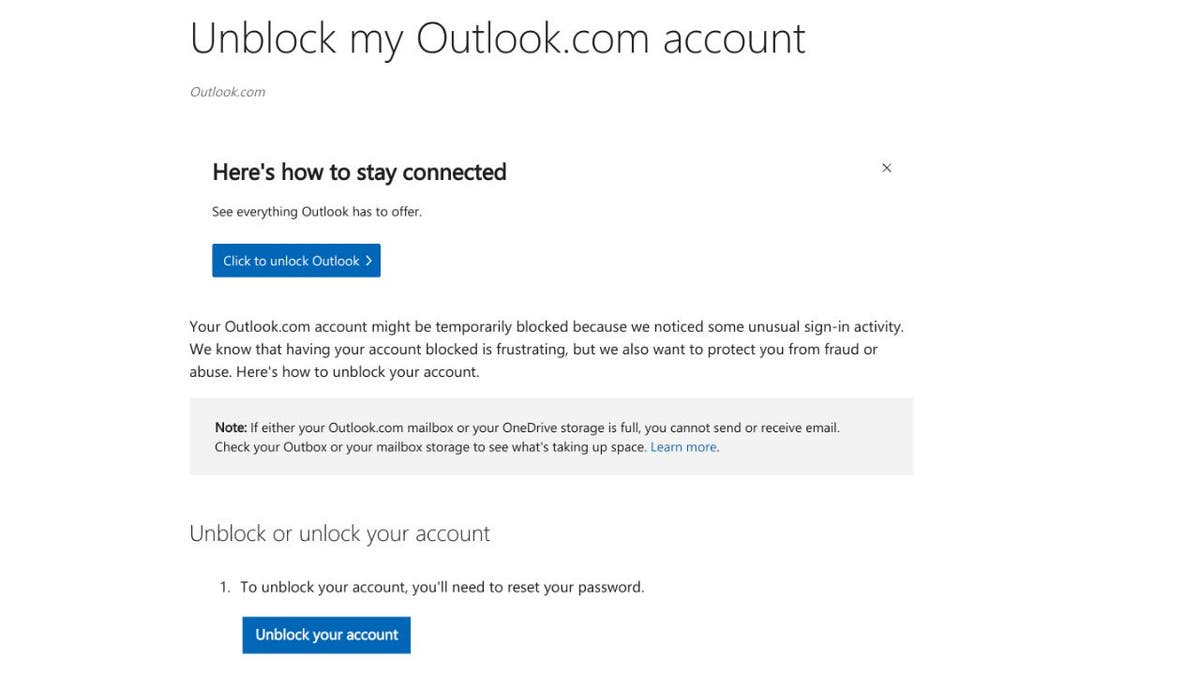
How to unlock Outlook page (Microsoft) (Kurt “CyberGuy” Knutsson)
Go to the sign-in page: Visit the Outlook.com sign-in page and click “Forgot my password.”
- Verify your identity: Choose why you need your password reset and then continue. For security purposes, you’ll be asked to enter your email address and the characters you see on the screen.
- Receive a security code: Choose how you want to get the security code (usually via an alternate email or SMS). Enter the code you receive to verify your identity.
- Reset your password: Create a new password once your identity is confirmed.
If your account gets blocked, you can also visit their account recovery help here.
MORE: BEST PRIVATE AND SECURE EMAIL PROVIDERS 2024
AOL
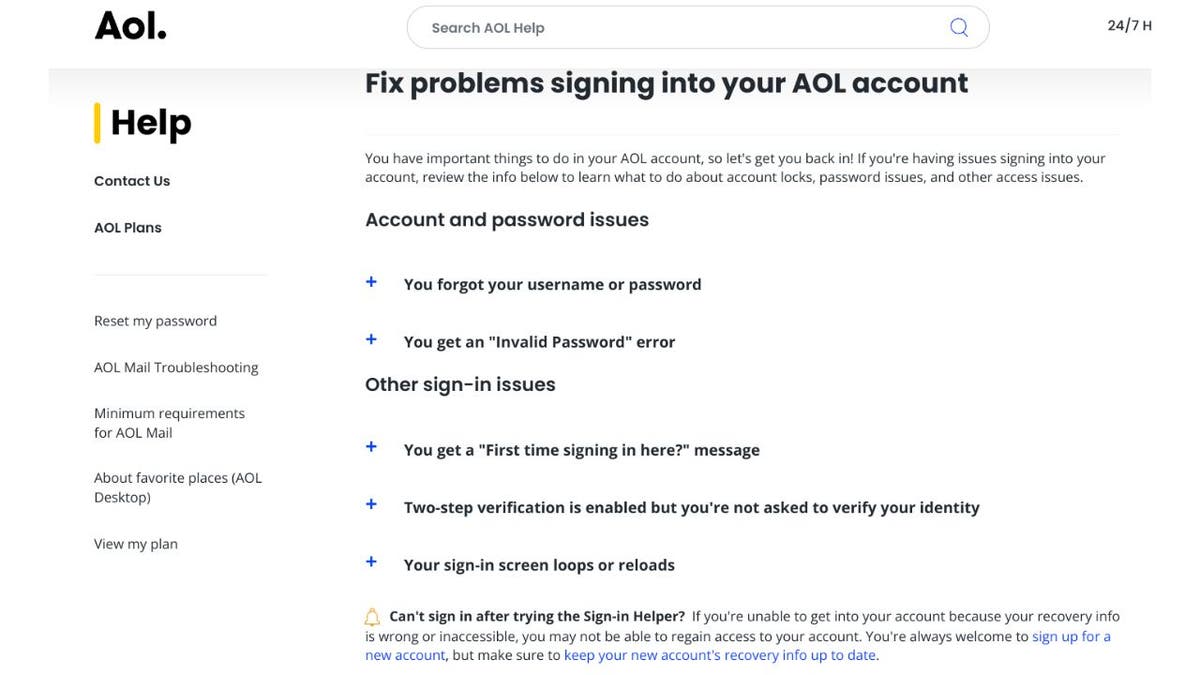
Fix problems signing into your AOL account page (AOL) (Kurt “CyberGuy” Knutsson)
Access the AOL sign-in page: Navigate to the AOL sign-in page and click “Forgot password?”
- Verify information: Provide the email address or phone number linked to your account and follow the on-screen instructions.
- Choose how to reset your password: You’ll receive options for resetting your password, including receiving a verification code via email or SMS.
- Reset the password: Enter the verification code received and create a new password.
If you’re still locked out of your account, visit AOL’s help page here.
DuckDuckGo Email
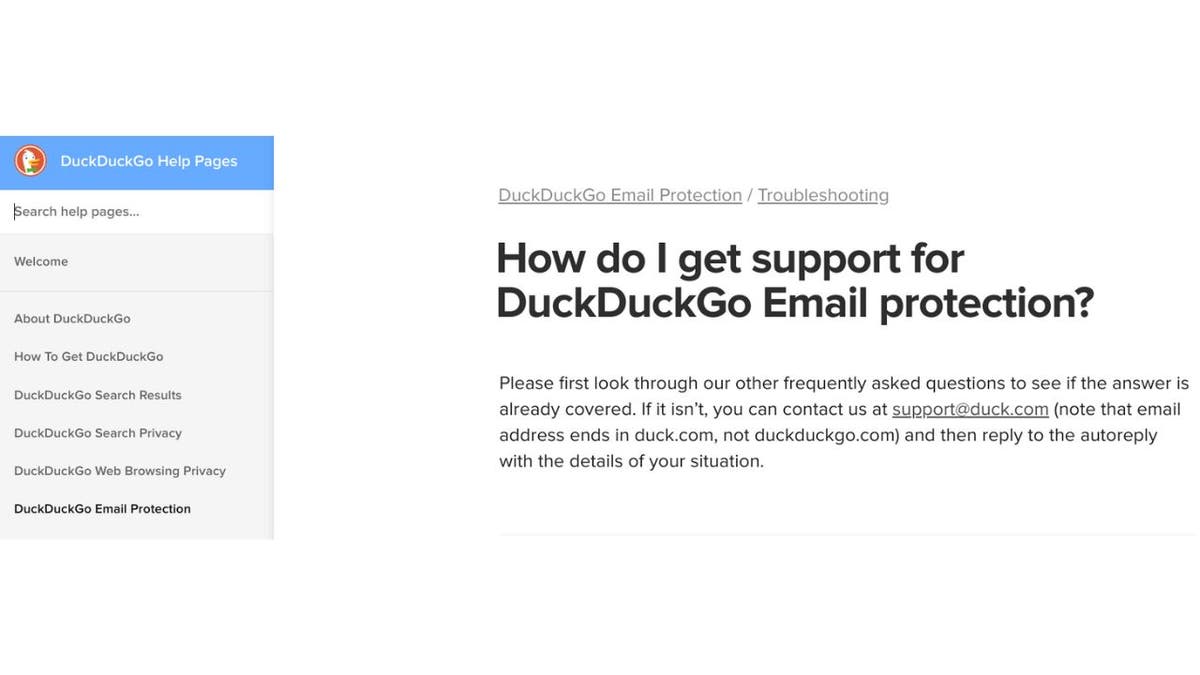
DuckDuckGo email support page (DuckDuckGo) (Kurt “CyberGuy” Knutsson)
DuckDuckGo provides email forwarding services through @duck.com addresses linked to your primary email. Here are the steps if you’re locked out.
- Access DuckDuckGo settings: Since DuckDuckGo email is not a full-fledged email provider but a forwarding service, you’ll need to access your DuckDuckGo settings through their website.
- Manage your Email Protection: In the settings, navigate to Email Protection and verify your identity as needed.
- Check linked email: Ensure your primary email address is correct and has access. If not, follow the recovery process for your primary email provider.
If you have trouble logging in, DuckDuckGo recommends contacting their support team at support@duck.com. You can read more about it on their help pages.
MORE: UNFORGETTABLE MOTHER’S DAY GIFTS 2024
Yahoo
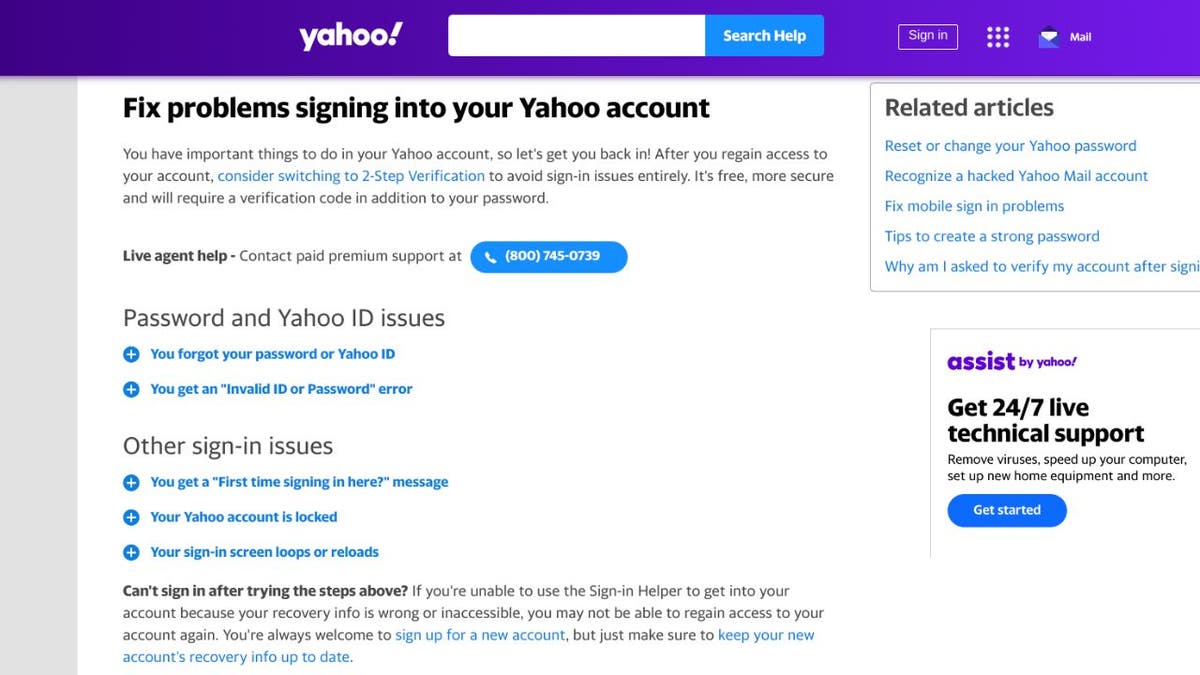
Fix problems signing into your Yahoo account page (Yahoo) (Kurt “CyberGuy” Knutsson)
Visit the Help site: Go to the Yahoo sign-in helper page.
- Enter your Yahoo ID: Input your Yahoo email address and continue. You may also be asked to enter the CAPTCHA code. Then click “Forgot Password?”
- Choose your recovery method: You can choose to receive a verification code via email or text message to a registered alternate email address or phone number.
- Enter the verification code: Type the verification code you received to verify your identity.
- Create a new password: After verification, you will be prompted to create a new password.
MORE: 5 WAYS TO MAKE YOUR FACEBOOK ACCOUNT BULLETPROOF
StartMail
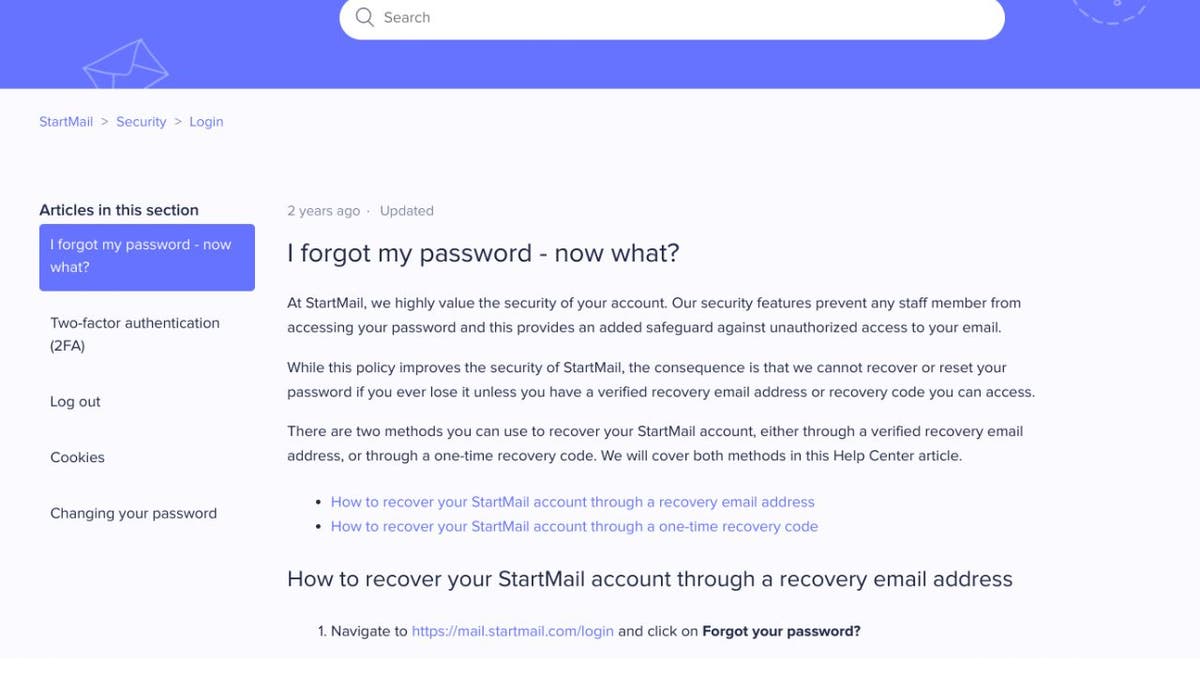
I forgot my password page (StartMail) (Kurt “CyberGuy” Knutsson)
- Visit the recovery page: Go to the StartMail log-in page and click on “Forgot your password?”.
- Enter your account details: Provide your StartMail account email address.
- Verification via backup email: You’ll receive an email with instructions to reset your password at your backup email address.
- Reset your password: Follow the instructions in the email to reset your password.
StartMail uses a recovery email or a one-time verification code if you get locked out. This will have to be set up when you first open the account. For additional support for each one of these steps, visit here.
Gmail
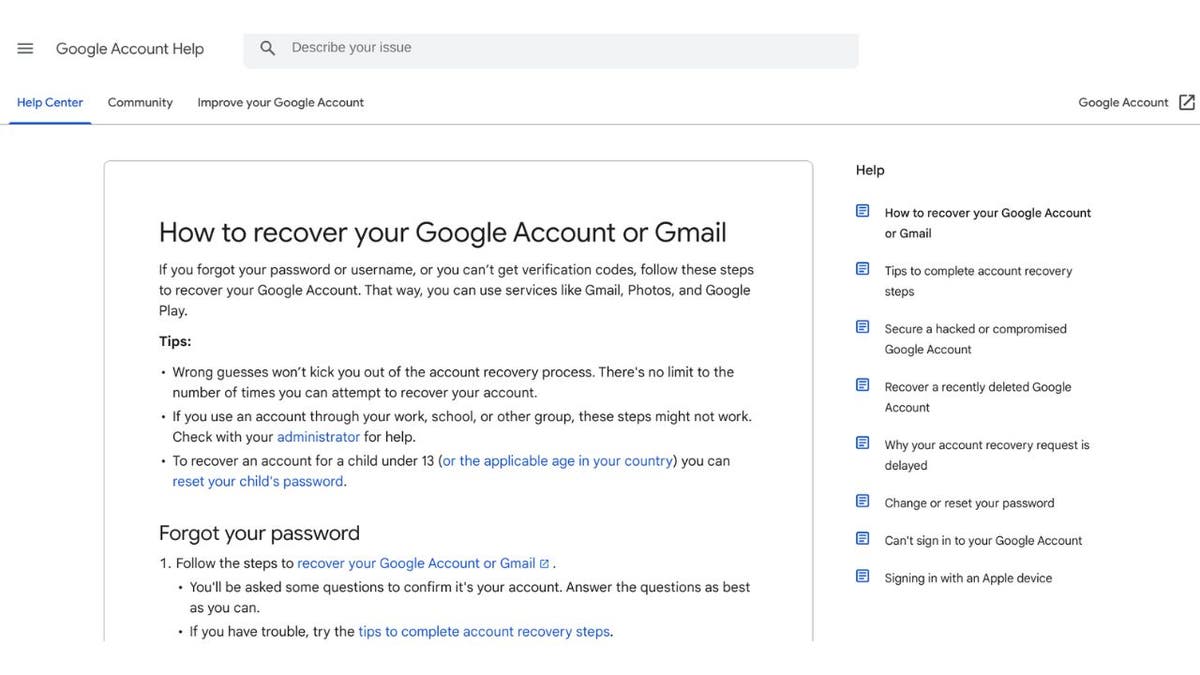
How to recover your Google Gmail page (Gmail) (Kurt “CyberGuy” Knutsson)
Visit Account Recovery: Go to the Google Account Recovery page at https://accounts.google.com/signin/recovery.
- Enter your Gmail address: Input the email address you need to access. Click “Next.”
- Verify your identity: You’ll be prompted with several ways to verify your identity. Choose the most convenient option, which might include answering security questions, receiving a verification code via text or a phone call to a previously configured recovery phone number, or sending a verification code to a recovery email address you had set up.
- Receive and enter the verification code: If you opt to receive a code, enter it in the provided space to proceed.
- Reset your password: Once verified, you can set a new password. Choose a strong and secure password that hasn’t been used on your account before.
- Recovery without sufficient information: If you can’t provide enough information to verify your account immediately, keep trying. Google might offer additional questions or options after several attempts or after some time has passed.
- Follow additional instructions: If you successfully verify your identity, follow any further instructions from Google to regain access to your account.
The nice thing about Gmail is that you have unlimited attempts. They won’t lock you out, so you can continue to try. If you need additional help, visit their account recovery help page here.
MORE: HOW A FLAW IN IPHONE’S SECURITY COULD LEAVE YOU LOCKED OUT
Kurt’s key takeaways
We’ve all been locked out of our accounts at one point or another. Luckily, most email platforms make it relatively simple to get back in, with security at the top of mind. That being said, storing your usernames and passwords somewhere safe (the old pen-and-paper method does the trick) so you don’t risk getting locked out. Of course, be sure to use secure password best practices whenever you can.
Have you ever been locked out of one of your email accounts to the point where you had to create a new account altogether? Let us know by writing us at Cyberguy.com/Contact.
For more of my tech tips and security alerts, subscribe to my free CyberGuy Report Newsletter by heading to Cyberguy.com/Newsletter.
Ask Kurt a question or let us know what stories you’d like us to cover.
Answers to the most asked CyberGuy questions:
Copyright 2024 CyberGuy.com. All rights reserved.
-

 Education1 week ago
Education1 week agoVideo: Dozens of Yale Students Arrested as Campus Protests Spread
-

 World1 week ago
World1 week agoEU sanctions extremist Israeli settlers over violence in the West Bank
-

 World1 week ago
World1 week agoShipping firms plead for UN help amid escalating Middle East conflict
-

 Politics1 week ago
Politics1 week ago'Nothing more backwards' than US funding Ukraine border security but not our own, conservatives say
-
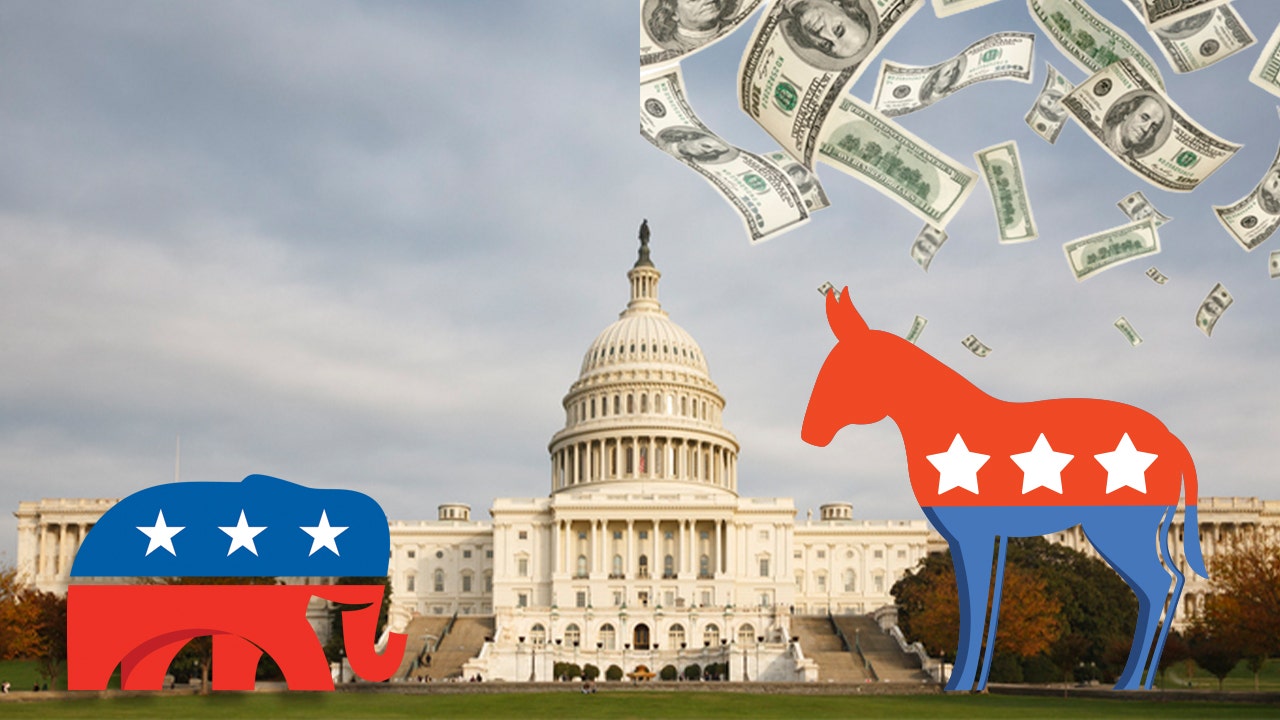
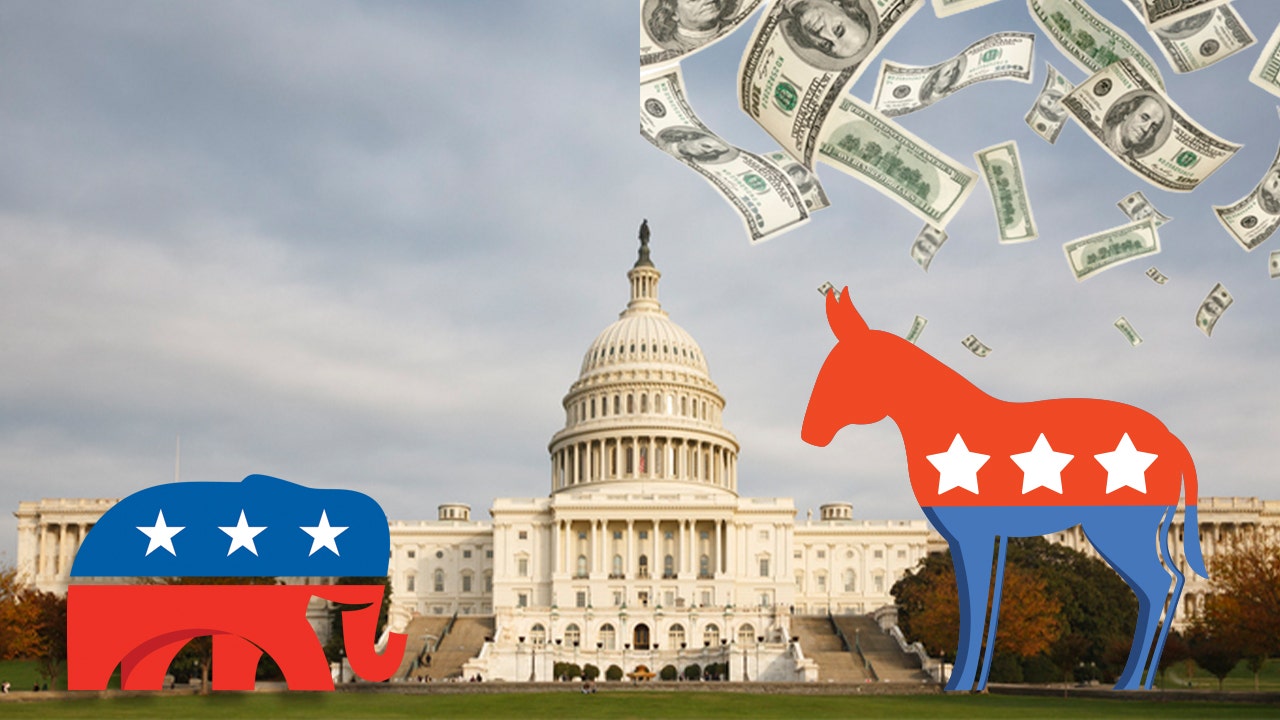 Politics1 week ago
Politics1 week agoDemocrats hold major 2024 advantage as House Republicans face further chaos, division
-
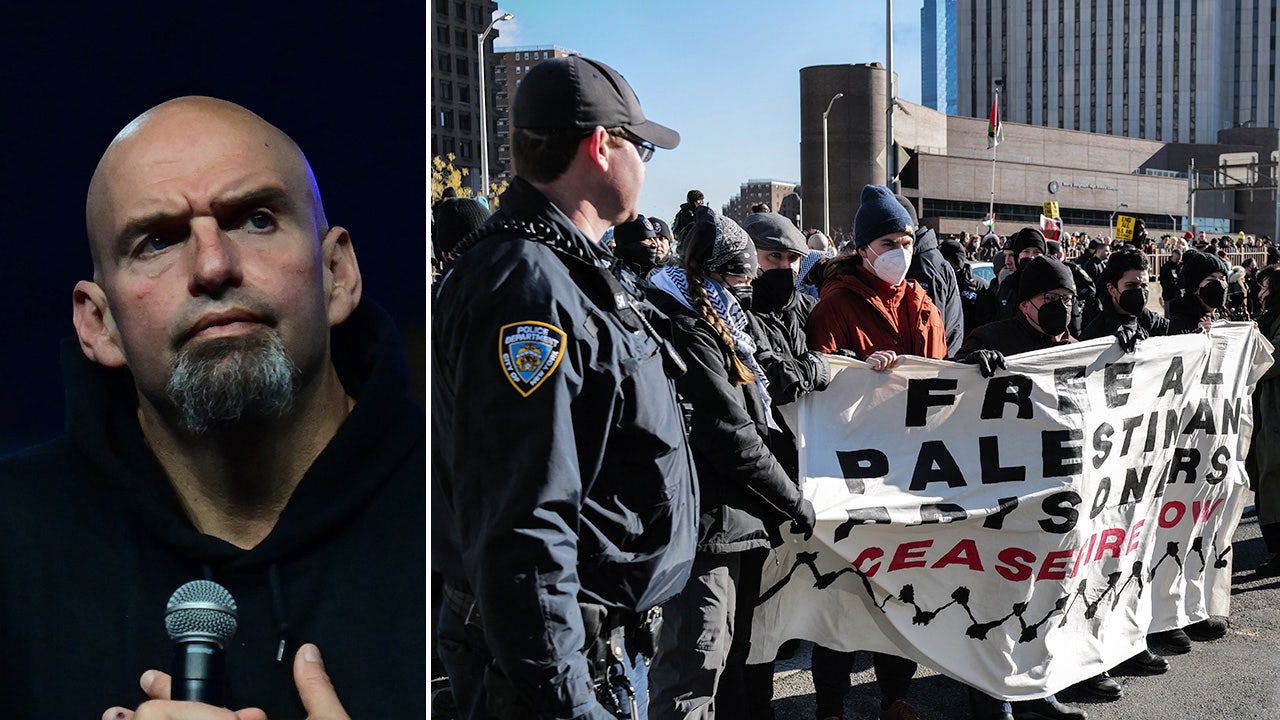
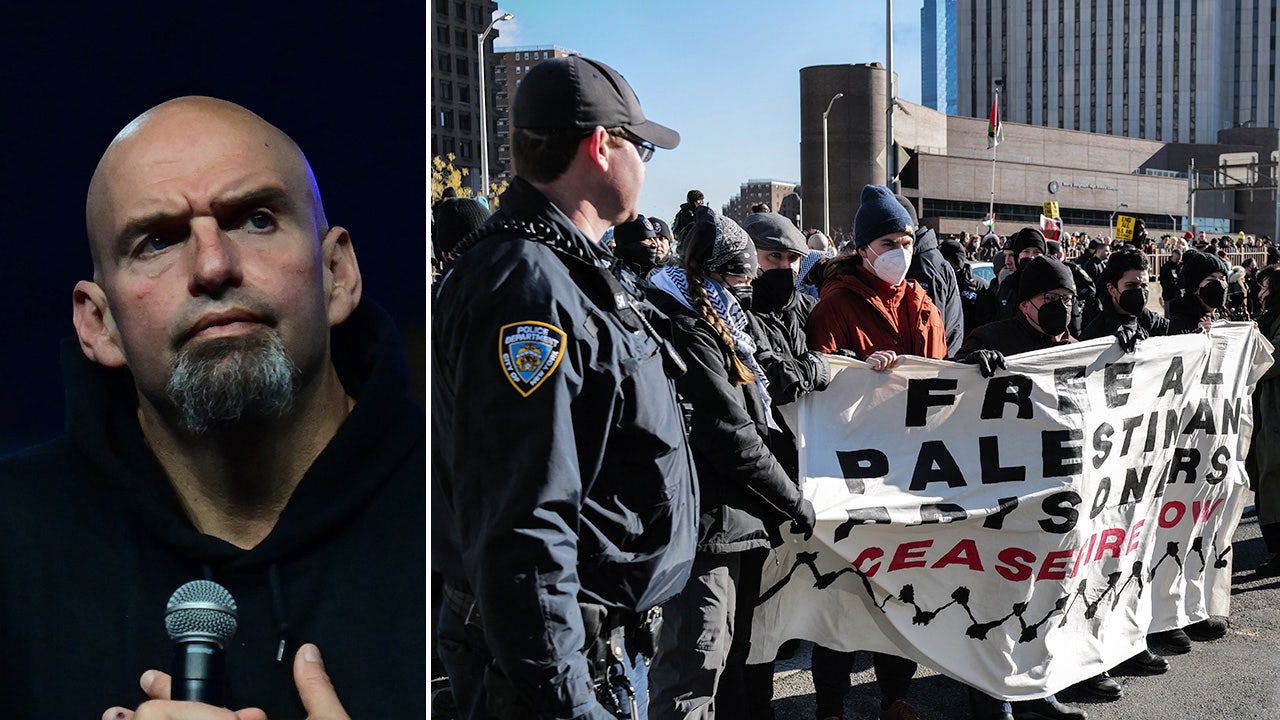 Politics1 week ago
Politics1 week agoFetterman hammers 'a–hole' anti-Israel protesters, slams own party for response to Iranian attack: 'Crazy'
-

 World1 week ago
World1 week agoPeriod poverty still a problem within the EU despite tax breaks
-

 Politics1 week ago
Politics1 week agoA battle over 100 words: Judge tentatively siding with California AG over students' gender identification