Technology
Never get locked out of your email again by doing this

Getting locked out of your email is no fun. To start, maybe you forgot your username or password, and now you have to go through all the security verification steps to reset it. Or perhaps you thought you knew your information, but with too many attempts, you’ve been locked out of your account entirely. This could also happen if someone else attempted to log in to your account with a similar username to yours and, with all their incorrect attempts, accidentally locked you out in the process.
Even if you have account recovery information on file, sometimes it’s not enough. Maybe the recovery information you have on a file is with an old email or one you don’t remember the login information for. We’ve all been there.
Whatever the case, getting back into your account depends on why you can’t access it in the first place. Many of us rely on our email daily – whether to stay in touch with friends or family, receive newsletters or handle essential documents and correspondence – so it’s important to know what to do if you ever get locked out of your email.
CLICK TO GET KURT’S FREE CYBERGUY NEWSLETTER WITH SECURITY ALERTS, QUICK VIDEO TIPS, TECH REVIEWS AND EASY HOW-TO’S TO MAKE YOU SMARTER
Person typing on laptop (Kurt “CyberGuy” Knutsson)
How to get back into your email account on:
Outlook
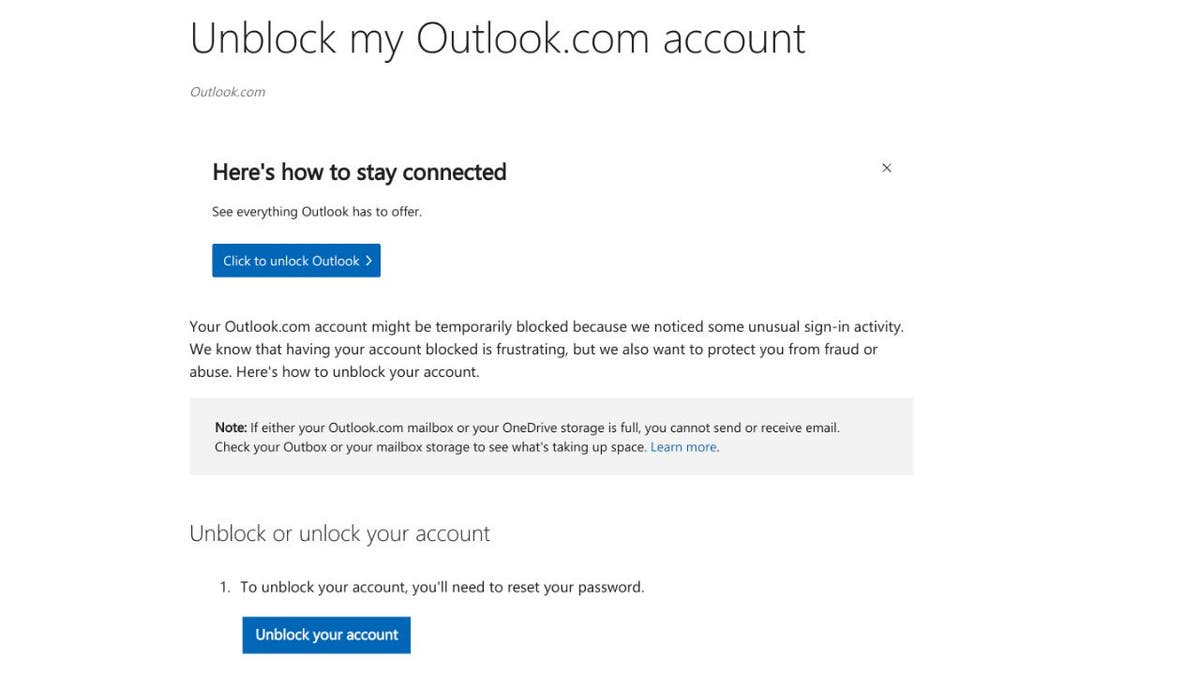
How to unlock Outlook page (Microsoft) (Kurt “CyberGuy” Knutsson)
Go to the sign-in page: Visit the Outlook.com sign-in page and click “Forgot my password.”
- Verify your identity: Choose why you need your password reset and then continue. For security purposes, you’ll be asked to enter your email address and the characters you see on the screen.
- Receive a security code: Choose how you want to get the security code (usually via an alternate email or SMS). Enter the code you receive to verify your identity.
- Reset your password: Create a new password once your identity is confirmed.
If your account gets blocked, you can also visit their account recovery help here.
MORE: BEST PRIVATE AND SECURE EMAIL PROVIDERS 2024
AOL
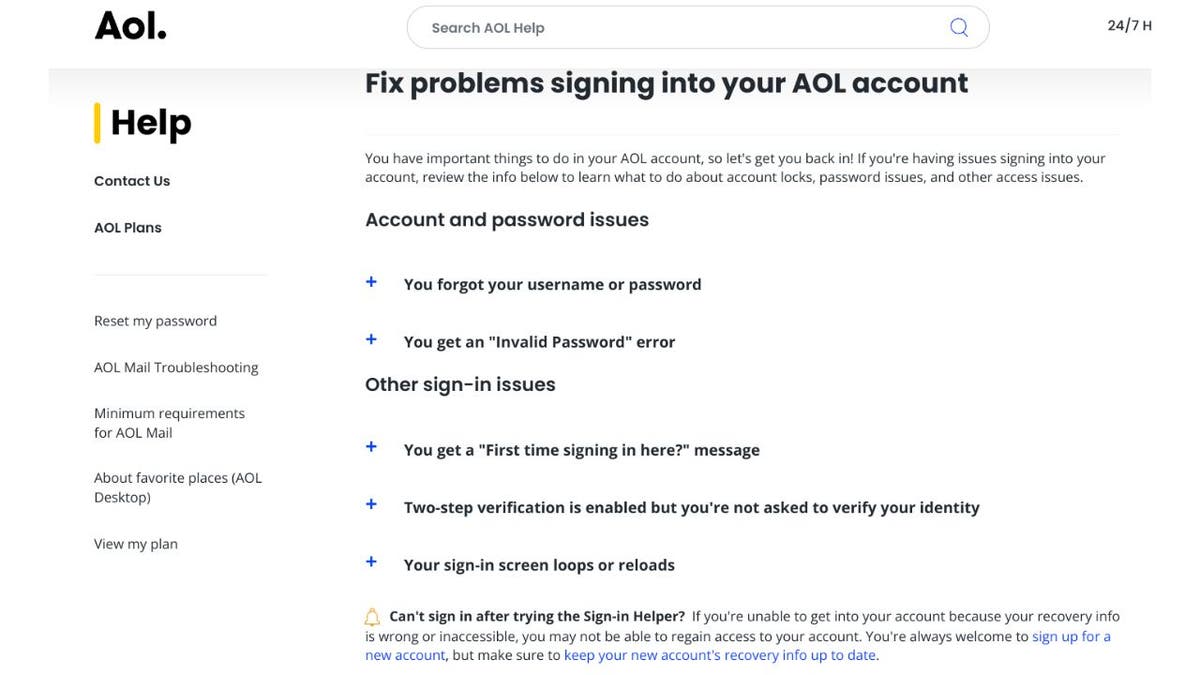
Fix problems signing into your AOL account page (AOL) (Kurt “CyberGuy” Knutsson)
Access the AOL sign-in page: Navigate to the AOL sign-in page and click “Forgot password?”
- Verify information: Provide the email address or phone number linked to your account and follow the on-screen instructions.
- Choose how to reset your password: You’ll receive options for resetting your password, including receiving a verification code via email or SMS.
- Reset the password: Enter the verification code received and create a new password.
If you’re still locked out of your account, visit AOL’s help page here.
DuckDuckGo Email
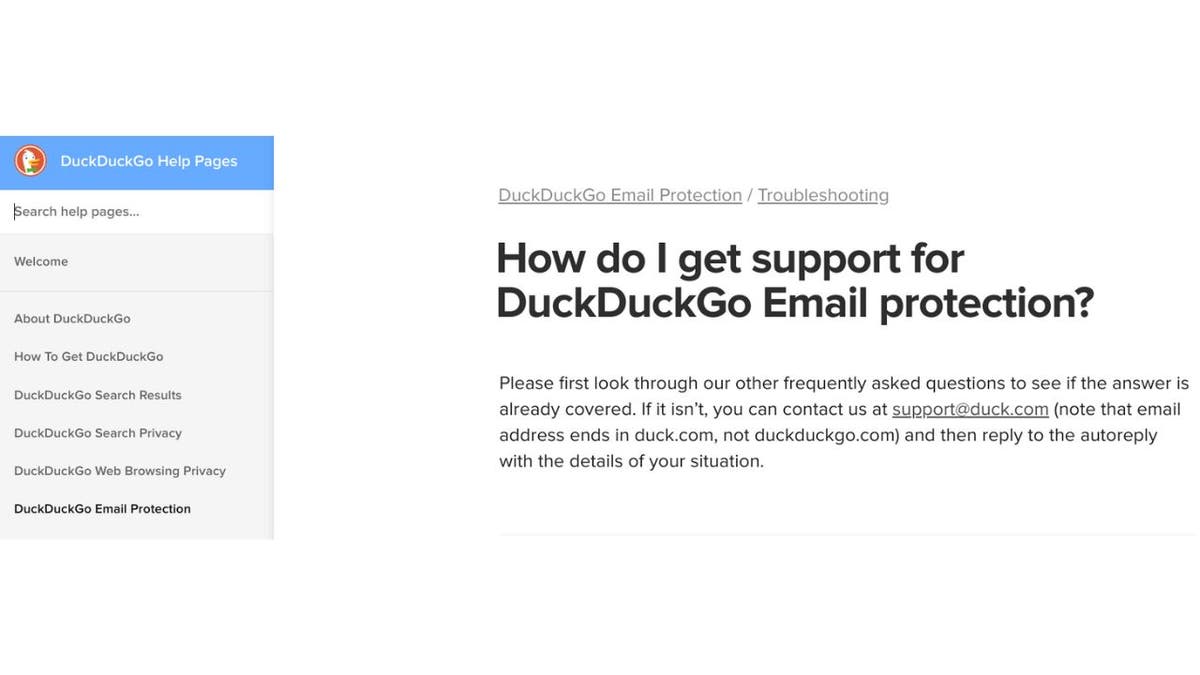
DuckDuckGo email support page (DuckDuckGo) (Kurt “CyberGuy” Knutsson)
DuckDuckGo provides email forwarding services through @duck.com addresses linked to your primary email. Here are the steps if you’re locked out.
- Access DuckDuckGo settings: Since DuckDuckGo email is not a full-fledged email provider but a forwarding service, you’ll need to access your DuckDuckGo settings through their website.
- Manage your Email Protection: In the settings, navigate to Email Protection and verify your identity as needed.
- Check linked email: Ensure your primary email address is correct and has access. If not, follow the recovery process for your primary email provider.
If you have trouble logging in, DuckDuckGo recommends contacting their support team at support@duck.com. You can read more about it on their help pages.
MORE: UNFORGETTABLE MOTHER’S DAY GIFTS 2024
Yahoo
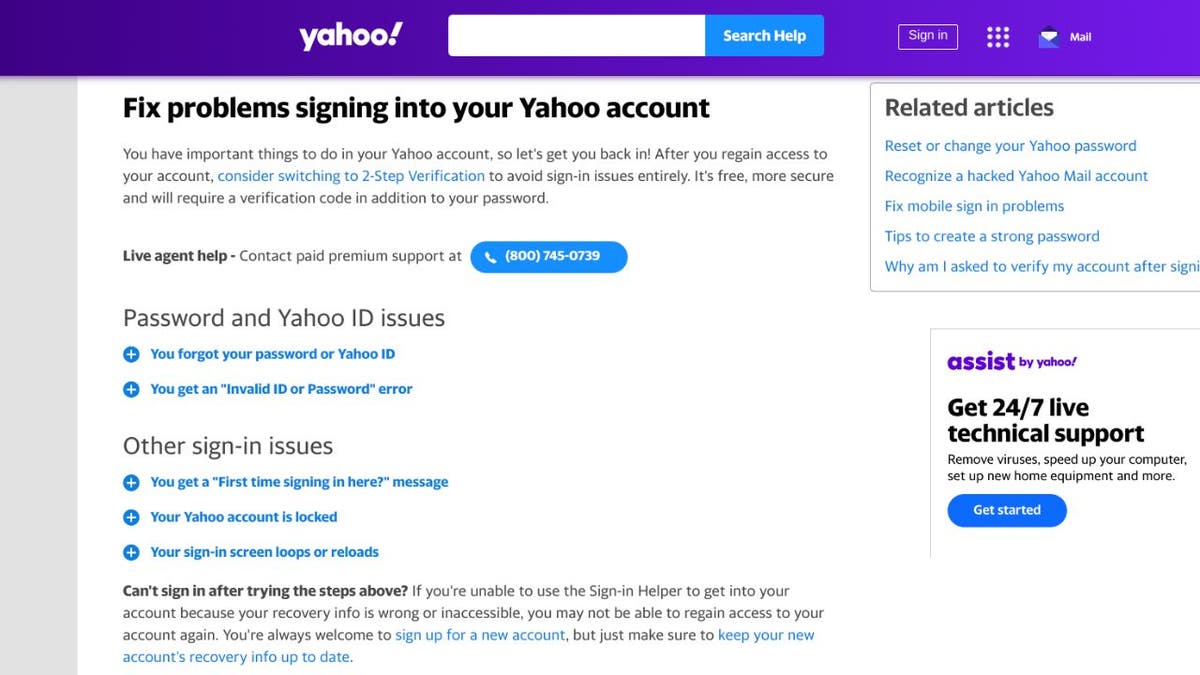
Fix problems signing into your Yahoo account page (Yahoo) (Kurt “CyberGuy” Knutsson)
Visit the Help site: Go to the Yahoo sign-in helper page.
- Enter your Yahoo ID: Input your Yahoo email address and continue. You may also be asked to enter the CAPTCHA code. Then click “Forgot Password?”
- Choose your recovery method: You can choose to receive a verification code via email or text message to a registered alternate email address or phone number.
- Enter the verification code: Type the verification code you received to verify your identity.
- Create a new password: After verification, you will be prompted to create a new password.
MORE: 5 WAYS TO MAKE YOUR FACEBOOK ACCOUNT BULLETPROOF
StartMail
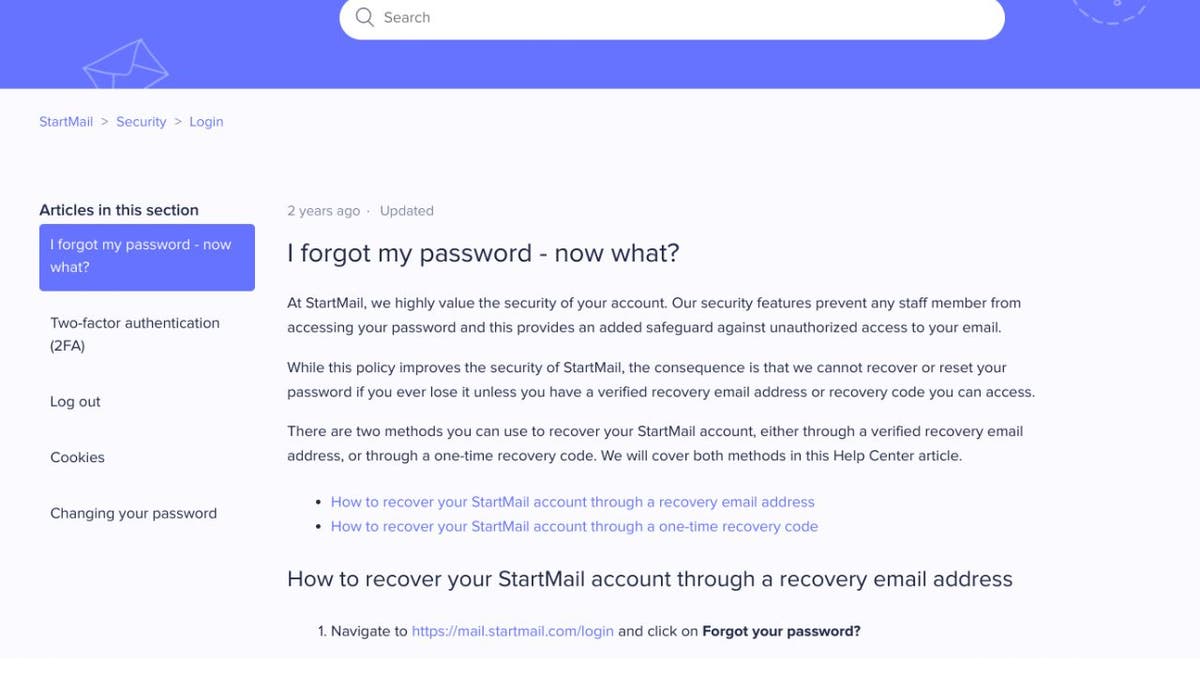
I forgot my password page (StartMail) (Kurt “CyberGuy” Knutsson)
- Visit the recovery page: Go to the StartMail log-in page and click on “Forgot your password?”.
- Enter your account details: Provide your StartMail account email address.
- Verification via backup email: You’ll receive an email with instructions to reset your password at your backup email address.
- Reset your password: Follow the instructions in the email to reset your password.
StartMail uses a recovery email or a one-time verification code if you get locked out. This will have to be set up when you first open the account. For additional support for each one of these steps, visit here.
Gmail
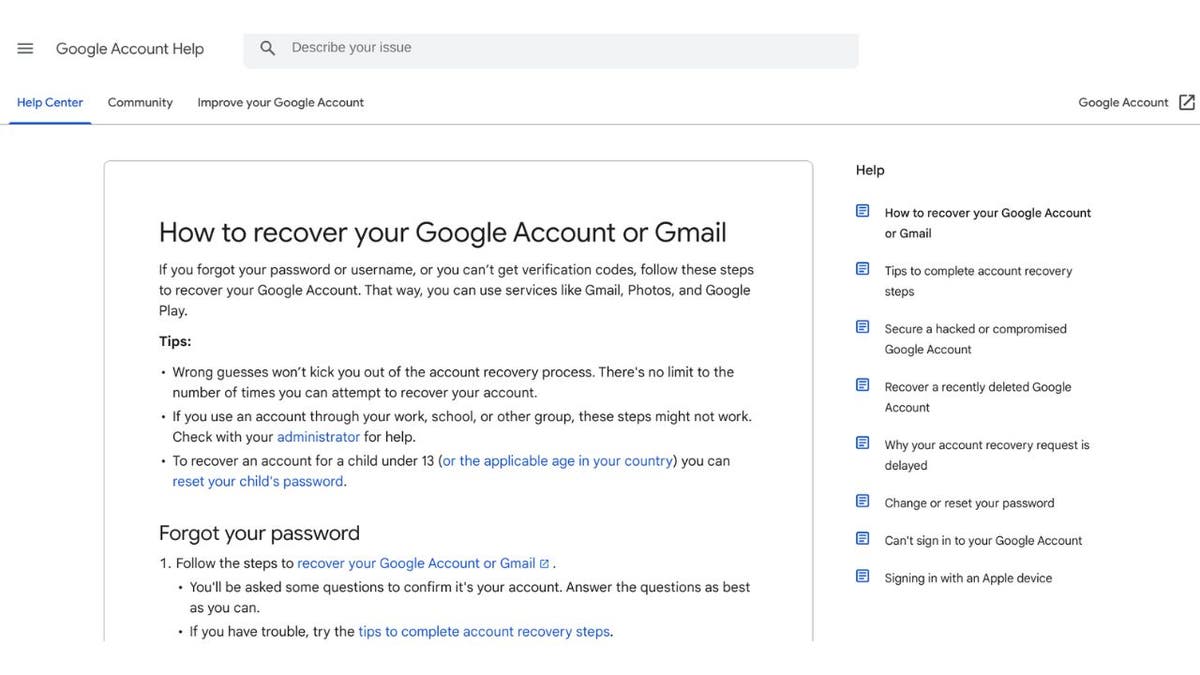
How to recover your Google Gmail page (Gmail) (Kurt “CyberGuy” Knutsson)
Visit Account Recovery: Go to the Google Account Recovery page at https://accounts.google.com/signin/recovery.
- Enter your Gmail address: Input the email address you need to access. Click “Next.”
- Verify your identity: You’ll be prompted with several ways to verify your identity. Choose the most convenient option, which might include answering security questions, receiving a verification code via text or a phone call to a previously configured recovery phone number, or sending a verification code to a recovery email address you had set up.
- Receive and enter the verification code: If you opt to receive a code, enter it in the provided space to proceed.
- Reset your password: Once verified, you can set a new password. Choose a strong and secure password that hasn’t been used on your account before.
- Recovery without sufficient information: If you can’t provide enough information to verify your account immediately, keep trying. Google might offer additional questions or options after several attempts or after some time has passed.
- Follow additional instructions: If you successfully verify your identity, follow any further instructions from Google to regain access to your account.
The nice thing about Gmail is that you have unlimited attempts. They won’t lock you out, so you can continue to try. If you need additional help, visit their account recovery help page here.
MORE: HOW A FLAW IN IPHONE’S SECURITY COULD LEAVE YOU LOCKED OUT
Kurt’s key takeaways
We’ve all been locked out of our accounts at one point or another. Luckily, most email platforms make it relatively simple to get back in, with security at the top of mind. That being said, storing your usernames and passwords somewhere safe (the old pen-and-paper method does the trick) so you don’t risk getting locked out. Of course, be sure to use secure password best practices whenever you can.
Have you ever been locked out of one of your email accounts to the point where you had to create a new account altogether? Let us know by writing us at Cyberguy.com/Contact.
For more of my tech tips and security alerts, subscribe to my free CyberGuy Report Newsletter by heading to Cyberguy.com/Newsletter.
Ask Kurt a question or let us know what stories you’d like us to cover.
Answers to the most asked CyberGuy questions:
Copyright 2024 CyberGuy.com. All rights reserved.

Technology
Microsoft’s new Windows Copilot Runtime aims to win over AI developers
/cdn.vox-cdn.com/uploads/chorus_asset/file/25458338/DSC00620.JPG)
Microsoft launched a range of Copilot Plus PCs yesterday that includes new AI features built directly into Windows 11. Behind the scenes, the company now has more than 40 AI models running on Windows 11 thanks to a new Windows Copilot Runtime that will also allow developers to use these models for their apps.
At Microsoft Build today, the company is providing a lot more details about exactly how this Windows Copilot Runtime works. The runtime includes a library of APIs that developers can tap into for their own apps, with AI frameworks and toolchains that are designed for developers to ship their own on-device models on Windows.
“Windows Copilot Library consists of ready-to-use AI APIs like Studio Effects, Live Captions Translations, OCR, Recall with User Activity, and Phi Silica, which will be available to developers in June,” explains Windows and Surface chief Pavan Davuluri.
Developers will be able to use the Windows Copilot Library to integrate things like Studio Effects, filters, portrait blur, and other features into their apps. Meta is adding the Windows Studio Effects into WhatsApp, so you’ll get features like background blur and eye contact during video calls. Even Live Captions and the new AI-powered translation feature can be used by developers with little to no code.
Microsoft demonstrated its Recall AI feature yesterday, allowing Copilot Plus PCs to document and store everything that you do on your PC so you can recall memories and search through a timeline. This is all powered by a new Windows Semantic Index that stores this data locally, and Microsoft plans to allow developers to build something similar.
“We will make this capability available for developers with Vector Embeddings API to build their own vector store and RAG within their applications and with their app data,” says Davuluri.
Photo: Allison Johnson / The Verge
Developers will also be able to improve Windows’ new Recall feature by adding contextual information to their apps that feeds into the database powering this feature. “This integration helps users pick up where they left off in your app, improving app engagement and users’ seamless flow between Windows and your app,” says Davuluri.
All of these improvements inside Windows for developers are the very early building blocks for more AI-powered apps on top of its new Arm-powered systems and the NPUs coming from AMD and Intel soon. While Microsoft is building the platform for developers to create AI apps for Windows, it’s now banking on this being an important part of the next decade of Windows development. Onstage at Build today, Davuluri stood in front of a slide that read “Windows is the most open platform for AI,” signaling just how important this moment is for Microsoft.
Technology
Federal probe targets Waymo’s robotaxis amid traffic safety concerns

The technology behind self-driving cars has been around for quite some time. However, its commercialization – from companies offering and operating ride-share services to those selling self-driving cars – is still rather new. One well-known taxi company is Waymo, which, despite its successes, is now under federal investigation due to traffic safety concerns.
So, what do you need to know about this investigation? Is Waymo still considered safe? What about other self-driving cars? Is it time to get in on this trend now, or is it better to wait until this technology improves before stepping into a self-driving vehicle? Here’s what you need to know.
GET SECURITY ALERTS, EXPERT TIPS – SIGN UP FOR KURT’S NEWSLETTER – THE CYBERGUY REPORT HERE
Waymo autonomous taxi (Waymo) (Kurt “CyberGuy” Knutsson)
What are Waymo taxis?
Self-driving vehicles were developed by Waymo, a subsidiary of Alphabet Inc. (Google’s parent company). These autonomous taxis provide transportation without the need for a human driver, using a combination of different technologies to navigate urban environments and respond to ever-changing traffic conditions. We’ll talk more about the specifics of that technology in a bit.
If you haven’t seen Waymo cars yet in your neighborhood, that’s because Waymo is only available in San Francisco, Los Angeles and the Phoenix area right now. It is set to roll out its services in Austin, Texas, soon.

Waymo autonomous taxi (Waymo) (Kurt “CyberGuy” Knutsson)
ASK ANY TECH QUESTION AND GET KURT’S FREE CYBERGUY REPORT NEWSLETTER HERE
Why is Waymo under federal investigation for safety concerns?
One concern people have regarding self-driving cars is whether they are safe or as safe as a human-controlled vehicle. Well, the answer is not quite yet. While self-driving technology, i.e., driver-assistant technology, is believed to reduce accidents, fully autonomous vehicles are not quite there yet and can, in fact, lead to more accidents.
Due to this, it might be no surprise that Waymo is now under federal investigation by the National Highway Traffic Safety Administration (NHTSA) due to more than 20 accidents, ranging from single-party crashes to traffic law violations and driving on the wrong side of the road. There were also two incidents where a Waymo taxi hit a bicyclist, and another vehicle hit and struck a pedestrian.

Waymo autonomous taxi (Waymo) (Kurt “CyberGuy” Knutsson)
SIGN UP FOR KURT’S FREE NEWSLETTER, THE CYBERGUY REPORT HERE
How this investigation will impact the industry at large
Now, the NHTSA is checking in on the compliance of Waymo’s autonomous driving system with traffic regulations and the overall safety performance of the vehicles. Unfortunately for Waymo, this isn’t exactly great timing as they plan to expand their operations.
But from the consumer’s perspective, it’s helpful to know that this investigation is underway. The hope is that it will also address wider concerns in the industry, which ultimately concern whether or not self-driving cars are safe and reliable. In fact, 75% of people in the U.S. want Congress to stop self-driving vehicles. That should tell us a lot about how we might not be ready yet.

Self-driving car on the road (Kurt “CyberGuy” Knutsson)
HOW YOUR CAR MIGHT BE SELLING YOU OUT TO INSURERS
How do self-driving cars work, anyway?
If you’re not familiar with self-driving cars – maybe you’ve heard about them and read about them in the news, but you’re still a little skeptical – you’re not the only one. So, how do they work?
Self-driving cars operate through a combination of advanced technologies that enable them to perceive their surroundings, make decisions, and navigate safely. Here’s a breakdown of the key components and how they work together:
Sensors:
First, self-driving cars are equipped with various sensors to gather information about their environment:
- Cameras: Capture visual data, allowing the car to detect objects, traffic lights, signs, and lane markings.
- Lidar (light detection and ranging): Uses laser beams to create a detailed 3D map of the car’s surroundings, detecting objects and obstacles with precision.
- Radar: Measures the distance and speed of objects using radio waves, helping the car detect vehicles and obstacles, especially in poor weather conditions.
- Ultrasonic sensors: Assist with close-range detection, such as parking and avoiding collisions with nearby objects.

Self-driving car on the road (Kurt “CyberGuy” Knutsson)
Perception:
Next, using data from its sensors, the self-driving car creates a detailed understanding of its environment:
- Object detection: Identifies and classifies objects, such as pedestrians, vehicles, cyclists, and road signs.
- Localization: Determines the car’s precise location on a map relative to its surroundings.
- Mapping: Compares sensor data with pre-existing high-definition maps to enhance localization and route planning.
Decision-making:
Then, once the car has perceived its environment, it makes real-time decisions about how to navigate safely:
- Path planning: Determines the best route to reach the desired destination while avoiding obstacles and adhering to traffic laws.
- Behavior prediction: Anticipates the behavior of other road users, such as predicting where pedestrians might cross or how other vehicles might maneuver.
- Risk assessment: Evaluates potential risks and uncertainties, adjusting its driving behavior accordingly to prioritize safety.
Control:
Finally, the self-driving car executes the decisions made by its onboard computer:
- Steering, acceleration and braking: Actuators control the car’s movements, adjusting steering angles, speed, and braking force as necessary.
- Communication: Some self-driving cars can communicate with each other and with infrastructure through vehicle-to-everything (V2X) technology, enhancing coordination and safety on the road.
- Integration and optimization: All these components work together seamlessly, with advanced algorithms and software continuously optimizing the car’s performance:
- Artificial intelligence: Powers the car’s decision-making processes, learning from data and improving over time.
- Machine learning: Enables the car to learn from real-world driving experiences, enhancing its ability to navigate complex scenarios.
MONSTER PLANE COULD REPLACE TRUCKS AND TRAINS
Is it safe to get in a self-driving car?
If you decide to get in a Waymo or another self-driving car, it’s important to fully understand that failures or unexpected situations may occur. Self-driving cars use their technology to respond to traffic conditions in real-time; it’s not the same as an experienced, defensive driver behind the wheel. Despite the fact that these vehicles are designed to reduce human error (one of the leading causes of traffic accidents), they are still far from perfect and not without risks.
What about a Tesla? Are those okay?
Self-driving cars are one thing, but what about a Tesla, where you can still intervene? Tesla offers Autopilot and Full Self-Driving features in their vehicles, which provide varying levels of autonomous driving capabilities. While these systems can handle many driving tasks, they still require driver supervision and intervention in certain situations, which may be the right balance of what this technology can handle now. Yet, Tesla’s technology has also been involved in several high-profile accidents, so anyone planning to drive or step into a Tesla should carry the same concerns as they would in a Waymo.
MORE: WHY SELF-DRIVING CARS ARE ABLE TO COMPLETELY BREAK THE RULES IN THIS CALIFORNIA CITY
Kurt’s key takeaways
Self-driving cars and taxis are all the rage right now, but you’re right to be concerned. Until these vehicles are truly able to prevent human error and not be the subject of a series of accidents and incidents, it’s safe to say that you should stick to human-driven vehicles. However, when the automobile first came out, there were also accidents. Any new technology will have a learning curve, but the question is whether or not you want to be there as it’s happening.
What are your thoughts on self-driving cars? Are you willing to hop in one for your next ride? Let us know by writing us at Cyberguy.com/Contact.
For more of my tech tips and security alerts, subscribe to my free CyberGuy Report Newsletter by heading to Cyberguy.com/Newsletter.
Ask Kurt a question or let us know what stories you’d like us to cover.
Follow Kurt on Facebook, YouTube and Instagram.
Answers to the most asked CyberGuy questions:
Copyright 2024 CyberGuy.com. All rights reserved.
Technology
Aqara’s new smart outlet can lock the door when your phone starts charging
/cdn.vox-cdn.com/uploads/chorus_asset/file/25457864/Wall_Outlet_H2_EU02_05.jpg)
Aqara just announced the €39.99 Wall Outlet H2, which offers a one-for-one smart replacement for standard 16A wall sockets used in Europe. Its party trick is the ability to monitor the real-time power usage of connected devices and appliances to initiate automations around the home.
For example, if you charge your phone when going to sleep you could automatically activate a nighttime scene — arm motion detectors, lock the door, close blinds, and turn off lights — just as soon as the H2 begins pulling more than 10W of power. Or, it can detect when the laundry cycle ends to shut the machine off and send you a notification — that way you don’t have to listen to it beep incessantly until you finally walk upstairs with heavy regret for having bought the cheap entry-level Bosch you’ve grown to hate (yes: this is me).
Wall Outlet H2 is built on Zigbee 3.0, not Thread like Eve’s smart outlet, but can be integrated into Matter-compliant homes if you have a compatible Aqara hub like the new M3 installed. Even without Matter, Aqara’s hubs ensure compatibility with Apple Home, Alexa, Google Home, Samsung SmartThings, Home Assistant, and other smart home solutions.
The H2 can automatically deactivate power at defined thresholds up to 3840W. It can also turn off the jack as soon as power dips below a user-defined load of 0W to 2W for over 30 minutes — something that can improve battery charging safety and the lifespan of some battery cells. It’s designed to fit standard 55mm wall plates in single or multi-outlet configurations. An LED light on the unit itself can be configured to show the current state or be shut off entirely.
Aqara’s approach to energy management is similar to Ikea’s recently announced Energy Insights feature and Inspelning energy-monitoring smart plug, in that it’s currently taking a proprietary approach. Hopefully they’ll both work with Matter’s new energy monitoring capabilities somewhere down the road. Intelligent control over home energy consumption holds the potential to not only make homes smarter, but to reduce energy use and save money.
The €39.99 (roughly $43) Aqara Wall Outlet H2 will be available starting May 30th in select European countries.
-

 News1 week ago
News1 week agoSkeletal remains found almost 40 years ago identified as woman who disappeared in 1968
-

 World1 week ago
World1 week agoIndia Lok Sabha election 2024 Phase 4: Who votes and what’s at stake?
-

 World1 week ago
World1 week agoUkraine’s military chief admits ‘difficult situation’ in Kharkiv region
-

 Movie Reviews1 week ago
Movie Reviews1 week agoAavesham Movie Review
-

 World1 week ago
World1 week agoCatalans vote in crucial regional election for the separatist movement
-

 News1 week ago
News1 week agoTrump, Reciting Songs And Praising Cannibals, Draws Yawns And Raises Eyebrows
-

 Movie Reviews1 week ago
Movie Reviews1 week agoUnfrosted Movie Review: A sweet origins film which borders on the saccharine
-
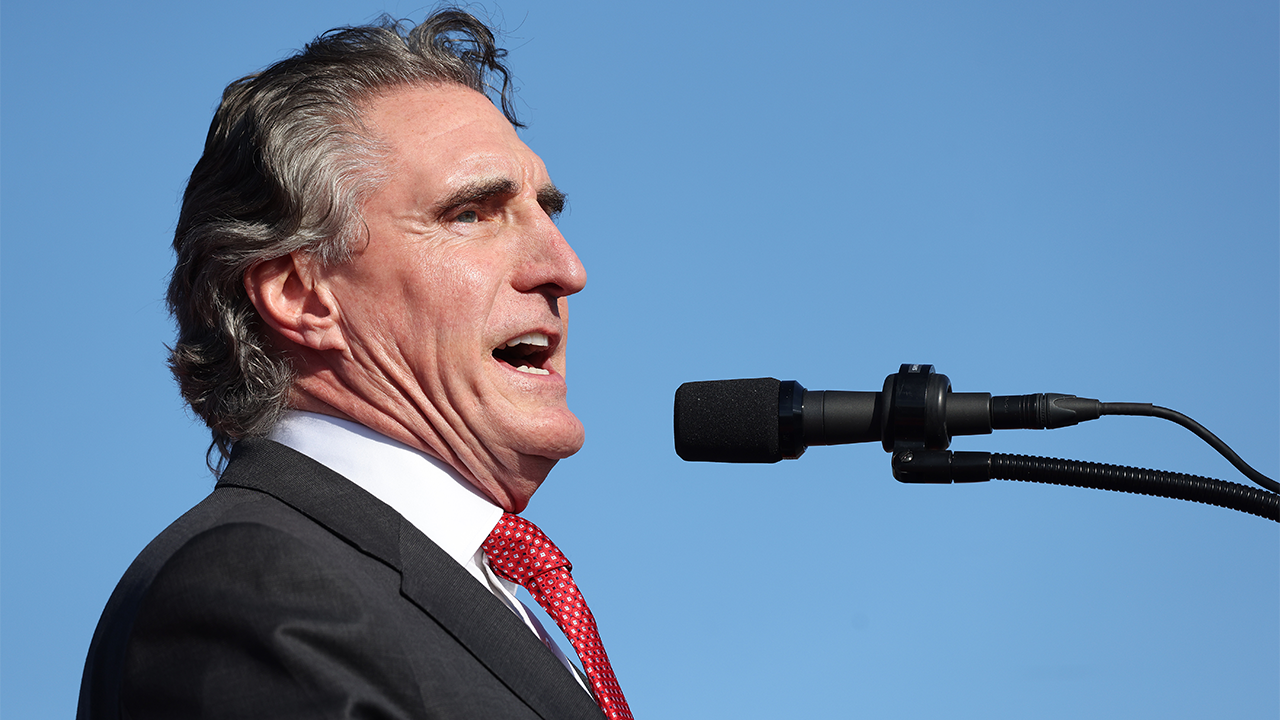
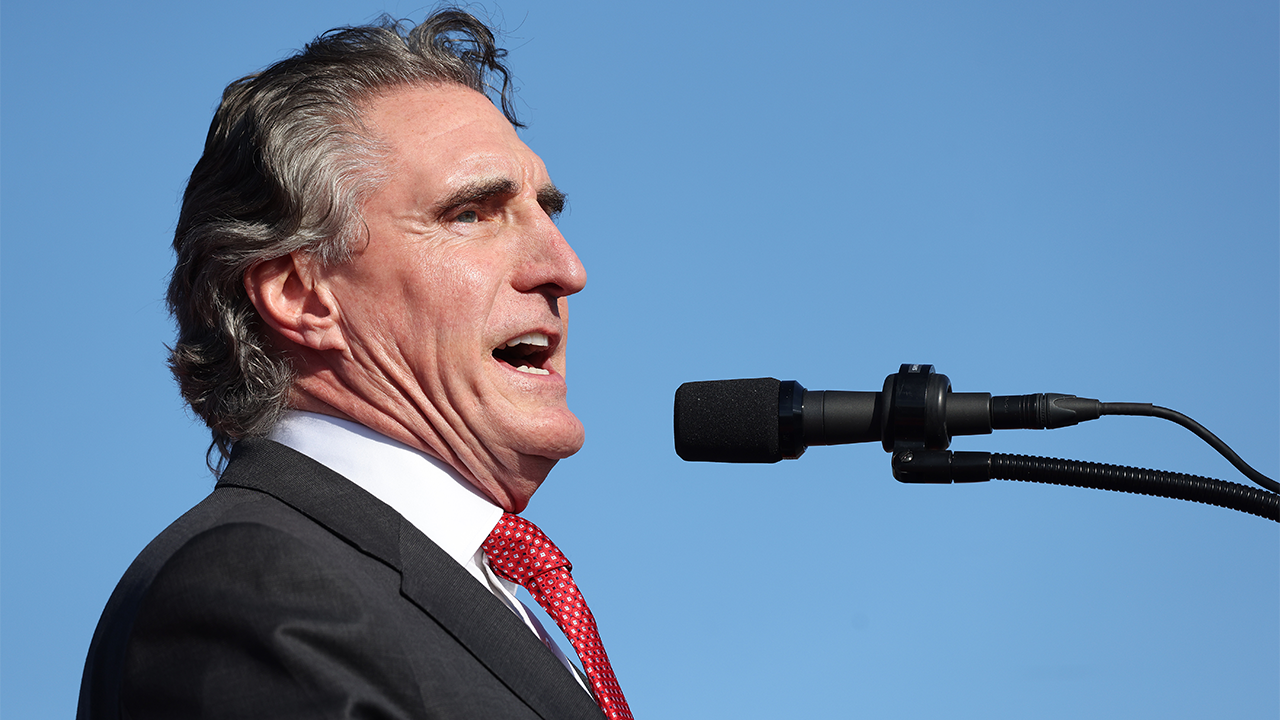 Politics1 week ago
Politics1 week agoNorth Dakota gov, former presidential candidate Doug Burgum front and center at Trump New Jersey rally














