At long last, Apple’s newest iPad Pro and iPad Air are finally, officially real. Preorders opened May 7th, with the former tablet starting at $999 and the latter at $599. Both models come in 11- and 13-inch sizes and are set to arrive in stores on Wednesday, May 15th.
Technology
Apple sends out threat notifications in 92 countries warning about spyware

Recently, a small number of iPhone users in 92 countries received an unexpected notification from Apple.
It was a stark warning that their devices might be under attack by mercenary spyware known for targeting specific individuals.
Threat notification from Apple. (Apple)
Apple’s warning: A call to vigilance
The notification was clear and alarming: “Apple detected a targeted mercenary spyware attack against your iPhone.” It urged users to take the threat seriously. When Apple identifies potential mercenary spyware activity, affected users are alerted through two distinct methods:
CLICK TO GET KURT’S FREE CYBERGUY NEWSLETTER WITH SECURITY ALERTS, QUICK VIDEO TIPS, TECH REVIEWS AND EASY HOW-TO’S TO MAKE YOU SMARTER
- Upon signing into appleid.apple.com, users will find a Threat Notification prominently displayed at the top of the webpage.
- Additionally, Apple dispatches notifications via email and iMessage directly to the contact details linked to the user’s Apple ID.
Since 2021, Apple has regularly notified individuals through this program.
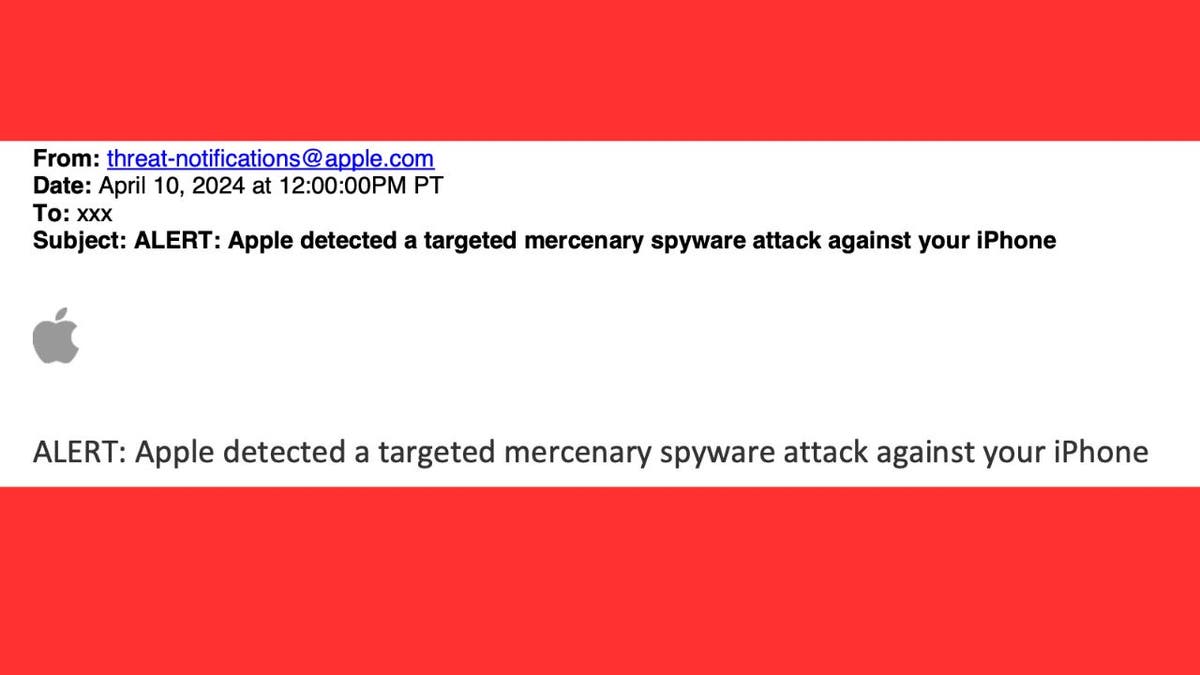
Threat notification sent by Apple. (Apple)
MORE: CHANGE THIS APPLE MUSIC SETTING ASAP TO PROTECT YOUR PRIVACY
Understanding Apple’s alert protocol for spyware threats
Mercenary spyware attacks are sophisticated and continuously evolving, backed by substantial funding. Apple’s approach to identifying these threats is rooted in its proprietary threat intelligence and investigative processes.
While absolute certainty in detection is unattainable, Apple’s threat notifications carry a high degree of confidence. They indicate that an individual has been specifically targeted by such an attack and warrants serious attention.
Apple does not disclose the specific triggers for these alerts to maintain the integrity of detection methods and prevent attackers from modifying their tactics.

iPhone and Mac. (Kurt “CyberGuy” Knutsson)
MORE: APPLE IS FIGHTING BACK AGAINST QUANTUM ATTACKS WITH NEW SECURITY SYSTEM FOR IMESSAGE
How to verify authentic threat notifications
It’s important to note that genuine Apple threat notifications will never solicit actions such as clicking links, downloading files, installing apps or profiles, or sharing your Apple ID credentials. The authenticity of a threat notification can be confirmed by signing into appleid.apple.com, where any legitimate alerts will be prominently displayed after login.

Woman holding iPhone. (Kurt “CyberGuy” Knutsson)
POLAND’S PROSECUTOR GENERAL SAYS PREVIOUS GOVERNMENT USED POWERFUL SPYWARE AGAINST HUNDREDS
Next steps after receiving an Apple threat notification
If you receive an Apple threat notification, it is imperative to seek specialized assistance. The Digital Security Helpline by Access Now offers rapid-response emergency security support and is accessible 24/7 via its website. While external organizations are not privy to the reasons behind Apple’s issuance of a threat notification, they are equipped to provide personalized security guidance to those affected.

Woman on iPhone. (Kurt “CyberGuy” Knutsson)
Best security practices for all Apple users
By following these essential security practices, you can protect yourself against ever-evolving cyber threats.
1. Stay ahead of the game: Always update your devices to the latest software version to ensure you have the most recent security updates.
2. Lock it up tight: Secure your devices with a passcode to prevent unauthorized access.
3. Double the defense: Enable two-factor authentication and use a strong password for your Apple ID to enhance account security.
4. Safe downloads only: Only install apps from the official App Store to avoid malicious software.
5. Password power play: To protect your personal information, create strong and unique passwords for your online accounts. Consider using a password manager to generate and store complex passwords.
6. Think before you click: Avoid clicking on links or downloading attachments from unknown sources to prevent potential security breaches. The best way to protect yourself from clicking malicious links that install malware that may get access to your private information is to have antivirus protection installed on all your devices. This can also alert you of any phishing emails or ransomware scams.
Get my picks for the best 2024 antivirus protection winners for your Windows, Mac, Android & iOS devices.
For those who have not received a threat notification but suspect they might be targets of mercenary spyware, Apple’s Lockdown Mode offers an additional layer of protection.
MORE: APPLE CRACKS DOWN ON IPHONE THIEVES WITH NEW SECURITY SETTING
Kurt’s key takeaways
The recent spyware alerts from Apple serve as a stark reminder of the evolving landscape of digital threats. Apple’s Lockdown Mode and the company’s commitment to notifying affected users reflect a dedication to security in an age where cyber warfare is becoming increasingly personalized. As we navigate this digital battlefield, staying informed and prepared is our best defense.
What measures should tech companies like Apple take to protect you from advanced mercenary spyware further? Let us know by writing us at Cyberguy.com/Contact
For more of my tech tips & security alerts, subscribe to my free CyberGuy Report Newsletter by heading to Cyberguy.com/Newsletter
Ask Kurt a question or let us know what stories you’d like us to cover.
Answers to the most-asked CyberGuy questions:
Copyright 2024 CyberGuy.com. All rights reserved.

Technology
Here’s where you can preorder Apple’s latest iPad Air and iPad Pro
/cdn.vox-cdn.com/uploads/chorus_asset/file/25437166/Apple_iPad_Air_2024_Lifestyle_Image.jpg)
One of the most notable changes in the Pro models is the switch from LCD-based displays to OLED, which could be the killer feature for creatives. But there’s a lot more to like, such as the new M4 chip that is said to offer 50 percent faster CPU performance than the prior model’s M2 chip, plus a new 10-core GPU that supports mesh shading and ray tracing. The new iPad Pro also gets a slight camera shakeup, as it now only features two rear cameras (it ditches the ultra-wide from the previous model, but there’s an improved adaptive flash). There’s also a repositioned front-facing camera that now sits centered along the horizontal edge, which allows for less awkward video calls.
The new iPad Air, meanwhile, now comes in two sizes, both with Apple’s M2 processor. The new models support the Apple Pencil hover feature that was once exclusive to the M2 iPad Pro, and both include Wi-Fi 6E support. Neither size features an OLED screen, but you still get a vibrant Liquid Retina XDR display, and the 13-inch model has improved stereo speakers (in landscape orientation) that supposedly “double the bass” of the 11-inch model. You can read our iPad Pro vs. iPad Air breakdown for more granular details about how they differ.
As for accessories, both tablets support the new Apple Pencil Pro, which builds on the second-gen magnetic version with built-in Find My, a squeeze gesture with haptic feedback, and a gyroscope sensor. The new iPad Pros have a refreshed Magic Keyboard to match, now with a dedicated function row and a bigger trackpad with haptic feedback. (Those going for the iPad Air can use them with the original Magic Keyboards that are still available for older iPad Pro models.)
Where to preorder the new iPad Air
The newest iPad Air will be available in an 11-inch configuration and a second 13-inch configuration that makes it easier for fans of the bigger display size to have it without paying the premiums for an iPad Pro.
Right now, you can preorder the 11-inch iPad Air directly from Apple and at Best Buy, Amazon, and B&H Photo. It starts at $599 for the base model with Wi-Fi and 128GB of storage, though you can also jump to 256GB for $699, 512GB for $899, or 1TB for $1,099. You can get the 11-inch Air with 5G starting at $749 for a 128GB model, $849 for 256GB, $1,049 for 512GB, and $1,249 for 1TB. You can get the unlocked cellular model from Apple, Best Buy, and B&H Photo.
The 13-inch iPad Air is also available for preorder from Apple, Amazon, Best Buy, and B&H Photo and starts at $799 for a 128GB / Wi-Fi model. If you need more storage, you can get it with 256GB for $899, 512GB for $1,099, and 1TB for $1,299. The 5G-equipped model, meanwhile, starts at $949 for 128GB, $1,049 for 256GB, $1,249 for 512GB, and $1,449 for 1TB. You’ll find it at the same crop of retailers: Apple, Amazon, Best Buy, and B&H Photo.
Both sizes are available in blue, purple, starlight, and space gray. Apple and Best Buy are accepting trade-ins of older models that you can apply instantly to your order. Amazon and B&H Photo also let you trade devices in, but you’ll have to wait until the inspection process concludes before receiving credit.
$599
The newest iPad Air comes in either an 11- or 13-inch configuration with Apple’s M2 processor. Both models also feature a Liquid Retina display, new horizontal placement for the front camera, and support for the Apple Pencil Pro.
Where to preorder the new iPad Pro
Like the latest Air, the new iPad Pro comes in 11-inch and 13-inch sizes. The 11-inch iPad Pro in its base 256GB / Wi-Fi configuration is available from Apple, Amazon, Best Buy, and B&H Photo starting at $999. You can also get it in 512GB, 1TB, and 2TB configurations for $1,199, $1,599, and $1,999, respectively. The 5G model is available at the same retailers: Apple, Amazon, Best Buy, and B&H Photo. It starts at $1,199 for 256GB, $1,399 for 512GB, $1,799 for 1TB, and $2,199 for 2TB.
The 13-inch iPad Pro is the same device, only bigger. It’s available for preorder via Apple, Amazon, Best Buy, and B&H Photo starting at $1,299 for a 256GB / Wi-Fi model, $1,499 for 512GB, $1,899 for 1TB, and $2,299 for 2TB. If you want to add 5G connectivity, those respective prices are $1,499, $1,699, $2,099, and $2,499 at Apple, Amazon, Best Buy, and B&H Photo.
Both sizes are available in silver or space gray. You can trade in older models for an instant credit at Apple and Best Buy, and you can also trade devices in at Amazon and B&H Photo if you don’t mind waiting for an inspection.
It’s worth noting that the 2024 iPad Pro also comes with the option to add nano-textured glass at checkout, but only if you’re buying a 1TB or 2TB model. For a $100 premium, the upgraded glass is said to reduce screen reflectivity and scatter ambient light without a big impact on overall contrast and image quality, making it easier to do creative work in brighter conditions.
Potential performance upgrades are another reason you might want to consider going for a 1TB or higher iPad Pro. In addition to the usual RAM upgrade (you’ll get 16GB of RAM in a 1TB or 2TB model compared to 8GB in lesser storage configurations), you’ll also get a 10-core M4 chipset, whereas lower storage tiers come with a nine-core version.
$999
Apple’s latest iPad Pro is the first Apple device with an M4 processor and an OLED-based Ultra Retina XDR display. It also features an improved camera system with adaptive flash and compatibility with the Apple Pencil Pro.
Correction, May 8th: An earlier version of this article misstated the camera features on the new iPad Pro. The new model has one fewer rear camera; its rear cameras have not been improved.
Technology
Gaze upon Dell’s leaked Qualcomm X Elite-powered laptops
/cdn.vox-cdn.com/uploads/chorus_asset/file/25442484/Screenshot_2024_05_10_at_4.24.16_PM.jpeg)
They unsurprisingly look like laptops — albeit with overall slimmer profiles.
The most interesting model is Dell’s new XPS 13 9345, which seems to be a sleeker rebirth of the XPS 13 Plus from 2022. It’s got the same touchy touch-bar on the top row and comes with only two USB-C ports for I/O.
There’s also a leaked new Inspiron 14 7441 Plus that’s reportedly equipped with a 16-core Snapdragon X Elite and has 16GB of base RAM. Inspirons are considered Dell’s everyman PC that isn’t as sleek as the XPS lineup, although this one looks like it has thinned, and seems to come with two USB-C ports, one USB-A, and a microSD card slot.
Dell had revealed a new XPS lineup in January which introduced keyboards that bear Microsoft’s new Copilot key on the bottom row — and it looks like these leaked ones have them, too. Dell, HP, and Lenovo have all partnered with Microsoft to release notebooks supporting Windows 11 AI features. And these leaked Dell laptops apparently have Microsoft’s upcoming “AI Explorer” features out of the box.
Qualcomm’s Snapdragon X series are due to appear in laptops this summer, and it’s the chipmaker’s big bet to challenge Apple Silicon, Intel, and AMD on performance.
Technology
Hospitals facing unprecedented threats; you must secure your health records today

Imagine you rush to the emergency room, but after five hours, they tell you to find another hospital.
Or you check in at your specialist’s office for a chronic condition, only to find they have no access to your entire medical history. Both of these scenarios happened.
The cyberattack on one of the largest health systems in the U.S., Ascension, was bad — really bad. Before you say, “Another data breach? So what, Kim?” know that having your records sold on the dark web is the least of your worries.
I’M A TECH EXPERT AND YOU NEED TO MAKE THESE TECH CHANGES NOW BEFORE IT’S TOO LATE
Code red
The hack on Ascension sent its 140 hospitals and 40 senior centers into full-blown chaos. It took down patient record systems and medication prescribing systems, forcing doctors and nurses to rely on paper charts and handwritten records to keep things running.
One patient, Zackery Lopez, checked himself in at an Ascension-run hospital in Southfield, Michigan. He was suffering from internal bleeding and thought his cancer had returned. Zackery waited a grueling seven hours before a nurse could help him. As he waited, he saw patients checking themselves out.
Dr. Alia Broman, right, examines a 6-year-old patient at Denver Health in Denver, Colo., April 25, 2024. (Hyoung Chang/The Denver Post)
Keep your health records safe
When hospital systems get hacked, it’s a matter of life and death. And it’s happening more and more often. Keeping physical records sounds old school, but if digital systems go down, it could save your life.
- Start with a list. Make a list of all your meds, including dosages and names, and keep both digital and physical copies. Store a physical copy in your purse or wallet if you’re in treatment or in case of emergency.
I also recommend compiling your full medical records and having a printed copy on hand. If you have an iPhone, you can sync them to your Health app:
7 WAYS TO STOP PAYING SO MUCH ON STREAMING EVERY DANG MONTH
Add your health records
- Open the Health app on your iPhone or iPad.
- If you’re on your iPhone, tap the Summary tab, then your profile picture in the upper-right corner. On iPad, tap Profile in the upper-left corner.
- Scroll down to Features > Health Records > Get Started.
- Search for your hospital or network, then tap it. FYI: It’ll ask you to add location services to find hospitals and health networks near you, but you don’t have to enable it to search.
- Under Available to Connect, choose Connect Account. Sign in to your health care provider’s website or app.
- Wait for your records to update. It might take a minute for your information to appear.
- Repeat these steps for each supported provider. Start by going to Features, then tap Add Account.

Woman at home feeling worried after checking COVID-19 symptoms online (iStock)
View your health records
- Open the Health app on your iPhone or iPad.
- If you’re on your iPhone, tap Browse. On iPad, open the sidebar.
- Under Health Records, tap a category.
- Tap an item to see more information about it.
I have medical reporting dating back to 2012 in my account, and it’s a 66-page PDF! Yes, you really do want that much detail.
SMARTPHONE TRICKS EVERY IPHONE AND ANDROID USER SHOULD KNOW
Use an Android?
Unfortunately, Google doesn’t have a built-in health app equivalent. That doesn’t mean you’re out of luck.
Lots of folks like the free, privacy-friendly CommonHealth app. It’s from the nonprofit organization The Commons Project Foundation and connects with 15,000 health providers.

A doctor showing a patient the results of her medical tests. (iStock)
Most of the options in the Play Store include some kind of data collection, but not this one. Data is stored on your device online, and the developers say it won’t be sold, shared or used for marketing.
Get tech-smarter on your schedule
Award-winning host Kim Komando is your secret weapon for navigating tech.
-

 Politics1 week ago
Politics1 week agoThe White House has a new curator. Donna Hayashi Smith is the first Asian American to hold the post
-

 News1 week ago
News1 week agoPolice enter UCLA anti-war encampment; Arizona repeals Civil War-era abortion ban
-

 Politics1 week ago
Politics1 week agoAdams, NYPD cite 'global' effort to 'radicalize young people' after 300 arrested at Columbia, CUNY
-

 World1 week ago
World1 week agoTurkish police arrest hundreds at Istanbul May Day protests
-
)
) Movie Reviews1 week ago
Movie Reviews1 week agoThe Idea of You Movie Review: Anne Hathaway’s honest performance makes the film stand out in a not so formulaic rom-com
-

 News1 week ago
News1 week agoSome Republicans expected to join Arizona Democrats to pass repeal of 1864 abortion ban
-

 News1 week ago
News1 week agoSome Florida boaters seen on video dumping trash into ocean have been identified, officials say
-
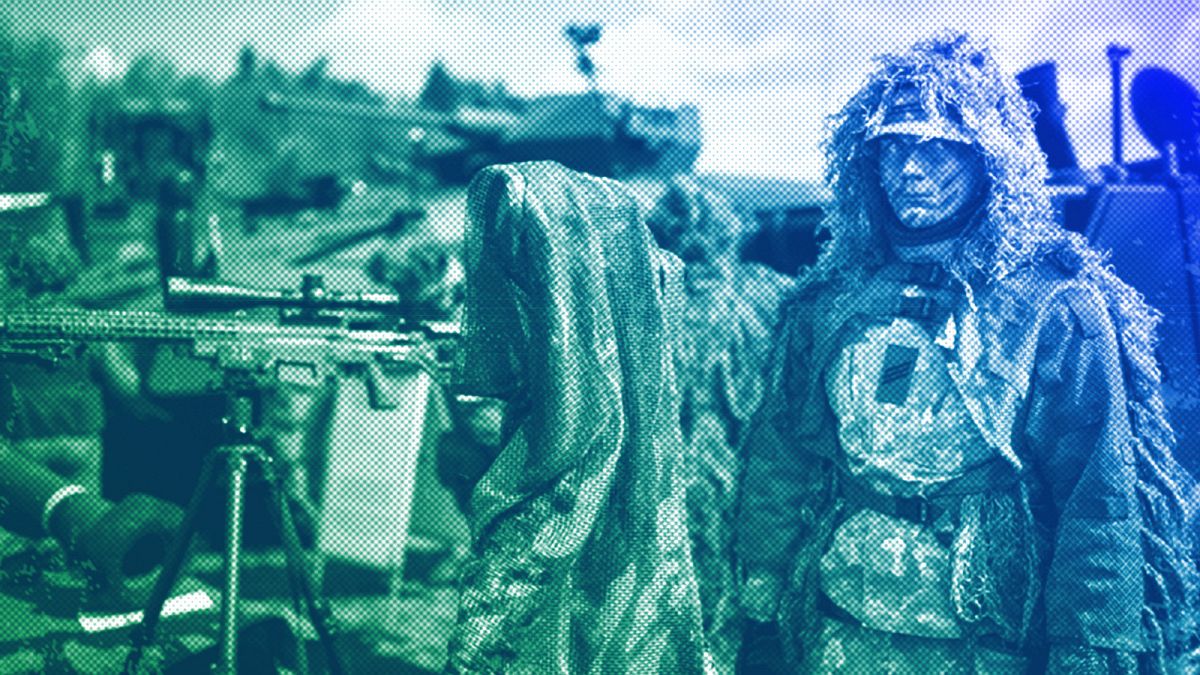
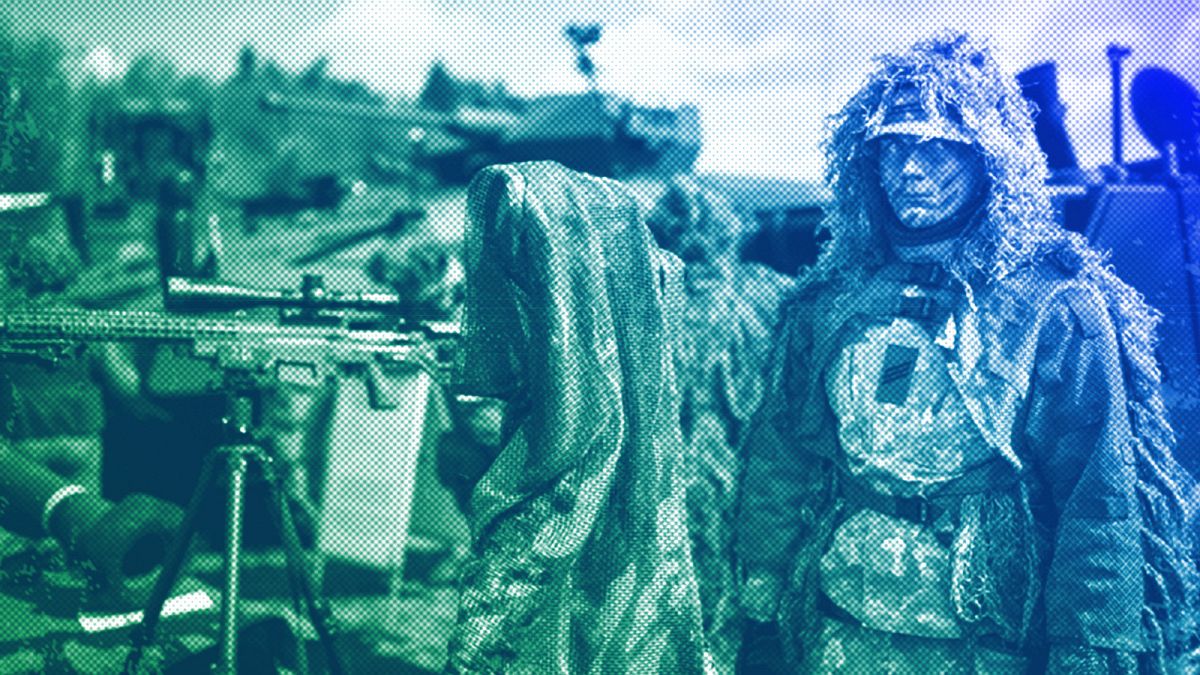 World1 week ago
World1 week agoIn the upcoming European elections, peace and security matter the most

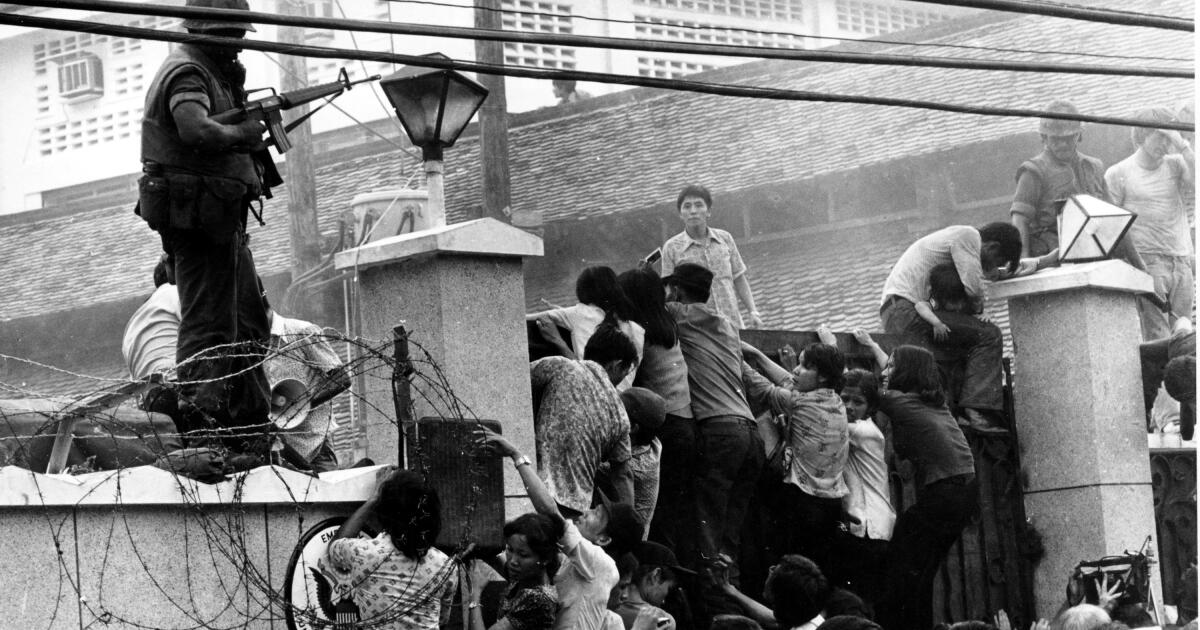




:format(webp)/cdn.vox-cdn.com/uploads/chorus_asset/file/25437161/iPad_Air_M2_Press_Image_2024.jpg)
:format(webp)/cdn.vox-cdn.com/uploads/chorus_asset/file/25437161/iPad_Air_M2_Press_Image_2024.jpg)
:format(webp)/cdn.vox-cdn.com/uploads/chorus_asset/file/25437191/iPad_Pro_2024_Press_Image_M4.jpg)
:format(webp)/cdn.vox-cdn.com/uploads/chorus_asset/file/25437191/iPad_Pro_2024_Press_Image_M4.jpg)







