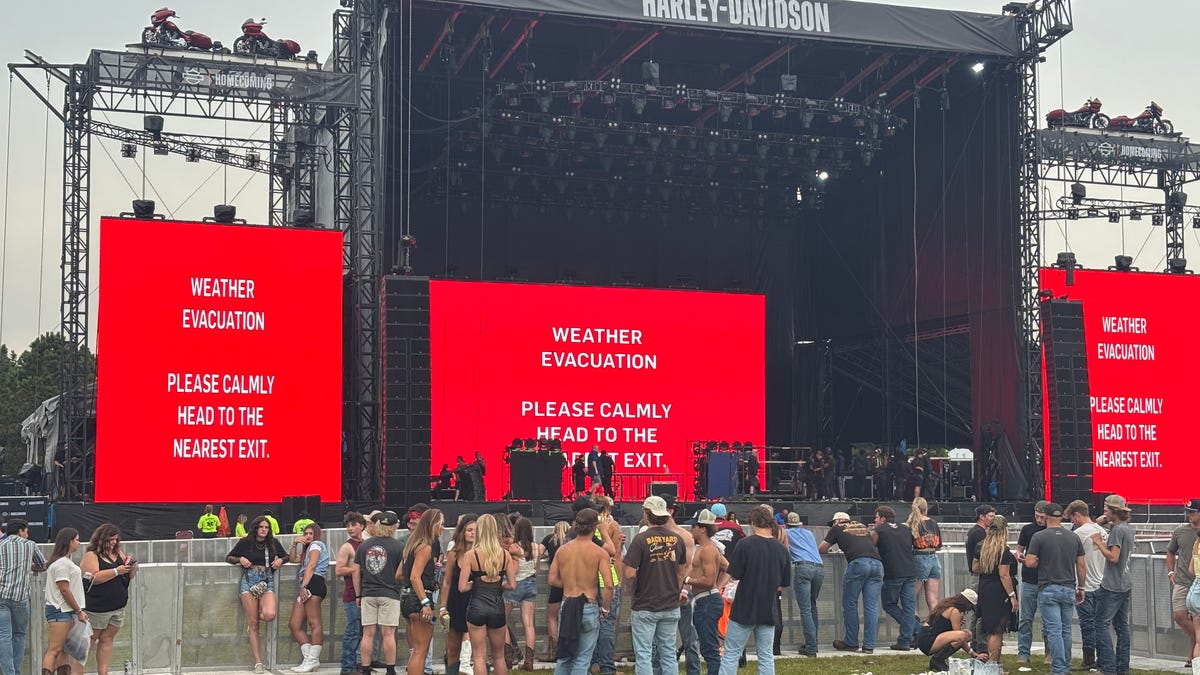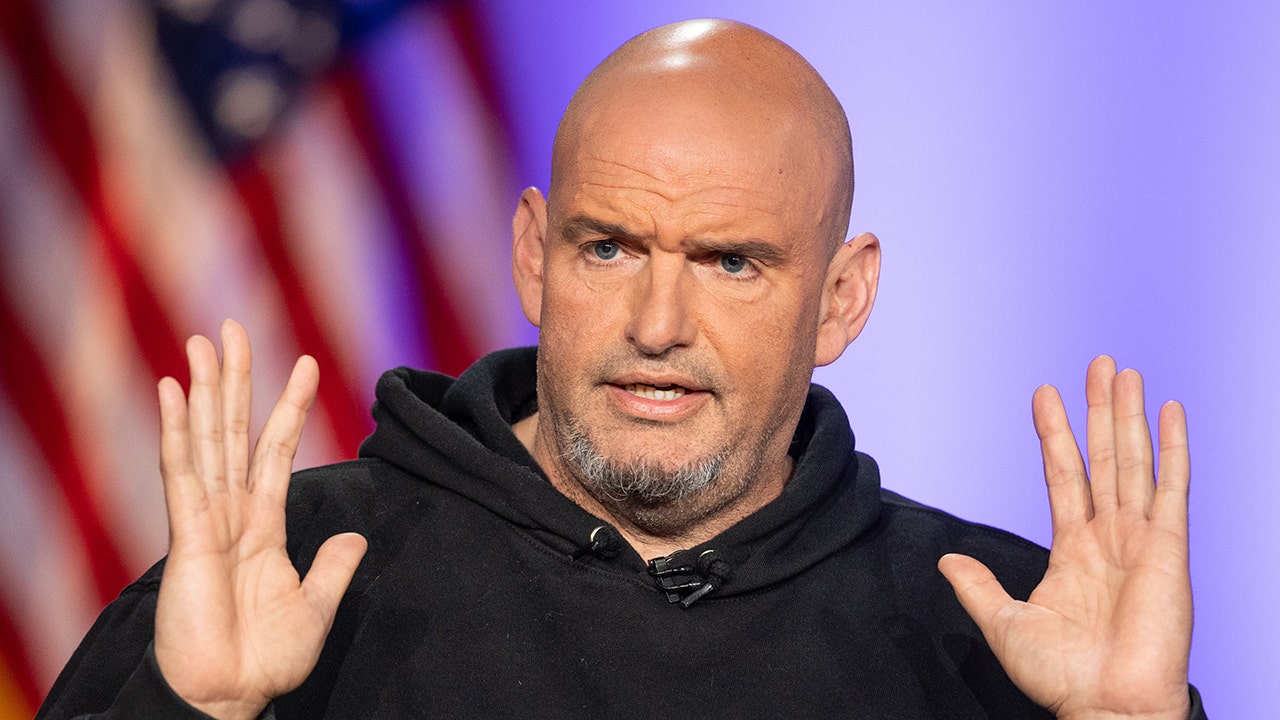Technology
5 ways to charge your phone faster than ever before

Do you get annoyed by how long it takes to charge your phone? Do you want to charge it faster and avoid running out of battery? That is exactly what Lloyd in Alpharetta, Georgia, is looking to do. He asks:
“What is the fastest way to charge my iPhone?”
Well, Lloyd, you’re in luck. We’ve got five easy ways to speed up the charging process on your phone. Some of these tips may require you to buy some new accessories for your phone, but most of them are simple and free.
CLICK TO GET KURT’S FREE CYBERGUY NEWSLETTER WITH SECURITY ALERTS, QUICK VIDEO TIPS, TECH REVIEWS, AND EASY HOW-TO’S TO MAKE YOU SMARTER
1. Use a higher-wattage charger
One of the easiest ways to charge your device faster is to use a high-wattage charger. The wattage is the amount of power that the charger can deliver to your device. The higher the wattage, the faster it will charge your device.
For example, if you use a 5W charger, it will take much longer to charge your device than if you use a 20W charger. You can check the wattage of your charger by looking at the label on the adapter.
Make sure that the charger is compatible with your device, is certified and that it does not overheat your device.
MORE: BEST PORTABLE PHONE CHARGERS OF 2023
“20W” is shown on the back of an Apple charger. (Apple) (Kurt “CyberGuy” Knutsson)
2. Use a USB-C charger
Another way to charge your device faster is to use a USB-C charger. USB-C is a type of connector that can deliver more power and data than the traditional USB-A or micro-USB connectors.
If you have an iPhone 8 or later, a USB-C charger can charge your iPhone up to 50% in just 30 minutes. You will need a USB-C to Lightning cable to connect your iPhone to the charger. If you have an Android device that supports USB-C, you can use any USB-C cable and charger to charge your device faster.
MORE: BEST ACCESSORIES FOR YOUR PHONE
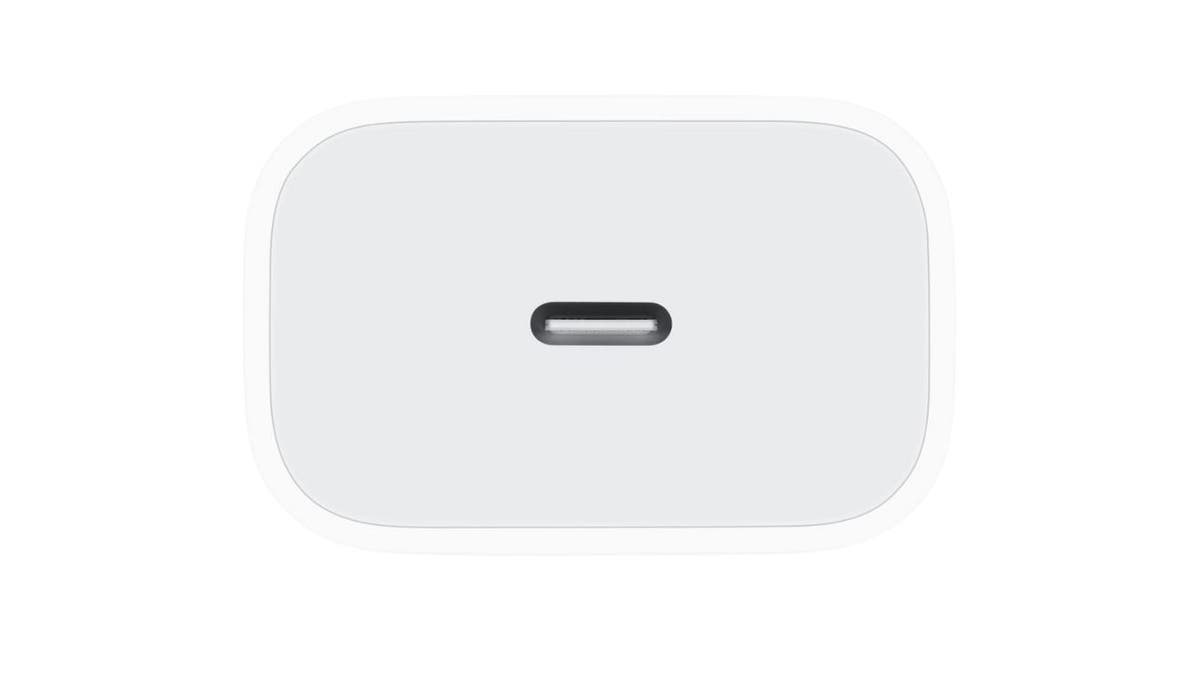
Image of USB-C charger (Apple) (Kurt “CyberGuy” Knutsson)
3. Turn on Airplane Mode
A simple way to save battery and charge faster is to turn on Airplane Mode on your device. Airplane Mode will stop your device from searching for Wi-Fi and cellular signals, which drains your battery. It will also disable Bluetooth, GPS and other wireless features that you may not need while charging.
To turn on Airplane Mode, swipe down from the top of your screen and tap on the airplane icon. You can also go to your settings and toggle on airplane mode. Remember to turn it off when you are done charging.
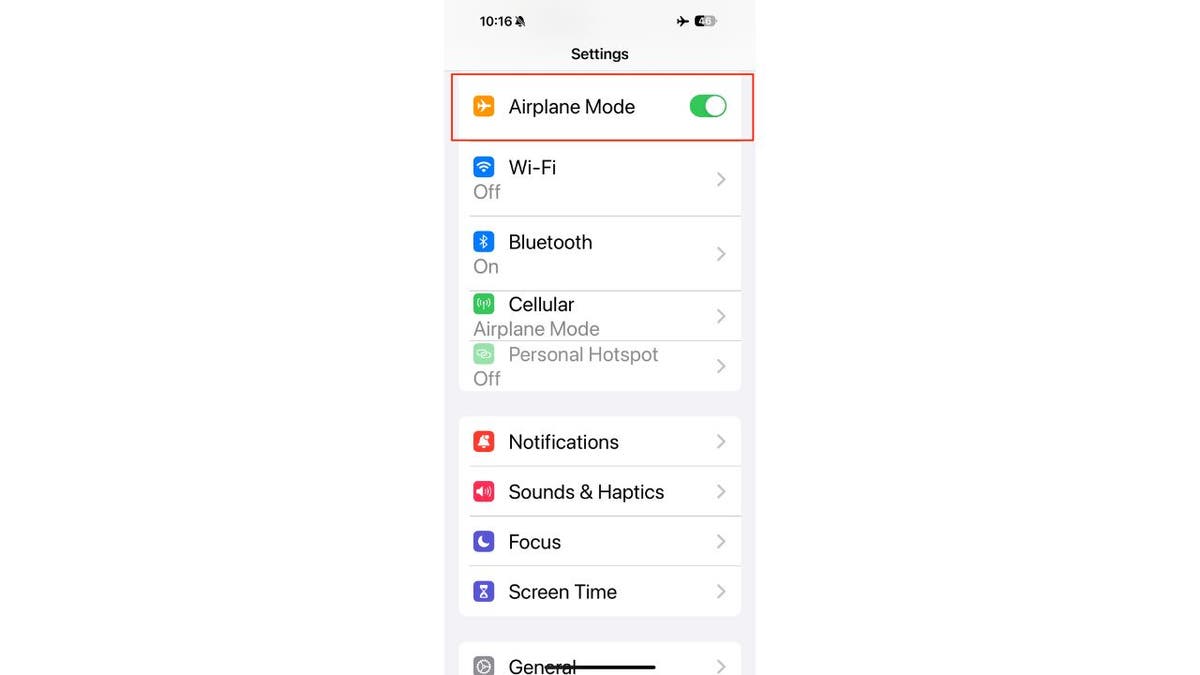
Airplane Mode is displayed on an iPhone. (Kurt “CyberGuy” Knutsson) (Kurt “CyberGuy” Knutsson)
MORE: 5 REASONS WHY YOU WANT TO USE AIRPLANE MODE MORE OFTEN
4. Remove your case
You may not realize it, but your case can affect the charging speed of your device. Thick cases can prevent heat from escaping, which can slow down the charging process. Heat can also damage your battery and reduce its lifespan.
Therefore, it is a good idea to remove your case before you plug in your device. This will allow your device to cool down and charge faster. You can also avoid charging your device in hot or sunny places, such as near a window or a radiator.

Image of two iPhone cases (Kurt “CyberGuy” Knutsson)
MORE: 5 BEST CELLPHONE BOOSTERS
5. Close out the apps you don’t need
Another simple way to save battery and charge faster is to close out the apps you don’t need. Many apps use up power and make your phone hot when they run in the background. They can also send you notifications and updates that can interrupt your charging.
For iPhone
To close out of an app on iPhone, you need to force quit it. This will stop the app from running in the background and save battery power. To force quit an app, follow these steps:
- Swipe up from the bottom of the screen and pause slightly in the middle of the screen. This will show you the app switcher, where you can see all the apps that are currently running or recently used.
- Swipe left or right to find the app that you want to turn off.
- Swipe up on the app’s preview to force quit it. You will see the app disappear from the app switcher.
- Repeat this process for any other apps that you want to turn off.
For Android
To close out of an app on Android, you need to force stop it. This will stop the app from running in the background and save battery power. To force stop an app, follow these steps:
Settings may vary depending on your Android phone’s manufacturer.
- Go to Settings on your phone and tap on Apps or Applications.
- Find the app that you want to turn off and tap on it.
- Tap on Force stop and confirm your choice by clicking OK. You will see a message that says the app has been stopped.
- Repeat this process for any other apps that you want to turn off.
MORE: BEST PRODUCTIVITY GEAR
Pro tip: Avoid using your phone while it is charging. Using your phone while it is charging can slow down the charging process and generate more heat. This can damage your battery and reduce its lifespan.
Try to resist the temptation of checking your messages, playing games or watching videos while your phone is plugged in. If you need to use your phone, unplug it first and then plug it back in when you are done.
Kurt’s key takeaways
There are many ways to charge your phone faster. Some do require you to purchase new gear for your phone, but most are simple and cost-free. By following these five tips, you can charge your device quicker than ever before instead of having to wait around for a slow charge.
Have you tried any of these methods before? How did they work for you? Let us know by writing us at Cyberguy.com/Contact.
For more of my tech tips and security alerts, subscribe to my free CyberGuy Report Newsletter by heading to Cyberguy.com/Newsletter.
Ask Kurt a question or let us know what stories you’d like us to cover.
Answers to the most asked CyberGuy questions:
Copyright 2023 CyberGuy.com. All rights reserved.

Technology
Here are 58 Prime Day deals you can still nab for $50 or less

Amazon Prime Day is an excellent time to save on a wide range of big-ticket items, including 4K TVs, laptops, and the latest pairs of noise-canceling headphones. But if you, like me, are in the market for something more budget-friendly, rest assured that there are plenty of deals to be had for $50 or less. Thankfully, we’ve sifted through hundreds of discounts to find a host of Bluetooth speakers, charging accessories, video games, smart home devices, and other gadgets that come in under that threshold. It’s the final day of Prime Day, which means these deals aren’t going to be available for much longer.
While Prime Day 2025 runs a little longer than previous installments — the event lasts through July 11th this year — these sub-$50 deals might sell out quickly. The good news is retailers such as Walmart and Best Buy are matching Amazon’s pricing in some instances, giving you more places to shop over the next few days. We’ll continue to update this post as Prime Day progresses, but for now, feel free to browse the options below.
Headphone and earbud deals
Other miscellaneous deals
Update, July 11th: Adjusted to reflect current pricing and availability, and to provide a link for readers to our coverage of Prime Day day four.
Technology
Noninvasive brain tech and AI moves robotic hand with thought

NEWYou can now listen to Fox News articles!
Noninvasive brain tech is transforming how people interact with robotic devices. Instead of relying on muscle movement, this technology allows a person to control a robotic hand by simply thinking about moving his fingers.
No surgery is required.
Instead, a set of sensors is placed on the scalp to detect brain signals. These signals are then sent to a computer. As a result, this approach is safe and accessible. It opens new possibilities for people with motor impairments or those recovering from injuries.
Sign up for my FREE CyberGuy Report
Get my best tech tips, urgent security alerts and exclusive deals delivered straight to your inbox. Plus, you’ll get instant access to my Ultimate Scam Survival Guide — free when you join my CYBERGUY.COM/NEWSLETTER
PARALYZED MAN SPEAKS AND SINGS WITH AI BRAIN-COMPUTER INTERFACE
A woman wearing non-invasive brain technology (Carnegie Mellon University)
How noninvasive brain tech turns thought into action
Researchers at Carnegie Mellon University have made significant progress with noninvasive brain technology. They use electroencephalography (EEG) to detect the brain’s electrical activity when someone thinks about moving a finger. Artificial intelligence, specifically deep learning algorithms, then decodes these signals and translates them into commands for a robotic hand. In their study, participants managed to move two or even three robotic fingers at once, just by imagining the motion. The system achieved over 80% accuracy for two-finger tasks. For three-finger tasks, accuracy was over 60%. All of this happened in real time.
WHAT IS ARTIFICIAL INTELLIGENCE (AI)?
Meeting the challenge of finger-level control
Achieving separate movement for each robotic finger is a real challenge. The brain areas responsible for finger movement are small. Their signals often overlap, which makes it hard to distinguish between them. However, advances in noninvasive brain technology and deep learning have made it possible to pick up on these subtle differences.
The research team used a neural network called EEGNet. They fine-tuned it for each participant. Because of this, the system allowed for smooth, natural control of the robotic fingers. The movements closely matched how a real hand works.

A robotic finger being controlled by non-invasive brain technology (Kurt “CyberGuy” Knutsson)
Why noninvasive brain tech matters for everyday life
For people with limited hand function, even small improvements can make a huge difference. Noninvasive brain technology eliminates the need for surgery because the system is external and easy to use. In addition, this technology provides natural and intuitive control. It enables a person to move a robotic hand by simply thinking about the corresponding finger movements.
The accessibility of noninvasive brain technology means it can be used in clinics and homes and by a wide range of people. For example, it enables participation in everyday tasks, such as typing or picking up small objects that might otherwise be difficult or impossible to perform. This approach can benefit stroke survivors and people with spinal cord injuries. It can also help anyone interested in enhancing their abilities.
What’s next for noninvasive brain tech?
While the progress is exciting, there are still challenges ahead. Noninvasive brain technology needs to improve even further at filtering out noise and adapting to individual differences. However, with ongoing advances in deep learning and sensor technology, these systems are becoming more reliable and easier to use. Researchers are already working to expand the technology for more complex tasks.
As a result, assistive robotics could soon become a part of more homes and workplaces.
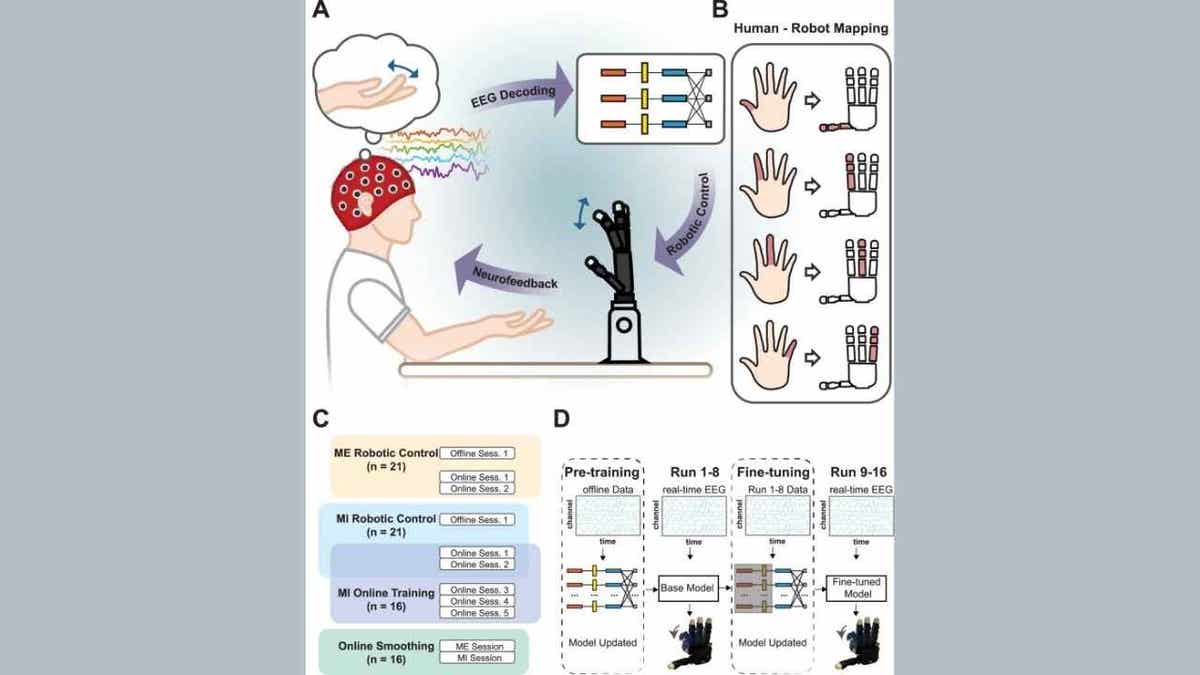
Illustration of how the noninvasive brain technology works (Carnegie Mellon University)
Kurt’s key takeaways
Noninvasive brain technology is opening up possibilities that once seemed out of reach. The idea of moving a robotic hand just by thinking about it could make daily life easier and more independent for many people. As researchers continue to improve these systems, it will be interesting to see how this technology shapes the way we interact with the world around us.
If you had the chance to control a robotic hand with your thoughts, what would you want to try first? Let us know by writing us at Cyberguy.com/Contact
Sign up for my FREE CyberGuy Report
Get my best tech tips, urgent security alerts and exclusive deals delivered straight to your inbox. Plus, you’ll get instant access to my Ultimate Scam Survival Guide — free when you join my CYBERGUY.COM/NEWSLETTER
Copyright 2025 CyberGuy.com. All rights reserved.
Technology
YouTube’s ‘Trending’ section is about to disappear

YouTube is preparing to sunset the Trending section that shows users which videos are currently going viral on the platform. The Trending page and Trending Now list will be removed within the “next couple of weeks,” according to YouTube, with the platform instead shifting its attention toward expanding YouTube Charts that rank top-performing content.
YouTube is directing users to lean on personalized recommendations and YouTube Charts to explore new videos ahead of the Trending page removal. YouTube Charts allow users to see the most popular content for specific categories, which currently includes music videos, podcasts, and movie trailers. The platform says that it will add more content category charts “over time,” and that trending gaming videos can still be found under the Gaming Explore page in the meantime.
“Back when we first launched the Trending page in 2015, the answer to ‘what’s trending’ was a lot simpler to capture with a singular list of viral videos that everyone was talking about,” the company said in a blog post. “But today, trends consist of many videos created by many fandoms, and there are more micro-trends enjoyed by diverse communities than ever before.”
Viewers now learn about viral video trends from a variety of different sources, including Shorts, search suggestions, and other platforms like TikTok, which YouTube says has significantly reduced Trending page traffic, “especially over the last five years.” Creators have also criticized YouTube for demanding far higher viewership numbers to appear in the Trending section compared to branded accounts that post movie trailers, TV clips, and other traditional media, suggesting the experience doesn’t entirely reflect what videos are actually popular on the platform.
Creators who use the Trending page to research video ideas are being directed to instead use the Inspiration Tab in YouTube Studio, which provides AI-generated content suggestions. YouTube also says it’s working on new ways to help boost discovery for up-and-coming creators on the platform, such as the Hype promotional system it released last year that lets viewers amplify videos to a platform-wide leaderboard.
-

 Business1 week ago
Business1 week agoSee How Trump’s Big Bill Could Affect Your Taxes, Health Care and Other Finances
-

 Culture1 week ago
Culture1 week ago16 Mayors on What It’s Like to Run a U.S. City Now Under Trump
-

 Politics7 days ago
Politics7 days agoVideo: Trump Signs the ‘One Big Beautiful Bill’ Into Law
-

 News1 week ago
News1 week agoVideo: Who Loses in the Republican Policy Bill?
-

 Science1 week ago
Science1 week agoFederal contractors improperly dumped wildfire-related asbestos waste at L.A. area landfills
-

 Technology1 week ago
Technology1 week agoMeet Soham Parekh, the engineer burning through tech by working at three to four startups simultaneously
-

 Politics1 week ago
Politics1 week agoCongressman's last day in office revealed after vote on Trump's 'Big, Beautiful Bill'
-

 World7 days ago
World7 days agoRussia-Ukraine war: List of key events, day 1,227