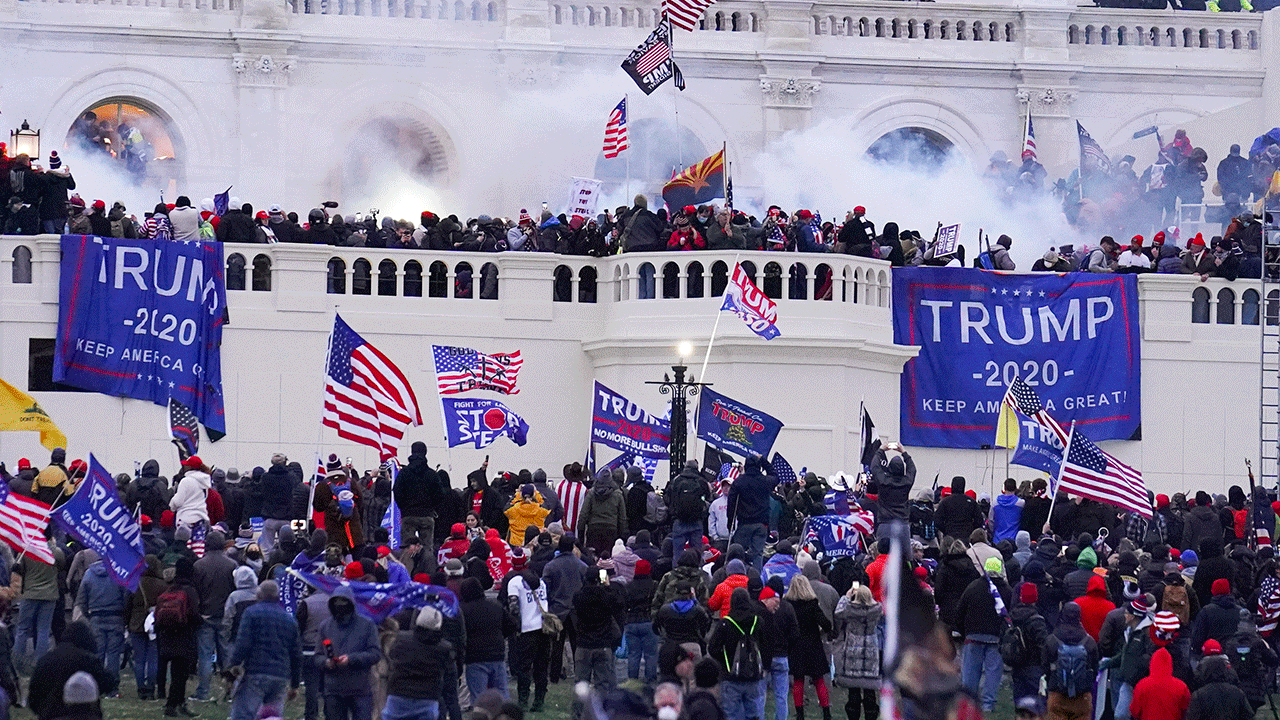Technology
How to use Safari Profiles on iOS 17 to separate work from your personal life

Do you ever feel overwhelmed by the number of tabs you have open in Safari? Do you wish you could easily separate your work and personal browsing without losing your progress or preferences? If so, you might want to try out the new Safari profiles feature in iOS 17.
What are ‘Safari Profiles’?
Safari profiles let you create different profiles for different purposes, each with its own history, data, tabs, groups and favorites. This way, you can keep your browser organized and switch between profiles with just a few taps.
ARE YOU PROTECTED FROM NEW THREATS? SEE THE BEST ANTIVIRUS PROTECTION REVIEWED HERE
For example, you can have a profile for your home renovation project, another one for your work emails and documents and another one for your online shopping and social media. I love using this new feature to keep things sorted out in my brain and not just my web browser.
Safari profiles are synced across all your devices that are signed in with your Apple ID so you can access them on your iPhone, iPad, and Mac. Here’s how to create, use and delete Safari profiles on your iPhone.
How to create a Safari profile on your iPhone
Creating a Safari profile on your iPhone is easy and quick. Here are the steps you need to follow:
- On your iPhone, go to Settings
- Tap Safari
- Then tap New Profile
- Tap Name, enter a name for this profile, then choose an icon and color
HOW TO ASSOCIATE A RINGTONE WITH ONE OF YOUR CONTACTS ON YOUR PHONE
Kurt “The CyberGuy” Knutsson explains how to create a Safari Profile on iOS 17. (CyberGuy.com)
- Below Settings, tap Favorites to choose a bookmarks folder
- Tap Open New Tabs and choose the page you want new tabs to open to
- Then tap < Back and Done in the upper right of the screen.
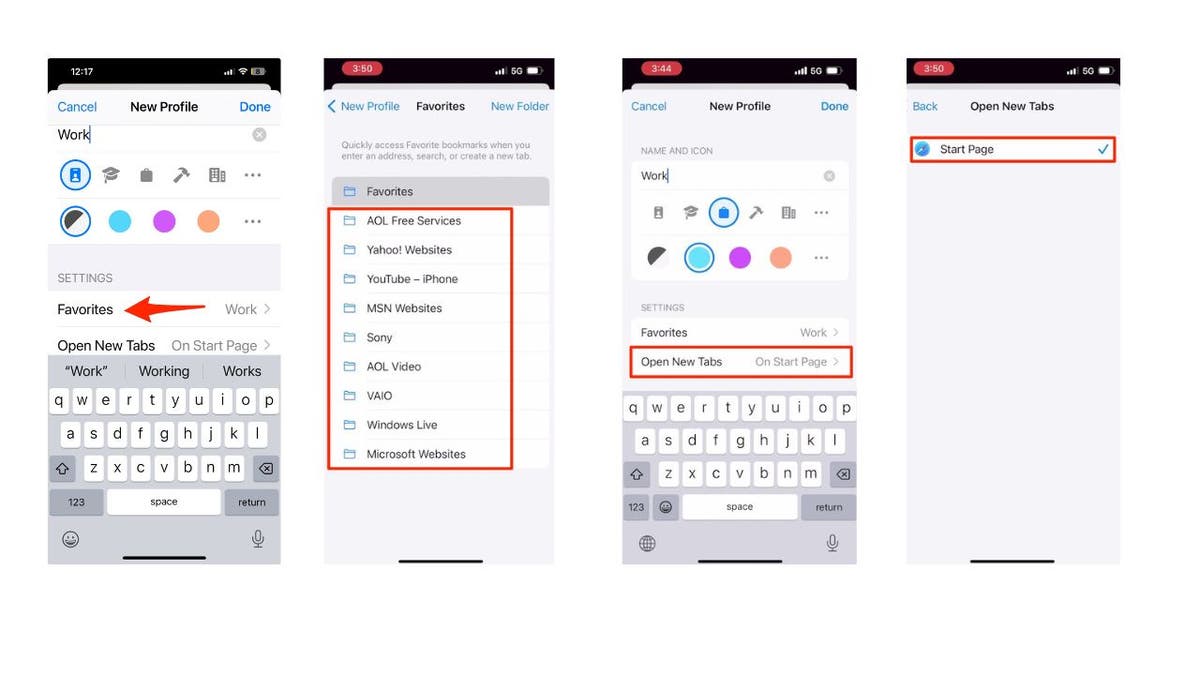
Kurt “The CyberGuy” Knutsson explains how to create a Safari Profile on iOS 17. (CyberGuy.com)
Now, you have created a new Safari profile on your iPhone. You can repeat these steps to create as many profiles as you want.
MORE: HIDDEN IPHONE SETTINGS TO CHANGE THE MOMENT YOU DOWNLOAD THE NEW IOS 17
How to switch between Safari profiles on your iPhone
Once you have created your Safari profiles, you can easily switch between them while browsing in Safari. Here is how you can do that:
- On your iPhone, open the Safari app
- Tap the Tabs button on the bottom right. It’s the icon with the squares overlapping each other.
- Then tap the arrow facing down
- Tap Profile
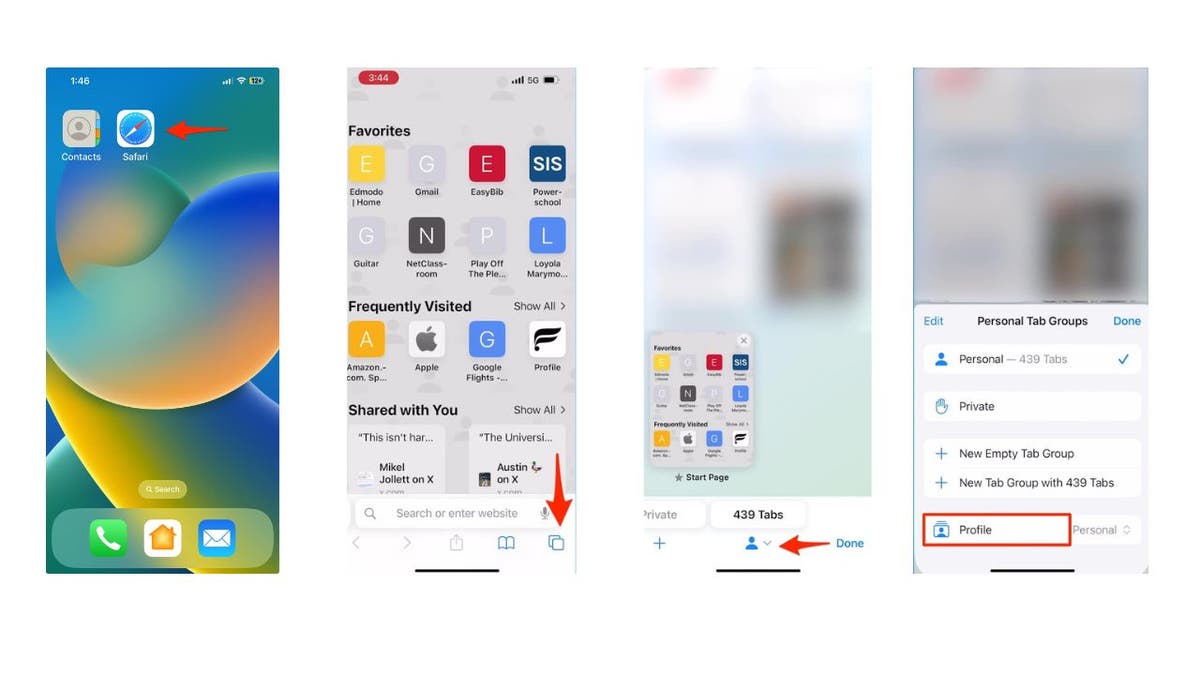
Kurt “The CyberGuy” Knutsson explains how to create a Safari Profile on iOS 17. (CyberGuy.com)
- Then select the profile you want to use
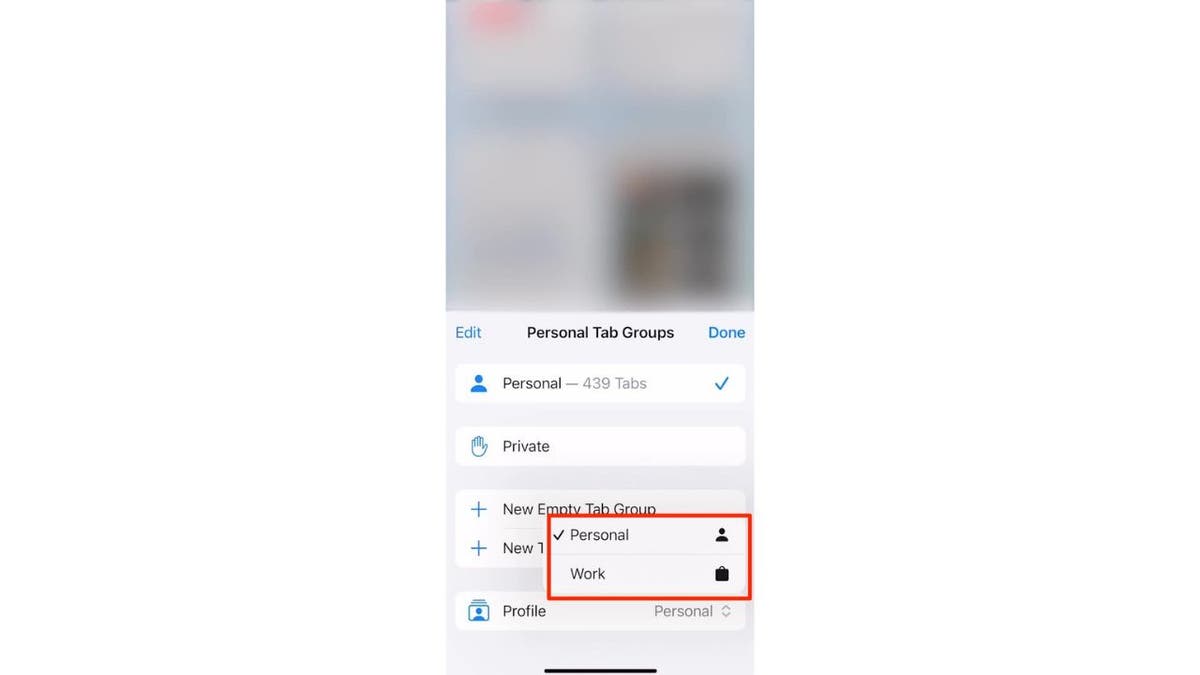
Kurt “The CyberGuy” Knutsson explains how to create a Safari Profile on iOS 17. (CyberGuy.com)
You will see the tabs, groups and favorites of the selected profile. You can also see the name, icon and color of the profile on the top left of the screen. To switch back to another profile, just repeat these steps.
MORE: HOW TO LEAVE A VIDEO MESSAGE ON FACETIME WITH IOS 17
How to delete a Safari profile on your iPhone
If you no longer need a Safari profile, you can delete it at any time. However, be careful, as this action can’t be undone. Here is how you can delete a Safari profile on your iPhone:
- Go to Settings
- Click Safari
- Then tap a Profile
- Tap Delete Profile
HOW TO PROTECT YOUR APPLE IPHONE FROM CYBERATTACKS WITH LOCKDOWN MODE
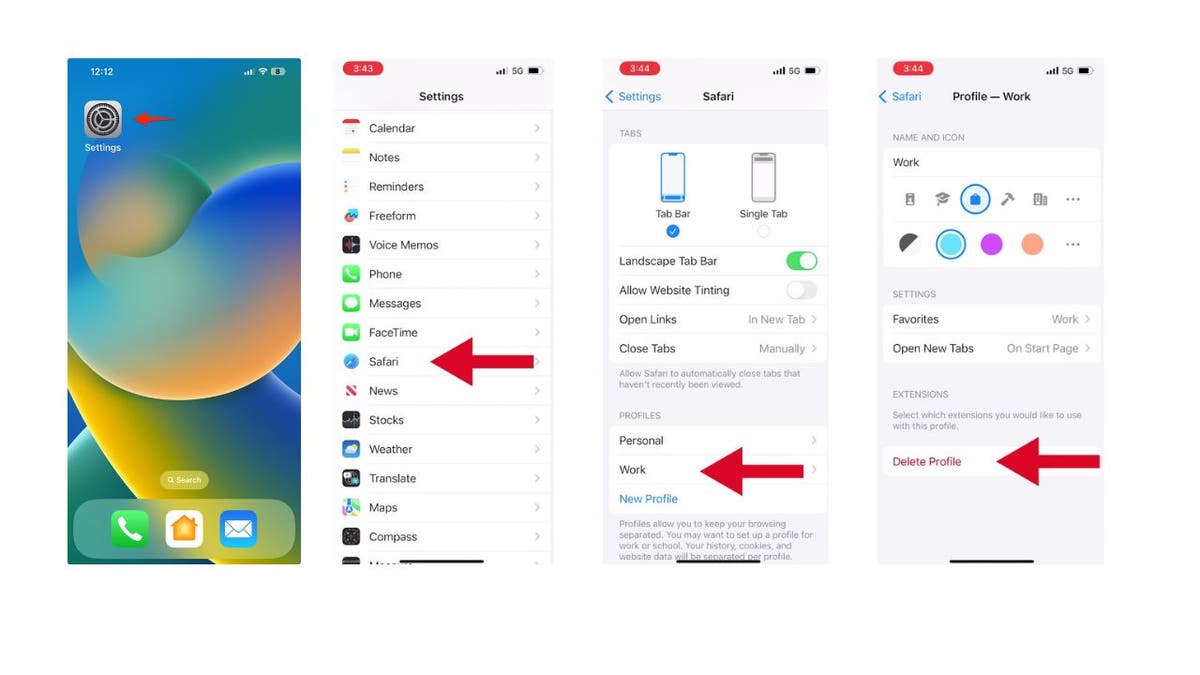
Kurt “The CyberGuy” Knutsson explains how to create a Safari Profile on iOS 17. (CyberGuy.com)
- You will see a confirmation message asking you if you want to delete the profile and its data, including favorites, history, and tabs. Tap Delete to confirm.
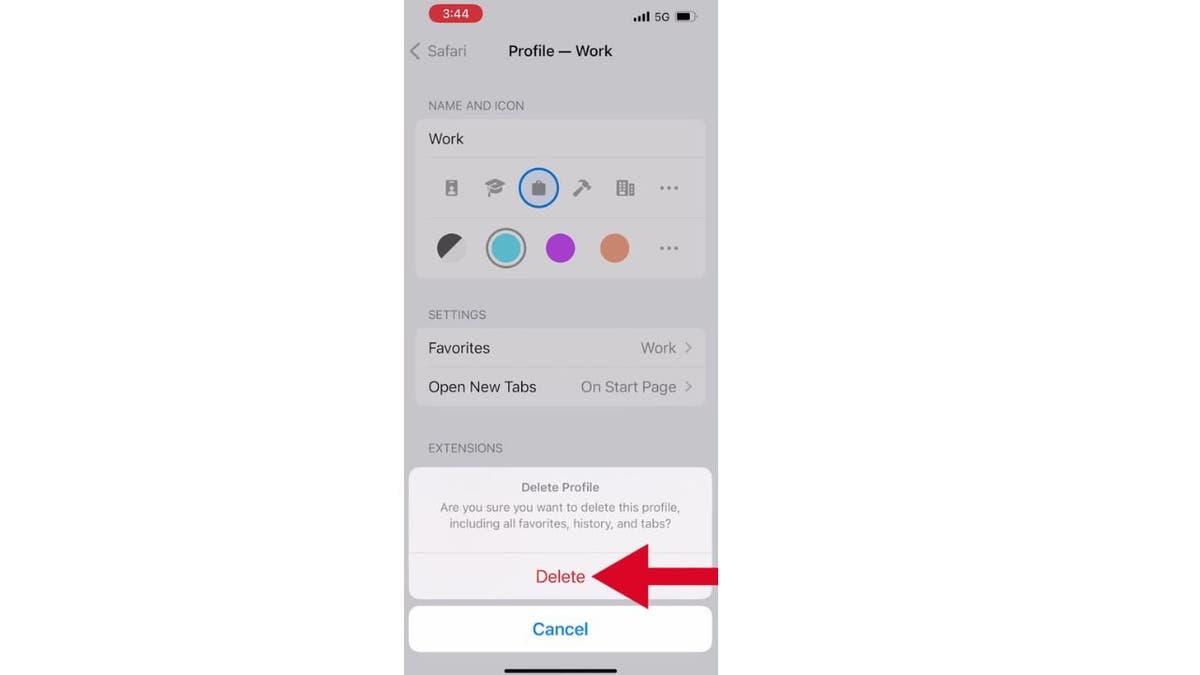
Kurt “The CyberGuy” Knutsson explains how to create a Safari Profile on iOS 17. (CyberGuy.com)
Kurt’s key takeaways
Safari profiles are a great way to keep your browser organized and switch between different purposes. You can create, use and delete Safari profiles on your iPhone with ease. Safari profiles also work on Mac with Safari in very similar ways. Try them out and see how they can make your browsing experience more convenient and enjoyable.

People look at MacBook laptops during the first Apple Premium Reseller grand opening in Phnom Penh, Cambodia, on July 15, 2023. (TANG CHHIN SOTHY/AFP via Getty Images)
How do you think the new Safari profiles could change the way you browse on your devices, and what creative uses do you foresee for this feature in managing your online activities? Let us know by writing us at Cyberguy.com/Contact.
For more of my tech tips and security alerts, subscribe to my free CyberGuy Report Newsletter by heading to Cyberguy.com/Newsletter.
Ask Kurt a question or let us know what stories you’d like us to cover.
Answers to the most asked CyberGuy questions:
● What is the best way to protect your Mac, Windows, iPhone, and Android devices from getting hacked?
● What is the best way to stay private, secure, and anonymous while browsing the web?
● How can I get rid of robocalls with apps and data removal services?
Copyright 2023 CyberGuy.com. All rights reserved.

Technology
Oppo’s next foldable is about as thin as USB-C allows
/cdn.vox-cdn.com/uploads/chorus_asset/file/25838949/005NAuPugy1hxqapsuog0j3332222npe__1_.jpg)
Oppo’s upcoming Find N5 foldable phone is barely thicker than its own USB-C port when unfurled, according to photos released by the company. The flagship, which we’re expecting to be re-branded as the OnePlus Open 2 for its US release, will also feature best-in-class resistance to water.
Oppo has been steadily teasing the Find N5 on Chinese social network Weibo for the past week. Find series product manager Zhou Yibao has now shared photos that highlight its size, adding that the obstacle to making it any thinner is now “the limit of the charging port.”
The photos follow a video from last week, in which Zhou compares a hidden Find N5 to a series of everyday objects, demonstrating that it’s comparable in thickness to two Chinese yuan coins, a stack of four ID cards, or exactly 39 sticky notes.
The company claims the Find N5 is the thinnest foldable yet. That title is currently held by the Honor Magic V3, which is 4.35mm thick when open, meaning the Find N5 must be close to 4mm. That explains why it looks about half the size of the 8.25mm iPhone 16 Pro Max it’s shown next to in the photos. For reference, a USB-C port is 2.6mm at minimum.
In a separate post, Zhou teased the phone’s waterproofing, boasting that it’s IPX9-rated. That means it currently has no official dust protection (the ‘X’), but has been tested to withstand high-temperature and high-pressure jets of water. It’s also rated IPX8 for submersion in water, and IPX6 for lower temperature water jets. This month’s OnePlus 13 is IP69-rated, with dust protection as well.
Oppo’s previous foldable, the Find N3 (the N4 was skipped because of the number’s association with death in China), eventually launched in the West as the OnePlus Open. If the same happens again, it should pose some serious competition for Samsung and Google’s current generation of foldables. We’ll find out more when the Find N5 launches in China next month.
Technology
Chinese electric hypercar jumps over spikes, potholes while driving itself

The Yangwang U9 has become a sensation in the automotive world, not just for its impressive specifications but also for its remarkable capabilities. This electric hypercar from BYD’s premium Yangwang brand boasts a staggering 1,287 horsepower and has recently been showcased performing extraordinary feats of autonomous driving.
I’M GIVING AWAY THE LATEST & GREATEST AIRPODS PRO 2
Enter the giveaway by signing up for my free newsletter.
Yangwang U9 (CarNewsChina) (Kurt “CyberGuy” Knutsson)
A brief overview of the Yangwang U9
Launched with a price tag of approximately $236,000, the Yangwang U9 is designed to redefine performance in the electric vehicle sector. Equipped with four independent electric motors, it delivers an astonishing 1,287 hp and 1,680 Nm of torque, allowing it to accelerate from 0 to 60 mph in just 2.36 seconds. The vehicle’s top speed reaches an impressive 243.54 mph, making it one of the fastest electric cars on the market today.

Yangwang U9 (CarNewsChina) (Kurt “CyberGuy” Knutsson)
CHINESE AUTO GIANT WANTS TO MAKE FLYING CARS YOUR NEXT COMMUTE OPTION
Innovative suspension technology
One of the standout features of the U9 is its DiSus-X suspension system, which enables the car to adjust its height dynamically. This system combines Intelligent Damping Body Control with Intelligent Hydraulic Body Control, allowing for real-time adjustments that enhance handling and stability. During recent demonstrations, the U9 showcased its ability to autonomously navigate obstacles such as potholes and road spikes while maintaining high speeds.

Yangwang U9 jumping (CarNewsChina) (Kurt “CyberGuy” Knutsson)
BEST CAR ACCESSORIES
Performance highlights:
- Acceleration: 0-60 mph in 2.36 seconds
- Top speed: 243.54 mph
- Quarter-mile time: 9.78 seconds at approximately 140 mph
- Range: Up to 450 km on a single charge (CLTC)

Yangwang U9 jumping over pothole (CarNewsChina) (Kurt “CyberGuy” Knutsson)
TOP 13 EMERGENCY CAR ESSENTIALS
Autonomous capabilities and demonstrations
In a recent demonstration, the U9 was seen autonomously jumping over various obstacles at speeds up to 74.5 mph. The car successfully cleared an 8-foot water-filled pothole and a stretch of metal spikes without any human intervention, highlighting the advanced autonomous driving technology integrated into this hypercar. This capability raises questions about the future of driving. How much autonomy can we expect from vehicles? Will jumping capabilities become standard in future models?

Yangwang U9 jumping over pothole (CarNewsChina) (Kurt “CyberGuy” Knutsson)
Market impact and future prospects
With its unique features and performance metrics, the Yangwang U9 challenges traditional notions of what hypercars can achieve. However, there remains uncertainty about whether these jumping capabilities will be available to consumers or if they are merely a marketing gimmick.
SUBSCRIBE TO KURT’S YOUTUBE CHANNEL FOR QUICK VIDEO TIPS ON HOW TO WORK ALL OF YOUR TECH DEVICES

Stretch of metal spikes (CarNewsChina) (Kurt “CyberGuy” Knutsson)
Kurt’s key takeaways
The Yangwang U9 is a testament to BYD’s commitment to innovation in electric vehicles. As we witness advancements like autonomous driving and dynamic suspension systems, it’s clear that the future of automotive technology is rapidly evolving. The U9 may just be the beginning of a new era where hypercars not only deliver speed but also redefine mobility.
What do you think about the integration of autonomous features in high-performance vehicles? Let us know what you think by writing us at Cyberguy.com/Contact.
For more of my tech tips and security alerts, subscribe to my free CyberGuy Report Newsletter by heading to Cyberguy.com/Newsletter.
Ask Kurt a question or let us know what stories you’d like us to cover.
Follow Kurt on his social channels:
Answers to the most asked CyberGuy questions:
New from Kurt:
Copyright 2024 CyberGuy.com. All rights reserved.
Technology
Trump touts his plan to save TikTok during his victory rally
/cdn.vox-cdn.com/uploads/chorus_asset/file/25531810/STK175_DONALD_TRUMP_CVIRGINIA_D.jpg)
And as of today, TikTok is back. So, you know, I did a little TikTok thing we have a guy, TikTok Jack he’s a young kid, like 21 years old. And we hired this guy, and I went on TikTok; can you believe what I’ll do to win an election?And we went on TikTok and Republicans have never won the young vote, the youth vote. They win a lot of votes, but they never won the youth vote. We won the youth vote by 36 points. So I like TikTok. I like it. I had a slightly good experience wouldn’t you say?
Romney lost it by 40 points not so long ago. We won it by 36 points. That’s a very big spread.But I said, we need to save TikTok, because we’re talking about a tremendous — who, who in this audience goes with TikTok? Many? Yeah, very popular. And frankly, we have no choice, we have to save it — a lot of jobs. We don’t wanna give our business to China, we don’t wanna give our business to other people. And I said, you know, TikTok without my approval — meaning the president’s approval because Congress gave the president the right to make a deal to whatever he wants and uh… they did that a long time ago when they have a different president. They didn’t know that I was gonna be at the president, I guess.
So I said very simply, a joint venture. So, if TikTok is worth nothing, zero without an approval, you know you don’t approve, they’re out of business, they’re worth nothing.
If you do approve, they’re worth like a trillion dollars, they’re worth some crazy number. So I said, I’ll approve, but let the United States of America own 50% of TikTok.I’m approving on behalf of the United States.
So they’ll have a partner, the United States, and they’ll have a lot of bidders and the United States will do what we call a joint venture. And there’s no risk, we’re not putting up any money. All we’re doing is giving them the approval without which they don’t have anything. So, I don’t know, it sounds like that works. What do you think, good? So, whether you like TikTok or not, we’re gonna make a lot of money.
-

 Science1 week ago
Science1 week agoMetro will offer free rides in L.A. through Sunday due to fires
-
/cdn.vox-cdn.com/uploads/chorus_asset/file/23935558/acastro_STK103__01.jpg)
/cdn.vox-cdn.com/uploads/chorus_asset/file/23935558/acastro_STK103__01.jpg) Technology1 week ago
Technology1 week agoAmazon Prime will shut down its clothing try-on program
-
/cdn.vox-cdn.com/uploads/chorus_asset/file/25826211/lorealcellbioprint.jpg)
/cdn.vox-cdn.com/uploads/chorus_asset/file/25826211/lorealcellbioprint.jpg) Technology1 week ago
Technology1 week agoL’Oréal’s new skincare gadget told me I should try retinol
-
/cdn.vox-cdn.com/uploads/chorus_asset/file/25832751/2192581677.jpg)
/cdn.vox-cdn.com/uploads/chorus_asset/file/25832751/2192581677.jpg) Technology5 days ago
Technology5 days agoSuper Bowl LIX will stream for free on Tubi
-

 Business6 days ago
Business6 days agoWhy TikTok Users Are Downloading ‘Red Note,’ the Chinese App
-
/cdn.vox-cdn.com/uploads/chorus_asset/file/25835602/Switch_DonkeyKongCountryReturnsHD_scrn_19.png)
/cdn.vox-cdn.com/uploads/chorus_asset/file/25835602/Switch_DonkeyKongCountryReturnsHD_scrn_19.png) Technology3 days ago
Technology3 days agoNintendo omits original Donkey Kong Country Returns team from the remaster’s credits
-

 Culture2 days ago
Culture2 days agoAmerican men can’t win Olympic cross-country skiing medals — or can they?
-
/cdn.vox-cdn.com/uploads/chorus_asset/file/24774110/STK156_Instagram_threads_1.jpg)
/cdn.vox-cdn.com/uploads/chorus_asset/file/24774110/STK156_Instagram_threads_1.jpg) Technology7 days ago
Technology7 days agoMeta is already working on Community Notes for Threads