Oshkosh, the 108-year-old American company that makes military vehicles and other specialty equipment, has big plans for your neighborhood.
Technology
Hacked Chrome extensions put 2.6 million users at risk of data leak

Your web browser is an ecosystem of its own. It stores your passwords, search history, financial details like credit card numbers, addresses and more. Just like how malicious apps and services can compromise data on your phone or PC, malicious extensions can expose the data stored in your browser.
There are a ton of extensions out there that do more harm than good. In fact, security researchers have just found a dangerous new campaign that is going after browser extensions. So far, around 36 extensions have been compromised, putting over 2.6 million Chrome users at risk of having their browsing data and account credentials exposed.
I’M GIVING AWAY THE LATEST & GREATEST AIRPODS PRO 2
Enter the giveaway by signing up for my free newsletter.
A person using a Chrome browser extension (Kurt “CyberGuy” Knutsson)
How hackers are targeting browser extensions
Hackers are exploiting browser extensions as a gateway to steal sensitive user data through a variety of methods. These compromised extensions are exposing over 2.6 million users to data exposure and credential theft, as reported by The Hacker News.
One common attack involves phishing campaigns targeting the publishers of legitimate extensions on platforms like the Chrome Web Store. In these campaigns, attackers trick developers into granting permissions to malicious applications, which then insert harmful code into popular extensions. This code can steal cookies, access tokens and other user data.
The first company to shed light on the campaign was cybersecurity firm Cyberhaven, one of whose employees were targeted by a phishing attack on December 24, allowing the threat actors to publish a malicious version of the extension.
Once these malicious extensions are published and pass the Chrome Web Store’s security review, they are made available to millions of users, putting them at risk of data theft. Attackers can use these extensions to exfiltrate browsing data, monitor user activity and even bypass security measures such as two-factor authentication.
In some cases, developers themselves may unknowingly include data-gathering code as part of a monetization software development kit, which stealthily exfiltrates detailed browsing data. This makes it difficult to determine whether a compromise is the result of a hacking campaign or an intentional inclusion by the developer.

Image of a Chrome browser on a cellphone (Kurt “CyberGuy” Knutsson)
MASSIVE SECURITY FLAW PUTS MOST POPULAR BROWSERS AT RISK ON MAC
Remove these extensions from your web browser
The browser extension security platform Secure Annex has launched its own investigation into this hacking campaign. So far, it has uncovered over twenty additional compromised extensions, which are listed below. If you have any of the compromised extensions listed in Secure Annex’s investigation installed on your browser, it’s essential to remove them immediately to protect your data.
- AI Assistant – ChatGPT and Gemini for Chrome
- Bard AI Chat Extension
- GPT 4 Summary with OpenAI
- Search Copilot AI Assistant for Chrome
- TinaMInd AI Assistant
- Wayin AI
- VPNCity
- Internxt VPN
- Vindoz Flex Video Recorder
- VidHelper Video Downloader
- Bookmark Favicon Changer
- Castorus
- Uvoice
- Reader Mode
- Parrot Talks
- Primus
- Tackker – online keylogger tool
- AI Shop Buddy
- Sort by Oldest
- Rewards Search Automator
- ChatGPT Assistant – Smart Search
- Keyboard History Recorder
- Email Hunter
- Visual Effects for Google Meet
- Earny – Up to 20% Cash Back
- Cyberhaven security extension V3
- GraphQL Network Inspector
- Vidnoz Flex – Video recorder & Video share
- YesCaptcha assistant
- Proxy SwitchyOmega (V3)
- ChatGPT App
- Web Mirror
- Hi AI
Keeping these extensions installed is a serious risk since hackers can still access your data even if the malicious version has been taken down from the Chrome Web Store. Secure Annex is still investigating and has shared a public Google Sheet with details about the malicious extensions it has found so far, like whether they’ve been updated or removed. They’re also adding new extensions to the list as they discover them.
WORLD’S LARGEST STOLEN PASSWORD DATABASE UPLOADED TO CRIMINAL FORUM
How to remove an extension from Google Chrome
If you have installed one of the above-mentioned extensions on your browser, remove it as soon as possible. To remove an extension from Google Chrome, follow these steps:
- Open Chrome and click the icon that looks like a piece of a puzzle. You’ll find it in the top-right corner of the browser.
- You can see all the active extensions now. Click the three dots icon next to the extension you want to remove and select Remove from Chrome.
- Click Remove to confirm
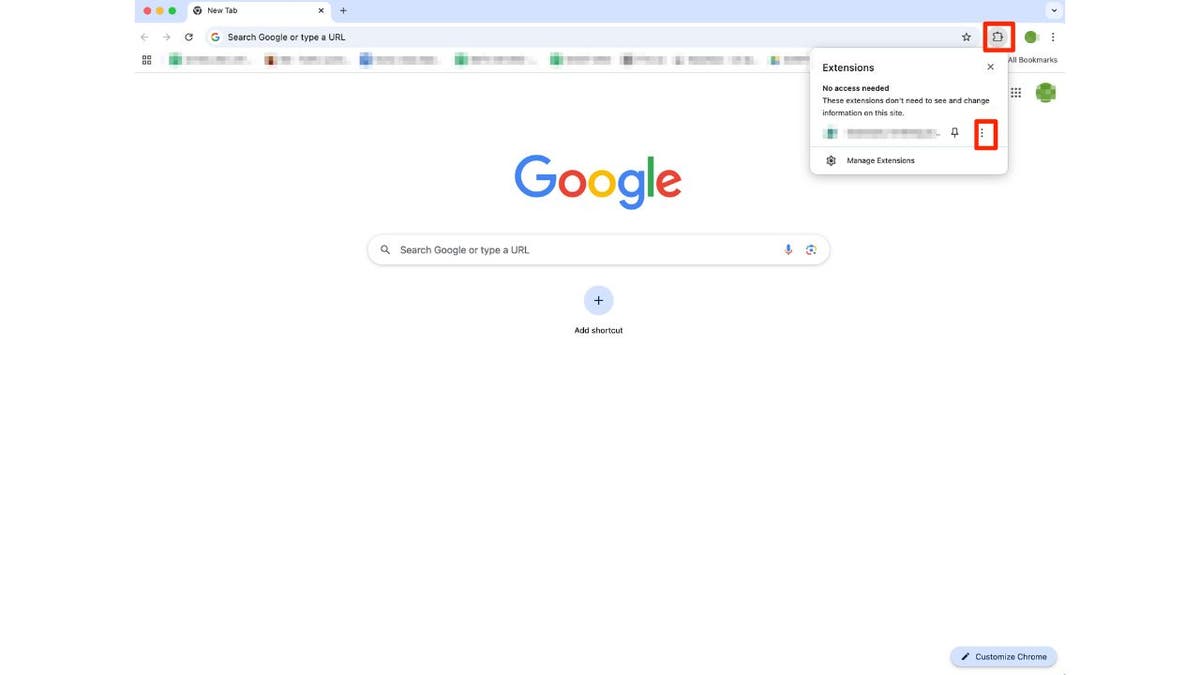
Steps to remove an extension from Google Chrome (Kurt “CyberGuy” Knutsson)
BEST ANTIVIRUS FOR MAC, PC, IPHONES AND ANDROIDS – CYBERGUY PICKS
7 ways to stay safe from malicious software
1) Verify emails and links before clicking: Many attacks begin with phishing emails that impersonate trusted entities like Google Chrome Web Store Developer Support. These emails often create a false sense of urgency, urging you to click on malicious links. Always verify the sender’s email address and avoid clicking on links without double-checking their authenticity. When in doubt, go directly to the official website rather than using a provided link.
2) Use strong antivirus software: Having strong antivirus software is an essential line of defense against malicious software. These tools can detect and block malicious code, even if it has been embedded in browser extensions. The best way to safeguard yourself from malicious links that install strong malware, potentially accessing your private information, is to have antivirus software installed on all your devices. This protection can also alert you to phishing emails and ransomware scams, keeping your personal information and digital assets safe. Get my picks for the best 2025 antivirus protection winners for your Windows, Mac, Android and iOS devices.
3) Limit extension permissions: Be cautious about the permissions you grant to browser extensions. Many require access to sensitive data like browsing history, cookies or account information, but not all requests are necessary. Review what each extension asks for and deny permissions that seem excessive. If possible, opt for extensions with limited access to ensure your data remains protected.
4) Limit the number of extensions: Only install extensions that are genuinely needed and regularly review and uninstall those no longer in use.
5) Keep your browser updated: Always update your browser to the latest version. Updates often include critical security patches that protect against vulnerabilities exploited by malicious software. Using an outdated browser increases the risk of being targeted by attacks that could have been prevented with a simple update. Enable automatic updates to ensure you’re always protected. If you are unsure how to update your browser, check out my detailed guide for Google Chrome.
6) Regularly audit your extensions: Conduct periodic reviews of installed extensions and remove any that are unnecessary or pose potential security risks.
7) Report suspicious extensions: If you encounter a suspicious extension, report it to the official browser extension marketplace.
SUBSCRIBE TO KURT’S YOUTUBE CHANNEL FOR QUICK VIDEO TIPS ON HOW TO WORK ALL OF YOUR TECH DEVICES
Kurt’s key takeaway
Hackers are getting smarter, and browser extensions have become a new favorite target for stealing sensitive data. The discovery of over 35 compromised Chrome extensions, putting 2.6 million users at risk, is a wake-up call for everyone. Removing suspicious extensions is an essential step to protect your data. This also puts Google’s Chrome Web Store review process under scrutiny, proving that even trusted platforms can be exploited.
How often do you review and remove unused or suspicious browser extensions? Let us know by writing us at Cyberguy.com/Contact.
For more of my tech tips and security alerts, subscribe to my free CyberGuy Report Newsletter by heading to Cyberguy.com/Newsletter.
Ask Kurt a question or let us know what stories you’d like us to cover.
Follow Kurt on his social channels:
Answers to the most asked CyberGuy questions:
New from Kurt: Copyright 2024 CyberGuy.com. All rights reserved.

Technology
The maker of the electric USPS truck is also building garbage robots and EV firefighters
/cdn.vox-cdn.com/uploads/chorus_asset/file/25820592/Volterra_Striker_OshkoshAirportProducts_2022_242284836.jpeg)
The company appeared at CES in Las Vegas for the first time to announce a raft of new commercial electric vehicles, including plug-in fire engines and garbage trucks as well as AI-powered technology that it says will make these vehicles safer and more convenient.
You may know Oshkosh, which has a lot of credibility as a defense contractor, from its contract with the United States Postal Service to build the first all-electric postal truck. Last year, The Washington Post reported that the project was mired in delays, with only 93 trucks delivered to the USPS as of November.
1/3
But despite these delays, Oshkosh thinks it’s well positioned to help build these next-generation specialty vehicles and says it plans to eventually deliver 165,000 vehicles to USPS, up to 70 percent of which will be electric. The company also announced plans to build a variety of electric and autonomous vehicles for airports, including a robot cargo handler and EVs for construction sites.
But the “neighborhood” EVs, as Oshkosh calls them, stand the chance to be the most visible and impactful — if the company can get them built.
The first vehicle to be announced today is the McNeilus Volterra ZFL, an all-electric front-loader garbage truck with an AI-powered detection system for refuse bins. The sensors detect the location of the garbage cans and communicate with the truck to ensure it’s positioned accurately. Then a robotic arm is deployed to snag the bin and lift it for trash disposal. Oshkosh is also rolling out a new AI-powered, vision-based contamination system to identify and remove items that don’t belong in the waste or recycling streams.
1/3
Speaking of robots, Oshkosh has introduced HARR-E, an autonomous electric refuse collection robot that purports to offer on-demand trash and recycling pickup via a smartphone app or virtual home assistant like Amazon Alexa.
The robot “makes trash removal as easy as ordering an Uber or a Lyft right from your home,” said Jay Iyengar, Oshkosh’s chief technology officer. HARR-E deploys from a central refuse collection area within the neighborhood and navigates to the resident’s home autonomously for collection before returning to the base to unload and recharge.
“Trash removal as easy as ordering an Uber or a Lyft right from your home”
For firefighters, Oshkosh is introducing a new Collision Avoidance Mitigation System, or CAMS, that aims to tell emergency workers when it’s safe to get out of their vehicles. According to Iyengar, “CAMS uses an advanced camera and radar sensor suite with AI to accurately detect the trajectory, the speed and proximity of ongoing vehicles relative to a parked emergency vehicle. CAMS can provide up to two to three seconds of advanced notice of an impending collision, giving an extra layer of safety during roadside operations.”
It’s an ambitious suite of technologies. Oshkosh says it’s up to the task. But political headwinds, including President-elect Donald Trump’s promises to eliminate billions of dollars in EV incentives, could make success more difficult.
Despite this, Oshkosh executives tried to project a sunny outlook. “The reviews on the first vehicle are fantastic,” Oshkosh CEO John Pfeifer said of the new USPS delivery truck. “It’s been written up in a lot of publications about the postal carrier’s responses to the first vehicles. But it’s going exceptionally well.”
Technology
Lost your contacts on your phone? Here's how to get them back

As high-tech and advanced as all our modern mobile devices are, there’s no way of getting around basic user errors. Luckily, the makers of your mobile devices kept such errors in mind. That is why we were eager to respond to Lynne’s question about how to restore a deleted contact on your mobile device.
“I must have ‘FAT’ fingers, as I accidentally deleted information in my contacts. I had typed in a couple of other contact phone numbers. But guess I accidentally deleted these. I would [like] to get this information back. I am guessing I am asking for a miracle.” — Lynne P. of Lakewood Ranch, Florida
There are several options or methods to restore your contact information on an iPhone or Android, so it is easy to find a solution that should work for you.
I’M GIVING AWAY THE LATEST & GREATEST AIRPODS PRO 2
Enter the giveaway by signing up for my free newsletter.
A woman looking at her phone after losing her contacts (Kurt “CyberGuy” Knutsson)
How to restore your contacts
Luckily, the makers of iPhones and Android phones understood that mistakes happen and contacts can be erased by accident. Below are ways to restore your contacts on an iPhone or Android phone:
How to restore your contacts on an iPhone or a Mac
There are two resources for iPhone owners in order to restore contacts: via iCloud or iTunes Backup. Before attempting to restore your contacts, back up your iPhone so you have recourse if you lose data.
Restore contacts with iCloud:
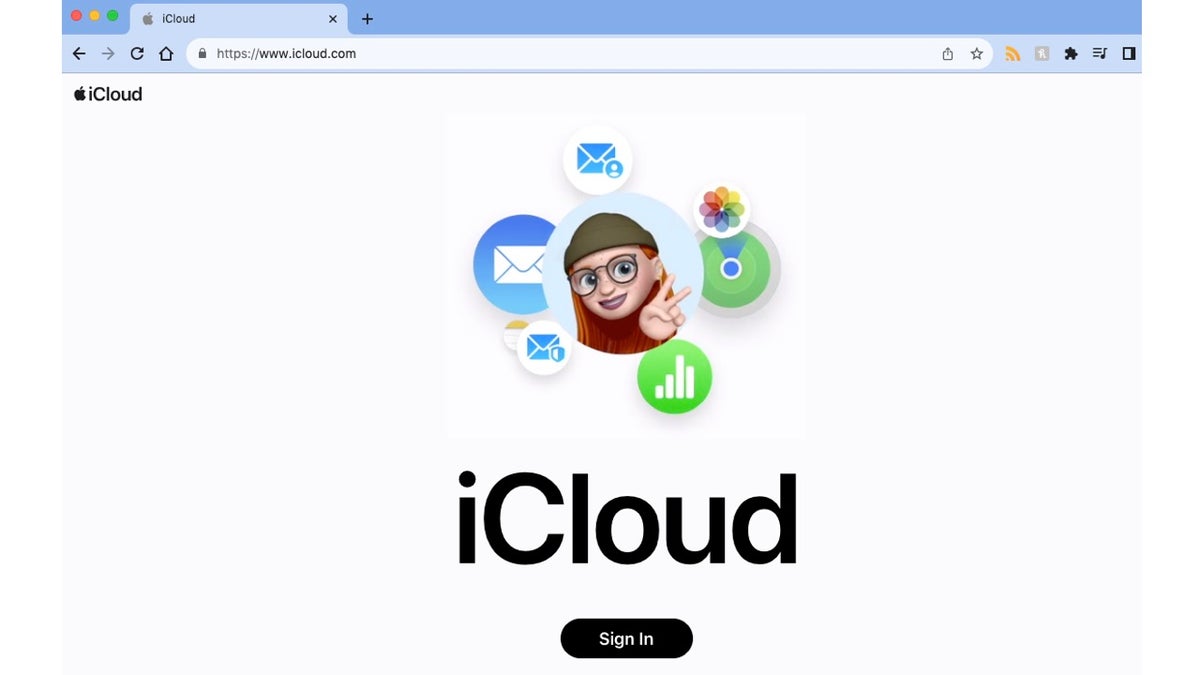
Steps to restore contacts with iCloud (Kurt “CyberGuy” Knutsson)
- Type “iCloud.com” in the search bar of your web browser.
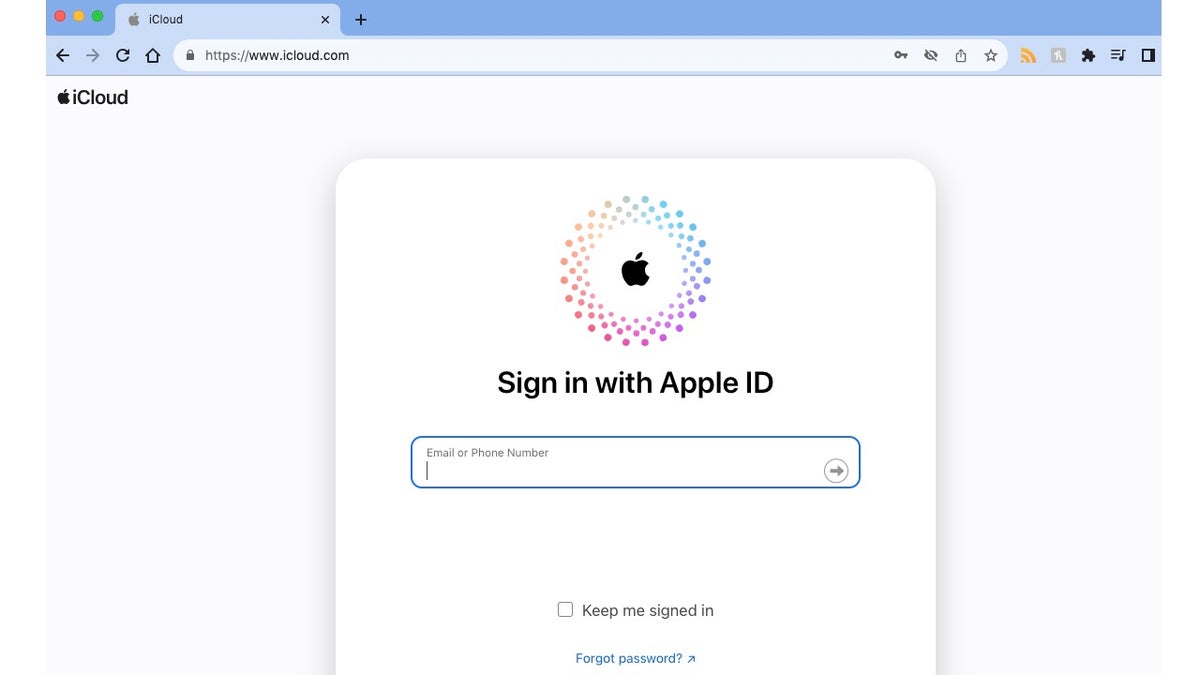
Steps to restore contacts with iCloud (Kurt “CyberGuy” Knutsson)
- Input the email address used to start your iCloud account. This is usually the same email you use for your Apple ID.
- Input your password (unless you use a passkey)
- There may be a two-step authentication process to verify your identity. You’ll be asked to allow or disallow verification on a secondary device. If so, select Allow.
- Then enter the passcode provided on this secondary device.
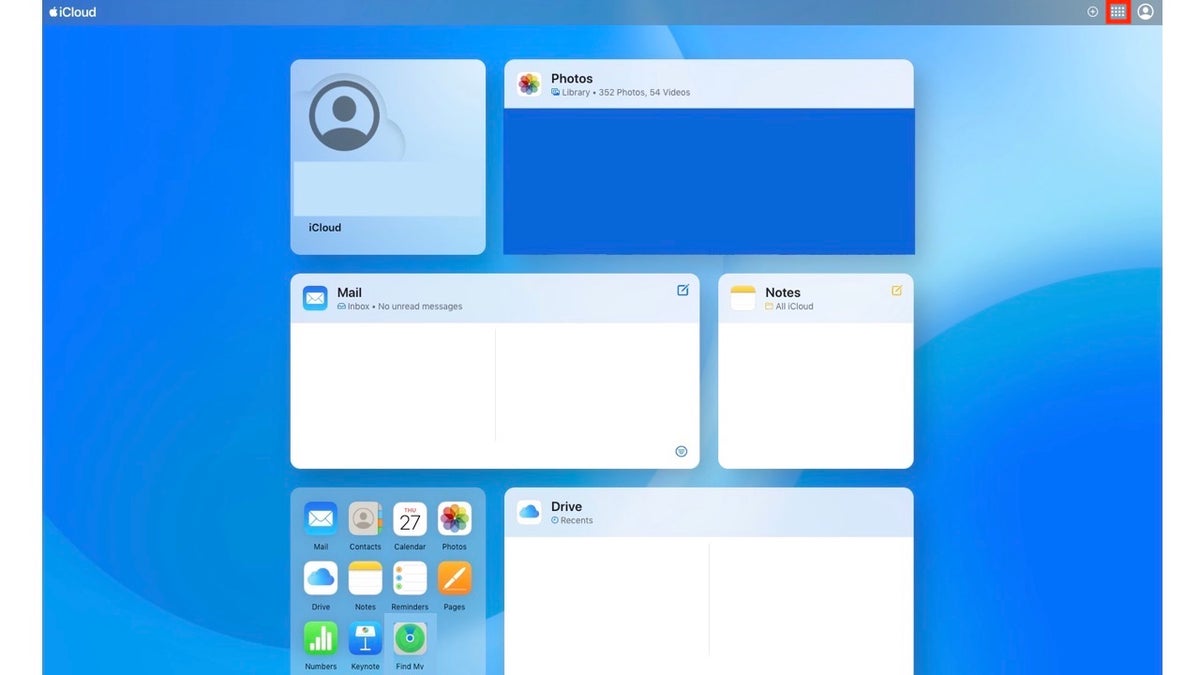
Steps to restore contacts with iCloud (Kurt “CyberGuy” Knutsson)
- Once logged in to your iCloud account, select the menu icon in the upper right corner.
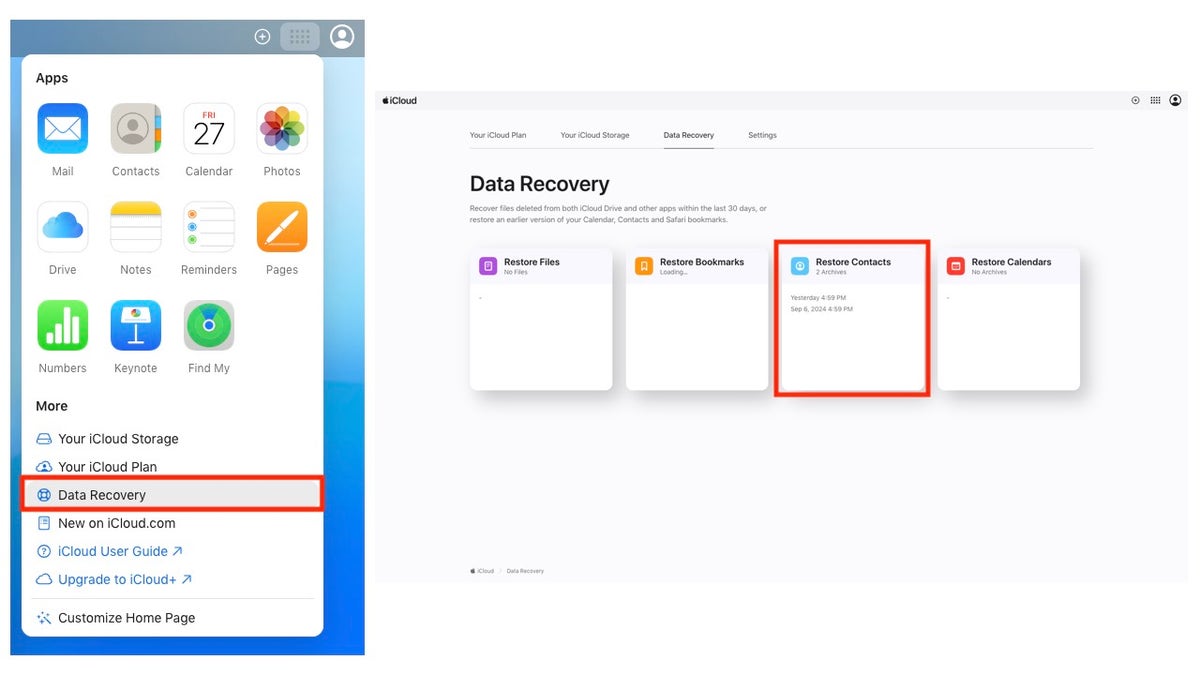
Steps to restore contacts with iCloud (Kurt “CyberGuy” Knutsson)
- In the drop-down menu, select Data Recovery
- Select Restore Contacts
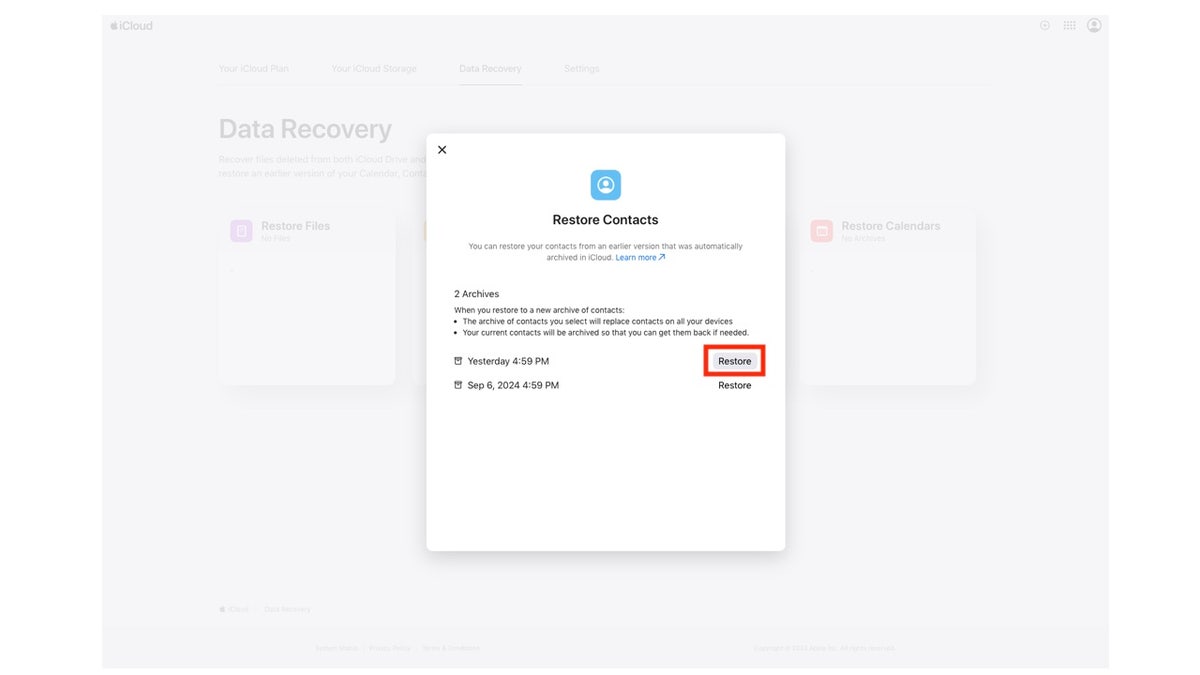
Steps to restore contacts with iCloud (Kurt “CyberGuy” Knutsson)
- In the next window, you will have restore date options. Select Restore next to the date before your contact was erased.
- You will be asked to confirm by selecting Restore again. After the contacts are restored, you will get a notification on iCloud.com and whatever email address is associated with your Apple ID.
WHICH IPHONE 16 IS RIGHT FOR YOU? DISCOVER YOUR PERFECT MATCH
Restore contacts with iTunes:
If you have not enabled iCloud to back up your contacts, you may be able to restore contacts with iTunes.
- Connect your iPhone to your PC using the power cable provided by Apple.
- If iTunes does not automatically open on your desktop, open iTunes on your computer.
- In the iTunes app, click the Device button.
- Click Info
- Select items you want to sync from this backup to your iPhone (Contacts), then click Apply.
4 WAYS TO FIND YOUR LOST IPHONE, WITH AND WITHOUT OTHER DEVICES
How to restore your contacts on an Android
There are two resources Android users can use to restore contacts: Google Contacts or Device settings. Before attempting to restore your contacts, back up your Android so you have recourse if you lose data.
Restore contacts with Google Contacts:
Settings may vary depending on your Android phone’s manufacturer.
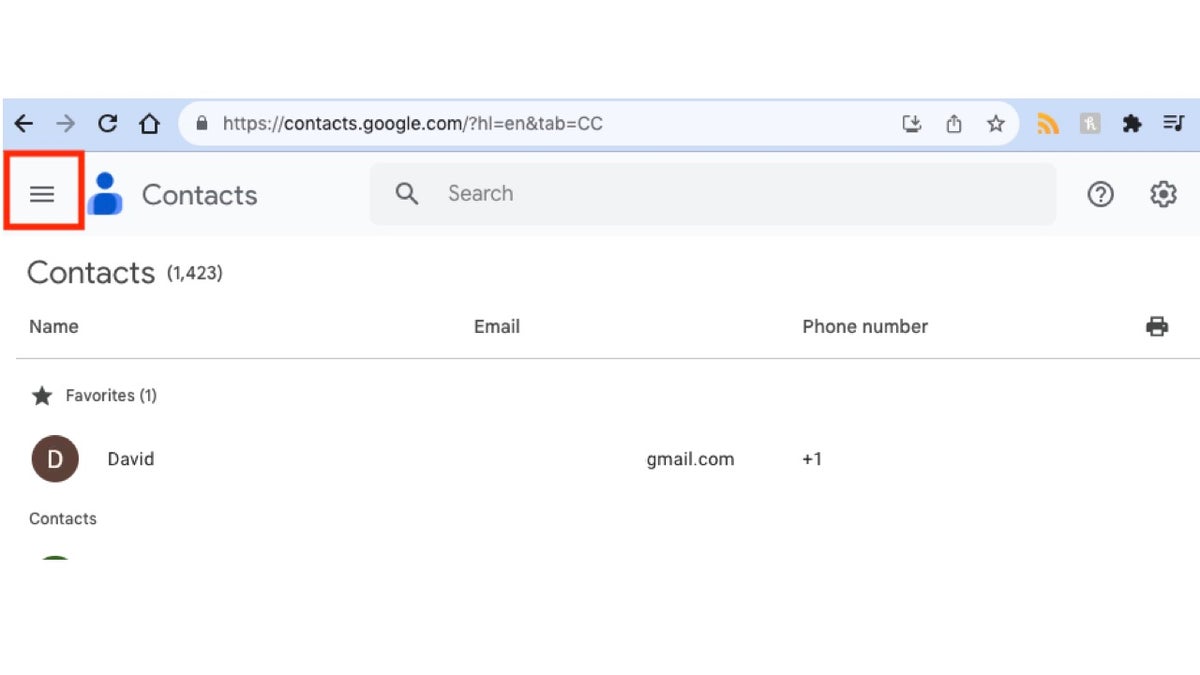
Steps to restore contacts on Android (Kurt “CyberGuy” Knutsson)
- On your web browser, go to contacts.google.com and log into your Google account.
- Select the three-line icon in the top left corner
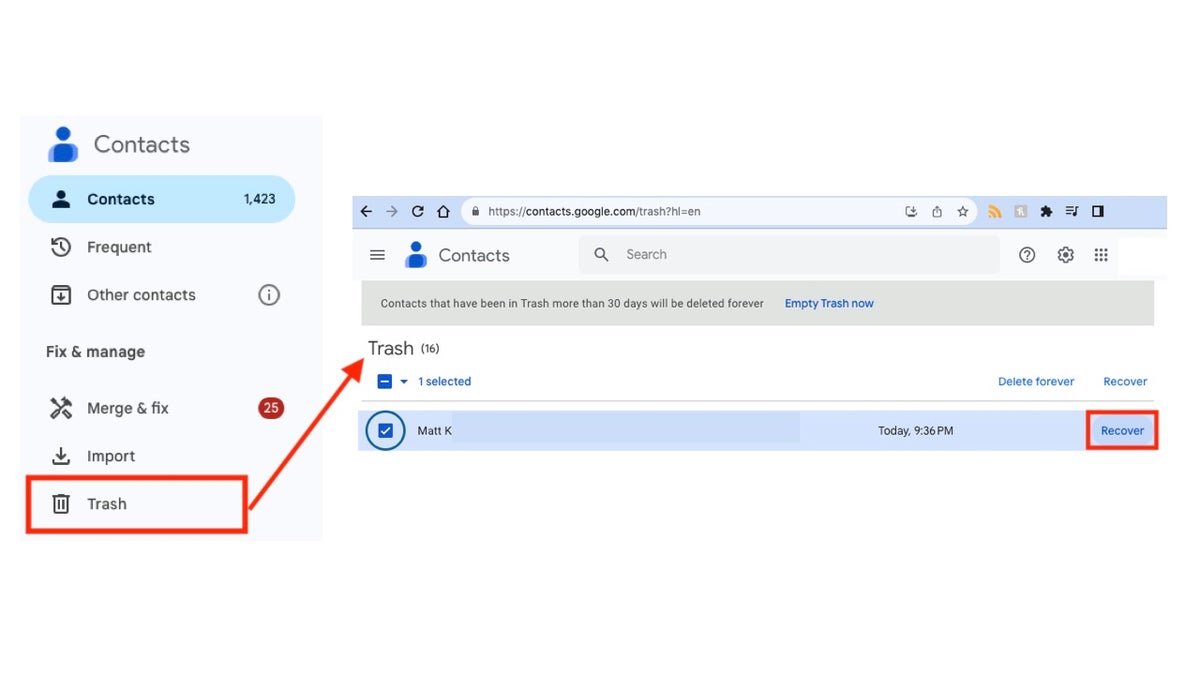
Steps to restore contacts on Android (Kurt “CyberGuy” Knutsson)
- Select the Trash or bin icon
- You should see the contact you deleted.
- If you hover your mouse over the contact you want to restore, you will see an option to select Recover to the right of the contact’s information. Select Recover.
Restore contacts with Device Settings:
Settings may vary depending on your Android phone’s manufacturer.
- On your Android, open Settings
- Tap Google
- Tap Set up & restore
- Tap Restore contacts
- Tap From account to choose the Google account you want to restore.
- Tap the phone with the contacts you want to copy.
- Choose the source you want to copy: Turn on or off SIM card or Device storage.
- Tap Restore
- You will get a “Contacts restored” notification when the process has concluded.
Please note: Only contacts that aren’t already on your phone will be restored.
FIRST THINGS TO DO IF YOU GOT A NEW ANDROID
Kurt’s key takeaways
While it is ideal if you never make a mistake while using your mobile devices, accidents do happen and contacts do get deleted accidentally. That’s why the makers of iPhones and Android devices have multiple ways you can restore contacts on your phone. Following these easy steps outlined above gives you the ability to rectify that situation quickly. It is best to make sure that your mobile devices are being backed up either to the cloud or physically to a computer or hard drive backup so that there is a source from which to restore your contacts. Additionally, should anything go awry when you’re doing the restoration process, you have the ability to recover lost data. Accidents happen, but practicing safe data hygiene prevents them from becoming a lost cause or needing a miracle.
Have you ever accidentally deleted a contact on your mobile device? How did you recover that contact information? Are your contacts backed up anywhere? Let us know by writing us at Cyberguy.com/Contact.
For more of my tech tips and security alerts, subscribe to my free CyberGuy Report Newsletter by heading to Cyberguy.com/Newsletter.
Ask Kurt a question or let us know what stories you’d like us to cover. Follow Kurt on his social channels:
Answers to the most asked CyberGuy questions:
New from Kurt:
Copyright 2024 CyberGuy.com. All rights reserved.
Technology
Sony is giving the PS5’s accessories an all-black makeover
/cdn.vox-cdn.com/uploads/chorus_asset/file/25820943/66c5ad743940374440b92fc089aa0d7638074917.png)
You can finally make your PS5 gaming set up all black everything. Sony has announced that it will soon release the rest of the PS5 suite of accessories in the midnight black colorway.
Sony’s offering the Dual Sense Edge Controller, the Pulse wireless headphones and earbuds, and the PlayStation Portal in sleek and sexy midnight black to match the PS5 cover and Dual Sense controller it released back in 2021.
PlayStation’s website has the details on pricing for the electronics with pre-orders starting on January 16th.
If you’d rather wait, the accessories will hit retailers on February 20th.
-

 Health1 week ago
Health1 week agoNew Year life lessons from country star: 'Never forget where you came from'
-
/cdn.vox-cdn.com/uploads/chorus_asset/file/24982514/Quest_3_dock.jpg)
/cdn.vox-cdn.com/uploads/chorus_asset/file/24982514/Quest_3_dock.jpg) Technology1 week ago
Technology1 week agoMeta’s ‘software update issue’ has been breaking Quest headsets for weeks
-

 Business7 days ago
Business7 days agoThese are the top 7 issues facing the struggling restaurant industry in 2025
-

 Culture7 days ago
Culture7 days agoThe 25 worst losses in college football history, including Baylor’s 2024 entry at Colorado
-

 Sports6 days ago
Sports6 days agoThe top out-of-contract players available as free transfers: Kimmich, De Bruyne, Van Dijk…
-

 Politics5 days ago
Politics5 days agoNew Orleans attacker had 'remote detonator' for explosives in French Quarter, Biden says
-

 Politics5 days ago
Politics5 days agoCarter's judicial picks reshaped the federal bench across the country
-

 Politics3 days ago
Politics3 days agoWho Are the Recipients of the Presidential Medal of Freedom?















