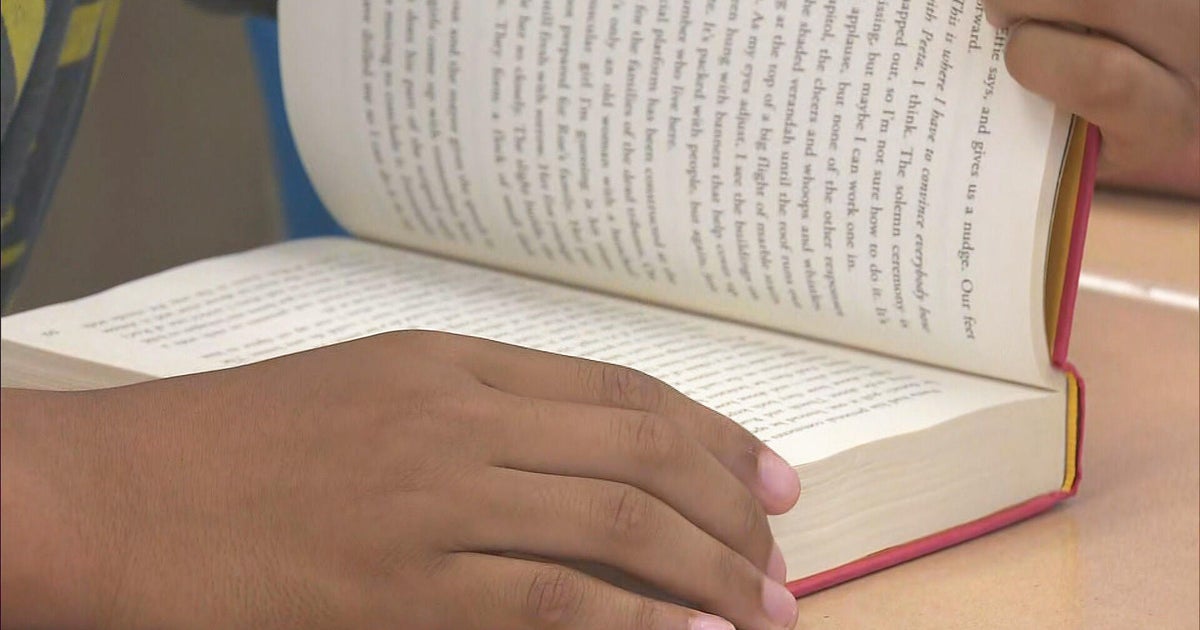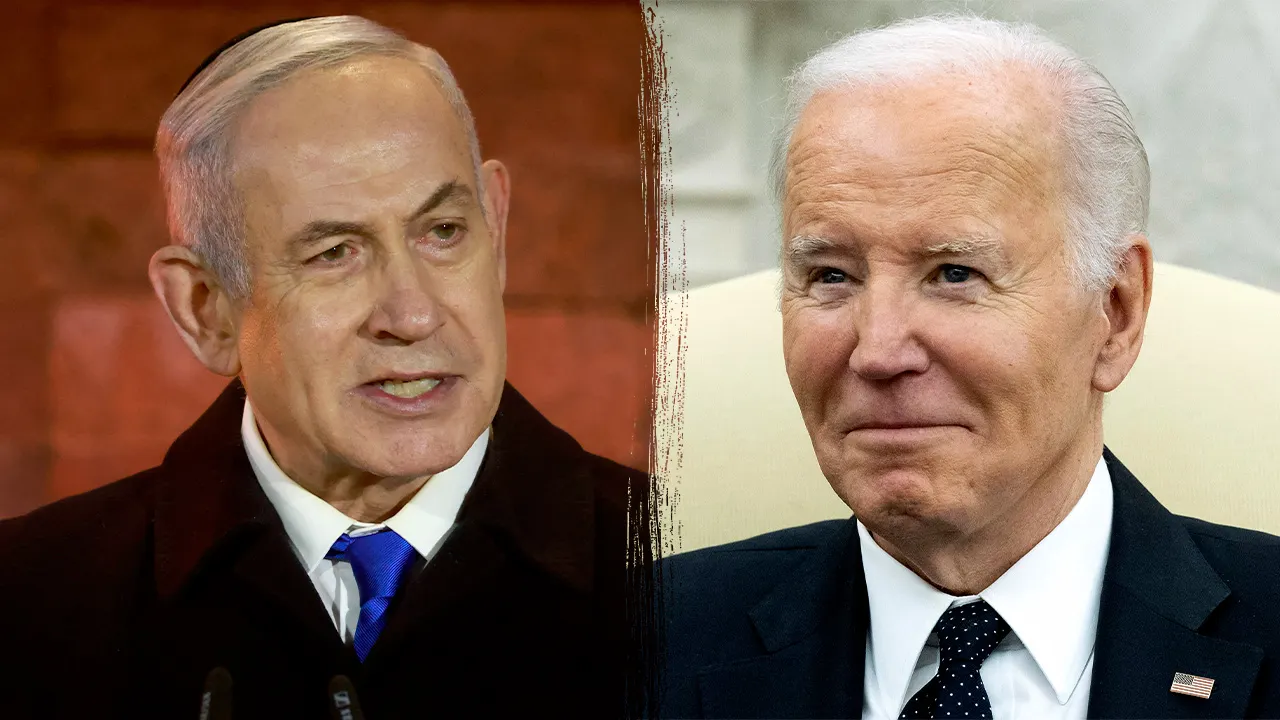Technology
Why does my PC freeze and how do I fix it? Expert answers

Computers are complex machines. They sometimes run into issues like any machinery. One common issue many of us face is our computer freezing or becoming unresponsive.
If you are dealing with a PC that locks up occasionally, don’t worry; you’re in the right place.
We’ll discuss what causes a computer to freeze and what you can do to fix it and get your computer running smoothly and efficiently again. (Mac users, get these 8 tips to speed up your Mac’s performance.)
CLICK TO GET KURT’S FREE CYBERGUY NEWSLETTER WITH SECURITY ALERTS, QUICK VIDEO TIPS, TECH REVIEWS AND EASY HOW-TO’S TO MAKE YOU SMARTER
A man using a laptop (Kurt “CyberGuy” Knutsson)
Why do PCs freeze up?
PCs can freeze up for a variety of reasons, some related to software and others purely mechanical. Here are a few different reasons your computer might be freezing up.
Insufficient RAM: If your PC does not have enough memory (RAM), running too many programs, or even browser tabs, at once can cause your computer to freeze due to a lack of system resources.
Overheating: If your computer’s CPU (central processing unit) or GPU (graphics processing unit) generates too much heat, it might lock up as a preventative measure. Rising temperatures within your PC can cause a shutdown to protect its integrity. Check out our best cooling pads for your laptop by clicking here.
Software or Driver Conflicts: Errors in a program can create conflicts and cause your PC to freeze up. Driver conflicts often create instabilities in your computer’s internal system, including freezes. A device driver, such as a USB driver, can also cause a device to freeze if it’s outdated, conflicts with another driver or does not work properly.
Hardware Issues: A defective stick of RAM, hard drive, video card or other hardware can cause your PC to freeze.
Corrupt Operating System Files: Corrupt operating system files can cause several problems, including your PC locking up.

A man working on his PC (Kurt “CyberGuy” Knutsson)
MORE: BEST VPNs FOR PC
How to fix a frozen PC
More often than not, a frozen PC is an issue that has simple solutions. Here’s a step-by-step guide to help you unfreeze your computer and get it running smoothly again.
Step 1 — Give it a moment
Sometimes PCs appear frozen, but they are actually just slowly processing tasks. Give it a minute or two to see if it resolves itself first.
Step 2 — Check for overheating
Make sure to check that your computer’s vents are not blocked and that your internal cooling fans are working properly.
TIDY UP YOUR TECH: SPRING-CLEANING TIPS FOR SAFEGUARDING YOUR DATA

Computer fans (Kurt “CyberGuy” Knutsson)
MORE: QUICK WAYS TO SPEED UP YOUR COMPUTER
Step 3 — Close unresponsive programs on your PC
Press Ctrl+Alt+Delete and select Task Manager. From the task manager, you can end any programs and processes using a lot of CPU power. If your Windows desktop, including the taskbar and Start menu, freezes, you can sometimes restart Windows Explorer to fix these problems.
Step 4 — Restart your PC
If the above steps haven’t worked, try restarting your computer.
Step 5 — Check for updates and drivers
Ensure that your operating system and all your drivers are up to date. Outdated software can often cause system freezes. By default, Windows will scan your computer’s programs and install the recommended drivers for system stability. Make sure Windows Update is turned on for automatic updates.
Step 6 — Run a virus scan
Malware can also cause computers to freeze. We recommend running a full system scan using antivirus software to ensure your computer is malware- and virus-free. The best way to protect yourself from clicking malicious links that install malware that may get access to your private information is to have antivirus protection installed on all your devices. This can also alert you of any phishing emails or ransomware scams. Get my picks for the best 2024 antivirus protection winners for your Windows, Mac, Android & iOS devices.
Step 7 — Free up disk space
If your hard drive is full, it can slow down your PC and cause it to freeze up. In that case, you’ll want to try to optimize your computer’s performance by cleaning the files on your computer.

Images of microprocessors (Kurt “CyberGuy” Knutsson)
MORE: BEST WAYS TO KEEP SNOOPS OUT OF YOUR COMPUTER
Step 8 — Install more RAM
If your PC frequently freezes, you may need more RAM. Consider upgrading its memory. Depending on where you are, you can bring your computer into a BestBuy or MicroCenter, and a technician can install the RAM. Depending on which company built your computer, you can also likely send it in for a RAM upgrade.
Step 9 — Restore to an earlier state
Use the Windows System Restore feature to restore your computer to its previous state. Beware, though, that using system restore will restore everything on your PC to its original state on the date you selected. Make sure to back up anything you need.
Is it time for a new desktop or laptop?
If you are working with an older laptop or desktop, it might be time to look at new computers on the market. Our list of the best desktop computers is available here, and our list of the best laptops is available here.
Kurt’s key takeaways
It’s always a good idea to keep your PC updated and regularly check for potential hardware issues. If any problems related to freezing persist, you might want to consider getting professional help. Remember also to regularly back up your data to prevent any potential losses.
Can you share a “computer freeze” horror story and the lessons it taught you about computer maintenance? Let us know by writing us at Cyberguy.com/Contact
For more of my tech tips and security alerts, subscribe to my free CyberGuy Report Newsletter by heading to Cyberguy.com/Newsletter
Ask Kurt a question or let us know what stories you’d like us to cover
Answers to the most asked CyberGuy questions:
Copyright 2024 CyberGuy.com. All rights reserved.

Technology
The WashG1 is Dyson’s first mop
/cdn.vox-cdn.com/uploads/chorus_asset/file/25446411/WR01_IRSBLBLKBLK_033_RGB_InUse_TableChairs_DownLow_Debris_WoodFloor_1Drop_Hand_A4_MIX.png)
Dyson’s newest device for dealing with dirt in your home is a mechanical mop. Unlike the British engineering company’s flagship fans, hair dryers, and vacuums, the new Dyson WashG1 floor washing machine doesn’t use precision-engineered fans or a fine-tuned Hyperdymium motor. Instead, the mop relies on mechanical agitation to clean up wet spills, picks up dirt and debris, and gives your hard floors a really good wash.
The WashG1 wet floor cleaner — aka mop — costs $699.99 and is the company’s first dedicated mopping device. The cordless, battery-powered mop is slated for release this fall, and you can sign up to be notified when the world’s fanciest mop arrives on Dyson’s site.
While it’s definitely fancy, this isn’t a smart mop — there’s no robotics involved or app connectivity. And while there are plenty of companies out there that will sell you robotic vacuums and mops that clean the floor for you, Dyson relies on you to push this one around. Dyson does sell an upright vacuum / mop combo — the Dyson Submarine — but the WashG1 serves just one purpose: mopping.
However, as this is Dyson, it’s delightfully over-engineered to be the world’s best mop. According to Tom Moody, president of Dyson Home, the big problem its engineers set out to solve is that most mops spread dirty water over your floor when mopping — you know, how when you stick the mop into the bucket full of dirt water and then swish it back all over your floor while “cleaning”?
Dyson thinks it’s cracked this conundrum by constantly pulsing clean water onto its two rolling microfiber mop heads while they work. Instead of hard manual labor pushing the mop back and forth, Dyson uses mechanical agitation with counterrotating rollers to scrub up dried-on stains — meaning you should just need to guide it while it does the hard work. A built-in bristle brush scrapes out any larger debris you mop up, such as Cheerios, and flicks it into a separate debris tray.
You still have to empty the dirty water and clean the debris tray manually (it and other components are dishwasher safe). But the WashG1 can self-clean its rollers, so it’s ready to go the next time you need to clean the floors.
While there’s a small pump and the brushes have motors to drive them, the lack of a big vacuum motor means there’s no filter to get clogged. According to Dyson, this is one reason the WashG1 is much lighter than Dyson’s stick vacuums. It is battery-powered, but again, because there’s no powerful motor, they could get away with a smaller, lighter battery. Dyson’s engineering manager for floorcare, Ketan Patel, says the battery lasts up to 35 minutes, and its 27-ounce tank of clean water can mop up to 3,100 square feet in one go.
It’s fair to say that mops today aren’t great. The fact that the Swiffer is the best thing to happen to manual mopping in the last decade… says a lot. Dyson’s very expensive mop does have a unique approach, and I’ll be very interested to see just how well this $700 floor-washing machine works.
Technology
Sony names new PlayStation leaders following Jim Ryan’s retirement
/cdn.vox-cdn.com/uploads/chorus_asset/file/23986615/acastro_STK097_01.jpg)
Sony is appointing co-CEOs Hermen Hulst and Hideaki Nishino to lead its PlayStation business from June 1st. Hermen Hulst, who currently serves as PlayStation studios chief, will be appointed as CEO of Sony Interactive Entertainment’s (SIE) studio business group. Hideaki Nishino will be appointed CEO of SIE’s platform business group, and both will report up to Sony CFO and SIE chairman Hiroki Totoki.
The unusual appointment of co-CEOs comes just months after former PlayStation boss Jim Ryan retired. Totoki had been serving as interim CEO of SIE and was working to find the successor for the SIE CEO role, but Sony has now decided it wants to split up responsibilities for leading its PlayStation business across platform and games. Both Nishino and Hulst are Sony veterans, with Nishino having served multiple roles for more than 20 years at Sony.
This is the first time Sony has appointed co-CEOs to run its PlayStation business, and it comes amid a game industry that’s reeling from layoffs over the past 18 months. Sony laid off 900 PlayStation employees earlier this year and closed its London Studio in the UK that developed PlayStation VR games. Microsoft laid off 1,900 Activision and Xbox employees earlier this year, and then shut down the Bethesda studios behind Redfall and Hi-Fi Rush last week in another round of layoffs.
Sony’s announcement of new PlayStation leaders also comes just hours before it’s due to report its latest earnings. Sony lowered its PS5 console sales forecasts last quarter, so all eyes are now on the number of PS5 units that the company managed to sell in its 2023 fiscal year ended March 31st. We might also get further hints at Sony’s ambitious PlayStation PC plans.
During an earnings call earlier this year, SIE chairman Hiroki Totoki also discussed the opportunity to grow PlayStation games on PC / multiplatform. “In the past, we wanted to popularize console… but there is a synergy to it,” said Totoki. “So if you have strong first-party content, not only with our console but also other platforms like computers, first-party can be grown with multi platforms and that can help operating profit to improve.”
Technology
What massive health care cyberattack at Ascension means for your privacy, security

Ascension, one of the largest health systems in the United States with 140 hospitals, faced a significant cyberattack that disrupted its operations. It was reported that the attack caused patient record systems to go offline, forcing medical staff to resort to paper records. This event is a stark reminder of the vulnerability of America’s health care system to cyberthreats.
CLICK TO GET KURT’S FREE CYBERGUY NEWSLETTER WITH SECURITY ALERTS, QUICK VIDEO TIPS, TECH REVIEWS AND EASY HOW-TO’S TO MAKE YOU SMARTER
Hospital workers (Ascension) (Kurt “CyberGuy” Knutsson)
What was the immediate impact of the cyberattack?
The aftermath of the cyberattack was immediate and disruptive. Emergency crews had to divert patients to other hospitals, and staff had to implement manual workarounds. Essential systems like MyChart, phone services and electronic ordering for tests and medications were affected. The company has had to delay some elective procedures and appointments, urging patients to come prepared with detailed notes on their conditions.

Mother, daughter and doctor in hospital (Ascension) (Kurt “CyberGuy” Knutsson)
MORE: 5 BEST TELEMEDICINE APPS FOR VIRTUAL HEALTH CARE
Ascension’s response
Ascension’s response was swift, with an investigation launched to determine the extent of the breach. The health system, which is based in St. Louis, has not provided a timeline for service restoration but has assured us that they are working diligently to resolve the issues. Nurses and staff have had to adapt quickly, facing challenges such as accessing electronic health records and using devices like glucometers that rely on electronic identification systems.

Emergency sign outside hospital (Kurt “CyberGuy” Knutsson)
MORE: HOW GENERATIVE AI COULD CUT HEALTH CARE COSTS AND DEVELOP NEW CANCER DRUGS
Cybersecurity in health care
The recent security failures in hospitals have been likened to car owners leaving their keys on the seat with the door unlocked. The American Hospital Association supports voluntary cybersecurity goals but has expressed concerns over mandatory measures proposed by the Biden administration. They argue that such requirements could unfairly penalize hospitals for vulnerabilities introduced by third-party technologies.

Image of stethoscope in hospital (Kurt “CyberGuy” Knutsson)
MORE: A DAD’S LIFE-SAVING INVENTION IS INSPIRED BY HIS WIFE’S NEAR-DEATH ORDEAL
The bigger picture paints concerning trend in health care
This cyberattack is not an isolated incident. It follows a concerning trend of increased cyberthreats to U.S. medical systems. Just recently, Change Healthcare suffered a similar fate, which had widespread repercussions across the health care industry. The Ascension hack, while smaller in scope, directly impacted systems crucial for patient care.
An Ascension spokesperson provided this statement, which is posted on the nonprofit’s website, “Safely caring for patients remains our highest priority as we navigate this cybersecurity incident. We are actively supporting our ministries as they continue to provide safe, patient care with established downtime protocols and procedures, in which our workforce is well-trained. It is expected that we will be utilizing downtime procedures for some time.”
You can read the company’s entire statement here.
8 proactive steps to take in the face of health care cyberattacks
In the wake of the cyberattack on Ascension, consider taking several proactive steps to protect your personal information and prepare for potential disruptions in health care services:
1) Stay informed: Keep up to date with the latest news from Ascension and other reliable sources to know the status of the systems and services.
2) Personal health records: Maintain personal health records saved on your own devices or printed out, including a list of medications, allergies, past surgeries and other relevant health information. This can be invaluable if electronic health records are temporarily inaccessible.
3) Emergency preparedness: Have a plan for medical emergencies that includes knowing alternative health care facilities and understanding how to reach them if your primary hospital is affected. For example, my nearest emergency department recently had a waiting time of several hours while a top hospital an hour away could see many patients within minutes.
4) Cybersecurity best practices: Practice good cybersecurity hygiene by using strong, unique passwords for online accounts. Consider using a password manager to generate and store complex passwords. Also, enable two-factor authentication where available.
5) Vigilance against phishing: Be extra cautious of phishing attempts, as cyberattacks often lead to an increase in phishing emails and calls, trying to exploit the situation. The best way to protect yourself from clicking malicious links that install malware that may get access to your private information is to have antivirus protection installed on all your devices. This can also alert you of any phishing emails or ransomware scams. Get my picks for the best 2024 antivirus protection winners for your Windows, Mac, Android & iOS devices.
6) Contact health care providers: If you have appointments or procedures scheduled, contact your health care provider to confirm or reschedule as needed should a cyberattack disrupt normal operations.
7) Patient portals: If you use patient portals like MyChart, monitor them for updates regarding your medical records and communication with health care providers.
8) Data breach response: In case of a data breach, be ready to follow instructions from Ascension or any affected medical provider regarding credit monitoring or other protective measures.
By taking these eight steps, you can help safeguard your personal health information and ensure better continuity of care during cyber-related disruptions.
Kurt’s key takeaways
The cyberattack on Ascension underscores the urgent need for stronger cybersecurity measures in health care. With the White House pushing for “mandatory minimum” cybersecurity standards, it’s clear that voluntary measures are no longer sufficient. The health care industry must prioritize cybersecurity to protect against such threats and ensure the safety and privacy of patient data. For us as patients, we need to have a backup plan and keep track of our medical records as much as possible.
What role should government agencies play in bolstering cybersecurity measures within private health care systems? Let us know by writing us at Cyberguy.com/Contact.
For more of my tech tips and security alerts, subscribe to my free CyberGuy Report Newsletter by heading to Cyberguy.com/Newsletter.
Ask Kurt a question or let us know what stories you’d like us to cover.
Answers to the most asked CyberGuy questions:
Copyright 2024 CyberGuy.com. All rights reserved.
-
News1 week ago
A group of Republicans has united to defend the legitimacy of US elections and those who run them
-

 Politics1 week ago
Politics1 week agoHouse Dems seeking re-election seemingly reverse course, call on Biden to 'bring order to the southern border'
-

 World1 week ago
World1 week ago‘It’s going to be worse’: Brazil braces for more pain amid record flooding
-

 Politics1 week ago
Politics1 week ago'Stop the invasion': Migrant flights in battleground state ignite bipartisan backlash from lawmakers
-

 Movie Reviews1 week ago
Movie Reviews1 week agoExhuma Movie Review: An effective horror film steeped in myth, legends, and realism
-

 World1 week ago
World1 week agoGerman socialist candidate attacked before EU elections
-

 World1 week ago
World1 week agoSpain and Argentina trade jibes in row before visit by President Milei
-

 Politics1 week ago
Politics1 week agoRepublicans believe college campus chaos works in their favor