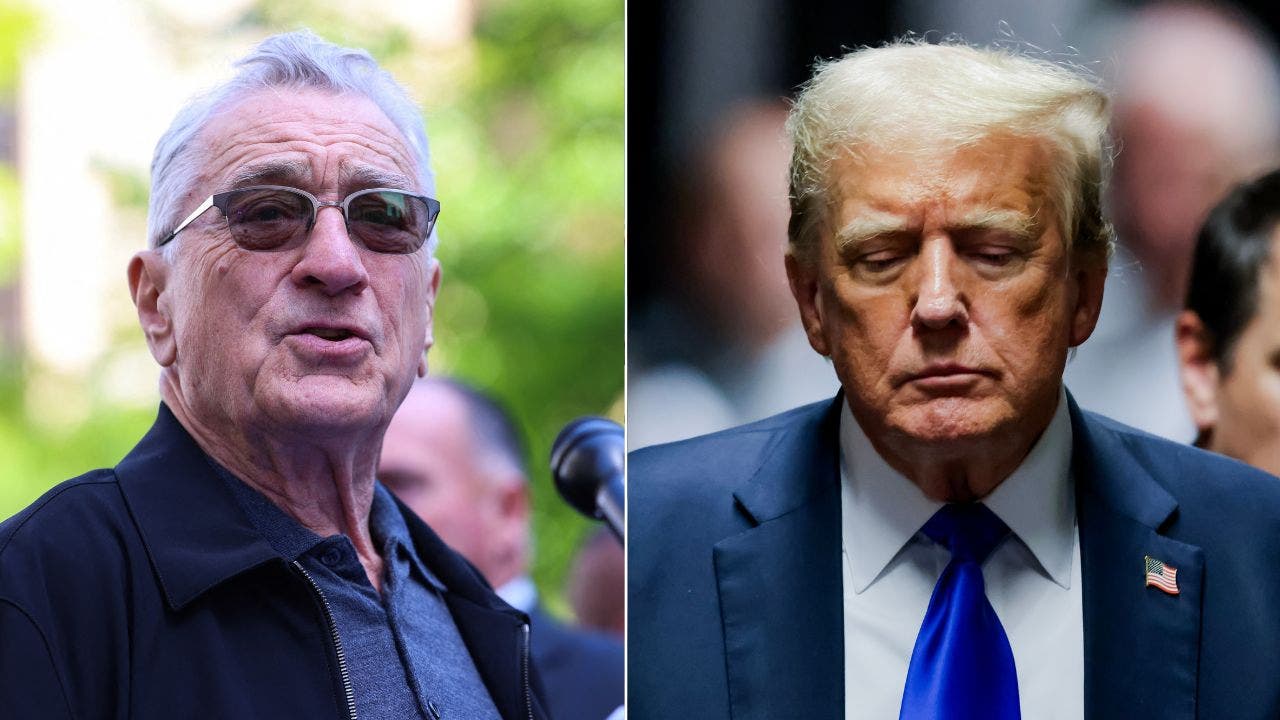Technology
Steam streamlines its family sharing features
/cdn.vox-cdn.com/uploads/chorus_asset/file/24078658/STK139_Stream_Kradtke_01.jpg)
Today, Steam launched Steam Families, an overhaul of its family sharing system. The new system gets rid of limits on how many people can play games from one library, makes buying games for your kids easier, and adds new parental controls and sharing options.
Before, you needed to use two different systems — Family Sharing and Family View — if you wanted to share your library but limit which games your kids could play. Also under the old approach, only one person at a time could play a game from another’s library. Now — to use Steam’s example — if you’re playing your copy of Portal 2 and someone else wants to play Half-Life from your library, that’s fine. They’ll only be booted if you start up Portal 2 while they’re playing it from your library. That’s right — they can’t earn your cake and eat it, too. (I hope this Portal reference is satisfactory.)
You’ll need to be in the beta program to try it, which you can do by visiting Settings > Interface > Client Beta Participation and selecting “Steam Family Beta.” Then, to create a family, go to the Store page, click your account, then Account details > Family Management > Create a Family.
Accounts can share a library with five other family members, just as before, but there’s no mention of limits to the number of devices you can authorize. (It was capped at 10 before.) Offline play is supported now, too, whereas the previous sharing scheme required you to be online to play games from someone else’s library.
Doing parent stuff is also easier, and not just because you now can manage kids’ access to specific games, monitor their play time, and set time-based restrictions. You won’t have to go through the rigamarole of buying a gift card or handing off your credit card to buy your kid a game anymore — you just approve their request for a game, and your account is charged for it.
A note of caution, though: the new system is region-locked, so if you’ve been sharing with someone in another country, you might not be able to continue doing so. And if someone leaves your family, they can’t join or start another one for a full year.
Steam says developers have to approve their titles for family sharing, while others, like free-to-play games or those requiring third-party keys, accounts, or subscriptions, can’t be shared.

Technology
ElevenLabs’ AI generator makes explosions or other sound effects with just a prompt
/cdn.vox-cdn.com/uploads/chorus_asset/file/25362060/STK_414_AI_CHATBOT_R2_CVirginia_C.jpg)
ElevenLabs already offers AI-generated versions of human voices and music. Now, it will let people create sound effects for podcasts, movies, or games, too. The new Sound Effects tool can generate up to 22 seconds of sounds based on user prompts that can be combined with the company’s voice and music platform, and it gives users at least four downloadable audio clip options.
The company says it worked with the stock media platform Shutterstock to build a library and train its model on its audio clips. Shutterstock has licensed its content libraries to many AI companies, including OpenAI, Meta, and Google.
Sound Effects is free to use, but paid tiers can use the generated audio clips with commercial licenses, while free users “must attribute ElevenLabs by including ‘elevenlabs.io’ in the title.” ElevenLabs users have a set character count limit when writing prompts, with free users getting 10,000 characters per month. For Sound Effects, ElevenLabs says on its FAQs page that it will take 40 characters per second from the allotment if users set the audio clip duration themselves. If using the default audio duration, each prompt request will be charged 200 characters.
Libraries with sound effect clips already exist in the market for creators, filmmakers, and video game developers. But sometimes, these can be expensive or have trouble surfacing just the right type of sound. ElevenLabs says in its blog post that it designed Sound Effects “to generate rich and immersive soundscapes quickly, affordably and at scale.”
Other AI developers are also developing their own text-to-sound generators. Stability AI released Stable Audio last year, which creates audio clips of music and sound effects, and Meta’s AudioCraft models generate natural sound (think background noises like wind or traffic).
Technology
Ticketmaster data breach exposes 560 million customers' data, IT group says

Ticketmaster is a household name for buying tickets to concerts and live performances. But lately, it’s been making headlines, and not for good reasons.
First, it was the Taylor Swift controversy last year, when their systems were overwhelmed by millions of fans trying to purchase tickets, leading to website crashes, long wait times and widespread frustration among fans, and then a recent DOJ lawsuit against its owner, Live Nation.
Now, the company is in the news again for a massive data leak, which has impacted half a billion of its consumers. Here’s what you need to know about the Ticketmaster breach and how to keep yourself safe from other major corporate breaches in the future.
GET SECURITY ALERTS, EXPERT TIPS — SIGN UP FOR KURT’S NEWSLETTER — THE CYBERGUY REPORT HERE
Hacker on a computer. (Kurt “CyberGuy” Knutsson)
What happened in the Ticketmaster breach?
Recently, the U.S. Justice Department filed an antitrust lawsuit against Ticketmaster, aiming to dismantle the monopoly its parent company, Live Nation Entertainment, allegedly holds over the live music industry. But, this was just the start. Amid this legal turmoil, an Australian Home Affairs Department was allegedly the first to detect a new cyber incident.
A cyber breach hacker group known as ShinyHunters has claimed responsibility for stealing information including full names, addresses, phone numbers and even payment data of over 500 million customers. Not only this, but they are also reportedly selling this 1.3-terabyte cache of data on a popular hacking forum. This group was also responsible for a breach against Mashable back in 2020.

Hacker typing on a keyboard. (Kurt “CyberGuy” Knutsson)
OVER HALF A MILLION ROKU ACCOUNTS COMPROMISED IN SECOND CYBER SECURITY BREACH
What is Ticketmaster doing about it?
As of now, Ticketmaster has not provided specific details on how it is addressing this particular breach. This may not be a huge surprise to past Ticketmaster customers, though, who may feel as though the company isn’t the most transparent.
I also contacted the director of media relations at Live Nation for a response, but as of publishing this story, I have not heard back.
WHAT IS ARTIFICIAL INTELLIGENCE (AI)?
Not only did they not issue a statement at the time of publishing, as we requested, but even ShinyHunters attempted to reach out to them following their admission of the cyber attack, with no response.
While it may be a bit too early to tell, historically, in response to cybersecurity incidents, companies typically:
- Investigate the breach: Conduct a thorough investigation to understand how the breach occurred and what data was affected.
- Enhance security measures: Implement stronger security protocols to prevent future breaches.
- Notify affected customers: Inform customers whose data was compromised and provide guidance on steps they can take to protect themselves.
- Collaborate with authorities: Work with law enforcement and cybersecurity experts to track down the perpetrators and prevent further incidents.
- Offer support services: Provide resources such as credit monitoring services to help affected customers safeguard their personal information.
Ticketmaster’s specific response and any additional measures it may take will likely be communicated through its official channels in the coming days.
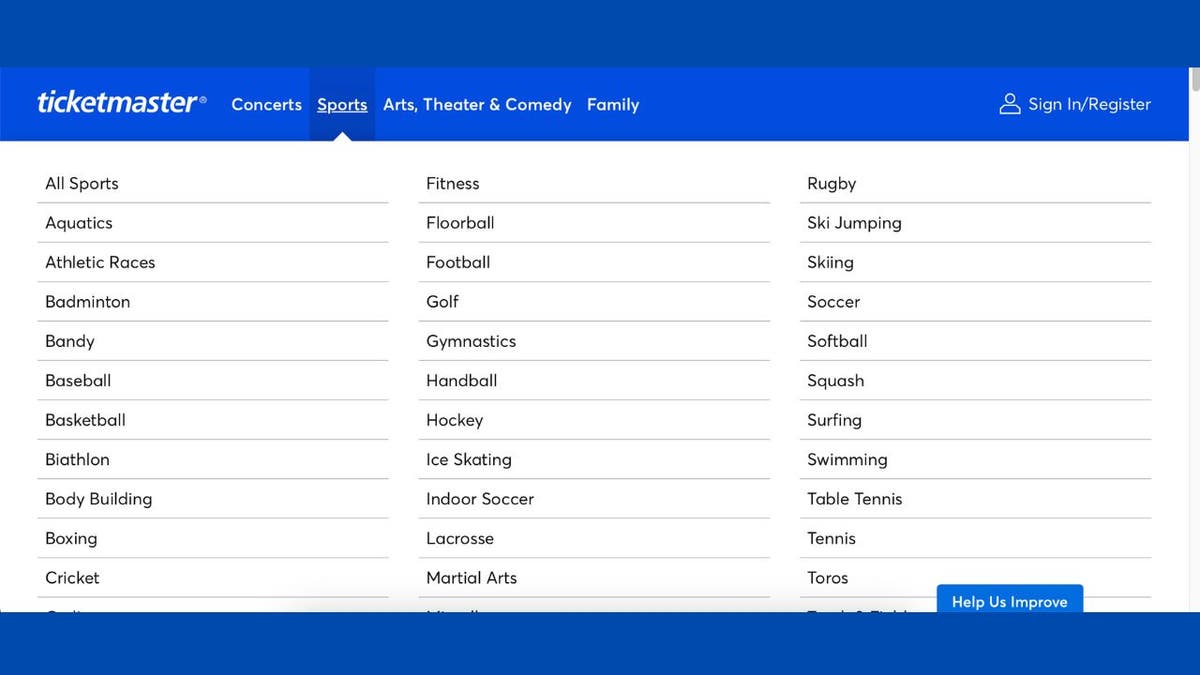
Ticketmaster website. (Ticketmaster)
HOW TO GET RID OF ROBOCALLS WITH APPS AND DATA REMOVAL SERVICES
How to know if I was impacted by the breach
With half a billion people impacted by this breach — and, without Ticketmaster doing much about it yet — you might be wondering whether or not your information was in there. Though it may be hard to know for sure if you were impacted, here are some ways to check, which doesn’t hurt to do regardless, as there are breaches that happen everyday:
1. Check for notifications: Keep an eye out for any official communication from Ticketmaster, which should inform you if your data was compromised.
2. Monitor your accounts: Look for unusual activity in your bank and credit card accounts. Pay close attention to any unfamiliar transactions.
3. Review emails: Watch for emails regarding password changes, account updates or login attempts that you did not initiate.
How to protect yourself from similar data breaches in the future
To safeguard yourself from similar data breaches, consider the following cybersecurity practices:
Use strong, unique passwords: Create complex and unique passwords for each of your accounts. A password manager can help you keep track of them. Consider using a password manager to generate and store complex passwords.
Enable 2FA: Add an extra layer of security to your accounts by enabling 2FA whenever possible.
Monitor your accounts regularly: Check your bank statements, credit reports and online accounts frequently for any signs of suspicious activity.
Be cautious with your personal information: Share your personal information only with trusted sources and be mindful of what you share online.
Invest in removal services: While no service promises to remove all your data from the internet, having a removal service is great if you want to constantly monitor and automate the process of removing your information from hundreds of sites continuously over a longer period of time. Check out my top picks for removal services here.
Freeze your credit: Consider placing a freeze on your credit reports to prevent new accounts from being opened in your name without your consent if you learn you are a victim of identity theft.
File a report with the Federal Trade Commission: If you suspect identity theft or fraud, file a report with the FTC.
Use an identity theft protection service: Identity Theft companies can monitor personal information like your Social Security Number (SSN), phone number and email address and alert you if it is being sold on the dark web or being used to open an account. They can also assist you in freezing your bank and credit card accounts to prevent further unauthorized use by criminals. See my tips and best picks on how to protect yourself from identity theft.
Update your software: Keep your software, including antivirus and anti-malware programs, up-to-date to protect against the latest security threats.
Stay vigilant against phishing attempts: Be cautious of unsolicited communications asking for your personal information or directing you to a web page asking for personal data. The best way to protect yourself from clicking malicious links that install malware that may get access to your private information is to have antivirus protection installed on all your devices. This can also alert you of any phishing emails or ransomware scams. Get my picks for the best 2024 antivirus protection winners for your Windows, Mac, Android & iOS devices.
MASSIVE DELL DATA BREACH HITS 49 MILLION USERS — WHAT THIS MEANS FOR YOUR PRIVACY AND SECURITY
Kurt’s key takeaways
Ticketmaster is not the first major company to have a data breach this year, and it’s likely not the last. But, due to the fact that Ticketmaster has disappointed many of its customers already, this might be the last straw for millions of them. Many people are already turning to other ticket sites like Eventify, Eventbrite and StubHub instead. This is a good start, but when it comes to your data, no company is 100% safe. This is why it’s critical that you take security precautions into your own hands as much as possible.
Do you buy tickets from Ticketmaster? Will you reconsider buying from it now following this breach? Let us know by writing us at Cyberguy.com/Contact
For more of my tech tips and security alerts, subscribe to my free CyberGuy Report Newsletter by heading to Cyberguy.com/Newsletter
Ask Kurt a question or let us know what stories you’d like us to cover.
Follow Kurt on his social channels:
Answers to the most-asked CyberGuy questions:
Copyright 2024 CyberGuy.com. All rights reserved.
Technology
Acer now has a 3D camera for its glasses-free 3D laptops
/cdn.vox-cdn.com/uploads/chorus_asset/file/25472105/Acer_SpatialLabs_Eyes_PCs_and_Displays.jpeg)
Acer isn’t a brand that you’d typically associate with photography, but its new camera offering comes with an interesting twist — the ability to snap pictures and video in stereoscopic 3D. Announced ahead of next week’s Computex event, the SpatialLabs Eyes Stereo Camera also allows users to livestream 3D content to YouTube, and make 3D video calls on Zoom, Teams, and Google Meet.
Acer says the SpatialLabs Eyes Stereo Camera will be available in Q3 this year starting at $549. It fully integrates with Acer’s lineup of SpatialLabs 3D devices — such as the Aspire 3D 15 SpatialLabs Edition laptop — which have wowed us with their impressive ability to display glasses-free 3D content. Images and video recorded on the SpatialLabs camera can also be viewed on other 3D-capable displays, 3D projectors, VR headsets, or on the camera itself.
Support for 3D livestreaming and conference calls is a niche feature, but it’s nice to see Acer expanding its SpatialLabs 3D tech. The 3D experience Acer provides really needs to be experienced firsthand to understand how visually mind blowing it is to see things reaching out at you without the assistance of glasses. It’s far superior (and more pleasant to view) than older glasses-free 3D offerings like Nintendo’s 3DS handheld, and the SpatialLabs camera makes filming such content more accessible to those without expansive videography knowledge.
The SpatialLabs camera is compact, weighing 220 grams (0.4 pounds) and measuring in at 4 x 2.5 x 0.9 inches. It has a resolution of 8 megapixels per eye, a built-in “selfie mirror,” and a smattering of familiar photography features — like Electronic Image Stabilization (EIS) and the ability to manually adjust ISO, white balance, and shutter speed settings. The camera also has a 1500mAh battery capacity, a microSD card slot to expand storage, and a 2.4-inch touchscreen contained in a “weatherproof” casing.
Livestreaming to YouTube will require the latest version of Acer’s SpatialLabs Player, while 3D video conferencing support — which also comes with “customizable depth features” — will be enabled via the incoming SpatialLabs video call widget which is also launching sometime in Q3.
-

 Politics1 week ago
Politics1 week agoMichael Cohen swore he had nothing derogatory on Trump, his ex-lawyer says – another lie – as testimony ends
-

 News1 week ago
News1 week agoVince Fong wins special election to finish term of former House Speaker Kevin McCarthy
-

 News1 week ago
News1 week agoVideo: Midwest Storms Destroy Homes
-

 World1 week ago
World1 week ago€440k frozen in Italy over suspect scam by fake farmers
-

 News1 week ago
News1 week agoBuy-now, pay-later returns and disputes are about to get federal oversight
-

 News1 week ago
News1 week agoRead the I.C.J. Ruling on Israel’s Rafah Offensive
-

 News1 week ago
News1 week agoVideo: Protesters Take Over U.C.L.A. Building
-

 World1 week ago
World1 week agoOmbudsman probes Commission's senior staff 'revolving door'