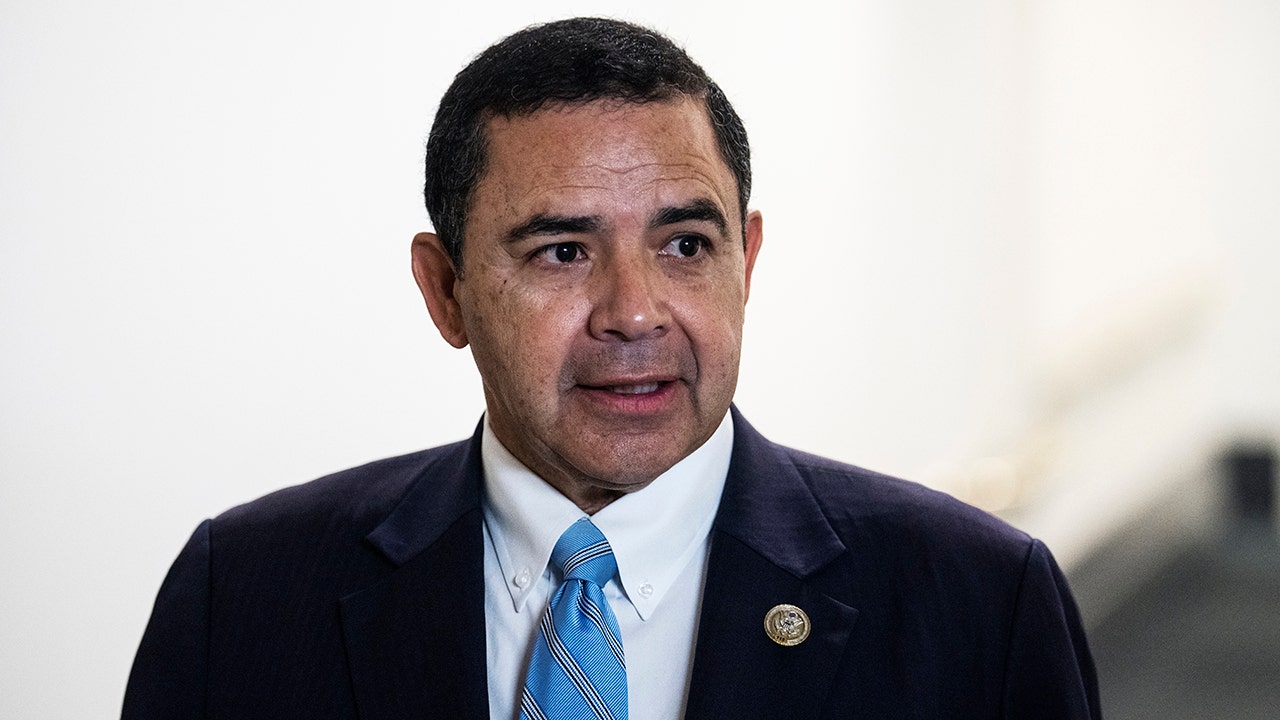Bounced emails. Stalled projects. Delayed adapters. These are the immediate effects of Tesla CEO Elon Musk’s “absolutely hard core” approach to cost cutting, which has resulted in at least 500 layoffs from the company’s Supercharger business, including the division’s top executive, Rebecca Tinucci.
Technology
Drake threatened with lawsuit over diss track featuring AI Tupac
/cdn.vox-cdn.com/uploads/chorus_asset/file/25416307/1448234053.jpg)
While Drake’s fans have been having a ball with the Canadian rapper’s recently released track dissing fellow rapper Kendrick Lamar, the legal team representing Tupac Shakur is threatening to take legal action if the song isn’t pulled off the internet.
Billboard reports that late rapper Tupac’s legal team is ready to take Drake to court over the release of “Taylor Made,” Drake’s recently released song featuring the AI-generated voices of Shakur and Snoop Dogg. In a statement about Drake’s creation of “Taylor Made,” litigator Howard King called the song a “blatant abuse of the legacy of one of the greatest hip-hop artists of all time” and said the Shakur estate never cleared the use of Tupac’s voice.
“The Estate is deeply dismayed and disappointed by your unauthorized use of Tupac’s voice and personality,” King said. “The Estate would never have given its approval for this use.”
For the past few weeks, a number of rap artists, including Lamar, Drake, and J. Cole, have been pointedly attacking one another (and entertaining everybody else) through their music after years of simmering tensions over — among other things — who’s the biggest in the game. In response to “Like That,” Future’s recently released song featuring Lamar in which he calls Drake out for making previous jabs, Drake dropped “Push Ups,” a track poking fun at Lamar’s height, shoe size, and the details of his old deal at Top Dawg Entertainment.
Rather than waiting for a response, Drake also debuted “Taylor Made” on April 19th, and the song immediately raised eyebrows — less so for its reference to Taylor Swift and more so for its prominent use of voices from West Coast rappers (one of whom is quite dead) who did not seem to be involved in any of the ongoing beef. Following the release of “Taylor Made,” Snoop uploaded a video to Instagram with an assortment of emoji seemingly indicating bemusement.
Tupac’s estate wants “Taylor Made” pulled within 24 hours, and if Drake made the song without their permission, we might just see it disappear. But as much as this beef has been about garnering attention, Drake could be very willing to go to court to make his case.

Technology
Microsoft needs some time to ‘refine’ updates for Copilot AI in Windows
/cdn.vox-cdn.com/uploads/chorus_asset/file/25357666/STK259_MICROSOFT_COPILOT_2__A.png)
Microsoft’s latest Windows Insider blog posts say that when it comes to testing new Copilot features in Windows 11, “We have decided to pause the rollouts of these experiences to further refine them based on user feedback.” For people who already have the feature, “Copilot in Windows will continue to work as expected while we continue to evolve new ideas with Windows Insiders.”
We’re expecting to see new Surface laptops powered by Qualcomm’s Snapdragon X Elite processors that run Windows on Arm and compete with Apple’s M3-powered MacBook Air. Meanwhile, new features for Windows are expected to include an AI Explorer app that resembles the old Windows 10 Timeline feature that remembered what you were doing and allowed users to pick up tasks across different devices, and play up the idea of a “Copilot for every person.”
Copilot features Microsoft recently tested in the preview include one where the Copilot taskbar icon animated to show when the AI assistant could help. You could then hover the mouse icon over it to see your options, like getting an AI-generated summary of text.
Another allowed Copilot in Windows to pop out of the sidebar and into a normal application window, which users could resize and move around. This feature started rolling out to the Canary channel in March.
New builds going out to both the Dev and Beta channels include a fix for Copilot unexpectedly auto-launching after a restart. There’s also a new shortcut in the right-click menu for tabs in File Explorer, allowing users to duplicate the current tab. But for those who keep a close eye on Task Manager, the most important note of all is that Microsoft has updated the units to correctly reflect memory speed, going from the MHz of yesteryear to a DDR-ready MT/s count.
Technology
Time-saving tricks using your keyboard

I spend hours and hours (and hours) online every week looking for the latest in tech for my national radio show, podcasts and, of course, newsletter.
I rounded up eight browser keyboard shortcuts I use — so you can spend less time clicking around for the right button, too.
I’m giving away a $799 iPhone 15. Try my free daily newsletter for your shot to win. My newsletter has over 209,000 positive reviews with a 4.88 out of 5 star rating!
AI EXPERT: CHATGPT PROMPTS YOU’LL WISH YOU KNEW SOONER
4 if you’re always in Word or Google Docs
These tricks make work (or writing the novel you always wanted to get to) so much faster and easier.
- Just the text: Drop in text from somewhere else — without all the formatting coming with it. Use Ctrl + Shift + V to paste in whatever text you’ve copied, stripped completely of the source formatting.
- Swift selections: Make sure your cursor is before (or after) the text you’d like to select, then hold down Shift and use the left or right arrows to expand your selection, one character at a time. Ctrl + Shift + the left or right arrows will allow you to select the remainder of a line.
- Get in the mode: Need to track your changes? Switch between editing modes by holding down Ctrl + Shift + Alt, and then tap X to suggest changes, Z to edit directly or C to just view the document, not edit it.
- Do it in style: Easily change your text formatting by holding down Ctrl + B for bold, Ctrl + I for italics and Ctrl+ U for underlining. You already knew that? OK, but what about holding down Shift + X for strikethrough text, Shift + . (period) to superscript something and Shift + , (comma) for subscripting? I thought so!
A man types on a keyboard of a laptop. (Fabian Sommer/picture alliance via Getty Images)
3 tricks for tabs
These genuine timesavers work in most popular browsers, including Chrome, Edge, Firefox and Safari.
- Closing time: Hit Ctrl + W (Windows) or Cmd + W (macOS) to shut down the browser tab you’re currently looking at. If you close a tab by accident, use Ctrl + Shift + T (Windows) or Cmd + Shift + T (macOS) to bring it back.
- Tab cycling: On Windows and macOS, you can use Ctrl + Tab to scroll through open tabs (yeah, all 200 of them). Hold down Shift as well to go in the opposite direction.
- Turn over a new tab: Hit Ctrl + T (Windows) or Cmd + T (macOS) on your keyboard to open a new tab and jump straight to it. If you want a brand new window, you need Ctrl + N (Windows) or Cmd + N (macOS).
SMARTPHONE TRICKS EVERY IPHONE AND ANDROID USER SHOULD KNOW
2 ways to stay in the flow
- Keep scrolling, scrolling, scrolling: Engrossed in something online? Tap the Spacebar to scroll down the page and keep reading without looking away. Shift + Spacebar takes you back in the other direction.
- Eyes on the prize: Follow an interesting link without losing focus while reading. Hold down Ctrl (Windows) or Cmd (macOS) when you click on a web link to open it in a new tab while you stay on your current tab. Add the Shift key to open a link in a new tab and jump straight to it.

A person eating pizza while working on their laptop. (iStock)
2 ways to re-trace your steps
- Follow the breadcrumbs: You know those “back” and “forward” buttons in your browser? You can do the same with your keyboard, no clicking required — hold down Alt (Windows) or Cmd (macOS), then tap the left or right arrow button to explore your browsing history in the current tab.
- Save your page: Press Ctrl + D (Windows) or Cmd + D (macOS) to bookmark the current webpage so you can get back to it later. Your browser will throw up a dialog box you can use to sort the bookmark into a folder.
1 way to go undercover
- Keep it hush-hush: If you need a new incognito or private window, press Ctrl + Shift + N (Windows) or Cmd + Shift + N (macOS). Firefox does this differently, for some reason: Use P instead of N.

Close-up of a man’s hand typing on a computer keyboard, with monitor and mouse. (LincolnRogers)
Your carpal tunnel says, “Thank you.” Share this with your tab-happy friends!
Get tech-smarter on your schedule
Award-winning host Kim Komando is your secret weapon for navigating tech.
Copyright 2024, WestStar Multimedia Entertainment. All rights reserved. As an Amazon Associate, I earn a small commission from qualifying purchases. I only recommend products I believe in.
Technology
Tesla’s Supercharger layoffs couldn’t have come at a worse time
/cdn.vox-cdn.com/uploads/chorus_asset/file/23382326/VRG_Illo_STK022_K_Radtke_Musk_Tesla.jpg)
The timing couldn’t have been worse. Tesla was on the verge of making its vehicle charging plug the de facto standard in North America, and its competitors and stakeholders are counting on a smooth ride. But Musk claims the leaner team will focus less on deploying new Supercharger locations and instead focus on “100 percent uptime.” How that will translate into reality is unclear, with laid-off employees telling InsideEVs that reduced manpower will affect their ability to respond to outages.
Emails to contacts at Tesla’s charging division have been bouncing back
Just a few weeks before, Tesla was touting its Supercharger advances in quarterly documents filed with the SEC. In the document, the company said it planned to increase its charging infrastructure teams in order to expand the network to support EVs from other manufacturers. Tesla had also accepted $17 million in federal EV charging grants before gutting the Supercharger team.
In reality, Tesla is doing the opposite of expanding its network. Sources told Electrek that Tesla canceled four New York-area Supercharger locations, backing out of the leases, giving credence to Musk’s prediction of slower installations. Meanwhile, emails to contacts at Tesla’s charging division have been bouncing back, a contractor who works on the company’s charging station installations told E&E News. As the contractor was heading to a site in Dallas, Tesla’s construction lead called to say the whole team was laid off.
Elsewhere, projects to install Tesla’s slower Level 2 destination chargers at apartment complexes have also been affected. A condo owner named Don Burke posted on X that his building was in the middle of installing four chargers when the project stalled. Burke said his emails to Tesla employees have bounced back, and there’s no indication that there’s anyone left at the company who can help.
Over on Reddit, a commenter posted that their $7,000 project is also in limbo since Tesla needs to fix the software, but no one is responding. Another contractor related how his project building a 43-charger station has been canceled after their contact at Tesla said the entire team was fired.
Tesla also has a big contract with Hilton to install up to 20,000 chargers at hotels, but it’s unknown if the project will be affected. A spokesperson for the hotel chain did not respond to a request for comment.
Tesla’s cuts are also affecting the availability of CCS-to-NACS adapters that are supposed to be sent to owners of Ford, Rivian, and GM electric vehicles this year (and eventually to every major automaker), allowing them to use the company’s Superchargers. Some Mustang Mach-E and F-150 Lightning owners took to Reddit sharing emails sent from Ford that their complimentary fast-charging adapter is delayed “due to supply constraints.” Some have moved from May to June, others as late as September.
Tesla’s Supercharger network is widely accepted as the gold standard on how to build electric vehicle charging infrastructure, one that other EV networks can’t seem to match in size and reliability. According to BloombergNEF, Tesla accounts for 74 percent of all fast chargers in North America.
Part of Tesla’s success is owed to Tinucci, who oversaw Tesla’s portfolio of Supercharger locations, led business-to-business destination charger projects, and spearheaded Tesla’s Magic Dock-capable Supercharger installs so other manufacturers’ EVs can plug in without needing to bring an adapter.
According to a former employee who spoke to The Washington Post, Tinucci met with Musk privately before the layoffs to express her opposition to the magnitude of the layoffs. Now with Tinucci out, along with most of the Supercharger team, Tesla’s big lead is at risk.
-

 News1 week ago
News1 week agoLarry Webb’s deathbed confession solves 2000 cold case murder of Susan and Natasha Carter, 10, whose remains were found hours after he died
-

 News1 week ago
News1 week agoFirst cargo ship passes through new channel since Baltimore bridge collapse
-

 World1 week ago
World1 week agoHaiti Prime Minister Ariel Henry resigns, transitional council takes power
-

 World1 week ago
World1 week agoSpanish PM Pedro Sanchez suspends public duties to 'reflect'
-

 World1 week ago
World1 week agoUS secretly sent long-range ATACMS weapons to Ukraine
-

 Movie Reviews1 week ago
Movie Reviews1 week agoHumane (2024) – Movie Review
-

 News1 week ago
News1 week agoAmerican Airlines passenger alleges discrimination over use of first-class restroom
-

 Education1 week ago
Education1 week agoVideo: Johnson Condemns Pro-Palestinian Protests at Columbia University