Hi, friends! Welcome to Installer No. 36, your guide to the best and Verge-iest stuff in the world. (If you’re new here, hello, I’m thrilled you found us, the Installerverse loves you, and also you can read all the old editions at the Installer homepage.)
Technology
The best new browser for Windows
/cdn.vox-cdn.com/uploads/chorus_asset/file/25432052/installer.png)
I missed you all last week! I was at a friend’s bachelor party in South Carolina, playing golf and eating burgers and mostly staying offline. Thanks to everyone who reached out to say you missed the newsletter! But I’m back now, and so is Installer. We are so back. This week, I’ve been writing about AI gadgets and iPads, watching Baby Reindeer and The Fall Guy, reading A Drink Before the War, and listening to the excellent Challengers score.
I also have for you a new browser for Windows, some new mobile audio options, a couple of fun things to watch this weekend, apps for coffee nuts, and much more. Let’s dig in.
(As always, the best part of Installer is your ideas and tips. What are you into right now? What should everyone else be into right now? Tell me everything: installer@theverge.com. And if you know someone else who might enjoy Installer, tell them to subscribe here.)
The Drop
- Arc for Windows. Arc is still my favorite browser, and even in this first version, it’s surprisingly solid on Windows. (Though it is missing a couple of Arc’s more advanced features and some of the AI stuff.) If you try it, give it time — it’s a really big change from Chrome, but I’m still sold on it. (The iOS app also got some big and much-needed updates this week.)
- Claude for iOS. I’m sure there’s a good rubric out there for which AI model is good for which purposes, but mostly I just gravitate toward whichever app is nicest? The new one from Anthropic is nice: clean, simple, faster than the web app for sure. I also really like the icon.
- “‘No CGI’ is really just invisible CGI.” The fourth and final installment in a really cool series about CGI, from the great The Movie Rabbit Hole YouTube channel. I learned so much about moviemaking and the good and bad tricks filmmakers use from these videos.
- Sofa 4.0. A huge update to one of my favorite movie / book / show trackers. Sofa now lets you collect and organize anything, any way you want — MacStories has a great rundown of all the stuff you can do, and I’m already using it to plan summer trips.
- The Bose SoundLink Max. $399 is steep for a Bluetooth speaker, but I’m very into this one. Super-long battery life; an AUX port; a fun little handle; presumably excellent sound. I’ve been a UE Wonderboom believer for years, but I’ll be trying this one out this summer.
- The Beats Solo 4. I agree with Chris Welch that it’s weird to not have ANC in these headphones. But I’m still into the look, love how light they are, and am stoked about the wired options as well.
- Hacks season 3. I was late to this show about the lives and relationships of two comedians, but it’s funny and weird and extremely worth your time. Only 18 episodes to catch up on! You can do it this weekend!
- The Idea of You. I’m currently biased toward Anne Hathaway because I just found out she’s also an Arsenal fan, which makes her cool and smart and great. But I keep hearing good things about this movie on Netflix about modern life and fame and the weirdness of both.
- “Phone Apps for (Weird) Coffee People.” James Hoffmann is a must-subscribe for all things coffee, but I especially loved this look at all the apps for coffee drinkers. I’ve become a huge Filtru fan in particular, and my coffee process is now fussier than ever. I love it.
Screen share
Riley Testut has had a busy couple of weeks. Couple of months, really. Years, honestly. He’s the developer behind Delta, the game emulator that has taken over the App Store over the last few weeks and that might also be the signal of a new app era entirely. He’s been working on bringing his app store, AltStore PAL, to users in the EU, while also just trying to get some Pokémon playing in.
I asked Riley to share his homescreen, in part just to see if I could snoop on his Delta and ROM setups. I got my wish! Here’s Riley’s homescreen, plus some info on the apps he uses and why:
The phone: Purple iPhone 12 Mini. I absolutely LOVE this phone, and I’m dreading having to upgrade to a larger one eventually. (I would’ve gotten the 13 Mini, except it doesn’t come in purple.)
The wallpaper: A photo of a Pokémon drone show in the shape of Mew, originally taken by Joe Merrick (of Serebii fame), then slightly edited.
The apps: Phone, FaceTime, Photos, Camera, Notes, Maps, Calculator, Find My, Files, Pokémon Sleep, Settings, 1Password, Alamo Drafthouse, Messages, Mail, Safari.
My co-founder / roommate Shane and I are obsessed with Pokémon Sleep (we compete to see who gets the most shinies), so that’s earned a spot front and center. My social folder contains my most heavily used apps (Ivory and Threads), and then below it is the Alamo Drafthouse app, which I use a LOT because I love going to the movies and have the annual pass ¯_(ツ)_/¯
1Password contains literally everything important in my life, so it’s also a staple, but I only made the Delta folder recently once it was released in the App Store. It contains the app itself as well as launchers for Pokémon Emerald and Pokémon HeartGold as well as the amazing Ketchup pokédex app so I can easily look up Pokémon stats.
And because I can’t use AltStore PAL outside the EU, I have the regular AltStore widget to remind me to refresh my apps every week!
I also asked Riley to share a few things he’s into right now. Here’s what he shared:
- I bought myself a Steam Deck a few months ago and have been absolutely loving it! In fact, it’s the main way I kept myself entertained while we were stuck in Europe trying to launch AltStore PAL (god bless Dolphin emulator and Super Mario Galaxy 2).
- I’m also a sucker for super nerdy science YouTube videos, and the History of the Universe channel is literally the perfect thing to put on in the background while I build some Legos or something. I also recently discovered Technology Connections’ channel, which basically scratches the same itch but for tech. I’ll also forever be a fan of Nirvanna the Band the Show, and Shane and I love their “Update Day” video so much we even used it to tease AltStore PAL’s launch.
- At the same time… I’m also deeply invested in the ongoing UFO discourse. Exciting to see something that was dismissed for so long being taken seriously by Congress and others because that’s how science makes progress!
Crowdsourced
Here’s what the Installer community is into this week. I want to know what you’re into right now as well! Email installer@theverge.com or message me on Signal — @davidpierce.11 — with your recommendations for anything and everything, and we’ll feature some of our favorites here every week. If you want even more good stuff, check out the replies to this post on Threads.
“Neal Brennan’s Crazy Good is the funniest stand-up on Netflix since Ali Wong’s Baby Cobra.” – Christopher
“I’ve been obsessing over note-taking apps again because I am insane. Recently tried Tana, and it’s incredible. Feels like the most natural way for me to take notes (bullet journaling, tasks, project management) and is probably going to convince me to ditch Logseq and Obsidian and everything else.” – Rin
“Voiijer. This interesting social media app is focused on posting trips. From day hikes to overnight adventures abroad. I’ve tried it out a little bit, but it seems geared toward being a travel journal. Seems new and interesting.” – Nicholas
“3Blue1Brown. Really like this YouTube channel in general and have thoroughly enjoyed watching this playlist. He breaks down super complicated mathematical concepts into easy-to-digest, bite-size chunks using examples and excellent visualizations. This playlist feels particularly relevant for anyone who wants to dive a little deeper into the technologies and algorithms that are driving this wave of AI hype.” – Abie
“The new video from David Imel about how the ✨ emoji became the symbol for AI is about 1,000 times more interesting than I thought it would be. I don’t want to spoil anything, which is weird to say about a video like this, but honestly, the name of the video is just scratching the surface of how cool it is.” – Luke
I’ve been playing Bonk’s GameBoy games using Delta and writing about games on Backloggd, which is a fun video game-focused review site built very similarly to Letterboxd.” – Sawyer
“My latest rabbit hole is comics and graphic novels, and as someone who strips his ebooks of DRM, I’m still trying to find the Calibre of comics. I landed on YACReader and YACReader Library. It’s good enough, but I feel there’s still space for a really good app.” – Kevin
“Starting to pay more attention to healthy eating, and I remember hating MyFitnessPal. Found the app Cronometer, which is a great freemium alternative. Highly recommended!” – Jonathan
“I just wanted to share how much I’ve been loving the new AppleTV Plus series Sugar starring Colin Farrell as private detective John Sugar, that’s on a case of a missing daughter. It has a great camera, vibe, and overall, the aesthetics are amazing. The plot is even better, with subtle details all around the show. I’ve just rewatched it for the third time (there are only four episodes so far), and I noticed many clues for later development that I hadn’t noticed before. I feel like the showrunners must’ve spent ages on developing this show.” – Vojtěch
“Just got back on the Castro podcast app bandwagon. It’s under new management and they are iterating. The queue system is 🔥.” – Advay
Signing off
For the last few weeks, I’ve been reading and hearing a lot about how much people like the Boox Palma. It’s basically just an Android phone, but it has a Kindle-style E Ink screen, which means it’s awful at a lot of things but can download all your reading apps and news apps. I have a lot more testing to do with it, but so far, I love this thing. It’s kinda slow and a little wonky, but it fits in my pocket and is a perfect device for reading and taking quick notes. For years, I’ve cycled between carrying a notebook everywhere, relying on my phone for everything, trying to shove some other device into my workflow, and even occasionally being a weirdo who carries around an iPad. The Palma’s not perfect, but this form factor — Android device with an E Ink screen — might be. I’ll have a bigger piece on this thing in the next couple of weeks, but if you’re intrigued, I love it so far.

Technology
A jury hands Bungie a landmark victory in a Destiny 2 cheating lawsuit
/cdn.vox-cdn.com/uploads/chorus_asset/file/24870278/2023_Final_Shape_Reveal_Press_Kit_Standard_Key_Art_16x9.jpg)
Yesterday’s jury decision awarded Bungie (PDF) a tidy sum of $63,210. Bungie counsel James Barker said in a statement emailed to The Verge that the company is “committed to our players and will continue to protect them against cheats, including taking this and future cases all the way to trial.”
In 2021, Bungie sued AimJunkies and four defendants (here’s a PDF of the complaint), alleging, among other things, that they hacked Destiny 2 to copy the code used to make cheats. Some of Bungie’s complaints — like that AimJunkies violated a DMCA provision forbidding circumvention of copyright protection tech — went to arbitration and saw Bungie winning $4 million. AimJunkies appealed after the judge confirmed that award. That appeal is still in process, as Polygon wrote this week.
Phoenix Digital founder David Schaefer will move to dismiss the jury’s verdict and appeal it if necessary, according to Totilo. However that shakes out, the verdict is significant, given that cheating lawsuits tend to conclude in other ways, like settlements. (For example, a judge shut down a Grand Theft Auto cheat distributor in 2018 following a Take-Two Interactive lawsuit, or when Bungie settled another cheating lawsuit in 2022 for $13.5 million.)
The win may only mean pocket change for Bungie, and it won’t likely put an end to online cheating, but it does put a jury on record about the legality of creating such cheats. That makes this more significant than the pocket-change-for-Bungie $63,000 award lets on.
Technology
Don’t fall for this email scam that almost cost an elderly woman $25K

Unfortunately, phishing scams seem to be the new normal.
Most recently, an elderly woman in the tri-state area almost got scammed for $25,000.
According to Patch.com, what began as an average phishing scam turned even more sinister when the scammer turned up at this elderly victim’s house to retrieve money physically.
GET SECURITY ALERTS, EXPERT TIPS — SIGN UP FOR KURT’S NEWSLETTER – THE CYBERGUY REPORT HERE
Kurt “CyberGuy” Knutsson has a warning about an email scam. (Kurt “CyberGuy” Knutsson)
Geek Squad scammer caught in elaborate phishing scheme
While this Geek Squad scam isn’t new, this scammer took it to new lows and got caught in the process. In this particular scam, scammers send their victims phishing emails pretending to send them a large invoice for their Geek Squad subscription. The email recipients usually panic at the large charge and call the customer service telephone number listed in the scam email and invoice.
The scammer then pretends to be the customer service representative helping to cancel or refund the charge. They’ll usually use that moment as an opportunity to confirm bank account information with the victim to steal their money later. Even if you simply click on their links or download the invoice from the email, there is a potential risk that viruses or malware have been downloaded onto your device.

A woman on her cellphone and laptop. (Kurt “CyberGuy” Knutsson)
MORE: THE ‘UNSUBSCRIBE’ EMAIL SCAM IS TARGETING AMERICANS
Elderly victim foils scammer’s elaborate plot
The elderly victim gave her bank account number and remote access to her computer. The scam, however, doesn’t just stop there. The scammer went a step further and proceeded to convince this elderly woman that they had accidentally refunded a fake $25,000 into her bank account by mistake and that he needed her to withdraw $20,000 in cash initially for him to pick up with arrangements to pick up the remaining $5,000 the following day. This is when the elderly woman called her local authorities. Thankfully, the authorities set up surveillance and apprehended the scammer when he came to collect the $20,000.
Perhaps the elderly victim lucked out that this scammer had an extra level of greed: combining multiple scams into one.

A woman stressed out while on a phone call. (Kurt “CyberGuy” Knutsson)
MORE: 7 EFFECTIVE WAYS TO MAKE YOUR LIFE MORE SECURE AND PRIVATE ONLINE
How do you prevent this scam from happening to you?
Know your subscriptions: The better you know what active subscriptions you currently pay for, the less likely you are to realize such emails are fake.
Organize your invoices: If you’re still receiving emails or physical invoices, keep track of when they usually arrive. Invoices, for better or worse, come regularly and on a consistent schedule. If something shows up in an unusual form (an email instead of a letter in the mail per usual) or at a particular time, you are more likely to stop yourself from falling for this type of scam.
Go to the official website for contact information. If the scammers happen to pick a company that you do subscribe to, it can be even easier to fall for this type of scam. But before clicking any links, downloading any invoices or calling the number listed, you can google the company’s official website and use the contact information there. If the company did indeed send you a bill, they should be able to help you with the refund or confirm whether you were sent legitimate communications.
Watch for language and tone of voice: Most legitimate companies go out of their way to specially train their employees to provide their customers with excellent service. They are trained not to lose their temper, so if you happen to be on a call with a scammer, they often don’t use professional language or have a professional demeanor. If you push back on providing certain information, a real customer service agent wouldn’t make any threats or demands. Providing Social Security numbers or bank account information is usually frowned upon for security reasons by legitimate companies. Legitimate companies typically have other ways to validate your identity and account information. You can always hang up the phone if you get overwhelmed on a call! After all, an honest company doesn’t disappear after one disconnection.
Setup payments electronically: If you have your subscriptions paid electronically on a regular basis, you’ll know that you shouldn’t be receiving an additional invoice for a subscription service. Additionally, if you are paying with a credit card, you can try to use a specific card for all your subscriptions so you know where and when to expect the charges. You’ll also know that certain bank information shouldn’t be relevant to paying an invoice if you get one of these phishing emails. For instance, why is the scammer asking for bank account information when you charge your subscriptions on a credit card, etc.?
ASK OUR TECH EXPERT ANY QUESTION, AND GET KURT’S FREE CYBERGUY REPORT NEWSLETTER HERE
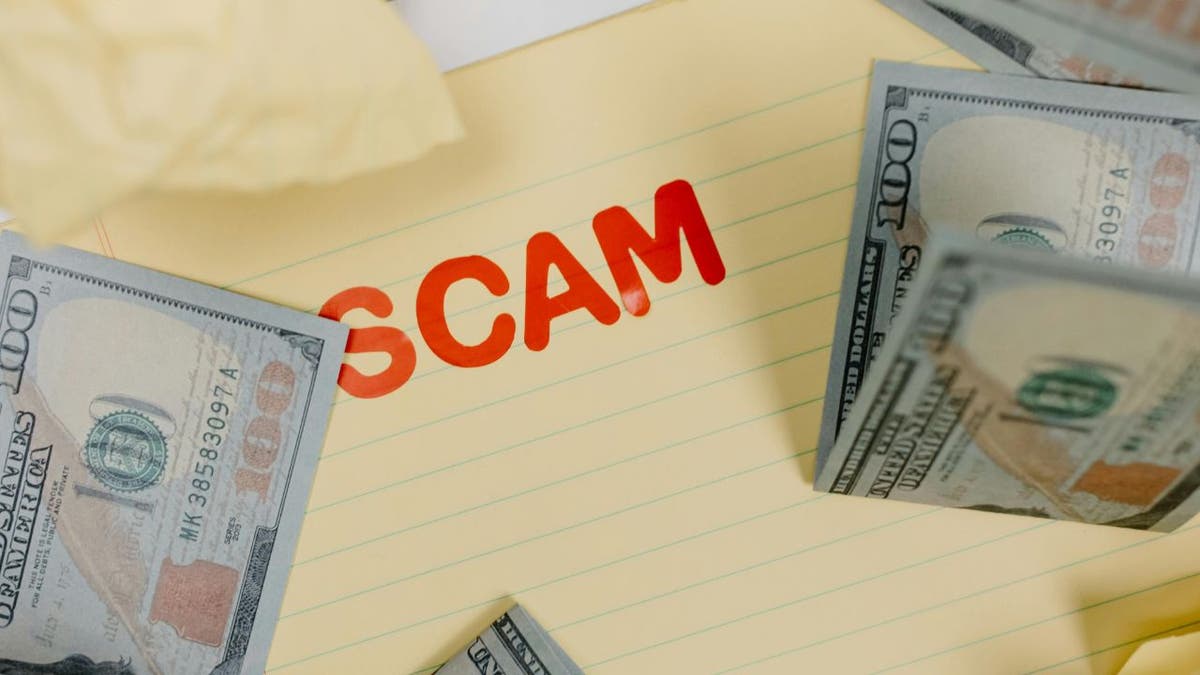
Kurt “CyberGuy” Knutsson shares his caution about an email scam. (Kurt “CyberGuy” Knutsson)
SCAMMERS ARE USING FAKE NEWS, MALICIOUS LINKS TO TARGET YOU IN AN EMOTIONAL FACEBOOK PHISHING TRAP
What to do next if you’ve been scammed?
These scammers could have obtained your email address through various methods, from email harvesting to purchasing it from the dark web; below are some active steps you can take to protect yourself if you feel you have been scammed:
1. Change passwords: For any accounts that might have been accessed or mentioned to or by the scammer, you should log in from a secure, virus- and malware-free device and change your password immediately. It is best to create unique and complex passwords, including letters, symbols and numbers, for each separate online account. If you need help generating and storing complex passwords, consider using a password manager.
2. Keep an eye on all your accounts and credit consistently: Contact the financial institution and explain the situation for all accounts impacted by the potential scammer. They can help you freeze or lock your account, so these scammers have little or no access to your money. Contact the three main credit bureaus to freeze your credit. This will prevent anyone, including hackers, from wreaking havoc on your credit. Make sure to report any errors on your credit reports with the credit agencies. Remember that you are allowed a free annual credit report. If there are too many accounts for you to keep track of regularly, a credit monitoring service can help by constantly monitoring and alerting you of any account changes or problems.
3. Setup alerts for financial accounts: Most financial institutions offer financial alerts or restrictions for all transactions for checking accounts and cards. Do use them so you can be notified of any fraudulent transactions immediately. The faster you can report these charges to your financial institution, the more likely you can stop the scammers in their tracks.
4. Enable two-factor authentication for any account impacted by the phishing scam: This would include your financial accounts and email address. If you have this additional layer of security on, the hacker or scammer would have to send a code to another device or account to gain access, even with your password.
5. Get Identity Theft Protection: While getting an identity theft service seems overkill, many identity theft protection services can help you when your accounts get compromised. They continually monitor the dark web and your financial accounts to see if any crucial personal information like your email addresses or bank account information is compromised or up for sale on the dark web. Getting those alerts immediately allows you to act faster and take the above-mentioned steps. If you have already given out your information to a potential scammer, you should follow these steps to ensure that your identity hasn’t been stolen. See my tips and best picks on how to protect yourself from identity theft.
6. Use strong antivirus software: If you have antivirus software installed on the device where the scam email was received and any links clicked or attachments downloaded, run a scan on that device to identify suspicious software, delete it, and restart your device. Get my picks for the best 2024 antivirus protection winners for your Windows, Mac, Android & iOS devices.
7. Call the local authorities: While you hope never to encounter a scammer like the elderly woman who was victimized, if you feel unsafe and uncertain about how scammers will use your information, definitely reach out to local authorities.
DON’T CLICK THAT LINK! HOW TO SPOT AND PREVENT PHISHING ATTACKS IN YOUR INBOX
Kurt’s key takeaways
While there is little you can do about your digital information swimming around the internet, there are active steps you can take to protect yourself from these types of phishing scams. In the worst-case scenario, there are also ways to prevent further compromise if you fall victim.
Have you been a victim of a phishing scam? How did you find out it was a scam? Let us know by writing us at Cyberguy.com/Contact
For more of my tech tips and security alerts, subscribe to my free CyberGuy Report Newsletter by heading to Cyberguy.com/Newsletter
Ask Kurt a question or let us know what stories you’d like us to cover.
Follow Kurt on Facebook, YouTube and Instagram
Answers to the most-asked CyberGuy questions:
Copyright 2024 CyberGuy.com. All rights reserved.
Technology
I hated Animal Well until I beat the game
/cdn.vox-cdn.com/uploads/chorus_asset/file/25463758/ss_87a9f2941e114a2bb834db6350ccbedc1ade794d.jpg)
About midway through Animal Well, I felt I had been lied to. I read all the glowing reviews of the game and heard the breathless praise heaped upon it on social media. But my expectations did not match my reality… until I beat the game. Now, I’m well on my way to 100 percent completion for a game I was seriously considering abandoning.
Spoilers for Animal Well are below.
Though I loved Animal Well’s novel take on traditional movement abilities — the tools it provides possess multiple clever uses — platforming itself often felt demoralizing. Initially, Animal Well’s platforming felt like it had difficulty spikes that were both too great and too frequent. I could often see where I had to go and how to get there (and I often looked up video guides to confirm I was doing it right with the right tools) but actually executing was more laborious than fun and engaging.
Though I loved Animal Well’s novel take on traditional movement abilities, platforming itself often felt demoralizing
I’ve always felt that the difficulty of a task in a platformer should be commensurate with its importance: the hardest moments should be reserved for secrets and optional goals, while everything involved in completing the game should be more attainable. That way, I am still in control of my experience and, critically, still having an experience. If reaching a secret is harder than I’d like, then I can opt out to continue on to beat the game one completion percentage point lower. But if simply getting from point A to point B is too dang hard, opting out means opting out of the game entirely. Animal Well’s platforming convinced me I’d run into an obstacle so frustratingly difficult that I’d quit and never come back.
Thankfully, that didn’t happen. Somehow, I persisted long enough to collect all four animal flames to complete the game’s first “ending,” figuring I’d stop there. But then, right before the final encounter, I found a room littered with skulls containing an upgrade to the bubble wand item. Remember this, it’ll be important in a moment.
The bubble wand creates little bubble platforms you can jump on, but you can only blow one at a time. The upgraded bubble wand allows you to blow multiple bubbles that, with the right technique, let you bypass a lot of the game’s obstacles.
Remember the skulls? I figured out that all the skulls in that room, piled high enough for me to reach the wand, represented the number of times I died. With that realization came the shock that even though I wasn’t initially vibing with the game, it was always vibing with me. The bubble wand upgrade is unreachable unless you’ve accumulated enough skulls to build a platform up to it. The only way I got what finally made this game click for me was because of all the frustration it put me through in the first place.
When I figured that out, I started laughing maniacally, tears in my eyes, thinking, “Oh, you cheeky bastards!” I immediately went right back to the start of the game to go egg hunting, something I already decided I wasn’t going to do. But I was locked in now. I understood. I’m stuck in the (animal) well now, and I’m never coming out.
-

 News1 week ago
News1 week agoHow a migrant aid group got caught up in a right-wing social media thread : Consider This from NPR
-

 Movie Reviews1 week ago
Movie Reviews1 week agoIs Coppola’s $120M ‘Megalopolis’ ‘bafflingly shallow’ or ‘remarkably sincere’? Critics can’t tell
-

 Movie Reviews1 week ago
Movie Reviews1 week agoGuruvayoor Ambalanadayil movie review: This Prithviraj Sukumaran, Basil Joseph-starrer is a total laugh riot
-

 World1 week ago
World1 week agoTaiwan grapples with divisive history as new president prepares for power
-

 Politics1 week ago
Politics1 week agoSouthern border migrant encounters decrease slightly but gotaways still surge under Biden
-

 World1 week ago
World1 week agoSlovakia PM Robert Fico in ‘very serious’ condition after being shot
-

 Crypto1 week ago
Crypto1 week agoVoice of Web3 by Coingape : Showcasing India’s Cryptocurrency Potential
-

 News1 week ago
News1 week agoThe NFL responds after a player urges female college graduates to become homemakers














