Portable solar generators are so useful that you increasingly see them at the beach, campground, job site, or anywhere without access to grid power. But they’re also an expensive luxury if shoved into storage as soon as you return home.
Technology
EcoFlow’s $200 PowerStream is so clever, you might buy a $4,000 solar generator
/cdn.vox-cdn.com/uploads/chorus_asset/file/25436922/IMG_4843.jpeg)
EcoFlow’s $200-ish PowerStream box can help maximize the year-round usefulness of the company’s own solar generators. It’s pitched as a plug-in “balcony solar system” that anyone can install, even if you’re renting an apartment.
These DIY systems from EcoFlow, Anker, and others became very popular around Europe over the last few years as energy costs soared amid steadily decreasing solar and battery prices. They can lower your energy bills and ensure a modicum of home backup in the event of a power outage.
Plug-in systems are built around a microinverter that feeds solar energy back into the home via a standard wall jack. The solar panels can be leaned up against a terrace wall, placed in a garden, or hung off a balcony railing. Any solar excess not used immediately by the home can be diverted into the solar generator’s big-ass battery for use later.
I’ve been testing an EcoFlow PowerStream setup in my own home, where I’ve installed $1,500 worth of EcoFlow’s portable solar panels on my roof, with the cables snaking through a window to the PowerStream box connected to a $2,599 EcoFlow Delta Pro. I also have six EcoFlow smart plugs attached to things like the washing machine, coffee maker, and home theater projector that tell the PowerStream to send more or less power.
It’s surprisingly simple to set up and get running, but not without some initial trepidation about safety, which I delve into below. I also made a mistake that killed the first PowerStream EcoFlow sent me. But importantly, I learned a lot about my family’s energy consumption habits and how much power 800W of haphazardly installed solar panels can produce under a weak northern sun.
So, it’s a shame that EcoFlow’s PowerStream is a Europe-only solution for now.
How does it save me money?
The PowerStream has three proprietary ports: one that connects to your MC4 solar panels; one that connects to your battery; and one AC output that plugs into a standard wall socket. The battery is entirely optional if you just want to feed every watt of solar power produced back into your home.
To understand how the PowerStream works, let’s look at a real example using screen recordings taken from the excellent EcoFlow app. Note how the direction of power delivery changes from GIF to GIF as EcoFlow’s smart plugs steadily increase demand.
In the first GIF above, I’m generating 397W of solar power, but my home is only demanding 290W — 250W for the “base load” and 40W for EcoFlow’s smart plugs (both of which I’ll describe in detail later). Since that load could be covered by solar power alone, the PowerStream didn’t need to request any power from the grid. It immediately sends the excess 107W of solar to charge the connected Delta Pro battery instead.
But after I turn on my home theater projector, the “smart plug” load jumps to 239W, and my solar panels can no longer cover the 489W now demanded by my home. So PowerStream diverts an extra 92W from the battery to cover the new total. Power grid demand is still 0W since the incoming solar power and battery power can cover the total demand of the home.
Finally, I turn on my Nespresso coffee machine, which activates the grid. The PowerStream has a maximum output of 800W (805W in this example), so it pulls an extra 845W from my grid provider to cover the 1,650W (1.4K plus 250W) my home is now demanding.
And while batteries do degrade if you cycle them every day like this, the LFP chemistry used by modern solar generators like the Delta Pro should maintain 80 percent of its charging capacity after 3,500 cycles — that’s almost 10 years. And it should still be good for 50 percent capacity after 6,000 cycles.
By the end of my example day, the PowerStream had produced a total of 3.03kWh, saving me a grand total of… 90 euro cents at my current energy rates. That might not sound like a lot, but at that rate, it will easily pay off the PowerStream after about a year of usage — faster in some climates and slower in others. Notably, it would have paid itself off in just months last year, when I was paying over three times as much per kWh due to global events.
Importantly, I have gained a degree of energy independence in this uncertain world — and making regular use of an expensive solar generator that was otherwise just waiting for the next road trip or natural disaster.
Great, but is feeding that much electricity into a standard wall socket actually safe?
A power outlet becomes a power inlet
It might seem odd and even unsafe to feed electricity into something called a power outlet, but AC wall jacks are, in fact, bidirectional under the right conditions.
The PowerStream is a mini power plant that automatically synchronizes with the grid to ensure seamless integration with the devices plugged into your home circuitry. Power flows from high to low voltages, which is why the grid voltage is slightly higher (by millivolts) than the devices plugged in. The PowerStream similarly alters its voltage to regulate the flow of power to your devices.
EcoFlow’s PowerStream is not a burden on 16A home circuits in Europe because it’s limited to a maximum of 800W (or 600W in Germany, currently) and requires less than 3.5A. Still, if the circuit is overloaded for any reason, the breaker will shut it off as usual, and the PowerStream will stop working.
And when there’s a power outage, the PowerStream will turn off automatically to ensure there’s no electricity in the wires in order to protect line workers from shock. The PowerStream will only turn back on when the grid power returns.
(This also means that the PowerStream, unlike a Tesla Powerwall or EcoFlow’s own Delta Pro Ultra home backup system, can’t automatically switch over to battery during a blackout to power the home. Instead you have to disconnect the battery — a 100-pound Delta Pro in my case — from the PowerSteam and wheel it to wherever power is needed, like the kitchen or basement.)
And despite how it looks in the app, the PowerStream isn’t actually sending power directly to the devices attached to those EcoFlow smart plugs. The PowerStream uses the smart plugs as signals to pump more or less juice into the stream of power entering the home, from which every device can drink.
EcoFlow says the PowerStream has obtained grid certification in over 10 countries, covering 70 percent of Europe. You might still have to register it with your local energy provider, however — so do check your local requirements. And the PowerStream isn’t available in the US at all due to restrictions that prohibit plug-in grid solutions.
Installation
The hardest part in setting up the PowerStream is doing the math to ensure your solar panels are wired up properly in series or parallel, especially when maxing out the system like I did. My bad math caused me to smoke the first PowerStream review unit by overvolting it (where, by “smoke,” I mean it just stopped working forever). Eventually, I figured out the right wiring configuration to keep everything under the 55V / 13A limit of the PowerStream’s solar inputs.
My setup is meant to be temporary because I still want to take the portable EcoFlow solar panels and Delta Pro on the road — but those panels need to be securely mounted. This can be done using EcoFlow’s own mounts (or your own, like I did) because a strong wind could easily send those lightweight panels flying. Of course, there’s nothing preventing you from connecting a PowerStream to rigid panels from any company you choose.
EcoFlow also sells its PowerStream with a new waterproof battery for a super tidy outdoor installation. Everything, including the PowerStream, is IP54 rated, and the 2kWh battery is even heated to ensure proper operation in temperatures down to -20 degrees Celsius (-4 degrees Fahrenheit). The kit runs completely silently, as does the PowerStream in my own comparatively crude installation.
With all the hardware installed, you then need to decide whether to prioritize power delivery from the PowerStream to your home circuitry or to battery storage. I currently default to home but would switch that to battery if a storm were in the forecast to ensure I had backup power. While you can schedule these modes to change throughout the day, you can only do it based on time, which is a shame. Ideally, it would automatically prioritize the battery if a big storm were in the forecast, as many home backup systems do.
Still, scheduling a change in priority modes can be very useful if you’re on a variable energy contract. That way, you can charge the battery during off-peak hours and then use that relatively cheap stored energy to power the home when electricity prices are highest.
1/8
The real trick to optimizing the PowerStream is to first determine your home’s idle baseline power usage — how many watts your home continuously pulls before turning on things like the dishwasher or coffee maker. Mine’s about 300W, according to the display on the smart energy meter in my utility closet. Ideally, EcoFlow’s PowerStream would get real-time readings from my smart meter, but that’s not currently possible.
So, I set what EcoFlow calls the base load to 250W in its app to ensure a 50W cushion. That way, I can avoid feeding energy back into the grid. Doing so has potential financial repercussions depending on your provider and where you live. As the sun returns here in the Netherlands, power companies are struggling to cope with oversupply under the current solar incentive scheme, resulting in charges levied against panel owners for energy returned to the grid.
EcoFlow smart plugs help direct traffic
Some PowerStream installations will benefit from a handful of Matter-enabled EcoFlow smart plugs installed on high-consumption devices like the TV, washer, dryer, dishwasher, refrigerator, and boiler to properly balance the load. They tell the PowerStream that those devices are demanding even more power than the base load, so it needs to ramp things up. Each smart plug costs €36 (about $39).
In the first screen recording below, you can see the PowerStream delivering 482W into the home. It determines this number by starting with the 250W I set as my base load and adding 232W to cover all the devices connected to the smart plugs. And since only 355W was coming in via solar at the time, it pulls an additional 127W from the connected Delta Pro battery for the home. In the second recording, the excess solar power is immediately diverted to the battery now that the projector is turned off.
And while the app shows the power grid delivering 0W into the home, this is pure fantasy since I don’t have smart plugs on every single device attached to my home. (And remember, my true baseline is closer to 300W.)
More power-heavy homes can just skip the smart plugs entirely. My maxed-out system with 800W of solar input can only generate a maximum of 4kWh per day, usually much less. That’s not enough to cover my daily base load of 6kWh (250W x 24 hours). So I should just feed enough solar power into the home to cover my base load during the day and send any excess to the EcoFlow battery for use when the sun goes down.
I have to say, I’m incredibly impressed by the PowerStream, especially now that it’s priced at just €150, almost half off the €279 it cost at launch last year. Not only does it help existing owners of EcoFlow’s solar generators maximize the value for their money but it also makes the idea of owning a solar generator more tempting knowing you can use it year-round, at home or off the grid.
It also makes the owner acutely aware of their energy habits. I’ve been obsessing over the EcoFlow app’s data like a new runner who just bought their first Garmin watch. For me, it’s been an interesting and relatively frugal first step toward energy independence. I now have real data and experience to help make a very complex decision about installing my own fixed panel system.
Photography by Thomas Ricker / The Verge

Technology
Here’s your first look at Amazon’s Like a Dragon: Yakuza
/cdn.vox-cdn.com/uploads/chorus_asset/file/25547838/YAKZA_3840_2160_A_Elogo.jpg)
Amazon says that the show “showcases modern Japan and the dramatic stories of these intense characters, such as the legendary Kazuma Kiryu, that games in the past have not been able to explore.” Kiryu will be played by Ryoma Takeuchi, while Kento Kaku also starts as Akira Nishikiyama. The series is directed by Masaharu Take.
Like a Dragon: Yakuza starts streaming on Prime Video on October 24th with its first three episodes.
Technology
Exciting AI tools and games you can try for free

I’m not an artist. My brain just does not work that way. I tried to learn Photoshop but gave up. Now, I create fun images using AI.
You need a vacation. We’re giving away a $1,000 getaway gift card for your favorite airline. Enter to win now!
Some AI tech is kind of freaky (like this brain-powered robot), but many of the new AI tools out there are just plain fun. Let’s jump into the wide world of freebies that will help you make something cool.
20 TECH TRICKS TO MAKE LIFE BETTER, SAFER OR EASIER
Create custom music tracks
Not everyone is musically inclined, but AI makes it pretty easy to pretend you are. At the very least, you can make a funny tune for a loved one who needs some cheering up.
AI to try: Udio
Perfect for: Experimenting with song styles
Starter prompt: “Heartbreak at the movie theater, ‘80s ballad”
Cheerful man sitting in front of his computer monitor eating and working. (iStock)
Just give Udio a topic for a song and a genre, and it’ll do the rest. I asked it to write a yacht rock song about a guy who loves sunsets, and it came up with two one-minute clips that were surprisingly good. You can customize the lyrics, too.
Produce quick video clips
The built-in software on our phones does a decent job at editing down the videos we shoot (like you and the family at the beach), but have you ever wished you could make something a little snazzier?
AI to try: Invideo
Perfect for: Quick content creation
TIME-SAVING TRICKS USING YOUR KEYBOARD
Starter prompt: “Cats on a train”
Head to Invideo to produce your very own videos, no experience needed. Your text prompts can be simple, but you’ll get better results if you include more detail.
You can add an AI narration over the top (David Attenborough’s AI voice is just too good). FYI, the free account puts a watermark on your videos, but if you’re just doing it for fun, no biggie.
Draft digital artwork
You don’t need to be an AI whiz skilled at a paid program like Midjourney to make digital art. Here’s an option anyone can try.

Closeup shot of an unrecognizable woman using a laptop while working from home. (iStock)
AI to try: OpenArt
Perfect for: Illustrations and animations
Starter prompt: “A lush meadow with blue skies”
OpenArt starts you off with a simple text prompt, but you can tweak it in all kinds of funky ways, from the image style to the output size. You can also upload images of your own for the AI to take its cues from and even include pictures of yourself (or friends and family) in the art.
If you’ve caught the AI creative bug and want more of the same, try the OpenArt Sketch to Image generator. It turns your original drawings into full pieces of digital art.
YOUR BANK WANTS YOUR VOICE. JUST SAY NO.
More free AI fun
Maybe creating videos and works of art isn’t your thing. There’s still lots of fun to be had with AI.
- Good time for kids and adults: Google’s Quick, Draw! Try to get the AI to recognize your scribblings before time runs out in this next-gen Pictionary-style game.
- Expose your kid to different languages: Another option from Google, Thing Translator, lets you snap a photo of something to hear the word for it in a different language. Neat!
- Warm up your vocal chords: Freddimeter uses AI to rate how well you can sing like Freddie Mercury. Options include “Don’t Stop Me Now,” “We Are the Champions,” “Bohemian Rhapsody” and “Somebody To Love.”

A mother uses a laptop while a little boy uses a tablet. (iStock)
If you’re not tech-ahead, you’re tech-behind
Award-winning host Kim Komando is your secret weapon for navigating tech.
Copyright 2024, WestStar Multimedia Entertainment. All rights reserved.
Technology
There is no fix for Intel’s crashing 13th and 14th Gen CPUs — any damage is permanent
/cdn.vox-cdn.com/uploads/chorus_asset/file/25546355/intel_13900k_tomwarren__2_.jpg)
On Monday, it initially seemed like the beginning of the end for Intel’s desktop CPU instability woes — the company confirmed a patch is coming in mid-August that should address the “root cause” of exposure to elevated voltage. But if your 13th or 14th Gen Intel Core processor is already crashing, that patch apparently won’t fix it.
Citing unnamed sources, Tom’s Hardware reports that any degradation of the processor is irreversible, and an Intel spokesperson did not deny that when we asked. Intel is “confident” the patch will keep it from happening in the first place. (As another preventative measure, you should update your BIOS ASAP.) But if your defective CPU has been damaged, your best option is to replace it instead of tweaking BIOS settings to try and alleviate the problems.
And, Intel confirms, too-high voltages aren’t the only reason some of these chips are failing. Intel spokesperson Thomas Hannaford confirms it’s a primary cause, but the company is still investigating. Intel community manager Lex Hoyos also revealed some instability reports can be traced back to an oxidization manufacturing issue that was fixed at an unspecified date last year.
This raises lots of questions. Will Intel recall these chips? Extend their warranty? Replace them no questions asked? Pause sales like AMD just did with its Ryzen 9000? Identify faulty batches with the manufacturing defect?
We asked Intel these questions, and I’m not sure you’re going to like the answers.
Why are these still on sale without so much as an extended warranty?
Intel has not halted sales or clawed back any inventory. It will not do a recall, period. The company is not currently commenting on whether or how it might extend its warranty. It would not share estimates with The Verge of how many chips are likely to be irreversibly impacted, and it did not explain why it’s continuing to sell these chips ahead of any fix.
Intel’s not yet telling us how warranty replacements will work beyond trying customer support again if you’ve previously been rejected. It did not explain how it will contact customers with these chips to warn them about the issue.
But Intel does tell us it’s “confident” that you don’t need to worry about invisible degradation. If you’re not currently experiencing issues, the patch “will be an effective preventative solution for processors already in service.” (If you don’t know if you’re experiencing issues, Intel currently suggests the Robeytech test.)
And, perhaps for the first time, Intel has confirmed just how broad this issue could possibly be. The elevated voltages could potentially affect any 13th or 14th Gen desktop processor that consumes 65W or more power, not just the highest i9-series chips that initially seemed to be experiencing the issue.
Here are the questions we asked Intel and the answers we’ve received by email from Intel’s Hannaford:
How many chips does Intel estimate are likely to be irreversibly impacted by these issues?
Intel Core 13th and 14th Generation desktop processors with 65W or higher base power – including K/KF/KS and 65W non-K variants – could be affected by the elevated voltages issue. However, this does not mean that all processors listed are (or will be) impacted by the elevated voltages issue.
Intel continues validation to ensure that scenarios of instability reported to Intel regarding its Core 13th and 14th Gen desktop processors are addressed.
For customers who are or have been experiencing instability symptoms on their 13th and/or 14th Gen desktop processors, Intel continues advising them to reach out to Intel Customer Support for further assistance. Additionally, if customers have experienced these instability symptoms on their 13th and/or 14th Gen desktop processors but had RMA [return merchandise authorization] requests rejected we ask that they reach out to Intel Customer Support for further assistance and remediation.
Will Intel issue a recall?
Will Intel proactively warn buyers of these chips about the warning signs or that this update is required? If so, how will it warn them?
Intel targets to release a production microcode update to OEM/ODM customers by mid-August or sooner and will share additional details on the microcode patch at that time.
Intel is investigating options to easily identify affected processors on end user systems. In the interim, as a general best practice Intel recommends that users adhere to Intel Default Settings on their desktop processors, along with ensuring their BIOS is up to date.
Has Intel halted sales and / or performed any channel inventory recalls while it validates the update?
Does Intel anticipate the fix will be effective for chips that have already been in service but are not yet experiencing symptoms (i.e., invisible degradation)? Are those CPUs just living on borrowed time?
Intel is confident that the microcode patch will be an effective preventative solution for processors already in service, though validation continues to ensure that scenarios of instability reported to Intel regarding its Core 13th/14th Gen desktop processors are addressed.
Intel is investigating options to easily identify affected or at-risk processors on end user systems.
It is possible the patch will provide some instability improvements to currently impacted processors; however customers experiencing instability on their 13th or 14th Generation desktop processor-based systems should contact Intel customer support for further assistance.
Will Intel extend its warranty on these 13th Gen and 14th Gen parts, and for how long?
Given how difficult this issue was for Intel to pin down, what proof will customers need to share to obtain an RMA? (How lenient will Intel be?)
What will Intel do for 13th Gen buyers after supply of 13th Gen parts runs out? Final shipments were set to end last month, I’m reading.
Intel is committed to making sure all customers who have or are currently experiencing instability symptoms on their 13th and/or 14th Gen desktop processors are supported in the exchange process. This includes working with Intel’s retail and channel customers to ensure end users are taken care of regarding instability symptoms with their Intel Core 13th and/or 14th Gen desktop processors.
What will Intel do for 14th Gen buyers after supply of 14th Gen parts run out?
Will replacement / RMA’d chips ship with the microcode update preapplied beginning in August? Is Intel still shipping replacement chips ahead of that update?
Intel will be applying to microcode to 13th/14th Gen desktop processors that are not yet shipped once the production patch is released to OEM/ODM partners (targeting mid-August or sooner). For 13th /14th Gen desktop processors already in service, users will need to apply the patch via BIOS update once available.
What, if anything, can customers do to slow or stop degradation ahead of the microcode update?
Intel recommends that users adhere to Intel Default Settings on their desktop processors, along with ensuring their BIOS is up to date. Once the microcode patch is released to Intel partners, we advise users check for the relevant BIOS updates.
Will Intel share specific manufacturing dates and serial number ranges for the oxidized processors so mission-critical businesses can selectively rip and replace?
Intel will continue working with its customers on Via Oxidation-related reports and ensure that they are fully supported in the exchange process.
Why does Intel believe the instability issues do not affect mobile laptop chips?
Intel is continuing its investigation to ensure that reported instability scenarios on Intel Core 13th/14th Gen processors are properly addressed.
This includes ongoing analysis to confirm the primary factors preventing 13th / 14th Gen mobile processor exposure to the same instability issue as the 13th/14th Gen desktop processors.
That’s all we’ve heard from Intel so far, though Hannaford assured us more answers are on the way and that the company is working on remedies.
Again, if your CPU is already damaged, you need to get Intel to replace it, and if Intel won’t do so, please let us know. In the meanwhile, you’ll want to update your BIOS as soon as possible because your processor could potentially be invisibly damaging itself — and if you know your way around a BIOS, you may want to adjust your motherboard to Intel’s default performance profiles, too.
Lastly, here is that Robeytech video that Intel is recommending to Redditors to potentially help them identify if their chip has an issue. Intel says it’s looking into other ways to identify that, too.
-

 World1 week ago
World1 week agoOne dead after car crashes into restaurant in Paris
-
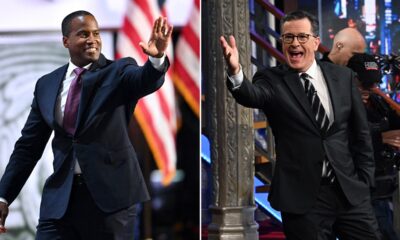
 Midwest1 week ago
Midwest1 week agoMichigan rep posts video response to Stephen Colbert's joke about his RNC speech: 'Touché'
-

 News1 week ago
News1 week agoVideo: Young Republicans on Why Their Party Isn’t Reaching Gen Z (And What They Can Do About It)
-

 News1 week ago
News1 week agoIn Milwaukee, Black Voters Struggle to Find a Home With Either Party
-

 Politics1 week ago
Politics1 week agoFox News Politics: The Call is Coming from Inside the House
-

 Movie Reviews1 week ago
Movie Reviews1 week agoMovie Review: A new generation drives into the storm in rousing ‘Twisters’
-

 News1 week ago
News1 week agoVideo: J.D. Vance Accepts Vice-Presidential Nomination
-

 World1 week ago
World1 week agoTrump to take RNC stage for first speech since assassination attempt














