Technology
SpaceX’s fifth Starship flight test has launched
/cdn.vox-cdn.com/uploads/chorus_asset/file/25674932/Starship_launch.png)
SpaceX’s Starship spacecraft splashed down in the Indian Ocean a little over an hour after its 8:25AM ET launch from South Texas. Almost seven minutes following liftoff, the Super Heavy booster returned to its launchpad, where the launch tower caught it using arms that SpaceX has nicknamed the “chopsticks.”
The remarkable catch was a first for SpaceX and an important step toward making the Super Heavy booster a fully reusable launch system just like SpaceX’s Falcon 9 rockets. The booster completed a similar set of maneuvers to today’s during its previous flight test in June, when it splashed down in the Gulf of Mexico, instead.
Today’s flight test, which was delayed 25 minutes while SpaceX waited for its launch range to be cleared of boats, marks the second full Starship launch, flight, and return to Earth. The craft reentered the Earth’s atmosphere about 45 minutes after liftoff and carried out a “soft” splashdown in the Indian Ocean at 9:30AM ET. An explosion rocked the craft just after that.
SpaceX redesigned Starship’s heat shield for this test after Starship lost fragments of its shielding during reentry in June. The company used new heat shielding tiles and added an extra backup ablative layer, as ArsTechnica described last week.
The Federal Aviation Administration (FAA) gave SpaceX approval for the test flight only yesterday. It had originally expected to clear this launch next month, but the FAA and its partner agencies reportedly carried out their assessments of SpaceX’s preparations faster than anticipated.
Update October 13th: Updated to reflect that Starship has splashed down in the Indian Ocean.

Technology
How to easily print photos from your phone

Are you an aspiring Android or iPhone photographer? Both Android OS 15 and iOS 18 bring professional photography features to their new smartphones with advancements made in artificial intelligence-assisted photo processing and top-of-the-line digital camera sensors in the top-line smartphones.
Even if you don’t enjoy taking photos directly from your smartphone, most cameras now allow you to instantly transfer pictures from a camera to a smartphone via Bluetooth.
You can also print high-quality pictures from your phone, and it’s surprisingly easy. Here are a few different ways to print a photograph from your smartphone.
I’M GIVING AWAY THE LATEST & GREATEST AIRPODS PRO 2
A photo printer with SD cards sitting on top of it. (Kurt “CyberGuy” Knutsson)
Using a Wi-Fi-enabled printer
Many of the most popular printers available today feature Wi-Fi functionality, and if you have a Wi-Fi-enabled printer, you can print photographs directly from your phone. Most modern photo printers are fully wireless, allowing you to easily print photos directly from their Android or iOS smartphones. Check out my top printer picks here. Here’s how to print from a wireless printer on both Android and iOS:
For iPhone:
- Ensure your printer supports AirPrint and is connected to your phone’s Wi-Fi network.
- Open the Photos app, select the photo you want to print, tap the share icon, and choose Print.
- Choose your printer and adjust any print settings.
- Click Print in the upper right of the screen.
For Android:
Settings may vary depending on your Android phone’s manufacturer.
- Connect your printer to the same Wi-Fi network as your phone.
- Go to Settings > Connected devices > Connection preferences > Printing.
- Select Default Print Service or a third-party print service plugin.
- Open the photo you want to print in your gallery app, tap the share icon, and select Print.
Using a portable photo printer
Portable photo printers are handy for printing on the go. They usually connect via Bluetooth or Wi-Fi and come with apps for easy printing. Portable photo printers are a great idea if you want a compact photograph printer that’s great for taking with you on trips. Many portable printers are small enough to fit in a travel bag and are battery-powered, so there’s no wired setup necessary. Check on my picks for the best portable printers here.
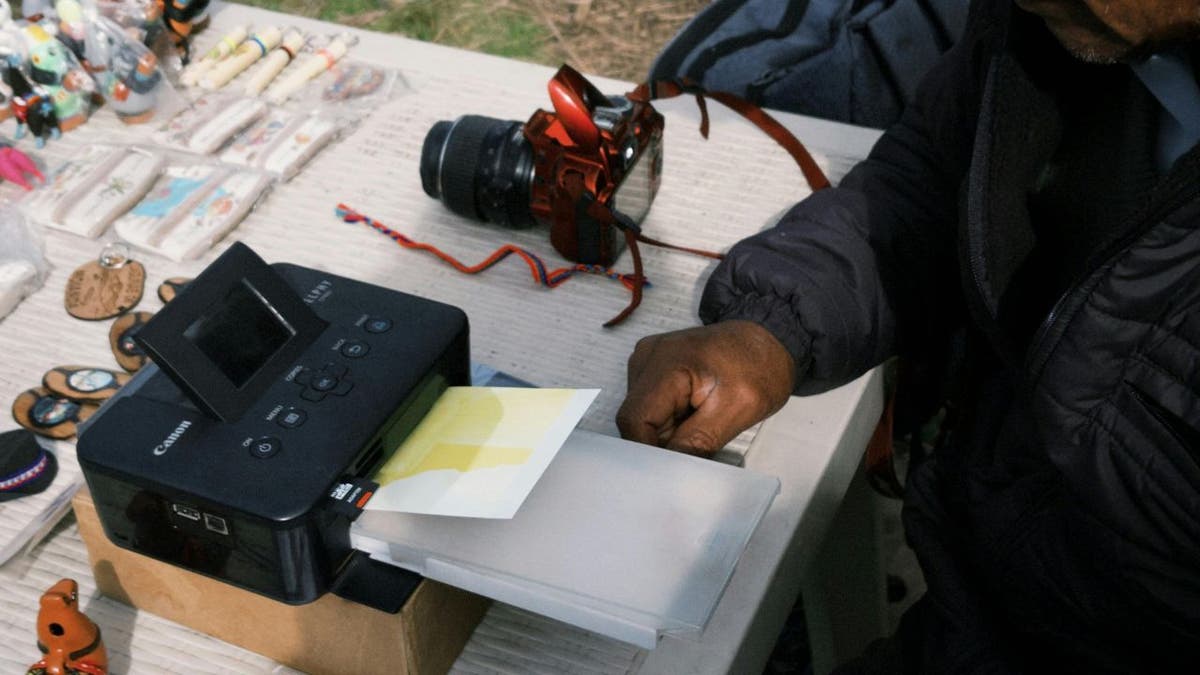
A portable photo printer being used. (Kurt “CyberGuy” Knutsson)
TOP PRINTERS 2025
Using an online photo printing service
You can also use apps or websites like Shutterfly or Snapfish that offer photo printing services. Upload your photos, choose your print options, and have them delivered to your home or picked up at a local store. Similar services are also available at your local print shops or even at big-box stores such as Staples, which also provide high-quality poster and image printing. Using a print service and shop to process your photographs can be a great idea, as you can rest assured that your photographs are being printed on high-quality prints with great printers.
WHAT IS ARTIFICIAL INTELLIGENCE (AI)?

Laptop with photos. (Kurt “CyberGuy” Knutsson)
4 WAYS TO PRINT OUT, SAVE, AND SEND YOUR IPHONE’S TEXT MESSAGES
Transferring photos to your computer
You can transfer your photos to your computer and print them from there using your home printer. This is a great option if you have an older printer or an older photo printer that doesn’t support Wi-Fi. Here’s a list of our printer recommendations. I recommend looking at the options for color printers that we’ve highlighted. We made the list for everyone, so we made sure to include printers that can print beautiful photographs with ease. Here’s how to do it from an iPhone to your computer:
- Use a USB cable to connect your iPhone to your computer.
- Make sure your iPhone or Android is unlocked.
- If prompted, tap “Trust This Computer” on your iPhone or Android.
- On a Mac, open the Photos app.
- On a Windows PC, open the Photos app or File Explorer.
- On a Mac, click on “Import” in the Photos app and select the photos you want to transfer.
- On a Windows PC, click “Import” in the Photos app, or copy and paste photos from File Explorer.
Printing photos
- Make sure your printer is connected to your computer (via USB or network).
- Open the photos you want to print on your computer.
- On a Mac, go to “File” > “Print” in the Photos app.
- On a Windows PC, right-click the photo and select “Print” or use the print option in the Photos app.
- Choose your printer and configure print settings (size, quality, etc.).
- Click “Print” to start printing your photos.

A man transferring photos from his phone to his computer to print. (Kurt “CyberGuy” Knutsson)
HOW TO PRINT, SAVE, AND SEND ANDROID TEXT MESSAGES
Kurt’s key takeaways
It’s exciting to see how both Android and iPhone have stepped up their game in mobile photography. With all the cool AI features and top-notch camera tech, taking amazing photos is a breeze. Plus, printing those memories is super easy now, whether you’re using a Wi-Fi printer, a portable one, or an online service.
What challenges have you faced while trying to capture or print your photos, and how did you overcome them? Let us know by writing us at Cyberguy.com/Contact
For more of my tech tips and security alerts, subscribe to my free CyberGuy Report Newsletter by heading to Cyberguy.com/Newsletter
Ask Kurt a question or let us know what stories you’d like us to cover.
Follow Kurt on his social channels:
Answers to the most-asked CyberGuy questions:
New from Kurt:
Copyright 2025 CyberGuy.com. All rights reserved.
Technology
This wildfire evacuation alert accidentally went out to everyone in LA
/cdn.vox-cdn.com/uploads/chorus_asset/file/25824936/Image_from_iOS__2_.jpg)
After two days of dealing with wildfires that have burned thousands of acres, residents across Los Angeles County received a wildfire evacuation alert on Thursday afternoon that was a mistake. Shortly after, officials sent a follow-up alert saying that the notice was intended only for people near the Kenneth Fire in Woodland Hills.
Los Angeles County shared a message on X explaining what happened: “An evacuation order for residents near the Kenneth Fire currently burning in West Hills was mistakenly issued Countywide. This alert was only intended for residents of Calabasas and Agoura Hills.”
CBS News quotes a local official who said that the alert, which included a broken URL, was sent “due to a technical error.”
Many wildfires are burning in the LA area, and officials have confirmed at least six deaths, CNN reports. LA County has a population of nearly 10 million people, which is the “largest population of any county in the nation,” according to the county’s website.
Technology
Solar device transforms used tires to help purify water so that it's drinkable

Imagine a world where clean drinking water is readily available even in the most remote areas.
This vision is becoming a reality thanks to innovative research from scientists in Canada.
A team of scientists at Dalhousie University in Halifax, Nova Scotia, has developed a groundbreaking device that could revolutionize water desalination, offering hope to millions facing water scarcity worldwide.
I’M GIVING AWAY THE LATEST & GREATEST AIRPODS PRO 2
Floating solar still process (Dalhousie University)
The power of plasmonic solar stills
At the heart of this innovation is a floating solar still, a device that harnesses the sun’s energy to purify seawater.
Dr. Mita Dasog, an associate professor of chemistry and Killam Memorial chair at Dalhousie, explains the science behind it: “Refractory plasmonic nanomaterials are very good at capturing light and converting that light into heat.”
This principle forms the foundation of their ingenious design. The solar still, conceptualized by Dr. Matthew Margeson during his Ph.D. studies, addresses challenges that have long plagued similar devices. It minimizes thermal losses, prevents salt buildup and can withstand harsh maritime conditions.

Researcher pictured next to floating solar still (Matthew J. Margeson)
A BREAKTHROUGH GADGET COULD HELP YOU DETECT MICROPLASTICS IN YOUR DRINKING WATER
How it works
The floating solar still operates through an elegantly simple yet highly effective process. First, ocean water is drawn up to the device’s foam surface through a wicking system. Once the water reaches the surface, it is evaporated by solar-heated plasmonic materials. As the water vapor rises, the salt is left behind, ensuring that only purified water is collected. The vapor then recondenses on a clear plastic dome situated above the device. Finally, the purified water is funneled down the sides of the dome and collected in a sealed bag for easy access.
The results of this process are impressive. In real-world tests conducted in Halifax Harbour, the device produced up to 0.97 gallons of clean water daily, which was a record-breaking yield for passive floating solar stills.
WHAT IS ARTIFICIAL INTELLIGENCE (AI)?
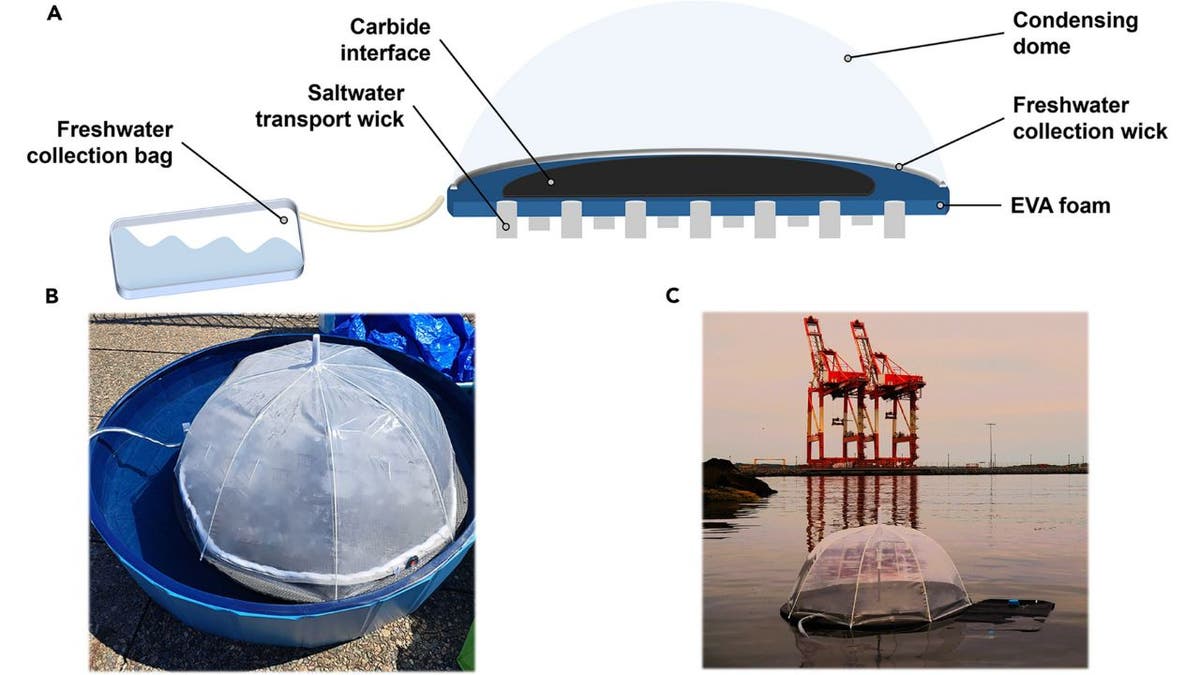
Floating solar still process (Dalhousie University)
AUTONOMOUS TRASH-GOBBLING ROBO BOAT WAGES WAR ON WATERWAY WASTE
Upcycling for sustainability
What sets this device apart is its use of unconventional materials. Instead of relying on expensive precious metals, the team turned to an unlikely source: used tires. Through a process called pyrolysis, carbon waste from tires is transformed into a crucial component of the desalination unit.
Dr. Dasog emphasizes the importance of accessibility: “We shouldn’t be making an expensive or very complicated device. It has to be easy to manufacture, last for a long time and be easy to take apart and move.” This approach not only makes the technology more affordable but also addresses the environmental issue of tire waste.
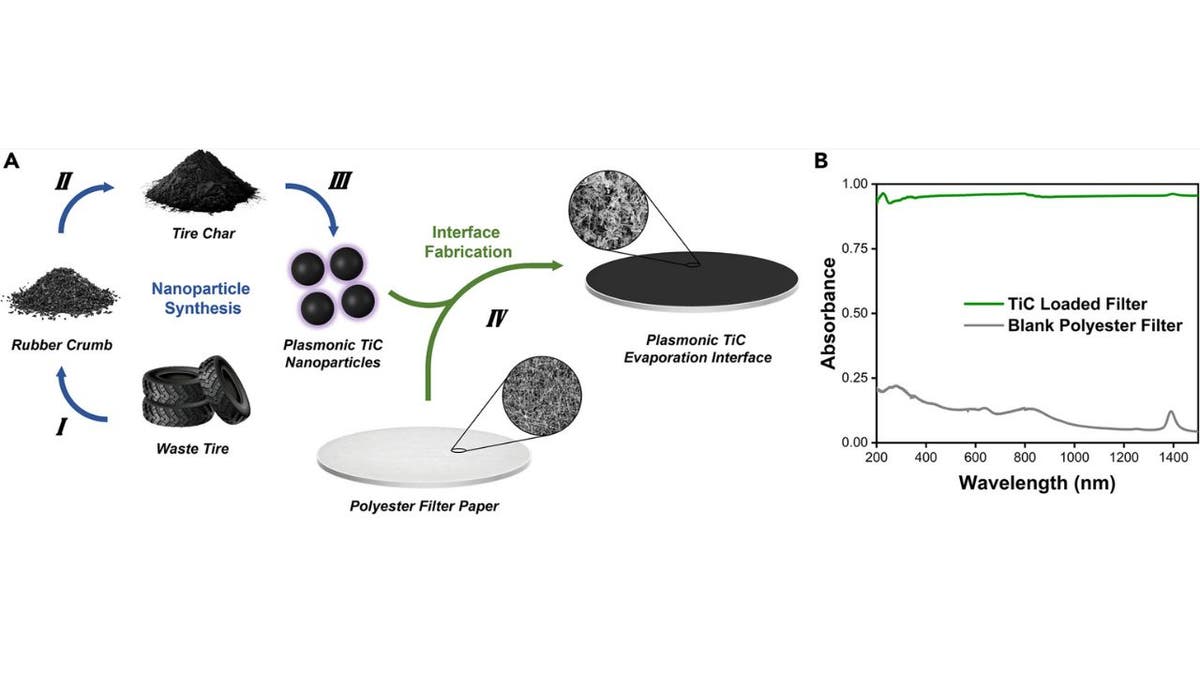
Floating solar still process (Dalhousie University)
THE SHAPE-SHIFTING UNDERWATER ROBOT PIONEERING THE DEPTHS OF THE SEA
Affordable water purification and energy generation in one device
The device’s capabilities extend beyond water purification. It can simultaneously desalinate, disinfect and decontaminate water at a remarkably low cost: less than one cent per liter. It can also generate a small amount of thermoelectricity, potentially powering onboard water quality sensors.
SUBSCRIBE TO KURT’S YOUTUBE CHANNEL FOR QUICK VIDEO TIPS ON HOW TO WORK ALL OF YOUR TECH DEVICES
Looking ahead
The team’s next step is to conduct further testing in South Asia, with the ultimate goal of making the device available worldwide. Dasog, nominated for the Emerging Leader award at the Water Canada Summit, envisions the device as a lifeline for communities displaced by war or climate change.
Kurt’s key takeaways
As we tackle the growing challenges of water security, innovations like the plasmonic solar still shine a light of hope. By blending cutting-edge science with sustainable materials, the researchers at Dalhousie University are doing more than just purifying water; they’re paving the way for a future that is both equitable and resourceful. This device not only makes clean drinking water accessible but also highlights how we can use renewable energy sources to address pressing global issues.
If the sun could power one solution to improve human life, what would you want it to be? Let us know by writing us at Cyberguy.com/Contact.
For more of my tech tips and security alerts, subscribe to my free CyberGuy Report Newsletter by heading to Cyberguy.com/Newsletter.
Ask Kurt a question or let us know what stories you’d like us to cover.
Follow Kurt on his social channels:
Answers to the most asked CyberGuy questions:
New from Kurt:
Copyright 2025 CyberGuy.com. All rights reserved.
-

 Business1 week ago
Business1 week agoThese are the top 7 issues facing the struggling restaurant industry in 2025
-

 Culture1 week ago
Culture1 week agoThe 25 worst losses in college football history, including Baylor’s 2024 entry at Colorado
-

 Sports1 week ago
Sports1 week agoThe top out-of-contract players available as free transfers: Kimmich, De Bruyne, Van Dijk…
-

 Politics1 week ago
Politics1 week agoNew Orleans attacker had 'remote detonator' for explosives in French Quarter, Biden says
-

 Politics1 week ago
Politics1 week agoCarter's judicial picks reshaped the federal bench across the country
-

 Politics6 days ago
Politics6 days agoWho Are the Recipients of the Presidential Medal of Freedom?
-

 Health5 days ago
Health5 days agoOzempic ‘microdosing’ is the new weight-loss trend: Should you try it?
-

 World1 week ago
World1 week agoIvory Coast says French troops to leave country after decades













