Technology
Samsung’s new glare-free OLED TV is receiving its first discount
/cdn.vox-cdn.com/uploads/chorus_asset/file/25210956/DSCF6002.jpg)
Don’t kick yourself if you missed out on Samsung’s free TV preorder promo from earlier this month. The company is now offering a much better cash discount on one of its most notable new models: the glare-free Samsung OLED S95D TV. The smallest TV in the lineup, the 55-inch model starts at $2,299.99 ($300 off) at Best Buy and Samsung, while the 77-inch is also $300 off for $4,299.99 (Best Buy, Samsung). The 65-inch TV, meanwhile, is receiving an even steeper $400 discount for $2,999.99 (Best Buy, Samsung).
Back in January, we saw for ourselves how well the S95D OLED eliminated most noticeable reflections, even as the TV sat right next to a light source. At the same time, the TV’s display is brighter than ever, with the OLED screen producing rich and vivid colors. The TV also has solid specs for gamers, with four HDMI 2.1 ports and a panel that can handle 144Hz variable refresh rates. Samsung’s Tizen OS smart TV platform also offers a good selection of apps including Netflix, Apple TV, Disney Plus, and Max, while offering support for Amazon Alexa and Google Assistant.

Technology
FCC asks for more money to help telecom providers replace Huawei and ZTE gear
/cdn.vox-cdn.com/uploads/chorus_asset/file/25416369/STK473_NET_NEUTRALITY_CVIRGINIA_A.jpg)
The Federal Communications Commission is asking for more funding to help internet service providers rip and replace equipment made by Huawei and ZTE. In a letter to Congress, FCC Chair Jessica Rosenworcel says the government has only allocated $1.9 billion to reimburse providers, which is $3.08 billion less than the $4.98 billion the FCC estimates it will need.
After designating the China-owned Huawei and ZTE as national security risks in 2020, former President Donald Trump signed a law forcing telecom providers to “rip and replace” the equipment from their networks. However, a lack of funding has slowed the project. In January, the FCC reported that only five program participants had fully removed, replaced, and disposed of the equipment in their networks that was manufactured by Huawei or ZTE.
In the letter, Rosenworcel says almost 40 percent of providers in the program can’t afford to replace their equipment without additional money. She adds that several companies may have to shut down if they don’t receive additional funding to replace equipment, potentially leaving some areas without service.
“Moreover, the inability of any Reimbursement Program recipient to fully remove, replace, and dispose of its covered equipment and services would raise national security concerns by leaving insecure equipment and services in our networks,” Rosenworcel writes. The FCC is required to first distribute funds to providers with less than 2 million customers, and it can only cover 39.5 percent of their costs due to the funding shortfall.
Companies that have started to receive funds have a deadline to finish removing and replacing covered equipment. The deadlines range from May 29th, 2024, to February 4th, 2025, based on when companies first received their funds.
Technology
How to shut down Facebook’s nosy ‘People You May Know’ suggestions
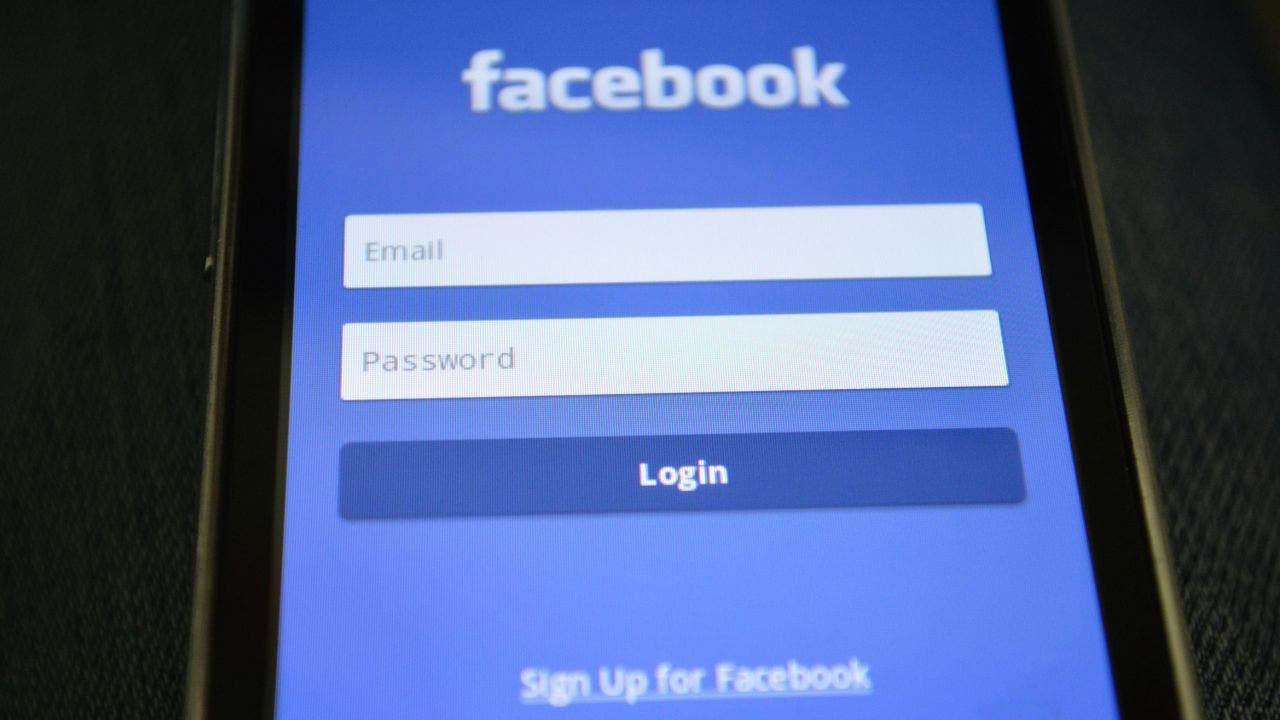
Are you tired of Facebook’s constant nudges about people they think you may know? Facebook employs algorithms that analyze your engagement patterns, your uploaded contact lists and your existing friends to suggest potential new connections.
These suggestions appear in your “People You May Know” section, which can be found in your News Feed or under the Friends tab.
While Facebook’s goal is to encourage more connections, increasing users’ likelihood of using the platform, this feature might seem annoying if you are not interested in expanding your friend list.
CLICK TO GET KURT’S FREE CYBERGUY NEWSLETTER WITH SECURITY ALERTS, QUICK VIDEO TIPS, TECH REVIEWS AND EASY HOW-TO’S TO MAKE YOU SMARTER
The “People You May Know” feature on Facebook (Kurt “CyberGuy” Knutsson)
How to temporarily hide the ‘People You May Know’ feature on Facebook
Unfortunately, Facebook doesn’t offer an option to disable the “People You May Know” feature permanently. However, you can temporarily hide it, which prevents it from appearing in your News Feed for some time. Follow these steps to hide the “People You May Know” feature on Facebook.
MORE: 5 WAYS TO MAKE YOUR FACEBOOK ACCOUNT BULLETPROOF
How to disable ‘People You May Know’ notifications on the Facebook app
- Open the Facebook app
- Tap the three horizontal lines in the bottom right corner
- Scroll down to find and tap Settings & Privacy
- Tap Settings
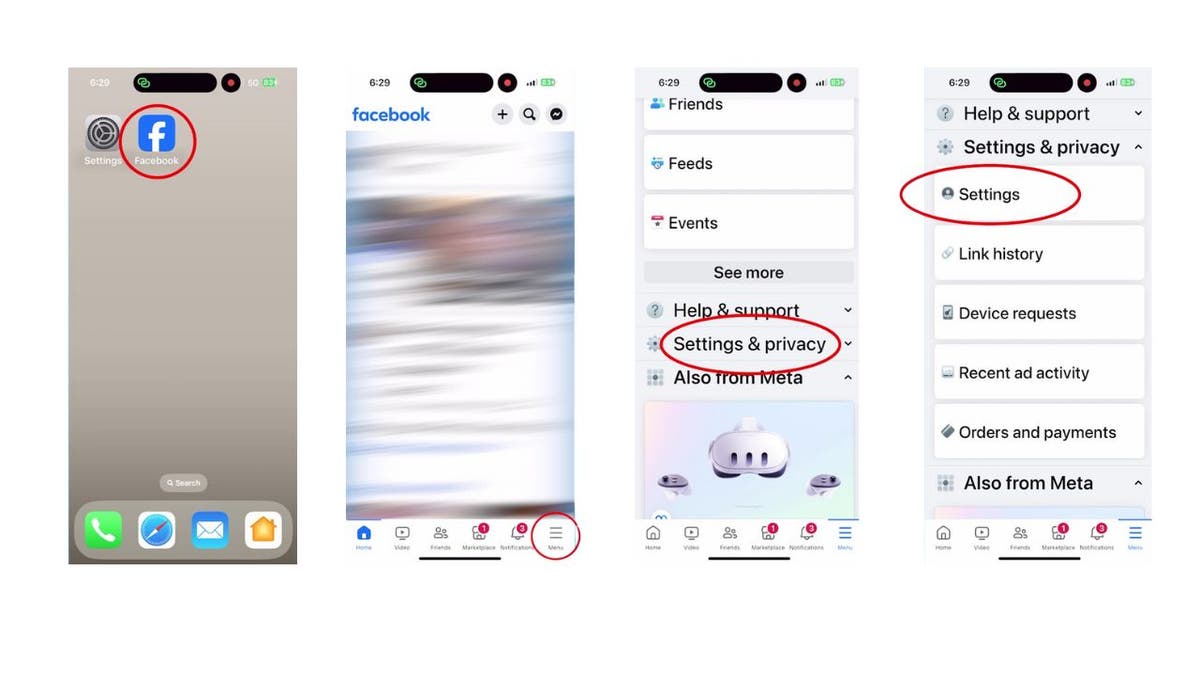
Steps to disable “People You May Know” notifications on Facebook (Kurt “CyberGuy” Knutsson)
MORE: UNFORGETTABLE MOTHER’S DAY GIFTS 2024
- Click Notifications
- Look for “People You May Know” and toggle off the “Allow Notifications on Facebook” option
- Confirm your choice by clicking Turn Off
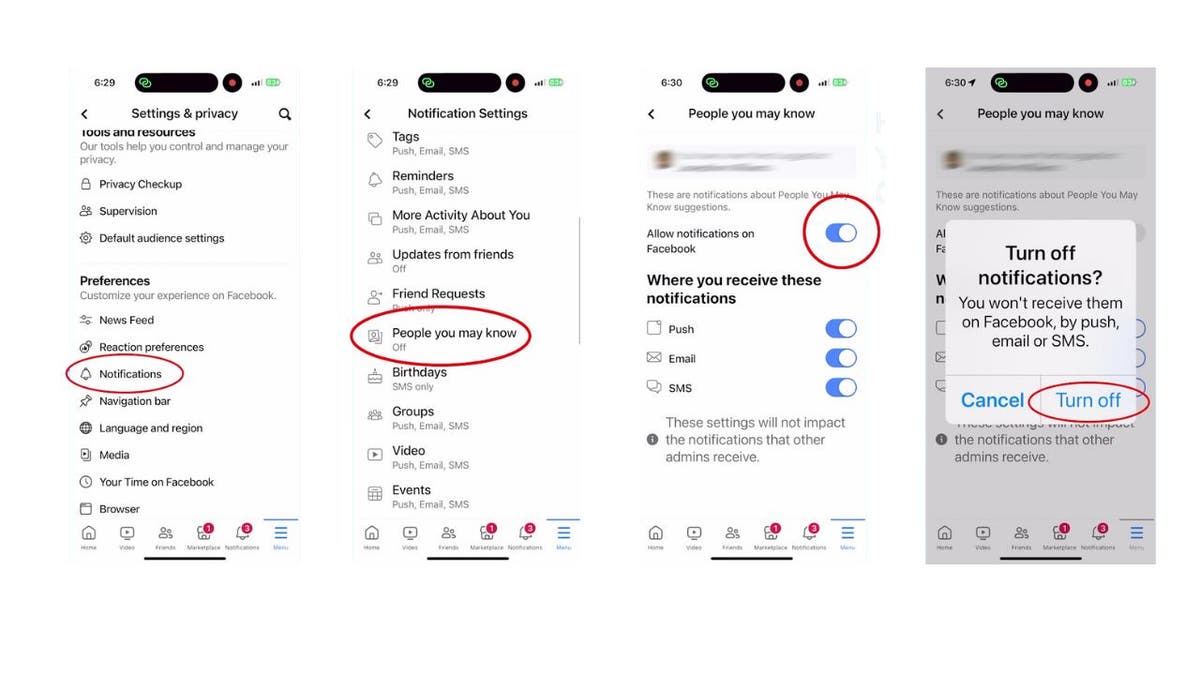
Steps to disable “People You May Know” notifications on Facebook (Kurt “CyberGuy” Knutsson)
MORE: HOW TO REMOVE FACEBOOK ACCESS TO YOUR PHOTOS
How to disable ‘People You May Know’ notifications on Facebook on your computer
Now, let’s sort out those notifications on your computer:
- Log into your Facebook account
- Click on your profile picture in the top right corner
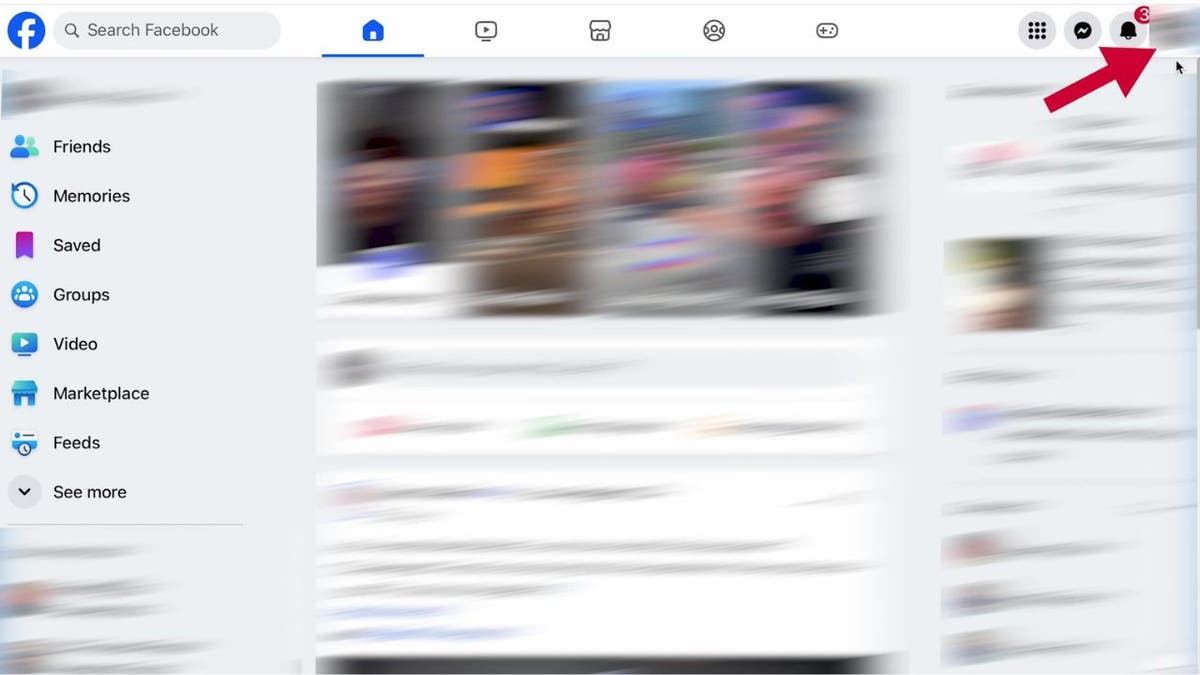
Steps to disable “People You May Know” notifications on Facebook (Kurt “CyberGuy” Knutsson)
- Click on Settings & Privacy
HOW TO REMOVE FACEBOOK ACCESS TO YOUR PHOTOS
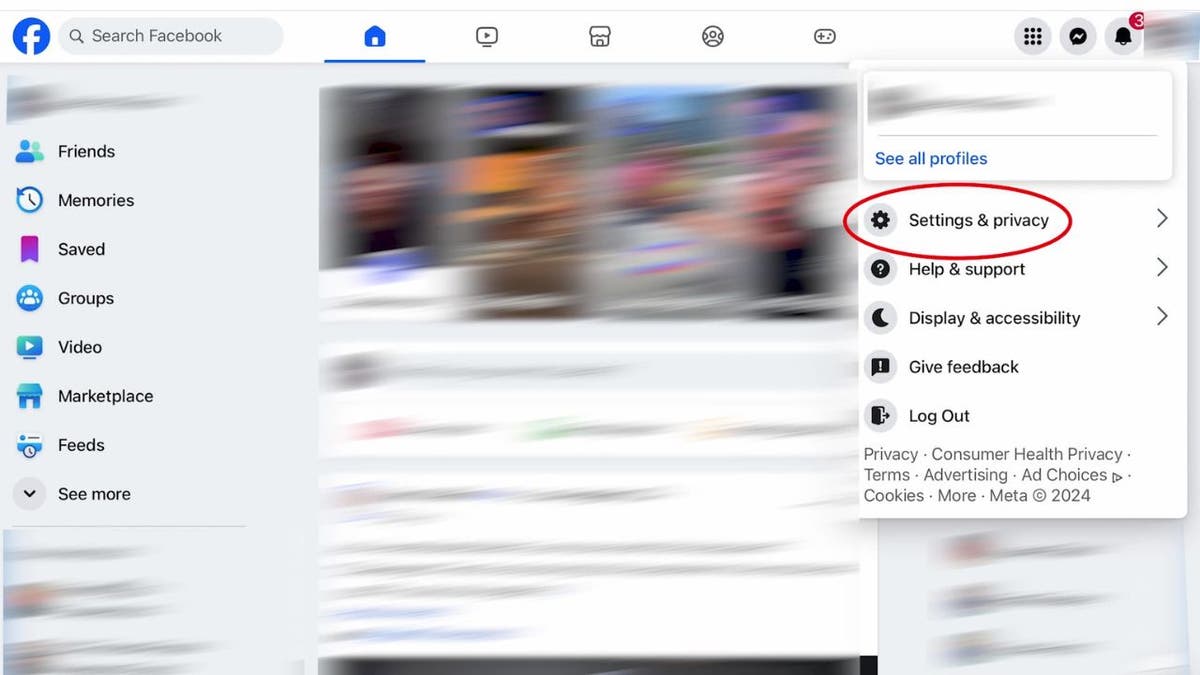
Steps to disable “People You May Know” notifications on Facebook (Kurt “CyberGuy” Knutsson)
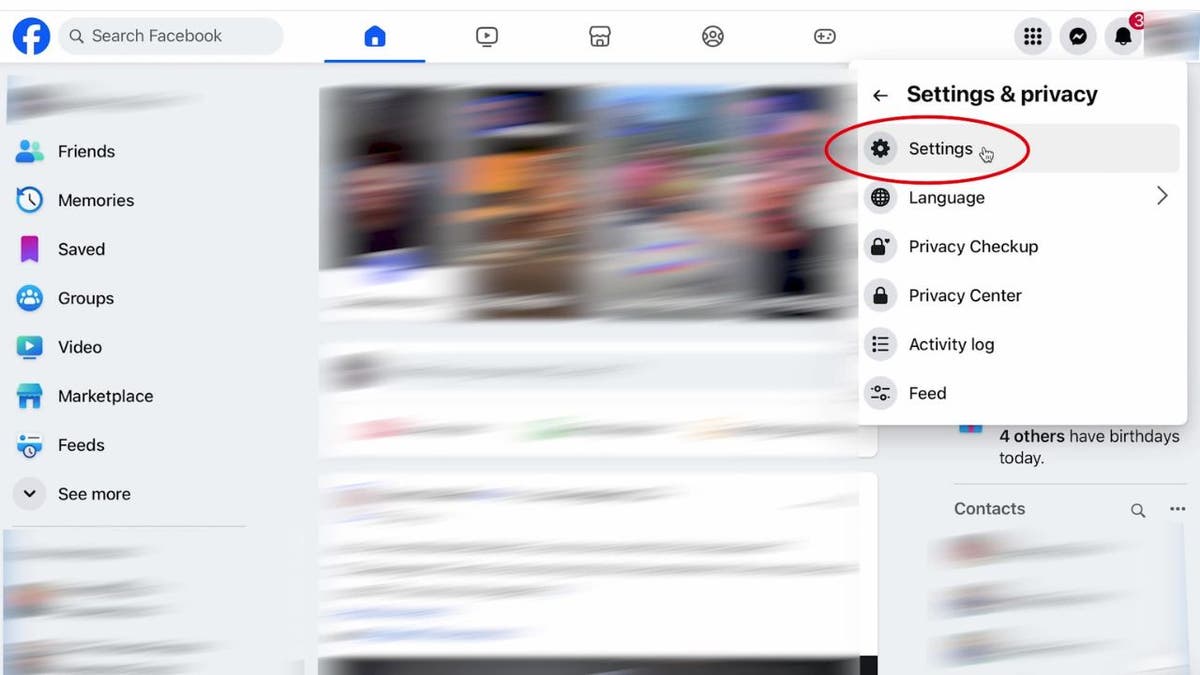
Steps to disable “People You May Know” notifications on Facebook (Kurt “CyberGuy” Knutsson)
- Scroll to Notifications and click on it
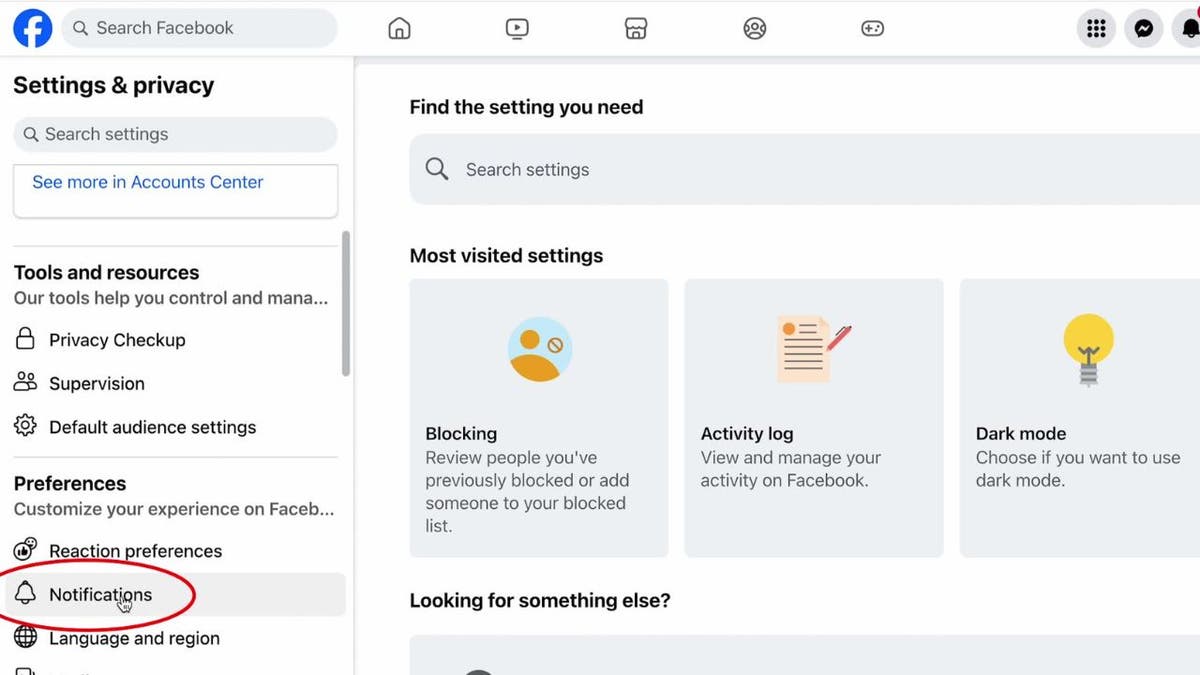
Steps to disable “People You May Know” notifications on Facebook (Kurt “CyberGuy” Knutsson)
- Find People You May Know and toggle it off
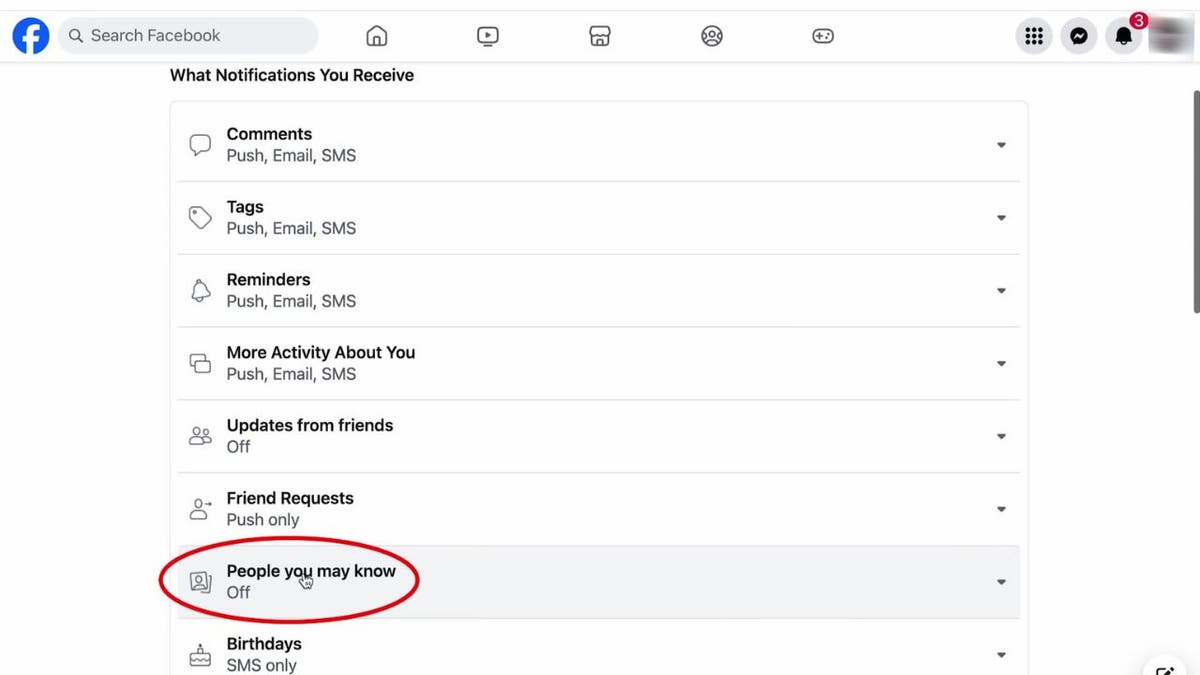
Steps to disable “People You May Know” notifications on Facebook (Kurt “CyberGuy” Knutsson)
- Toggling off “Allow Notifications on Facebook” will turn off all notification forms, including push notifications, emails and text messages.
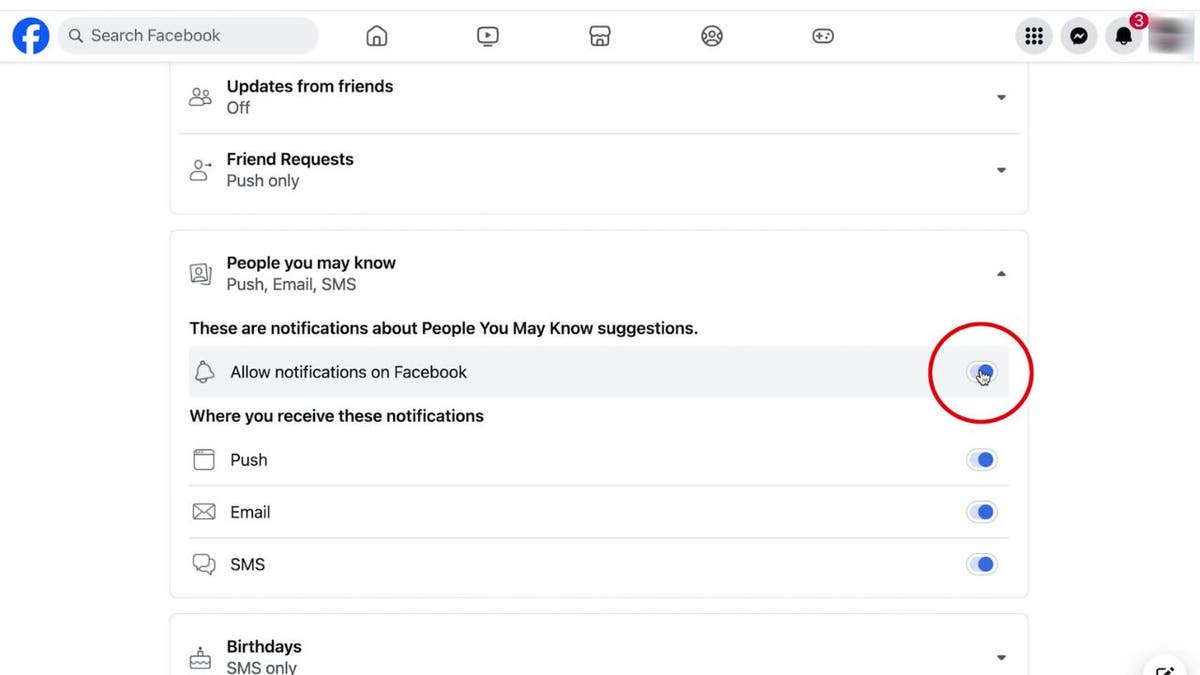
Steps to disable “People You May Know” notifications on Facebook (Kurt “CyberGuy” Knutsson)
While Facebook hasn’t provided a specific time frame for how long the feature will remain hidden, it typically stays out of sight for a substantial period before reappearing.
We contacted Facebook about the “People You May Know” feature but did not hear back from the social media company.
MORE: HOW TO ESCAPE FACEBOOK’S CREEPY AD TRACKING
Kurt’s key takeaways
With these simple steps, you can enjoy a Facebook experience without the interruption of unsolicited suggestions. It’s all about personalizing your social media to suit your preferences and comfort.
How do you feel about social media platforms using algorithms to suggest connections? Let us know by writing us at Cyberguy.com/Contact.
For more of my tech tips and security alerts, subscribe to my free CyberGuy Report Newsletter by heading to Cyberguy.com/Newsletter.
Ask Kurt a question or let us know what stories you’d like us to cover.
Answers to the most asked CyberGuy questions:
Copyright 2024 CyberGuy.com. All rights reserved.
Technology
Microsoft says it did a lot for responsible AI in inaugural transparency report
/cdn.vox-cdn.com/uploads/chorus_asset/file/24347780/STK095_Microsoft_04.jpg)
In its Responsible AI Transparency Report, which mainly covers 2023, Microsoft touts its achievements around safely deploying AI products. The annual AI transparency report is one of the commitments the company made after signing a voluntary agreement with the White House in July last year. Microsoft and other companies promised to establish responsible AI systems and commit to safety.
Microsoft says in the report that it created 30 responsible AI tools in the past year, grew its responsible AI team, and required teams making generative AI applications to measure and map risks throughout the development cycle. The company notes that it added Content Credentials to its image generation platforms, which puts a watermark on a photo, tagging it as made by an AI model.
The company says it’s given Azure AI customers access to tools that detect problematic content like hate speech, sexual content, and self-harm, as well as tools to evaluate security risks. This includes new jailbreak detection methods, which were expanded in March this year to include indirect prompt injections where the malicious instructions are part of data ingested by the AI model.
It’s also expanding its red-teaming efforts, including both in-house red teams that deliberately try to bypass safety features in its AI models as well as red-teaming applications to allow third-party testing before releasing new models.
However, its red-teaming units have their work cut out for them. The company’s AI rollouts have not been immune to controversies.
Natasha Crampton, chief responsible AI officer at Microsoft, says in an email sent to The Verge that the company understands AI is still a work in progress and so is responsible AI.
“Responsible AI has no finish line, so we’ll never consider our work under the Voluntary AI commitments done. But we have made strong progress since signing them and look forward to building on our momentum this year,” Crampton says.
-

 News1 week ago
News1 week agoLarry Webb’s deathbed confession solves 2000 cold case murder of Susan and Natasha Carter, 10, whose remains were found hours after he died
-

 World1 week ago
World1 week agoHaiti Prime Minister Ariel Henry resigns, transitional council takes power
-

 News1 week ago
News1 week agoFirst cargo ship passes through new channel since Baltimore bridge collapse
-

 World1 week ago
World1 week agoUS secretly sent long-range ATACMS weapons to Ukraine
-

 World1 week ago
World1 week agoSpanish PM Pedro Sanchez suspends public duties to 'reflect'
-

 News1 week ago
News1 week agoAmerican Airlines passenger alleges discrimination over use of first-class restroom
-

 Movie Reviews1 week ago
Movie Reviews1 week agoHumane (2024) – Movie Review
-

 Education1 week ago
Education1 week agoVideo: Johnson Condemns Pro-Palestinian Protests at Columbia University














