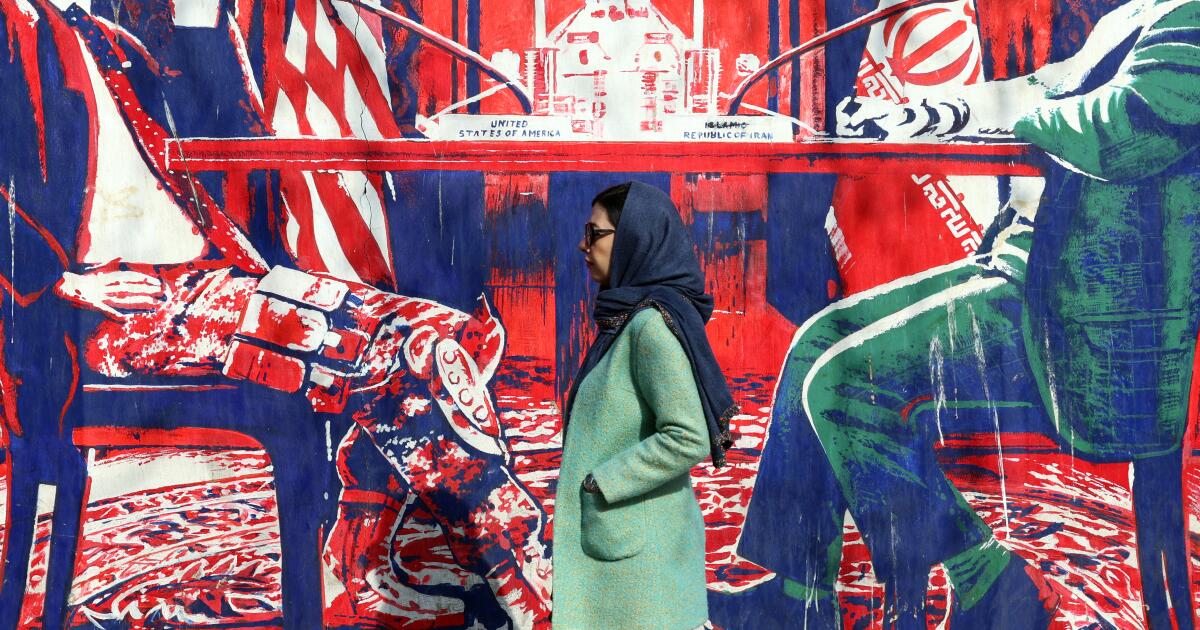Technology
Massive data breach exposes over 3 million Americans' personal information to cybercriminals

A debt collection enterprise called Financial Business and Consumer Solutions (FBCS) has been impacted by a massive data breach that affects millions of Americans. FBCS is a debt collection agency that specializes in recovering charged-off consumer and commercial debts, such as car loans, health care bills, utility bills, student loans and credit cards.
The initial tally of those affected was around 1.9 million, which the company raised to 3 million in June 2024. The data breach leaked a treasure trove of consumer data, including full name, Social Security number (SSN), date of birth, and driver’s license number or ID card. The company has informed affected individuals as well as concerned authorities.
GET SECURITY ALERTS, EXPERT TIPS – SIGN UP FOR KURT’S NEWSLETTER – THE CYBERGUY REPORT HERE
What happened?
According to a data breach notification sample the firm shared with the authorities, threat actors accessed FBCS’ systems on Valentine’s Day, but the company didn’t realize the breach had occurred until Feb. 26. FBCS describes the incident as “unauthorized access to certain systems in its network.”
What’s concerning is that FBCS didn’t send the notification of the data breach until late April. “This notification was not delayed as a result of a law enforcement investigation,” the company says, maintaining it was conducting its own probe while notifying federal authorities.
The notification indicates that leaked information could include a variety of personal details, such as names, addresses, dates of birth, Social Security numbers, driver’s licenses, state IDs, medical claim information, and even medical records. However, FBCS clarifies that not everyone affected will have all of this data exposed.
Customer service rep (FBCS)
PHARMA GIANT’S DATA BREACH EXPOSES PATIENTS’ SENSITIVE INFORMATION
What is FBCS doing about the data breach?
FBCS is taking several steps to make things right. “Upon discovering this incident, we immediately took steps to conduct a diligent investigation to confirm the nature and scope of the incident. As part of FBCS’s ongoing commitment to the security of information on our platform, we also implemented additional safeguards in a newly built environment,” the company said in the notification.
The company is also providing affected individuals a free 24-month credit monitoring and identity restoration service. This data breach may make you more susceptible to phishing, identity theft, and other social engineering attacks. To protect yourself, be careful about what information you share and closely monitor your bank account activity for any suspicious transactions.
We reached out to FBCS for a comment on this article but did not hear back by our deadline.
A woman working on her laptop (Kurt “CyberGuy” Knutsson)
MASSIVE FREE VPN DATA BREACH EXPOSES 360 MILLION RECORD
6 measures to take to protect yourself from a data breach
If you’ve been impacted by this data breach, follow these steps to protect your personal data and privacy.
1) Invest in identity theft protection: If you think your personal data has been leaked, scammers may try to impersonate you to gain access to your private information. The best thing you can do to protect yourself from this type of fraud is to subscribe to an identity theft service. If you’re eligible, take the free CyEx subscription FBCS is offering.
Identity theft companies can monitor personal information like your Social Security number (SSN), phone number and email address and alert you if it is being sold on the dark web or being used to open an account. They can also assist you in freezing your bank and credit card accounts to prevent further unauthorized use by criminals. See my tips and best picks on how to protect yourself from identity theft.
2) Place a fraud alert: If you suspect you are a victim, contact the three major credit reporting agencies (Equifax, Experian or TransUnion) and request a fraud alert to be placed on your credit file. This will make it more difficult for identity thieves to open new accounts in your name without verification.
3) Be cautious of phishing attempts: Be vigilant about emails, phone calls or messages from unknown sources asking for personal information. Avoid clicking on suspicious links or providing sensitive details unless you can verify the legitimacy of the request.
The best way to protect yourself from clicking malicious links that install malware that may get access to your private information is to have antivirus protection installed on all your devices. This can also alert you of any phishing emails or ransomware scams. Get my picks for the best 2024 antivirus protection winners for your Windows, Mac, Android & iOS devices.
4) Check Social Security benefits: It is crucial to periodically check your Social Security benefits to ensure they have not been tampered with or altered in any way, safeguarding your financial security and preventing potential fraud.
5) Invest in personal data removal services: While no service promises to remove all your data from the internet, having a removal service is great if you want to constantly monitor and automate the process of removing your information from hundreds of sites continuously over a longer period of time. Remove your personal data from the internet with my top picks here.
6) Change your password: You can render a stolen password useless to thieves simply by changing it. Opt for a strong password – one you don’t use elsewhere. Even better, consider letting a password manager generate one for you.
TICKETMASTER DATA BREACH EXPOSES 560 MILLION CUSTOMERS’ DATA SAYS IT GROUP
Kurt’s key takeaway
Data breaches and cyberattacks in the U.S. are on the rise. Companies are responsible for protecting customer data, and the least they can do is inform impacted individuals promptly when a cyberattack occurs. FBCS delayed the notification, which might have given attackers time to target unprepared individuals. If you think your data has been compromised, it’s best to take a proactive approach. Start by changing your passwords and monitoring your bank accounts for unknown transactions.
Do you trust companies to safeguard your personal data? Why or why not? Let us know by writing us at Cyberguy.com/Contact
For more of my tech tips & security alerts, subscribe to my free CyberGuy Report Newsletter by heading to Cyberguy.com/Newsletter
Ask Kurt a question or let us know what stories you’d like us to cover
Follow Kurt on his social channels
Answers to the most asked CyberGuy questions:
Copyright 2024 CyberGuy.com. All rights reserved.

Technology
Defense secretary Pete Hegseth designates Anthropic a supply chain risk

This week, Anthropic delivered a master class in arrogance and betrayal as well as a textbook case of how not to do business with the United States Government or the Pentagon.
Our position has never wavered and will never waver: the Department of War must have full, unrestricted access to Anthropic’s models for every LAWFUL purpose in defense of the Republic.
Instead, @AnthropicAI and its CEO @DarioAmodei, have chosen duplicity. Cloaked in the sanctimonious rhetoric of “effective altruism,” they have attempted to strong-arm the United States military into submission – a cowardly act of corporate virtue-signaling that places Silicon Valley ideology above American lives.
The Terms of Service of Anthropic’s defective altruism will never outweigh the safety, the readiness, or the lives of American troops on the battlefield.
Their true objective is unmistakable: to seize veto power over the operational decisions of the United States military. That is unacceptable.
As President Trump stated on Truth Social, the Commander-in-Chief and the American people alone will determine the destiny of our armed forces, not unelected tech executives.
Anthropic’s stance is fundamentally incompatible with American principles. Their relationship with the United States Armed Forces and the Federal Government has therefore been permanently altered.
In conjunction with the President’s directive for the Federal Government to cease all use of Anthropic’s technology, I am directing the Department of War to designate Anthropic a Supply-Chain Risk to National Security. Effective immediately, no contractor, supplier, or partner that does business with the United States military may conduct any commercial activity with Anthropic. Anthropic will continue to provide the Department of War its services for a period of no more than six months to allow for a seamless transition to a better and more patriotic service.
America’s warfighters will never be held hostage by the ideological whims of Big Tech. This decision is final.
Technology
What Trump’s ‘ratepayer protection pledge’ means for you

NEWYou can now listen to Fox News articles!
When you open a chatbot, stream a show or back up photos to the cloud, you are tapping into a vast network of data centers. These facilities power artificial intelligence, search engines and online services we use every day. Now there is a growing debate over who should pay for the electricity those data centers consume.
During President Trump’s State of the Union address this week, he introduced a new initiative called the “ratepayer protection pledge” to shift AI-driven electricity costs away from consumers. The core idea is simple.
Tech companies that run energy-intensive AI data centers should cover the cost of the extra electricity they require rather than passing those costs on to everyday customers through higher utility rates.
It sounds simple. The hard part is what happens next.
Sign up for my FREE CyberGuy Report
Get my best tech tips, urgent security alerts and exclusive deals delivered straight to your inbox. Plus, you’ll get instant access to my Ultimate Scam Survival Guide — free when you join my CYBERGUY.COM newsletter.
At the State of the Union address Feb. 24, 2026, President Trump unveiled the “ratepayer protection pledge” aimed at shielding consumers from rising electricity costs tied to AI data centers. (Nathan Posner/Anadolu via Getty Images)
Why AI is driving a surge in electricity demand
AI systems require enormous computing power. That computing power requires enormous electricity. Today’s data centers can consume as much power as a small city. As AI tools expand across business, healthcare, finance and consumer apps, energy demand has risen sharply in certain regions.
Utilities have warned that the current grid in many parts of the country was not built for this level of concentrated demand. Upgrading substations, transmission lines and generation capacity costs money. Traditionally, those costs can influence rates paid by homes and small businesses. That is where the pledge comes in.
What the ratepayer protection pledge is designed to do
Under the ratepayer protection pledge, large technology companies would:
- Cover the full cost of additional electricity tied to their data centers
- Build their own on-site power generation to reduce strain on the public grid
Supporters say this approach separates residential energy costs from large-scale AI expansion. In other words, your household bill should not rise simply because a new AI data center opens nearby. So far, Anthropic is the clearest public backer. CyberGuy reached out to Anthropic for a comment on its role in the pledge. A company spokesperson referred us to a tweet from Anthropic Head of External Affairs Sarah Heck.
“American families shouldn’t pick up the tab for AI,” Heck wrote in a post on X. “In support of the White House ratepayer protection pledge, Anthropic has committed to covering 100% of electricity price increases that consumers face from our data centers.”
That makes Anthropic one of the first major AI companies to publicly state it will absorb consumer electricity price increases tied to its data center operations. Other major firms may be close behind. The White House reportedly plans to host Microsoft, Meta and Anthropic in early March to discuss formalizing a broader deal, though attendance and final terms have not been confirmed publicly.
Microsoft also expressed support for the initiative.
“The ratepayer protection pledge is an important step,” Brad Smith, Microsoft vice chair and president, said in a statement to CyberGuy. “We appreciate the administration’s work to ensure that data centers don’t contribute to higher electricity prices for consumers.”
Industry groups also point to companies such as Google and utilities including Duke Energy and Georgia Power as making consumer-focused commitments tied to data center growth. However, enforcement mechanisms and long-term regulatory details remain unclear.
CHINA VS SPACEX IN RACE FOR SPACE AI DATA CENTERS
The White House plans talks with Microsoft, Meta and Anthropic about shifting AI energy costs away from consumers. (Eli Hiller/For The Washington Post via Getty Images)
How this could change the economics of AI
AI infrastructure is already one of the most expensive technology buildouts in history. Companies are investing billions in chips, servers and real estate. If firms must also finance dedicated power plants or pay premium rates for grid upgrades, the cost of running AI systems increases further. That could lead to:
- Slower expansion in some markets
- Greater investment in renewable energy and storage
- More partnerships between tech firms and utilities
Energy strategy may become just as important as computing strategy. For consumers, this shift signals that electricity is now a central part of the AI conversation. AI is no longer only about software. It is also about infrastructure.
The bigger consumer tech picture
AI is becoming embedded in smartphones, search engines, office software and home devices. As adoption grows, so does the hidden infrastructure supporting it. Energy is now part of the conversation around everyday technology. Every AI-generated image, voice command or cloud backup depends on a power-hungry network of servers.
By asking companies to account more directly for their electricity use, policymakers are acknowledging a new reality. The digital world runs on very physical resources. For you, that shift could mean more transparency. It also raises new questions about sustainability, local impact and long-term costs.
ARTIFICIAL INTELLIGENCE HELPS FUEL NEW ENERGY SOURCES
As AI expansion strains the grid, a new proposal would require tech firms to fund their own power needs. (Sameer Al-Doumy/AFP via Getty Images)
What this means for you
If you are a homeowner or renter, the practical question is simple. Will this protect my electric bill? In theory, separating data center energy costs from residential rates could reduce the risk of price spikes tied to AI growth. If companies fund their own generation or grid upgrades, utilities may have less reason to spread those costs among all customers.
That said, utility pricing is complex. It depends on state regulators, long-term planning and local energy markets.
Here is what you can watch for in your area:
- New data center construction announcements
- Utility filings that mention large commercial load growth
- Public service commission decisions on rate adjustments
Even if you rarely use AI tools, your community could feel the effects of a nearby data center. The pledge is intended to keep those large-scale power demands from showing up in your monthly bill.
Take my quiz: How safe is your online security?
Think your devices and data are truly protected? Take this quick quiz to see where your digital habits stand. From passwords to Wi-Fi settings, you’ll get a personalized breakdown of what you’re doing right and what needs improvement. Take my Quiz here: Cyberguy.com.
Kurt’s key takeaways
The ratepayer protection pledge highlights an important turning point. AI is no longer only about innovation and speed. It is also about energy and accountability. If tech companies truly absorb the cost of their expanding power needs, households may avoid some of the financial strain tied to rapid AI growth. If not, utility bills could become an unexpected front line in the AI era.
As AI tools become part of daily life, how much extra power are you willing to support to keep them running? Let us know by writing to us at Cyberguy.com.
CLICK HERE TO DOWNLOAD THE FOX NEWS APP
Sign up for my FREE CyberGuy Report
Get my best tech tips, urgent security alerts and exclusive deals delivered straight to your inbox. Plus, you’ll get instant access to my Ultimate Scam Survival Guide – free when you join my CYBERGUY.COM newsletter.
Copyright 2026 CyberGuy.com. All rights reserved.
Technology
Here’s your first look at Kratos in Amazon’s God of War show

Amazon has slowly been teasing out casting details for its live-action adaptation of God of War, and now we have our first look at the show. It’s a single image but a notable one showing protagonist Kratos and his son Atreus. The characters are played by Ryan Hurst and Callum Vinson, respectively, and they look relatively close to their video game counterparts.
There aren’t a lot of other details about the show just yet, but this is Amazon’s official description:
The God of War series storyline follows father and son Kratos and Atreus as they embark on a journey to spread the ashes of their wife and mother, Faye. Through their adventures, Kratos tries to teach his son to be a better god, while Atreus tries to teach his father how to be a better human.
That sounds a lot like the recent soft reboot of the franchise, which started with 2018’s God of War and continued through Ragnarök in 2022. For the Amazon series, Ronald D. Moore, best-known for his work on For All Mankind and Battlestar Galactica, will serve as showrunner. The rest of the cast includes: Mandy Patinkin (Odin), Ed Skrein (Baldur), Max Parker (Heimdall), Ólafur Darri Ólafsson (Thor), Teresa Palmer (Sif), Alastair Duncan (Mimir), Jeff Gulka (Sindri), and Danny Woodburn (Brok).
While production is underway on the God of War series, there’s no word on when it might start streaming.
-

 World2 days ago
World2 days agoExclusive: DeepSeek withholds latest AI model from US chipmakers including Nvidia, sources say
-

 Massachusetts3 days ago
Massachusetts3 days agoMother and daughter injured in Taunton house explosion
-

 Montana1 week ago
Montana1 week ago2026 MHSA Montana Wrestling State Championship Brackets And Results – FloWrestling
-

 Louisiana5 days ago
Louisiana5 days agoWildfire near Gum Swamp Road in Livingston Parish now under control; more than 200 acres burned
-

 Denver, CO3 days ago
Denver, CO3 days ago10 acres charred, 5 injured in Thornton grass fire, evacuation orders lifted
-

 Technology1 week ago
Technology1 week agoYouTube TV billing scam emails are hitting inboxes
-

 Technology1 week ago
Technology1 week agoStellantis is in a crisis of its own making
-

 Politics1 week ago
Politics1 week agoOpenAI didn’t contact police despite employees flagging mass shooter’s concerning chatbot interactions: REPORT