This time last year, I was pregnant with my first child and extremely overwhelmed by the sheer volume of decisions to make. Should we buy a rocking chair or a glider? Which bassinet should we get? What how-to book, white noise machine, or magical schedule would make a newborn sleep? I spent a lot of time asking friends, searching Reddit, and reading blogs to try to figure out what things I would actually need — and then which specific products to buy.
Technology
How to use ‘Visual Look Up’ feature on iOS 17 to find information easily
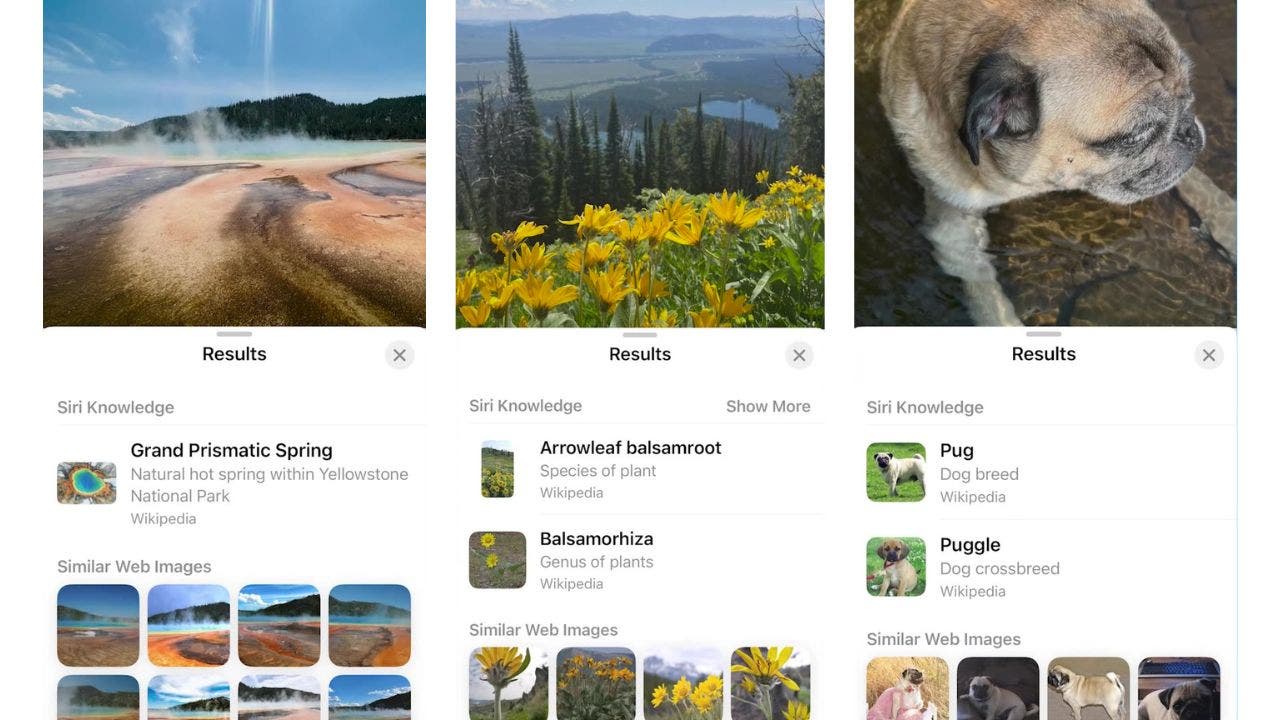
You may not be able to decipher what’s in every photo, but now your iPhone can. With Apple’s new iOS 17 feature, “Visual Look Up,” you can do just that. ‘Visual Look Up’ lets you snap a picture and search for information about various objects and scenes in your image.
Whether it’s a famous landmark, a beautiful flower, a cute animal or a delicious dish, ‘Visual Look Up’ can help you identify and learn more about it. Get this: ‘Visual Look Up’ can also identify food in a picture and suggest related recipes. It can also search for sounds in your videos, like clapping. Pretty cool, right? All you need is your camera and your curiosity. Apple will do the rest.
CLICK TO GET KURT’S FREE CYBERGUY NEWSLETTER WITH SECURITY ALERTS, QUICK VIDEO TIPS, TECH REVIEWS, AND EASY HOW-TO’S TO MAKE YOU SMARTER
‘Visual Look Up’ lets you snap a picture and search for information about various objects and scenes in your image. (CyberGuy.com)
How to use ‘Visual Look Up’ for photos
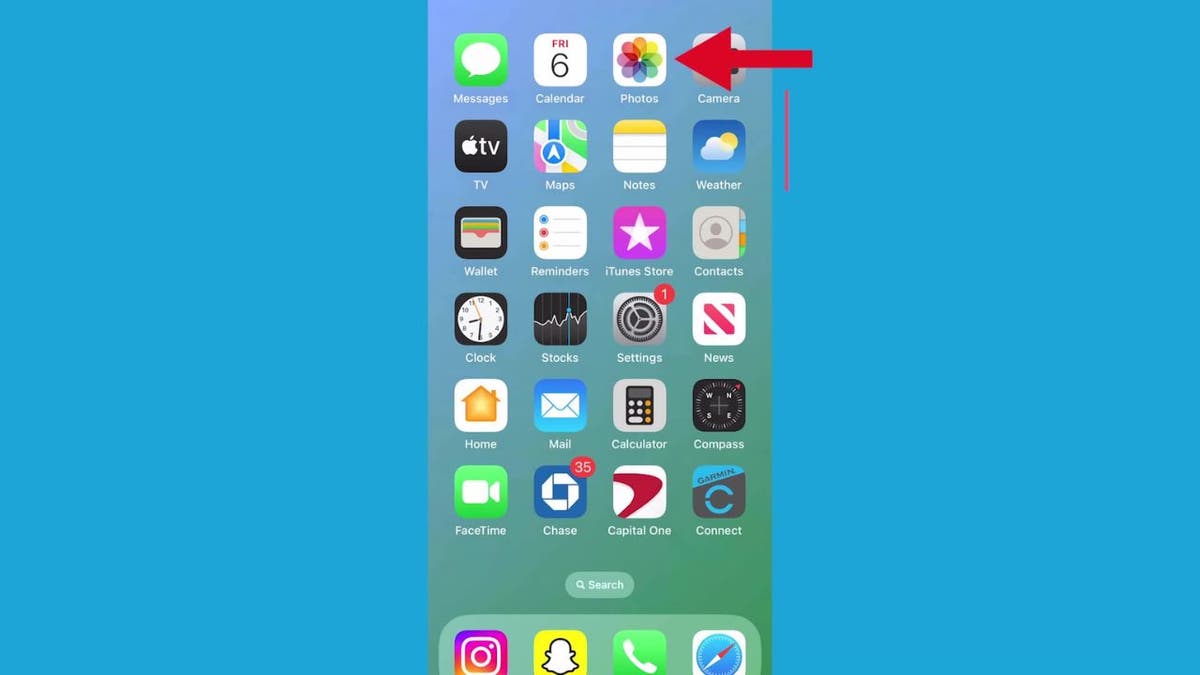
Go to your photos on your iPhone to use ‘Visual Look Up.’ (CyberGuy.com)
HIDDEN IPHONE SETTINGS TO CHANGE THE MOMENT YOU DOWNLOAD THE NEW IOS 17
- Locate the photo that you want to use ‘Visual Look Up’ to search for information on, and tap on it
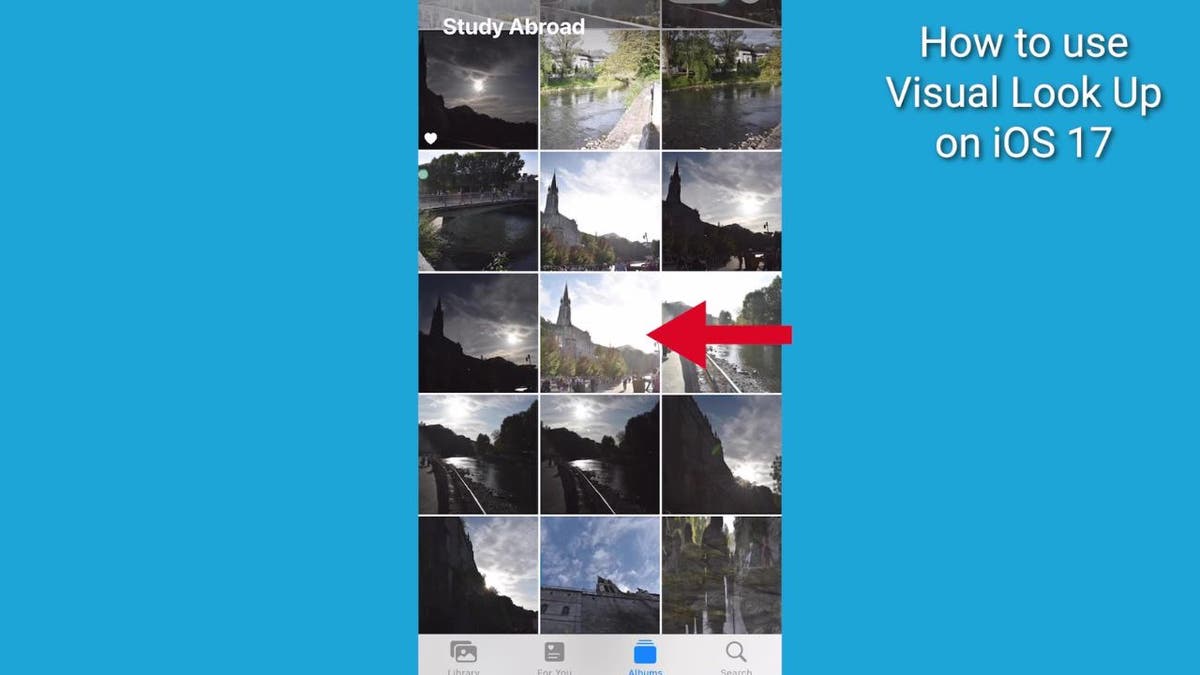
Tap the iOS photo you’re interested in “looking up.” (CyberGuy.com)
- If the info button displays a symbol with stars around it, ‘Visual Look Up’ is available. Look for one of these:
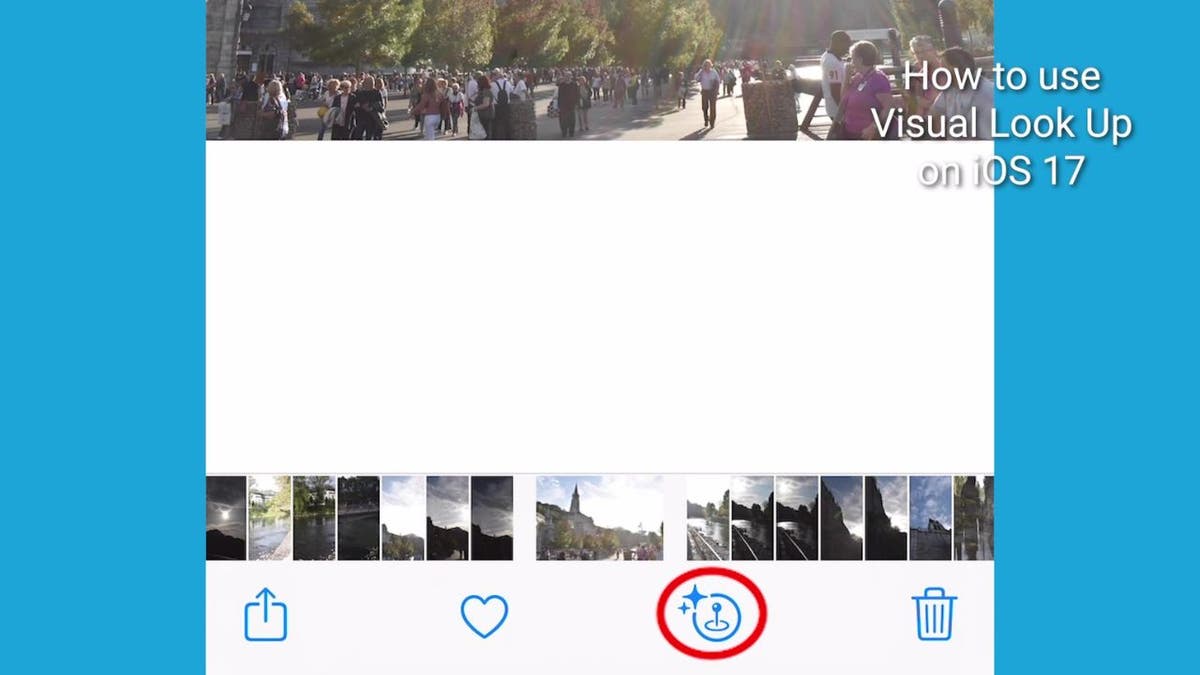
If you see a symbol with stars around it (circled), you can use ‘Visual Look Up.’ (CyberGuy.com)
- Tap on the starred info button
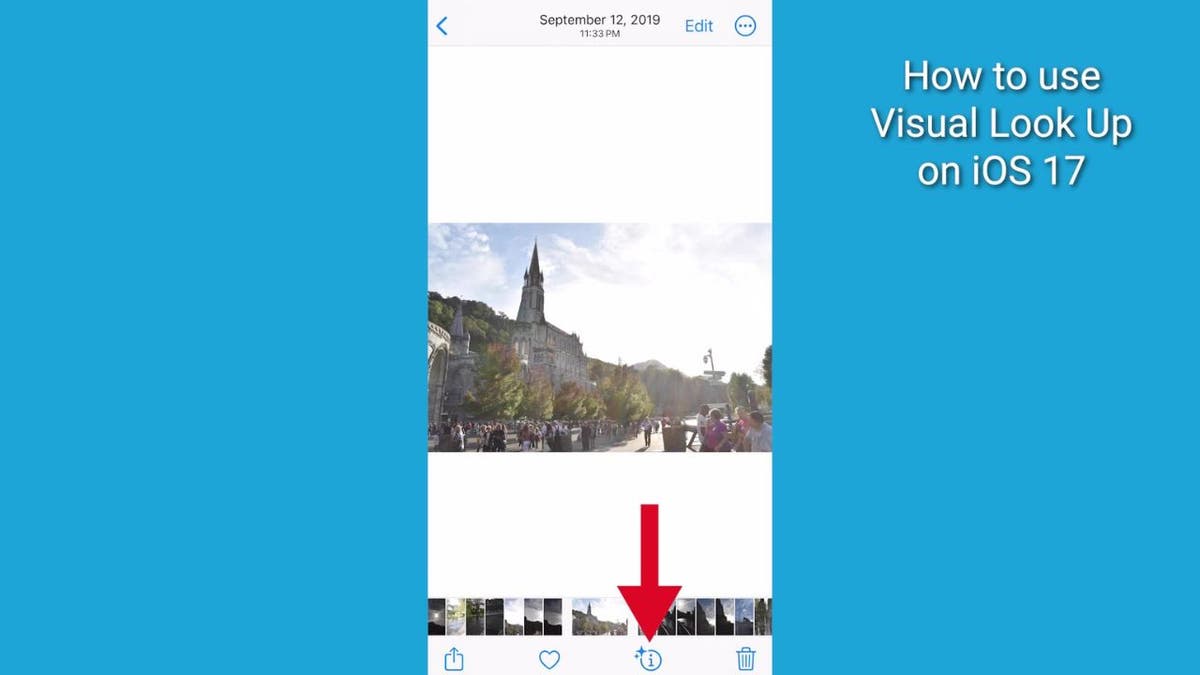
Tap on the starred icon to deploy ‘Visual Look Up.’ (CyberGuy.com)
- Then tap Look Up at the top of the photo information to view the ‘Visual Look Up’ results
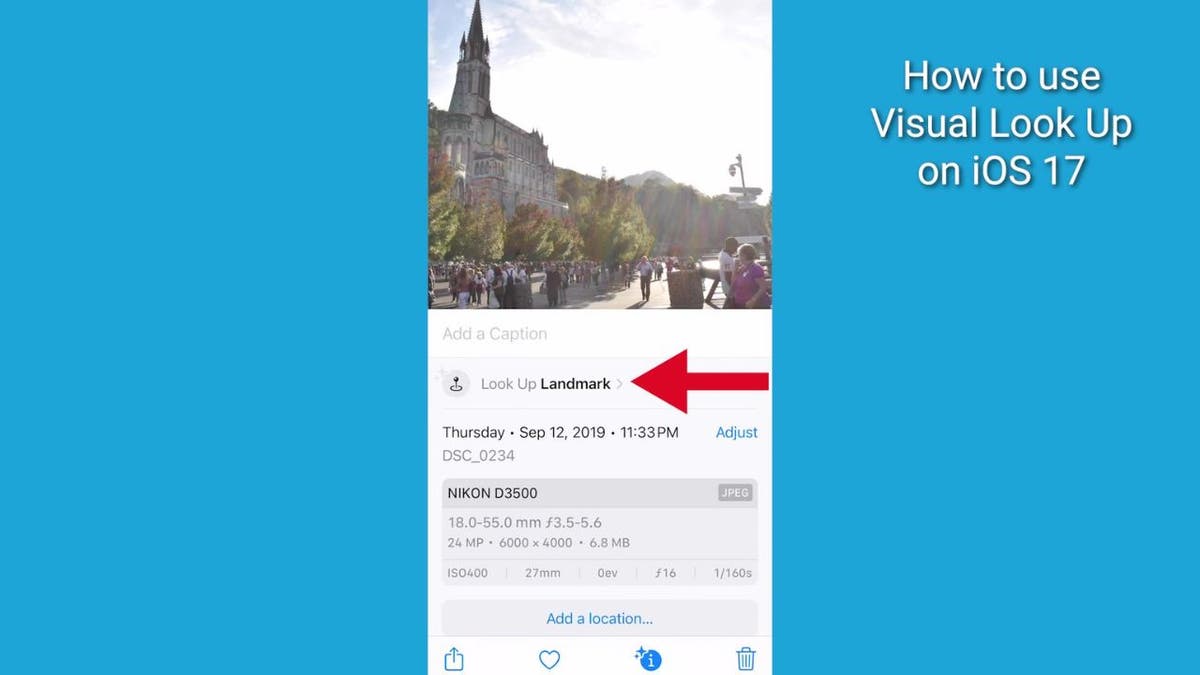
Tap ‘Look Up’ to reveal the information about the photo. (CyberGuy.com)
- Tap the X to close the ‘Visual Look Up’ results, then swipe down on the photo or video frame to close the information

Then, tap the ‘X’ to close the ‘Visual Look Up’ results. (CyberGuy.com)
GET MORE OF MY TECH TIPS & EASY VIDEO TUTORIALS WITH THE FREE CYBERGUY NEWSLETTER – CLICK HERE
How to use ‘Visual Look Up’ to search for sounds in videos
- You can also use ‘Visual Look Up’ to search for sounds, such as music, laughter, applause, clapping, cheering, sirens, animals and more. Here are the steps to do that:
- Open the Photos app
- Then tap on the Search tab on the bottom right
- Then type in the word Videos in the search bar and tap the word videos below it
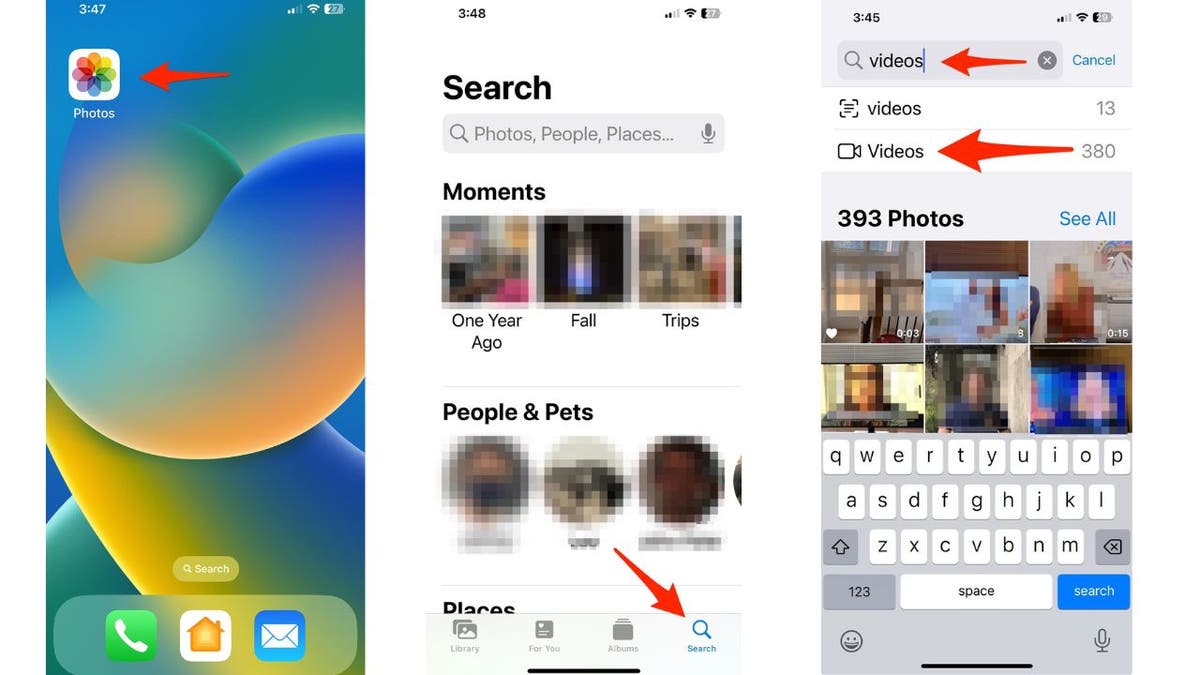
‘Visual Look Up’ can work for videos as well! (CyberGuy.com)
- Now type in the sound you want to locate in the search tab next to where you typed Videos, such as laughter or clapping, and tap on it
- Tap the See All button
- Now you can swipe through your videos, and you’ll notice a blue bar on the timeline above where the sound was identified
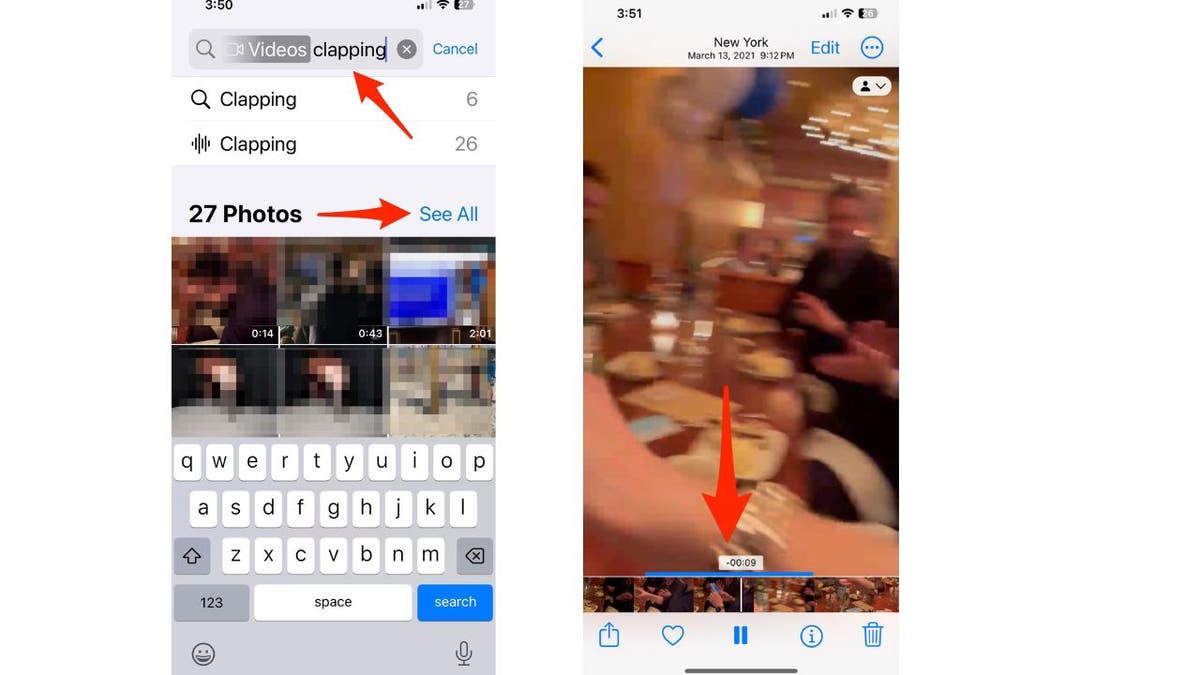
‘Visual Look Up’ can also identify sounds in videos. (CyberGuy.com)
- As you swipe through your videos, it will start your video right where that sound you searched for started
HIDDEN IPHONE SETTINGS TO CHANGE THE MOMENT YOU DOWNLOAD THE NEW IOS 17
‘Visual Look Up’ uses artificial intelligence and natural language processing to analyze your videos and provide relevant information.
Kurt’s key takeaways
With ‘Visual Look Up,’ you can turn your photos into learning opportunities and have fun at the same time. You can also share your findings with your friends and family or save them for later reference.
Are you wowed by advancements in image recognition technology, like ‘Visual Look Up’ in iOS 17, or does it creep you out? Do you feel like our smartphones are getting too smart? Let us know by writing us at Cyberguy.com/Contact.
For more of my tech tips and security alerts, subscribe to my free CyberGuy Report Newsletter by heading to Cyberguy.com/Newsletter.
Answers to the most asked CyberGuy questions:
What is the best way to protect your Mac, Windows, iPhone, and Android devices from getting hacked?
What is the best way to stay private, secure and anonymous while browsing the web?
How can I get rid of robocalls with apps and data removal services?
Copyright 2023 CyberGuy.com. All rights reserved.

Technology
The 12 best TV deals you can grab ahead of Black Friday
/cdn.vox-cdn.com/uploads/chorus_asset/file/25762251/a95l_qd_oled.jpg)
Black Friday wouldn’t be Black Friday without a deluge of TV deals. And while we wouldn’t exactly recommend the second-rate models lining the Sunday circulars, there are plenty of TVs already on offer for Black Friday that deliver a satisfying viewing experience and solid feature set — whether you plan on gaming, watching sports, or catching up on the latest TV shows and movies.
Several of the best OLED models are currently sitting at or near all-time low prices right now, including the excellent LG C4 and Sony A95L QD-OLED, the latter of which a panel of judges (including our own Nilay Patel) voted as the veritable “King of TV.” Below, we’re also highlighting briefcase TVs, solid midrange picks under $1,000 like the 65-inch TCL QM85 (which has tons of features for the price), and even dirt-cheap sets — including a $70 32-inch Insignia TV that would work just fine for a garage or kitchen.
Technology
Spotify playlists are being hijacked to promote pirated software and scams

Many of us use Spotify every day, whether to listen to songs, podcasts or audiobooks. Some of us create playlists of our favorite songs, while others save playlists made by others.
In case you didn’t know, Spotify allows you to create public playlists that anyone can save and listen to. You’d think this is a harmless feature, but spammers have found a way to misuse it.
They’re using Spotify playlists and podcasts to push pirated software, game cheat codes, spam links and malware sites. I’ll discuss the details of this emerging online scam and share tips on how to stay safe.
5 DAYS LEFT! I’M GIVING AWAY A $500 GIFT CARD FOR THE HOLIDAYS (ends 12/2/24 12 pm PT)
Image of Spotify app on phone (Kurt “CyberGuy” Knutsson)
How the Spotify scam works
As reported by BleepingComputer, this scam works by misusing Spotify’s popularity and trustworthiness. Scammers exploit Spotify playlists by injecting targeted keywords, such as “free download,” “crack” or “warez,” into titles and descriptions.
These keywords are designed to align with popular search terms. Since Spotify’s web player pages are indexed by search engines like Google, these spammy results appear in user searches, driving traffic to their links. For example, a Spotify playlist titled “Sony Vegas Pro 13 Crack…” was found promoting “free” software sites in its title and description, directing users to questionable external links.
The scam isn’t limited to playlists. It extends to podcasts as well. Scammers create podcasts with multiple short episodes, typically under 20 seconds, using synthesized speech to direct listeners to click links in the description for free content. These podcasts often target users searching for pirated ebooks, audiobooks or game cheats. While the content may appear legitimate at first glance, clicking on the links often results in being redirected to unsafe pages that further exploit users.

Scammers exploit Spotify playlists by injecting targeted keywords into titles (BleepingComputer)
4.3 MILLION AMERICANS EXPOSED IN MASSIVE HEALTH SAVINGS ACCOUNT DATA BREACH
The end goal
The main goal of this scam is to use Spotify’s trusted reputation and search engine visibility to get people to click on shady links and visit sketchy websites. Scammers make money through fake ad clicks, bogus surveys and affiliate links, while also spreading malware by tricking users into downloading harmful software or extensions.
They also try to steal personal info through fake sign-up forms or phishing pages, which can lead to identity theft or be sold to others. By using Spotify’s indexed pages, they boost the search rankings of their spam sites, reaching more people. Some of these sites even run extra scams like fake crypto giveaways or phishing attempts to grab even more money or data from unsuspecting users.

Spotify playlist promoting Sony Vegas Pro “crack” (BleepingComputer)
MASSIVE SECURITY FLAW PUTS MOST POPULAR BROWSERS AT RISK ON MAC
7 ways to stay safe from Spotify scams
1. Avoid clicking on suspicious links: Be cautious when you come across playlists or podcasts with titles like “Sony Vegas Pro 13 Crack” or other promises of free software, audiobooks or game cheats. These often include links in the description that redirect to unsafe sites hosting malware, adware or phishing pages.
The best way to safeguard yourself from malicious links that install malware, potentially accessing your private information, is to have antivirus software installed on all your devices. This protection can also alert you to phishing emails and ransomware scams, keeping your personal information and digital assets safe. Get my picks for the best 2024 antivirus protection winners for your Windows, Mac, Android and iOS devices.
2. Stick to official sources: Always download software, eBooks or other digital content from trusted official websites or reputable platforms. If you see a Spotify playlist or podcast offering “free” versions of paid content, it’s likely a scam. Cross-check the legitimacy of the content through known channels instead of relying on unverified links.
3. Use strong, unique passwords: Create complex and unique passwords for your Spotify account and avoid using personal information like birthdays or pet names. Consider using a password manager to generate and store complex passwords.
4. Be skeptical of synthesized speech and short episodes: Many scam podcasts feature short episodes (10-20 seconds) with synthesized speech directing you to click on a link in the description. These are a common tactic used to trick users into visiting unsafe pages. If the content feels automated, vague or overly promotional, it’s best to avoid it.
5. Verify curator credentials: Check the credentials of playlist curators. Legitimate curators usually have a verifiable online presence. If you can’t find any information about them, it’s best to avoid engaging with them.
6. Recognize phishing attempts: Be cautious of emails claiming to be from Spotify that ask you to confirm account details or click on suspicious links. These are often phishing attempts designed to steal your credentials.
7. Report and block suspicious content: If you come across playlists or podcasts that seem fraudulent or inappropriate, report them directly to Spotify. Use Spotify’s reporting tools to flag content that violates its platform rules. Blocking suspicious accounts or playlists also ensures you won’t accidentally interact with them in the future, and reporting helps Spotify improve its filtering and moderation systems.
HOW TO REMOVE YOUR PRIVATE DATA FROM THE INTERNET
Kurt’s key takeaway
Scammers will use any means possible to trick you. In the past, we’ve seen bad actors weaponize Google search results with malicious websites that install malware when links are clicked on. There have also been plenty of SEO scams targeting users. Companies like Spotify need to implement measures to prevent their platforms from being misused by scammers. Google also has a responsibility to ensure the quality of its search results. Just because a webpage comes from a well-known organization doesn’t mean it deserves to rank highly on the search results pages.
Do you think platforms like Spotify and Google are doing enough to prevent scams, or could they improve? Let us know by writing us at Cyberguy.com/Contact.
For more of my tech tips and security alerts, subscribe to my free CyberGuy Report Newsletter by heading to Cyberguy.com/Newsletter.
Ask Kurt a question or let us know what stories you’d like us to cover.
Follow Kurt on his social channels:
Answers to the most asked CyberGuy questions:
New from Kurt:
Try CyberGuy’s new games (crosswords, word searches, trivia and more!)
Enter CyberGuy’s $500 Holiday Gift Card Sweepstakes
KURT’S HOLIDAY GIFT GUIDES
Deals: Unbeatable Best Black Friday deals | Laptops | Desktops | Printers
Best gifts for Men | Women | Kids | Teens | Pet lovers
Copyright 2024 CyberGuy.com. All rights reserved.
Technology
The best deals on the baby gear I recommend to my friends
/cdn.vox-cdn.com/uploads/chorus_asset/file/25760285/The_Snoo.png)
I did not exhaustively test every product against the competition (having a baby is very all-consuming), but I can tell you what gear I frequently use and love with my son, who is now eight months old. A lot of these products get nice discounts on Black Friday and Cyber Monday, so it’s a great time to shop if you’re expecting.
Deals on bassinets and sleep accessories
Before we had our baby, I planned to be a chill parent with a chill baby who would sleep well without needing expensive gadgets. This went out the window very quickly when I got a baby who hated being still and wanted to walk or bounce 24/7. First, we bought this Norwegian gadget called the Sleepytroll to attach to our bassinet and DIY ourselves a cheaper Snoo. It soon rocked itself to death, its motion gradually weakening over time. After a particularly rough few nights, we broke down and bought a used Snoo on Facebook Marketplace. We would have saved money spent on our original bassinet, the Sleepytroll, and small sleep sacks if we had just bought a Snoo to begin with.
A smart bassinet that soothes your infant with motion and white noise.
The Snoo is a smart bassinet that plays white noise and rocks your baby, ramping up the intensity if your baby keeps crying. I have heard from friends that it does not work for every baby, but when it works, it really works — and you have truly magical moments when it successfully puts your baby to sleep. You can control the intensity manually and get nice sleep logs in their proprietary app — though Snoo’s parent company, Happiest Baby, has come under fire this year for introducing a new subscription fee of $19.99 / month for the main app functionality after nine months. While infuriating, I was so desperate for sleep that I still would have bought a Snoo. Also, look out for return policies; some parents prefer to buy their Snoos from Amazon to avoid Happiest Baby’s steep $199 restocking fee.
A pack ‘n play that is easy to set up and can be used for older toddlers.
If you plan to travel a lot, you may also want to invest in a portable crib or pack ‘n play. We went with the Guava Lotus, which came recommended because the mattress sits on the floor and doesn’t have a weight limit — meaning you can use it longer. It’s very easy to set up and collapse, secures the crib sheet safely to the supports, and has a nice carrying bag with backpack straps.
$40
A nice little rechargeable white noise machine for your baby’s crib or stroller.
When your baby grows out of the Snoo, white noise is still an incredibly effective sleep aid. We set up an old Sonos One in our nursery, but as the “White Noise Baby Sleep” playlist has completely wrecked all of my Spotify recommendations, you may want a standalone white noise device instead of a Bluetooth speaker. We got this rechargeable little puck for traveling, and it works well and charges on a standard USB-C cable.
Baby carrier and stroller deals
An expensive but great lightweight car seat that transforms into a stroller, fantastic for city living and travel.
If you plan to travel a lot with your baby, have a small car, or live in a city where you’ll be frequently using mass transit, you should consider getting the Doona as your main infant car seat and stroller. It is an incredibly light all-in-one car seat with stroller wheels that fold into the seat itself, so you can easily transition between sidewalk, car, train, and plane without carrying a separate stroller that you need to gate check or shove in your trunk. It’s expensive, but the build quality feels great, it rides very smoothly, and once you get the hang of it, it’s very easy to transition between modes. My only complaint is that it’s easy to accidentally lock the wheels while walking. And because of its small wheel size and lack of hand brakes, it is best used on sidewalks and flatter terrain.
A solid choice for baby-wearing that distributes the weight to your hips.
There are lots of stylish baby carrier options out there, but we were sometimes walking our baby four-plus hours per day, and so we prioritized ergonomics over style. We have and love the Beco 8, which puts the weight on your hips like a backpacking backpack and has a shoulder strap. It has a newborn insert for very small babies that can be removed as your baby gets older and can face forward and a nice little sunshade that can snap onto the shoulder straps.
A soft and cozy baby wrap that’s especially nice for c-section recovery.
In the first few months, I also used a Solly Wrap as the Beco 8’s hip support was too close to my c-section scar. It’s pricey for what is essentially just a long, soft piece of fabric, but I found it very easy to use and great for getting things done around the house while my baby napped on me. Around three months, though, my baby got too heavy and squirmy and I preferred the additional support of the Beco 8.
A solid, very capacious diaper bag that clips to your stroller.
Any old backpack can become a diaper bag, so you don’t necessarily need to buy anything new. We got this Skip Hop backpack because its squat shape gives it more carrying capacity and makes it easier to find things. It has plenty of space for diapers, wipes, spare outfits, burp cloths, toys, and bottles; and has beverage holders on either side that can accommodate adult water bottles. I do wish it had a chest strap for hiking, but if you will mostly be using your diaper bag with a stroller, it can clip to the handlebar and is a solid pick.
Deals on bottle warmers and changing table accessories
A very nice, easy-to-use bottle warmer.
If you plan to pump or formula feed, it’s nice to have an easy way to warm bottles. Our baby will drink room temperature bottles, but he definitely prefers nicely warmed milk. (Who wouldn’t?) This warmer sits on our counter, looks reasonably nice, and works well.
A well-designed wipe dispenser for your changing table that lets you grab a wipe one-handed.
My favorite changing table accessory is the OXO wipe dispenser, which has a press-to-click open that enables you to grab a wipe with only one hand. This is critical when dealing with the dreaded blowout. I also remember to properly close it far more often than a regular wipe pack, so I don’t accidentally dry out the wipes.
A set of very useful spatulas that suction to your changing table and keep your hands from getting sticky when applying diaper cream.
The weirdest and best baby gift I received was a set of baby bum spatulas. I was initially skeptical, but these are amazing for applying Aquaphor or Desitin during diaper changes with a lot less mess.
Baby toy deals
Because this is The Verge, I’ll stick to toys with batteries. These have been my son’s favorites — music, in particular, is a big hit with him. Any musical toy may eventually drive you insane, but these cycle through enough tunes that I am still dancing along to them with our son.
A musical penguin toy that cycles through surprisingly boppy remixes. It flaps its wings with high-contrast black-and-white spots that will mesmerize your baby.
$9
A cheap, great little teether and music maker that has amused my baby for hours. It is not technically on sale, but I am still including it because at less than $10, it is still a good deal.
Deals on other random baby stuff I loved
An instant-read thermometer that promises speed and accuracy.
As first-time parents, we were nervous about getting the exact right bath temperature. We happened to have the very nice Thermapen One in our kitchen for cooking and baking, and hijacked it for our first several months of baths with our newborn.
A cute, warm baby hat that actually stays on.
This is the only baby hat that has ever stayed on my son’s head for more than three minutes, and we now own it in every size. It’s cute, it’s warm, and something about the construction helps it actually stay on — especially compared to the stocking-style hats that seem to scrunch off immediately.
A baby bouncer that will captivate most babies, with a washable cover that extends its lifespan.
We were a little mystified about why the ubiquitous BabyBjorn bouncers are so expensive, especially the $60 toy bar accessory — but our son loved it. The cover is washable, so we just bought one on Facebook Marketplace for $100 that had the toy bar included. Especially in the first six months, our baby would spend at least an hour a day in his bouncer, contentedly watching the action and bouncing while we ate meals and caught up with friends.
A nice, easy-to-install baby gate with an adjustable cat door to let pets roam freely.
When it came to baby-proofing our house, we had a bit of a conundrum: how to keep our baby in but let our elderly cat out to her litter box and food? We found this nice option with an adjustable cat door from Babelio, which seems to make some of the more popular baby gates on Amazon. We have three installed now. They were easy to install on both stairs and doorways, and they work very well. They open and close easily when you grip the two buttons on the top and bottom of the handle, and the door can be propped open at a 90-degree angle after our baby is in bed.
An expensive but very comfortable glider with an electronic reclining function and USB-A and USB-C charging ports for your phone.
A glider is really nice for nursing, soothing a fussy baby, and establishing bedtime routines. After testing a few, we really preferred the smooth motion of a glider to the tipping feeling of a classic rocking chair. We splurged on the Babyletto Kiwi, which has an electric recliner function, and it is awesome. We intend to use it in an office afterward, though, and it might not be worth the money just for a nursery. The performance fabric has held up well even after some epic spitups.
-

 Science1 week ago
Science1 week agoTrump nominates Dr. Oz to head Medicare and Medicaid and help take on 'illness industrial complex'
-

 Health6 days ago
Health6 days agoHoliday gatherings can lead to stress eating: Try these 5 tips to control it
-

 Health3 days ago
Health3 days agoCheekyMD Offers Needle-Free GLP-1s | Woman's World
-

 Science3 days ago
Science3 days agoDespite warnings from bird flu experts, it's business as usual in California dairy country
-
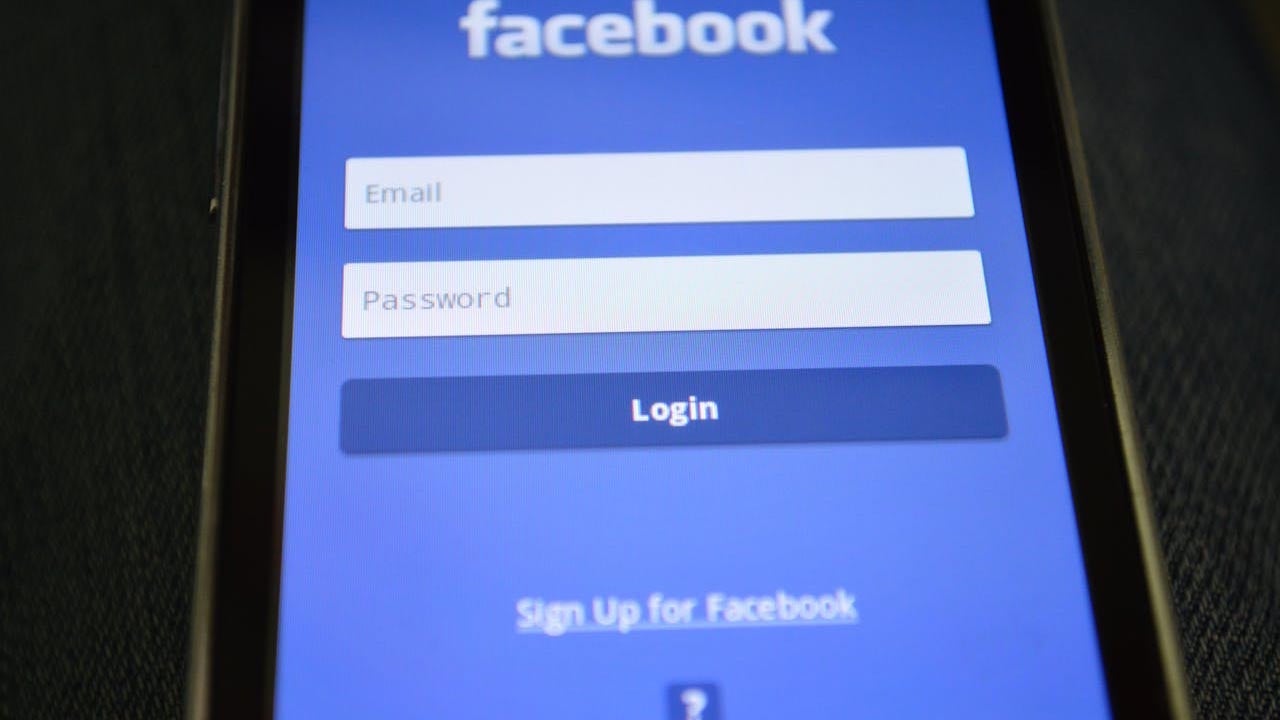
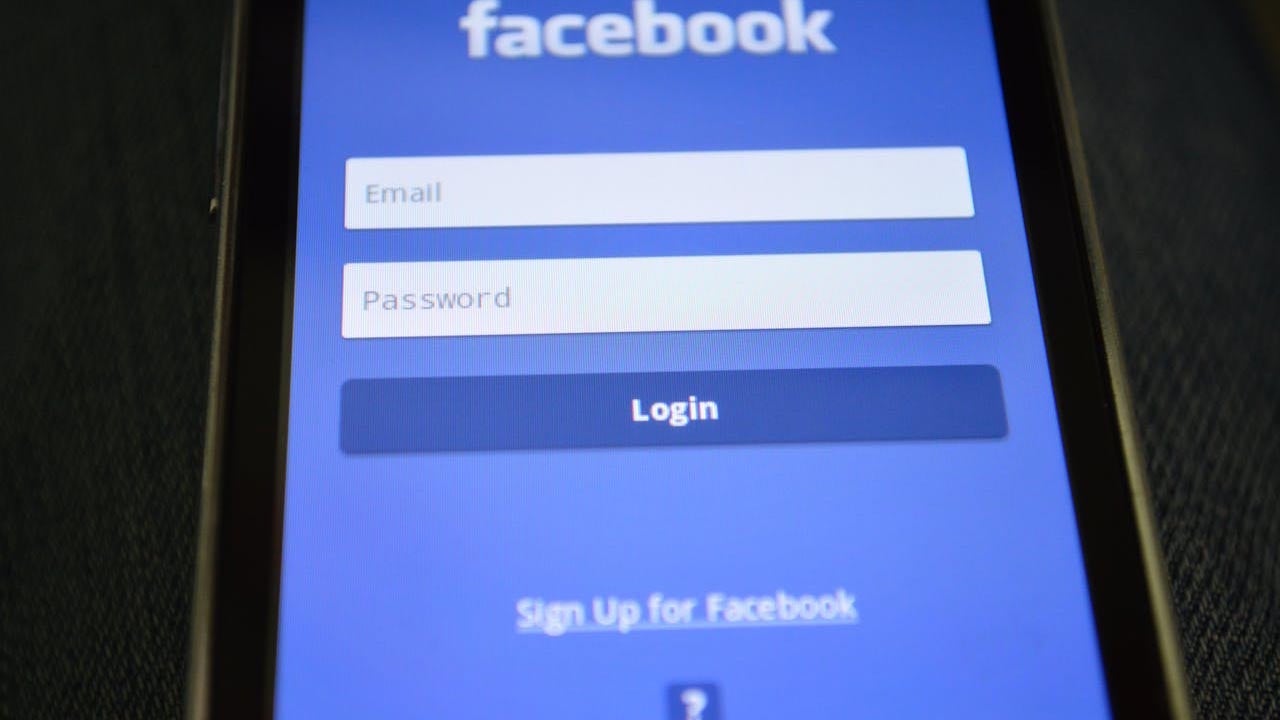 Technology2 days ago
Technology2 days agoLost access? Here’s how to reclaim your Facebook account
-

 Science1 week ago
Science1 week agoAlameda County child believed to be latest case of bird flu; source unknown
-

 Sports1 week ago
Sports1 week agoBehind Comcast's big TV deal: a bleak picture for once mighty cable industry
-

 Entertainment23 hours ago
Entertainment23 hours agoReview: A tense household becomes a metaphor for Iran's divisions in 'The Seed of the Sacred Fig'









:format(webp)/cdn.vox-cdn.com/uploads/chorus_asset/file/25760285/The_Snoo.png)
:format(webp)/cdn.vox-cdn.com/uploads/chorus_asset/file/25760285/The_Snoo.png)
:format(webp)/cdn.vox-cdn.com/uploads/chorus_asset/file/25759700/Guava_Lotus.jpeg)
:format(webp)/cdn.vox-cdn.com/uploads/chorus_asset/file/25759700/Guava_Lotus.jpeg)
:format(webp)/cdn.vox-cdn.com/uploads/chorus_asset/file/25759685/Hatch_Rest_Go.jpeg)
:format(webp)/cdn.vox-cdn.com/uploads/chorus_asset/file/25759685/Hatch_Rest_Go.jpeg)
:format(webp)/cdn.vox-cdn.com/uploads/chorus_asset/file/25760203/Doona.jpeg)
:format(webp)/cdn.vox-cdn.com/uploads/chorus_asset/file/25760203/Doona.jpeg)
:format(webp)/cdn.vox-cdn.com/uploads/chorus_asset/file/25760207/Beco_8.jpeg)
:format(webp)/cdn.vox-cdn.com/uploads/chorus_asset/file/25760207/Beco_8.jpeg)
:format(webp)/cdn.vox-cdn.com/uploads/chorus_asset/file/25760211/Solly_Wrap.jpeg)
:format(webp)/cdn.vox-cdn.com/uploads/chorus_asset/file/25760211/Solly_Wrap.jpeg)
:format(webp)/cdn.vox-cdn.com/uploads/chorus_asset/file/25760217/Skip_Hop.jpg)
:format(webp)/cdn.vox-cdn.com/uploads/chorus_asset/file/25760217/Skip_Hop.jpg)
:format(webp)/cdn.vox-cdn.com/uploads/chorus_asset/file/25760220/Philips_Avent_.jpg)
:format(webp)/cdn.vox-cdn.com/uploads/chorus_asset/file/25760220/Philips_Avent_.jpg)
:format(webp)/cdn.vox-cdn.com/uploads/chorus_asset/file/25760247/OXO_Wipe_Dispenser.jpeg)
:format(webp)/cdn.vox-cdn.com/uploads/chorus_asset/file/25760247/OXO_Wipe_Dispenser.jpeg)
:format(webp)/cdn.vox-cdn.com/uploads/chorus_asset/file/25760256/Bumco.jpeg)
:format(webp)/cdn.vox-cdn.com/uploads/chorus_asset/file/25760256/Bumco.jpeg)
:format(webp)/cdn.vox-cdn.com/uploads/chorus_asset/file/25760260/Penguin.jpeg)
:format(webp)/cdn.vox-cdn.com/uploads/chorus_asset/file/25760260/Penguin.jpeg)
:format(webp)/cdn.vox-cdn.com/uploads/chorus_asset/file/25760261/Take_Along_Tunes.jpg)
:format(webp)/cdn.vox-cdn.com/uploads/chorus_asset/file/25760261/Take_Along_Tunes.jpg)
:format(webp)/cdn.vox-cdn.com/uploads/chorus_asset/file/24540706/Screen_Shot_2023_03_27_at_4.25.43_PM.png)
:format(webp)/cdn.vox-cdn.com/uploads/chorus_asset/file/24540706/Screen_Shot_2023_03_27_at_4.25.43_PM.png)
:format(webp)/cdn.vox-cdn.com/uploads/chorus_asset/file/25760266/Bear_Beanie.jpeg)
:format(webp)/cdn.vox-cdn.com/uploads/chorus_asset/file/25760266/Bear_Beanie.jpeg)
:format(webp)/cdn.vox-cdn.com/uploads/chorus_asset/file/25760269/BabyBjorn.jpg)
:format(webp)/cdn.vox-cdn.com/uploads/chorus_asset/file/25760269/BabyBjorn.jpg)
:format(webp)/cdn.vox-cdn.com/uploads/chorus_asset/file/25760274/Babelio.jpg)
:format(webp)/cdn.vox-cdn.com/uploads/chorus_asset/file/25760274/Babelio.jpg)
:format(webp)/cdn.vox-cdn.com/uploads/chorus_asset/file/25760280/Babyletto_Kiwi.png)
:format(webp)/cdn.vox-cdn.com/uploads/chorus_asset/file/25760280/Babyletto_Kiwi.png)







