Europe has an electric bike problem. Direct-to-consumer e-bikes from inexpensive Chinese brands like Engwe and countless others can be easily purchased online despite openly flouting EU restrictions. They feature throttles and powerful motors that can be easily unlocked to far exceed the 25km/h (16mph) legal speed limit — no pedaling required.
Technology
How to remotely fix family computer woes

We’ve all been there — whether it’s a grandparent struggling with a new device or a parent confused by software updates. It’s frustrating when you want to help but can’t be there in person. While gathering around a kitchen table to troubleshoot is ideal, distance often gets in the way.
And let’s face it, trying to explain complex steps over the phone or video chat can be a challenge. So, what’s the solution? Remote assistance might just be the answer you’re looking for. Let’s explore how you can lend a helping hand from afar and get those tech troubles sorted out.
First, a word of caution. Having reported on outside scammers encouraging you to download and connect remotely to them, be very careful to use the following remote connection tips for those you already know and trust.
GET SECURITY ALERTS, EXPERT TIPS — SIGN UP FOR KURT’S NEWSLETTER — THE CYBERGUY REPORT HERE
It’s possible to remotely access a family member’s computer. (Kurt “CyberGuy” Knutsson)
How to set up remote access on Windows
1. Quick Assist
Quick Assist is a built-in remote access tool available on Windows 10 and 11.
- To start, search for Quick Assist in the Start menu or find it in the Windows Accessories folder.
- Open the app and choose “Help someone,” then sign in with your Microsoft account (your friend or family member does not need one).
- You’ll receive a six-digit code that expires in 10 minutes.
- Then, share this code with the person you’re helping.
- They should open Quick Assist and enter the code under the “Get help” section.
- After they grant permission, you’ll be able to control their computer. You can even use the Remote Reboot option to restart their computer and maintain the connection.
2. Windows Remote Assistance
For users on Windows 7, 8 or 10, you can use the older Remote Assistance tool.
- Have the person you’re assisting search for “Invite someone to connect to your PC” in Windows, or find it via Control Panel.
- They need to send you an invitation file via email and share the generated password.
- Alternatively, they can use Easy Connect if available, which only requires providing a password.
3. Remote Desktop Connection
Remote Desktop Connection allows you to fully control another PC.
- First, enable the feature on the remote computer by navigating to Settings.
- Then click System.
- Next tap Remote Desktop.
- Open the Remote Desktop Connection tool from the Start menu.
- Then, enter the remote PC’s name or IP address, and connect using the credentials provided.
BEST ANTIVIRUS FOR PCS — CYBERGUY PICKS 2024
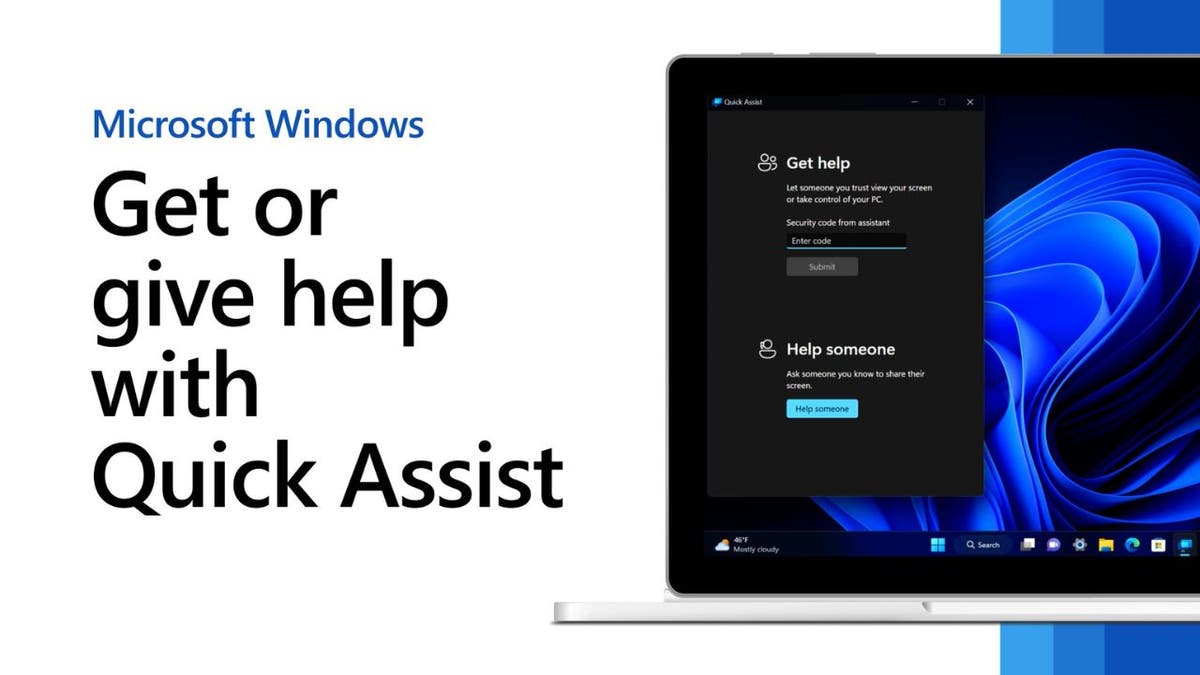
Quick Assist. (Microsoft)
WINDOWS USERS WORLDWIDE FACE BLUE SCREEN OF DEATH DUE TO CROWD STRIKE ISSUE
How to set up remote access on Mac
1. Screen share in messages
Mac users can use the Messages app for remote assistance. Both parties need to be signed in with their Apple ID and be using macOS.
- Open Messages.
- Start or select a conversation.
- Click the “i” button.
- Then click Share.
- You can ask the other person to “Ask to share screen” with you, granting you control to help them with any issues.
2. SharePlay in FaceTime
For macOS Monterey or later, you can use SharePlay in FaceTime to share screens.
- Ensure SharePlay is enabled in FaceTime’s preferences.
- Start a FaceTime call.
- Have the other person click FaceTime in the top menu.
- Then select Screen Share and choose to share the entire screen.
- You can view but not control their screen.
BEST ANTIVIRUS SOFTWARE FOR YOUR MAC
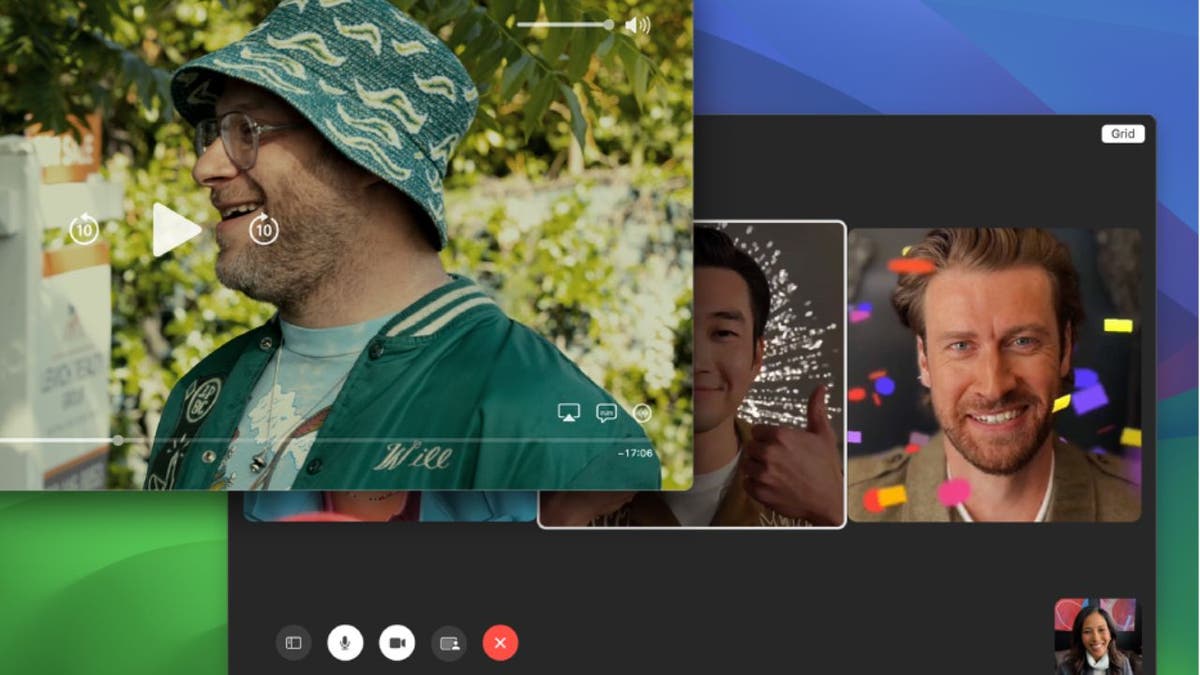
NEW CYBERATTACK TARGETS IPHONE AND APPLE IDS: HERE’S HOW TO STAY SAFE
How to use FaceTime’s SharePlay in iOS 18 on iPhone or Mac
With iOS 18, Apple has enhanced FaceTime’s SharePlay feature, making it easier than ever to help family members with their computer issues remotely. Here’s how you can use SharePlay to guide them through troubleshooting steps:
- Start a FaceTime call: Begin by initiating a FaceTime call with the family member who needs assistance.
- Activate SharePlay: Once the call is connected, tap the SharePlay button. This will give you several options, including sharing your screen or requesting access to the other person’s screen.
- Share your screen: If you need to show them how to perform a task, select “Share My Screen.” This will broadcast your screen to the other person, allowing them to follow along with your instructions.
- Request screen access: If you need to see their screen to diagnose an issue, select “Ask to Share.” The other person will need to approve this request. Once approved, their screen will appear on your device.
- Interactive tools: While viewing their screen, you can use the new drawing tools to highlight areas or draw instructions directly on their screen. This can be incredibly helpful for pointing out specific buttons or menu options.
- Control playback: If you’re watching a tutorial video together, you can control the playback, and it will sync across both devices. This ensures you’re both on the same page.
- End SharePlay: When you’re done, simply tap the SharePlay button again and choose to end the session.
Using these steps, you can effectively assist your family members with their computer issues, no matter where you are.
BEST ANTIVIRUS FOR MAC, PC, IPHONES AND ANDROIDS — CYBERGUY PICKS
How to use Google Meet for remote assistance on Android
Settings may vary depending on your Android phone’s manufacturer
- Open the Google Meet app on your Android device.
- Click Create a new meeting.
- Tap Share
- Then share the meeting link with the family member who needs assistance via a text or email.
- Both you and your family member should join the call using the provided link.
- Tap the three-dot menu in the bottom right corner and select “Share screen.” Choose the screen or app you want to share. This allows the other person to see your screen and follow along with your instructions.
- If you need to see their screen to diagnose an issue, ask them to share their screen using the same steps. They will need to approve this request.
- While viewing their screen, you can guide them verbally or use the chat feature to send instructions. Although Google Meet doesn’t have built-in drawing tools, you can use third-party apps like Google Keep for annotations.
- If you’re watching a tutorial video together, you can control the playback on your device, and they can follow along on their screen.
- When you’re done, simply tap the “Stop sharing” button and end the call.
HOW TO REMOVE YOUR PRIVATE DATA FROM THE INTERNET
How to set up remote access for Chrome and other platforms
1. Chrome Remote Desktop
Chrome Remote Desktop is a versatile tool for cross-platform remote access. Both parties need to use Google Chrome and visit the Chrome Remote Desktop site.
- The person needing help should click “Share My Screen.”
- Download the necessary app.
- After installation, they generate a 12-digit code, which you enter on your computer to gain control.
- This setup makes future sessions easier to initiate.
WHAT IS ARTIFICIAL INTELLIGENCE (AI)?
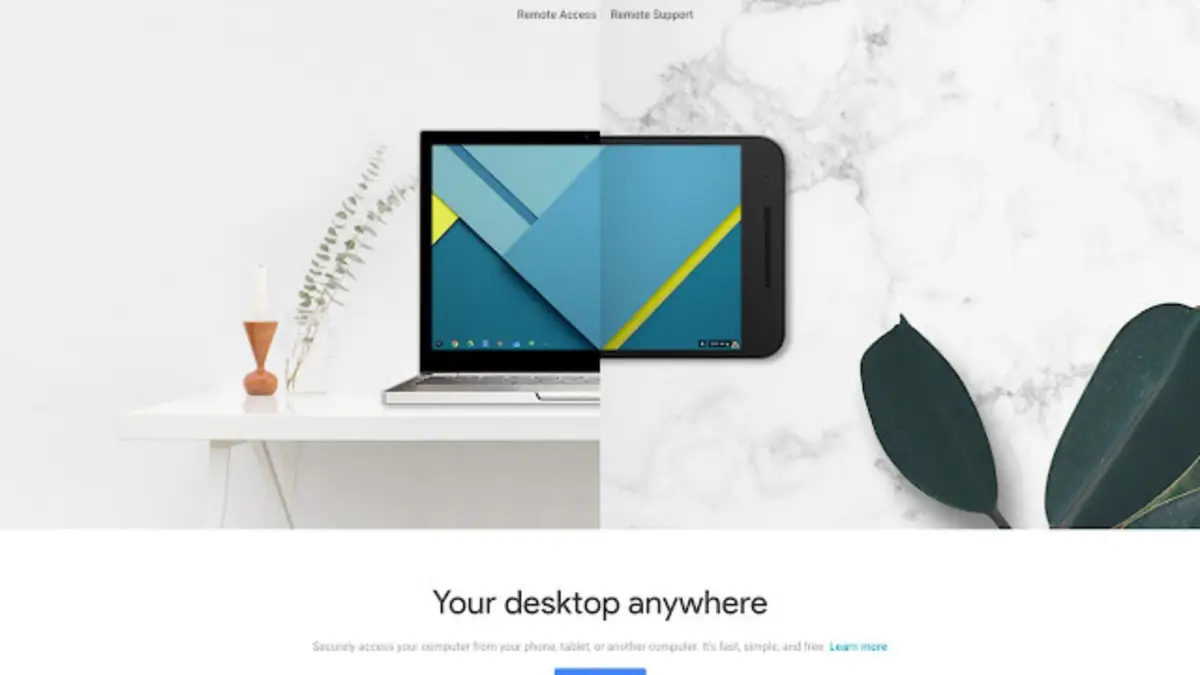
Chrome Remote Access. (Google)
BEWARE OF THIS MCAFEE GOOGLE CHROME AD SCAM
2. Remote access via video conferencing software
Many video conferencing apps, like Zoom and Microsoft Teams, offer screen sharing and remote control features.
- In Zoom, request control by selecting “Request Remote Control” from the View Options menu during a call.
- The meeting host can then grant you control.
- In Teams, click “Request control” during screen sharing, or give control by selecting “Give control” from the sharing toolbar.
THE HIDDEN COSTS OF FREE APPS: YOUR PERSONAL INFORMATION
Kurt’s key takeaways
We all run into computer trouble every so often, or we know someone who does. Instead of waiting until you’re together in the same room — which may be a long time for some loved ones — utilize remote access capabilities to troubleshoot the problem from far away, no matter what device you have.
What challenges have you faced while helping someone with tech issues from a distance, and how did you overcome them? Let us know by writing us at Cyberguy.com/Contact
For more of my tech tips and security alerts, subscribe to my free CyberGuy Report Newsletter by heading to Cyberguy.com/Newsletter
Ask Kurt a question or let us know what stories you’d like us to cover.
Follow Kurt on his social channels:
Answers to the most-asked CyberGuy questions:
New from Kurt:
Copyright 2024 CyberGuy.com. All rights reserved.

Technology
Engwe Mapfour N1 Pro e-bike review: the new ‘premium’

Here in Amsterdam, cheap Super73-knockoffs ridden at almost twice the legal speed have made the city’s renowned bicycle lanes increasingly chaotic and dangerous. Across the Netherlands, over 10,000 of these electric “fat bikes” were seized in 2024.
Engwe’s new Mapfour lineup is the company’s attempt at going legit by expanding from souped-up electric fat bikes and foldables into “premium commuter” e-bikes. And because they’re the first e-bikes that Engwe has designed exclusively for European roads, the company swears they can’t be unlocked for more speed.
I’ve been riding the new Mapfour N1 Pro model for the last few weeks. It lists for €1,899 (almost $2,000), or €1,799 during the initial launch — a price that brings heightened expectations.
The N1 Pro is slathered in premium capabilities like GPS/GSM tracking for which some bike makers charge subscriptions. The monocoque frame and fork are made from carbon fiber supplied by Toray — “the same high-quality carbon fiber as Trek and Specialized,” claims Engwe. There’s even turn-by-turn navigation built into the full-featured app, a large colorful display integrated into the handlebars, and a built-in mechanical lock in the rear wheel hub that automatically engages when the bike is turned off and stationary.
My review bike was missing a fender bolt, occasionally flashed a strange error code, and the solar-powered rear light won’t turn on. Still, it’s likely the highest quality electric bike Engwe has ever made.

$1714
The Good
- Looks and rides sporty
- Long list of features for price
- Removable battery
- Can’t be speed hacked
The Bad
- Strange error messages
- Servicing parts likely an issue
- Doesn’t support height range claimed
- Can’t be speed hacked
I have lots of experience with assembling direct-to-consumer e-bikes and the N1 Pro was ready to ride in about an hour, which is typical. Even with a carbon-fiber frame it weighs 20.1kg (44lbs) fully assembled according to my scale, which is heavy for an e-bike — just not Veloretti-heavy.

In the box you’ll find a basic toolset that includes everything needed for assembly and instructions written in stellar English unlike some previous Engwe tutorials I’ve read. I had to assemble the pedals, front wheel, kickstand, handlebar, and fenders, and fish out a replacement fender bolt from some spare bicycle parts I had lying around. I then went to adjust the saddle to my height only to discover that I was too tall for the N1 Pro.
The saddle stem has a marked safety line that stops well before the height needed for my 6 foot (183cm) frame, despite being sold in the Netherlands where I’m considered a short king. Nevertheless, exceeding the line by about 2.5cm (one inch) hasn’t made the saddle feel insecure, even when riding over rough cobblestones. Engwe claims the N1 Pro supports riders from 165–190cm, and is considering offering the option for a longer saddle stem at checkout based upon my feedback.
The N1 Pro’s geometry puts the rider into what’s essentially a mountain bike stance: a moderate forward lean with hands spread wide out in front of the body. That wrist and body angle combined with a rather stiff saddle are not ideal for riding long distances, especially in combination with a backpack that’ll put even more weight on the hands and derrière. I do like that fun, sporty posture over short distances, but if you’re looking for a more relaxed ride then Engwe has the upright €1,399 MapFour N1 Air available in both step-over and step-through frames.




The 250W mid-drive Ananda motor on the N1 Pro is nearly silent under the din of road noise, and the integrated torque sensor provides an intuitive pedal-assist at all speeds. It produces up to 80Nm of torque that lets me easily start from a dead stop in fourth gear (of seven) on flat roads, but testing on a hill with a gradient of about 15 percent required a start from first gear. Typically, I only needed to shift to a high gear when I wanted to use my leg power to propel the bike at speeds above the 25km/h motor cutoff.
Despite claiming a range of up to 100km from its modest 360Wh battery, my first test performed over a few weeks yielded just 23km off a full charge in near-freezing conditions. I usually rode in power setting three of five on mostly flat roads. The second test performed on a single warmer day improved the range to 27km with 28 percent charge remaining — or an estimated 36km if I had time to run the battery dry for a below average 10Wh consumed per kilometer travelled. The bike battery seems to suffer from idle battery drain of about 1-2 percent per day when parked inside my house.
Worrisome for a “premium” e-bike: on two occasions I saw an “09” error message flash on the display which Engwe is still diagnosing. Once, while starting the bike after it had been sitting outside in the rain for a few hours. Another time after riding home on a rain-soaked street while switching between the N1 Pro’s regular and high-beam lights. In the first case, a simple reboot cleared it and I was able to ride away fine, but the other time required riding home under my own power before it inexplicably cleared the next morning.
- The bike’s integrated display is readable in all lighting, and shows the remaining battery level, speed, power level, and even distance and direction of next turn if using the navigation built into the useful but overwrought Engwe app.
- I didn’t find Engwe’s turn-by-turn navigation very useful as the guidance presented on the display wasn’t informative or urgent enough for me to make confident decisions when traversing the dense network of crossroads in Amsterdam.
- It has a very loud alarm that can ward off thieves and help locate the e-bike in large parking garages.
- The daytime running lights are fun and help with visibility, but also dorky if you choose the animated options.
- The solar-powered rear light never worked on my review unit.
- Engwe provides a chain guard on shipping units.
- The hydraulic disc brakes from an unspecified vendor provide good controlled stops.
- Includes a 1-year warranty on electrical components, chassis, and battery.
1/19
There was a time when premium e-bikes had list prices around €2,000 / $2,000. Those days are as gone as the free venture capital propping up e-bike startups, pushing premium prices up to a starting price closer to €3,000 / $3,000. The Engwe N1 Pro is therefore priced about right. It’s not a bad e-bike, but it’s also not great despite checking off lots of features on a marketing sheet.
Just remember, servicing a direct-to-consumer e-bike can be a problem as it requires the ready availability of spare parts and the knowledge to replace them. As with any electric bike exposed to the elements and regular road use, the N1 Pro’s motor and any proprietary electronics like the controller, display, battery, lights, buttons, and integrated lock will eventually need servicing. So you’d better be on very good terms with your local bike shop or be handy with a wrench and oscilloscope to prevent your mail-order e-bike from quickly turning into e-waste.
Photography by Thomas Ricker / The Verge
Technology
Elon Musk’s SpaceX prepares for 8th Starship launch, pending FAA approval

Elon Musk’s SpaceX is preparing to launch the eighth flight test of Starship from Boca Chica, Texas, which could blast off as soon as this Friday as long as the Federal Aviation Administration (FAA) gives its approval.
“Starship Flight 8 flies Friday,” Musk, the CEO of SpaceX, said in a post on X Sunday.
For the first time, the upcoming flight has a planned payload deployment and multiple experiments on re-entry geared toward returning the upper stage booster to the launch site to be caught.
The launch will also include the return and catch of the Super Heavy booster that will blast the rocket off the launchpad.
STARSHIP UPPER STAGE LOST ON SEVENTH TEST FLIGHT, DEBRIS SEEN SPEWING IN SKY
Starship Flight 7 launches from Starbase, Texas, before its upper stage was lost. (Associated Press)
During the flight test, Starship will deploy four Starlink simulators, which are about the same size as next-generation Starlink satellites, SpaceX said.
The Starlink simulators will be deployed in the same sub orbit as Starship and are expected to burn up upon re-entry.
While Starship is in space, SpaceX also plans to relight a single Raptor engine.
POWERFUL WEBB TELESCOPE SPIES SPECTACULAR STAR BIRTH CLUSTER BEYOND THE MILKY WAY

Starship Flight 7 launches from Starbase, Texas. (Associated Press)
If all goes as planned, the launch window will open at 6:30 p.m. ET.
The launch comes more than a month after SpaceX launched Starship Flight 7 from the Starbase test site in Boca Chica, which resulted in Starship experiencing a “rapid unscheduled disassembly” nearly 12 minutes into the flight.
The Super Heavy booster descended back to Earth, where it maneuvered to the launch and catch tower arms at Starbase, resulting in the second ever successful catch of Super Heavy.
Starship, however, was not as successful.
MERGER OF MASSIVE BLACK HOLES FROM EARLY UNIVERSE UNCOVERED BY WEBB TELESCOPE, SCIENTISTS SAY
“Starship experienced a rapid unscheduled disassembly during its ascent burn,” SpaceX said in a statement Jan. 16. “Teams will continue to review data from today’s flight test to better understand root cause. With a test like this, success comes from what we learn, and today’s flight will help us improve Starship’s reliability.”
SpaceX has investigated what caused Starship to break apart, though the investigation remains open.
For Starship Flight 8 to blast off, the FAA must give its approval, which could come in a few ways.
In 2023, the FAA issued a five-year license to SpaceX for launches from Texas, which is revisited for every launch in case modifications need to be made for things like the trajectory of the rocket. The FAA could grant approval once mission specifics and license modifications are made, the FAA told Fox News Digital.
But also lingering is the open investigation into the Starship Flight 7 mishap. To fly again, the investigation needs to be closed, and the FAA must accept the findings. Specifically, the FAA weighs whether the incident put public safety at risk.
At the time of this writing, the investigation had not been closed, and the FAA had not given approval. Still, it is common for the approval to be issued a day or two before launch, the FAA noted.
SpaceX did not respond to Fox News Digital’s request for comment on the matter.
Fox News Digital’s Louis Casiano contributed to this report.
Technology
Longer-lasting laptops: the modular hardware you can upgrade and repair yourself

The goal, Patel says, is to continuously cycle through all of Framework’s actively supported laptops, updating each of them one at a time before looping back around and starting the process over again. Functionality-breaking problems and security fixes will take precedence, while additional features and user requests will be lower-priority.
-

 Technology1 week ago
Technology1 week agoVision Pro apps: the good, the bad, and the ridiculous
-

 News1 week ago
News1 week agoDominican officials cram thousands of inmates facing no charges into overcrowded prisons
-
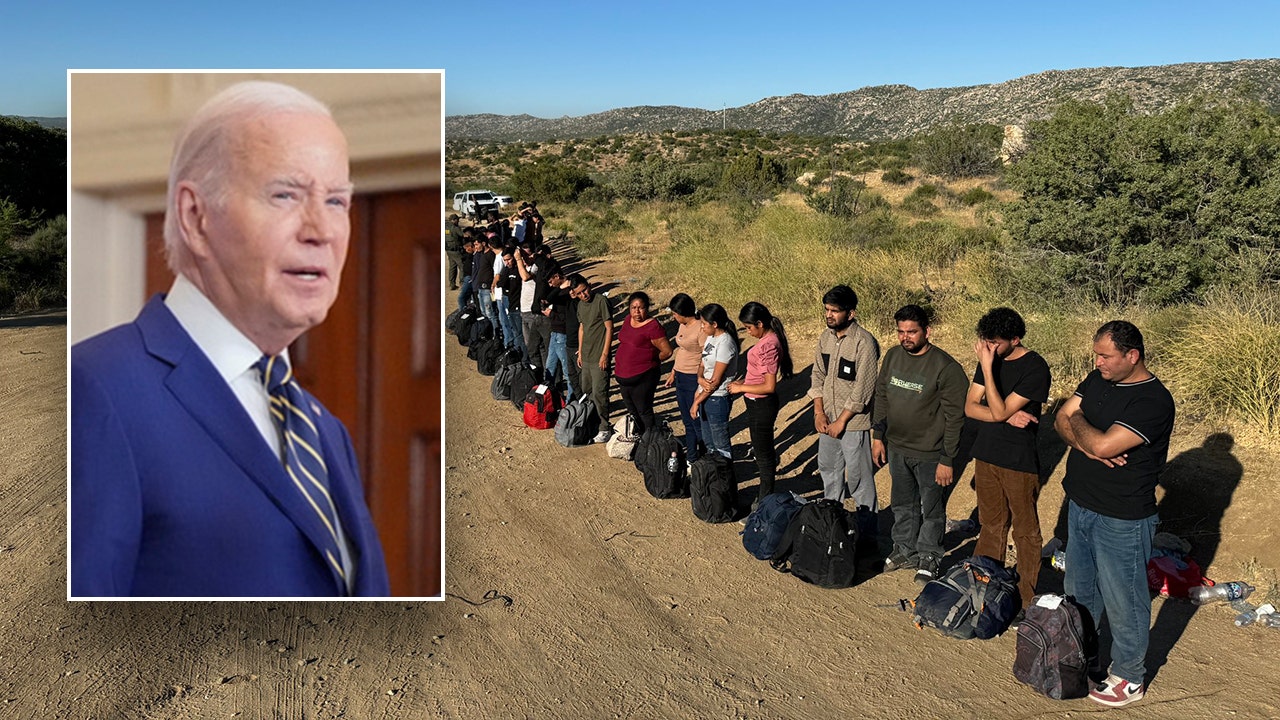
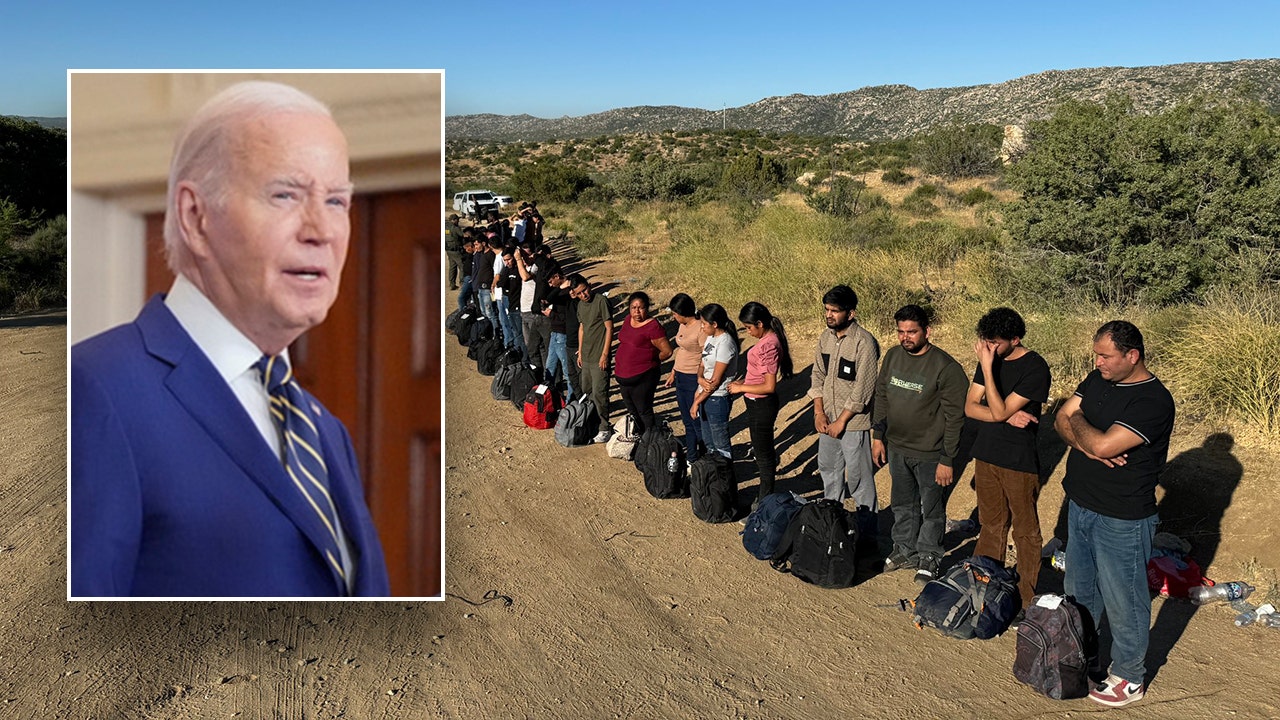 Politics1 week ago
Politics1 week agoTop federal agency exposed for spending billions on migrants in a single year
-

 Culture1 week ago
Culture1 week agoAre NFL players as college coaches here to stay? Why DeSean Jackson, Michael Vick can work
-

 News1 week ago
News1 week agoKamala Harris Has Scrambled the California Governor’s Race Without Entering It
-

 Culture1 week ago
Culture1 week agoBook Review: ‘Theory & Practice,’ by Michelle de Kretser
-

 Technology1 week ago
Technology1 week agoReddit vs. Wall Street: the latest in the GameStop saga
-

 Lifestyle1 week ago
Lifestyle1 week ago‘Modern Love’ Podcast: Why Gossiping Could Help Your Love Life

















