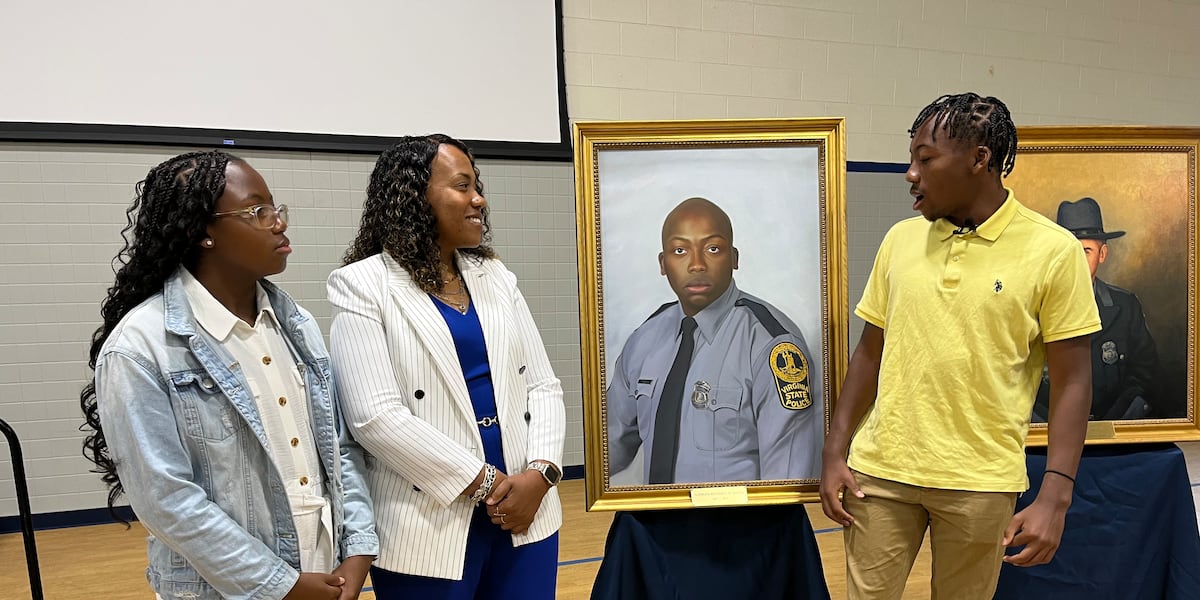A lawsuit against Google and companion chatbot service Character AI — which is accused of contributing to the death of a teenager — can move forward, ruled a Florida judge. In a decision filed today, Judge Anne Conway said that an attempted First Amendment defense wasn’t enough to get the lawsuit thrown out. Conway determined that, despite some similarities to videogames and other expressive mediums, she is “not prepared to hold that Character AI’s output is speech.”
Technology
How to protect your data from IRS scammers this tax season
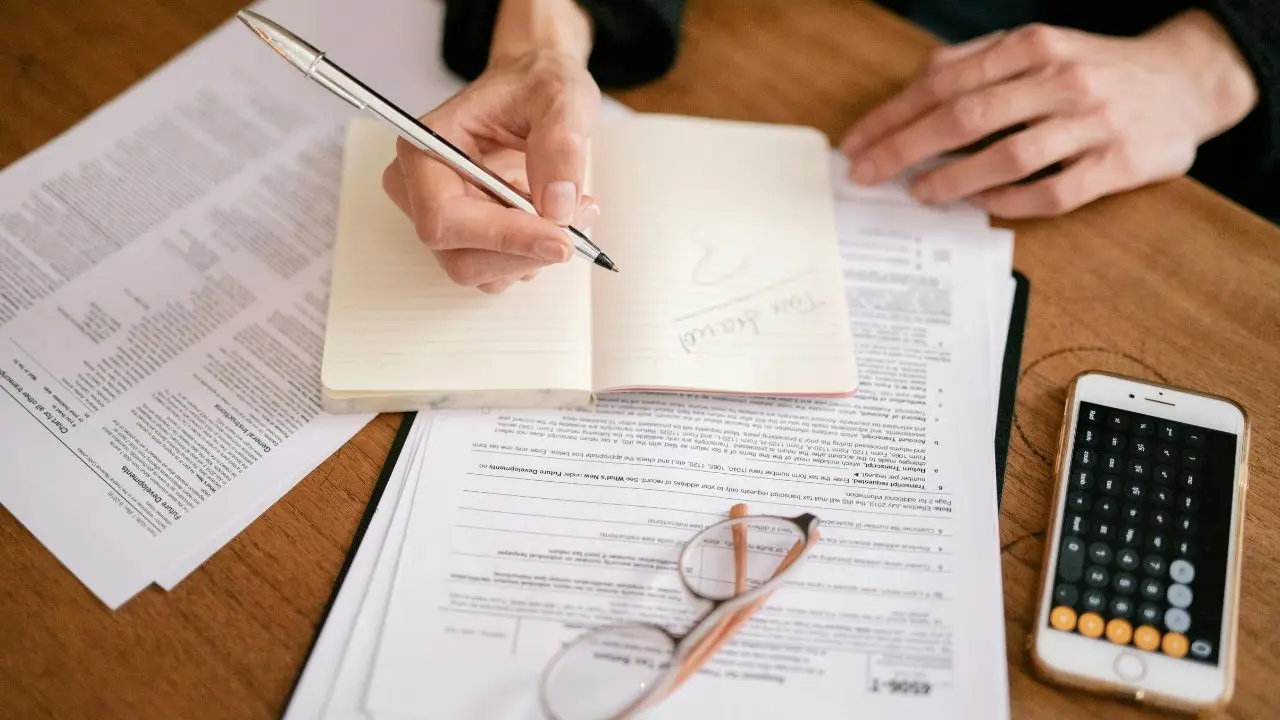
Scammers try to impersonate everything and everyone. They email you pretending to be your boss and ask for money, call you claiming your Microsoft account has been hacked or send phishing links for fake package deliveries.
However, the most common type of impersonation scam occurs when bad actors pose as government agencies, especially the IRS.
The Treasury Inspector General for Tax Administration (TIGTA) is aware of this and has issued a new warning for 2025 about text messages impersonating the Internal Revenue Service. I will discuss everything you need to know to avoid this new tax scam and protect your personal information.
STAY PROTECTED & INFORMED! GET SECURITY ALERTS & EXPERT TECH TIPS – SIGN UP FOR KURT’S THE CYBERGUY REPORT NOW
A person working on their taxes (Kurt “CyberGuy” Knutsson)
The new IRS scam alert
To understand the new IRS scam, let’s first examine what it’s based on. The IRS has been sending out COVID-19 stimulus payments worth up to $1,400 to around 1 million tax filers who missed them. Initially, these payments were self-claimed, but now the IRS is automatically issuing them to ensure eligible taxpayers get what they’re owed.
This provision, known as the Recovery Rebate Credit, allows people to claim missed stimulus payments from 2021. If you were eligible but didn’t receive the funds, you can still claim them by filing a tax return by April 15, 2025. Payments will be deposited directly using the banking information listed on the taxpayer’s 2023 return or sent as a paper check.
However, TIGTA is warning that scammers are targeting taxpayers with fraudulent text messages, as reported by TaxAct. These fake texts claim that recipients will receive an Economic Impact Payment from the IRS and often ask for sensitive personal information, like bank account details or your Social Security number. Scammers use this information to steal your identity or financial data.
The IRS has made it clear that eligible taxpayers who didn’t claim the Recovery Rebate Credit on their 2021 tax return will receive their payments automatically; no action is required.

A woman working on her taxes (Kurt “CyberGuy” Knutsson)
BEST ANTIVIRUS FOR MAC, PC, IPHONES AND ANDROIDS – CYBERGUY PICKS
Spotting phishing scams is more important than ever
Most phones and PCs today have enough protections to keep bad actors at bay, so in almost every case, the only way anyone can access your device and data is if you give it to them. Hackers often send phishing links that impersonate a government agency, someone you know or a trusted brand, tricking you into clicking. Once you do, malware is installed on your device to quietly collect useful data and send it to the hackers. That’s why the most important part of staying safe online is knowing how to distinguish between legitimate and scam messages emails or calls. For example, you can easily tell if a communication is from the IRS or a scam by focusing on the following key factors.
- Type of communication: The IRS will never contact you via text for things like economic impact payments or financial information requests; they will send a letter or notice through mail or fax.
- Suspicious links: Government websites always end in “.gov,” while scam texts may contain links ending in “.com” or “.net.”
- Demands or threats: Be cautious of messages that create urgency or threats and look for any oddities or misspellings in the link as well.
WHAT IS ARTIFICIAL INTELLIGENCE (AI)?
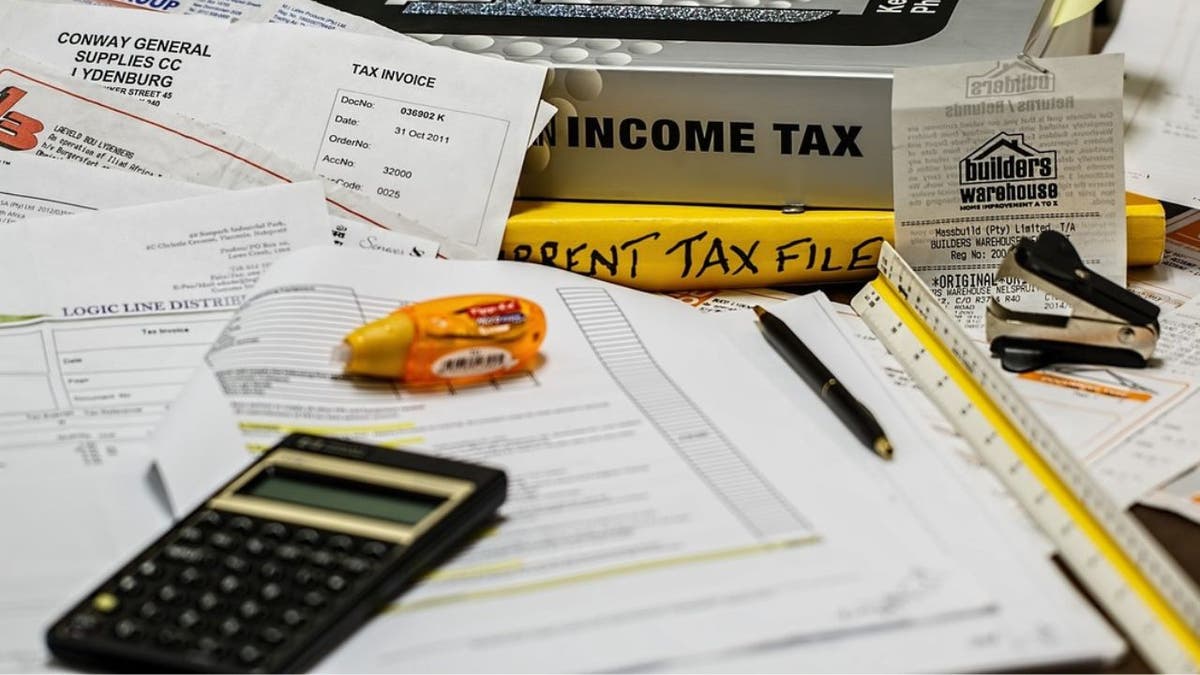
Illustration of items used to prepare taxes (Kurt “CyberGuy” Knutsson)
THE HIDDEN COSTS OF FREE APPS: YOUR PERSONAL INFORMATION
10 ways to stay safe from scammers impersonating government agencies
1. Install strong antivirus software: As scammers increasingly impersonate government agencies like the IRS through phishing links and fake messages, installing strong antivirus software is crucial to protect yourself from these threats. This protection can also alert you to phishing emails and ransomware scams, keeping your personal information and digital assets safe. Antivirus software can detect and block suspicious links, warn you about potentially harmful websites and prevent malware from being installed on your device. Get my picks for the best 2025 antivirus protection winners for your Windows, Mac, Android and iOS devices.
2. Always verify the authenticity of unsolicited communications: If you receive an unexpected email, text or phone call claiming to be from a government agency, it’s essential to confirm its authenticity. Scammers often create a sense of urgency to trick you into taking immediate action. To verify, always use official contact details from government websites. Avoid clicking any links in the message and reach out to the agency directly to confirm whether the communication is legitimate.
3. Reach out directly if you’re unsure: When you’re unsure about the legitimacy of a message or request, contact the government agency directly using verified contact details. Never respond to the message or click on any links within it. By calling or visiting the agency’s official website, you can ensure you’re communicating with authorized representatives and avoid scammers impersonating government officials.
4. Use strong, unique passwords to protect your accounts: One of the best ways to protect your sensitive information from scammers is by using strong, unique passwords for each of your accounts. Avoid using easily guessable passwords like “password123” or “qwerty.” Instead, create complex passwords that include a mix of uppercase and lowercase letters, numbers and special characters.
Also, consider using a password manager to keep track of your credentials and ensure you’re using different passwords for each account. Get more details about my best expert-reviewed password managers of 2025 here.
5. Monitor your tax account: Regularly check your IRS account at www.irs.gov to confirm the status of your tax return, verify that no unauthorized tax filings have occurred and update personal and contact information as needed.
6. Report suspicious tax-related activities immediately: If you suspect a scam or fraudulent activity, it’s crucial to report it to the relevant authorities right away. Whether you’ve received a suspicious message or believe your information has been compromised, reporting it helps prevent further harm. The IRS and other agencies have dedicated channels for reporting fraud, so take action as soon as you can to protect yourself and others from these schemes.
7. Invest in personal data removal services: Use a personal data removal service to remove your personal information from data broker and people-finder sites, which scammers often use to find phone numbers and email addresses. While no service promises to remove all your data from the internet, having a removal service is great if you want to constantly monitor and automate the process of removing your information from hundreds of sites continuously over a longer period of time. Check out my top picks for data removal services here.
8. Use direct deposit for refunds: This is the safest way to receive your tax refund, reducing the risk of mail theft, forgery or fraudulent check cashing.
9. Be wary of spoofed websites: Type the address of your actual tax prep site rather than clicking on a link from an email or advertisement. Investigate the domain before entering any confidential information.
10. Use an identity theft protection service: An identity theft protection service provides personal and financial monitoring and will try to help you if your identity is ever compromised. Identity theft companies can monitor personal information like your Social Security number, phone number and email address and alert you if it is being sold on the dark web or being used to open an account. They can also assist you in freezing your bank and credit card accounts to prevent further unauthorized use by criminals. See my tips and best picks on how to protect yourself from identity theft.
THE TAXING TRUTH: A STATE-BY-STATE ANALYSIS OF TAX TIME TRICKERY
Kurt’s key takeaway
Tax season is here, and with it comes an increase in scams impersonating the IRS and targeting taxpayers. The good news is these scams are often easy to spot. If you receive a text message from the IRS asking you to provide personal information, it’s a red flag; it’s not from them. Be especially cautious of any links included in the message. A legitimate URL will always end in “.gov.” However, scammers may try to trick you by altering the link slightly, so look closely for any misspellings or strange characters. If in doubt, always verify through official channels.
Do you think AI is making it easier for scammers to impersonate legitimate organizations like the IRS? Let us know by writing us at Cyberguy.com/Contact.
For more of my tech tips and security alerts, subscribe to my free CyberGuy Report Newsletter by heading to Cyberguy.com/Newsletter.
Alert: Malware steals bank cards and passwords from millions of devices.
Ask Kurt a question or let us know what stories you’d like us to cover.
Follow Kurt on his social channels:
Answers to the most-asked CyberGuy questions:
New from Kurt:
Copyright 2025 CyberGuy.com. All rights reserved.

Technology
Are Character AI’s chatbots protected speech? One court isn’t sure

The ruling is a relatively early indicator of the kinds of treatment that AI language models could receive in court. It stems from a suit filed by the family of Sewell Setzer III, a 14-year-old who died by suicide after allegedly becoming obsessed with a chatbot that encouraged his suicidal ideation. Character AI and Google (which is closely tied to the chatbot company) argued that the service is akin to talking with a video game non-player character or joining a social network, something that would grant it the expansive legal protections that the First Amendment offers and likely dramatically lower a liability lawsuit’s chances of success. Conway, however, was skeptical.
While the companies “rest their conclusion primarily on analogy” with those examples, they “do not meaningfully advance their analogies,” the judge said. The court’s decision “does not turn on whether Character AI is similar to other mediums that have received First Amendment protections; rather, the decision turns on how Character AI is similar to the other mediums” — in other words whether Character AI is similar to things like video games because it, too, communicates ideas that would count as speech. Those similarities will be debated as the case proceeds.
While Google doesn’t own Character AI, it will remain a defendant in the suit thanks to its links with the company and product; the company’s founders Noam Shazeer and Daniel De Freitas, who are separately included in the suit, worked on the platform as Google employees before leaving to launch it and were later rehired there. Character AI is also facing a separate lawsuit alleging it harmed another young user’s mental health, and a handful of state lawmakers have pushed regulation for “companion chatbots” that simulate relationships with users — including one bill, the LEAD Act, that would prohibit them for children’s use in California. If passed, the rules are likely to be fought in court at least partially based on companion chatbots’ First Amendment status.
This case’s outcome will depend largely on whether Character AI is legally a “product” that is harmfully defective. The ruling notes that “courts generally do not categorize ideas, images, information, words, expressions, or concepts as products,” including many conventional video games — it cites, for instance, a ruling that found Mortal Kombat’s producers couldn’t be held liable for “addicting” players and inspiring them to kill. (The Character AI suit also accuses the platform of addictive design.) Systems like Character AI, however, aren’t authored as directly as most videogame character dialogue; instead, they produce automated text that’s determined heavily by reacting to and mirroring user inputs.
“These are genuinely tough issues and new ones that courts are going to have to deal with.”
Conway also noted that the plaintiffs took Character AI to task for failing to confirm users’ ages and not letting users meaningfully “exclude indecent content,” among other allegedly defective features that go beyond direct interactions with the chatbots themselves.
Beyond discussing the platform’s First Amendment protections, the judge allowed Setzer’s family to proceed with claims of deceptive trade practices, including that the company “misled users to believe Character AI Characters were real persons, some of which were licensed mental health professionals” and that Setzer was “aggrieved by [Character AI’s] anthropomorphic design decisions.” (Character AI bots will often describe themselves as real people in text, despite a warning to the contrary in its interface, and therapy bots are common on the platform.)
She also allowed a claim that Character AI negligently violated a rule meant to prevent adults from communicating sexually with minors online, saying the complaint “highlights several interactions of a sexual nature between Sewell and Character AI Characters.” Character AI has said it’s implemented additional safeguards since Setzer’s death, including a more heavily guardrailed model for teens.
Becca Branum, deputy director of the Center for Democracy and Technology’s Free Expression Project, called the judge’s First Amendment analysis “pretty thin” — though, since it’s a very preliminary decision, there’s lots of room for future debate. “If we’re thinking about the whole realm of things that could be output by AI, those types of chatbot outputs are themselves quite expressive, [and] also reflect the editorial discretion and protected expression of the model designer,” Branum told The Verge. But “in everyone’s defense, this stuff is really novel,” she added. “These are genuinely tough issues and new ones that courts are going to have to deal with.”
Technology
How to remove your personal info from people-search sites

Removing your personal information from people-search sites can feel pretty overwhelming. There are hundreds of these sites in the U.S. alone. In fact, the Privacy Rights Clearinghouse says there are over 500 companies that collect and sell personal information.
At first, it might seem impossible to get your details removed from all of them. But here’s the good news: You don’t need to tackle every single site. Your information isn’t on all 500-plus sites.
With a bit of time and persistence, you can remove your info from the major ones, and every removal really counts. Let me show you exactly how to do it yourself.
JOIN THE FREE “CYBERGUY REPORT”: GET MY EXPERT TECH TIPS, CRITICAL SECURITY ALERTS AND EXCLUSIVE DEALS, PLUS INSTANT ACCESS TO MY FREE “ULTIMATE SCAM SURVIVAL GUIDE” WHEN YOU SIGN UP!
A woman scrolling on her laptop (Kurt “CyberGuy” Knutsson)
First, find which people-search sites have your info
The process will be easier if you have a list of people-search sites that have your personal information. Not only can you check them off as you go, but you’ll also need a list for the last step. The easiest place to start is with a free scan that some data removal services provide. These scans automatically check a ton of people-search sites for your personal information and send you a report. You can also search for your full name on Google. This will probably bring up a mix of results, including your social media profiles.
THINK YOU CAN DELETE YOUR DATA YOURSELF? HERE’S WHY YOU’RE PROBABLY WRONG
The bigger your online presence, the more search results you’ll likely have to sift through to find the people-search sites. I recommend searching for your name together with other personal details, like your email, phone number or home address. For some reason, this is more likely to bring up people-search sites, different ones depending on the combination of personal details you try. You may not be able to find all the people-search sites that have your info like this, though. You should also check any state-specific people-search sites, like StateofFlorida.com, and search all of the most popular people-search sites like:
- Whitepages
- Spokeo
- BeenVerified
- Intelius
- MyLife
- PeopleFinders
- Radaris
- TruthFinder
- FastPeopleSearch
- Instant Checkmate
Keep in mind that many smaller or niche sites exist, especially those that are state or region-specific. These sites can be harder to find but may still have your information. Using scanning tools or data removal services can help uncover these less obvious listings.
Follow the opt-out process for each site
Every people-search site has its own opt-out process, but most of them will require you to do something like this:
- Find your listing: You’ll usually need to search for your name, phone number, address or email on the site.
- Submit a removal request: Most sites have an online form where you can request removal. Look for links that say “Opt-Out,” “Do Not Sell My Info” or “Privacy Rights,” which are usually found in the website footer.
- Verify your request: Most sites will send you a confirmation email with a link you’ll need to click. Some ask for a phone call verification. A few people-search sites request documents, like a photo ID (I recommend avoiding sending sensitive documents unless absolutely necessary). If a site insists on ID verification, try contacting their support to ask about alternative methods or consider skipping that site if you’re uncomfortable.
TOP 20 APPS TRACKING YOU EVERY DAY
Pro tip: Use a separate email address for opt-out requests
Many sites require email verification. Using your regular email can expose it to spam or further data collection. Creating a dedicated or alias email address just for these requests helps protect your primary inbox and keeps things organized. Also, using various email aliases makes it so you don’t have to worry about all your info getting taken in a data breach. An email alias address is a great way for you to stop receiving constant spam mail by simply deleting the email alias address. See my review of the best secure and private email services here.

A woman working on her laptop (Kurt “CyberGuy” Knutsson)
Phone verification and a secondary number
If a site requires phone verification, consider using a secondary number to avoid exposing your personal phone number. Services like Google Voice can provide you with a secondary number that you can use for online activities, keeping your primary number private. The process should take between five and 20 minutes for each site on your list, depending on how difficult they make it for you. But once you submit the request, removal is usually pretty quick. Your information should be off the site within 24 hours to a week, though it can sometimes take up to 30 days.
Don’t forget about Google search results
People-search sites aren’t the only places your info can pop up. Sometimes your personal info appears directly in Google search results, pulled from public records or other sites. If you find sensitive info in Google results, you can request removal through Google’s own removal tools, especially if the info includes things like your Social Security number, bank account info or images you don’t want to be public. This is a separate process, but it is worth doing alongside removing info from people-search sites.
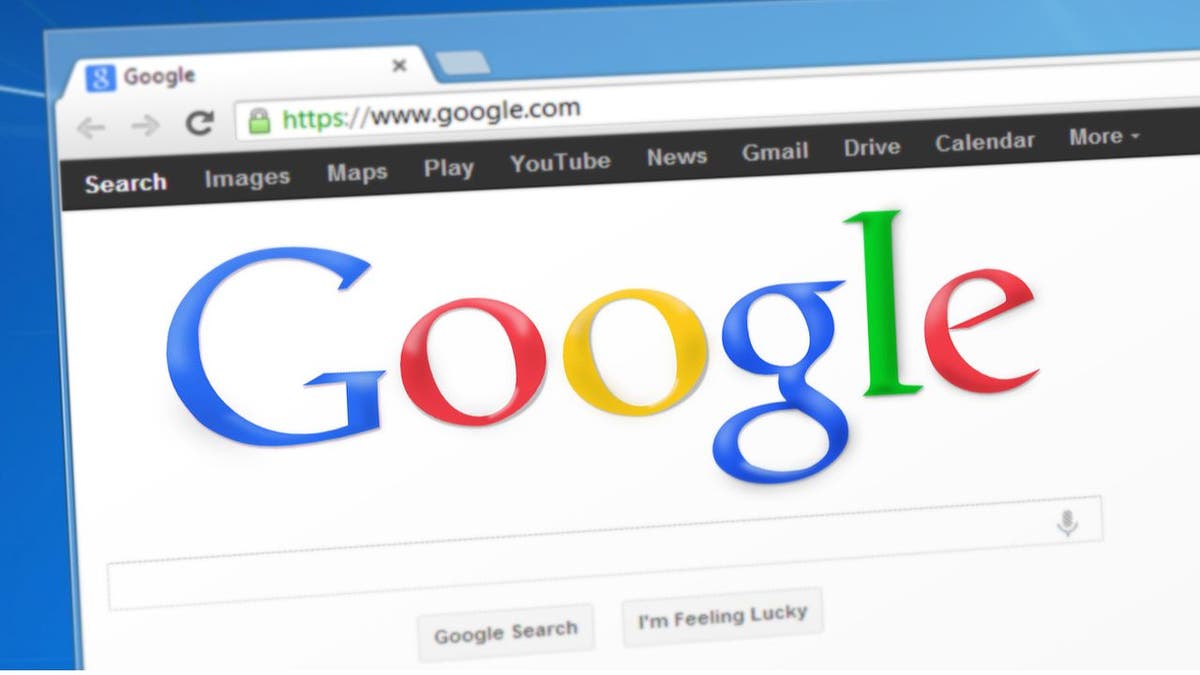
Google Search image (Kurt “CyberGuy” Knutsson)
THINK YOU CAN DELETE YOUR OWN DATA? WHY IT’S HARDER THAN YOU THINK
Keep in mind, this isn’t a one-and-done deal
Even after you remove your info, there’s a good chance it’ll show up again. People-search sites constantly scrape public records and other databases to refresh their listings. Some sites offer “suppression lists” you can add your name to, but it’s not a perfect system. Small changes, like a slightly different address, a new phone number or a missing middle name, can slip past their filters and pop up as a “new” profile.
The best way to stay on top of it is to set a reminder to recheck the main people-search sites every few months and repeat the opt-out process when needed. Maintaining a detailed tracker or spreadsheet with the sites you’ve contacted, dates and confirmation info can make this easier and help you avoid missing any sites.

A woman working on her laptop and scrolling on her phone (Kurt “CyberGuy” Knutsson)
HOW TO GET RID OF ROBOCALLS WITH APPS AND DATA REMOVAL SERVICES
A quick note on your rights (updated for 2025)
There is still no federal data privacy law in the U.S. that grants everyone the automatic right to opt out of people-search sites. However, the landscape is changing quickly at the state level. As of 2025, at least thirteen states have passed comprehensive privacy laws that give residents stronger opt-out rights, including:
- California (California Consumer Privacy Act/California Privacy Rights Act – CCPA/CPRA)
- Virginia (Virginia Consumer Data Protection Act – VCDPA)
- Colorado (Colorado Privacy Act – CPA)
- Connecticut (Connecticut Data Privacy Act – CTDPA)
- Utah (Utah Consumer Privacy Act – UCPA)
- Delaware (Delaware Personal Data Privacy Act – DPDPA)
- Iowa (Iowa Consumer Data Protection Act – ICDPA)
- Nebraska (Nebraska Data Privacy Act – NDPA)
- New Hampshire (New Hampshire Data Privacy Act – NHDPA)
- New Jersey (New Jersey Data Privacy Act – NJDPA)
- Tennessee (Tennessee Information Protection Act – TIPA)
- Minnesota (Minnesota Consumer Data Privacy Act – MCDPA)
- Maryland (Maryland Online Data Privacy Act – MODPA)
If you live in one of these states, you now have a much stronger legal footing to demand that people-search sites remove your information. Many of these laws require companies to honor requests to opt out of the sale or sharing of your personal data, and some even require businesses to respect browser-based global opt-out signals. But even if you don’t live in one of these states, you should still submit removal requests. Most people-search sites do not filter opt-out requests by state; they generally process any request they receive to avoid potential legal issues, regardless of your location.
If this sounds like too much work, there’s help
Removing your data manually takes real time and commitment, especially since you have to keep doing it to stay off these sites. That’s why many people turn to personal data removal services. Instead of going site by site yourself, a service can automatically send removal requests on your behalf, track the responses and re-request removals if your data reappears later.
While no service promises to remove all your data from the internet, having a removal service is great if you want to constantly monitor and automate the process of removing your information from hundreds of sites continuously over a longer period of time. Check out my top picks for data removal services here.
Kurt’s key takeaways
Manual removal is free and gives you full control, but it takes time and requires ongoing effort. Automated services cost money but save you time, handle rechecks and can catch new listings faster. Choose what best fits your budget and privacy needs. If you follow these steps and stay consistent, you can take back control of your personal information online. It might take some work, but every removal counts toward protecting your privacy.
Do you think it should be your job to constantly remove your info from people-search sites or should companies and lawmakers be doing more to protect your privacy? Let us know by writing us at Cyberguy.com/Contact.
For more of my tech tips and security alerts, subscribe to my free CyberGuy Report Newsletter by heading to Cyberguy.com/Newsletter.
Ask Kurt a question or let us know what stories you’d like us to cover.
Follow Kurt on his social channels:
Answers to the most-asked CyberGuy questions:
New from Kurt:
Copyright 2025 CyberGuy.com. All rights reserved.
Technology
AMD’s new RX 9060 XT looks set to challenge Nvidia’s RTX 5060

AMD is officially announcing its Radeon RX 9060 XT GPU at Computex today. Like the number implies, this graphics card will challenge Nvidia’s recently released RTX 5060 and RTX 5060 Ti, with AMD offering models with 8GB or 16GB of VRAM. AMD is launching both models on June 5th, with the 8GB variant priced at $299, with the 16GB version priced at $349.
AMD is following Nvidia’s controversial choice to ship a modern GPU with just 8GB of VRAM in the year 2025. The 8GB of VRAM debate has been raging for months now, particularly because of the latest games that can be very demanding on the memory side. AMD is following in Nvidia’s footsteps, though, so it’ll be interesting to see what reviewers make of both cards in this important part of the market.
The RX 9060 XT will ship with 32 RDNA 4 compute units, a boost clock of 3.13GHz, and support for DisplayPort 2.1a and HDMI 2.1b. The total board power is between 150 watts and 182 watts, depending on the model. AMD claims its 16GB version of the RX 9060 XT will be around 6 percent faster than Nvidia’s RTX 5060 Ti at 1440p resolution, based on 40 games that AMD has tested itself.
We’re still waiting to hear how the RTX 5060 stacks up, because oddly, Nvidia launched its latest 50-series GPU yesterday without any reviews available. The GPU maker had reportedly prevented reviewers from obtaining the necessary driver to test the RTX 5060 ahead of the release date, presumably because it’s worried about the paltry 8GB of VRAM spec.
While the 8GB of VRAM choice for both Nvidia and AMD is controversial, Nvidia has managed to spark a further wave of outrage from PC gaming YouTubers over comments it has made to Gamers Nexus. In a 22-minute video, Gamers Nexus discusses the pressure from Nvidia to include Multi Frame Generation (MFG) in benchmarks against competitor cards that don’t have a similar feature. Gamers Nexus (GN) alleges that Nvidia has even implied that it would revoke access to interview Nvidia engineers unless the channel discussed MFG more.
Update, May 21st: Article updated with pricing and release date information that AMD didn’t share with The Verge ahead of its press conference.
-

 Education1 week ago
Education1 week agoA Professor’s Final Gift to Her Students: Her Life Savings
-

 Politics1 week ago
Politics1 week agoPresident Trump takes on 'Big Pharma' by signing executive order to lower drug prices
-

 Culture1 week ago
Culture1 week agoTest Yourself on Memorable Lines From Popular Novels
-

 News1 week ago
News1 week agoAs Harvard Battles Trump, Its President Will Take a 25% Pay Cut
-

 News1 week ago
News1 week agoWhy Trump Suddenly Declared Victory Over the Houthi Militia
-

 Education1 week ago
Education1 week agoHarvard Letter Points to ‘Common Ground’ With Trump Administration
-

 Culture1 week ago
Culture1 week agoBook Review: ‘Original Sin,’ by Jake Tapper and Alex Thompson
-

 News1 week ago
News1 week agoAustin Welcomed Elon Musk. Now It’s Weird (in a New Way).