Smart rings are in the middle of a renaissance. That’s great because we finally have way more options than just an Oura Ring. The downside is most of Oura’s would-be rivals are launching their first, maybe second-gen smart rings. Meaning, if you want an Oura Ring alternative, there’s a good chance you’ll have to put up with quirks and a distinct lack of polish. The $199.99 Amazfit Helio smart ring is no exception.
Technology
Fake toll road texts sweep America as Chinese scammers target US drivers
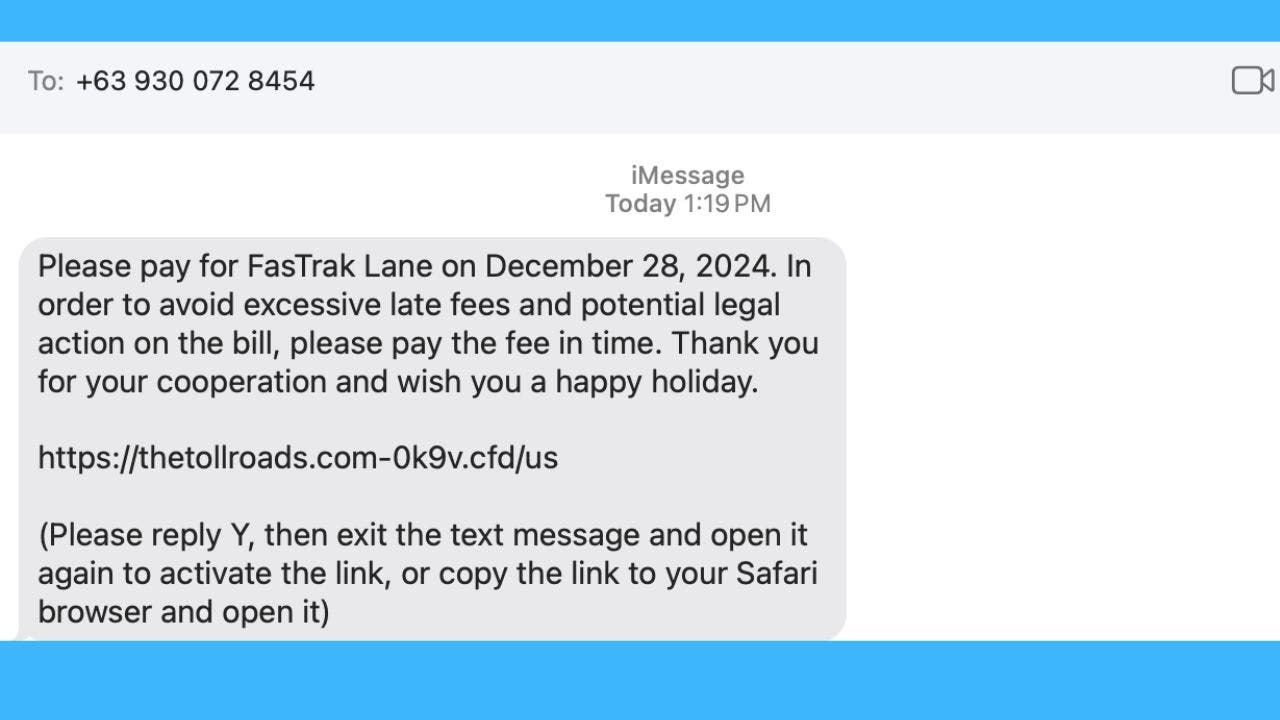
A new scam has come to light targeting residents across the United States with text messages that pretend to be from toll road operators. For many who receive these messages, it’s an easy and expensive trap to fall into.
The scam begins when people receive a message claiming they have unpaid tolls and may be charged fines. Scammers then ask for card details and a one-time password sent via SMS to steal their money. Security researchers believe that Chinese smishing groups are behind this scam, selling SMS-based phishing kits to thousands of scammers.
I’M GIVING AWAY THE LATEST & GREATEST AIRPODS PRO 2
Enter the giveaway by signing up for my free newsletter.
Fake toll road scam text (Kurt “CyberGuy” Knutsson)
What you need to know about the fake toll scam
As reported by KrebsOnSecurity, the scam begins with a text message claiming to be from a toll road operator, such as E-ZPass or SunPass. The message warns about unpaid tolls and the possibility of fines, forcing recipients to act quickly. Victims are directed to a fake website mimicking the toll operator’s site, where they are asked to provide sensitive information, including payment card details and one-time passwords.
Security researchers have traced the scam to Chinese smishing groups known for creating and selling sophisticated SMS phishing kits. One such kit, “Lighthouse,” makes it easy for scammers to spoof toll road operators in multiple states. These kits are designed to trick users into sharing financial information, which is then used to commit fraud.
Reports of these phishing attacks have surfaced across the U.S., targeting users of toll systems like EZDriveMA in Massachusetts, SunPass in Florida and the North Texas Toll Authority in Texas. Similar scams have been reported in states including California, Colorado, Connecticut, Minnesota and Washington. The phishing pages are mobile-optimized and won’t load on non-mobile devices, making them even more deceptive.
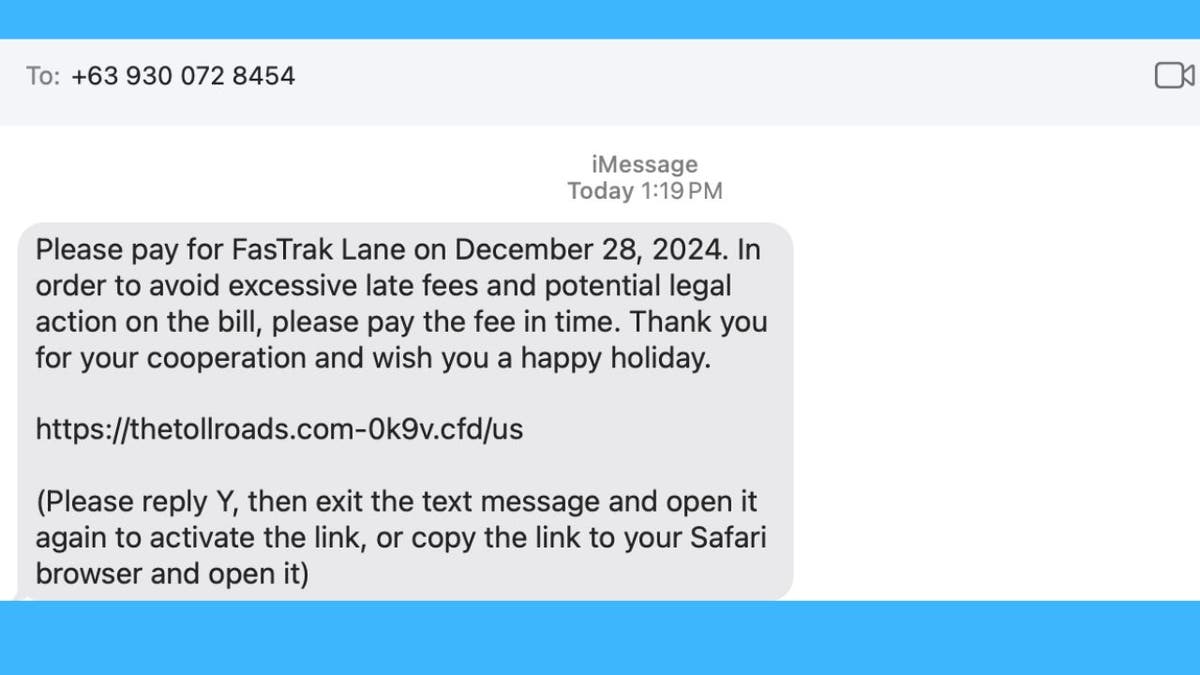
Fake toll road scam text (Kurt “CyberGuy” Knutsson)
MASSIVE SECURITY FLAW PUTS MOST POPULAR BROWSERS AT RISK ON MAC
Phishing scams are evolving
Recent advancements in phishing kits include better deliverability through integration with Apple iMessage and Android’s RCS technology, bypassing traditional SMS spam filters. These methods increase the likelihood of victims receiving and engaging with fraudulent messages. The phishing sites are operated dynamically in real time by criminals, making them harder to detect and shut down. Even individuals who don’t own a vehicle have reported receiving these messages, indicating random targeting.

Illustration of a scammer sending toll road texts to scam victims (Kurt “CyberGuy” Knutsson)
THAT APPLE ID DISABLED MESSAGE? IT’S A DANGEROUS SCAM
7 ways to stay safe from toll scam messages
By staying vigilant and following the steps below, you can protect yourself from falling victim to toll scams.
1) Verify directly with toll operators: If you receive a message about unpaid tolls or fines, do not click on any links. Instead, visit the official website of your toll operator or contact their customer service directly to verify the claim.
2) Install strong antivirus software: The best way to safeguard yourself from malicious links is to have strong antivirus software installed on all your devices. This protection can also alert you to phishing emails and ransomware scams, keeping your personal information and digital assets safe. Get my picks for the best 2025 antivirus protection winners for your Windows, Mac, Android and iOS devices.
3) Do not share personal information: Never provide sensitive details like payment card information, Social Security numbers or one-time passwords via text or unverified websites. Legitimate toll operators will not request such information through SMS.
4) Enable two-factor authentication (2FA): Use 2FA for your accounts whenever possible. This adds an extra layer of protection by requiring two forms of verification, reducing the risk of unauthorized access even if some details are compromised.
5) Be wary of urgency in messages: Scammers often create a sense of urgency, claiming immediate action is required to avoid penalties. Take a moment to assess the situation and verify the legitimacy of the message through official channels.
6) Report suspicious messages: If you suspect a phishing attempt, report it to the Federal Trade Commission or the FBI’s Internet Crime Complaint Center. Include details like the sender’s phone number and any links in the message. Additionally, inform your mobile carrier to help block similar scams.
7) Use a personal data removal service: Employ a reputable data removal service to reduce your online footprint and minimize the risk of scammers obtaining your personal information. These services can help remove your data from various data broker sites, making it harder for scammers to target you with personalized scams. While no service promises to remove all your data from the internet, having a removal service is great if you want to constantly monitor and automate the process of removing your information from hundreds of sites continuously over a longer period of time. Check out my top picks for data removal services here.
HOW TO REMOVE YOUR PRIVATE DATA FROM THE INTERNET
Kurt’s key takeaway
It’s deeply concerning how these scams are becoming increasingly sophisticated and widespread. It’s no longer just about random phishing attempts. These are carefully crafted schemes designed to exploit our trust in systems we rely on daily. The fact that scammers can impersonate toll road operators so convincingly is alarming, and it shows how vulnerable we are to such attacks. It frustrates me to think of how many people may fall victim to these tactics, losing their hard-earned money.
Have you recently received a suspicious text message claiming to be from a toll road operator or any other service? How did you react? Let us know by writing us at Cyberguy.com/Contact.
For more of my tech tips and security alerts, subscribe to my free CyberGuy Report Newsletter by heading to Cyberguy.com/Newsletter.
Ask Kurt a question or let us know what stories you’d like us to cover.
Follow Kurt on his social channels:
Answers to the most asked CyberGuy questions:
New from Kurt:
Copyright 2024 CyberGuy.com. All rights reserved.
Technology
ChatGPT’s agent can now do deep research for you

OpenAI has revealed another new agentic feature for ChatGPT called deep research, which it says can operate autonomously to “plan and execute a multi-step trajectory to find the data it needs, backtracking and reacting to real-time information where necessary.”
Instead of simply generating text, it shows a summary of its process in a sidebar, with citations and a summary showing the process used for reference.
Users can ask questions using text, images, and additional files like PDFs or spreadsheets to add context, and then it will take “anywhere from 5 to 30 minutes” to develop a response provided in the chat window, with promises that in the future it will also be able to include embedded images and charts. OpenAI also notes limitations for deep research, saying it can “sometimes hallucinate” and make up facts, struggle with telling the difference between authoritative info and rumors, and register how certain it should rate a response.
Developing ways for generative AI tools to be more useful and worth paying for is the future companies like OpenAI have promised for agents, and it claims that deep research is capable of operating at the level of a research analyst. The demo video included here begins with a request for info on changes in the retail industry over the last three years, with a response that includes bullet points and tables.
This feature closely follows OpenAI’s launch of Operator, a tool that can use a web browser to complete tasks for you, and is similar to the Project Mariner research prototype Google showed off in December. Google’s tool is not available to the public yet, but deep research is launching “with a version optimized for Pro users today.”
OpenAI is offering up to 100 queries per month for those paying the $200 monthly fee and “limited access” promised for Plus, Team, and eventually, Enterprise users, calling the ability “very compute intensive,” requiring more inference compute the longer it takes to research something. It also says that all paid users will get higher rate limits in the future when a faster, more cost-effective version is available.
A press release says that the model powering deep research scored a new high for accuracy on an AI benchmark dubbed “Humanity’s Last Exam,” which asks for responses to expert-level questions. The OpenAI deep research model reached an accuracy of 26.6 percent with browsing and python tools enabled, well above GPT-4o’s 3.3 percent, and the next highest scorer, its o3-mini (high) model evaluated only on text, at 13 percent.
Technology
Energy-saving scam uses Elon Musk’s name – Here’s the truth

Elon Musk, known for leading companies like Tesla, SpaceX, Neuralink and xAI and buying and rebranding Twitter as X, often finds his name linked to innovation and futuristic ideas. But his reputation also makes him a prime target for scammers.
In the past, fraudsters have used Musk’s name in cryptocurrency schemes. Now, a new scam is making the rounds. This time, scammers are promoting bogus “energy-saving” devices, falsely associating Musk with these products to gain credibility. These devices, which don’t work as advertised, are being marketed as revolutionary solutions, duping people into spending money on what is essentially a scam.
We received this email from Rick in Wilkesboro, North Carolina: “I’ve been receiving emails offering an energy-saving device developed by Elon Musk. It claims the device can reduce energy bills by 50%. I never attempted to contact anyone associated with Elon Musk, nor have I done any internet searches for such a device. Are these emails legit or another attempt by scammers hoping I click on their links?”
GET SECURITY ALERTS, EXPERT TIPS – SIGN UP FOR KURT’S NEWSLETTER – THE CYBERGUY REPORT HERE
Rick, it sounds like those emails are likely scams. There have been numerous reports of scammers using Elon Musk’s name to promote fake energy-saving devices. These scams often claim that the device can drastically reduce energy bills, but there is no evidence that Elon Musk or any of his companies are involved in such products.
Let’s dive into how this scam works and share some ways you can stay safe.
Illustration of a scammer at work (Kurt “CyberGuy” Knutsson)
How does Elon Musk’s energy-saving scam work?
The Elon Musk energy-saving scam works by using flashy online ads, unsolicited emails and other deceptive tactics to lure victims. Scammers promote so-called “revolutionary” devices through social media, pop-ups, emails and even search engine ads, claiming the products are backed by Musk.
These ads often include fake customer reviews, exaggerated claims of slashing electricity bills by 50% or more and time-limited discounts to create urgency. Names of devices advertised in these scams include the Power Pro Save, Heunwa Power Save, Stop Watt, Miracle Watt, True Watt, Real Watt, Watt Rescue, Esaver Watt, Pro Power Save, Voltmod and more.
Clicking on these ads leads you to sales websites designed to look legitimate. They feature fake logos, doctored before-and-after photos and bogus celebrity endorsements to build trust. The sites throw around pseudo-scientific jargon like “stabilizing electrical currents” or “rebalancing loads” to sound convincing. They also use tactics like showing inflated “regular” prices crossed out to make the current offer seem like a huge bargain.
If you look closely, though, the red flags are clear. These sites lack basic details like a company address, contact number or business registration information. Instead, they push you to place an order through an online form, demanding full payment upfront via credit card or PayPal.
After paying, customers might receive a cheap, non-functional plastic device, or sometimes nothing at all. These devices don’t reduce electricity usage. They might even waste more power. But by the time you realize it, the scammers have already pocketed your money.
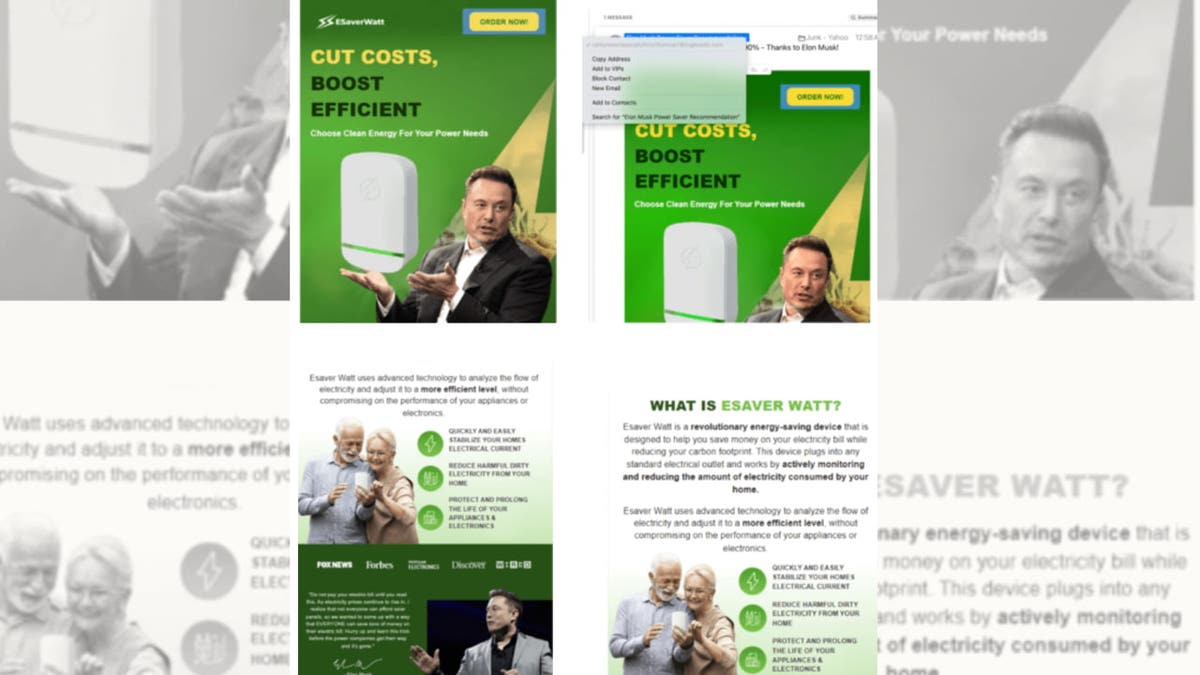
Elon Musk scam email ads (Kurt “CyberGuy” Knutsson)
DON’T CLICK THAT LINK! HOW TO SPOT AND PREVENT PHISHING ATTACKS IN YOUR INBOX
The truth about energy-saving devices
Over the years, plenty of power-saving scams have promised to cut down or even eliminate your electricity bill by simply plugging in their devices. The reality is that there’s no device you can plug in that will actually reduce your electricity usage or lower your household bill.
These products often claim to “stabilize voltage” or “reduce power waste.” While voltage stabilization can be useful in industrial settings, it doesn’t make much difference for typical home appliances. Most household appliances are already designed to run efficiently without the issues these devices claim to fix.
If you’re serious about saving on electricity, focus on practical solutions like upgrading to energy-efficient appliances, using smart home devices or adjusting your energy usage schedule.
WHAT IS ARTIFICIAL INTELLIGENCE (AI)?

A person checking email on a phone (Kurt “CyberGuy” Knutsson)
SNEAKY SCAMMERS DRAIN BANK ACCOUNT IN SINISTER PHONE PHISHING SCHEME
Red flags to watch out for
Too good to be true: Claims of reducing energy bills by 50% or more are often exaggerated and unrealistic.
Unsolicited emails: Receiving emails out of the blue, especially when you haven’t shown interest in such products, is a common tactic used by scammers.
Use of celebrity names: Scammers frequently use well-known names like Elon Musk to lend credibility to their schemes.
Suspicious links: Be cautious of clicking on links in unsolicited emails. They can lead to phishing sites designed to steal your personal information. Get my picks for the best 2025 antivirus protection winners for your Windows, Mac, Android and iOS devices.
10 ways to stay safe from such scams
1. Verify the email: Phishing emails are a common tool scammers use to trick people into buying fake products or giving away personal information. These emails often look like they’re from legitimate sources, but they contain links that lead to fraudulent websites or prompt you to download malicious attachments. Always check the sender’s email address and look for signs of a fake message, like poor grammar or urgent calls to action.
2. Verify claims: If you’re curious about a product, do some research from reputable sources before taking any action.
3. Do not click links: Avoid clicking on any links or downloading attachments from these emails. Instead, hover over the link to see its true destination. This can help you identify if it leads to a legitimate site or a malicious one.
4. Have strong antivirus software actively running on your devices: Ensure you have reliable antivirus software installed on your devices. Antivirus software helps protect your devices from malware, viruses and other security threats. Regularly update the software to ensure it can detect and remove the latest threats. Get my picks for the best 2025 antivirus protection winners for your Windows, Mac, Android and iOS devices.
5. Examine the website carefully: Scammers often create websites that look professional, but they’re easy to spot with a few simple checks. Look for missing or suspicious information, like the absence of a business address, phone number or business registration details. If there are fake testimonials or celebrity endorsements, that’s a red flag.
6. Don’t fall for “too good to be true” deals: Scammers rely on offering deals that seem too good to pass up, like massive discounts or a “limited time offer.” If an ad claims you can save 50% or more on a product, be skeptical. Real, quality products usually don’t come with such extreme savings, and high-tech devices like those promoted by scammers rarely live up to the hype. If it feels like too good a deal, it probably is.
7. Watch out for unusual payment methods: One of the easiest ways to spot a scam is by how the scammers ask you to pay. If a website asks for payment upfront via credit card or PayPal with no option to verify or ship the product first, it’s a major red flag. Scammers take your money upfront and have no intention of sending you anything of value. Stick to reputable payment methods that offer buyer protection and avoid sites that ask for payment without proper verification.
8. Mark spam email as junk or spam: Most email providers have a feature that allows you to flag spam emails and move them to a separate folder. This can help you filter out spam emails from your inbox and also improve the spam detection of your email provider.
9. Do not share your email address publicly or with unknown sources: This can reduce the chances of your email address being collected by spammers. You can also use a disposable email or email alias for signing up for online services that you do not trust or need.
10. Use a personal data removal service: Scammers can obtain your information from various online sources, including data brokers, people search sites and public records. Using a data removal service can help reduce your digital footprint, making it harder for scammers to access your personal information. This proactive step can be crucial in preventing identity theft and minimizing the chances of falling victim to scams.
While no service promises to remove all your data from the internet, having a removal service is great if you want to constantly monitor and automate the process of removing your information from hundreds of sites continuously over a longer period of time. Check out my top picks for data removal services here.
YOUR EMAIL DIDN’T EXPIRE, IT’S JUST ANOTHER SNEAKY SCAM
Kurt’s key takeaway
Impersonation scams are a common way scammers steal your money. They often use well-known names like Elon Musk or big companies like Microsoft and Walmart to make you trust them, then trick you into giving away your financial details. To stay safe, avoid unsolicited emails or texts that promote products or offers. If you need to buy something, stick to trusted sellers like Amazon, Best Buy or other reputable platforms. Always double-check the legitimacy of any offer before making a purchase, especially if it comes from an unfamiliar source.
Have you ever encountered a scam using a well-known name or brand? What happened? Let us know by writing us at Cyberguy.com/Contact.
For more of my tech tips and security alerts, subscribe to my free CyberGuy Report Newsletter by heading to Cyberguy.com/Newsletter.
Ask Kurt a question or let us know what stories you’d like us to cover.
Follow Kurt on his social channels:
Answers to the most asked CyberGuy questions:
New from Kurt:
Copyright 2025 CyberGuy.com. All rights reserved.
Technology
Amazfit Helio Smart Ring review: bargain bin bust

Amazfit isn’t a household name but is well-known among wearable bargain hunters. It’s a compelling brand because its gadgets get you a lot of bang for your buck. That’s the case with the Helio ring, the brand’s first foray into smart rings. It’s primarily a sleep tracker, but it comes with an AI chatbot called Zepp Flow, an AI coaching feature, and it has an electrodermal activity (EDA) sensor for monitoring stress, a blood oxygen sensor, a temperature sensor, and period tracking. It also syncs with popular third-party fitness apps like Adidas Running, Strava, and Komoot, as well as Apple Health and Google Fit. Like the Samsung Galaxy Ring, it works with Amazfit’s other smartwatches so you can double up on data sources — or switch between the two depending on the activity or remaining battery life.

$170
The Good
- No subscription
- Works with Amazfit smartwatches
- Decent sleep and recovery tracking
- Comfortable
The Bad
- Charging case would be better than a dock
- Limited sizes available
- Inconvenient sizing method
- Battery life is unimpressive
That’s a lot packed into a smart ring, and since launching, Zepp permanently cut the price by $100 and offered free lifetime subscriptions to its Aura and Fitness services. On paper, this has the makings of a stellar deal. In reality, there’s always a catch.
In the Helio ring’s case, it’s battery life and limited sizing.
Right now, the best smart rings get you around 4-7 days on a single charge, depending on the size. (Bigger rings, bigger batteries.) The Helio ring is rated for roughly four days on a single charge, but I never managed that. At best, I got around three. That’s not great, Bob. Especially when this is meant to primarily track sleep. I wore it concurrently with the Oura Ring 4 and had to charge it two to three times as often. I also didn’t notice any discernable battery benefits when worn with two separate Amazfit watches. At least with the Galaxy Ring, using it with the Galaxy Watch meant much better battery life because Samsung optimizes which sensors are being used across both devices.
Adding to my battery woes, I don’t love that the ring relies on a dock. My cats delight in knocking these puck-like chargers around when they get the night-time zoomies. I much prefer charging cases, like the ones used by the Galaxy Ring, RingConn, and the Evie Ring.

The other thing about wearables is they have to be, well, wearable. While Oura and Samsung have expanded their size ranges and offer multiple finishes, Amazfit only offers the Helio smart ring in one color and three sizes: 8, 10, and 12. That’s swell if that’s your size — it’s quite lightweight and comfortable, and it hasn’t gotten scratched up like some of my other smart rings. The slim size selection of leaves out many people with smaller hands, particularly women. I happen to fit the size 8, but for some of my friends, this isn’t something they can wear.
Another annoyance: there’s no sizing kit. Getting the right size matters with smart rings, both for accuracy and comfort. Fingers swell and shrink with temperature changes, and while sizing kits can be tedious, they’re useful in the sense you can thoroughly vet which size will work best for 24/7 wear. With the Helio ring, you have to use either a string or a piece of tape to measure the circumference of your finger and then choose based on that measurement. Just, no.
But if you can get past all that, the sleep and health tracking is alright, though it’s best for a big-picture look at your overall trends. For instance, one night during my Christmas holidays, I slept for a glorious 9 hours, 47 minutes per my Oura Ring 4 and 10 hours, 34 minutes per my Eight Sleep bed. The Helio ring logged that as 11 hours and 23 minutes. It’s true I spent around 12 hours that evening doing my best impression of an inert log, but I also spent two hours doomscrolling, consumed by the Blake Lively / Justin Baldoni drama on TikTok. I wouldn’t call that one night accurate, but it correctly logged that I was irregular with my sleep schedule and well-rested that entire week. Other metrics, like blood oxygen, HRV, and stress, were broadly on par with my Oura Ring and Eight Sleep bed.
It’s not a great fitness tracker, though. The activities you can choose from are limited, you’ll need your phone on your for GPS, and it doesn’t automatically track activities either. And, if like me, you occasionally forget to end an exercise, there’s no way to edit the data after the fact. I hope this is something that gets added over time.

The Zepp app is also a mixed bag. The app’s been redesigned since I tested the excellent GTR 4, and I like the cleaner look and straightforward interface. My main beef is it’s difficult to view long-term historical data, which was highly annoying when reviewing metrics for this review. Still, Zepp Flow is one of the better implementations for an AI chatbot I’ve seen in a fitness tracking app. You’ll see weekly insights pop up, and a handful of prompts where you can dig in further with the chatbot. The AI insights are, how shall we say, Captain Obvious levels of basic common sense, but at least it’s speedy, straightforward to use, and easily ignored if that’s not your thing. It’s neat you can get sleep sounds and guided breathing for free via the Zepp Aura tab, but I didn’t use it much. I’ve found I fall asleep best to true crime podcasts. Chances are, you’ve also got a decent idea of what works for you and the Aura stuff isn’t going to trump that unless you’re looking for something new.
I don’t dislike the Helio smart ring. But aside from the price, it’s not a particularly compelling option unless you already have an Amazfit watch. At least then, all your data syncs to the same app. And even then, your Amazfit watch will probably outlast the ring and then what are we really doing here? Maybe a second-gen version or future software will address issues like battery life and bring more sizes. But until then, it’s hard to call this a true bargain.
Agree to Continue: Amazfit Helio Smart Ring
Every smart device now requires you to agree to a series of terms and conditions before you can use it — contracts that no one actually reads. It’s impossible for us to read and analyze every single one of these agreements. But we started counting exactly how many times you have to hit “agree” to use devices when we review them, since these are agreements most people don’t read and definitely can’t negotiate.
To use the Amazfit Helio Smart Ring, you must pair it with an iPhone or Android smartphone. That includes the phone’s Terms of Service, privacy policy, and any other permissions you grant. If you choose to enable Zepp’s Aura or Fitness services, you’re also agreeing to those privacy policies and services. The same goes if you enable third-party integrations.
By setting up the Helio Smart Ring, you’re agreeing to:
Final Tally: Three mandatory agreements, and several optional permissions and agreements.
-

 News1 week ago
News1 week agoHamas releases four female Israeli soldiers as 200 Palestinians set free
-

 Business1 week ago
Business1 week agoInstagram and Facebook Blocked and Hid Abortion Pill Providers’ Posts
-
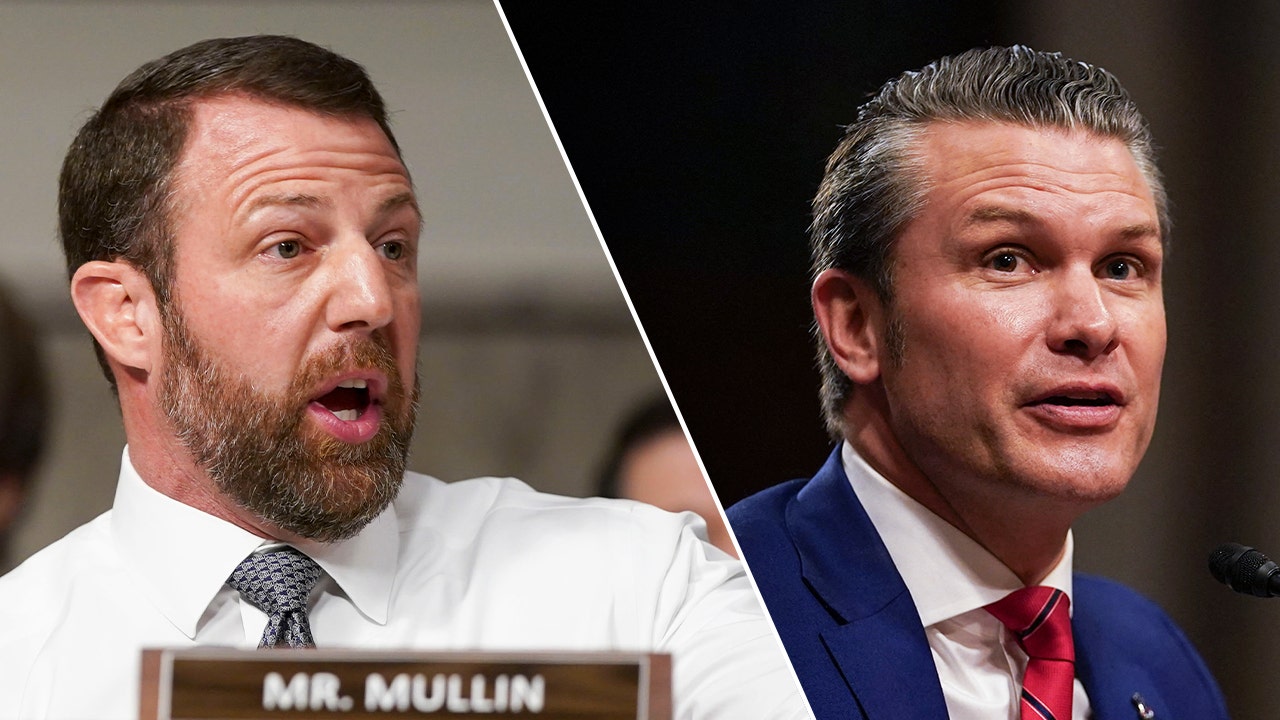
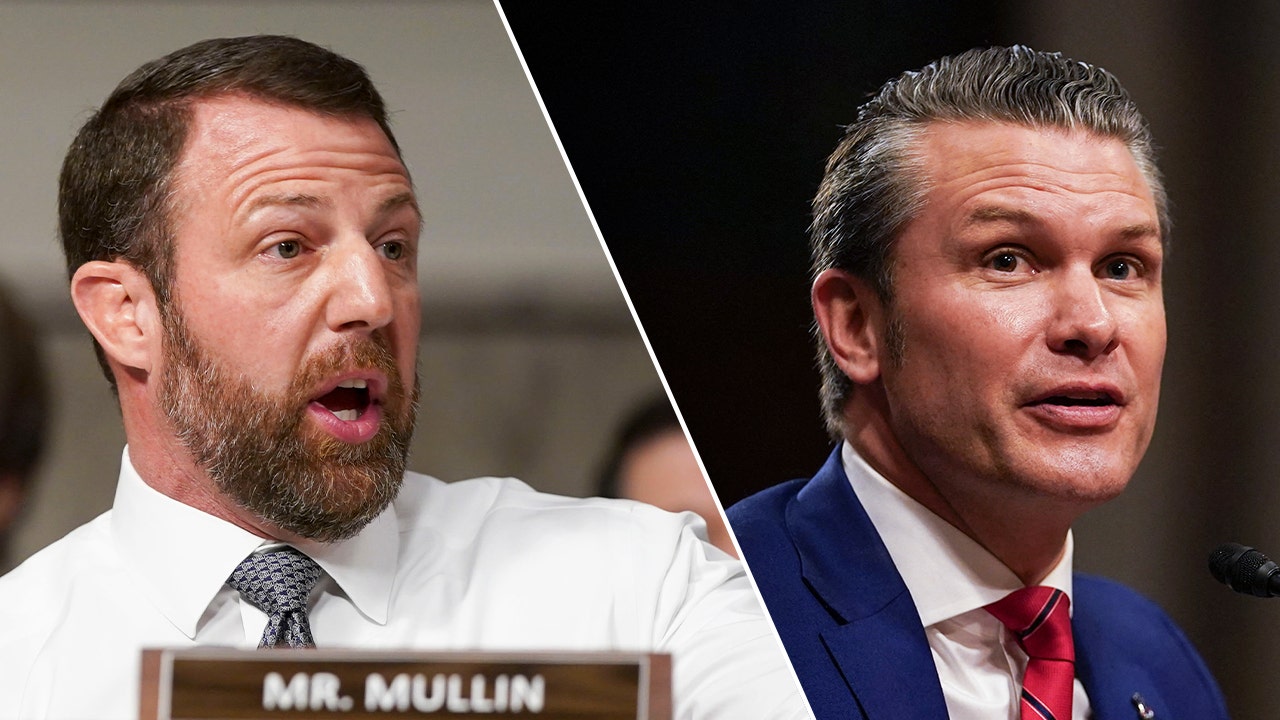 Politics1 week ago
Politics1 week agoOklahoma Sen Mullin confident Hegseth will be confirmed, predicts who Democrats will try to sink next
-

 Nebraska1 week ago
Nebraska1 week ago3 years of the Nebraska Examiner: Looking back for inspiration and ahead to growth, with your help • Nebraska Examiner
-

 Culture6 days ago
Culture6 days agoHow Unrivaled became the WNBA free agency hub of all chatter, gossip and deal-making
-

 World1 week ago
World1 week agoIsrael Frees 200 Palestinian Prisoners in Second Cease-Fire Exchange
-

 Technology4 days ago
Technology4 days agoMark Zuckerberg says Meta isn’t worried about DeepSeek
-

 Business4 days ago
Business4 days agoTulsi Gabbard Defended Russia and Syria. Now She Must Defend Those Views.














