It started with a “rage tweet.”
Technology
The Verge’s favorite splurge-worthy gifts for 2023
/cdn.vox-cdn.com/uploads/chorus_asset/file/25016884/236830_WORTH_THE_SPLURGE_Gift_Guide_Art_CVirginia_LEDE_2040x1360.jpg)
Lego Millennium Falcon
If I had unlimited money to buy myself a ridiculous and impractical gift, I would buy Lego’s 7,541-piece Millennium Falcon set. It’s a hyper-detailed model of one of the most famous vehicles in all of cinema. Also, it would be cool to carry the completed ship around and pretend to make it fly. — Jay Peters, news editor
Price: $849.95+
Fujifilm GFX100 II camera
Okay, I know this is an expensive camera, but it’s actually cheaper than the prior model. The GFX 100 II offers a new sensor and features like 4K video, along with updated autofocus algorithms with better subject detection. But if you’re buying it, you’re probably going to mainly use it for photography and you won’t be disappointed. You get what you pay for. — Vjeran Pavic, supervising producer
Price: $7,499+
Samsung’s The Wall All-in-One 146-inch
If I could afford to have entire walls of screens in my house, I absolutely would. Each screen brings me closer to feeling like I live on the USS Enterprise. My screens show me practical stuff like the weather and my calendar, or more cozy things like my favorite pictures and artwork. This would be the next logical step. — Calliope Wright, junior editor
Price: $219,999
Thermomix TM6
The Thermomix TM6 is the ultimate gift for chefs. At its core, it’s a blender that cooks and stirs, but it can also steam your salmon, saute your onions, chop veggies, grate parmesan, whip your cream, and even knead your dough. As if that wasn’t enough, it’s also a kettle, rice cooker, sous vide machine, and kitchen scale! — Jennifer Pattison Tuohy, reviewer
Price: $1,499
Custom DualSense Wireless Controller
Not only can Battle Beaver’s custom PlayStation 5 controller be built to your specifications in the looks department, but its “smart” triggers and buttons provide snappy feedback for lightning-quick responsiveness. The optional rear buttons give you a slight advantage in competitive games, but unlike the one-size-fits-all DualSense Edge, Beaver’s crisp rear buttons are built into the controller where you choose. — Antonio G. Di Benedetto, commerce writer
Price: $219
Forme Studio smart mirror
Why go to the gym when you can bring it home? The Forme Studio smart mirror comes with two front-facing cameras, allowing you to participate in live one-on-one personal training sessions without stepping outside. You can even stream on-demand classes in 4K and take advantage of custom workouts. — Sheena Vasani, commerce writer
Price: $2,495
A Game of Thrones (Folio Society copy)
The Folio Society brings new magic to George R.R. Martin’s A Song of Ice and Fire series, which is best known as Game of Thrones. The novels include stunning artwork and skilled binding, though they come at a cost. One volume alone clocks in at $230, while the full series is a whopping $1,150. But that’s simply the cost of playing the Game of Thrones. — Kaitlin Hatton, senior audience manager
Price: $230
DreameBot L20 Ultra
If you’re looking for an almost entirely hands-free cleaning experience, the Dreame L20 robot vacuum delivers. It can empty its bin, fill its own water tank, and even remove and reattach its mopping pads. It’s also the only robovac that gets my baseboards clean! Other highlights include AI-powered obstacle avoidance, cleaning detection, a camera, speaker, and mic for two-way audio. — Jennifer Pattison Tuohy, reviewer
Price: $1,199.99
Vaonis Stellina Observation Station
Few things inspire more awe than gazing at the stars. The Stellina lets you admire the cosmos without the expertise needed to use a traditional telescope. In fact, you don’t even need to be near the telescope. Images are wirelessly sent to your phone or tablet, letting you capture images of nebulae and galaxies from your back porch. — Sheena Vasani, commerce writer
Price: $3,999
Frank Lloyd Wright Racine Signature Desk
I don’t have a chair that’s nice enough to sit behind this desk. I don’t have clothes that would make me look like I belong behind this desk. I don’t have a house that is fancy enough to justify this desk. But given the chance, I’d love to feel like I’m in the spare room of a 1960s supervillain lair. — Tristan Cooper, social media manager
Price: $11,050
Best of Antarctica In Depth (Ocean Endeavour) expedition
If you’ve got money, you could jet your loved ones off to a lovely island with crystal-clear waters. But why go somewhere everyone else has been already? Save for some scientists, Antarctica’s the only place in the world uninhabited by humans, meaning it’s filled with mysteries just waiting to be discovered. In my book, that makes it far more exciting. — Sheena Vasani, commerce writer
Price: $9,053
Akari 21N light sculpture
Isamu Noguchi’s Akari light sculptures are timeless lamps handmade from bamboo and mulberry paper. They’re design classics that radiate a sense of calm joy and don’t feel overexposed. Some look like little televisions, while others resemble friendly aliens, the moon, or walking stone columns. This one looks like Totoro. They come in a tremendous range of floor, ceiling, and table models. I really want one. — Nathan Edwards, senior reviews editor
Price: $1,620+
Analogue Pocket
There are, of course, many ways to play old Game Boy games on modern hardware. But few are as charming or authentic as the Analogue Pocket, which pairs a beautiful modern display with the classic Game Boy form factor and plays original Game Boy, Game Boy Color, and Game Boy Advance cartridges. No wonder the handheld sells out immediately whenever it’s available. — Jon Porter, senior reporter
Price: $219.99
Maeving RM1
I’ve always wanted a “real” motorcycle. The electric Maeving RM1 is certainly not that, but I can’t deny the handsome appeal of the British city bike. It’s built with high-quality materials and tops out at a breezy 45mph, which makes it perfect for buzzing around town or anywhere within a 40-mile range. Now, who’s got six grand to spare and knows the right importer? — Brandon Widder, senior commerce editor
Price: ~$6,356.19
Sennheiser Ambeo Soundbar Plus
Sennheiser’s high-end soundbar is the very definition of a luxury purchase. It offers 13 cutting-edge speaker drivers, 400W of amplification power, and some seriously advanced 3D audio processing, giving it a level of clarity that’s second to none. I have no intention of building out a proper home theater system just to watch old seasons of Justified, but maybe with the Ambeo Plus, I wouldn’t have to. — Brandon Widder, senior commerce editor
Price: $1,049+
HÅG Capisco chair
Of all the press samples I’ve tried over the years, the HÅG Capisco chair was the one I was most reluctant to hand back. The stylish, adjustable office chair is undeniably unique and surprisingly ergonomic given its saddle-inspired build, which also allows you to use it in several comfortable positions. Just ask The Verge‘s own Jay Peters, who uses one on the daily. — Brandon Widder, senior commerce editor
Price: $1,088+
Le Creuset 157-piece Ultimate Cookware Set
A 157-piece Le Creuset kitchen set that arrives at your home on a pallet might seem like the most extra thing ever, but if you’ve got money to spare who cares? The set comes with every kitchen item you could think of, including Dutch ovens, frying pans and saucepans, mugs, dinnerware, a French press, utensils, and even cookbooks. — Sheena Vasani, commerce writer
Price: $4,499.99
Volkswagen ID Buzz (with Ququq BusBox-4)
The Volkswagen ID Buzz is a van like no other, especially when outfitted with the Ququq BusBox-4. The compact box lets you convert the retro-looking electric vehicle into a camper with a comfortable folding bed and a kitchen — one that includes a fridge, two-burner gas stove, and table. In other words, it’s basically a home with wheels, making it perfect for digital nomads. — Sheena Vasani, commerce writer
Price: ~$72,979.27+
Warner Bros. 100th Anniversary Studio Collection
For film buffs, the Warner Brothers 100th Anniversary Studio Collection is a dream gift, which includes 30 of the studio’s most iconic movies from the past century. That means you can binge on beloved classics like East of Eden and 2001: A Space Odyssey, as well as modern hits like The Matrix, The Shining, and Elvis (and all in 4K, too). — Sheena Vasani, commerce writer
Price: ~$305.28+
Packster2 70
If money were no object, most people would start eyeballing luxury sports cars — but not me. Give me a premium electric cargo bike with rad styling, great range, and killer power output. Give me the Packster2 70, which can also carry both my kids but still rock a slim enough profile to lane-split all the oversized SUVs stuck in traffic. — Andrew Hawkins, transportation editor
Price: $10,199

Technology
You can stack and sync up to 300 of Nanoleaf’s new color-changing display cases
/cdn.vox-cdn.com/uploads/chorus_asset/file/25546019/nanoleaf1.jpg)
Nanoleaf’s new Expo Smart Display Cases are an eye-catching way to make a carefully curated collection the focus of any room. Each case features diffused color-changing LED lighting, and multiple cases can be stacked to create a larger display with colors and animated lighting that syncs across hundreds of cases. They’re available now individually for $79.99, or you can save $20 by opting for a four-pack for $299.99.
Made from “premium grade ABS resin,” the cases feature evenly diffused LED lighting to minimize shadows and hotspots around what’s displayed inside. Unlike display cases with a single overhead spotlight, Nanoleaf is taking an approach similar to the product lighting used in professional photoshoots.
A transparent door keeps dust at bay while triggering “subtle lighting effects” when opened and closed thanks to hidden magnetic sensors. Each display case also has its own control panel, allowing its individual lighting to be adjusted, but the LED effects get even more impressive when you group a few of them together.
The Expo Smart Display Cases can be stacked and arranged either side by side or on top of each other, automatically creating connections that share power between them. Up to eight of the cases can be powered by a single 42W power supply or up to 16 of them with a 75W power source.
When connected to a Wi-Fi network and the Nanoleaf mobile app, the company’s LayoutDetect technology automatically determines the location of each case in a custom layout — up to 300 of them at once — simplifying the setup process for those with lots of figures (or sneakers) to display.
By knowing the location of each display case relative to the others, users can activate animated lighting displays that spread across them, including thousands of preset scenes or custom effects created in Nanoleaf’s app. The LEDs in the display cases can even be used as a music visualizer, pulsing to the beat of a song, or as bias lighting, mirroring the colors of what’s on a nearby TV screen.
The only thing that might give collectors pause is the price. If you were to max out the system’s capabilities and fill a giant wall with 300 of them, you’d pay $22,499.25. That’s a lot of money that could be spent on more shoes, more Funko Pops, or more Lego sets.
Technology
How to optimize your sleep with your Apple Watch

Feeling groggy in the morning? Wondering if you’re getting enough shut-eye? Your Apple Watch might have the answers you’re looking for.
With the built-in sleep app, you can easily track your sleep patterns right from your wrist. It’s a great way to get insights into how much rest you’re actually getting and the quality of your sleep.
Here’s why you might want to give it a try.
GET SECURITY ALERTS, EXPERT TIPS – SIGN UP FOR KURT’S NEWSLETTER – THE CYBERGUY REPORT HERE
A man wearing an Apple Watch
5 reasons why you might want to give the built-in Sleep app a try
1. Effortless tracking: Just wear your watch to bed, and it’ll do the rest. No need to fiddle with buttons or apps before dozing off.
2. Detailed sleep stages: The app can estimate how much time you spend in Awake, REM, Core and Deep sleep, giving you a clearer picture of your sleep quality. While we sleep, our brains and bodies restore themselves. Each sleep stage plays a different role, but they’re all essential to waking up refreshed.
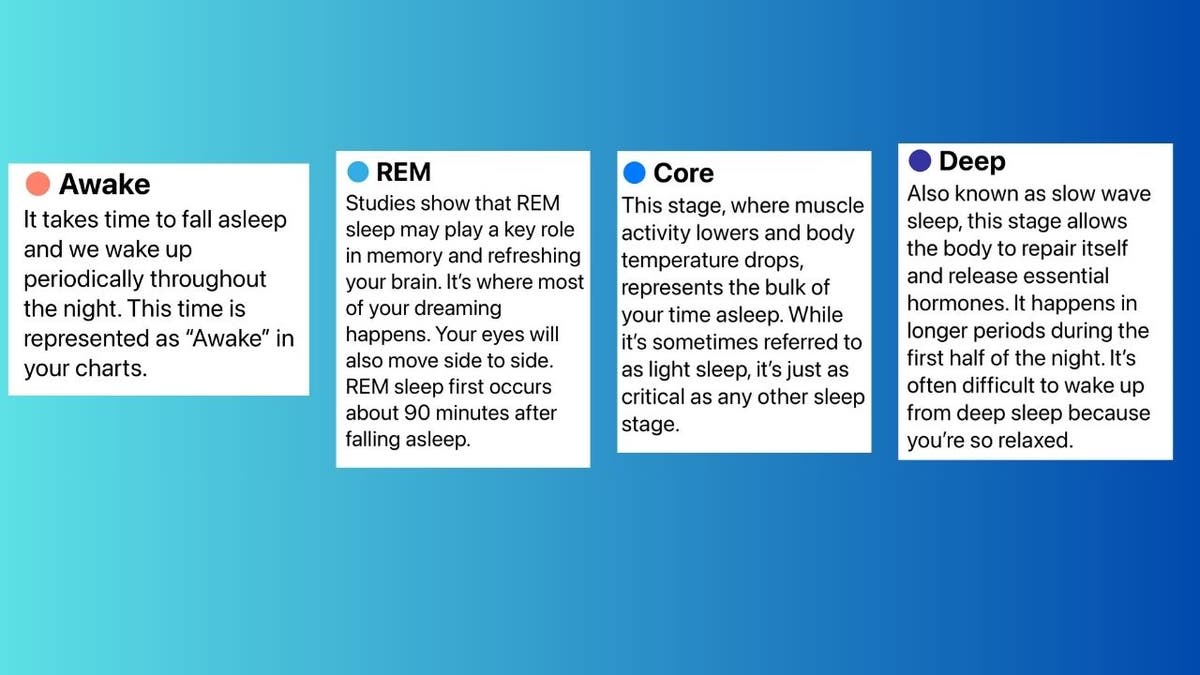
Apple Sleep app’s detailed sleep stages (Kurt “CyberGuy” Knutsson)
3. Sleep goals and schedules: Set up sleep goals and create schedules to help you maintain a consistent sleep routine.
4. Wake-up alarms: Use gentle, customizable alarms to wake up at the optimal time in your sleep cycle.
5. Sleep Focus mode: Limit distractions before bedtime and during sleep to help you wind down and rest better.
HOW TO REMOVE YOUR PRIVATE DATA FROM THE INTERNET

A woman wearing an Apple Watch (Kurt “CyberGuy” Knutsson)
TOP SLEEP ACCESSORIES 2024
Enable built-in sleep tracking on Apple Watch
To use the built-in Sleep app on your Apple Watch, ensure your device is running watchOS 7 or later and paired with an iPhone 6s or later running iOS 14 or higher. Also, be sure to update your software by opening the Watch app on your iPhone, navigating to General > Software Update and installing any available updates. Now, here’s how to set up sleep tracking:
- Open the Watch app on your iPhone
- Click My Watch in the bottom left of the screen
- Scroll down and tap Sleep.
- Tap Use this Watch for Sleep to enable the feature
- Ensure the switches next to Track Sleep with Apple Watch and Charging Reminders are turned on
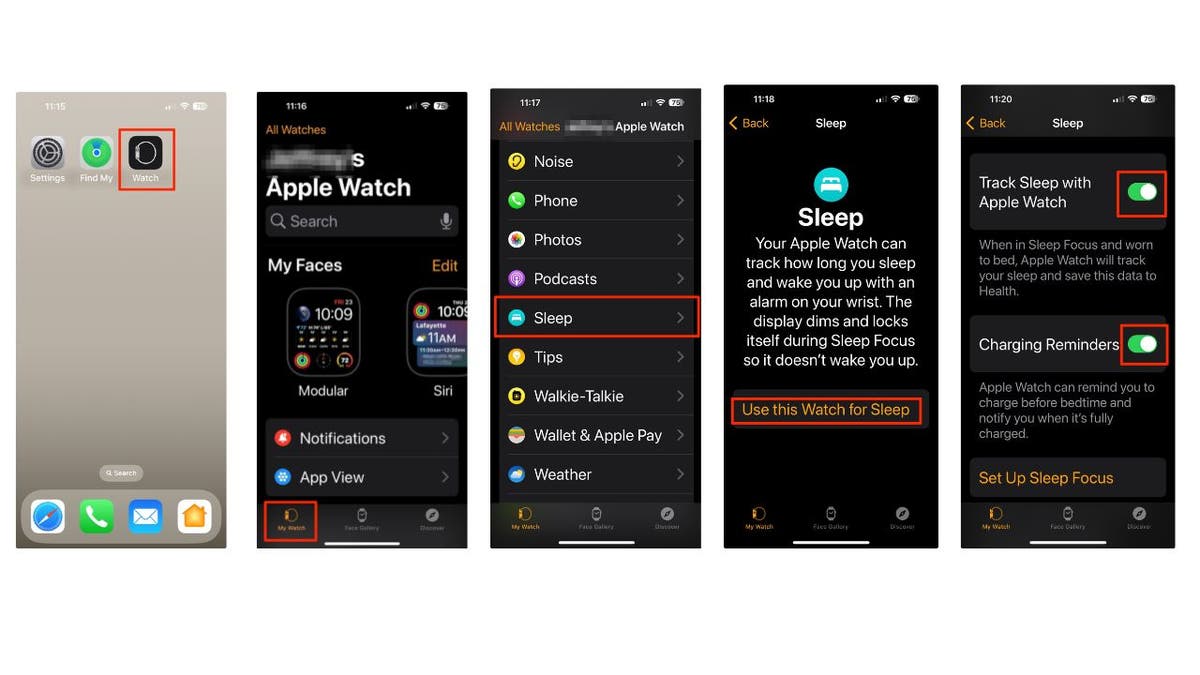
Steps to enable built-in sleep tracking on Apple Watch (Kurt “CyberGuy” Knutsson)
SLEEP SOUNDLY WITH THESE TOP 5 SOUND MACHINES FOR BETTER RES
Set up your sleep schedule
Creating a sleep schedule helps you meet your sleep goals. You can set your sleep schedule from the Health app. Follow these steps to set it up:
- On your iPhone, open the Health app
- Tap the Browse icon at the bottom
- Scroll down and select Sleep
- In the Your Schedule section, tap Add to set the schedule for tonight
- Here, you can adjust Bedtime and Wake up
- Then tap Add in the upper right
WHAT IS ARTIFICIAL INTELLIGENCE (AI)?
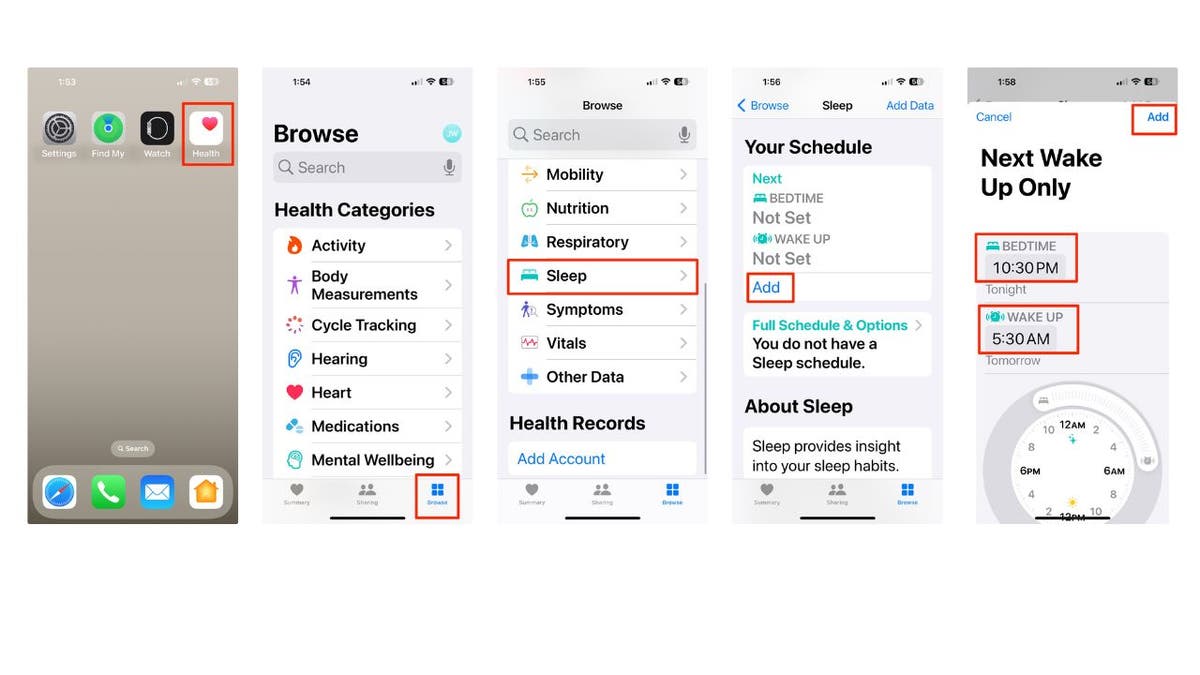
Steps to set up your sleep schedule (Kurt “CyberGuy” Knutsson)
- To set up additional options, tap Full Schedule & Options
- You can now set a permanent schedule based on different days of the week by clicking where it says Set Your First Schedule
- A calendar or list of days will appear. Tap on the days you want to include in this schedule.
- You can adjust the Bedtime and Wake up for each day of the week
- Tap Add in the upper right
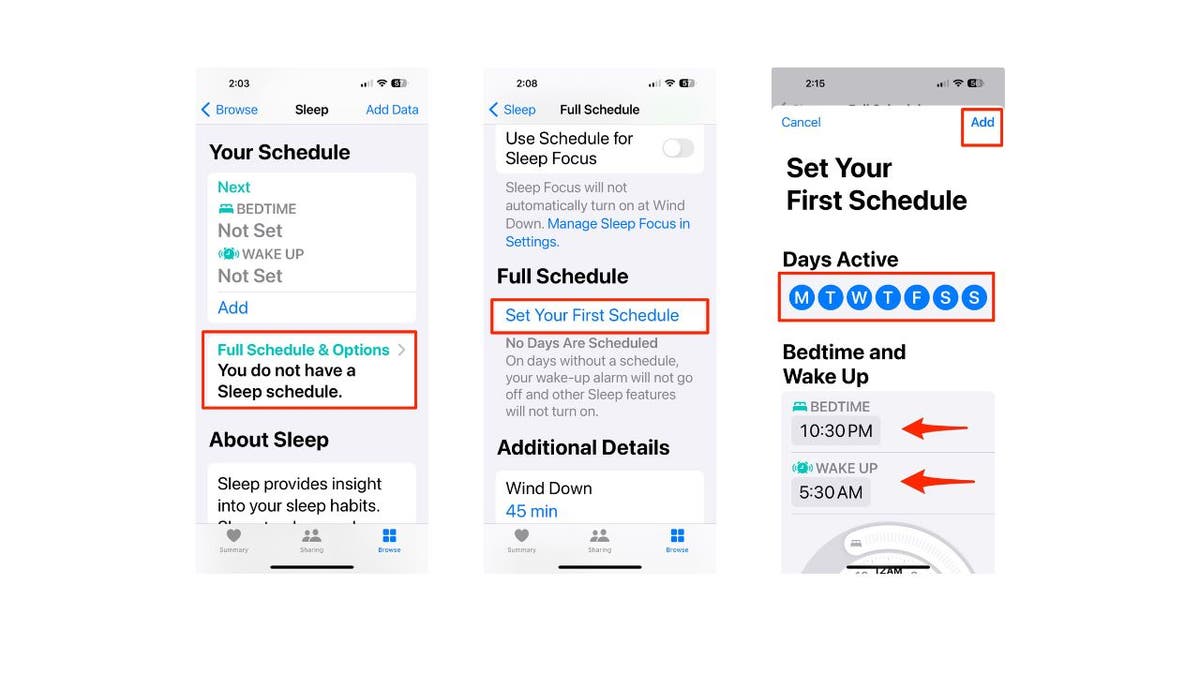
Steps to set up your sleep schedule (Kurt “CyberGuy” Knutsson)
- You can also change the Wind Down time and indicate the number of hours you’d like to sleep as your goal where it says Sleep Goal
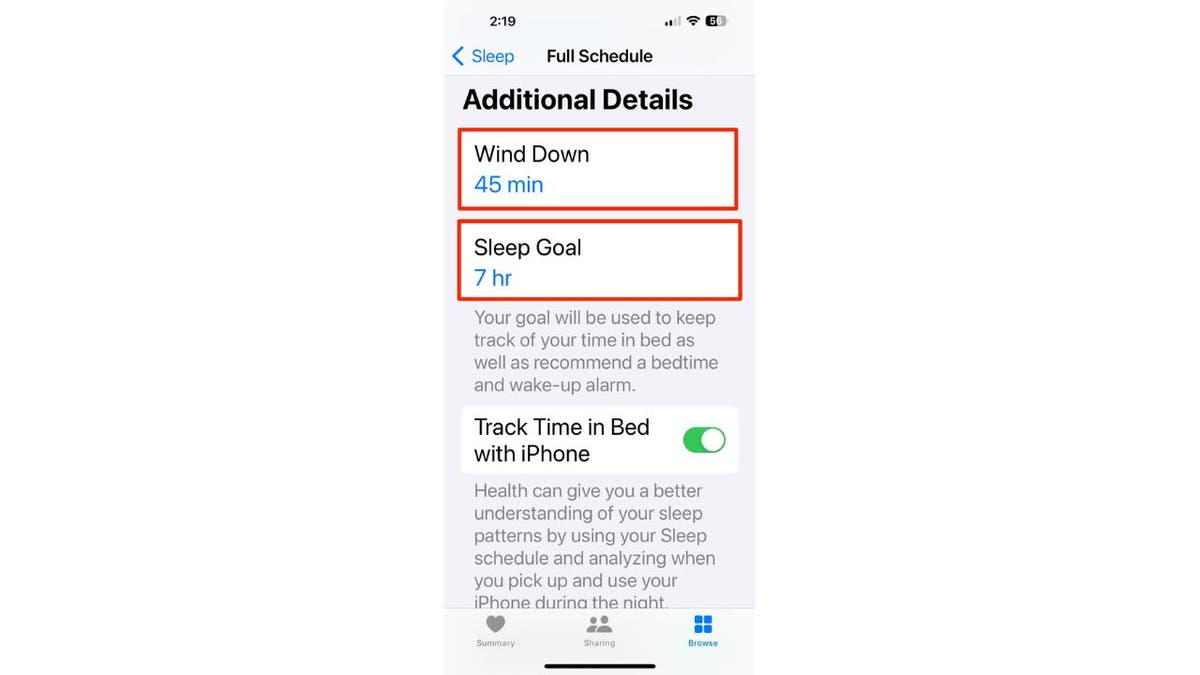
Steps to adjust additional sleep details (Kurt “CyberGuy” Knutsson)
APPLE WATCH SERIES 9 VS ULTRA 2: WHICH ONE SHOULD YOU BUY?
How to set up Focus filters
You can also set up Focus filters to determine how your device behaves when you’re asleep.
- On your iPhone, go to Settings
- Scroll down and click Focus
- Tap Sleep
- In the Allow Notifications section, tap People
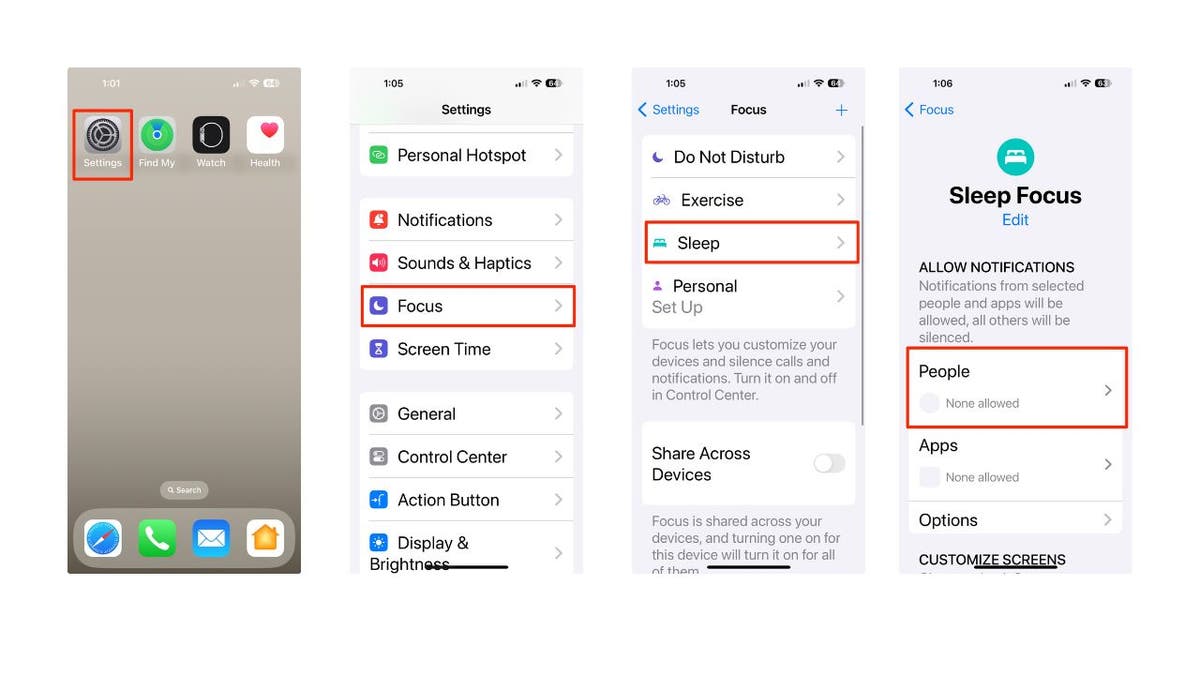
Steps to set of Focus filters (Kurt “CyberGuy” Knutsson)
- Click Add People with a plus sign above it
- Next, select the contacts you want to allow to reach you or send notifications while you’re asleep by tapping the bubble next to their name
- Then tap Done
- Under PHONE CALLS, select who you want to Allow Calls From by selecting Allowed People Only
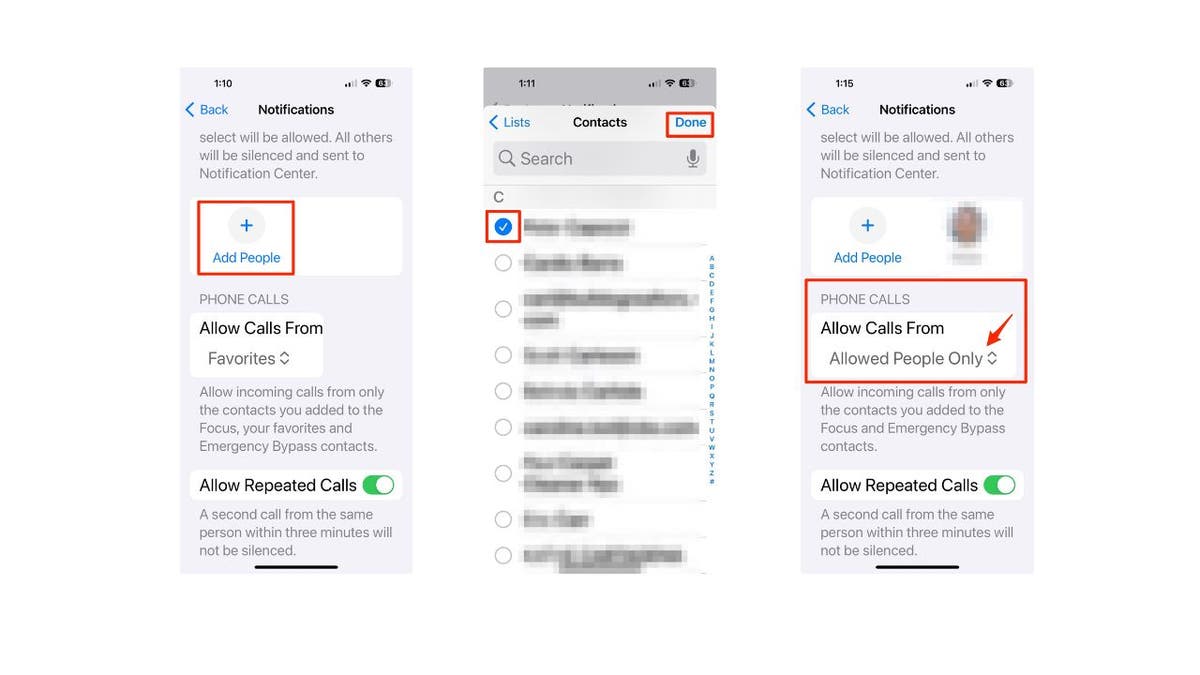
Steps to set of Focus filters (Kurt “CyberGuy” Knutsson)
How to view your sleep data
In the morning, you can check your sleep data on both your Apple Watch and iPhone:
On Your iPhone:
- Open the Health app
- Tap Browse
- Click Sleep
- View a bar graph showing your sleep start and end times.
- Tap a specific day, week, month, or 6 months to see detailed sleep data for that period of time
- Tap Show More Sleep Data to see specific data on Awake, REM, Core and Deep
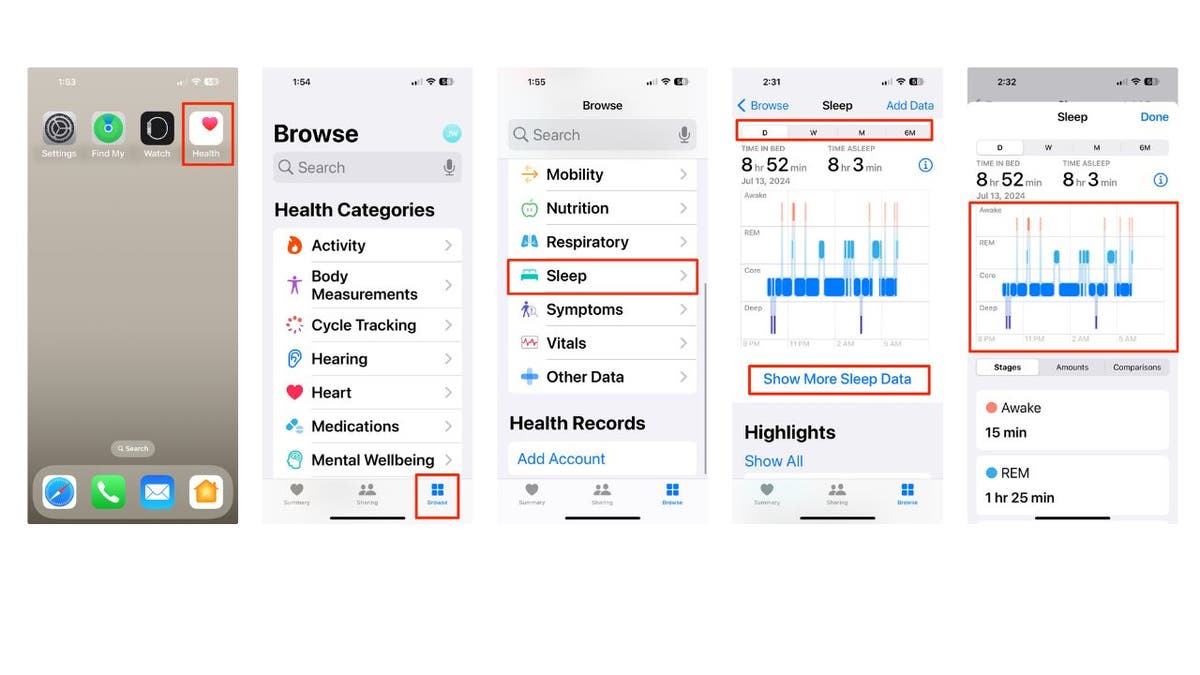
Steps to view your sleep data (Kurt “CyberGuy” Knutsson)
On Your Apple Watch:
- Open the Sleep app to see the total number of hours slept, a graph of different sleep stages (REM, Core, Deep) and a record of your sleep over the past 14 days.
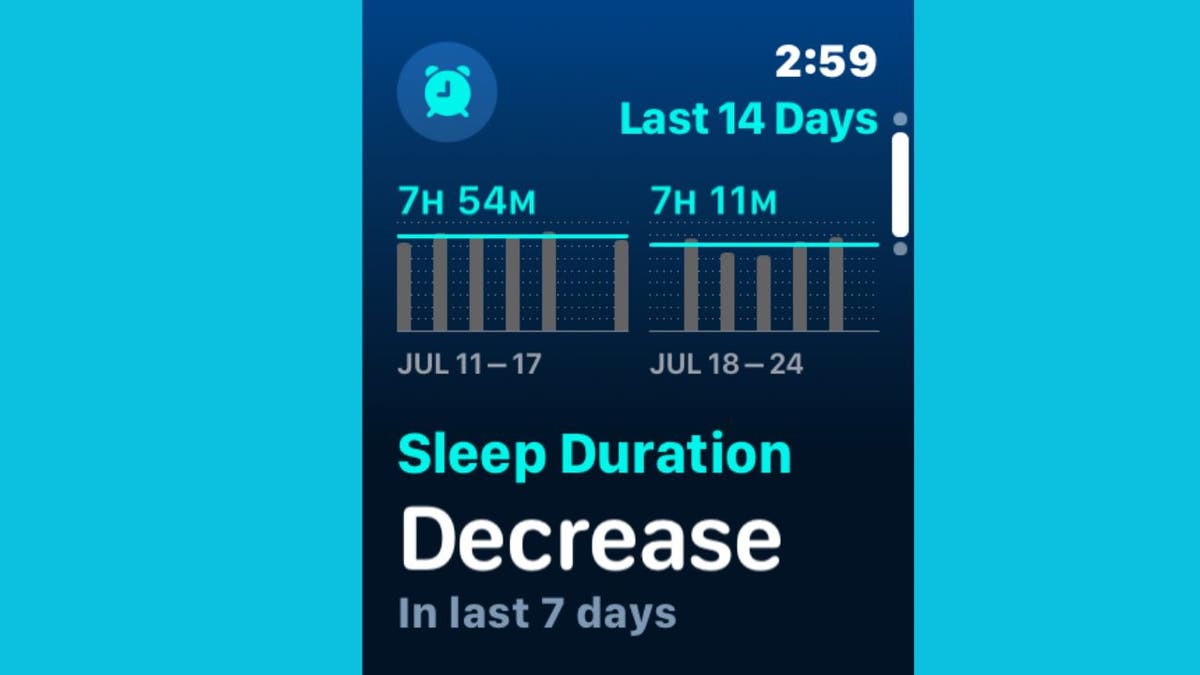
Graph on Apple Watch of sleep data (Kurt “CyberGuy” Knutsson)
- To use Siri: On Apple Watch Series 9, using watchOS 10.2 or later, say, “How much did I sleep last night?” your Apple Watch will provide you with information about your sleep duration from the previous night.
Third-party sleep-tracking apps
While the built-in Apple Watch Sleep app is effective, you might want more detailed insights. Several third-party apps offer advanced features. Click this link to check out our article on how to “Sleep better tonight with these top-rated apps.”
Kurt’s key takeaways
Tracking your sleep with an Apple Watch can provide valuable insights into your sleep patterns and help you improve your overall sleep quality. Whether you use the built-in Sleep app or a third-party app, the data collected can guide you toward better sleep habits. While these features can help improve your sleep habits, they’re not a substitute for professional medical advice. If you have serious sleep concerns, it’s always best to consult a healthcare provider.
How do you think tracking your sleep with an Apple Watch could impact your daily life and overall well-being? Let us know by writing us at Cyberguy.com/Contact.
For more of my tech tips and security alerts, subscribe to my free CyberGuy Report Newsletter by heading to Cyberguy.com/Newsletter.
Ask Kurt a question or let us know what stories you’d like us to cover.
Follow Kurt on his social channels:
Answers to the most asked CyberGuy questions:
Copyright 2024 CyberGuy.com. All rights reserved.
Technology
Kamala Harris’ VC supporters raise $150,000 on a Zoom call
/cdn.vox-cdn.com/uploads/chorus_asset/file/25541275/STK205_KAMALA_HARRIS_CVIRGINIA_A.jpg)
“Gonna start ‘VCs for Democracy,’” Leslie Feinzaig, founder and general partner at Graham & Walker, wrote on X in late July. “Who’s in?”
Turns out more than 1,300 “techies,” including 750 accredited investors, were in as part of a group that came to be known as VCs for Kamala. On Wednesday, that group raised $150,000 to support Vice President Kamala Harris’ path to the presidency during an hour-long Zoom call that reached up to 600 attendees.
About $100,000 of that came from 97 donors, and another $50,000 came in the form of a match from SV Angel founder and managing partner Ron Conway, who helped kick off the call. The group had already raised about $25,000 from its original push to get VCs to sign its pledge to support Harris, bringing its total fundraising to about $176,000 so far.
The donations surged quickly during the call, which also featured prominent Democratic donor and LinkedIn co-founder Reid Hoffman. Over about half an hour, enough donations poured in to unlock the $50,000 threshold for Conway’s match.
It’s the latest in a trend of political organizing on Zoom
It’s the latest in a trend of political organizing on Zoom, including one massive call shortly after Harris joined the race that hosted tens of thousands of Black women. And later, there was the tongue-in-cheek “White Dudes for Harris.” Feinzaig noted the VC call would be a “smaller call than that one, even though there’s a high overlap between those two groups.”
The call took both a positive and somewhat defiant tone. Several VCs made side-glancing comments toward Andreessen Horowitz — whether or not by name — whose founders recently announced their support for former President Donald Trump. The group on Wednesday’s call seemed vexed that the views of a few prominent members of their sector had come to be perceived as representative of the venture capital community’s political leanings.
When Feinzaig sent her “rage tweet,” she said she’d been “feeling frustrated, like many of you, about the growing sentiment that venture capital and all of my colleagues were going MAGA, and I just felt like they didn’t speak for me, and I felt like I wanted my voice to be heard. And more critically, I felt like those loudest voices were not speaking to the hundreds of founders that I talk to on a monthly basis.”
In July, Marc Andreessen and Ben Horowitz posted a blog called “The Little Tech Agenda,” where they identified “bad government policies are now the #1 threat to Little Tech,” which they basically think of as startups. “We support or oppose politicians regardless of party and regardless of their positions on other issues,” they wrote. Just a couple weeks later, it became clear they would support Trump in the election.
“The firm that put this framework out there would have us believe that folks who are backing Kamala Harris are anti-capitalists,” Stephen DeBerry, founder and managing partner of Bronze Investments, said on the call. “That doesn’t make any sense. We’re not opposed to profits. We’re not opposed to high growth. That’s what drives us that’s why we’re here. We’re not opposed to billionaires — there are several of them on this call. What we are opposed to is building a regulatory regime that guts our government and pulls out safeties, so that the system can’t withstand itself and it collapses. And therefore, the wealth in the system is aggregated to only a few and we become an oligopoly society like Russia.”
Mac Conwell, managing partner of RareBreed Ventures, questioned the point of “differentiating tech.”
“We’re all supposed to be working together and they’re literally trying to say, we don’t want to work with y’all, we want to work over here,” Conwell said. “And we don’t want any rules. We want growth for growth’s sake with no guardrails, regulations be damned. And as a VC, yes, regulations suck. Right? They get in the way, they make things harder. But they also make sure that this system doesn’t collapse.”
Roy Bahat, a venture capitalist who leads Bloomberg Beta, shared a startup-style pitch deck with the group in support of Harris’ campaign. One slide showed a matrix of the the competition. On the Y-axis was “Stable” and “Unstable.” On the X-axis, “Past” and “Future.” In the “Unstable” and “Past” quadrant, Bahat put an image of former President Donald Trump in a Make America Great Again hat. In the “Stable” and “Future” quadrant? A coconut emoji.
“The competition is funded by Andreessen Horowitz and some other funds, but we all know more capital isn’t necessarily the thing that makes the difference,” Bahat said. “It’s that plus a plan for execution.”
Feinzaig said she’s not a registered Democrat or Republican, and as a naturalized citizen, her “personal politics don’t actually match to American politics in any clean way.” But when she looks at an investment, she asks, “what does the world look like if this company is massively successful?”
“No matter where you sit on the political spectrum, ask yourself, what does the world look like if these candidates are massively successful?” Feinzaig said. “And I think that there’s one vision of that that is exciting. And then there’s one vision about that is that is actually quite terrifying.”
-

 Mississippi1 week ago
Mississippi1 week agoMSU, Mississippi Academy of Sciences host summer symposium, USDA’s Tucker honored with Presidential Award
-

 News1 week ago
News1 week agoU.S. men's gymnastics team breaks 16-year Olympic drought with a team bronze
-

 World1 week ago
World1 week agoOne person dead as heavy storms hit Baltic states
-

 World1 week ago
World1 week agoThe Take: The aftermath of Venezuela’s contested election results
-

 News1 week ago
News1 week agoGovs. Shapiro, Whitmer stump for Harris in Montgomery County
-

 Politics1 week ago
Politics1 week agoElon Musk blasts Google over omission of Trump assassination search suggestions
-

 World1 week ago
World1 week agoWhy are fewer women winning EU leadership roles?
-

 Movie Reviews1 week ago
Movie Reviews1 week agoStream It Or Skip It: ‘Abigail’ on Peacock, a delightfully gory vampire horror-comedy


































