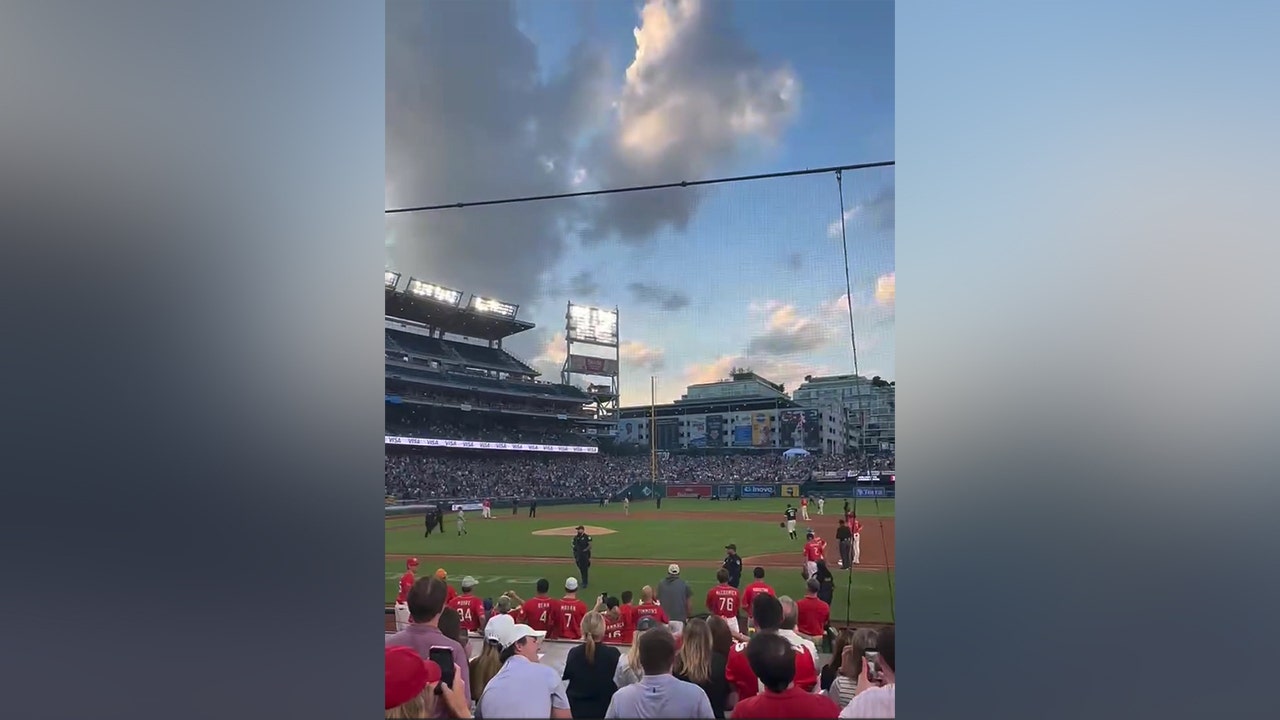Technology
Tears of the Kingdom: 10 Tips to Get You Started on Your Next Zelda Adventure

The Legend of Zelda: Breath of the Wild is a perfect video game, so how could Nintendo hope to top its success? By making the world even bigger, of course. Although its sequel, Tears of the Kingdom, uses the same map, it triples the world size by adding new areas to explore above and below Hyrule’s surface.
With all the added elements working on top of what came before it, Tears of the Kingdom can feel overwhelming at times. The multitude of new abilities to learn, controls to memorize, and strategies to utilize make Tears of the Kingdom an entirely new experience from Breath of the Wild. So before you can comfortably explore the world, here are a few tips—from PCMag and IGN(Opens in a new window)—to help get you started on your quest to save Hyrule once again.

(Credit: Nintendo)
1. Get the Glider Before Exploring
Breath of the Wild’s glider was an innovation that let you travel anywhere. However, Tears of the Kingdom does not give it to you upon completing the initial tutorial sequence. You might be back in Hyrule, but you are not ready to explore.
As IGN notes in its Zelda exploration guide(Opens in a new window), it’s best to follow the initial questline by visiting Lookout Landing, talking to Purah, and checking out Hyrule Castle before trekking out into the world. Once you have done all this, Purah will finally give you the glider. You are now free to explore without worrying how you will glide through the skies.

(Credit: Nintendo)
2. Fuse Anything and Everything
In Tears of the Kingdom, all metal weapons have become rusted and weak. That means you must make do with a lot of junk. That’s fine, because you have the Fuse ability to create your own weapons.
It may be tempting to carry your junk swords around until you can find something worth fusing, but the superior strategy is to immediately merge them with the materials you find. That way, you have better options when your favorite sword breaks in combat.
You can check the materials to see what will give you the best bonuses and special abilities. For instance, amber adds a +4 boost to your weapon. A ruby only gives you a +1 boost, but turns your weapon into a fire rod. You can even merge your weapon with a rock to create a hammer capable of damaging breakable walls.
If you don’t like the merged weapon, you can easily undo it. Select the weapon or shield in your menu and choose Destroy Fused Material to get rid of the material you added to the base item. For more, check out IGN’s guide on how to use the Fuse ability(Opens in a new window).
3. Visit Skyview Towers and Shrines Early On
You should focus on visiting as many Skyview Towers as possible before going off on your own. By unlocking these towers, you gain access to that region’s map data. You can then make more informed decisions about the area, and where you want to go.
Skyview Towers, as well as shrines, serve as vital warp points that let you quickly move between regions without doing so on foot. This can be extremely helpful if you are trying to complete a particular quest, find items only available in certain locations, or just need to backtrack.
For more help, IGN has the exact location of every Skyview tower(Opens in a new window) and shrine(Opens in a new window).

(Credit: Nintendo)
4. Save an Arrow, Throw a Bomb Flower
Along with merging materials onto swords and shields, you can also use the Fuse ability to create more powerful arrows. Fuse a fire fruit to create a fire arrow or turn a bomb flower into a bomb arrow. You can also fuse a keese eyeball to an arrow to create a heat-seeking missile.
Little is sacred. Tears of the Kingdom gives you ample opportunity to restock any collectible you come across. However, arrows can be precious commodities. If you have a chance to conserve arrows, do it. One easy way to accomplish this is to throw materials rather than shoot them.
If you hold down the R button, you will prepare to throw your current weapon. Instead, press up on the D-pad to choose another item. Throw a fire fruit to burn a pile of leaves or toss a dazzlefruit to stun your enemies. Exploring the dark underground segments requires a lot of brightbloom seeds, so tossing them will significantly save your arrow count.

(Credit: Nintendo)
5. Break the Rules With Planks and Logs
Video games are all about rules, but Tears of the Kingdom is all about breaking them. Thanks to the Ultrahand ability, you can stick any objects together. This is helpful when you need to reach a high spot, and there is a large collection of logs and planks nearby.
In Breath of the Wild, emphasis was put on the ability to climb up nearly every surface. If you had a big enough stamina wheel, you could climb to the top of the tallest mountain in Hyrule. Although that mechanic is still present in Tears of the Kingdom, the game emphasizes construction more than climbing.
If there is an area that is proving hard to reach by conventional means, the title wants you to do whatever you can with the material around you to make it work. That means sticking together boards of wood, tree trunks, and whatever else you can find to get across a body of water or climb up a sheer cliff face. If you can imagine it, the game wants you to try it.
6. Sort Materials For Easy Access
If you want to make more powerful arrows, you need to fuse individual arrows in the heat of the moment. While aiming with your bow, press up on the D-pad to open a quick menu with all your available material. It’s a simple process, but one that becomes overwhelming before too long.
The major friction here is that the menu shows every single type of material you own—even ones that don’t do anything special when bonded to an arrow. That means the more materials you collect, the longer the menu becomes. If you are constantly using bomb flowers, fire fruits, and brightblooms with your arrows, hunting down each entry in the menu becomes tedious.
Your best bet is to filter the menu so you can more easily find the right material. With the menu open, press Y to change filters. If you filter by Most Used, you won’t have to constantly go searching for your favorite combinations.
Want more news, reviews, gear, and tricks to level up your game? Sign up for our gaming email newsletter.

(Credit: Nintendo)
7. Return Projectiles With Recall
The Recall power lets you freeze time and send objects back through their path of motion. Although this is primarily used to ride falling rocks back up into the sky, it can also be used in combat—if you’re quick enough.
Recommended by Our Editors
The next time you are in combat with an enemy who wields a bow, use Recall to freeze time while their arrow is still in the air. Select the arrow, and it will sail back along its trajectory and damage the moblin who fired it. This can be of particular use if there is significant space between you and the enemy, and have plenty of time before the arrow hits. For more, read IGN’s guide on the Recall ability(Opens in a new window).
8. Repair and Buff Your Weapons
The Zelda games’ weapon durability has been a hotly discussed topic since Breath of the Wild. While Tears of the Kingdom mitigates the issue somewhat by letting you fuse and unfuse weapons, it also introduced a new mechanic for repairing and buffing your weapons, shields, and bows.
In order to do this, you must travel to the fiery Eldin region and locate an octorok enemy. Drop a piece of equipment nearby and let the baddie suck it up. Just like in BOTW, the octorok will spit the item back out at you, only now it will be repaired and be given a random buff. IGN has a guide on how to repair and buff weapons(Opens in a new window), and where you can find specific octorok enemies.

(Credit: Nintendo)
9. Reference Recipes
Link does a lot of cooking while exploring Hyrule, but how exactly are you expected to remember which ingredients go best together? Tears of the Kingdom has recipes, a feature that Breath of the Wild sorely needed. Now, if you want to make a certain dish, all you have to do is reference the recipe and enjoy.
You can view your recipes if you press X in the Food menu. From here, you view cards that show the material that went into each dish or elixir. If there are multiple combinations that make the same food, hit the Y button to see every version of the recipe—some may turn out better than others. It’s also worth noting that you will get the recipe for any dishes that are given to you by NPCs.
Tears of the Kingdom also lets you do the opposite. Open the Materials menu, select an ingredient and choose Select for Recipe to see every disk you have made with that material. IGN has a cookbook guide(Opens in a new window) with all the dishes and elixirs you can make in the game.

(Credit: Nintendo)
10. How to Upgrade Your Zonai Battery
Perhaps the most interesting—and confusing—addition in Tears of the Kingdom is the Zonai energy cell that Link receives. It powers the Zonai devices you build, but you need to go through a few steps in order to upgrade your battery and get more energy cells.
The process works like this: Mine Zonaite from Zonaite deposits, then trade them to a forge construct for crystallized charges. You then take these crystalized charges to a crystal refinery to be processed into a new energy cell. Note that the items known as Zonai charges are only used for temporary boosts to your battery capacity.
The process is more complicated than this simple explanation. You need to collect three pieces of Zonaite to exchange for one crystalized charge, and you need 100 crystalized charges to create one energy cell. For more detailed help, check out IGN’s guide to upgrading your battery(Opens in a new window).
Note: IGN is owned by PCMag’s parent company Ziff Davis. For more help getting through Tears of the Kingdom, IGN has a full walkthrough(Opens in a new window) available, complete with an interactive map
Like What You’re Reading?
Sign up for Tips & Tricks newsletter for expert advice to get the most out of your technology.
This newsletter may contain advertising, deals, or affiliate links. Subscribing to a newsletter indicates your consent to our Terms of Use and Privacy Policy. You may unsubscribe from the newsletters at any time.

Technology
X all-hands leaves staff with few answers on delayed promotions
/cdn.vox-cdn.com/uploads/chorus_asset/file/25488895/1705119879.jpg)
During an internal all-hands meeting led by X CEO Linda Yaccarino on Wednesday, concerned employees tuned in to hear if she would address the pressing issue on their minds: performance reviews.
Sources inside the company confirm that a promotions process was recently delayed without explanation and that X’s sales team doesn’t expect to meet its revenue targets for the quarter. Given how the company formerly called Twitter has continued to struggle under Elon Musk’s ownership, employees have been bracing for more layoffs.
One of Musk’s key lieutenants, The Boring Company CEO Steve Davis, has been reviewing finances at X’s headquarters in San Francisco over the past several weeks, according to multiple employees who requested anonymity to speak without the company’s permission. As one of them described Davis: “He’s the grim reaper who only shows up for bad things.”
A source at X told The Verge that there have been a handful of people laid off in recent days. Many noticed the sudden departure of Yaccarino’s right-hand man, Joe Benarroch. So, when a rare all-hands meeting with her landed on employee calendars last week, X’s roughly 1,500 remaining staffers anxiously waited to find out more.
The meeting began with a montage of viral tweets, including one by infamous GameStop trader Keith Gill, followed by Yaccarino joining from an X conference room named “eXtraordinary.” She tried to drum up excitement about live events on the platform, such as the Super Bowl and March Madness, and urged employees to discuss Musk’s x.AI chatbot Grok with advertisers. She also emphasized that X’s focus on video has “definitely driving advertising” without elaborating.
As the meeting continued, X’s head of HR, Walter Gilbert, told staff that X is planning to implement a broader and more robust promotion process that will include “doing lighter-weight check-ins throughout the year.” One source who watched the meeting quipped that a bulk of the submitted employee questions were “definitely about HR, promotions, raises/equity” and not addressed.
Musk was noticeably absent despite him being in San Francisco along with Yaccarino. Instead, several other directors joined: Monique Pintarelli, head of advertising for the Americas, Nick Pickles, who leads policy, Kylie McRoberts, the company’s latest head of trust and safety, and Haofei Wang, director of engineering.
While Yaccarino was light on specific data about the performance of the advertising business, Pintarelli told staff that X now has over “50% of our revenue attributed to performance objectives,” which she described “as a pretty big shift from where the business was over the last few years.”
While this all-hands may not have given X employees many answers, Yaccarino did emphasize that the company will be conducting them once a quarter, adding that the team will “also be hearing quite soon from both Elon and I.”
Alex Heath contributed reporting.
Technology
Google is putting more Android in ChromeOS
/cdn.vox-cdn.com/uploads/chorus_asset/file/24016887/STK093_Google_02.jpg)
ChromeOS will “soon be developed on large portions of the Android stack” so that it can roll out AI features at a faster pace, Google announced on Wednesday. The company says it will be embracing things like the Android Linux kernel and Android frameworks “as part of the foundation of ChromeOS.”
The changes won’t just mean more AI features, according to Google. The company also noted that they will help “simplify engineering efforts” and “help different devices like phones and accessories work better together with Chromebooks,” as detailed in a blog post.
Google surely wants to have Chromebook users trying as many AI-powered features as possible, so these changes will probably accelerate that. But the company cautions that while the changes to the tech stack are “starting now,” they “won’t be ready for consumers for quite some time.”
Technology
How much is your personal information worth on dark web?

While privacy is priceless for most individuals, it sells for pretty cheap on the dark web.
According to Whizcase, years of curating your social media page for your close network could be up for sale for as cheap as $14 for your Facebook log-in in 2023.
And that’s just the beginning. Every access point from Reddit to LinkedIn can be purchased for a price, $6 and $45, respectively.
CLICK TO GET KURT’S FREE CYBERGUY NEWSLETTER WITH SECURITY ALERTS, QUICK VIDEO TIPS, TECH REVIEWS, AND EASY HOW-TO’S TO MAKE YOU SMARTER
Person on the dark web (Kurt “CyberGuy” Knutsson)
How does your info end up on the dark web?
Creating unique and complex passwords for all your online accounts is not just a kitschy tactic to get you to spring for a password manager. Passwords that are simple can be cracked or guessed by diligent hackers, and if you repeat that password across multiple accounts, then all those accounts are also in jeopardy.
Infuriatingly enough, you can make the concerted effort to create a complex and unique password for all your accounts and even use a password manager, but you will still have your information leaked if the company you are logging onto gets infiltrated. Unfortunately, being notified of having your information compromised in a data breach is more common than not.
In addition to having your information unwittingly floating around the dark web to the highest bidder, if your device gets hacked and malware or viruses are installed on it, then your log-ins and passwords can be stolen and sold, too.
MORE: WAS YOUR PRIVATE DATA BEING SOLD ON THIS DARK WEB MARKETPLACE?

Data on the dark web (Kurt “CyberGuy” Knutsson)
WHAT IS ARTIFICIAL INTELLIGENCE (AI)?
What should I do if my information ends up on the dark web?
When you get the inevitable notification or letter stating that your information has been compromised, there are action steps you can take to minimize damage and maximize the prevention of future problems.
1. Log out of all devices
Instagram is an example of a social media account that lets you see where and what devices your account is currently open on. They also provide you with the option of logging out of all devices so that your account is not accessible by third parties or on devices that aren’t yours. This is especially helpful if your account is open on a device that might be yours but might also have malware or a virus.
How to view your account’s recent log-in activity on Instagram
You can view a list of devices that have recently logged into your Instagram account at any time. If you don’t recognize a recent log-in, you can log out of that location or device and let us know that the log-in wasn’t you. Here’s how to do it.
- Click the profile icon on the bottom right of the screen
- Click the three horizontal lines in the upper right
- Tap Accounts Center
- Scroll down and tap Password and security
- Tap Where you’re logged in to view your recent log-in activity for accounts in this Accounts Center
- To log out of devices you’re currently logged into, tap on one of your accounts, then scroll down and tap Select devices to log out.
- Select the devices you’d like to log out, then tap Log out.
2. Change your password
If you manage your passwords or have them saved to autofill on browsers like Safari and Chrome, you will get updated if your password has been compromised, weak, or reused. Because having complex, unique passwords for each online account is critical to keeping your information online safe, password managers can help with generating those as well as managing them for you. Get more details about my best expert-reviewed password managers of 2024 here.
3. Turn on two-factor authentication
This step can be annoying when you just want to quickly check an update or post a quick video, but it can be your saving grace when someone has figured out your log-in and is trying to guess your password. If your two-factor authentication is on, you have the opportunity to get alerted of any log-ins or password reset requests. It gives you the opportunity to secure your account.
4. Install strong antivirus software
While you can’t control what companies do with your information, you can control what information gets out from your personal devices by installing good antivirus software. It can “catch” malware or virus before it gets unleashed on your device and siphon your password and other private information. Get my picks for the best 2024 antivirus protection winners for your Windows, Mac, Android & iOS devices.
5. Remove yourself from the internet
While no service promises to remove all your data from the internet, having a removal service is great if you want to constantly monitor and automate the process of removing your information from hundreds of sites continuously over a longer period of time. Check out my top picks for removal services here.
6. Get identity theft protection
Many identity theft protection services provide dark web monitoring services. They continually monitor the dark web to see if any crucial pieces of personal information like your email addresses or social security number end up compromised or up for sale on the dark web. Getting those alerts immediately gives you the opportunity to act faster and take the other steps listed above. They can also assist you in freezing your bank and credit card accounts to prevent further unauthorized use by criminals. See my tips and best picks on how to protect yourself from identity theft.

Data on the dark web (Kurt “CyberGuy” Knutsson)
Kurt’s key takeaways
In the digital age, where our personal data can be as fleeting as a password, it’s a stark reminder that what we hold dear isn’t always locked down tight. It’s unsettling to think that years of personal posts and connections could be reduced to a mere transaction on the dark web. But knowledge is power, and being informed is the first step in strengthening our digital defenses. So, let’s keep those passwords complex, our log-ins secure and our vigilance high.
What role do you think tech companies should play in protecting your data, and how does this shape your expectations of online services? Let us know by writing us at Cyberguy.com/Contact.
For more of my tech tips and security alerts, subscribe to my free CyberGuy Report Newsletter by heading to Cyberguy.com/Newsletter.
Ask Kurt a question or let us know what stories you’d like us to cover.
Follow Kurt on his social channels:
Answers to the most asked CyberGuy questions:
Copyright 2024 CyberGuy.com. All rights reserved.
-

 Fitness1 week ago
Fitness1 week agoThe five simple exercises that are crucial in midlife
-

 Politics1 week ago
Politics1 week ago5 things to know about Hunter Biden trial
-

 World1 week ago
World1 week agoChina denies fuelling Russia-Ukraine war tensions, says it supports peace
-

 World1 week ago
World1 week agoEconomy, migration: Voters' main concerns ahead of elections
-

 News1 week ago
News1 week agoWhat is D-Day? How the Normandy landings led to Germany’s defeat in World War II | CNN
-

 Politics1 week ago
Politics1 week agoTrump campaign accelerates vetting of potential running mates
-

 Politics1 week ago
Politics1 week agoHunter Biden trial enters 3rd day with cross-examination of FBI agent
-

 World1 week ago
World1 week agoWill liberals be biggest losers of EU election?