Technology
Keyless car theft is on the rise. This is how to protect yourself.

- Using a relay device, car thieves can amplify the signal from your wireless key fob, even if it is inside your house, and use it to unlock your car.
- Storing your key fob in a Faraday bag or using a physical steering wheel lock can help guard you from car theft.
- As technology evolves, so do criminal methods. Staying current on information is another important way to protect yourself.
They appear like ghosts in the night, standing outside your house, one holding up an antenna while the other crouches next to the car parked on the driveway. Within seconds, your car is gone, yet another victim amid a surge in auto theft enabled by the technology designed to make it easier to unlock and start vehicles.
Auto technology has evolved and many newer cars use wireless key fobs and push-button starters instead of traditional metal keys. The fob sends a short-range signal, so when the driver approaches the car, it automatically unlocks the door. This saves you the hassle of digging out your keys when you’ve got your hands full with groceries.
But that technology also makes things easier for thieves. The wireless fob will continue to emit a signal even if you’re not using it. Thieves prowl neighborhoods at night looking for cars parked outside so they can carry out so-called relay attacks. Using portable equipment that can pick up the faint signal from a fob inside the house or parking lot, they relay it back to a transmitter that can clone the signal.
NEW TREND OF ‘BURGLARY TOURISM’ ON THE RISE
Officials have urged carmakers to reduce the security vulnerabilities and warn owners about the risks.
So what can you do to reduce the odds that your car will be gone in 60 seconds? “It’s relatively easy for drivers to protect themselves,” said Steve Launchbury, principal engineer of automotive security at Thatcham Research, a U.K.-based automotive risk intelligence company. Here are some tips:
USE A SIGNAL BLOCKER
A simple but effective way to stop auto bandits from purloining your key fob signal is to use a Faraday bag or pouch. They’re lined with a conductive metal mesh that blocks the transmission of electromagnetic signals.
Metropolitan Police Department Sgt. Anthony Walsh sets out steering wheel locks at an anti-crime event in Washington on Nov. 7, 2023. A physical lock that attaches to the steering wheel can act as a visible deterrent to car thieves. (AP Photo/Amanda Andrade-Rhoades, File)
The pouches aren’t expensive, and you can also get boxes that do the same thing. But experts advise testing to make sure they work. Just put the key fob inside and approach your car. If the doors don’t automatically unlock, then the signal is being blocked.
It’s also important to remember to use it whenever you leave your vehicle, and don’t forget to put all of your key fobs inside, including any spares.
But ignore some advice making the rounds on the internet telling you to put your fob in the microwave or freezer. It doesn’t have the same effect as a Faraday bag, and you risk damaging your key.
GET AN OLD-FASHIONED LOCK
Try an old-school solution by using a physical lock. Some police forces advise car owners to use them to make your vehicle look less tempting to steal. The reasoning is that a would-be thief might be deterred by the effort needed to cut through the lock and instead turn their attention to an easier target.
Locks, in the shape of a disk or a long bar, clamp onto the steering wheel and make it difficult to steer. There are also versions that prevent the car from being put in gear. The downside is you’ll need extra time to attach or remove it whenever you aren’t driving.
CHANGE UP YOUR SETTINGS
For many cars, it’s possible to deactivate the wireless setting so that you can’t open the door remotely. For Fords, Hondas and Audis, use the touchscreen menus. If you own a Toyota, you can temporarily disable the signal by holding down the fob’s lock button and at the same time pressing the unlock button twice. If you’ve done it correctly, the fob’s indicator light should blink four times. Be aware that the next time you press any button, remote unlocking will be reactivated.
The method will vary depending on make and model so consult your owner’s manual for the exact process. If it sounds complicated, there are YouTube videos that walk you through it. Don’t forget that in most cases you’ll now have to manually press the fob’s unlock button.
Automakers have started adding motion sensors to key fobs. If the sensor doesn’t detect recent movement because it’s been, say, left on the kitchen counter after you come home, the fob goes into sleep mode and stops transmitting. If it lacks this capability, check with your dealer whether it’s possible to upgrade it.
If you buy a used car, some experts also advise getting the keys reprogrammed, just in case the previous owner kept one of the fobs.
WATCH OUT FOR NEW METHODS
Researchers have uncovered a new auto theft technique that doesn’t target radio signals. The controller area network, or CAN, is “a feature of modern cars which allows different components and systems to communicate, (and) has recently been targeted and exploited by thieves,” said Thatcham’s Launchbury.
The network allows sensors and control modules to talk to each other directly, instead of going through a central node. Thieves take advantage by accessing the network from the car’s exterior, usually by removing a headlight and connecting a device that can “inject” a signal, tricking the car into unlocking and starting.
While automakers work on improving CAN security, “there are steps drivers can take today to add layers of security and deter criminals,” such as using a physical lock, Launchbury said.
Aftermarket electronic immobilizer systems “should render a criminal’s theft tool useless,” and might even get you a discount on auto insurance, he said. Thatcham and other companies offer them but the downside is they can be quite pricey.

Technology
Intel says it still doesn’t have the true fix for its crashing i9 desktop chips
/cdn.vox-cdn.com/uploads/chorus_asset/file/24125942/intel_13900_2_tomwarren.jpg)
For months, Intel’s highest-end desktop gaming processors have had a strange tendency to occasionally make games crash — and despite what you might have seen earlier today, Intel says it doesn’t have a final fix for its 13th and 14th Gen Intel Core i9 “Raptor Lake” and “Raptor Lake S” chips just yet.
“Contrary to recent media reports, Intel has not confirmed root cause and is continuing, with its partners, to investigate user reports regarding instability issues on unlocked Intel Core 13th and 14th generation (K/KF/KS) desktop processors,” reads a statement via Intel spokesperson Thomas Hannaford.
It continues: “The microcode patch referenced in press reports fixes an eTVB bug discovered by Intel while investigating the instability reports. While this issue is potentially contributing to instability, it is not the root cause.”
Intel’s official statement references (and partially confirms) leaked internal Intel documents obtained by Igor’s Lab earlier today. Those documents suggest that part of the problem is how Intel’s chips have been erroneously overclocking their own cores, using a feature called Enhanced Thermal Velocity Boost (eTVB), even when they should have known they were running too hot to do that.
“Root cause is an incorrect value in a microcode algorithm associated with the eTVB feature,” that leaked document began. It continued:
Failure Analysis (FA) of 13th and 14th Generation K SKU processors indicates a shift in minimum operating voltage on affected processors resulting from cumulative exposure to elevated core voltages. Intel® analysis has determined a confirmed contributing factor for this issue is elevated voltage input to the processor due to previous BIOS settings which allow the processor to operate at turbo frequencies and voltages even while the processor is at a high temperature. Previous generations of Intel® K SKU processors were less sensitive to these type of settings due to lower default operating voltage and frequency.
Intel® requests all customers to update BIOS to microcode 0x125 or later by 7/19/2024.
This microcode includes an eTVB fix for an issue which may allow the processor to enter a higher performance state even when the processor temperature has exceeded eTVB thresholds.
But while Intel confirms eTVB was potentially part of the problem, it’s apparently not the “root cause” of the whole issue.
Here’s hoping we get a full fix soon.
Technology
Apple and Meta could face charges for violating EU tech rules
/cdn.vox-cdn.com/uploads/chorus_asset/file/25336519/STK450_EU_G.jpg)
The Commission is reported to be targeting Apple over its “steering” rules that charge developers for pointing to third-party purchase options. Meta’s charges will reportedly revolve around its ad-free subscription for Facebook and Instagram in the EU.
The Commission will be issuing preliminary findings, according to Reuters, meaning that the companies can make changes to try and correct things before the Commission makes a final decision. Apple is set to be charged first, Reuters reports, and the FT says we could see the charges in the coming weeks.
The European Commission and Apple didn’t reply to a request for comment. Meta declined to comment.
The charges follow the Commission opening DMA non-compliance investigations into Apple, Meta, and Alphabet in March. The DMA, which designates Alphabet, Amazon, Apple, TikTok owner ByteDance, Meta, and Microsoft as “gatekeepers” that must comply with rules over certain “core platform services” they offer, went into effect earlier that month.
Technology
Apple and OpenAI make a deal
/cdn.vox-cdn.com/uploads/chorus_asset/file/25491220/VST_0614_Site.jpg)
So, Apple reportedly isn’t paying OpenAI to handle its users’ ChatGPT queries, and OpenAI isn’t paying Apple for its massive distribution. (A billion pockets, y’all!) If that’s the case, what do these two companies get out of their blockbuster partnership for all things iOS and AI? And can OpenAI and Apple actually afford to do this, economically and reputationally? It’s a strange pairing, but it’s coming to a device near you this fall.
If you want to know more about everything we discuss in this episode, here are some links to get you started, first on WWDC:
And on all the week’s new gadgets:
And in the lightning round:
-

 News1 week ago
News1 week agoWoman handcuffed in police car hit by freight train reaches $8.5M settlement
-

 World1 week ago
World1 week agoEconomy, migration: Voters' main concerns ahead of elections
-

 Politics1 week ago
Politics1 week agoTrump campaign accelerates vetting of potential running mates
-
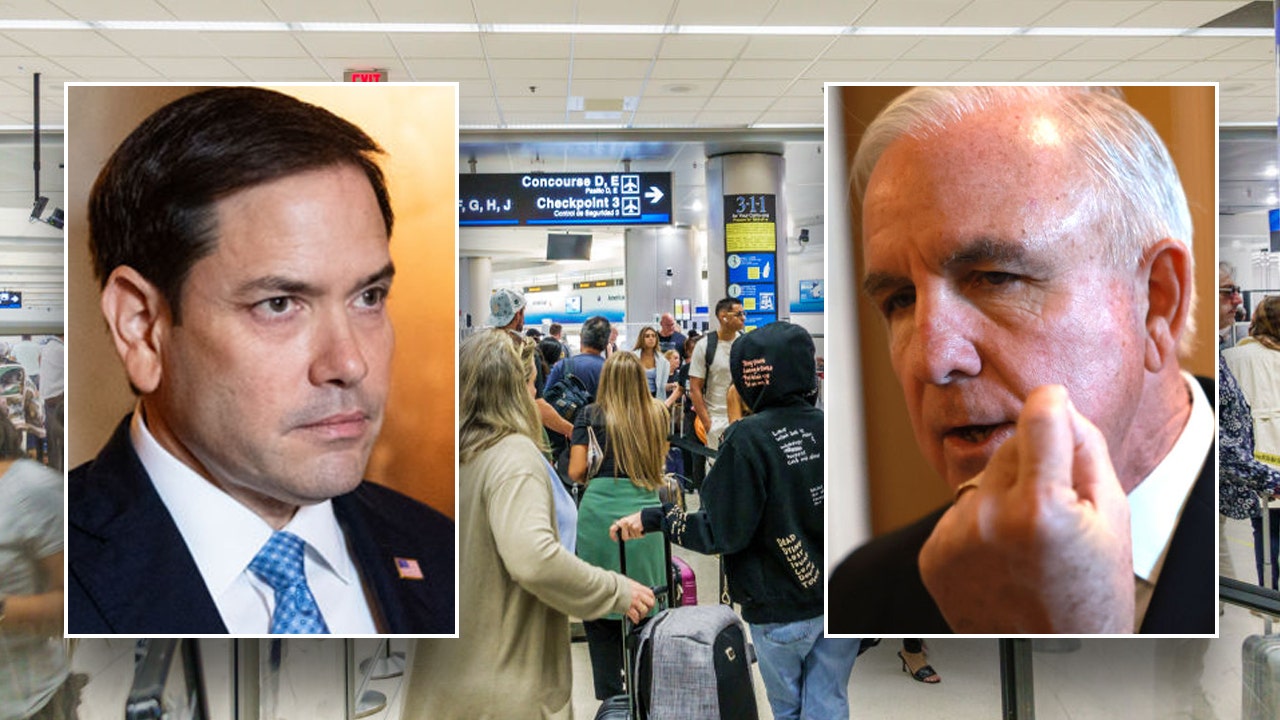
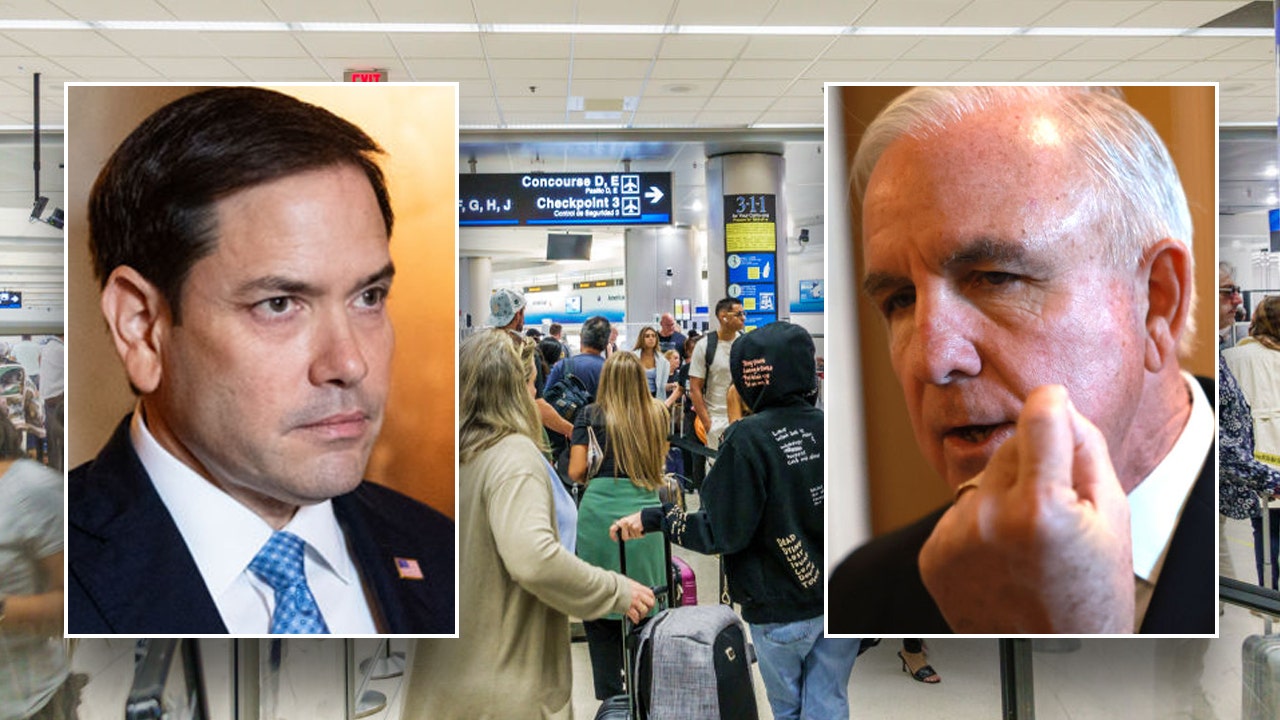 Politics1 week ago
Politics1 week ago'It's absurd': Congress takes bipartisan action after Cuban officials' tour secure parts of major airport
-

 Politics1 week ago
Politics1 week agoHunter Biden trial enters 3rd day with cross-examination of FBI agent
-

 News1 week ago
News1 week agoIsrael used a U.S.-made bomb in a deadly U.N. school strike in Gaza
-

 World1 week ago
World1 week agoFamine ‘likely’ already stalking northern Gaza: Report
-

 World1 week ago
World1 week agoWorld leaders, veterans mark D-Day’s 80th anniversary in France














