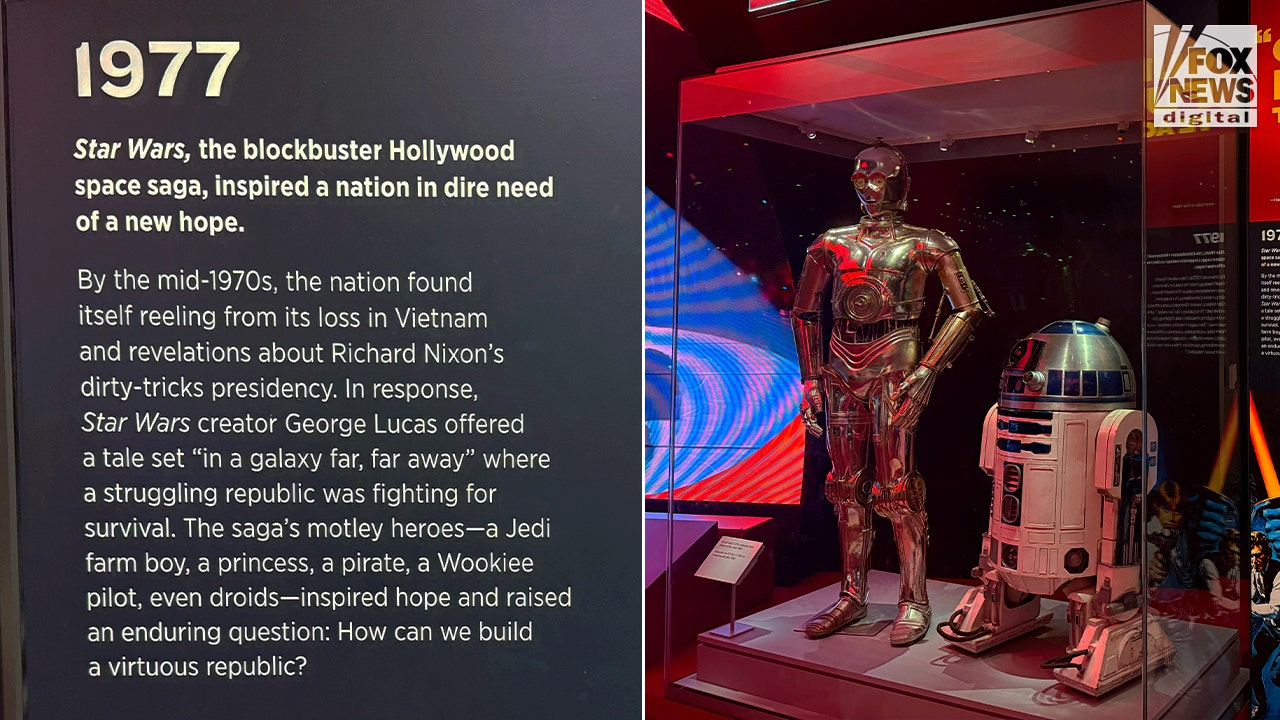One name is popping up a lot across tech startup social media right now, and you might’ve heard it: Soham Parekh. On X, people are joking that Parekh is single-handedly holding up all modern digital infrastructure, while others are posting memes about him working in front of a dozen different monitors or filling in for the thousands of people that Microsoft just laid off.
Technology
How to finally resolve the red screen of death on Windows 10
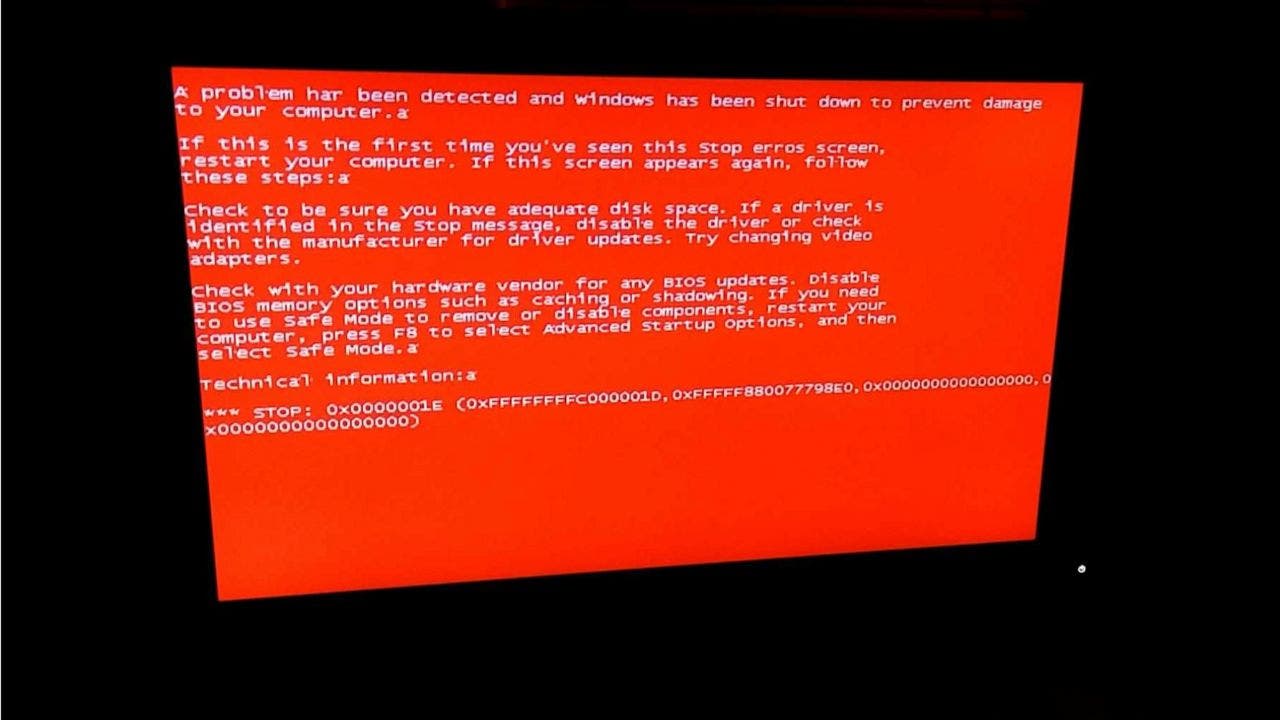
The Red Screen of Death, or RSOD, is a critical error that can severely impact your Windows operating system, similar to the age-old Blue Screen of Death (BSOD) and Black Screen errors. We’ll discuss why the Red Screen error occurs and provide you with some quick fixes to resolve it. Let’s jump right into it.
CLICK TO GET KURT’S FREE NEWSLETTER, THE CYBERGUY REPORT
Red Screen of Death (Reddit) (Kurt “CyberGuy” Knutsson)
Causes of the Red Screen of Death error
The Red Screen of Death error can cause your computer to lag and cause constant shutdowns. This error can occur without any warning, potentially causing damage to your Windows 10 operating system. Here are five factors that can contribute to the frequent occurrence of the RSOD error.
1) Broken or outdated drivers: Drivers that are not up-to-date or damaged can trigger the RSOD error.
2) Defective graphics driver: Issues with your graphics drivers can lead to the appearance of the Red Screen error.
3) BIOS problems: Malfunctions or incompatibilities with your system’s BIOS can cause the RSOD error to occur.
4) Incorrect software configurations: Improperly configured software can cause the occurrence of the Red Screen error.
5) Hardware malfunctioning: Faulty hardware components can also be responsible for triggering the RSOD error.
MORE: 10 USEFUL WINDOWS KEYBOARD SHORTCUTS YOU SHOULD KNOW
5 tips for resolving the Red Screen of Death error
Luckily, there are some simple ways to fix the Red Screen of Death error, so if you have this problem, there’s no need to panic. However, it’s always a good idea to regularly back up your computer to prevent data loss in case of issues like the Red Screen of Death. Check out our guide on how to back up your computer for step-by-step instructions.
To ensure you have a reliable backup solution, consider investing in an external hard drive or cloud storage service. Having a backup can save you a lot of hassle and heartache if you ever encounter a critical error like the Red Screen of Death. Now, here are five tips to fix the Red Screen of Death error on Windows 10.
Tip #1 – Restart your computer
The first thing you should do to resolve the Red Screen error is to restart your computer. This is always the best starting place because a simple restart can efficiently resolve several operating system issues with Windows 10. You may need to perform a hard restart on your computer. To do this:
- Press and hold down your computer or laptop power button
- Wait for the computer to power down fully
- Wait a few minutes before turning back on
Tip #2 – Delete recently installed programs in safe mode
Sometimes, you may experience the Red Screen of Death error after installing a new application. If this is the case, there’s no need to panic. All you need to do is uninstall the application you recently installed. Here’s a step-by-step guide on how to uninstall programs in safe mode.
- Press the Windows Key + R key
- Type msconfig and select OK
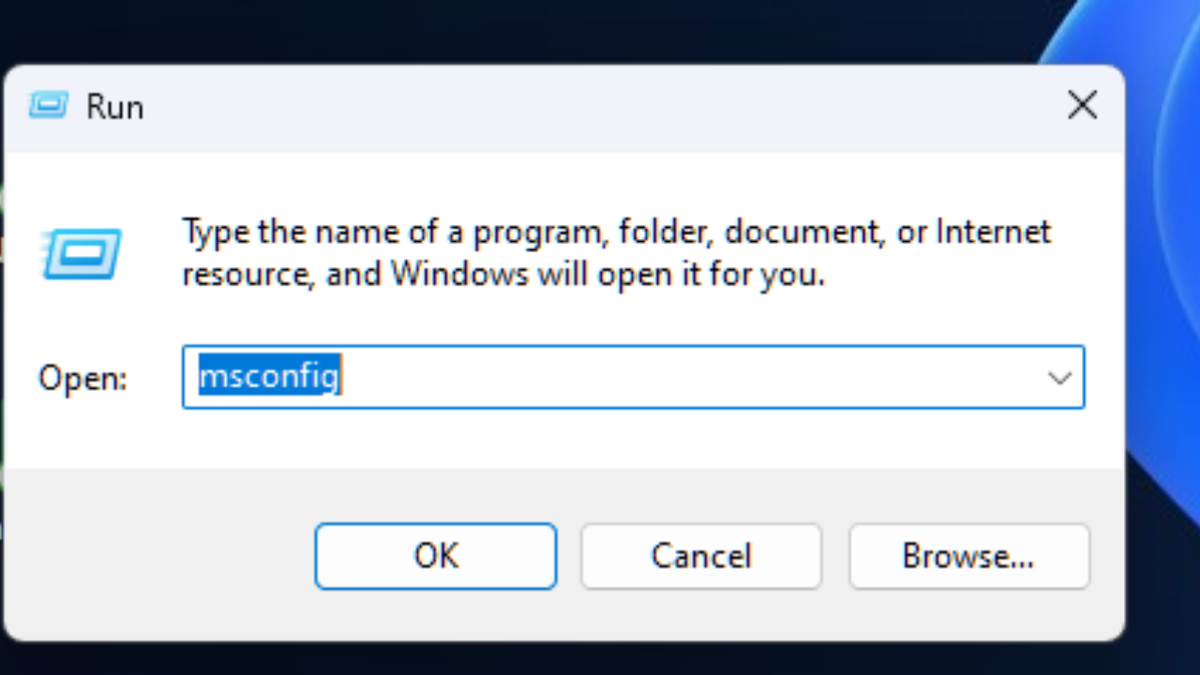
Steps to delete recently installed programs in safe mode (Kurt “CyberGuy” Knutsson)
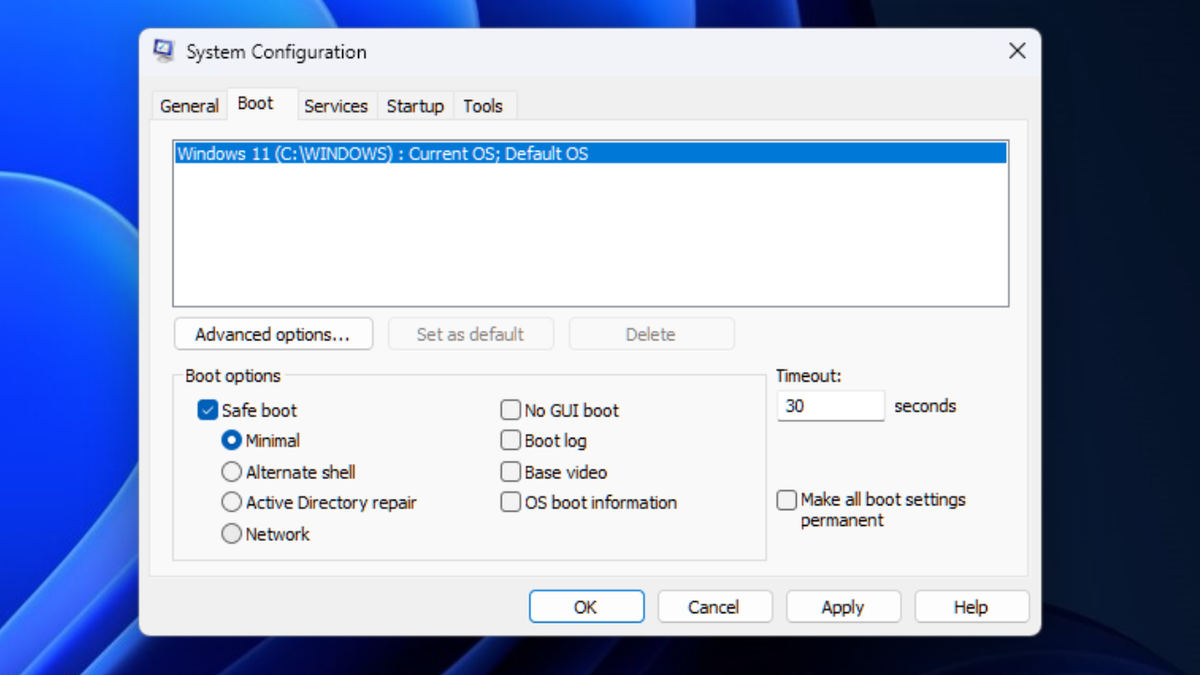
Steps to delete recently installed programs in safe mode (Kurt “CyberGuy” Knutsson)
- Under boot options, select Safe
Now that you’ve booted in safe mode, here’s what you should do next.
- Go to the control panel
- Click Uninstall a Program under “Programs”
- Double-click the recently installed program and select the Uninstall option.
- Follow the on-screen instructions until the uninstall process is complete.
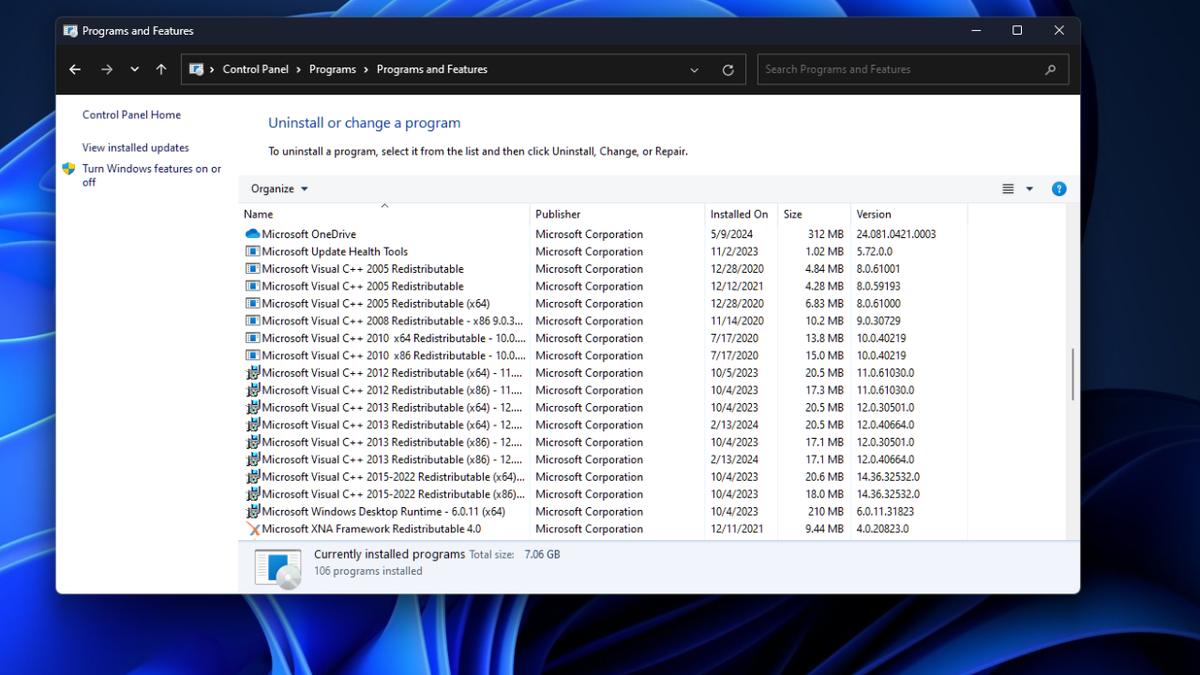
Steps to delete recently installed programs in safe mode (Kurt “CyberGuy” Knutsson)
MORE: 8 TIPS TO RESTORE SOMETHING YOU ACCIDENTALLY DELETED
Tip #3 – Run SFC command
Corrupted Windows 10 system files are the most common cause of a Red Screen, Black Screen or Blue Screen error on Windows 10. Luckily, repairing corrupted system files with Windows 10 SFC commands is not too difficult. Here’s what you need to do.
- To open the run box, press the Windows key and R key on your keyboard.
- Write CMD in the Run Box, then hit the Shift+CTRL+Enter keys simultaneously to open the Command prompt.
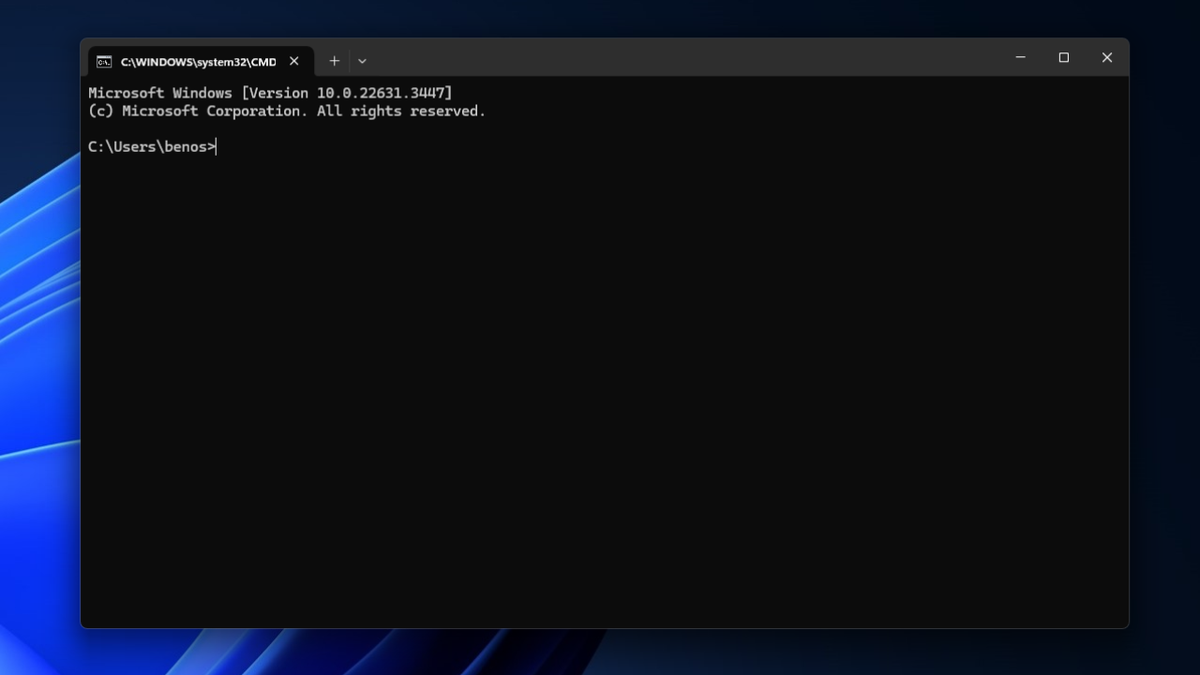
Steps to run SFC command (Kurt “CyberGuy” Knutsson)
- Input SFC/Scannow and hit enter. Wait for a moment until the verification is completed.
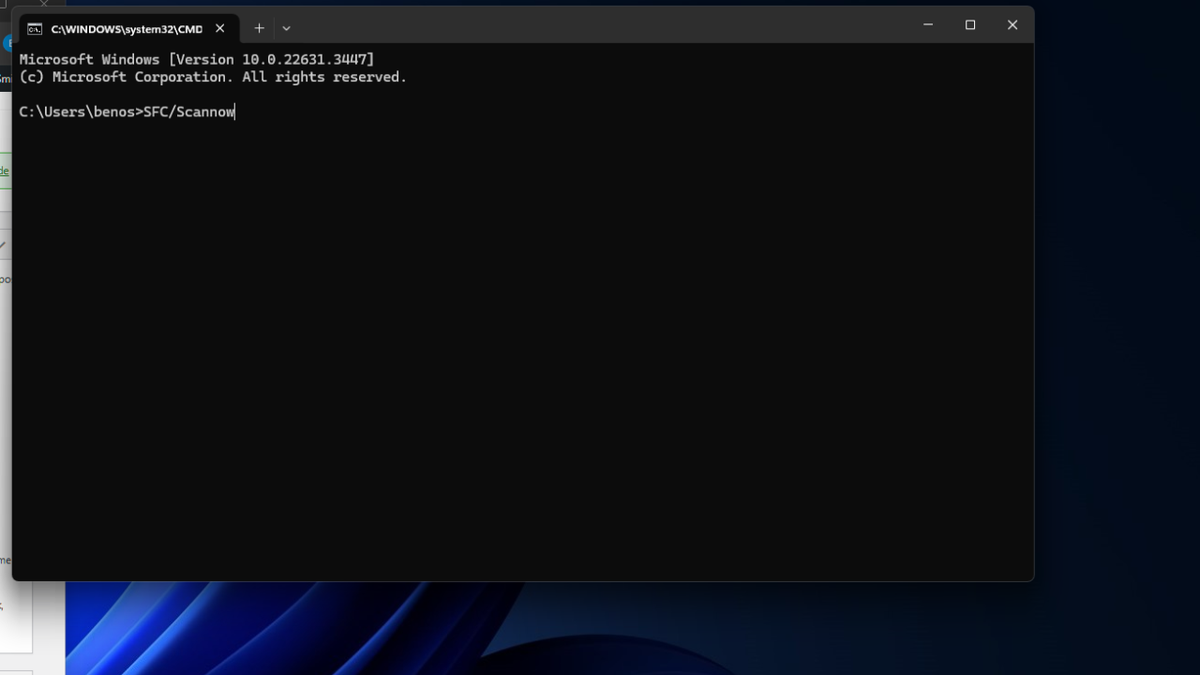
Steps to run SFC command (Kurt “CyberGuy” Knutsson)
- After the scan, you can restart your computer and see if the Red Screen error persists.
MORE: HOW TO BACK UP YOUR WINDOWS COMPUTER
Tip #4 – Update your graphics driver
The Red Screen of Death error often occurs due to problems with the graphics drivers. Fortunately, with the current version of Windows 10, updating your graphics drivers is much simpler than it used to be.
First things first, you will need to know which type of graphics card you have: AMD or Nvidia or potentially Intel (this is unlikely unless you have one of the few computers utilizing Intel Arc graphics).
Here’s how to check which graphics card your computer has.
- Head to the Device Manager
- Click Display Adapter
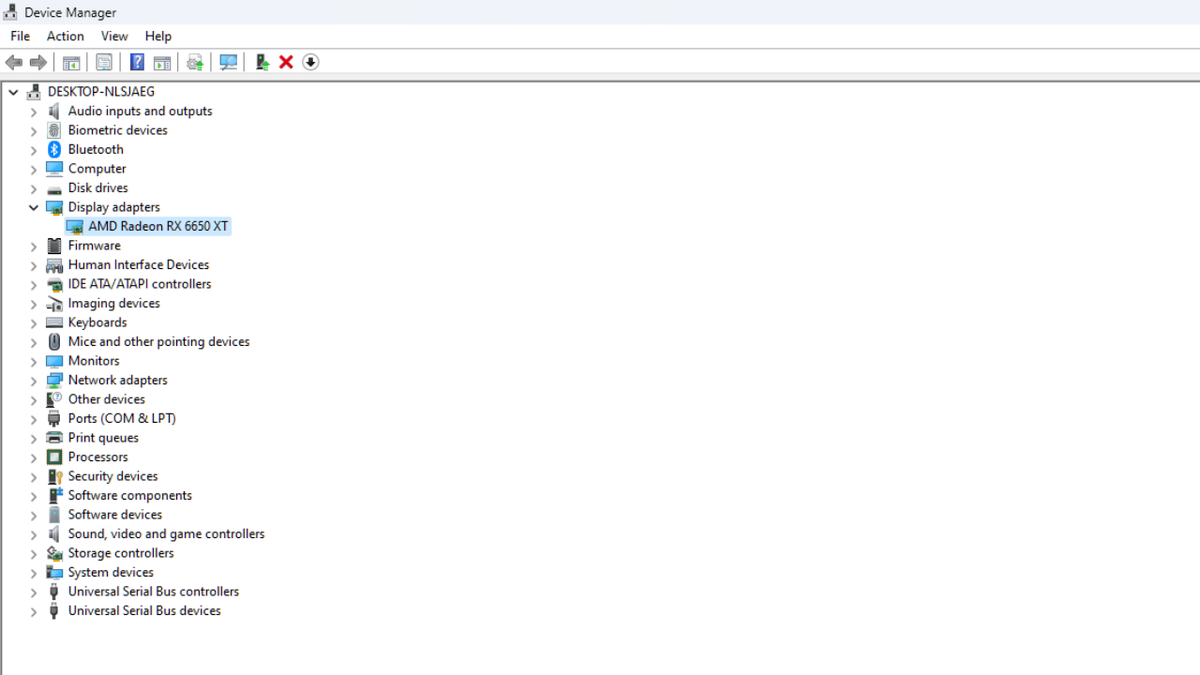
Steps to update your graphics driver (Kurt “CyberGuy” Knutsson)
Once you know which graphics card you have, you can download the AMD Windows 10 auto-detect program or NVIDIA’s version of this same tool. If you are someone with Intel Arc graphics, there’s no need to panic. Intel has the same tool available for you. These auto-update tools allow you to keep track of driver updates. They can all scan your computer and install the drivers based on what’s installed on your computer, meaning you don’t have to go through and manually install the drivers from their software page.
EXPERT TIPS, LEGIT REVIEWS. GET THE FREE CYBERGUY REPORT NEWSLETTER
Kurt’s key takeaways
While Windows error codes can be an annoying problem to deal with, they are not too difficult to resolve. We’ve collected here four easy tips to help you resolve the Red Screen of Death. In most cases, all you need to do to fix the Red Screen of Death is update your graphics drivers, which, luckily, AMD and Nvidia (and Intel) have made it easier than ever to do.
Given the challenges posed by the Red Screen of Death error, how do you believe Microsoft should enhance its support and update its systems to better assist users in preventing and resolving such critical issues? Let us know by writing us at Cyberguy.com/Contact.
For more of my tech tips and security alerts, subscribe to my free CyberGuy Report Newsletter by heading to Cyberguy.com/Newsletter.
Ask Kurt a question or let us know what stories you’d like us to cover.
Follow Kurt on Facebook, YouTube and Instagram.
Answers to the most asked CyberGuy questions:
Copyright 2024 CyberGuy.com. All rights reserved.

Technology
Cyberpunk Edgerunners 2 will be even sadder and bloodier

The new season will be directed by Kai Ikarashi, who also directed episode six in the first season, “Girl on Fire.” There’s no word yet on when Cyberpunk: Edgerunners 2 will premiere, but they did show off this new poster artwork. A trailer will be shown later tonight during a panel at 8:30PM PT for the animation studio, Trigger.
Showrunner and writer Bartosz Sztybor said during Friday’s panel that for season one, “I just wanted to make the whole world sad… when people are sad, I’m a bit happy,” and that this new 10-episode season will be “…of course, sadder, but it will be also darker, more bloody, and more raw.”
A brief summary of the follow-up series tells fans what to expect following the end of David’s story in season one:
Cyberpunk: Edgerunners 2 presents a new standalone 10-episode story from the world of Cyberpunk 2077— a raw chronicle of redemption and revenge. In a city that thrives in the spotlight of violence, one question remains: when the world is blinded by spectacle, what extremes do you have to go to make your story matter?
Technology
How Google’s ‘Ask Photos’ uses AI to find the pictures you want

NEWYou can now listen to Fox News articles!
Google Photos has always been a handy way to store and organize your pictures, but its latest feature, Ask Photos, is taking things to a whole new level.
Powered by Google’s Gemini AI, Ask Photos lets you search your photo library using natural language. Let’s take a look at what makes Google Photos AI search so different, what’s improved and how it could change the way you interact with your memories.
Sign up for my FREE CyberGuy Report
Get my best tech tips, urgent security alerts and exclusive deals delivered straight to your inbox. Plus, you’ll get instant access to my Ultimate Scam Survival Guide — free when you join my CYBERGUY.COM/NEWSLETTER
META AI’S NEW CHATBOT RAISES PRIVACY ALARMS
Google Photos’ “Ask Photos” with Gemini (Google)
What is Google Photos’ AI search?
Ask Photos is Google’s new AI-powered search tool inside Google Photos. Instead of typing simple keywords or scrolling endlessly, you can now ask complex questions. Some examples are, “Show me the best photo from each national park I’ve visited,” or “What did I eat on my trip to Italy?” The AI understands context, dates, locations and even themes, making it easier to find exactly what you’re looking for.
WHAT IS ARTIFICIAL INTELLIGENCE (AI)?
How does Ask Photos work?
Ask Photos uses the Gemini AI model, designed specifically for understanding the content and context of your images. When you ask a question, Gemini analyzes your photos, looking at things like location, people and even the quality of each shot. For example, if you ask for the best birthday party photos, it can identify party themes and highlight your favorite moments.
You can use Ask Photos for both simple and complex searches:
- Simple: “Show me pictures of my dog.”
- Complex: “Find all the photos from 2025 when I had short hair.”
- Contextual: “Remind me what themes we’ve had for Lena’s birthday parties?”
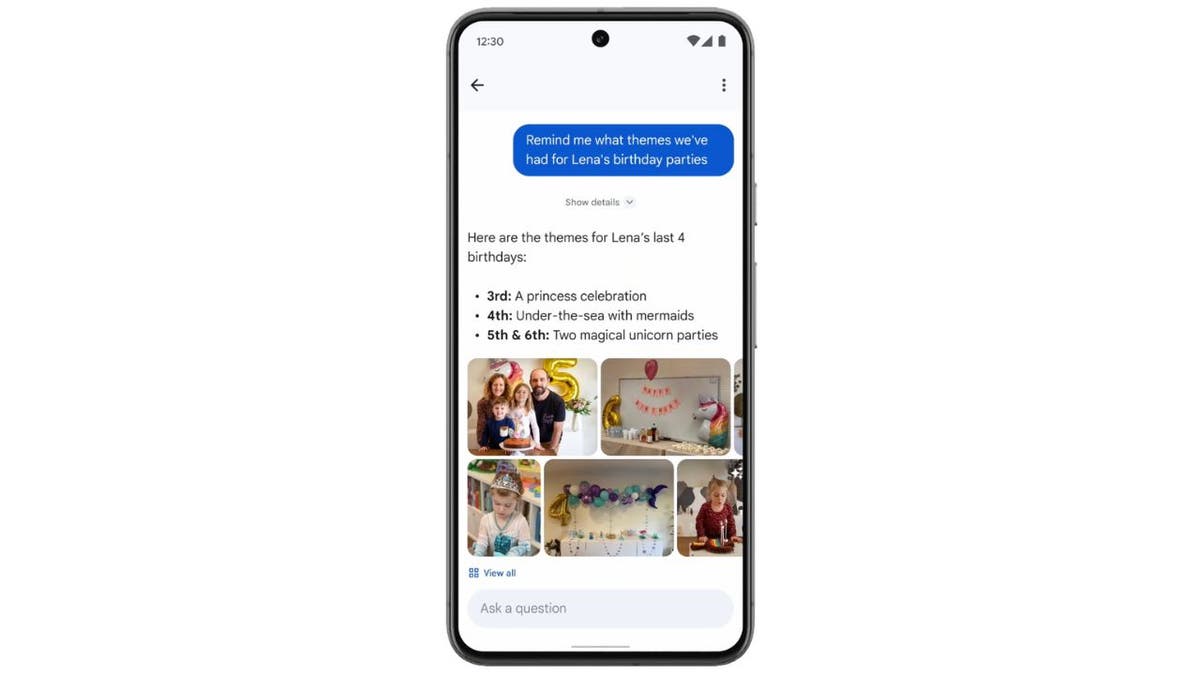
Google Photos’ “Ask Photos” with Gemini (Google)
What’s new and improved?
After pausing the rollout earlier this year to address speed and quality issues, Google resumed and expanded Ask Photos to more users in the U.S. Now, Ask Photos displays classic search results alongside Gemini AI results on a single page, streamlining your search experience. Simple searches like “cats” or “nature” deliver instant results, while complex queries return faster and more accurate answers. If you prefer classic search, you can opt out of Ask Photos at any time by visiting your app settings and toggling off the “Search with Ask Photos” feature. This flexibility lets you search the way you want.
Availability and privacy
Ask Photos rolls out to more eligible users in the U.S., beyond early access testers. Requirements include being 18 or older, using English (U.S.) as your account language and enabling Face Groups. Google confirms your private photos remain untouched by advertising, and only specific queries may be reviewed to improve the service. Your answers stay private unless you contact support.
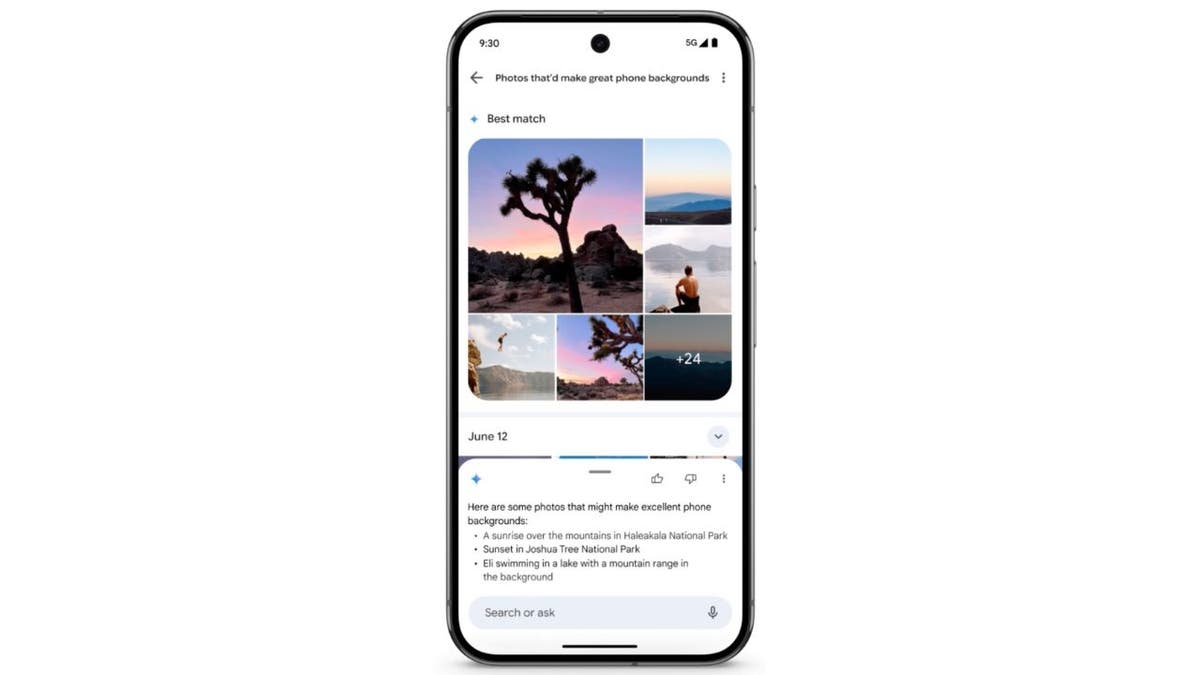
Google Photos’ “Ask Photos” with Gemini (Google)
Kurt’s key takeaways
Google Photos AI search is making it easier than ever to find specific memories, whether you’re looking for a single photo or trying to remember the details of a special event. With natural language search and the power of Gemini AI, Ask Photos could become the smartest way to browse your photo library.
How comfortable are you with AI analyzing your personal photos, and where do you draw the line between convenience and privacy? Let us know by writing to us at Cyberguy.com/Contact
Sign up for my FREE CyberGuy Report
Get my best tech tips, urgent security alerts and exclusive deals delivered straight to your inbox. Plus, you’ll get instant access to my Ultimate Scam Survival Guide — free when you join my CYBERGUY.COM/NEWSLETTER
Copyright 2025 CyberGuy.com. All rights reserved.
Technology
Meet Soham Parekh, the engineer burning through tech by working at three to four startups simultaneously

From what social media posts suggest, Parekh is actually a software engineer who seems to have interviewed at dozens of tech startups over the years, while also juggling multiple jobs at the same time. Several startups had this revelation on July 2nd, when Suhail Doshi, founder of the AI design tool Playground, posted a PSA on X, saying:
PSA: there’s a guy named Soham Parekh (in India) who works at 3-4 startups at the same time. He’s been preying on YC companies and more. Beware.
I fired this guy in his first week and told him to stop lying / scamming people. He hasn’t stopped a year later. No more excuses.
Doshi’s post was quickly flooded with replies that included similar stories. “We interviewed this guy too, but caught this during references checks,” Variant founder Ben South said. “Turns out he had 5-6 profiles each with 5+ places he actually worked at.” When asked what tipped him off about Parekh, South told The Verge that his suspicions arose during Parekh’s interview, prompting his team to do a reference check earlier than they usually would. “That’s when we learned he was working multiple jobs,” South said.
Parekh’s resume and pitch email look good at first glance, which helps him garner interest from multiple companies. “He had a prolific GitHub contribution graph and prior startup experience,” Marcus Lowe, founder of the AI app builder Create, told The Verge. “He was also extremely technically strong during our interview process.”
Just one day after this all unfolded, Parekh came forward in an interview with the daily tech show TBPN. Parekh confirmed what many tech startup founders had suspected: he had been working for multiple companies at the same time. “I’m not proud of what I’ve done. That’s not something I endorse either. But no one really likes to work 140 hours a week, I had to do it out of necessity,” Parekh said. “I was in extremely dire financial circumstances.”
Parekh seems to have made a good first impression on many people. Digger CEO Igor Zalutski said his company “nearly hired him,” as he “seemed so sharp” during interviews, while AIVideo.com cofounder Justin Harvey similarly said that he was “THIS close to hiring him,” adding that “he actually crushed the interview.” Vapi cofounder Jordan Dearsley said Parekh “was the best technical interview” he’s seen, but he “did not deliver on his projects.”
The startups that did hire Parekh didn’t seem to keep him around for long. Lowe said that he noticed something was off when Parekh kept making excuses to push back his start date. After telling Lowe that he had to delay working because he had a trip planned to see his sister in New York, Parekh later claimed that he couldn’t start working following the trip because he was sick. “For whatever reason, something just felt off,” Lowe said.
That’s when Lowe visited Parekh’s GitHub profile and realized he was committing code to a private repository during the time he was supposed to be sick. Lowe also found recent commits to another San Francisco-based startup. “Did some digging, noticed that he was in some of their marketing materials,” Lowe said. “I was like, ‘Huh, but he didn’t declare this on his resume. This feels weird.’” Create ended up letting Parekh go after he failed to complete an assignment.
It looks like Parekh even had a stint at Meta. In 2021, the company published a post highlighting his story as a contributor working on mixed-reality experiences in WebXR. In the post, Parekh said that he found “that the best way to get better at software development is to not only practice it but to use it to solve real world problems.” Meta didn’t immediately respond to The Verge’s request for comment.
Parekh’s purported scheme may have been uncovered, but his outlook might not be all bad — if you believe him. Parekh claims he landed a job at Darwin, an AI video remixing startup. “Earlier today, I signed an exclusive founding deal to be founding engineer at one company and one company only,” Parekh posted on X. “They were the only ones willing to bet on me at this time.”
-

 News1 week ago
News1 week agoHow Every Senator Voted on the Iran War Powers Resolution
-
World1 week ago
Tech industry group sues Arkansas over new social media laws
-

 Politics1 week ago
Politics1 week agoTrump's 'big, beautiful bill' faces Republican family feud as Senate reveals its final text
-

 Technology1 week ago
Technology1 week agoFacebook is starting to feed its Meta AI with private, unpublished photos
-

 Health1 week ago
Health1 week agoWhy Mariah Carey Doesn’t Use a Scale After Her 70-Lb Weight Loss
-

 News1 week ago
News1 week agoWhat is birthright citizenship and what happens after the Supreme Court ruling?
-

 Science1 week ago
Science1 week agoAfter U.S. and Israeli Strikes, Could Iran Make a Nuclear Bomb?
-

 Business1 week ago
Business1 week agoCalifornia lawmakers approve expanded $750-million film tax credit program