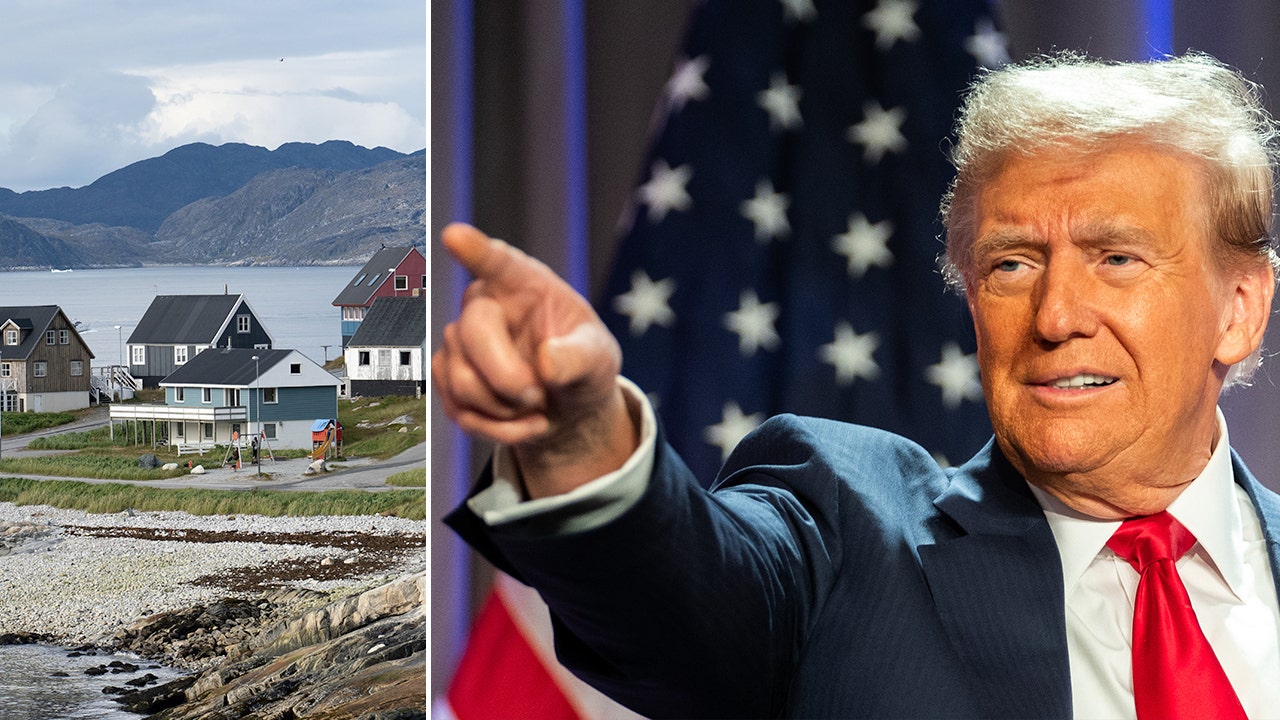After a long stretch of slim pickings, the last couple of years have been huge for Android smartwatches. Now there are more good options than ever.
Technology
An Okta login bug bypassed checking passwords on some long usernames
/cdn.vox-cdn.com/uploads/chorus_asset/file/25299201/STK453_PRIVACY_B_CVirginia.jpg)
On Friday evening, Okta posted an odd update to its list of security advisories. The latest entry reveals that under specific circumstances, someone could’ve logged in by entering anything for a password, but only if the account’s username had over 52 characters.
According to the note people reported receiving, other requirements to exploit the vulnerability included Okta checking the cache from a previous successful login, and that an organization’s authentication policy didn’t add extra conditions like requiring multi-factor authentication (MFA).
Here are the details that are currently available:
On October 30, 2024, a vulnerability was internally identified in generating the cache key for AD/LDAP DelAuth. The Bcrypt algorithm was…
Continue reading…

Technology
The best smartwatches for Android right now
/cdn.vox-cdn.com/uploads/chorus_asset/file/24182143/226402_Android_Smartwatch_Buyers_Guide_WJoel.jpg)
But this is still a transitional era. While we’re encouraged by the stronger third-party app options, the market is still fragmented. Wear OS 5 is here for Samsung’s Galaxy Watches and the Pixel Watch 3. However, the larger ecosystem is still catching up. Some features, like Google Assistant, are not yet available on certain Wear OS 3 smartwatches, and Wear OS 4 still isn’t widely available. Even so, the Android wearable ecosystem is barreling ahead.
If you’d rather wait until Wear OS settles down a bit, there are platform-agnostic smartwatches and fitness watches you can buy in the meantime. Otherwise, you’ll want to be aware of the chip and Wear OS version powering your watch. Mobvoi, for instance, took forever to roll out Wear OS 3 to its eligible Wear OS 2 watches and just recently announced the rollout of Wear OS 4. Speaking of Mobvoi, its TicWatch Pro 5 was the first to sport the new Qualcomm Snapdragon W5 Plus in the US, and while it’s a great watch, you may want to wait until there are more W5 Plus watches to choose from. That said, the base W5 chip is also pretty good. The Pixel Watch 3 and OnePlus Watch 2 both sport the W5 and have notably better performance and battery life.
So long as you keep the aforementioned caveats in mind, Android users have more smartwatch options than ever before. I’ve rounded up my top picks, but if none of these is the right fit, you can always check out our fitness tracker buying guide.
Best smartwatch for Samsung phones
The rotating bezel returns on the Galaxy Watch 6 Classic. While the updates are iterative, you now get Wear OS 4, One UI 5 Watch, larger batteries, and a larger display thanks to the 15 percent thinner bezel.
Sizes: 43mm, 47mm / Weight: 77g, 85g / Battery life: Up to 30 hours with AOD, 40 without AOD / Display type: Always-on OLED / GPS: Built-in GPS / Connectivity: LTE (optional), Bluetooth, Wi-Fi / Water resistance: Up to 50 meters, IP68 / Music storage: 16GB
If you have a Samsung phone, you’ll get the most mileage out of a Samsung smartwatch. And of the four watches Samsung has in its current lineup, I recommend the Samsung Galaxy Watch 6 Classic. Although Samsung recently released the Galaxy Watch 7, there wasn’t a refresh for the Classic. That means you ought to be seeing some good deals for the Classic soon, if not already. It’s not often that I recommend a last-gen device, but such is my deep love for the physical rotating bezel.
But, if you want the latest and greatest, the Galaxy Watch 7 offers an upgraded 3nm Exynos W1000 chip and a new 3-in-1 BioActive Sensor. It’s a marginal improvement over last year’s models, but I don’t feel like Samsung introduced anything this year that requires having them. It also has Wear OS 5 and One UI 6 Watch, though Samsung has begun to roll out the newer OS to older watches (including the Galaxy Watch 6). Mostly, I recommend the 7 if you prefer a smaller size, don’t care about the rotating bezel, and want something a smidge more futureproof.
The Classic’s rotating bezel is 15 percent thinner than the Galaxy Watch 4 Classic. The updated design is sleeker than its predecessor, and the larger display is easier on the eyes and is only slightly bigger at 43mm and 47mm. I have small wrists, but the 47mm was still quite comfortable for everyday wear. It’s launching with Wear OS 4, which adds extended battery life, and — finally — cloud backups. One UI 5 Watch also adds some minor health and sleep tracking improvements, but this will eventually make its way to older models. While I prefer the Classic, the base Watch 6 model may be the better option if you want a smaller, lighter, sleeker, and cheaper smartwatch.
For more outdoorsy folks, the $649.99 Galaxy Watch Ultra might be the more sensible choice. Of all Samsung’s watches, it has the best battery life, lasting around three days in our testing. (Though, we never got the full 100-hour estimated battery life.) It’s got dual-frequency GPS, a new multisport activity, an emergency siren, increased durability, 10ATM of water resistance, and a Quick Button, which acts as a customizable shortcut button. It’s basically an Apple Watch Ultra for Android.
Meanwhile, if you’re on a budget, there’s the new $199.99 Galaxy Watch FE, which is essentially a rebadged Galaxy Watch 4.
The Samsung Galaxy Watch Ultra is targeted at more outdoorsy folks with dual-frequency GPS, a new multisport activity, an emergency siren, and increased durability.
The Samsung Health app also delivers a good overall fitness tracking experience, especially since you can enable turn-by-turn navigation for hiking and cycling activities. We weren’t too impressed with nightly SpO2 readings, but Samsung’s overall sleep tracking continues to improve. You also get built-in GPS, body composition analysis, irregular heart rate notifications, fall detection, emergency SOS features, and EKGs. Most recently, Samsung’s added a new Energy score, AI-powered wellness insights, FDA-cleared sleep apnea detection, and a confusing AGEs Index metric for metabolic health. While the Energy score is broadly accurate, I found the AI-generated features to be hit or miss and the AGEs Index to be more gimmicky than useful. The latter feature is also limited to the Galaxy Watch 7 and Ultra.
We don’t necessarily recommend the Galaxy Watches if you don’t have a Samsung phone. EKGs and sleep apnea detection require the Samsung Health Monitor app, which is limited to Samsung phones. You can work around it, but all Samsung watches work best with other Samsung devices.
Read my full review of the Samsung Galaxy Watch 6 series.
Best Android smartwatch for non-Samsung users
The 45mm version is identical to the 41mm model, but it’s display is even bigger than its predecessor. Like its 41mm sibling, it also features more advanced running capabilities, adds offline Google Maps functionality, and offers deeper integration with other Google devices.
Sizes: 41mm, 45mm / Weight: 31g for 41mm, 37g for 45mm / Battery life: Roughly 24 hours with AOD enabled / Display type: Always-on OLED / GPS: Built-in GPS / Connectivity: LTE (optional), Bluetooth, Wi-Fi, Safety Signal with Fitbit Premium / Water resistance: 5ATM / Music storage: 32GB
The $349.99 Google Pixel Watch 3 is done playing catch-up. It’s an annoying truth that if you have a Samsung phone, a Samsung smartwatch is probably the best choice for you. However, for everyone else, I highly recommend the Pixel Watch 3.
There are several updates to the Pixel Watch 3, but the gist is that it’s a more refined watch that also expands into new territory. One major update this year is that there are now two sizes: 41mm and 45mm. You get extra screen real estate on the larger watch, but the bezels are also smaller on the 41mm model this year. (If you’re trying to pick between sizes, I prefer the 45mm.) The displays are brighter as well, ranging from a minimum of 1 nit to a maximum of 2,000 nits.
Health and fitness also get several updates, especially for runners. There’s a new Cardio Load metric that gauges the cardiovascular intensity of the exercises you’ve been doing over a set period of time. It’s similar to Garmin’s Training Load metric. You’re also given a Cardio Load target based on your fitness goals, readiness, and current activity. Runners also get a new dashboard full of form analysis metrics as well as the ability to program custom workouts. In addition, you can get AI-generated suggested workouts. And if you’re in Europe, the Pixel Watch 3 can now detect if you no longer have a pulse and call emergency services.
The Pixel Watch 3 also adds a bunch of nifty Google integrations. It’s excellent if you have a Google-powered smart home because you can now directly view and interact with your Nest Doorbell or camera feeds. You can also use the watch as a remote for your Google TV, and there are new Google Home Tile / complications that make controlling your home from your wrist a breeze. Also new this year are offline Google Maps, the ability to unlock Pixel phones, and a Call Assist feature that lets a caller know you need an extra minute to pick up your phone.
The Pixel Watch 3 adds a host of new fitness features, brighter screens, and nifty Google integrations.
That said, while the Pixel Watch was initially framed as a watch for any Android phone, several updates this time around mean you’ll get the best experience with a Pixel phone. But compared to Samsung, there isn’t quite as much lock-in. Health features, for example, are available to everyone so long as you have a Fitbit account. Extra good news: Google removed certain metrics, like the Daily Readiness Score, from the Fitbit Premium paywall. Mostly, the features locked to Pixel phones are things like the ability to unlock your phone with the watch and use of the Recorder app.
One thing to be mindful of is durability. While the domed display is beautiful, we cracked the screen on the original Pixel Watch and got deep scratches on the Pixel Watch 2. (Thankfully, we haven’t messed up the Pixel Watch 3.) Google doesn’t offer any repair options, but you can get the Preferred Care extended warranty if you want to be prepared should something happen. It’s not ideal since it’s limited to the US and Canada, but it’s a step in the right direction.
Read my full Google Pixel Watch 3 review.
Best alternative to Google and Samsung smartwatches
The OnePlus Watch 2 has Wear OS 4, multiday battery life, dual-frequency GPS, and helps fill the void left by Fossil exiting the Android smartwatch space. Read our review.
Sizes: 47mm with 22mm straps / Weight: 49g case, 80g with strap / Battery life: Up to 100 hours in smart mode, 48 with AOD on, and 12 days in power-saving mode / Display type: OLED touchscreen / GPS: Dual-frequency GPS, Beidou, GPS, Galileo, GLONASS, QZSS / Connectivity: Bluetooth, Wi-Fi / Water resistance: 5ATM / Music storage: 32GB
The $299.99 OnePlus Watch 2 is what a glow-up looks like. While the original OnePlus Watch was horrible, this watch helps fill the void that Fossil left when it said it was pulling out of Android smartwatches — namely, a viable alternative to Google and Samsung.
The 47mm case is big for petite wrists, and unfortunately, it only comes in one size, but it’s made of durable stainless steel and sapphire crystal. Plus, it houses a 500mAh battery. That, plus a dual-chip architecture and novel dual OS system, results in super long battery life. How long a smartwatch lasts will of course depend on your individual usage, but I got nearly four days with normal use. That’s incredible for a flagship.
It also has Wear OS 4, making it the only third-party Wear OS watch running the latest software. It has Google Assistant from the get-go — a big achievement since that’s been a problem with other third-party Android watches. Plus, you get access to the Google Play Store for a robust app ecosystem. On the fitness side of things, OnePlus added dual-frequency GPS. That’s a plus if you’re outdoorsy and frequent challenging GPS environments like dense forests or crowded cities.
The main things you’re giving up are LTE connectivity and some features like EKGs, atrial fibrillation detection, native period tracking, and fall detection. The lack of cellular is a bummer, as it means you really should keep your phone on you when you’re out and about. Still, the $300 price tag is a competitive one and may be worth the tradeoff given battery life.
Read my review of the OnePlus Watch 2.
Best fitness smartwatch for Android
Mobvoi’s long-awaited TicWatch Pro 5 has superior battery life, excellent fitness tracking, and Qualcomm’s new Snapdragon W5 Plus chip.
Sizes: 50mm with 24mm straps / Weight: 44.3g / Battery life: Up to 80 hours / Display type: OLED touchscreen and secondary ultra-low power display / GPS: GPS, GLONASS, GALILEO, Beidou / Connectivity: Bluetooth, Wi-Fi / Water resistance: 5ATM / Music storage: 32GB
Mobvoi’s TicWatch lineup has its devoted fans for a reason: super long battery life. The $249.99 TicWatch Pro 5 is no exception. It’s got an estimated 80 hours of battery life with standard use, a secondary ultra-low power display, and a massive (for a smartwatch you wear on your wrist, at least) 628mAh battery. I didn’t quite get 80 hours in my testing, but I did get a solid 48-60 hours even with heavy GPS use. That outclasses most of the watches in this category (except the OnePluS Watch 2) and is useful for backpackers and endurance athletes. It might not hold a candle to a top-of-the-line Garmin, but it’s also a smarter watch for a fraction of the price.
Battery life aside, the Pro 5 is a good option for fitness-focused people who aren’t keen on giving up smart capabilities for a Garmin or Polar. It’s also more durable. This time around, Mobvoi has also added a digital crown so you don’t have to worry about scrolling through menus with sweaty fingers. The flatter side button also reduces the risk of accidental presses.
The Pro 5 also has an ingenious method of displaying heart rate. When you lift up your arm, the backlight changes color depending on which heart rate zone you’re in. That means you can instantly gauge whether to up the intensity or slow your roll. The Pro 5 also adds new training metrics, like VO2 Max and recovery time.
The TicWatch supports stress tracking, all-day blood oxygen monitoring, fatigue assessments, as well as atrial fibrillation and irregular heartbeat detection. For outdoorsy types, it also has access to multiple GNSS systems, and there’s a new barometer and compass app, as well as a one-tap measurement app that gives you a quick look at five metrics (heart rate, blood oxygen, stress, respiratory rate, and overall heart health).
It’s also pretty capable on the productivity front. You get contactless payments, access to the Play Store, notifications, and the ability to take calls. It’s also the only Android smartwatch available in the US with the latest Qualcomm Snapdragon W5 Plus chip, which is a plus in terms of futureproofing. The only major concerns are the 50mm case that may not suit smaller wrists and the lack of a digital assistant.
And good news! Mobvoi just announced that Wear OS 4 is rolling out this month.
Read my full review of the Mobvoi TicWatch Pro 5.
Best hybrid smartwatch
The Withings Scanwatch Light is a hybrid analog smartwatch that tracks the basics like steps and activities, while delivering up to 30 days of battery life.
Sizes: 37mm with 18mm straps / Weight: 45g / Battery life: Up to 39 days / Display type: OLED display / GPS: Tethered GPS / Connectivity: Bluetooth / Water resistance: 5ATM / Music storage: N/A
Hybrid smartwatches are an excellent way to keep things simple and subtle. The $249.95 Withings ScanWatch Light gets you the basics like push notifications, timers, and alarms. On the health front, you can track steps, sleep, menstrual cycles, and GPS workouts. (That said, GPS is tethered from your phone, not built in.) The design reminds me of a classier Swatch, particularly if you get the more colorful options in a minty green or pale blue. But the big reason the Light has dethroned our previous pick, the Garmin Vivomove Sport, is its extra-long battery life. Withings estimates it lasts up to 30 days on a single charge, and I got pretty close to that in testing with 25 days. Despite the Vivomove’s more appealing $180 price tag, it only lasts about five days.
If you want a bit more out of a hybrid, you can also opt for the ScanWatch 2. It’s an extra $100, but you get EKGs and atrial fibrillation detection, temperature sensors, SpO2 readings, and an altimeter for measuring elevation. It also looks a bit more elegant on the wrist, partly because of a secondary dial that tracks your daily step progress.
If neither matches your style, the Vivomove Sport is still a good option that gets you access to Garmin’s in-depth platform. Its Vivomove Trend is a slightly more upscale option that also supports Qi charging.
Read my full review of the Withings ScanWatch 2 and Light.
Best platform-agnostic fitness smartwatch
The Garmin Venu 3S adds a new heart rate sensor, a wheelchair mode, and much-improved sleep tracking and nap detection.
Sizes: 41mm with 18mm straps; 45mm with 22mm straps / Weight: 40g for the 3S; 47g for the 3 / Battery life: Up to 10 days for 3S; 14 days for 3 / Display type: OLED touchscreen / GPS: GPS, GLONASS, GALILEO / Connectivity: Bluetooth, Ant Plus, Wi-Fi / Water resistance: 5ATM / Music storage: 8GB
Garmin is best known for making rugged GPS watches that have excellent fitness features but aren’t so smart otherwise. But the $449.99 Venu 3 caters to people who want top-notch fitness tracking without sacrificing productivity features.
It’s got a colorful and vibrant always-on OLED display and comes in two sizes: 41mm and 45mm. Like its predecessor, the Venu 2 Plus, it also has a microphone and speaker so you can take and make calls directly from the wrist. It also has a clever workaround for digital assistants — it uses Bluetooth to work with whatever assistant is already on your phone. You’d think more fitness trackers would do this, but they don’t. It worked well in testing, though digital assistants aren’t always the smartest at understanding commands.
The Venu 3 doesn’t have the best third-party app ecosystem, but it has Spotify, Deezer, and Amazon Music for offline playback. Android users can also send quick responses for texts, and the watch works with either iOS or Android for folks who want to keep their options open. It also has fall detection, live tracking, and contactless payments.
As for health features, it has Garmin’s latest heart rate sensor, which enables its FDA-cleared EKG app to detect atrial fibrillation. Otherwise, you get built-in GPS, continuous heart rate monitoring, all of the advanced coaching features in the Garmin Connect app, and Garmin’s famous in-depth health data. The Venu 3 also improves sleep tracking with nap detection and adds audio-guided meditation sessions. There’s also a new wheelchair mode.
This isn’t the most hardcore Garmin that money can buy, but it’s definitely the smartest. The price is a bit high compared to most smartwatches, but by Garmin standards, it’s middle-of-the-pack.
Read my Garmin Venu 3S review.
Best budget Android smartwatch
The Amazfit GTR 4 is a platform-agnostic smartwatch that delivers a lot of bang for your buck. It has dual-band GPS, is Alexa-compatible, and has 14 days of battery life.
Size: 46mm with 22mm straps / Weight: 34g / Battery life: Up to 14 days / Display type: OLED touchscreen / GPS: Dual-frequency and 6 GNSS systems / Connectivity: Bluetooth, Wi-Fi / Water resistance: 5ATM / Music storage: 2.3GB
Amazfit’s made a name for itself making budget wearables that punch far above their weight. I’ve been consistently impressed by the GTR line of smartwatches over the years, and the $199.99 GTR 4 is no exception.
Not only does it have a classic look, but you also get 14 days of battery life and a color, always-on OLED display. New to the GTR 4 is dual-band GPS — a feature that Apple and Garmin only recently introduced to their higher-end smartwatches. Or, if you like to plan your own trail runs or hikes, you can import your own GPS routes, too. It tracks 150 sports and features all-day continuous heart rate monitoring. You can also monitor stress, sleep, and SpO2 levels. For smart features, you can take calls on the wrist, and it has two digital assistants: Alexa and a proprietary offline assistant. The device also syncs with Strava and Adidas Running.
The GTR 4 isn’t the best smartwatch around. Flagship watches can do everything the GTR 4 can do but in a sleeker, more polished package. However, they can’t do it at this price. If price is your main priority, this gets you incredible bang for your buck. Plus, you can frequently find Amazfit devices on sale. The icing on the cake is it works just as well on Android as it does on iOS.
Read my full review of the Amazfit GTR 4.
Update, December 26th: Adjusted prices and availability.
Technology
Got new electronics for the holidays? Here's what to do first

Got new electronics for the holidays? Whether you’ve unwrapped a shiny new smartphone, tablet or laptop, the first steps you take can set the tone for your entire experience.
We’ll walk you through essential steps to ensure your devices are secure, functional and ready for your enjoyment.
From setting strong passwords to enabling tracking features, these tips will help you make the most of your new gadgets.
GET SECURITY ALERTS, EXPERT TIPS — SIGN UP FOR KURT’S NEWSLETTER — THE CYBERGUY REPORT HERE
A person opening up new tech gifts. (Kurt “CyberGuy” Knutsson)
What do I do if I get a new laptop, tablet or smartphone?
Set up strong passwords and PINs
Change default passwords and PINs immediately. Use a combination of letters, numbers and special characters. Avoid using easily guessable information like birthdays or names. Consider using a password manager to generate and store complex passwords.
Enable two-factor authentication (2FA)
Wherever possible, activate 2FA for added security. This provides an extra layer of protection by requiring a second verification step, such as a text message or authentication app.
Consider privacy screen protectors (for smartphones and laptops)
Privacy screen protectors can prevent others from viewing your screen from the side, enhancing your privacy when using your device in public spaces.
Create a backup system for photos and documents
If your device stores important data (e.g., photos, documents), immediately set up a backup system. This can be done through cloud services or external storage devices to ensure your data is safe.
Install strong antivirus protection on all your new devices
The best way to ensure that your devices are protected and that no one is snooping around on your data or browsing history is by purchasing antivirus software. To protect yourself from having your data breached, have antivirus protection installed on all your new devices. Having good antivirus software actively running on your new devices will alert you of any malware in your system, warn you against clicking on any malicious links in phishing emails, and ultimately protect you from being hacked. Get my picks for the best 2024 antivirus protection winners for your Windows, Mac, Android and iOS devices.

A woman looking at her new smartphone. (Kurt “CyberGuy” Knutsson)
Avoid these common mishaps on your new device
Ignoring updates: Don’t skip software updates when setting up your new device. These updates often include critical security patches and new features. Enable automatic updates wherever possible to ensure your device remains up-to-date.
Overloading with apps: It’s tempting to download every app or tool that catches your eye. However, too many apps can slow your device and increase the risk of downloading malicious software. Stick to trusted sources like the Apple App Store or Google Play.
Forgetting about privacy settings: Take time to review and configure privacy settings on your devices. Disable features like location tracking or data tracking if they’re not necessary for your usage.
Neglecting physical protection: A single drop can ruin your brand-new device. In order to protect and enhance them, it’s important that you have some quality accessories, like a laptop bag or backpack, messenger bag, laptop sleeve, portable hard drive, headphones, webcam cover, attachable portable display, portable laptop stand, Bluetooth mouse, a good power strip and surge protector for your devices. You’ll also want a good phone charger. Check out our picks for these five best portable phone chargers. The last thing you’ll want is a device that dies on you all because you didn’t have a decent charging accessory.
5 BEST PORTABLE PHONE CHARGERS FOR ANY OCCASION
Set your new devices to be findable if lost
The best step to take if you have received a new laptop, tablet or smartphone, whether it’s an Apple or Android product, is to turn on any ‘Find My’ settings in case your device ever gets lost or stolen. Here are the steps you can take for the following options:
How to turn on Find My on iPhone
- Open the Settings app.
- Tap your name.
- Select Find My.
- Tap Find My iPhone and toggle it ON.
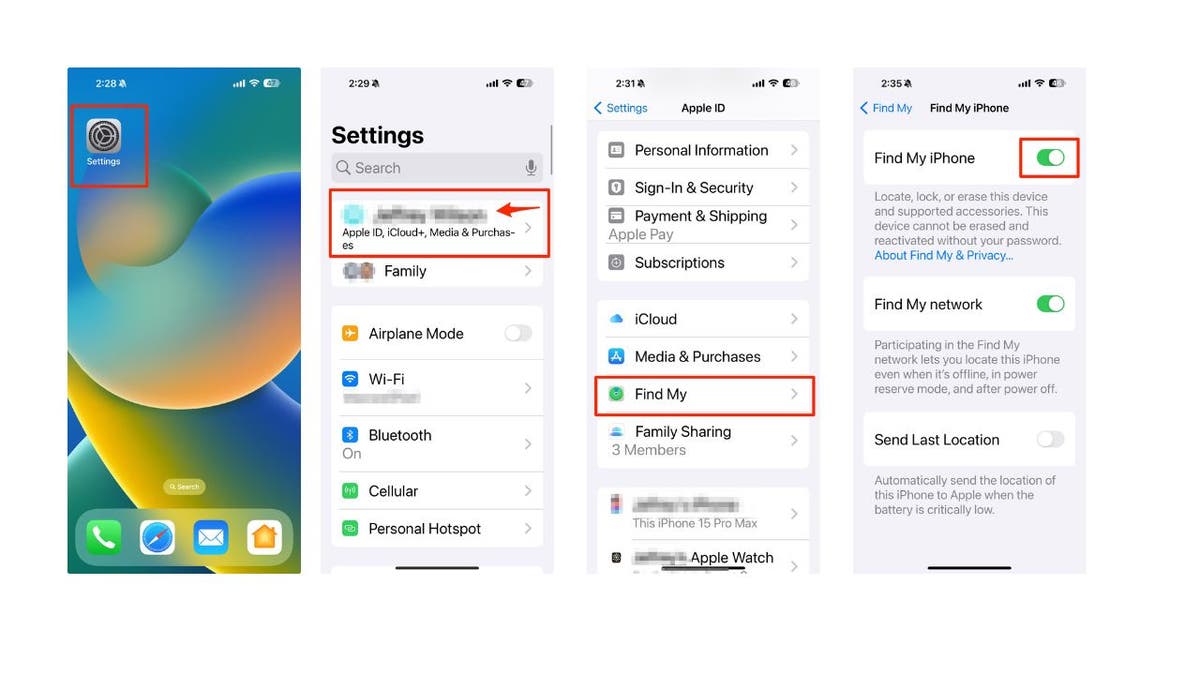
Steps to turn on Find My on iPhone. (Kurt “CyberGuy” Knutsson)
WHAT IS ARTIFICIAL INTELLIGENCE (AI)?
How to turn on Find My on my MacBook
- Go to the Apple menu (the small Apple icon) in the top left corner and select System Settings.
- Then click Privacy & Security in the sidebar (you may need to scroll down).
- Click Location Services on the right.
- Turn ON Location Services, then turn ON Find My in the list of apps.
Note: If you don’t see Find My, go to System Services in the list of apps, click Details, then turn on Find My Mac.
How to turn on Find My Device on Windows 11
- Select the Start button at the bottom left of your PC screen.
- Go to Settings.
- Select Privacy & security.
- Select Find My Device and select ON.
- Go to Location Services and select ON.
How to turn on Find My on iPad
- Go to Settings.
- Tap your Name.
- Click Find My.
- Tap Find My iPad and select ON.
How to turn on Find My Device on Android or Google Tablet
Settings may vary depending on your Android phone’s manufacturer.
- Go to your Settings app.
- Select Security.
- Tap Find My Device.
- Enable Find My by toggling the slider on.
LOST OR STOLEN PHONE? THERE’S POTENTIAL TROUBLE ASIDE FROM THE COST OF REPLACING A PHONE
What do I do if I get a new Smart TV?

A boy playing a video game on a Smart TV. (Kurt “CyberGuy” Knutsson)
Smart TVs are a great device to receive for the holidays. Not only do they give you access to tons of streaming apps, but they also allow you to browse the internet, stream music and videos, and even look at photos. With all these features comes a certain amount of risk regarding targeted ads and malware. While any Smart device can be infected with malware, Smart TVs are usually not the devices that experience this kind of attack. Although it has happened in the past with both Samsung and Apple TVs, those cases are extremely rare. However, before you begin enjoying your favorite movies and TV shows, take these steps to protect your Smart TV:
Disable ads and tracking
Disabling ads and tracking on your Smart TV will mostly limit your TV from collecting data on you and the content you’re watching. Here’s how to disable that feature on Samsung, LG and Vizio TVs:
LG
Some models may have different settings or options, so you should always check the user manual or the official website of LG for the most updated information.
- Go to Settings > Additional Settings > General.
- Select Live Plus to disable Automated Content Recognition (ACR).
- Select Advertisements and change the setting to “Do Not Sell My Personal Information.“
- Review terms of use and privacy policy and then opt out of Viewing Information, Voice Information, Interest-Based & Cross-Device Advertising, and Live Plus Automatic Content Recognition.
Samsung
Some models may have different settings or options, so you should always check the user manual or the official website of Samsung for the most updated information. For example, some models may have Smart Features instead of Support in the Settings menu.
- Go to Settings > Support > Terms & Privacy > Privacy Choices.
- Select Viewing Information Services to disable Automated Content Recognition (ACR).
- Select Voice Recognition Services to adjust voice data collection.
Vizio
Some models may have different settings or options, so you should always check the user manual or the official website of Vizio for the most updated information.
- Go to Settings>Admin & Privacy.
- Select Viewing Data to turn off Automated Content Recognition (ACR).
- Select Advertising to adjust ad tracking.
Disable all camera and voice recognition settings
Most Smart TVs do not come with built-in microphones and cameras, but there is a way to turn off those features for the brands that do.
Samsung
Some models may have different settings or options, so you should always check the user manual or the official website of Samsung for the most updated information. For example, Some models may have Smart Features instead of Support in the Settings menu. Some models may have Voice Recognition instead of Voice Recognition Services in the Terms & Policies menu.
- Go to Settings > Support > Terms & Policies.
- Go to Voice Recognition Services and select Off.
- Some Samsung models come with retractable cameras in the middle of the device. Gently push it back without touching the lens until you hear it click to turn it off.
LG
- Go to Settings > All Settings > General.
- Select User Agreements.
- Disable the Voice Information setting.
- Some LG TV models come with retractable cameras. Keep the lens pushed down when you are not using it.
Other Smart TV brands may come with external cameras. Make sure they are unplugged whenever you are not using them.
TOP 10 SOUNDBARS TO ENHANCE YOUR TV AUDIO EXPERIENCE
Sell, donate or recycle your old devices

A woman scrolling on her smartphone. (Kurt “CyberGuy” Knutsson)
If you have old devices that you don’t need, you can sell them or recycle them. Some services will pay you even if your devices are not working. To get the best deal for your devices, you need to choose the right service. Here are some services that you can use:
Amazon Trade-In: If you’re a big Amazon shopper, it might be worth it to try trading in your old device with their trade-in company. You can swap your device in exchange for an Amazon gift card, and they accept even non-functional items. This is a convenient way to get rid of your unwanted electronics and get some credit for your future purchases on Amazon. You can also check the trade-in value of your device before sending it in. Before you do get rid of your old device, be sure to follow these steps: How to securely get rid of your old PC or Mac.
More: How to securely get rid of your old cellphone.
Kurt’s key takeaways
As you dive into setting up your new electronics, remember that taking a few moments to secure and personalize them can save you a lot of headaches down the line. By following these initial steps, you’re not just protecting your investment; you’re also enhancing your overall experience.
Have you encountered any challenges while setting up your new devices? How did you overcome them? Let us know by writing us at Cyberguy.com/Contact
For more of my tech tips and security alerts, subscribe to my free CyberGuy Report Newsletter by heading to Cyberguy.com/Newsletter
Ask Kurt a question or let us know what stories you’d like us to cover.
Follow Kurt on his social channels:
Answers to the most-asked CyberGuy questions:
New from Kurt:
Copyright 2024 CyberGuy.com. All rights reserved.
Technology
Bose SoundLink Home review: a speaker that’s all about looks
/cdn.vox-cdn.com/uploads/chorus_asset/file/25742882/DSC_1384_Enhanced_NR.jpg)
Sometimes it’s okay to buy a speaker mostly for the aesthetic. And from the moment it was first announced, Bose’s $219 SoundLink Home stood out from the pack (and Bose’s own other efforts) with a mid-modern style that bears little resemblance to most competitors. It’s the kind of gadget that people are likely to notice and comment on. No one says a word about boring, ho-hum cylindrical speakers.
But this thing, with its fabric housing wrapped in a brushed aluminum band, feels like vintage Bose. The company doesn’t always show this much attention to detail in design and materials, so I’m encouraged by the Home’s unique vibe.
If you’ve used or heard Bose’s SoundLink Flex, then you’ve already got a good understanding of what the Home speaker will sound like in your living room. Their tuning is quite similar. Like the Flex, the Home outputs mixed-down mono audio. I’ll always take stereo speakers when given the choice, but mono is common for the portable speaker category — though Bose is pushing it with the price here — and especially at this size.
With that in mind, the SoundLink Home sounds quite detailed and clear. Vocals are crisp. Acoustic instruments have a touch of warmth. And even if you dial the volume up to extremes, there’s little distortion. That’s partially because this speaker is no bass champ; the SoundLink Max wipes the floor with it in that regard, but is bulkier and nearly twice the price. The Home only supports your standard AAC and SBC Bluetooth codecs, whereas the Flex (second-gen) and Max both throw in aptX Adaptive compatibility for devices that offer it.
The thing is, you’re going to have to really like the Home’s out-of-the-box sound, because there’s no changing it. In another departure from other Bose speakers, the SoundLink Home lacks any kind of mobile companion app. As a result, you’re unable to customize its EQ at all. That’s a disappointing omission that would be easier to forgive from a cheaper speaker, but not this one. You can at least pair two units together to create a stereo pair. If you’re willing to drop the money on that, you’ll be rewarded with noticeably richer sound.
Another important thing to be aware of with the SoundLink Home is that there’s no water resistance to speak of. The same goes for dust resistance. This is not meant to be a poolside or outdoor speaker. It’s right there in the name, I suppose. You’ll want to put the speaker somewhere safe (and dry). A covered patio is about as far as you’ll want to take it. Bose doesn’t even recommend taking it into the bathroom. The ruggedized Flex is a better choice for those who need a road warrior that can withstand the elements. Durability is one area where the Home falls short of Ultimate Ears, JBL, Soundcore, and other brands that have Bluetooth speakers at similar prices.
So far I’ve discussed a lot of what’s missing, but one advantage over the SoundLink Flex is that the Home supports USB-C audio in. And you can take advantage of that at the same time that you’re paired over Bluetooth. So you could theoretically listen to wired audio from your laptop while using the speaker for phone calls or interacting with Siri or Google Assistant. (You can hold down the multi-function button up top to activate your phone’s voice assistant.) Calls and other Bluetooth activity will override the USB-C connection.
That USB-C port is on the speaker’s left side, which makes some cables look a bit inelegant when they’re plugged in. Bose at least includes a 90-degree USB-C cable to keep it as subtle as possible. Battery life is rated at up to 9 hours of playback, and my tests have shown that number to be mostly accurate. If you’re listening at or above 70 percent volume, expect to lose a couple hours. It’s not impressive endurance, but for a speaker that’ll only be traveling around your house, it’s sufficient. It takes between three and four hours to fully recharge the speaker over USB-C, which seems rather long for the passable battery life you’re getting.
There’s really not much else to cover with the SoundLink Home. It bets a whole lot on looks and feel and clears the bar on sound quality without any glaring tonal weaknesses. The absence of any EQ settings will inevitably disappoint those of you who like to tinker, and I think any $200-plus Bluetooth speaker should have some measure of weatherproofing. But Bose went in a different direction with the SoundLink Home. If you’re looking to buy (or gift) a speaker that’s off the beaten path, I wouldn’t fault you for choosing this one.
Photography by Chris Welch / The Verge
-
/cdn.vox-cdn.com/uploads/chorus_asset/file/24924653/236780_Google_AntiTrust_Trial_Custom_Art_CVirginia__0003_1.png)
/cdn.vox-cdn.com/uploads/chorus_asset/file/24924653/236780_Google_AntiTrust_Trial_Custom_Art_CVirginia__0003_1.png) Technology5 days ago
Technology5 days agoGoogle’s counteroffer to the government trying to break it up is unbundling Android apps
-

 News6 days ago
News6 days agoNovo Nordisk shares tumble as weight-loss drug trial data disappoints
-

 Politics6 days ago
Politics6 days agoIllegal immigrant sexually abused child in the U.S. after being removed from the country five times
-

 Entertainment1 week ago
Entertainment1 week ago'It's a little holiday gift': Inside the Weeknd's free Santa Monica show for his biggest fans
-

 Lifestyle7 days ago
Lifestyle7 days agoThink you can't dance? Get up and try these tips in our comic. We dare you!
-
/cdn.vox-cdn.com/uploads/chorus_asset/file/25672934/Metaphor_Key_Art_Horizontal.png)
/cdn.vox-cdn.com/uploads/chorus_asset/file/25672934/Metaphor_Key_Art_Horizontal.png) Technology2 days ago
Technology2 days agoThere’s a reason Metaphor: ReFantanzio’s battle music sounds as cool as it does
-

 Technology1 week ago
Technology1 week agoFox News AI Newsletter: OpenAI responds to Elon Musk's lawsuit
-

 News3 days ago
News3 days agoFrance’s new premier selects Eric Lombard as finance minister
:format(webp)/cdn.vox-cdn.com/uploads/chorus_asset/file/24816200/236731_Samsung_Galaxy_Watch_6_AKrales_0504.jpg)
:format(webp)/cdn.vox-cdn.com/uploads/chorus_asset/file/24816200/236731_Samsung_Galaxy_Watch_6_AKrales_0504.jpg)
:format(webp)/cdn.vox-cdn.com/uploads/chorus_asset/file/25554230/gwultra_9.jpg)
:format(webp)/cdn.vox-cdn.com/uploads/chorus_asset/file/25554230/gwultra_9.jpg)
:format(webp)/cdn.vox-cdn.com/uploads/chorus_asset/file/25412030/247069_Oneplus_watch_2_AKrales_0069.jpg)
:format(webp)/cdn.vox-cdn.com/uploads/chorus_asset/file/25412030/247069_Oneplus_watch_2_AKrales_0069.jpg)
:format(webp)/cdn.vox-cdn.com/uploads/chorus_asset/file/24666157/236670_Mobvoi_TicWatch_Pro_5_AKrales_0045.jpg)
:format(webp)/cdn.vox-cdn.com/uploads/chorus_asset/file/24666157/236670_Mobvoi_TicWatch_Pro_5_AKrales_0045.jpg)
:format(webp)/cdn.vox-cdn.com/uploads/chorus_asset/file/25282427/247014_Withings_ScanWatch_2_Light_AKrales_0015.jpg)
:format(webp)/cdn.vox-cdn.com/uploads/chorus_asset/file/25282427/247014_Withings_ScanWatch_2_Light_AKrales_0015.jpg)
:format(webp)/cdn.vox-cdn.com/uploads/chorus_asset/file/25047628/236839_Garmin_Venu_3_AKrales_0021.jpg)
:format(webp)/cdn.vox-cdn.com/uploads/chorus_asset/file/25047628/236839_Garmin_Venu_3_AKrales_0021.jpg)
:format(webp)/cdn.vox-cdn.com/uploads/chorus_asset/file/24183073/IMG_0349_2_2.jpg)
:format(webp)/cdn.vox-cdn.com/uploads/chorus_asset/file/24183073/IMG_0349_2_2.jpg)