The purpose of the Amazon Echo Frames is obvious: to provide quick access to Alexa no matter where you are because it’s on your face. But generally speaking, that’s not why anyone wants smart glasses, let alone a pair that costs $389.99 like the Carrera Cruiser model I’ve been wearing for the past week.
Technology
Amazon’s latest Echo Frames are more style than substance
/cdn.vox-cdn.com/uploads/chorus_asset/file/25135697/236936_Amazon_Echo_Frames_AKrales_0272.jpg)
For better or worse, most people’s vision of smart glasses is informed by Tony Stark, James Bond, and other iconic sci-fi and spy movie characters: sleek, discreet devices that have some sort of hidden mixed reality display or the ability to capture the world around you. The original Google Glass cemented that image, while successors like the Snap Spectacles and the Ray-Ban Meta Smart Glasses have leaned heavily into content creation. But the Echo Frames hasn’t really ever been quite that ambitious. Like the Bose Frames, Amazon’s approach to smart glasses has primarily been as a pair of open-ear headphones that you can take calls on, listen to music with, and ask the occasional Alexa query. There’s no camera, no screen, and nothing to clue anyone in that you’re not just wearing ordinary glasses.
Amazon isn’t straying too far from that formula with these third-gen Echo Frames. The big thing now is that they’re lighter, the battery lasts longer, the bass is more bassy, and they look a lot more stylish than previous iterations. I don’t think that’s enough to turn the Echo Frames into a must-have gadget — but it’s a half-step in the right direction.
Strike a pose
It’s a big deal that Amazon’s latest Echo Frames look nicer than before. Style is one of the most underrated criteria for smart glasses, and put simply, you’re just not going to wear something that makes you look like a dweeb. Everyone’s face and vision is different, and a successful pair of smart glasses is going to account for that by offering a wide range of styles, colors, and fits.
With the third-gen Echo Frames, you can choose between clear, prescription, blue light filtering, and sunglass lenses. They also come in multiple shapes, including round, cat eye, square, rectangle, and “modern” rectangle. These start at $269.99 for the most basic clear lenses, $299.99 for blue light filtering lenses, and $329.99 for sunglasses.
These are all subtler options, but if you like a flashier style, Amazon is also continuing its partnership with Carrera. That extra pizzazz comes with a heftier price tag. The Cruiser (the one I have) and Sprinter model will both set you back $389.99. The latter is more of a boxy, Wayfarer-esque frame and gives you the option of sunglass or blue light filtering lenses.
Because the Cruiser only comes with sunglass lenses, I wore these during my commute and on outdoor walks. They are a vibe. I’ve been described as channeling Yeezy, a Kardashian reject, a card-carrying member of the Jersey Shore mafia, and a time traveler from the ’80s. I most definitely have turned heads while on the street. I had fun wearing these, and most folks could pull this off so long as they put a little swagger in their step — but personally, this isn’t the style I’d pick for my day-to-day sunnies, mostly because they didn’t fit my face well. While these are made of a lightweight acetate weighing 46.3g, I have a low nose bridge, and these were slipping down my face every five seconds. The other thing I didn’t love about the Cruiser glasses was the build quality. While they look high fashion, they feel plasticky in my hands and not befitting of their nearly $400 price tag.
Forget the bass
As I said, these are less smart glasses than they are a pair of open-ear headphones. On that front, the Echo Frames are alright for the category but are nothing mind-blowing.
Bass is purportedly three times better on the new Echo Frames, but they’re still not going to bring the thump of even standard AirPods. I’ve been listening to a lot of Stray Kids lately, and Felix’s TikTok-breaking rumbly baritone is absolutely lost on these. In God’s Menu, the song’s famous “cookin’ like a chef I’m a 5-star Michelin” line is reduced to zero-star Michelin. On a loud train, I couldn’t even hear it despite turning the volume up to the max.
This isn’t a problem limited to the Echo Frames — it’s a common problem with any open-ear audio headphones. That said, the same song on the Meta smart glasses sounded a bit richer. These were a lot better for podcasts or less bass-heavy songs, but you still can’t get away from the feeling like you’re listening to something from a few feet away instead of right next to your ear.
At the same time, there’s a fair amount of audio leakage. No one asked me to turn things down while I was commuting. Trains and city noises are loud. But at the same volume in the office, all of my co-workers could hear that I was listening to something. They might not have been able to discern the song, but it was loud enough to be distracting.
As for call quality, these were good enough. I called a friend during an hour-long walk, and she was able to hear me despite beeping trucks and wind. In her words, I sounded “echo-y,” and she could hear a lot of the ambient noise around me, but at no point was she unable to hear me. I do like that you can pair the glasses to multiple devices and have them switch between the two — that’s something the Ray-Ban Meta Smart Glasses weren’t really capable of. However, this is only useful if you’re getting clear glasses, as you shouldn’t be wearing sunglasses indoors while on your laptop.
The controls are at least easy to navigate. On the left arm, you’ve got a self-explanatory volume rocker. (Though, I found myself reaching for the volume rocker on my phone far more often. Habits are hard to break, especially if you often have your phone in hand anyway.) On the right side, there are two action buttons that you can use to take or decline calls, put the device into pairing mode, or mute Alexa. If you press the back action button twice, you can launch a personalized playlist on the music streaming service of your choice. For me, I’d think that’d be a list full of K-pop and sad indie artists like Phoebe Bridgers and Mitski. Instead, the glasses played a list full of artists I didn’t know and songs that I would never listen to.
Like I said, these are more headphones than smart glasses.
Alexa on your face
The main thing that’s supposed to set the Echo Frames apart is the fact that they have Alexa built in. My problem here is that Alexa has never been and still isn’t a particularly good voice assistant when you’re on the go. It’s fine at answering odd queries, setting timers, and telling you the weather — but it’s much better at controlling your smart home than replacing Siri or Assistant.
It’s not that you can’t do things. You can now use this to make non-Alexa calls and, if you have an Android phone, reply to text messages. Directions are also possible, but it’s clunky. Alexa told me I’d get a notification on my phone to start… but that meant tweaking my notification settings to a less preferred option. When I did get it working, it suggested I go to Bowling Green in Kentucky instead of the Manhattan train station five minutes away. Most things are still just easier (and faster) on my phone. As a result, I didn’t have a lot of reasons to actually use Alexa on these glasses. That was only exacerbated by the fact that I had a pair of sunglasses instead of regular glasses.
It relies on your phone for a connection, and that’s a pro and a con. So long as you have a stable Bluetooth connection and your phone has signal, you can use Alexa reliably while on the go. On the flip side, you don’t have much offline usability on that front. Plus, you need to make sure the Alexa app is always open and running in the background.
Even so, it’s just weird to say “Alexa” in public. (You can change the wake word to Echo if that feels better, but for me, it did not.) This is an issue I have with nearly every pair of smart glasses with some kind of voice assistant. Earbuds are a visual and cultural signal that we all implicitly understand. If I’m talking to midair with AirPods in, you can be confident I’m on a call. Me talking to myself with no phone or AirPods in sight got me some odd looks from strangers — and confused looks from some of my friends.
In terms of notifications, I like that you have some control over when you get notified. There’s a VIP Filter you can curate so that only select apps and contacts will notify you. The glasses will play a sound whenever you get a notification, and then you can pull your phone out to check. It won’t read your texts, but I appreciate that. I don’t love it when Siri takes 10 years to read out the URL to a funny link my friends send me, for instance. It does mean you have to be ruthless when setting up your VIP list, however.
For testing purposes, I did try issuing a few Alexa commands while I had these at home. I was pleasantly surprised that it didn’t trip up any of my Echo speakers. There is a feature where you can ask any Echo speaker you have to locate your Frames. That’s nice, but at the same time, I doubt it’s something most people will frequently use. As a lifelong glasses wearer, mine are always either in a case or on my nightstand because. I have a specific drawer for sunglasses. Plus, this feature relies on your glasses having a decent charge.
Speaking of charge, these held up well over the past week. My commute is around 60–80 minutes, depending how much the MTA wants to test me. I’ve gotten about five hours of media playback and calls thus far and have about 30 percent battery left. Meanwhile, a roughly 50-minute call drained the battery about 20 percent. Charging from zero to 100 percent takes about 2.5 hours, though I’m not a big fan of the charging stand’s design. It took me a hot second to figure out that you’re supposed to place them on the stand vertically so that the lenses are pointed straight up at the ceiling. The way the stand is designed, I’d expected you’d plop them in horizontally. I missed the charging case of Meta’s smart glasses, which killed two birds with one stone and was a much more elegant charging solution overall.
Pay more for less
If you’re a heavy Alexa user, I can see paying the $270 for the base model and maybe using FSA or HSA funds if you need prescription lenses. But while I like the look of the Carrera Cruiser model, this is not nearly $400 worth of tech and style, especially not when the Ray-Ban Meta Smart Glasses start at $299 — a mere $30 more than the cheapest Echo Frames. Those get you better build quality, a surprisingly good hands-free camera for photos and video, the ability to livestream to Instagram, better audio quality, and a much better mic. Those get you the option of transition lenses, too, though the third-gen Echo Frames are at least on a similar playing field when it comes to style. Likewise, the Bose Frames Tempo and Soprano have a retail price of $249 — and can be found on sale for around $200. Those have similar battery life and better sound quality.
These make some small moves in the right direction. Again, improving the range of available styles was a much-needed change. It’s good to beef up the audio, but it wasn’t enough of a change to make these stand above the competition or a compelling alternative to wireless earbuds. But perhaps most crucially, I wasn’t convinced to use Alexa more than I otherwise would have. As it stands, I think Amazon’s getting there with form. It’s just not quite there with function.

Technology
Here’s your first look at Amazon’s Like a Dragon: Yakuza
/cdn.vox-cdn.com/uploads/chorus_asset/file/25547838/YAKZA_3840_2160_A_Elogo.jpg)
Amazon says that the show “showcases modern Japan and the dramatic stories of these intense characters, such as the legendary Kazuma Kiryu, that games in the past have not been able to explore.” Kiryu will be played by Ryoma Takeuchi, while Kento Kaku also starts as Akira Nishikiyama. The series is directed by Masaharu Take.
Like a Dragon: Yakuza starts streaming on Prime Video on October 24th with its first three episodes.
Technology
Exciting AI tools and games you can try for free

I’m not an artist. My brain just does not work that way. I tried to learn Photoshop but gave up. Now, I create fun images using AI.
You need a vacation. We’re giving away a $1,000 getaway gift card for your favorite airline. Enter to win now!
Some AI tech is kind of freaky (like this brain-powered robot), but many of the new AI tools out there are just plain fun. Let’s jump into the wide world of freebies that will help you make something cool.
20 TECH TRICKS TO MAKE LIFE BETTER, SAFER OR EASIER
Create custom music tracks
Not everyone is musically inclined, but AI makes it pretty easy to pretend you are. At the very least, you can make a funny tune for a loved one who needs some cheering up.
AI to try: Udio
Perfect for: Experimenting with song styles
Starter prompt: “Heartbreak at the movie theater, ‘80s ballad”
Cheerful man sitting in front of his computer monitor eating and working. (iStock)
Just give Udio a topic for a song and a genre, and it’ll do the rest. I asked it to write a yacht rock song about a guy who loves sunsets, and it came up with two one-minute clips that were surprisingly good. You can customize the lyrics, too.
Produce quick video clips
The built-in software on our phones does a decent job at editing down the videos we shoot (like you and the family at the beach), but have you ever wished you could make something a little snazzier?
AI to try: Invideo
Perfect for: Quick content creation
TIME-SAVING TRICKS USING YOUR KEYBOARD
Starter prompt: “Cats on a train”
Head to Invideo to produce your very own videos, no experience needed. Your text prompts can be simple, but you’ll get better results if you include more detail.
You can add an AI narration over the top (David Attenborough’s AI voice is just too good). FYI, the free account puts a watermark on your videos, but if you’re just doing it for fun, no biggie.
Draft digital artwork
You don’t need to be an AI whiz skilled at a paid program like Midjourney to make digital art. Here’s an option anyone can try.

Closeup shot of an unrecognizable woman using a laptop while working from home. (iStock)
AI to try: OpenArt
Perfect for: Illustrations and animations
Starter prompt: “A lush meadow with blue skies”
OpenArt starts you off with a simple text prompt, but you can tweak it in all kinds of funky ways, from the image style to the output size. You can also upload images of your own for the AI to take its cues from and even include pictures of yourself (or friends and family) in the art.
If you’ve caught the AI creative bug and want more of the same, try the OpenArt Sketch to Image generator. It turns your original drawings into full pieces of digital art.
YOUR BANK WANTS YOUR VOICE. JUST SAY NO.
More free AI fun
Maybe creating videos and works of art isn’t your thing. There’s still lots of fun to be had with AI.
- Good time for kids and adults: Google’s Quick, Draw! Try to get the AI to recognize your scribblings before time runs out in this next-gen Pictionary-style game.
- Expose your kid to different languages: Another option from Google, Thing Translator, lets you snap a photo of something to hear the word for it in a different language. Neat!
- Warm up your vocal chords: Freddimeter uses AI to rate how well you can sing like Freddie Mercury. Options include “Don’t Stop Me Now,” “We Are the Champions,” “Bohemian Rhapsody” and “Somebody To Love.”

A mother uses a laptop while a little boy uses a tablet. (iStock)
If you’re not tech-ahead, you’re tech-behind
Award-winning host Kim Komando is your secret weapon for navigating tech.
Copyright 2024, WestStar Multimedia Entertainment. All rights reserved.
Technology
There is no fix for Intel’s crashing 13th and 14th Gen CPUs — any damage is permanent
/cdn.vox-cdn.com/uploads/chorus_asset/file/25546355/intel_13900k_tomwarren__2_.jpg)
On Monday, it initially seemed like the beginning of the end for Intel’s desktop CPU instability woes — the company confirmed a patch is coming in mid-August that should address the “root cause” of exposure to elevated voltage. But if your 13th or 14th Gen Intel Core processor is already crashing, that patch apparently won’t fix it.
Citing unnamed sources, Tom’s Hardware reports that any degradation of the processor is irreversible, and an Intel spokesperson did not deny that when we asked. Intel is “confident” the patch will keep it from happening in the first place. (As another preventative measure, you should update your BIOS ASAP.) But if your defective CPU has been damaged, your best option is to replace it instead of tweaking BIOS settings to try and alleviate the problems.
And, Intel confirms, too-high voltages aren’t the only reason some of these chips are failing. Intel spokesperson Thomas Hannaford confirms it’s a primary cause, but the company is still investigating. Intel community manager Lex Hoyos also revealed some instability reports can be traced back to an oxidization manufacturing issue that was fixed at an unspecified date last year.
This raises lots of questions. Will Intel recall these chips? Extend their warranty? Replace them no questions asked? Pause sales like AMD just did with its Ryzen 9000? Identify faulty batches with the manufacturing defect?
We asked Intel these questions, and I’m not sure you’re going to like the answers.
Why are these still on sale without so much as an extended warranty?
Intel has not halted sales or clawed back any inventory. It will not do a recall, period. The company is not currently commenting on whether or how it might extend its warranty. It would not share estimates with The Verge of how many chips are likely to be irreversibly impacted, and it did not explain why it’s continuing to sell these chips ahead of any fix.
Intel’s not yet telling us how warranty replacements will work beyond trying customer support again if you’ve previously been rejected. It did not explain how it will contact customers with these chips to warn them about the issue.
But Intel does tell us it’s “confident” that you don’t need to worry about invisible degradation. If you’re not currently experiencing issues, the patch “will be an effective preventative solution for processors already in service.” (If you don’t know if you’re experiencing issues, Intel currently suggests the Robeytech test.)
And, perhaps for the first time, Intel has confirmed just how broad this issue could possibly be. The elevated voltages could potentially affect any 13th or 14th Gen desktop processor that consumes 65W or more power, not just the highest i9-series chips that initially seemed to be experiencing the issue.
Here are the questions we asked Intel and the answers we’ve received by email from Intel’s Hannaford:
How many chips does Intel estimate are likely to be irreversibly impacted by these issues?
Intel Core 13th and 14th Generation desktop processors with 65W or higher base power – including K/KF/KS and 65W non-K variants – could be affected by the elevated voltages issue. However, this does not mean that all processors listed are (or will be) impacted by the elevated voltages issue.
Intel continues validation to ensure that scenarios of instability reported to Intel regarding its Core 13th and 14th Gen desktop processors are addressed.
For customers who are or have been experiencing instability symptoms on their 13th and/or 14th Gen desktop processors, Intel continues advising them to reach out to Intel Customer Support for further assistance. Additionally, if customers have experienced these instability symptoms on their 13th and/or 14th Gen desktop processors but had RMA [return merchandise authorization] requests rejected we ask that they reach out to Intel Customer Support for further assistance and remediation.
Will Intel issue a recall?
Will Intel proactively warn buyers of these chips about the warning signs or that this update is required? If so, how will it warn them?
Intel targets to release a production microcode update to OEM/ODM customers by mid-August or sooner and will share additional details on the microcode patch at that time.
Intel is investigating options to easily identify affected processors on end user systems. In the interim, as a general best practice Intel recommends that users adhere to Intel Default Settings on their desktop processors, along with ensuring their BIOS is up to date.
Has Intel halted sales and / or performed any channel inventory recalls while it validates the update?
Does Intel anticipate the fix will be effective for chips that have already been in service but are not yet experiencing symptoms (i.e., invisible degradation)? Are those CPUs just living on borrowed time?
Intel is confident that the microcode patch will be an effective preventative solution for processors already in service, though validation continues to ensure that scenarios of instability reported to Intel regarding its Core 13th/14th Gen desktop processors are addressed.
Intel is investigating options to easily identify affected or at-risk processors on end user systems.
It is possible the patch will provide some instability improvements to currently impacted processors; however customers experiencing instability on their 13th or 14th Generation desktop processor-based systems should contact Intel customer support for further assistance.
Will Intel extend its warranty on these 13th Gen and 14th Gen parts, and for how long?
Given how difficult this issue was for Intel to pin down, what proof will customers need to share to obtain an RMA? (How lenient will Intel be?)
What will Intel do for 13th Gen buyers after supply of 13th Gen parts runs out? Final shipments were set to end last month, I’m reading.
Intel is committed to making sure all customers who have or are currently experiencing instability symptoms on their 13th and/or 14th Gen desktop processors are supported in the exchange process. This includes working with Intel’s retail and channel customers to ensure end users are taken care of regarding instability symptoms with their Intel Core 13th and/or 14th Gen desktop processors.
What will Intel do for 14th Gen buyers after supply of 14th Gen parts run out?
Will replacement / RMA’d chips ship with the microcode update preapplied beginning in August? Is Intel still shipping replacement chips ahead of that update?
Intel will be applying to microcode to 13th/14th Gen desktop processors that are not yet shipped once the production patch is released to OEM/ODM partners (targeting mid-August or sooner). For 13th /14th Gen desktop processors already in service, users will need to apply the patch via BIOS update once available.
What, if anything, can customers do to slow or stop degradation ahead of the microcode update?
Intel recommends that users adhere to Intel Default Settings on their desktop processors, along with ensuring their BIOS is up to date. Once the microcode patch is released to Intel partners, we advise users check for the relevant BIOS updates.
Will Intel share specific manufacturing dates and serial number ranges for the oxidized processors so mission-critical businesses can selectively rip and replace?
Intel will continue working with its customers on Via Oxidation-related reports and ensure that they are fully supported in the exchange process.
Why does Intel believe the instability issues do not affect mobile laptop chips?
Intel is continuing its investigation to ensure that reported instability scenarios on Intel Core 13th/14th Gen processors are properly addressed.
This includes ongoing analysis to confirm the primary factors preventing 13th / 14th Gen mobile processor exposure to the same instability issue as the 13th/14th Gen desktop processors.
That’s all we’ve heard from Intel so far, though Hannaford assured us more answers are on the way and that the company is working on remedies.
Again, if your CPU is already damaged, you need to get Intel to replace it, and if Intel won’t do so, please let us know. In the meanwhile, you’ll want to update your BIOS as soon as possible because your processor could potentially be invisibly damaging itself — and if you know your way around a BIOS, you may want to adjust your motherboard to Intel’s default performance profiles, too.
Lastly, here is that Robeytech video that Intel is recommending to Redditors to potentially help them identify if their chip has an issue. Intel says it’s looking into other ways to identify that, too.
-

 World1 week ago
World1 week agoOne dead after car crashes into restaurant in Paris
-
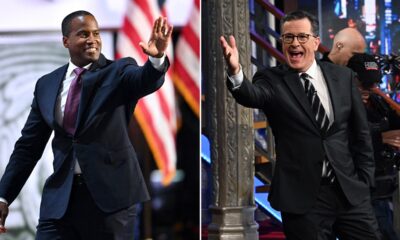
 Midwest1 week ago
Midwest1 week agoMichigan rep posts video response to Stephen Colbert's joke about his RNC speech: 'Touché'
-

 News1 week ago
News1 week agoVideo: Young Republicans on Why Their Party Isn’t Reaching Gen Z (And What They Can Do About It)
-

 News1 week ago
News1 week agoIn Milwaukee, Black Voters Struggle to Find a Home With Either Party
-

 Politics1 week ago
Politics1 week agoFox News Politics: The Call is Coming from Inside the House
-

 News1 week ago
News1 week agoVideo: J.D. Vance Accepts Vice-Presidential Nomination
-

 Movie Reviews1 week ago
Movie Reviews1 week agoMovie Review: A new generation drives into the storm in rousing ‘Twisters’
-

 World1 week ago
World1 week agoTrump to take RNC stage for first speech since assassination attempt














