Technology
This crime shot up 400% — how to protect yourself

To keep you and your money safe, I make it a point to always let you know about spreading scams, from crypto catfishing to AI deepfakes. I bet you’re going to be surprised by this news: The crime that shot up 400% last year is old-school check fraud.
We’re giving away a $500 Amazon gift card. Enter to win now. No purchase necessary.
It’s not high-tech, but it is highly effective. In 2023, check scammers stole $26.2 billion from Americans like you and me, right out of our mailboxes. You need to make sure you don’t become a statistic.
HOW TO (KINDLY) ASK PEOPLE NOT TO POST YOUR KIDS’ PHOTOS ON SOCIAL MEDIA
How crooks write themselves a blank check
Scammers coordinate in private groups on Telegram, Facebook or TikTok to share tips and sell tools that make it easy for scams to spread. One of their tricks? Buying universal keys that can open any USPS drop box or snapping up books of blank checks from the Dark Web.
But plenty of crooks just swipe checks right from your mailbox. Then, they use simple household chemicals like acetone to dissolve the ink and write themselves (or their alias) some spending money.
Fraudsters deposit their haul at an ATM or right from their couch through a banking app, then they withdraw the cash in chunks so it doesn’t trigger alerts. Before you or your bank know it, they’re on their way to the casino, buying designer goods or investing in real estate — you name it.
RELATED: 563,588 people start their day with this free tech newsletter.
Old-fashioned check fraud is en vogue as of late, with instances of the crime shooting up some 400% in the past year. (Fox News)
What are banks doing about it?
Banks are cracking down on fraud with stricter deposit policies and extended hold times on deposits. So, if you’ve noticed your funds aren’t clearing as fast as they used to, it’s because banks are taking extra time to verify deposits for potential fraud.
A recent viral TikTok glitch exploited J.P. Morgan’s instant access feature for deposits from bad checks. Scammers flooded in, and many ended up being sued — proof crime doesn’t pay.
SMARTPHONE TRICKS EVERY IPHONE AND ANDROID USER SHOULD KNOW
5 ways to protect yourself and your money
- Use a USPS-approved locking mailbox. This one ($99, 9% off) has an extra layer of security that keeps casual thieves from easily grabbing your mail.
- Set up notifications for suspicious activity. Check your bank account regularly for anything unusual. I have alerts set up for withdrawals over a certain dollar amount, as well as fraud alerts.
- Skip the mailbox. For recurring bills or one-time payments, apps like Zelle, Venmo or PayPal, or even ACH transfers, are secure and eliminate the risk of stolen checks. If you really need to send something sensitive, like birthday money, drop it off inside a post office instead of using an outdoor mailbox.
- Sign up for USPS Informed Delivery. This free service lets you see and track your incoming mail online, so you’ll know if something goes missing before it arrives (or doesn’t).
- Only use fraud-resistant pens. My favorite low-tech solution is to write checks with a pen specifically designed to prevent ink from being altered. This 4-pack is my go-to.
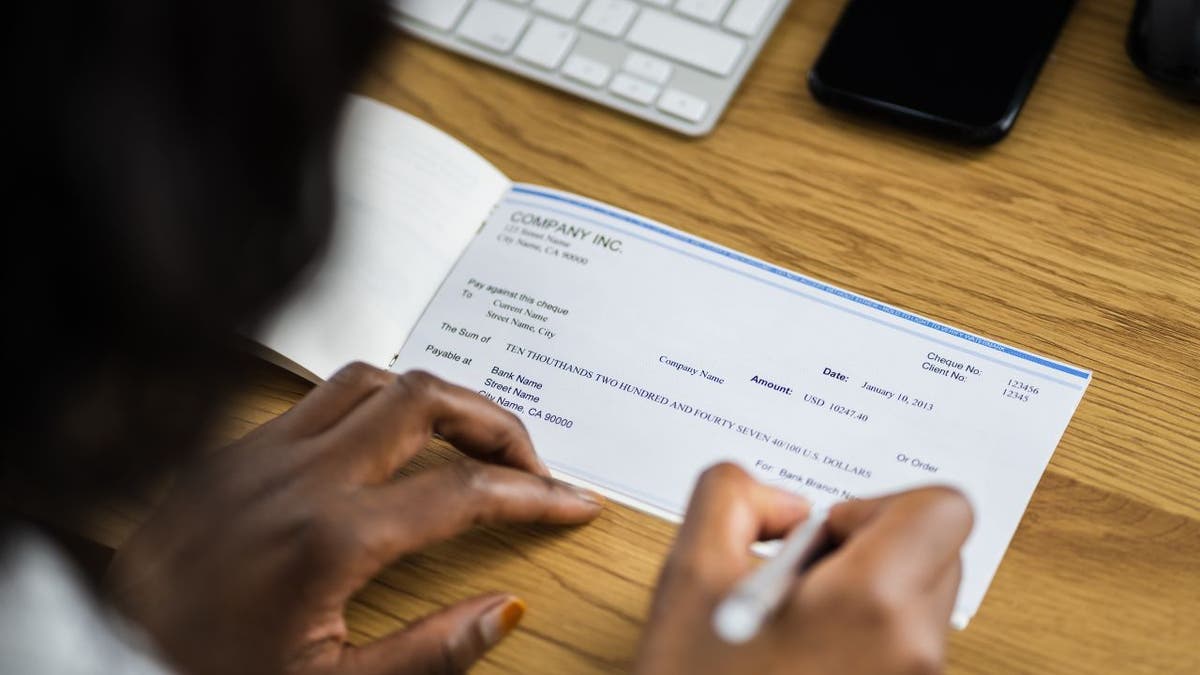
USPS Informed Delivery and fraud-resistant pens are just a few ways you can better insulate yourself against check fraud. (Fox News)
If any of your checks go missing or you suspect fraud, file a report immediately — not just with your bank, but also with USPS and your local police department. Be sure to ask for a case number so you can track the progress of your claim.
The biggest checkwriters are baby boomers. They don’t like change.
SHARING IS NOT ALWAYS CARING: 7 DANGEROUS THINGS TO POST ONLINE
Get tech-smarter on your schedule
Award-winning host Kim Komando is your secret weapon for navigating tech.
Copyright 2025, WestStar Multimedia Entertainment. All rights reserved.

Technology
Threads’ next update is a search feature that finds the post you’re looking for
/cdn.vox-cdn.com/uploads/chorus_asset/file/25770219/Threads_search_update.png)
Threads is rolling out a search update globally over the next few weeks that will let users filter searches to a specific profile and within date ranges. The existing search built into Threads has been a basic keyword search to find trending topics, posts, or accounts, with “Top” and “Recent” sorting options.
The updated version adds a settings icon to the search bar that, when tapped, brings up “After date,” “Before date,” and “From profile” options.
I have the new filters enabled for my account already, and they seem to work as advertised.
The addition brings Threads closer to parity with competing platforms X and Bluesky, both of which support more advanced searching than this, but at least it’s a start.
Instagram head Adam Mosseri announced Meta would test these filters and other improvements to Threads’ search tools just a few days ago, and now it’s confirmed that they’re rolling out to everyone.
As its competitor Bluesky has grown amid a flight of users from X, Meta has suddenly started rolling out many long-requested updates. They include custom following feeds, adjustments to the For You feed algorithm to weight posts from accounts you follow more heavily, and a test announced by Mark Zuckerberg that gives some users the choice of defaulting to their Following feed instead of an algorithmically sorted one.
Technology
Intel’s CEO is out after only three years
/cdn.vox-cdn.com/uploads/chorus_asset/file/23951577/VRG_Illo_STK193_L_Normand_PatGelsinger_Neutral.jpg)
Intel CEO Pat Gelsinger has retired after over four decades at the company and stepped down from the board of directors effective December 1st, 2024.
He’d rejoined the company as CEO in February 2021, taking over from Bob Swan to turn around the already struggling chipmaker — an effort that hasn’t gone as planned. It’s largely missed out on the AI boom that fueled Nvidia’s rise, failed to launch new technology on schedule, and struggled with recent CPU instability issues.
During a 2022 interview with Decoder, Gelsinger said, “not only do we have to rebuild the internal culture and execution, but we also have to rebuild our customer’s confidence.”
For now, Intel’s chief financial officer, David Zinsner and Intel Products CEO, Michelle Johnston Holthaus, will serve as co-CEOs while the board searches for a new leader. Frank Yeary, an independent chair on Intel’s board, will take on the role of interim executive chairman.
“Leading Intel has been the honor of my lifetime — this group of people is among the best and the brightest in the business, and I’m honored to call each and every one a colleague,” Gelsinger said in the press release. “Today is, of course, bittersweet as this company has been my life for the bulk of my working career. I can look back with pride at all that we have accomplished together. It has been a challenging year for all of us as we have made tough but necessary decisions to position Intel for the current market dynamics.”
Technology
Is your friend's phone number compromised? Here's what to look for

Phone hacking is a bigger deal than most of us realize, and it’s something we all need to be aware of. Just the other day, Dennis sent an email sharing that he had a pretty unsettling experience with a suspicious text message that seemed to come from a friend’s number. His story is a wake-up call for all of us to stay alert and informed. By understanding the signs of potential hacking, we can better protect ourselves and our loved ones from cyber threats.
ENDS TOMORROW: I’M GIVING AWAY A $500 GIFT CARD FOR THE HOLIDAYS
Enter by signing up for my free newsletter.
A woman texting on her phone (Kurt “CyberGuy” Knutsson)
The suspicious text message
Dennis received a text from a friend that was unusually brief and out of character, simply asking, “Would you like to chat?” This raised immediate concerns, especially since the number appeared to be his friend’s but wasn’t recognized by Messenger as being in his contact list. Such scenarios often suggest phone number spoofing or hacking, where cybercriminals disguise their identity by using someone else’s number.

Illustration of friend’s suspicious text (Kurt “CyberGuy” Knutsson)
HOW TO STOP ANNOYING ROBOCALLS
Signs your friend’s phone number might be compromised
Understanding the signs of a compromised phone number is crucial for protecting your personal information and that of your friends. Here are some indicators that your friend’s number might be hacked:
Unusual messages: If your friend starts sending texts that seem out of character – such as odd phrasing, unexpected links or requests for personal information – it could indicate their number has been hacked.
Unknown contacts: If Messenger says the number is not in your contact list when it actually is, it might indicate a problem.
Unexpected phone behavior: If your friend mentions their phone is acting strangely, they should look out for:
- High data usage: Unexplained spikes in your friend’s data usage can indicate malicious apps running in the background on their phone.
- Unfamiliar apps: If your friend notices new apps that they didn’t download, it could be a sign that their phone has been hacked.
- Battery drain: Rapid battery drain, even when not using the phone heavily, might suggest background malware activity.
- Slow performance: If your friend’s phone suddenly becomes sluggish or unresponsive, it might be due to malicious software using up the device’s resources.
- Pop-ups and ads: An increase in pop-up ads or redirects to dubious websites while your friend is browsing could indicate adware or malware on their device.
Unauthorized charges: If your friend’s phone bill shows unexpected charges, it can result from premium SMS services or calls made by malicious apps.
Spam sent from your friend’s number: If you or other contacts receive spam or suspicious messages from your friend’s number, it’s a strong sign that their phone might be compromised.
KURT’S BEST NEW CYBER MONDAY DEALS

A man texting on his phone (Kurt “CyberGuy” Knutsson)
WHY AM I GETTING SPAM FROM MY OWN EMAIL ADDRESS AND HOW TO STOP IT
Steps to protect yourself
If you suspect your friend’s phone number has been hacked, consider these actions:
1) Verify with your friend: Contact them through another method to confirm if they sent the message.
2) Check for malware using strong antivirus software: Advise your friend to use strong antivirus software to scan for malicious apps or malware on the device. The best way for them to safeguard from malicious links that install malware, potentially accessing their private information, is to have antivirus software installed on all their devices. This protection can also alert them to phishing emails and ransomware scams, keeping their personal information and digital assets safe. Get my picks for the best 2024 antivirus protection winners for your Windows, Mac, Android and iOS devices.
3) Change passwords: If your friend suspects their phone number has been hacked, they should change their passwords for all accounts linked to their phone number. They should consider using a password manager to generate and store complex passwords.
4) Contact service provider: Your friend should contact their mobile service provider to report the issue. The provider can help secure their account and prevent further unauthorized access.
5) Enable two-factor authentication: Encourage your friend to enable two-factor authentication nn their accounts for added security.
6) Monitor accounts: Advise your friend to regularly check their bank statements and credit reports for suspicious activity.
Kurt’s key takeaways
Phone hacking is a bigger issue than most people realize, and Dennis’s recent experience is a stark reminder of that. It’s crucial for all of us to stay vigilant and informed about the signs of potential hacking. By recognizing these warning signs and taking proactive steps, we can better protect our personal information and our loved ones from cyber threats.
Have you ever experienced a suspicious message or a potential hacking incident? Share your story with us and let us know how you handled it by writing to us at Cyberguy.com/Contact.
For more of my tech tips and security alerts, subscribe to my free CyberGuy Report Newsletter by heading to Cyberguy.com/Newsletter.
Ask Kurt a question or let us know what stories you’d like us to cover.
Follow Kurt on his social channels:
Answers to the most asked CyberGuy questions: New from Kurt:
Try CyberGuy’s new games (crosswords, word searches, trivia and more!)
Enter CyberGuy’s $500 Holiday Gift Card Sweepstakes
Kurt’s Best New Cyber Monday Deals
Copyright 2024 CyberGuy.com. All rights reserved.
-

 Science6 days ago
Science6 days agoDespite warnings from bird flu experts, it's business as usual in California dairy country
-

 Health1 week ago
Health1 week agoHoliday gatherings can lead to stress eating: Try these 5 tips to control it
-

 Health1 week ago
Health1 week agoCheekyMD Offers Needle-Free GLP-1s | Woman's World
-
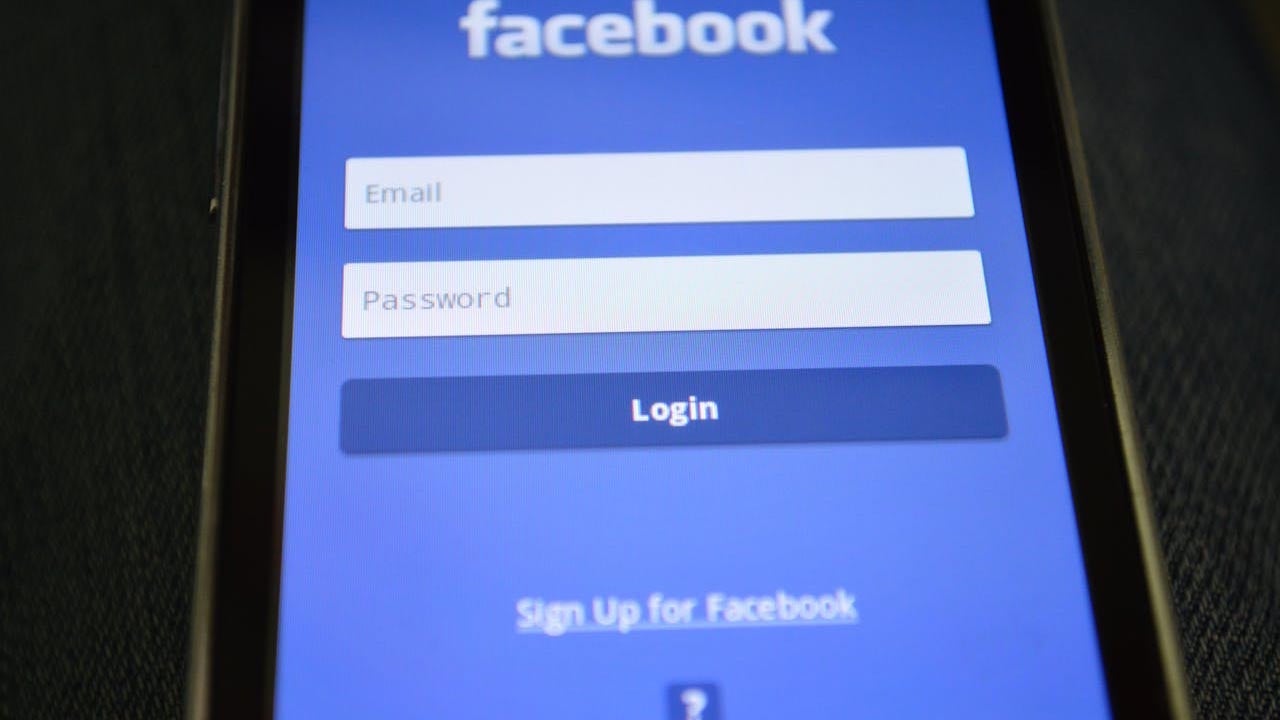
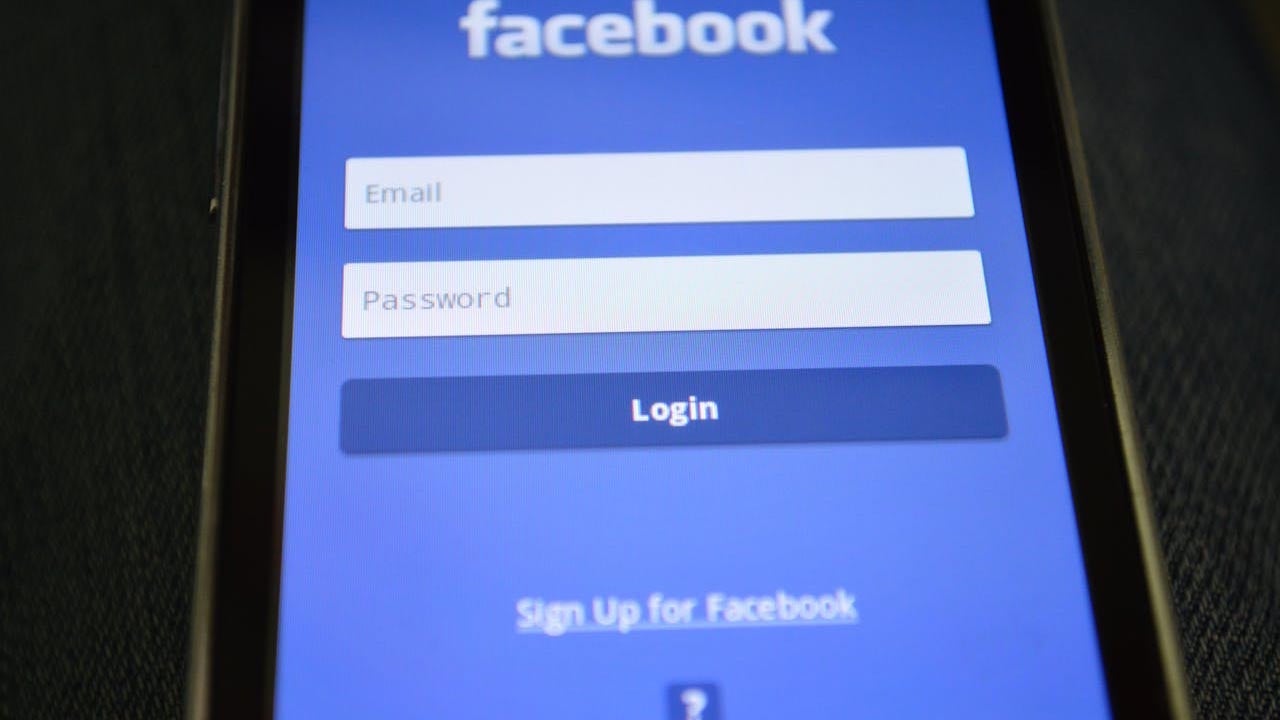 Technology6 days ago
Technology6 days agoLost access? Here’s how to reclaim your Facebook account
-

 Entertainment5 days ago
Entertainment5 days agoReview: A tense household becomes a metaphor for Iran's divisions in 'The Seed of the Sacred Fig'
-

 Technology4 days ago
Technology4 days agoUS agriculture industry tests artificial intelligence: 'A lot of potential'
-
/cdn.vox-cdn.com/uploads/chorus_asset/file/24007866/acastro_STK109_microsoft_02.jpg)
/cdn.vox-cdn.com/uploads/chorus_asset/file/24007866/acastro_STK109_microsoft_02.jpg) Technology1 week ago
Technology1 week agoMicrosoft pauses Windows 11 updates for PCs with some Ubisoft games installed
-

 Sports2 days ago
Sports2 days agoOne Black Friday 2024 free-agent deal for every MLB team














