Technology
Take-Two is selling its indie games label Private Division
/cdn.vox-cdn.com/uploads/chorus_asset/file/24643486/PD_GF_ProjectBloom_ConceptArt_3840x2160__1_.jpg)
Take-Two did not disclose the buyer of Private Division or how much they paid. In an emailed statement to The Verge, Take-Two spokesperson Alan Lewis wrote:
We recently made the strategic decision to sell our Private Division label to focus our resources on growing our core and mobile businesses for the long-term. As part of this transaction, the buyer purchased our rights to substantially all of Private Division’s live and unreleased titles.
Take-Two will continue to support No Rest for the Wicked, which launched in Early Access on PC in April. We are grateful for the contributions that the Private Division team has made to our company and are confident that they will continue to achieve success in their new home.
Take-Two CEO Strauss Zelnick told GamesIndustry.biz that the buyer would be named soon and said, “The team of Private Division did a great job supporting independent developers and, almost to a one, every project they supported did well. However, the scale of those projects was, candidly, on the smaller side, and we’re in the business of making great big hits,” like the upcoming Grand Theft Auto VI.

Technology
OpenAI awarded $200 million US defense contract

OpenAI is officially on the Pentagon’s payroll. The Department of Defence announced a $200 million contract with OpenAI to provide the US government with new artificial intelligence tools, including those used for proactive cyber defense.
In a post outlining its latest contracts, the DoD said that OpenAI “will develop prototype frontier AI capabilities to address critical national security challenges in both warfighting and enterprise domains.” The work will primarily be completed in the Washington, DC region with an estimated completion date of July 2026.
OpenAI said in a new blog post that the DoD contract is its first partnership under a new initiative to provide its AI technology to workers across federal, state, and local governments. The company is offering custom models for national security on “a limited basis,” according to the announcement, with OpenAI saying that all use cases must comply with its policies and guidelines. OpenAI’s current usage policy bans its services from being used to “develop or use weapons” and “injure others or destroy property.”
“This contract, with a $200 million ceiling, will bring OpenAI’s industry-leading expertise to help the Defense Department identify and prototype how frontier AI can transform its administrative operations, from improving how service members and their families get health care, to streamlining how they look at program and acquisition data, to supporting proactive cyber defense,” OpenAI said.
This isn’t the first time OpenAI has bedded down with the military, having entered a partnership with Anduril Industries in December 2024 to integrate its AI software into the defense tech company’s counterdrone systems. The new one-year DoD contract is antithetical to earlier versions of OpenAI’s terms of service that banned its technology from being used for “military and warfare” — a prohibition removed by the company last year.
Technology
Luxury Mercedes electric van with 65-inch screen, 42 speakers

NEWYou can now listen to Fox News articles!
This isn’t your run-of-the-mill minivan, far from it. The Mercedes Vision V is shaking things up as a concept that gives us a sneak peek at what luxury vans could look like when they hit production in 2026.
Mercedes-Benz is on a mission to make you forget everything you thought you knew about family haulers. If you picture vans as boxy, practical and a little bit boring, the Vision V is here to flip that script with its bold looks, jaw-dropping tech and the kind of comfort that makes road trips feel like first-class flights.
Sign up for my FREE CyberGuy Report
Get my best tech tips, urgent security alerts, and exclusive deals delivered straight to your inbox. Plus, you’ll get instant access to my Ultimate Scam Survival Guide free when you join.
Exterior of Mercedes Vision V (Mercedes) (Kurt “CyberGuy” Knutsson)
A striking exterior: Chrome, lights, iconic design
From the moment you see the Vision V, it’s clear Mercedes wants to turn heads. The exterior features sculpted lines and chrome accents, giving it a modern yet unmistakably Mercedes look.
At the front, you’ll spot an ornate LED light bar connecting the headlights, just beneath a glowing three-pointed-star hood ornament. The grille has been completely reimagined, combining chrome and illuminated elements for a futuristic touch. Massive 24-inch wheels with illuminated details and a wraparound rear taillight ensure this van stands out on any road.

Exterior of Mercedes Vision V (Mercedes) (Kurt “CyberGuy” Knutsson)
CHEVY MAKES HISTORY AT DAYTONA 500 WITH FIRST ELECTRIC PACE CAR
Step inside the Vision V: Lounge-inspired luxury
Climb inside, and you’re met with an interior that feels more like a private jet than a van. Mercedes uses rich wood trim, white Nappa leather, white silk, and polished aluminum to create an atmosphere that’s both tranquil and glamorous. The seats are designed for ultimate comfort, featuring flexible tubular cushions that can recline completely flat, transforming into beds for long journeys or restful stops.
Entering the Vision V feels special, thanks to a large, automatically opening portal door and an illuminated retractable running board. For privacy, a smart glass partition between the driver and rear passengers can shift from transparent to opaque with just a touch.

Interior of Mercedes Vision V (Mercedes) (Kurt “CyberGuy” Knutsson)
BEST CAR ACCESSORIES 2025
Immersive technology: A digital experience like no other
Mercedes has packed the Vision V with technology that turns every ride into an event. The centerpiece is a massive 65-inch retractable 4K cinema screen that rises from the floor, instantly transforming the rear cabin into a private theater. The 42-speaker Dolby Atmos surround sound system, including four glass-encased speakers, delivers an audio experience that rivals top home cinemas.
Seven hidden projectors in the roof and floor, along with windows that double as projection surfaces, allow for a 360-degree viewing experience. Ambient lighting can sync with your music, and a fragrance diffuser adds another layer of sensory delight.

Interior of Mercedes Vision V (Mercedes) (Kurt “CyberGuy” Knutsson)
FLYING CAR WITH 620-MILE RANGE SCHEDULED FOR UPCOMING LAUNCH
Seven digital environments: Personalize every journey
Mercedes has created seven unique “digital environments” for passengers to enjoy. In Entertainment mode, you can relax and watch movies or listen to music. Relax mode reclines your seat and fills the screen with soothing landscapes and sounds. If you’re in the mood for gaming, there’s a controller tucked away, and you can even simulate driving while being chauffeured.
Work mode lets you take video calls and access productivity tools, while Shopping mode brings a virtual storefront right to your seat. Discovery mode uses augmented reality to let you explore your surroundings in 3D, and Karaoke mode is perfect for those moments when you want to sing along with friends.
HOW SECURE IS MY PASSWORD? USE THIS TEST TO FIND OUT

Interior of Mercedes Vision V (Mercedes) (Kurt “CyberGuy” Knutsson)
Built on the VAN.EA platform: The future of electric luxury vans
The Vision V is built on Mercedes’ new VAN.EA electric platform, which will support a lineup of high-end electric vans starting in 2026. This new architecture means a spacious, flat-floor design and the flexibility to include all the advanced features that make the Vision V unique. Mercedes plans to launch production models with names like VLS and VLE, targeting the premium end of the market.

Exterior of Mercedes Vision V (Mercedes) (Kurt “CyberGuy” Knutsson)
Competing in a new segment: Luxury vans for private owners
With the Vision V, Mercedes is targeting a growing trend of luxury vans for private ownership. While this segment has been popular in Asia, it’s now making its way to the U.S. The Vision V is set to compete with high-end minivans like the Lexus LM and Volvo EM90, but it goes even further with its focus on digital experiences and personalized luxury.
GET A FREE SCAN TO FIND OUT IF YOUR PERSONAL INFORMATION IS ALREADY OUT ON THE WEB

Exterior of Mercedes Vision V (Mercedes) (Kurt “CyberGuy” Knutsson)
Cost and pricing expectations for the Mercedes Vision V
While Mercedes-Benz has not officially announced the price for the production version of the Vision V, early reports and industry speculation suggest that this luxury van could cost around $200,000, especially for models equipped with all the high-end features seen in the concept.
For context, the current V-Class starts at about $60,000 in Germany and can exceed $100,000 with options, so it’s reasonable to expect the Vision V to command a significant premium, positioning it well above existing luxury van offerings. As with most high-end vehicles, the final price will likely depend on customization and selected features, but the Vision V is clearly aimed at buyers seeking exclusivity and the ultimate in automotive luxury.
SUBSCRIBE TO KURT’S YOUTUBE CHANNEL FOR QUICK VIDEO TIPS ON HOW TO WORK ALL OF YOUR TECH DEVICES
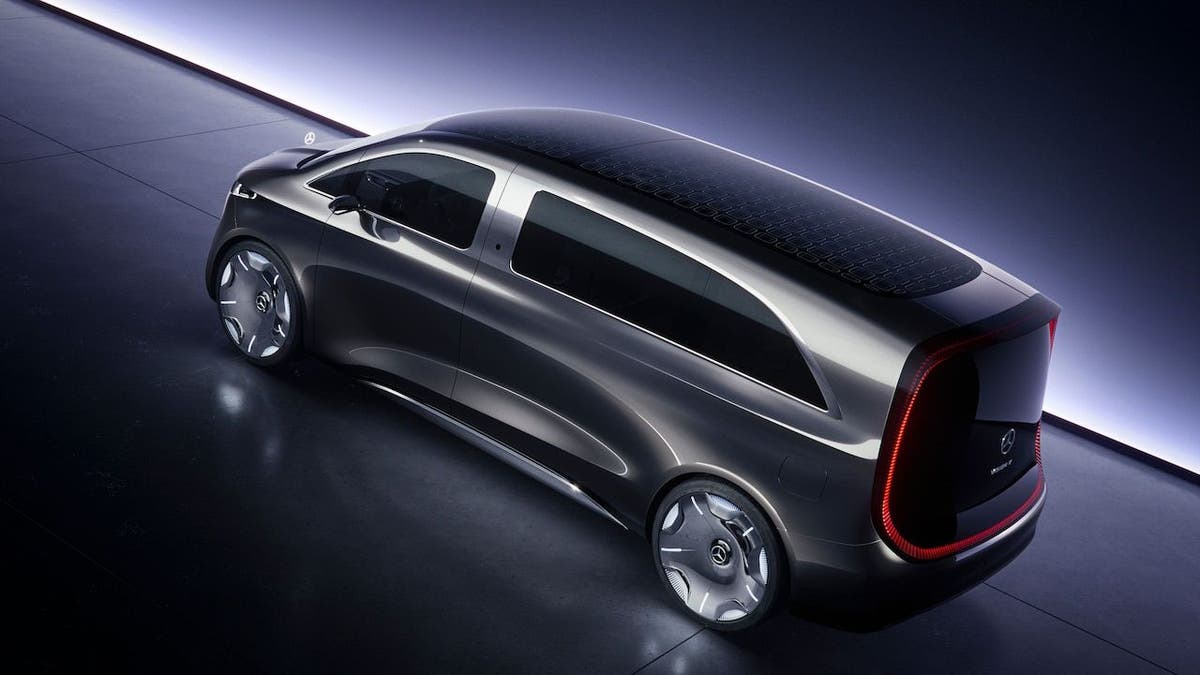
Exterior of Mercedes Vision V (Mercedes) (Kurt “CyberGuy” Knutsson)
Kurt’s key takeaways
The Mercedes Vision V is a clear signal that the luxury van market is about to get a serious upgrade. With its bold design, high-tech features, and focus on comfort, this van is set to offer a travel experience that feels truly special, whether you’re heading to a meeting or taking the family on a weekend getaway. While we don’t know the exact price yet, it’s safe to say the Vision V will be a premium choice for those who want something different from the usual luxury SUV. If you’re looking for space, style, and a bit of wow factor in your next ride, the Vision V is definitely one to watch.
If money were no object, would you choose to ride in ultimate comfort and style, even if it meant swapping your dream car for a luxury van like the Vision V? Or does practicality still win out, no matter how tempting the tech and features? Let us know by writing us at Cyberguy.com/Contact.
For more of my tech tips and security alerts, subscribe to my free CyberGuy Report Newsletter by heading to Cyberguy.com/Newsletter.
Ask Kurt a question or let us know what stories you’d like us to cover.
Follow Kurt on his social channels:
Answers to the most-asked CyberGuy questions:
New from Kurt:
Copyright 2025 CyberGuy.com. All rights reserved.
Technology
Reddit will help advertisers turn ‘positive’ posts into ads

Reddit is launching a new feature for advertisers that slots positive posts from Reddit users right under their ads.
The new alpha feature, called Conversation Summary Add-ons, “dynamically integrates positive content from Reddit users directly below an advertiser’s creative, putting community conversations front-and-center in the user experience and blending AI-driven efficiency with real human perspectives,” according to a post from Reddit.
As shown by Reddit, you’ll be able to scroll through the posts that appear under an ad. You’ll also see a short summary of what Reddit users are saying about the advertiser. Jackbox Games and Lucid are alpha testers of the feature.
Powering this new feature is an “engine” Reddit calls Reddit Community Intelligence. According to the company, Reddit Community Intelligence can turn the platform’s more than 22 billion posts and comments “into structured intelligence for smarter marketing decisions.”
As part of today’s announcements, which Reddit is making alongside the Cannes Lions festival, the company is also introducing a “scalable, AI-powered social listening tool” called Reddit Insights. “Informed by proprietary metadata, it provides precise, real-time insights that help marketers confidently plan campaigns, validate creative ideas, and make smarter business decisions,” Reddit says.
-

 News1 week ago
News1 week agoA former police chief who escaped from an Arkansas prison is captured
-

 Technology1 week ago
Technology1 week agoXbox console games are suddenly showing up inside the Xbox PC app
-

 Arkansas1 week ago
Arkansas1 week agoTennessee baseball coach Tony Vitello has funny apology on ESPN at super regional vs Arkansas
-

 Technology1 week ago
Technology1 week agoMassive DMV phishing scam tricks drivers with fake texts
-

 Politics1 week ago
Politics1 week agoVideo: Why the U.S. Brought Back Kilmar Abrego Garcia
-

 World1 week ago
World1 week agoColombia’s would-be presidential candidate shot at Bogota rally
-

 Politics1 week ago
Politics1 week agoNational Guard to be deployed in Los Angeles County as anti-ICE protests rage: border czar Tom Homan
-

 Nebraska1 week ago
Nebraska1 week agoNebraska makes top five for elite class of 2026 offensive tackle














