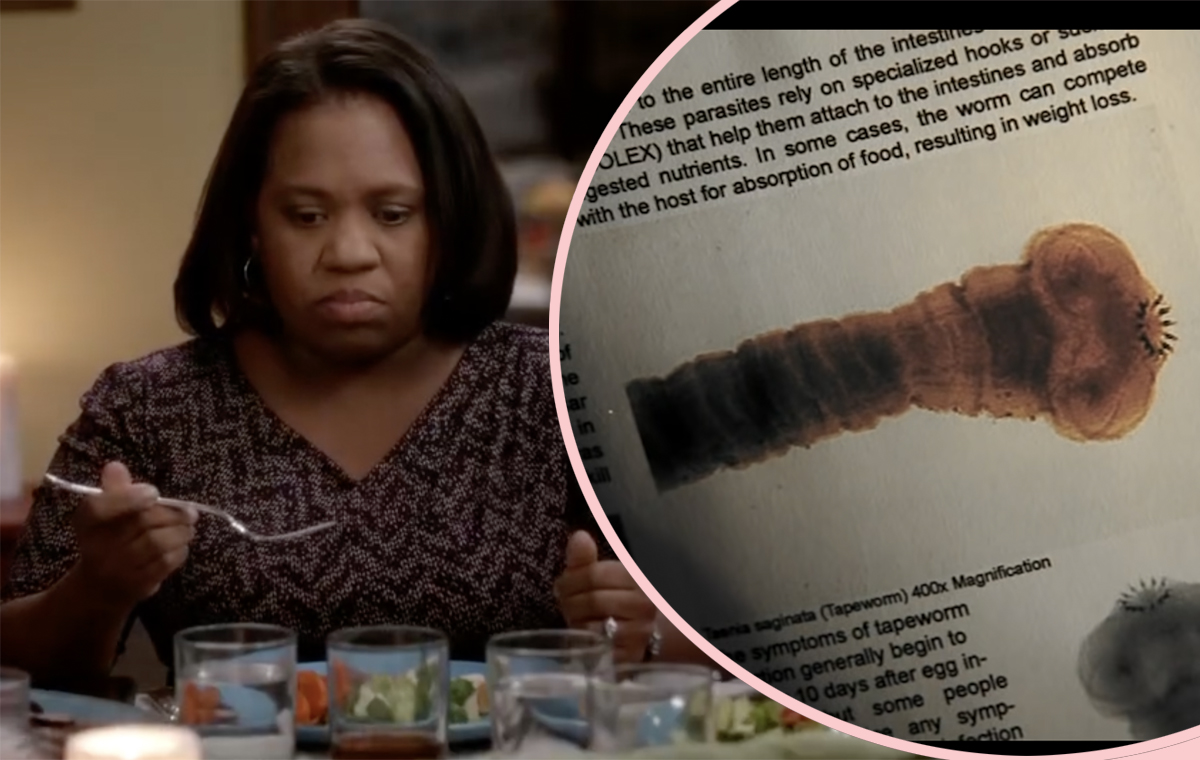Portable solar generators are so useful that you increasingly see them at the beach, campground, job site, or anywhere without access to grid power. But they’re also an expensive luxury if shoved into storage as soon as you return home.
Technology
How to use VPNs without compromising your banking apps
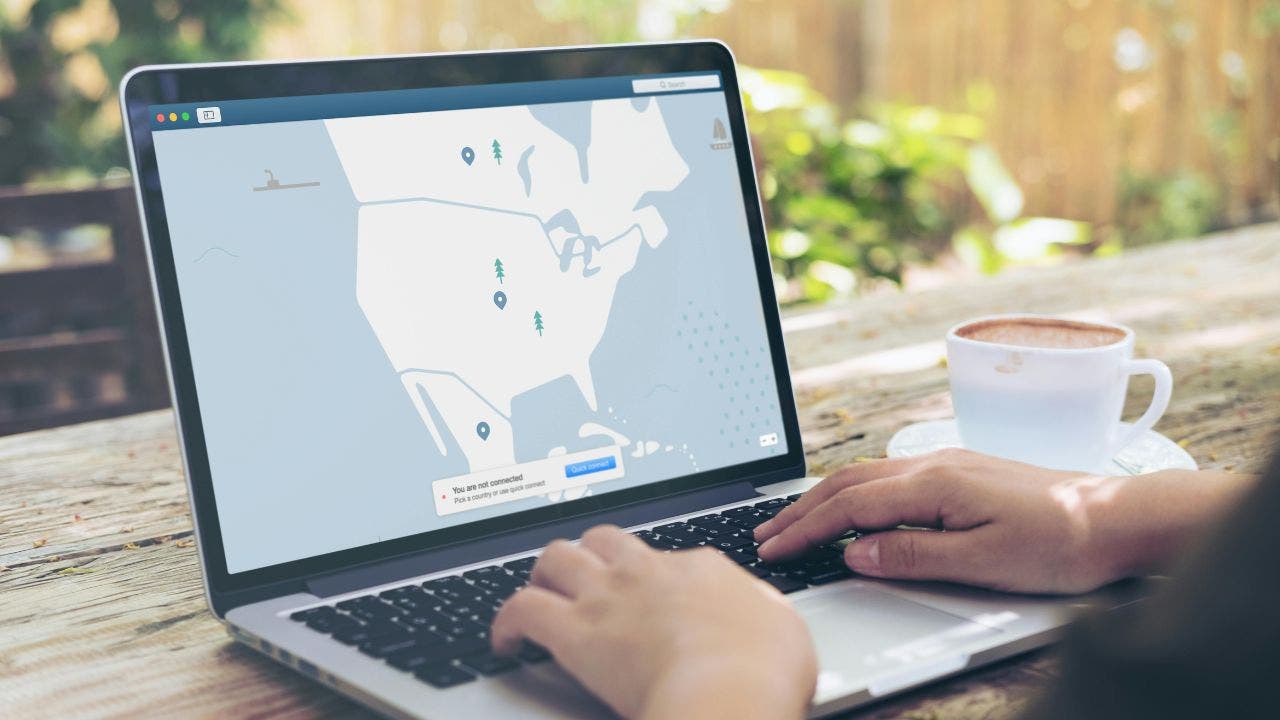
Using a VPN — a virtual private network — to browse the internet can give you more security and privacy online. It can also be used to access websites that might not be available in your location. (For instance, Netflix may not be available in some countries, but you can access it with a VPN).
Some people may also use a VPN to make it appear that they are in a given location, even if they aren’t. This may help them to more easily navigate websites that put up blocks to people in different places.
But because of these security measures, some VPN users like Ernie from Blue Ridge, Georgia, who wrote to us, may face the opposite problem of being blocked out of websites, like online banking sites, that they usually would have no problem accessing. This can be frustrating and time-consuming to simply check something online, and it may lead many people to reconsider using a VPN altogether.
But is this the right move? Here’s what you need to know if this happens to you.
CLICK TO GET KURT’S FREE CYBERGUY NEWSLETTER WITH SECURITY ALERTS, QUICK VIDEO TIPS, TECH REVIEWS AND EASY HOW-TO’S TO MAKE YOU SMARTER
A person using a VPN on a laptop (Kurt “CyberGuy” Knutsson)
FOX NEWS AI NEWSLETTER: EMILY BLUNT’S AI ADMISSION
What does a VPN do?
If you already have a VPN, you might know how it works. But, in case you’re unfamiliar or to give a little recap, a VPN essentially creates a secure tunnel between your device and the internet. This tunnel helps protect your online activities from being spied on by others, including hackers, your internet service provider or even governments.
When you connect to a VPN, it encrypts your data, meaning all the information you send and receive is jumbled up so that it becomes unreadable to anyone who might intercept it. This encryption helps ensure that sensitive information like your passwords, emails and browsing history remain private.
It does this by masking your actual IP address, which stands for “internet protocol address,” a numerical label that identifies your device and your device’s general geographic location, with one from the VPN server, making it appear as though your online activities are coming from a different location.
This helps with privacy and allows you to access content that might be restricted in your actual location due to censorship or licensing agreements. Essentially, a VPN provides anonymity and freedom online by encrypting your data and hiding your online footprint.
MORE: BEST VPNS FOR BROWSING THE WEB PRIVATELY 2024
Why do some banks and websites not work when your VPN is on?
Because VPNs are designed to provide an additional layer of security and privacy to your online activities —including your banking transactions — some users run into trouble when they try to log into a bank with the VPN on. This is because some banks may block VPN connections as a security measure to prevent fraudulent activities. When you go to the website to log in, it might not let you proceed or give you an error page.
However, this is not a universal practice, and many banks allow VPN connections without issues. It can still happen, not just with banking websites, but with other websites.

A woman using a VPN while shopping online (Kurt “CyberGuy” Knutsson)
MORE: WILL A VPN PREVENT APPS FROM TRACKING ME?
What to do if you can’t log in to your online banking with the VPN on
If you’re facing issues logging into your online banking or other websites, it could be due to your VPN. In fact, there have been many times when we thought there was an issue with a website or getting online, and it turns out the VPN was the culprit! So, here’s what you can do:
1. Contact your bank’s customer support: They may be able to provide you with more information on why the app is not working with a VPN and offer a solution.
2. Try a different VPN: Some VPNs with your banking app may work better than others. Try using a different VPN service to see if it resolves the issue.
3. Disable the VPN when using banking apps: If none of the above solutions work, you can disable the VPN when using your banking app and enable it again when you’re done. VPNs with a plugin or widget pinned to your browser’s navigation bar can make enabling and disabling it very easy with a click of a button.
Disabling your VPN while using banking apps may be inconvenient, but it’s always better to err on the side of caution and prioritize your online safety.
If you’re concerned about privacy and security, ensure you’re connecting over a secure, private network and not public Wi-Fi.

A VPN on a laptop (Kurt “CyberGuy” Knutsson)
MORE: HOW DO I USE A VPN FOR ONLINE BANKING WHEN I TRAVEL?
The ultimate solution for private web surfing
While VPNs occasionally complicate access to certain websites, their privacy benefits cannot be overstated. So, consider using a VPN to protect against being tracked and identify your potential location on websites you visit. Depending on their privacy settings, many sites can read your IP address and display the city you are corresponding to. A VPN will disguise your IP address to show an alternate location. See my expert review of the best VPNs for browsing the web privately on your Windows, Mac, Android and iOS devices.
MORE: UNFORGETTABLE MOTHER’S DAY GIFTS 2024
Kurt’s key takeaways
Ultimately, regularly using a VPN when accessing the internet can be a great way to enhance your privacy and security while allowing you to access sites you may not otherwise be able to because of your location. However, this benefit is also a problem, as the VPN can prevent you from accessing sites you commonly need to get into, like your banking site. Despite this frustration, we recommend using a VPN whenever possible and taking the above measures to make your bank login seamless.
Have you ever encountered unexpected limitations or benefits while using a VPN? Let us know by writing us at Cyberguy.com/Contact
For more of my tech tips and security alerts, subscribe to my free CyberGuy Report Newsletter by heading to Cyberguy.com/Newsletter
Ask Kurt a question or let us know what stories you’d like us to cover
Answers to the most asked CyberGuy questions:
Copyright 2024 CyberGuy.com. All rights reserved.

Technology
EcoFlow’s $200 PowerStream is so clever, you might buy a $4,000 solar generator
/cdn.vox-cdn.com/uploads/chorus_asset/file/25436922/IMG_4843.jpeg)
EcoFlow’s $200-ish PowerStream box can help maximize the year-round usefulness of the company’s own solar generators. It’s pitched as a plug-in “balcony solar system” that anyone can install, even if you’re renting an apartment.
These DIY systems from EcoFlow, Anker, and others became very popular around Europe over the last few years as energy costs soared amid steadily decreasing solar and battery prices. They can lower your energy bills and ensure a modicum of home backup in the event of a power outage.
Plug-in systems are built around a microinverter that feeds solar energy back into the home via a standard wall jack. The solar panels can be leaned up against a terrace wall, placed in a garden, or hung off a balcony railing. Any solar excess not used immediately by the home can be diverted into the solar generator’s big-ass battery for use later.
I’ve been testing an EcoFlow PowerStream setup in my own home, where I’ve installed $1,500 worth of EcoFlow’s portable solar panels on my roof, with the cables snaking through a window to the PowerStream box connected to a $2,599 EcoFlow Delta Pro. I also have six EcoFlow smart plugs attached to things like the washing machine, coffee maker, and home theater projector that tell the PowerStream to send more or less power.
It’s surprisingly simple to set up and get running, but not without some initial trepidation about safety, which I delve into below. I also made a mistake that killed the first PowerStream EcoFlow sent me. But importantly, I learned a lot about my family’s energy consumption habits and how much power 800W of haphazardly installed solar panels can produce under a weak northern sun.
So, it’s a shame that EcoFlow’s PowerStream is a Europe-only solution for now.
How does it save me money?
The PowerStream has three proprietary ports: one that connects to your MC4 solar panels; one that connects to your battery; and one AC output that plugs into a standard wall socket. The battery is entirely optional if you just want to feed every watt of solar power produced back into your home.
To understand how the PowerStream works, let’s look at a real example using screen recordings taken from the excellent EcoFlow app. Note how the direction of power delivery changes from GIF to GIF as EcoFlow’s smart plugs steadily increase demand.
In the first GIF above, I’m generating 397W of solar power, but my home is only demanding 290W — 250W for the “base load” and 40W for EcoFlow’s smart plugs (both of which I’ll describe in detail later). Since that load could be covered by solar power alone, the PowerStream didn’t need to request any power from the grid. It immediately sends the excess 107W of solar to charge the connected Delta Pro battery instead.
But after I turn on my home theater projector, the “smart plug” load jumps to 239W, and my solar panels can no longer cover the 489W now demanded by my home. So PowerStream diverts an extra 92W from the battery to cover the new total. Power grid demand is still 0W since the incoming solar power and battery power can cover the total demand of the home.
Finally, I turn on my Nespresso coffee machine, which activates the grid. The PowerStream has a maximum output of 800W (805W in this example), so it pulls an extra 845W from my grid provider to cover the 1,650W (1.4K plus 250W) my home is now demanding.
And while batteries do degrade if you cycle them every day like this, the LFP chemistry used by modern solar generators like the Delta Pro should maintain 80 percent of its charging capacity after 3,500 cycles — that’s almost 10 years. And it should still be good for 50 percent capacity after 6,000 cycles.
By the end of my example day, the PowerStream had produced a total of 3.03kWh, saving me a grand total of… 90 euro cents at my current energy rates. That might not sound like a lot, but at that rate, it will easily pay off the PowerStream after about a year of usage — faster in some climates and slower in others. Notably, it would have paid itself off in just months last year, when I was paying over three times as much per kWh due to global events.
Importantly, I have gained a degree of energy independence in this uncertain world — and making regular use of an expensive solar generator that was otherwise just waiting for the next road trip or natural disaster.
Great, but is feeding that much electricity into a standard wall socket actually safe?
A power outlet becomes a power inlet
It might seem odd and even unsafe to feed electricity into something called a power outlet, but AC wall jacks are, in fact, bidirectional under the right conditions.
The PowerStream is a mini power plant that automatically synchronizes with the grid to ensure seamless integration with the devices plugged into your home circuitry. Power flows from high to low voltages, which is why the grid voltage is slightly higher (by millivolts) than the devices plugged in. The PowerStream similarly alters its voltage to regulate the flow of power to your devices.
EcoFlow’s PowerStream is not a burden on 16A home circuits in Europe because it’s limited to a maximum of 800W (or 600W in Germany, currently) and requires less than 3.5A. Still, if the circuit is overloaded for any reason, the breaker will shut it off as usual, and the PowerStream will stop working.
And when there’s a power outage, the PowerStream will turn off automatically to ensure there’s no electricity in the wires in order to protect line workers from shock. The PowerStream will only turn back on when the grid power returns.
(This also means that the PowerStream, unlike a Tesla Powerwall or EcoFlow’s own Delta Pro Ultra home backup system, can’t automatically switch over to battery during a blackout to power the home. Instead you have to disconnect the battery — a 100-pound Delta Pro in my case — from the PowerSteam and wheel it to wherever power is needed, like the kitchen or basement.)
And despite how it looks in the app, the PowerStream isn’t actually sending power directly to the devices attached to those EcoFlow smart plugs. The PowerStream uses the smart plugs as signals to pump more or less juice into the stream of power entering the home, from which every device can drink.
EcoFlow says the PowerStream has obtained grid certification in over 10 countries, covering 70 percent of Europe. You might still have to register it with your local energy provider, however — so do check your local requirements. And the PowerStream isn’t available in the US at all due to restrictions that prohibit plug-in grid solutions.
Installation
The hardest part in setting up the PowerStream is doing the math to ensure your solar panels are wired up properly in series or parallel, especially when maxing out the system like I did. My bad math caused me to smoke the first PowerStream review unit by overvolting it (where, by “smoke,” I mean it just stopped working forever). Eventually, I figured out the right wiring configuration to keep everything under the 55V / 13A limit of the PowerStream’s solar inputs.
My setup is meant to be temporary because I still want to take the portable EcoFlow solar panels and Delta Pro on the road — but those panels need to be securely mounted. This can be done using EcoFlow’s own mounts (or your own, like I did) because a strong wind could easily send those lightweight panels flying. Of course, there’s nothing preventing you from connecting a PowerStream to rigid panels from any company you choose.
EcoFlow also sells its PowerStream with a new waterproof battery for a super tidy outdoor installation. Everything, including the PowerStream, is IP54 rated, and the 2kWh battery is even heated to ensure proper operation in temperatures down to -20 degrees Celsius (-4 degrees Fahrenheit). The kit runs completely silently, as does the PowerStream in my own comparatively crude installation.
With all the hardware installed, you then need to decide whether to prioritize power delivery from the PowerStream to your home circuitry or to battery storage. I currently default to home but would switch that to battery if a storm were in the forecast to ensure I had backup power. While you can schedule these modes to change throughout the day, you can only do it based on time, which is a shame. Ideally, it would automatically prioritize the battery if a big storm were in the forecast, as many home backup systems do.
Still, scheduling a change in priority modes can be very useful if you’re on a variable energy contract. That way, you can charge the battery during off-peak hours and then use that relatively cheap stored energy to power the home when electricity prices are highest.
1/8
The real trick to optimizing the PowerStream is to first determine your home’s idle baseline power usage — how many watts your home continuously pulls before turning on things like the dishwasher or coffee maker. Mine’s about 300W, according to the display on the smart energy meter in my utility closet. Ideally, EcoFlow’s PowerStream would get real-time readings from my smart meter, but that’s not currently possible.
So, I set what EcoFlow calls the base load to 250W in its app to ensure a 50W cushion. That way, I can avoid feeding energy back into the grid. Doing so has potential financial repercussions depending on your provider and where you live. As the sun returns here in the Netherlands, power companies are struggling to cope with oversupply under the current solar incentive scheme, resulting in charges levied against panel owners for energy returned to the grid.
EcoFlow smart plugs help direct traffic
Some PowerStream installations will benefit from a handful of Matter-enabled EcoFlow smart plugs installed on high-consumption devices like the TV, washer, dryer, dishwasher, refrigerator, and boiler to properly balance the load. They tell the PowerStream that those devices are demanding even more power than the base load, so it needs to ramp things up. Each smart plug costs €36 (about $39).
In the first screen recording below, you can see the PowerStream delivering 482W into the home. It determines this number by starting with the 250W I set as my base load and adding 232W to cover all the devices connected to the smart plugs. And since only 355W was coming in via solar at the time, it pulls an additional 127W from the connected Delta Pro battery for the home. In the second recording, the excess solar power is immediately diverted to the battery now that the projector is turned off.
And while the app shows the power grid delivering 0W into the home, this is pure fantasy since I don’t have smart plugs on every single device attached to my home. (And remember, my true baseline is closer to 300W.)
More power-heavy homes can just skip the smart plugs entirely. My maxed-out system with 800W of solar input can only generate a maximum of 4kWh per day, usually much less. That’s not enough to cover my daily base load of 6kWh (250W x 24 hours). So I should just feed enough solar power into the home to cover my base load during the day and send any excess to the EcoFlow battery for use when the sun goes down.
I have to say, I’m incredibly impressed by the PowerStream, especially now that it’s priced at just €150, almost half off the €279 it cost at launch last year. Not only does it help existing owners of EcoFlow’s solar generators maximize the value for their money but it also makes the idea of owning a solar generator more tempting knowing you can use it year-round, at home or off the grid.
It also makes the owner acutely aware of their energy habits. I’ve been obsessing over the EcoFlow app’s data like a new runner who just bought their first Garmin watch. For me, it’s been an interesting and relatively frugal first step toward energy independence. I now have real data and experience to help make a very complex decision about installing my own fixed panel system.
Photography by Thomas Ricker / The Verge
Technology
This iPod prototype was hiding Apple’s unreleased Tetris clone
/cdn.vox-cdn.com/uploads/chorus_asset/file/25463789/Screenshot_2024_05_24_at_4.29.30_PM.jpeg)
YouTuber Apple Demo has found a prototype third-generation iPod that contains a game called Stacker, which never made it to retail models. In addition to Apple’s own version of Tetris, the engineering sample iPod also came loaded with other unreleased titles, including games called Block0 and Klondike, as noted by Engadget.
On the back of the prototype iPod, a “DVT” (Design Validation Testing) label is etched where the storage capacity normally goes, which, Apple Demo explains indicates it was from the middle stage of development. Two songs still in its storage and a helpfully-named playlist suggest this device was used for battery testing.
After some tinkering and transplanting the internal hard disk into a second-generation iPod Apple Demo got the hard disk to boot as normal, and out of the games available, they only demoed Stacker.
They even contacted the ex-SVP of Apple’s iPod division, Tony Fadell, to learn why the Tetris clone was never released. However, Fadell’s only comment, from 2022, says, “because we added games with later software release,” leaving the internal story of Stacker a mystery for now. Apple did release a licensed Tetris game years later on the “Classic” iPod models, which supported new game titles purchased from the iTunes Store.
Stacker uses the iPod’s click wheel to move falling blocks left and right, and the center button drops them to the bottom of the screen. The objective, like Tetris, is to shoot for a high score by completing and clearing lines of bricks and not overstacking pieces off the top. The game isn’t entirely polished — there’s at least one bug shown in the video where a brick overlapped a stack and got stuck when rotated. But it works!
Technology
ChatGPT, explained
/cdn.vox-cdn.com/uploads/chorus_asset/file/24390406/STK149_AI_03.jpg)
Some writers have declared that the debut of ChatGPT on November 30th, 2022, marked the beginning of a new chapter in history akin to the Enlightenment and the Industrial Revolution. Others have been more skeptical, wondering if this is just another overhyped tech, like blockchain or the metaverse.
What history will call ChatGPT remains to be seen, but here’s one thing I do know for sure: nobody has shut up about it since.
From injecting itself into presidential debates and Saturday Night Live sketches to creepily flirting with talking to you Her-style (well, briefly at least), ChatGPT has captured the public imagination in a way few technologies have. It’s not hard to see why. The bot can code, compose music, craft essays… you name it. And with the release of GPT-4o, it’s even better than ever.
Yet, as it gets smarter, the tech is also becoming less comprehensible. People are also getting more scared of what it can do, which is understandable given some are already losing their jobs to AI. It doesn’t help that a lot of sensationalism surrounds the subject, making it difficult to separate fact from fiction.
That’s why we decided to throw together this explainer so we can cut through all the BS together. You ready? Let’s begin.
What is ChatGPT?
Do you want the simplistic answer or the complex one?
The easy answer is that ChatGPT is a chatbot that can answer your questions by using data it’s gathered from the internet.
The complex answer is that ChatGPT is an AI chatbot powered by language models created by OpenAI that are known as generative pre-trained transformers (GPTs), a kind of AI that can actually generate new content altogether as opposed to just analyzing data. (If you’ve heard of large language models, or LLMs, a GPT is a type of LLM. Got it? Good.)
So what’s OpenAI?
OpenAI is an AI company founded in December 2015. It created ChatGPT, but it’s also responsible for other products, like the AI image generator DALL-E.
Doesn’t Microsoft own it? Or was that Elon Musk?
No, but Microsoft is a major investor, pouring billions into the tech. Elon Musk co-founded OpenAI along with fired and rehired OpenAI CEO Sam Altman, Ilya Sutskever (who has since left), Greg Brockman, Wojciech Zaremba, and John Schulman. However, Musk eventually cut ties to create his own chatbot called Grok.
So, will ChatGPT take over the world?
It will most definitely replace people with machines and — along with other AI bots like Amazon’s Alexa — basically take over the world. So you’d better start playing nice with them.
Nah, I’m messing with you. I mean, nobody knows for sure, but I highly doubt we’re going to see a job apocalypse and have to welcome in our new robot overlords anytime soon. I’ll explain more in a minute.
Phew! But how is it so smart?
Well, like I said, ChatGPT runs on GPTs, which OpenAI regularly updates with new versions, the most recent being GPT-4o. Trained by humans and a ton of internet data, each model can generate human-like conversations so you can complete all kinds of tasks.
Like?
Where do I begin? The possibilities are practically endless, from composing essays and writing code to analyzing data, solving math problems, playing games, providing customer support, planning trips, helping you prepare for job interviews, and so much more.
Here’s just a short list of what it’s capable of:
I mean, honestly, it could probably summarize this entire explainer. The AI world is your oyster.
So what you’re saying is, it’s basically smarter than me. Should I be worried?
Eh, not really. For all its hype, at its current level, ChatGPT — like other generative AI chatbots — is very much a dim-witted computer that sits on a throne of lies. For one thing, it hallucinates.
Pardon?
Oh, sorry, not that kind of hallucination. Hallucination in the AI world refers to an AI-generated process in which the tool tries to extrapolate and create from collected data but gets it absurdly wrong, in turn creating a new reality.
Honestly, I’m not a big fan of the word. It doesn’t really bear resemblance to actual human hallucinations, and I think it makes light of mental health issues — but that’s another subject.
In other words, sometimes ChatGPT generates incorrect information?
Incorrect information is a weak way of putting it.
Sometimes ChatGPT actually fabricates facts altogether, which can lead to the spread of misinformation with serious consequences. It’s made up news stories, academic papers, and books. Lawyers using it for case research have gotten in trouble when it cited nonexistent laws.
And then, there are times when it gives the middle finger to both reality and human language and just spouts out pure gibberish. Earlier this year, for example, a malfunctioning ChatGPT that was asked for a Jackson family biography started saying stuff like, “Schwittendly, the sparkle of tourmar on the crest has as much to do with the golver of the ‘moon paths’ as it shifts from follow.” Which is probably the worst description of Michael Jackson’s family in the world.
Right, but isn’t ChatGPT getting better?
Many AI researchers are trying to fix this issue. However, a lot of AI researchers think hallucinations are fundamentally unsolvable, as a study out of the National University of Singapore suggests.
But hallucinations aren’t the only issue ChatGPT needs to iron out. Remember, ChatGPT essentially just regurgitates material it scrapes off the internet, whether it’s accurate or not. That means, sometimes, ChatGPT plagiarizes other people’s work without attributing it to them, even sparking copyright infringement lawsuits.
It can also pick up some really bad data. Likely drawing from the more unpleasant parts of the internet, it’s gone so far as to insult and manipulate users. Hell, sometimes it’s just downright racist and sexist.
So, basically, what I’m hearing is ChatGPT — like other generative AI chatbots — has a lot of critical flaws, and we humans are still needed to keep them in check.
But isn’t it possible OpenAI could iron out these issues in time?
Anything’s possible. But I would say that one thing is for sure: AI is here to stay, and so it wouldn’t hurt to learn how to leverage these tools. Plus, they really can make life easier in the here and now if you know how to use them.
So, how do I start playing around with it?
If you’re on a desktop, simply visit chat.openai.com and start chatting away. Alternatively, you can also access ChatGPT via an app on your iPhone or Android device.
Great! Is it free?
Absolutely. The free version of ChatGPT runs on an older model in the GPT-3.5 series but does offer limited access to the newer and faster GPT-4o. That means free users, for example, will soon be able to access previously paywalled features, like custom GPTs, through the GPT Store.
ChatGPT also now freely supports the chatbot’s web browsing tool, meaning it can now search the internet in real time to deliver up-to-date, accurate results. The new model can also recall earlier conversations, allowing it to better understand the context of your request, while users can now upload photos and files for ChatGPT to analyze.
Why would I want one of the paid tiers?
You do get more advanced capabilities through its paid tiers — ChatGPT Plus, ChatGPT Team, and ChatGPT Enterprise — which start at $20 a month.
For starters, you have fewer usage restrictions, rendering them the better option if you plan on using ChatGPT often. Free users have usage limits OpenAI has yet to specify but has said that Plus subscribers are allowed to send five times as many messages as free users. The pricier Team and Enterprise subscription plans offer even fewer usage restrictions, though at this point, OpenAI has yet to divulge specifics.
Aside from being able to use ChatGPT longer, paid subscribers can do more. They can, for example, create their own custom GPTs and even monetize them via the GPT Store. Plus, only paid subscribers can access the DALL-E 3 model, which generates images from text prompts.
Paid subscribers also get early access to the newest AI features. The voice capabilities OpenAI demonstrated onstage should arrive over the next couple of weeks for Plus subscribers, while ChatGPT’s desktop app for Mac computers is already rolling out for Plus users.
Custom GPTs?
Custom GPTs are basically chatbots you can customize. There are millions of versions on the GPT Store that you can use to accomplish all kinds of tasks, from providing tech support to personalized hiking trail recommendations. Some customized GPTs currently trending include an image generating bot, a bot that makes logos, and a chatbot that helps people perform scientific research.
By the way, what’s all this I hear about trouble within OpenAI?
There have been some upheavals in the company — we’ll keep you in the loop.
Are there any ChatGPT alternatives I could check out?
Yes, there are quite a few, and each varies in terms of features, pricing, and specific use cases. One notable example is Google’s AI chat service Gemini. As a Google product, it offers deeper integration with Google services like Workspace, Calendar, Gmail, Search, YouTube, and Flights. The latest version, Gemini 1.5 Pro, also offers a longer 2 million token context window, which refers to the amount of information the AI model can understand.
Anything else you think I should know?
Yeah! Did you know ChatGPT sounds like “chat j’ai pété” in French, which roughly translates to “cat, I farted.” Somebody even created a website with a cat who farts when you click on it, and I just can’t stop clicking.
You should be.
-

 Politics1 week ago
Politics1 week agoVulnerable Dem incumbents move to the center in key swing states as Biden panders to far-left base
-

 World1 week ago
World1 week ago‘Monstrous crime’: World reacts to attack on Slovakia’s prime minister
-

 News1 week ago
News1 week agoHow a migrant aid group got caught up in a right-wing social media thread : Consider This from NPR
-

 Politics1 week ago
Politics1 week agoSouthern border migrant encounters decrease slightly but gotaways still surge under Biden
-

 World1 week ago
World1 week agoSlovakia PM Robert Fico in ‘very serious’ condition after being shot
-

 Movie Reviews1 week ago
Movie Reviews1 week agoIs Coppola’s $120M ‘Megalopolis’ ‘bafflingly shallow’ or ‘remarkably sincere’? Critics can’t tell
-

 World1 week ago
World1 week agoTaiwan grapples with divisive history as new president prepares for power
-

 Movie Reviews1 week ago
Movie Reviews1 week agoGuruvayoor Ambalanadayil movie review: This Prithviraj Sukumaran, Basil Joseph-starrer is a total laugh riot