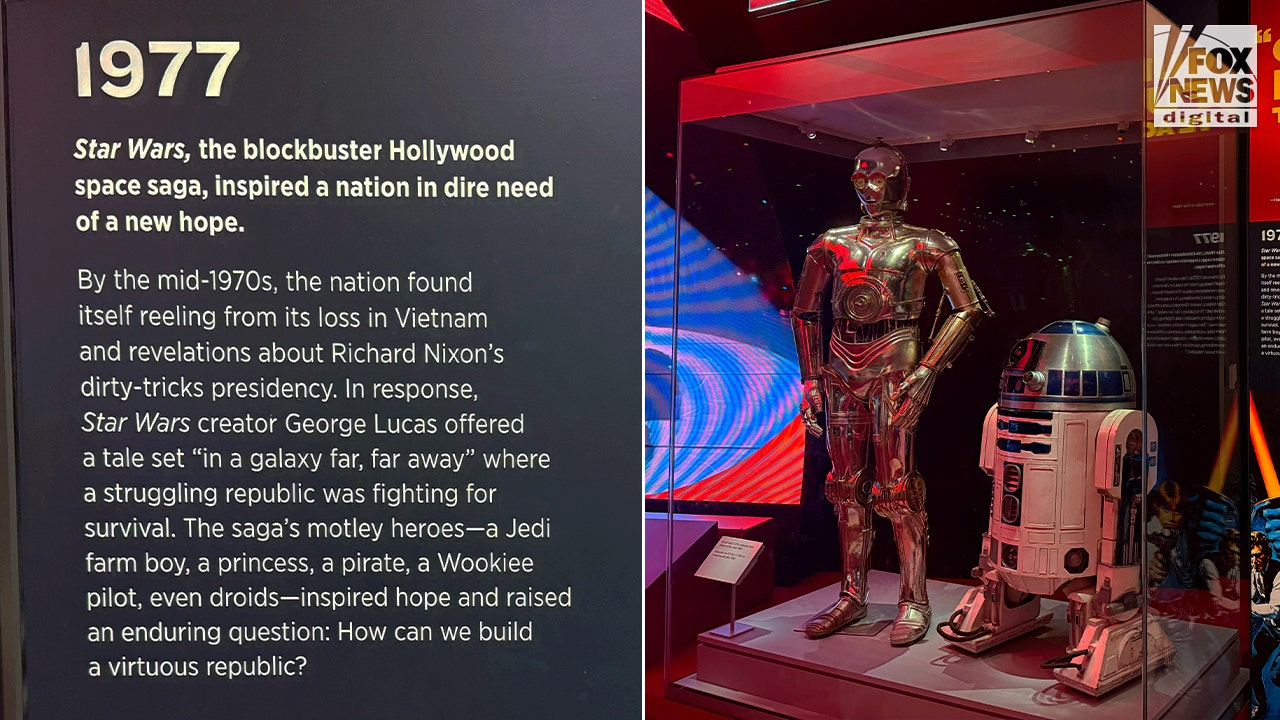One name is popping up a lot across tech startup social media right now, and you might’ve heard it: Soham Parekh. On X, people are joking that Parekh is single-handedly holding up all modern digital infrastructure, while others are posting memes about him working in front of a dozen different monitors or filling in for the thousands of people that Microsoft just laid off.
Technology
How hackers are breaking into Apple devices through AirPlay

Apple’s AirPlay was designed to make life easier, letting users stream music, photos and videos from iPhones and MacBooks to TVs, speakers and other compatible devices with just a tap. But now, cybersecurity researchers have revealed that this same convenience may be opening the door to hackers. A new set of vulnerabilities, collectively called AirBorne, could turn AirPlay-enabled gadgets into stealthy entry points for malware and network infiltration.
Join The FREE “CyberGuy Report”: Get my expert tech tips, critical security alerts and exclusive deals, plus instant access to my free “Ultimate Scam Survival Guide” when you sign up.
A person holding an iPhone (Kurt “CyberGuy” Knutsson)
What you need to know
Researchers at Tel Aviv-based cybersecurity firm Oligo recently disclosed AirBorne, a group of security flaws in Apple’s proprietary AirPlay protocol. These bugs exist primarily in the AirPlay software development kit (SDK) used by third-party manufacturers to bring AirPlay support to smart TVs, speakers and other media devices. The security flaws mean if a hacker is on the same Wi-Fi network as a vulnerable device, they can hijack it without ever touching the device.
From there, attackers could move laterally within a home or corporate network, silently hopping from one device to another. They might install malware or ransomware, disrupt operations or even lock users out of their own systems. In some cases, compromised devices could be added to a botnet, a network of hijacked machines working in unison for larger attacks. And because many smart gadgets come equipped with microphones, hackers could even turn them into tools for eavesdropping and surveillance.

A woman scrolling on her smartphone (Kurt “CyberGuy” Knutsson)
200 MILLION SOCIAL MEDIA RECORDS LEAKED IN MAJOR X DATA BREACH
What is Apple doing about the AirBorne bugs?
Apple has already patched the AirBorne bugs on its own devices and issued updates to third-party vendors. However, researchers warn that many third-party AirPlay-enabled products, possibly tens of millions, may never receive a fix, either because they do not auto-update or because vendors are slow or unwilling to release security patches.
A striking demonstration by Oligo showed how easily a Bose speaker was taken over to display the firm’s logo, proving how simple it could be for a hacker to silently gain control. Though Bose was not specifically targeted, the example highlights the broader risk. Any unpatched device using AirPlay SDK could be a gateway for malicious actors.
The researchers also discovered that Apple CarPlay is affected. While exploiting it would be harder and would require Bluetooth or USB pairing, more than 800 car and truck models are potentially vulnerable.
HERTZ DATA BREACH EXPOSES CUSTOMER INFORMATION
How to update your iPhone’s software
- Go to Settings
- Tap General
- Click Software Update
- Download and install the latest update.
- Your iPhone will restart once the update is complete.
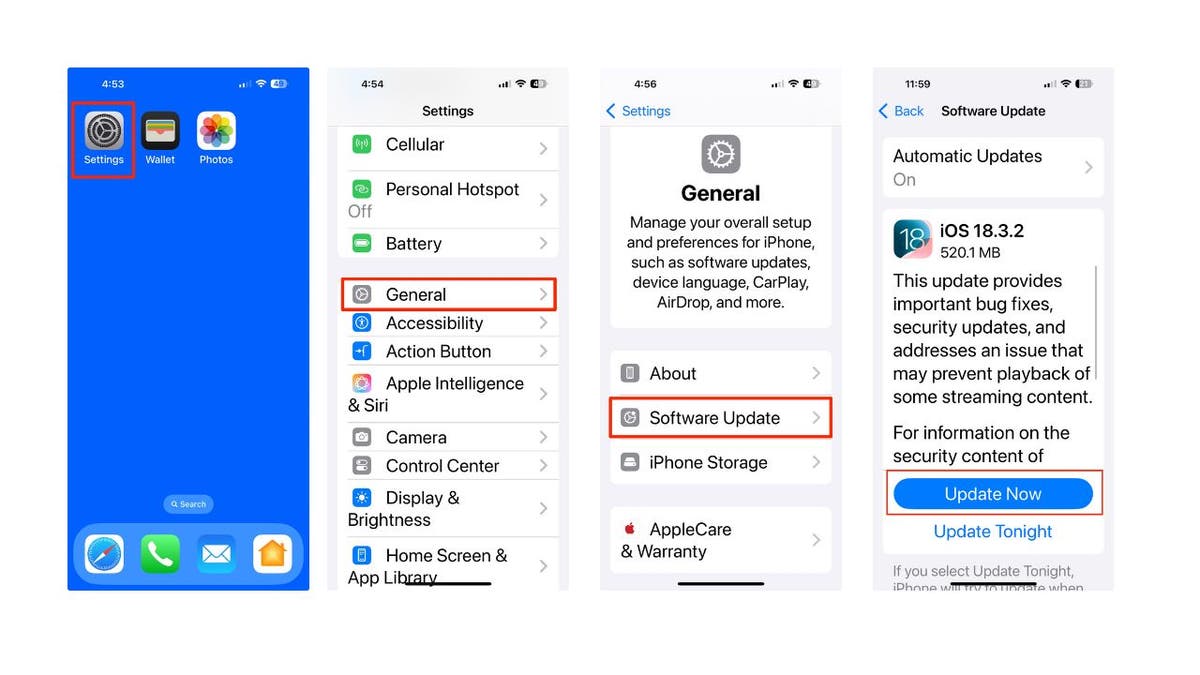
Steps to update your iPhone’s software (Kurt “CyberGuy” Knutsson)
HOW TO UPDATE ALL OF YOUR DEVICES AND KEEP THEM SAFE
5 ways to protect yourself from AirPlay hackers
1) Set up a separate Wi-Fi network for smart devices: Most modern routers allow you to create multiple networks. Use this feature to keep your smart home devices such as AirPlay-enabled speakers, TVs or receivers on a dedicated “IoT” (Internet of Things) network. Keep this separate from your main devices, like phones, laptops and work computers. This segmentation ensures that even if a hacker gains access to a vulnerable smart device, they cannot easily reach more critical or sensitive devices on the primary network.
2) Disable AirPlay when not actively using it: AirPlay is designed to always be on and discoverable, which makes it convenient but also leaves it exposed. If you rarely use AirPlay or only use it occasionally, go into your device settings and turn it off completely. On Apple devices, AirPlay settings can be found under “General” or “AirPlay & Handoff.” For third-party devices, check their companion apps or manuals. Turning off AirPlay removes it as an open door for attackers.
3) Avoid using AirPlay on public or unsecured Wi-Fi and use a VPN: One of the key conditions for exploiting AirBorne vulnerabilities is that the attacker must be on the same Wi-Fi network as the target device. This makes public Wi-Fi networks in places like cafés, airports, hotels or shared workspaces particularly risky. If you need to use your device in such environments, avoid casting, streaming or pairing with smart devices.
Consider using a VPN to protect against hackers snooping on your device as well. VPNs will protect you from those who want to track and identify your potential location and the websites that you visit. A reliable VPN is essential for protecting your online privacy and ensuring a secure, high-speed connection. For the best VPN software, see my expert review of the best VPNs for browsing the web privately on your Windows, Mac, Android and iOS devices.
4) Strengthen and secure your home Wi-Fi network: Make it more difficult for attackers to gain access to your home network. Use a strong, unique password for your Wi-Fi that is different from your other account credentials. Ensure that your router firmware is updated and that encryption is set to WPA2 or WPA3. Avoid older and less secure options like WEP or open networks. Turn off features like WPS, which are designed for easy setup but can also make your network more vulnerable. If possible, disable universal plug and play (UPnP) and similar features that make all devices on your network easily discoverable. Also, consider using a password manager to generate and store complex passwords. Get more details about my best expert-reviewed password managers of 2025 here.
5) Limit device permissions and exposure: Smart devices with AirPlay support often include features like microphones, auto-pairing and remote access. Review each device’s settings and disable any features you do not actively use. For example, if your smart speaker has a microphone, but you never use voice commands, turn off the microphone or cover it. The fewer functions a device has exposed, the fewer opportunities a hacker has to exploit it. If your router supports it, use device-level firewall rules to limit which services or internet connections your smart gadgets can access.
Kurt’s key takeaway
Apple likes to market itself as the go-to for privacy and security, but the AirBorne vulnerabilities show that the company’s devices are far from bulletproof. While they patched their own products, millions of third-party AirPlay devices are still wide open to attack. It’s becoming clear that Apple’s control over its ecosystem isn’t as tight as they’d like you to believe. If they really want to be the privacy leader, they need to step up and fix these issues across the board, not just when it suits them.
Do you trust Apple’s claims about privacy and security after reading this article? Let us know by writing us at Cyberguy.com/Contact.
For more of my tech tips and security alerts, subscribe to my free CyberGuy Report Newsletter by heading to Cyberguy.com/Newsletter.
Ask Kurt a question or let us know what stories you’d like us to cover.
Follow Kurt on his social channels:
Answers to the most-asked CyberGuy questions:
New from Kurt:
Copyright 2025 CyberGuy.com. All rights reserved.

Technology
Cyberpunk Edgerunners 2 will be even sadder and bloodier

The new season will be directed by Kai Ikarashi, who also directed episode six in the first season, “Girl on Fire.” There’s no word yet on when Cyberpunk: Edgerunners 2 will premiere, but they did show off this new poster artwork. A trailer will be shown later tonight during a panel at 8:30PM PT for the animation studio, Trigger.
Showrunner and writer Bartosz Sztybor said during Friday’s panel that for season one, “I just wanted to make the whole world sad… when people are sad, I’m a bit happy,” and that this new 10-episode season will be “…of course, sadder, but it will be also darker, more bloody, and more raw.”
A brief summary of the follow-up series tells fans what to expect following the end of David’s story in season one:
Cyberpunk: Edgerunners 2 presents a new standalone 10-episode story from the world of Cyberpunk 2077— a raw chronicle of redemption and revenge. In a city that thrives in the spotlight of violence, one question remains: when the world is blinded by spectacle, what extremes do you have to go to make your story matter?
Technology
How Google’s ‘Ask Photos’ uses AI to find the pictures you want

NEWYou can now listen to Fox News articles!
Google Photos has always been a handy way to store and organize your pictures, but its latest feature, Ask Photos, is taking things to a whole new level.
Powered by Google’s Gemini AI, Ask Photos lets you search your photo library using natural language. Let’s take a look at what makes Google Photos AI search so different, what’s improved and how it could change the way you interact with your memories.
Sign up for my FREE CyberGuy Report
Get my best tech tips, urgent security alerts and exclusive deals delivered straight to your inbox. Plus, you’ll get instant access to my Ultimate Scam Survival Guide — free when you join my CYBERGUY.COM/NEWSLETTER
META AI’S NEW CHATBOT RAISES PRIVACY ALARMS
Google Photos’ “Ask Photos” with Gemini (Google)
What is Google Photos’ AI search?
Ask Photos is Google’s new AI-powered search tool inside Google Photos. Instead of typing simple keywords or scrolling endlessly, you can now ask complex questions. Some examples are, “Show me the best photo from each national park I’ve visited,” or “What did I eat on my trip to Italy?” The AI understands context, dates, locations and even themes, making it easier to find exactly what you’re looking for.
WHAT IS ARTIFICIAL INTELLIGENCE (AI)?
How does Ask Photos work?
Ask Photos uses the Gemini AI model, designed specifically for understanding the content and context of your images. When you ask a question, Gemini analyzes your photos, looking at things like location, people and even the quality of each shot. For example, if you ask for the best birthday party photos, it can identify party themes and highlight your favorite moments.
You can use Ask Photos for both simple and complex searches:
- Simple: “Show me pictures of my dog.”
- Complex: “Find all the photos from 2025 when I had short hair.”
- Contextual: “Remind me what themes we’ve had for Lena’s birthday parties?”
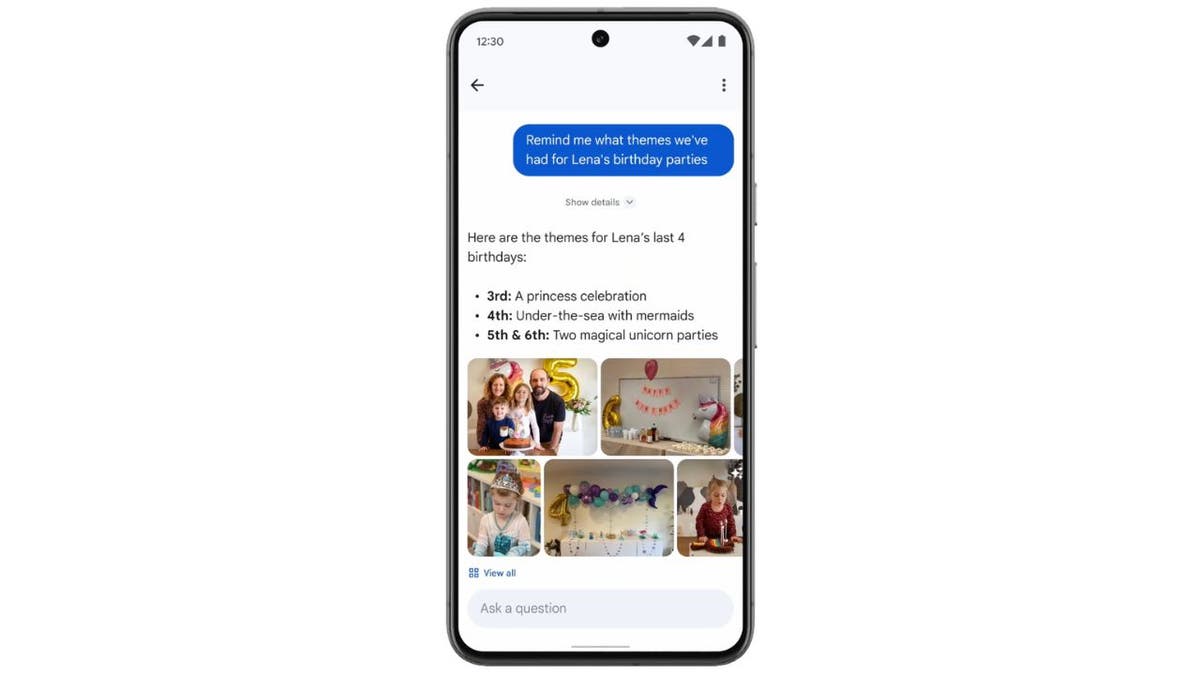
Google Photos’ “Ask Photos” with Gemini (Google)
What’s new and improved?
After pausing the rollout earlier this year to address speed and quality issues, Google resumed and expanded Ask Photos to more users in the U.S. Now, Ask Photos displays classic search results alongside Gemini AI results on a single page, streamlining your search experience. Simple searches like “cats” or “nature” deliver instant results, while complex queries return faster and more accurate answers. If you prefer classic search, you can opt out of Ask Photos at any time by visiting your app settings and toggling off the “Search with Ask Photos” feature. This flexibility lets you search the way you want.
Availability and privacy
Ask Photos rolls out to more eligible users in the U.S., beyond early access testers. Requirements include being 18 or older, using English (U.S.) as your account language and enabling Face Groups. Google confirms your private photos remain untouched by advertising, and only specific queries may be reviewed to improve the service. Your answers stay private unless you contact support.
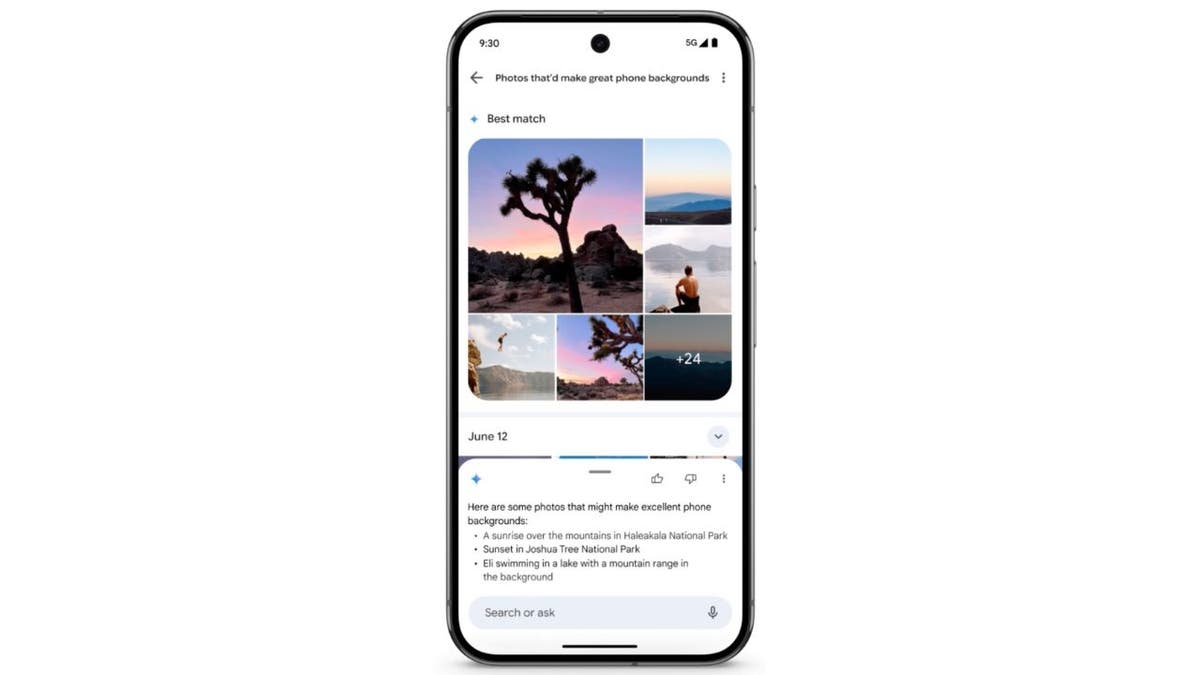
Google Photos’ “Ask Photos” with Gemini (Google)
Kurt’s key takeaways
Google Photos AI search is making it easier than ever to find specific memories, whether you’re looking for a single photo or trying to remember the details of a special event. With natural language search and the power of Gemini AI, Ask Photos could become the smartest way to browse your photo library.
How comfortable are you with AI analyzing your personal photos, and where do you draw the line between convenience and privacy? Let us know by writing to us at Cyberguy.com/Contact
Sign up for my FREE CyberGuy Report
Get my best tech tips, urgent security alerts and exclusive deals delivered straight to your inbox. Plus, you’ll get instant access to my Ultimate Scam Survival Guide — free when you join my CYBERGUY.COM/NEWSLETTER
Copyright 2025 CyberGuy.com. All rights reserved.
Technology
Meet Soham Parekh, the engineer burning through tech by working at three to four startups simultaneously

From what social media posts suggest, Parekh is actually a software engineer who seems to have interviewed at dozens of tech startups over the years, while also juggling multiple jobs at the same time. Several startups had this revelation on July 2nd, when Suhail Doshi, founder of the AI design tool Playground, posted a PSA on X, saying:
PSA: there’s a guy named Soham Parekh (in India) who works at 3-4 startups at the same time. He’s been preying on YC companies and more. Beware.
I fired this guy in his first week and told him to stop lying / scamming people. He hasn’t stopped a year later. No more excuses.
Doshi’s post was quickly flooded with replies that included similar stories. “We interviewed this guy too, but caught this during references checks,” Variant founder Ben South said. “Turns out he had 5-6 profiles each with 5+ places he actually worked at.” When asked what tipped him off about Parekh, South told The Verge that his suspicions arose during Parekh’s interview, prompting his team to do a reference check earlier than they usually would. “That’s when we learned he was working multiple jobs,” South said.
Parekh’s resume and pitch email look good at first glance, which helps him garner interest from multiple companies. “He had a prolific GitHub contribution graph and prior startup experience,” Marcus Lowe, founder of the AI app builder Create, told The Verge. “He was also extremely technically strong during our interview process.”
Just one day after this all unfolded, Parekh came forward in an interview with the daily tech show TBPN. Parekh confirmed what many tech startup founders had suspected: he had been working for multiple companies at the same time. “I’m not proud of what I’ve done. That’s not something I endorse either. But no one really likes to work 140 hours a week, I had to do it out of necessity,” Parekh said. “I was in extremely dire financial circumstances.”
Parekh seems to have made a good first impression on many people. Digger CEO Igor Zalutski said his company “nearly hired him,” as he “seemed so sharp” during interviews, while AIVideo.com cofounder Justin Harvey similarly said that he was “THIS close to hiring him,” adding that “he actually crushed the interview.” Vapi cofounder Jordan Dearsley said Parekh “was the best technical interview” he’s seen, but he “did not deliver on his projects.”
The startups that did hire Parekh didn’t seem to keep him around for long. Lowe said that he noticed something was off when Parekh kept making excuses to push back his start date. After telling Lowe that he had to delay working because he had a trip planned to see his sister in New York, Parekh later claimed that he couldn’t start working following the trip because he was sick. “For whatever reason, something just felt off,” Lowe said.
That’s when Lowe visited Parekh’s GitHub profile and realized he was committing code to a private repository during the time he was supposed to be sick. Lowe also found recent commits to another San Francisco-based startup. “Did some digging, noticed that he was in some of their marketing materials,” Lowe said. “I was like, ‘Huh, but he didn’t declare this on his resume. This feels weird.’” Create ended up letting Parekh go after he failed to complete an assignment.
It looks like Parekh even had a stint at Meta. In 2021, the company published a post highlighting his story as a contributor working on mixed-reality experiences in WebXR. In the post, Parekh said that he found “that the best way to get better at software development is to not only practice it but to use it to solve real world problems.” Meta didn’t immediately respond to The Verge’s request for comment.
Parekh’s purported scheme may have been uncovered, but his outlook might not be all bad — if you believe him. Parekh claims he landed a job at Darwin, an AI video remixing startup. “Earlier today, I signed an exclusive founding deal to be founding engineer at one company and one company only,” Parekh posted on X. “They were the only ones willing to bet on me at this time.”
-

 News1 week ago
News1 week agoHow Every Senator Voted on the Iran War Powers Resolution
-
World1 week ago
Tech industry group sues Arkansas over new social media laws
-

 Politics1 week ago
Politics1 week agoTrump's 'big, beautiful bill' faces Republican family feud as Senate reveals its final text
-

 Technology1 week ago
Technology1 week agoFacebook is starting to feed its Meta AI with private, unpublished photos
-

 Health1 week ago
Health1 week agoWhy Mariah Carey Doesn’t Use a Scale After Her 70-Lb Weight Loss
-

 News1 week ago
News1 week agoWhat is birthright citizenship and what happens after the Supreme Court ruling?
-

 Science1 week ago
Science1 week agoAfter U.S. and Israeli Strikes, Could Iran Make a Nuclear Bomb?
-

 Business1 week ago
Business1 week agoCalifornia lawmakers approve expanded $750-million film tax credit program