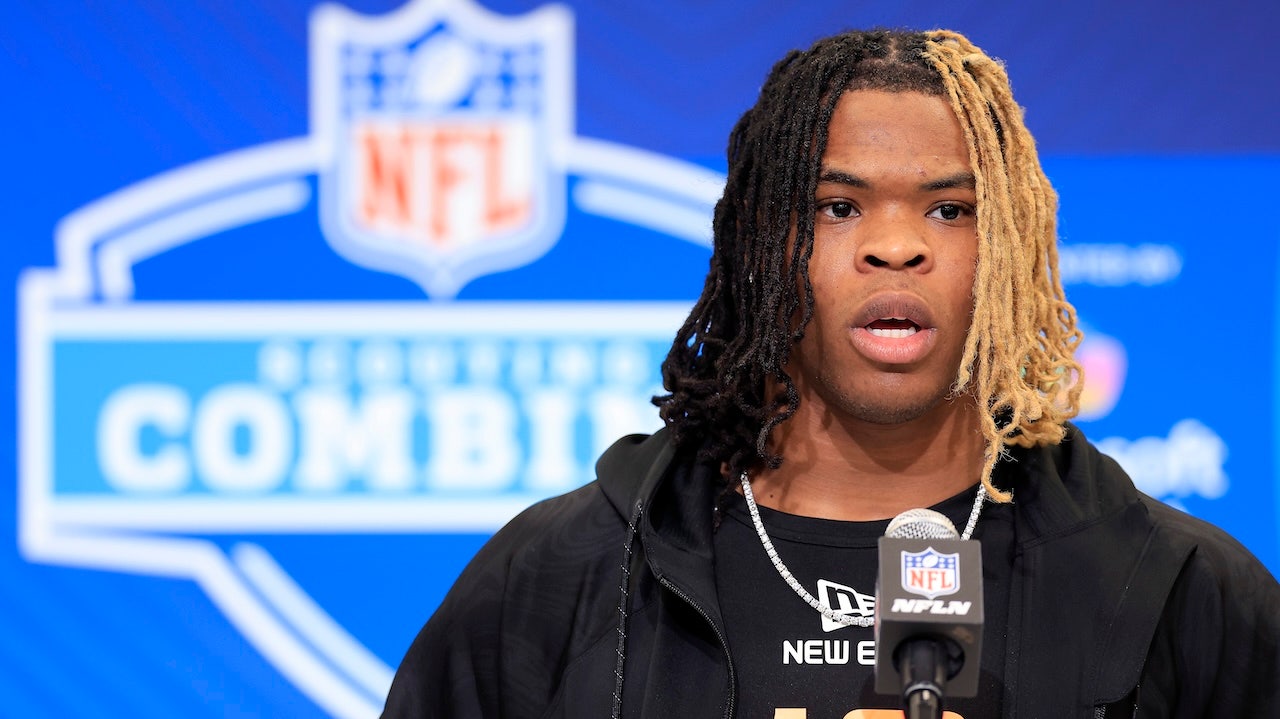Technology
Walmart bought Vizio
/cdn.vox-cdn.com/uploads/chorus_asset/file/25772193/vizio_tv_on_wall.jpg)
After announcing plans to acquire Vizio in February, Walmart officially owns the company after the $2.3 billion transaction closed on Tuesday. The retail giant says the acquisition will help bolster its advertising business, as Platform Plus — the TV-maker’s advertising and data division — “accounts for all the company’s [Vizio’s] gross profit.”
The deal has raised concerns among privacy advocates, as Vizio has gotten in trouble over advertising and data tracking in the past. In 2017, it paid a $2.2 million fine to settle a Federal Trade Commission lawsuit that accused it of tracking viewers without their consent.
An acquisition by Walmart could help Vizio compete with other budget-friendly TV brands that rely on advertising as a significant source of revenue. Roku, which started selling its own TVs last year, made $908.2 million in advertising sales and subscriptions in the third quarter of 2024, with an average revenue per user of $41.10, while Vizio’s last earnings report showed it was making about $37.17 per user.
Despite the acquisition, Walmart and Vizio will continue operating independently “for the foreseeable future.” Vizio CEO William Wang will also remain in his position.
“VIZIO has also expertly changed their business over time, like building and quickly scaling a profitable advertising business,” Seth Dallaire, the executive vice president and chief growth officer of Walmart US, said in the announcement. “Pairing it with Walmart Connect will be impactful and allow us to invest in our business even further on behalf of our customers.”

Technology
Solar-powered robot zaps weeds without chemicals

NEWYou can now listen to Fox News articles!
Out in the California sun, a new kind of farmhand is hard at work. Powered by solar energy and guided by artificial intelligence, the solar-powered weeding robot for cotton fields is offering farmers a smarter and more sustainable way to tackle weeds.
This technology is arriving just in time, as growers across the country face a shortage of available workers and weeds that are becoming increasingly resistant to herbicides.
Sign up for my FREE CyberGuy Report
Get my best tech tips, urgent security alerts and exclusive deals delivered straight to your inbox. Plus, you’ll get instant access to my Ultimate Scam Survival Guide — free when you join my CYBERGUY.COM/NEWSLETTER
JOB-KILLING ROBOT LEARNS AT WORK, AND IT’S COMING TO THE FACTORY FLOOR
Solar-powered Element robot (Aigen)
Why farmers need alternatives to herbicides and manual labor
Farmers everywhere are facing a tough reality. There simply aren’t enough people willing to do the backbreaking work of weeding fields, and the weeds themselves are getting harder to kill with chemicals. Many farmers would rather avoid using herbicides, but until now, they haven’t had a practical alternative. Kenny Lee, CEO of Aigen, puts it plainly: farmers don’t love chemicals, but they use them because it’s often the only tool available. Aigen’s mission is to give them a better choice.
WHAT IS ARTIFICIAL INTELLIGENCE (AI)?
How Aigen’s solar-powered weeding robot uses AI to fight weeds
Aigen’s Element robot is designed to meet the real-world needs of modern agriculture. It runs entirely on solar power, which means farmers can save money on fuel while also reducing their environmental impact. The robot uses advanced AI and onboard cameras to spot and remove weeds with impressive accuracy, all without damaging the crops. Its rugged design allows it to handle rough terrain and changing weather, and it can work alongside other robots, communicating wirelessly to cover large fields efficiently. The Element robot isn’t limited to cotton; it’s also being used in soy and sugar beet fields, showing just how versatile this technology can be.
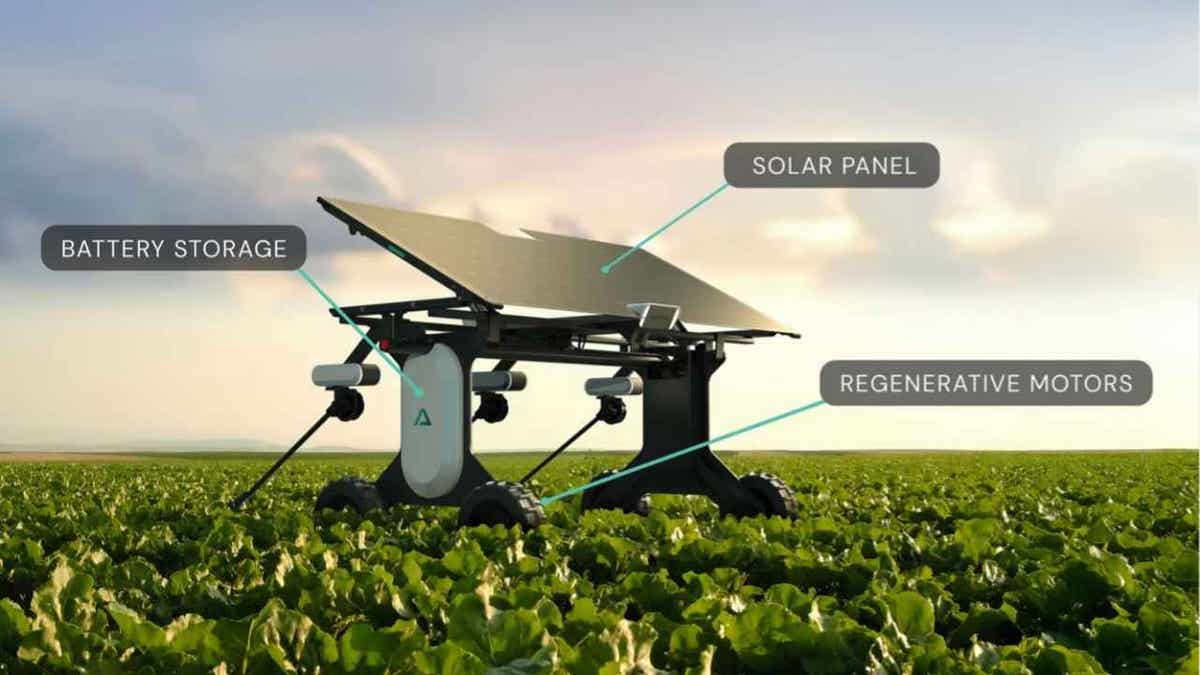
Solar-powered Element robot (Aigen)
Real-world results: Aigen’s robot at work on California cotton farms
At Bowles Farm in California’s Central Valley, Element robots are already proving their worth. These robots are keeping cotton fields weed-free without the need for chemicals, freeing up workers to focus on more skilled tasks and helping farmers manage their operations more efficiently. The technology is not just a promise for the future. It’s delivering real results today.
Top benefits of solar-powered weeding robots for sustainable farming
Switching to solar-powered, AI-driven robots brings a host of benefits. Farmers no longer need to rely on herbicides, which leads to cleaner crops and healthier soil. Labor costs can drop since workers can shift from manual weeding to supervising and maintaining the robots. The robots also collect valuable data on crop health, pests and diseases, giving farmers better information to make decisions. And because the robots run on solar power, farms can reduce their carbon footprint while saving money on energy.

Solar-powered Element robots (Aigen)
Kurt’s key takeaways
Aigen’s Element robot goes beyond being just another cool piece of technology. It really shows what can happen when farming and innovation come together. As more growers start using solar-powered robots like this, chemical-free fields are moving from wishful thinking to something we can actually achieve.
Would you feel comfortable trusting a robot to handle important tasks and help shape the future of how we grow our food? Let us know by writing to us at Cyberguy.com/Contact
Sign up for my FREE CyberGuy Report
Get my best tech tips, urgent security alerts and exclusive deals delivered straight to your inbox. Plus, you’ll get instant access to my Ultimate Scam Survival Guide — free when you join my CYBERGUY.COM/NEWSLETTER
Copyright 2025 CyberGuy.com. All rights reserved.
Technology
It’s the final day of Prime Day 2025, and the deals are still live

Editor’s note: That’s a wrap, folks! As Prime Day 2025 draws to a close, we’ll no longer be updating this article with additional deals and insights. Plenty of great deals remain, however, so be sure to check out all of our Prime Day coverage for anything you may have missed.
There are mere hours left of Amazon’s extended Prime Day extravaganza. And, yeah, we’re a little exhausted, but after days of lightning deals and all-time low prices, these discounts won’t be around for much longer. So, if you’ve been hesitant to jump on these laptop deals before heading back to school, now’s your time to act. Typically, Prime Day is your last opportunity to take advantage of bottom-dollar prices until Black Friday / Cyber Monday, so it may be a while before you see prices plummet on a gadget you’re interested in buying.
Really, there’s an overwhelming amount of Prime Day deals, so to make things easier to navigate, we’ve organized all of our favorites by category below. That will allow you to quickly find exactly what you’re looking for — or even uncover a deal on something you didn’t know you wanted.
Tablet and e-reader deals
Soundbar and Bluetooth speaker deals
Verge favorites and other miscellaneous deals
Update, July 11th: Added several more deals, including those for Final Fantasy VII Rebirth, Razer’s Kishi Ultra mobile controller, and Amazon’s Fire TV Soundbar Plus.
Technology
Massive scam spreading designed to trick you and steal your money

NEWYou can now listen to Fox News articles!
Look at the image. That’s not the real Omaha Steaks. It’s from a fake site designed to steal your money.
It’s happening all over the internet right now. You see a great deal on name-brand stuff, a new smartwatch, fancy cookware, maybe some designer jeans, and you click.
Everything looks real. The logos, the layout, even Apple and Google Pay are options. But it’s a scam, and now your credit card info is out there.
5-MINUTE CLEANUP FOR YOUR PHONE AND COMPUTER
A massive scam targeting you
Silent Push analysts uncovered thousands of fake websites posing as trusted stores like Apple, Michael Kors, Harbor Freight, REI, Omaha Steaks and more. There’s a massive global scam operation that uses real payment methods on fake checkout pages. Like thousands-of-sites massive.
An image of a fake “Omaha Steaks” website designed to steal your money. (Silent Push)
The twist? The criminals, likely based in China, take your payment and ghost you. No product. No refund. No customer service. Total fake-out.
I’M A TECH PRO AND THESE ARE MY SECRETS TO BETTER FLIGHTS AND LUXURY TRAVEL
They cloned sites
They’re copying everything. Logos, layouts, even the checkout process, so much so that you’d swear you were on the real REI website while buying $10 trail shoes.
But there were some sites with mismatched logos and products. A Harbor Freight clone showed Wrangler jeans.

FILE PHOTO: A photo illustration of a person shopping online. (iStock)
Even worse: These scam sites are popping up faster than hosting companies can take them down. Many are still up right now.
IS YOUR PHONE LISTENING TO EVERYTHING YOU SAY? IT’S COMPLICATED
Don’t fall for it
- Slow down and read. Misspelled words, weird domain names like “nordstromltems.com” (that’s an L, not an I) or random products are huge red flags.
- Use virtual cards or a credit card. Not a debit card. You need that fraud protection.
- Stick to the real URL. Skip the sketchy ads. Always type the URL in yourself.
- If the deal looks too good, it probably is a scam. Period.

FILE PHOTO: A photo illustration of a cybercriminal. (iStock)
Bottom line: If the deal looks like it crawled straight out of your dreams, it’s probably from your nightmares. Slow down before you click “buy.”
Now you know this is happening. This scam campaign is a big one, and you need to stay sharp. Help save the world and use the icons below to share this know-how with your family and friends.
Get tech-smarter on your schedule
Award-winning host Kim Komando is your secret weapon for navigating tech.
- National radio: Airing on 500+ stations across the US – Find yours or get the free podcast.
- Daily newsletter: Join 650,000 people who read the Current (free!)
- Watch: On Kim’s YouTube channel
Copyright 2025, WestStar Multimedia Entertainment. All rights reserved.
-

 Business1 week ago
Business1 week agoSee How Trump’s Big Bill Could Affect Your Taxes, Health Care and Other Finances
-

 Politics1 week ago
Politics1 week agoVideo: Trump Signs the ‘One Big Beautiful Bill’ Into Law
-

 Culture1 week ago
Culture1 week ago16 Mayors on What It’s Like to Run a U.S. City Now Under Trump
-

 News1 week ago
News1 week agoVideo: Who Loses in the Republican Policy Bill?
-

 Science1 week ago
Science1 week agoFederal contractors improperly dumped wildfire-related asbestos waste at L.A. area landfills
-

 Technology1 week ago
Technology1 week agoMeet Soham Parekh, the engineer burning through tech by working at three to four startups simultaneously
-

 World1 week ago
World1 week agoRussia-Ukraine war: List of key events, day 1,227
-

 Politics1 week ago
Politics1 week agoCongressman's last day in office revealed after vote on Trump's 'Big, Beautiful Bill'