Meta’s overhaul of its content moderation and fact-checking policies in the US is bringing into focus a key geopolitical tension likely to grow under the incoming Trump administration: the regulation of speech online.
Technology
Top 10 robocall hot spots in America

Americans are grappling with an ongoing surge in robocalls, a trend that has become increasingly concerning due to the prevalence of scams. According to a recent report by YouMail, a call-blocking service, nearly 4.5 billion robocalls were made in September alone.
This marks a slight increase from the previous month and a notable rise of 5% compared to the same time last year.
As so many of us continue to receive these unwanted calls, we are left wondering how to protect ourselves from potential scams and what can be done to mitigate this persistent issue.
ENTER CYBERGUY’S $500 HOLIDAY GIFT CARD SWEEPSTAKES! IT’S FREE TO ENTER — SIMPLY SIGN UP FOR MY FREE TECH NEWSLETTER TO GET YOUR CHANCE TO WIN NOW!
Robocall on an iPhone (Kurt “CyberGuy” Knutsson)
Robocall statistics for September 2024
The latest data from YouMail reveals alarming trends in robocall activity across the U.S.:
- Total calls: Approximately 4.5 billion robocalls were made.
- Calls per second: An astonishing rate of 1,700 calls per second.
- Calls per person: On average, each person received about 13.7 calls.
- Daily calls: This translates to nearly 149.4 million calls per day, or 6.2 million calls per hour.
Notably, the types of robocalls that saw the most significant increase were alerts and reminders, which spiked by 31% month-over-month. The metropolitan areas most affected included Atlanta, Dallas and Chicago, with Atlanta receiving an estimated 157 million calls, reflecting a 2% increase from the previous month. As the landscape of robocalls evolves, it is crucial for you to remain vigilant and informed about these developments to safeguard against scams and unwanted disturbances.

A man frustrated by robocalls. (Kurt “CyberGuy” Knutsson)
HOW TO RECLAIM YOUR PHONE AND BLOCK UNWELCOME POLITICAL TEXT MESSAGES
Here are the most targeted cities for robocalls
In September, several metropolitan areas were particularly targeted by robocalls, with the following estimated call volumes and month-over-month changes:
- Atlanta: 157,370,200 calls (2% increase)
- Dallas: 156,328,600 calls (2% increase)
- Chicago: 134,243,600 calls (no change)
- Houston: 129,561,600 calls (4% increase)
- New York: 123,140,200 calls (3% increase)
- Los Angeles: 116,026,400 calls (1% increase)
- Baltimore: 79,611,600 calls (no change)
- Phoenix: 76,757,700 calls (3% decrease)
- Detroit: 64,413,000 calls (1% decrease)
- Newark, N.J.: 63,938,900 calls (no change)
These statistics highlight not only the sheer volume of robocalls but also the specific areas where consumers are most frequently targeted. With such high numbers reported in major metropolitan areas like Atlanta and Dallas, it is clear that robocallers have preferred locations for their unsolicited communications. As this trend continues to rise, understanding these patterns and what’s behind the increase can help you take proactive measures against unwanted calls.

A woman frustrated by robocalls. (Kurt “CyberGuy” Knutsson)
HOW TO SEND SPAM CALLS DIRECTLY TO VOICEMAIL ON YOUR PHONE
How data brokers collect your information
Data brokers collect, aggregate and sell your personal information, including your phone number, with the intent to sell it to interested parties. They can get your information in many ways, by accessing public information like government records or gathering data from loyalty card programs, surveys and social media. Mobile apps can also share your personal information with data brokers. Even your online browsing habits are valuable to data brokers. Your data profile can be sold to many different buyers, including targeted advertising and marketing companies, as well as government agencies.
How a data broker uses your information
Some data brokers offer personal profiles directly to consumers, and you might be surprised by how much information they have about you. Have you ever tried searching for someone on a “people search” website? These sites let you enter a name and find out all sorts of information about that person. Try searching for yourself or someone you know. You might find out who used to live at your current address, how much money you make and who your relatives are.
Where do people search sites get their information?
People search sites get their information from public records like court documents and voter registration forms. They usually offer some basic information for free, but if you want more details, you’ll have to sign up for a free trial. And when you do, they’ll probably ask for even more information about you.
The scary thing is that anyone with a computer can access this information, including identity thieves. With just a few key pieces of information, they can call your bank, reset your passcodes and take over your financial accounts.
Even cyberstalkers and blackmailers can use people search sites to find out more about you. Sure, most sites make users promise not to use the information for illegal purposes, but there’s no real way to enforce that. It’s all based on the honor system.
Taking control: removing your information from data brokers
Don’t worry though; there’s something you can do about it. You can request that data brokers remove your information. But with hundreds of them in the U.S. alone, it can be a daunting task. That’s where removal services come in.
Invest in data removal services
While no service promises to remove all your data from the internet, having a removal service is great if you want to constantly monitor and automate the process of removing your information from hundreds of sites continuously over a longer period of time.
Check out my top picks for data removal services here.
The persistence of robocalls: why are they still a problem?
While it’s important to take steps to protect your personal information, such as removing it from data broker sites, there are still other threats to our privacy and security. For example, despite efforts to crack down on robocalls, scammers are constantly finding new ways to evade detection and continue their operations. Furthermore, as technology improves, robocallers are able to use more sophisticated methods, such as “spoofing” their phone numbers to make it appear as though they are calling from a different location or entity.
Moreover, spam callers are becoming so sophisticated that they have started to add conversational speech to their scripts to further convince their unsuspecting victims to go along with their scams. For instance, the caller may stumble on their words, use “umm” a lot, and sometimes even use slang to signal to the listener that the caller is not a robot but an ordinary person, but beware! While some robocalls can range from harmless reminders, most are malicious scams, leaving many frustrated and vulnerable to fraud. There are steps you can take, however, to put an end to these pesky calls for good.
APPS PREDICT HOW MILLIONS OF AMERICANS VOTE AHEAD OF ELECTION
How to end robocalls
First, add your number to the National Do Not Call Registry. This is a free service that prevents telemarketers from calling you. Once you register your phone number, telemarketers must stop calling you within 31 days.
There are several ways to do this.
- You can call the Registry at 1-888-382-1222 from the phone number you wish to include in the “do not call” list.
- Alternatively, visit donotcall.gov and click the “Register Your Phone” button.
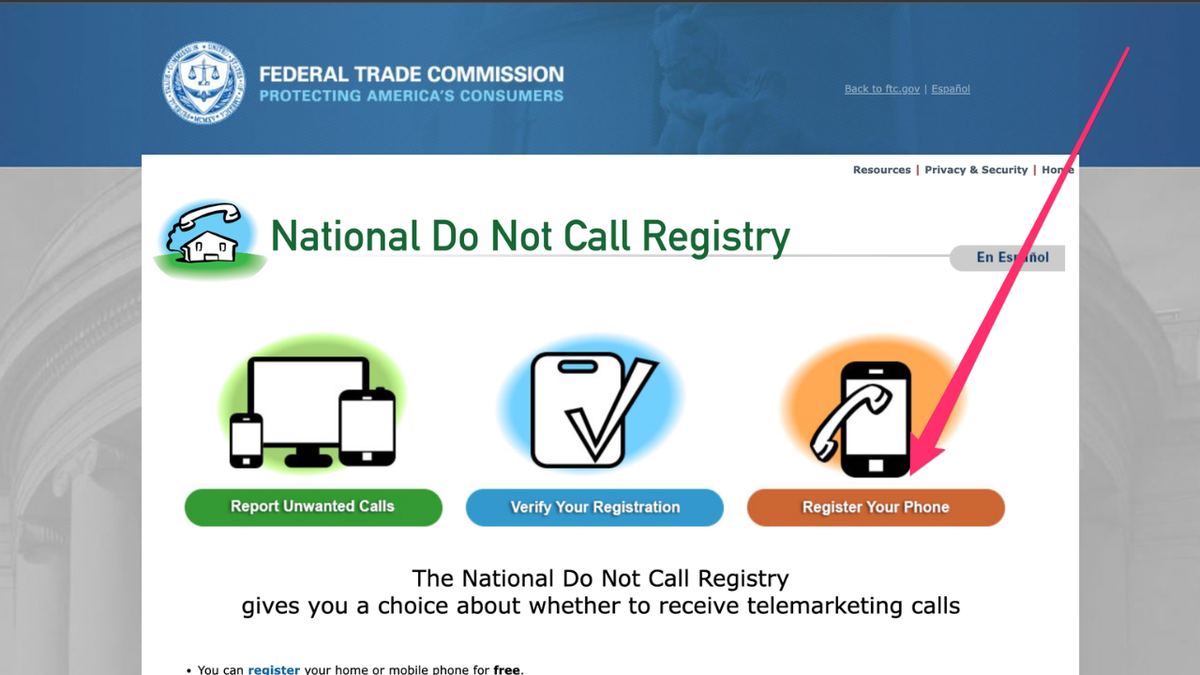
National Do Not Call Registry. (FTC)
- Enter the phone number you want to register.
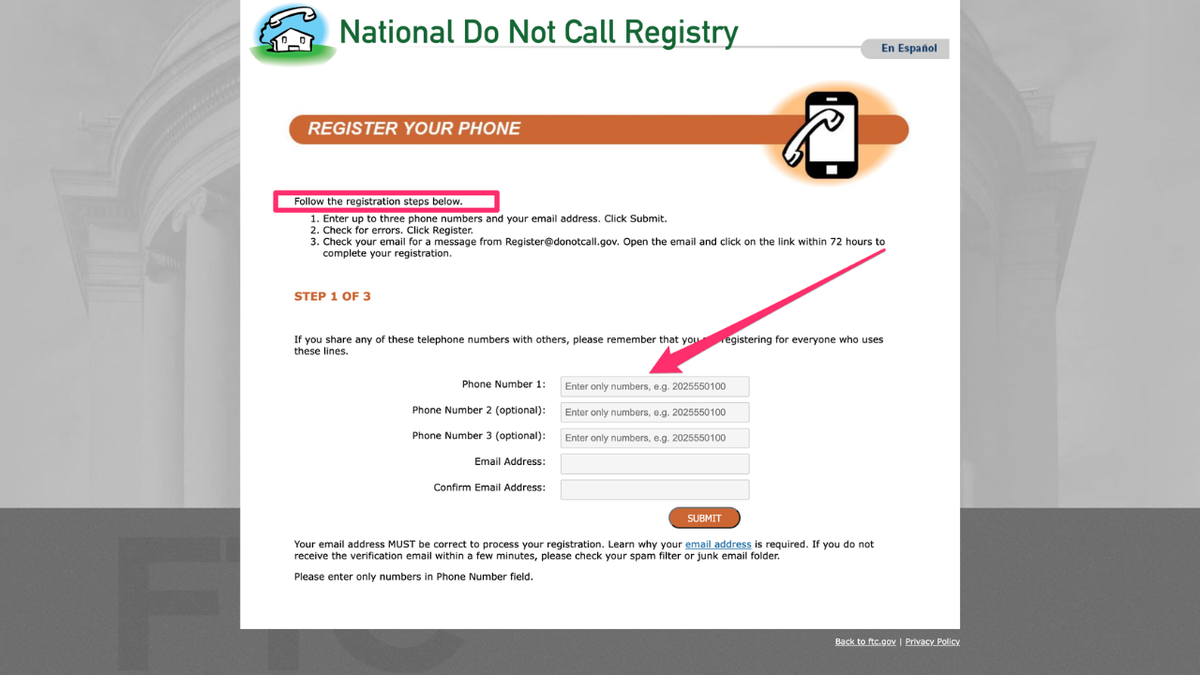
National Do Not Call Registry (FTC)
You can register up to three phone numbers at a time. Be sure to provide your email to acknowledge the confirmation and begin eliminating robocalls. Remember that the Do Not Call Registry does not stop all unwanted calls, such as those from political organizations, charities, and debt collectors.
How to individually block numbers
iPhone
- To block numbers directly from your recent calls list on your iPhone, go to your phone app,

Steps to individually block numbers on iPhone. (Kurt “CyberGuy” Knutsson)
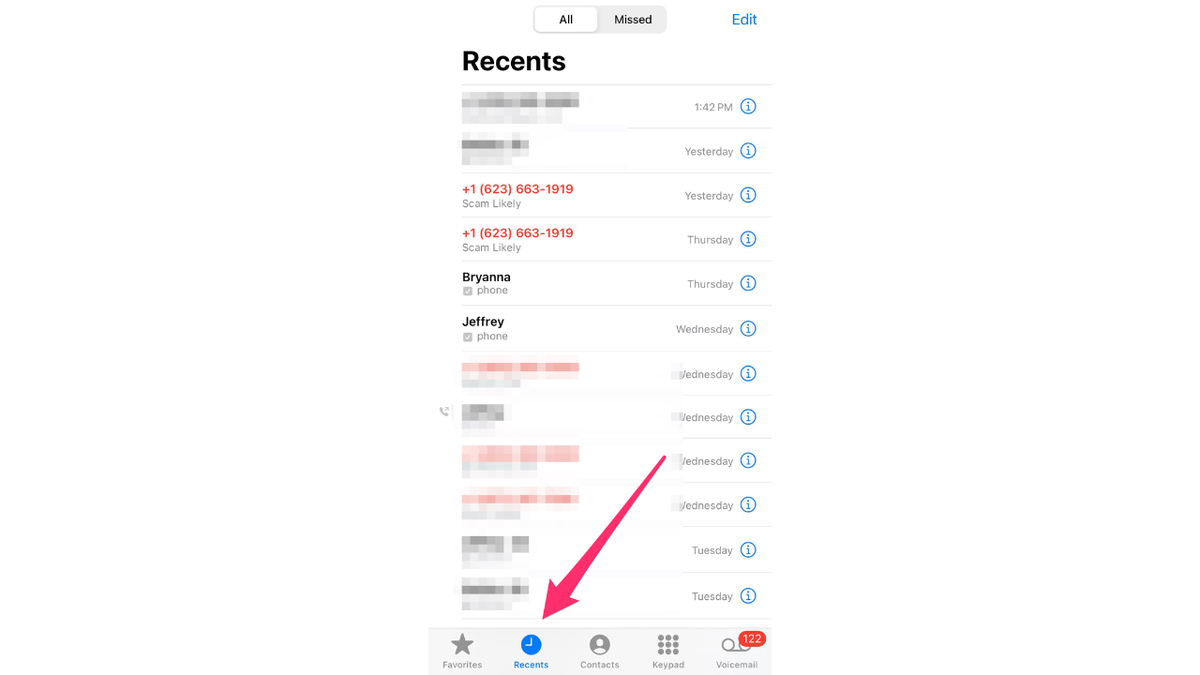
Steps to individually block numbers on iPhone. (Kurt “CyberGuy” Knutsson)
- Tap the “i” icon next to the number and select Block this Caller.
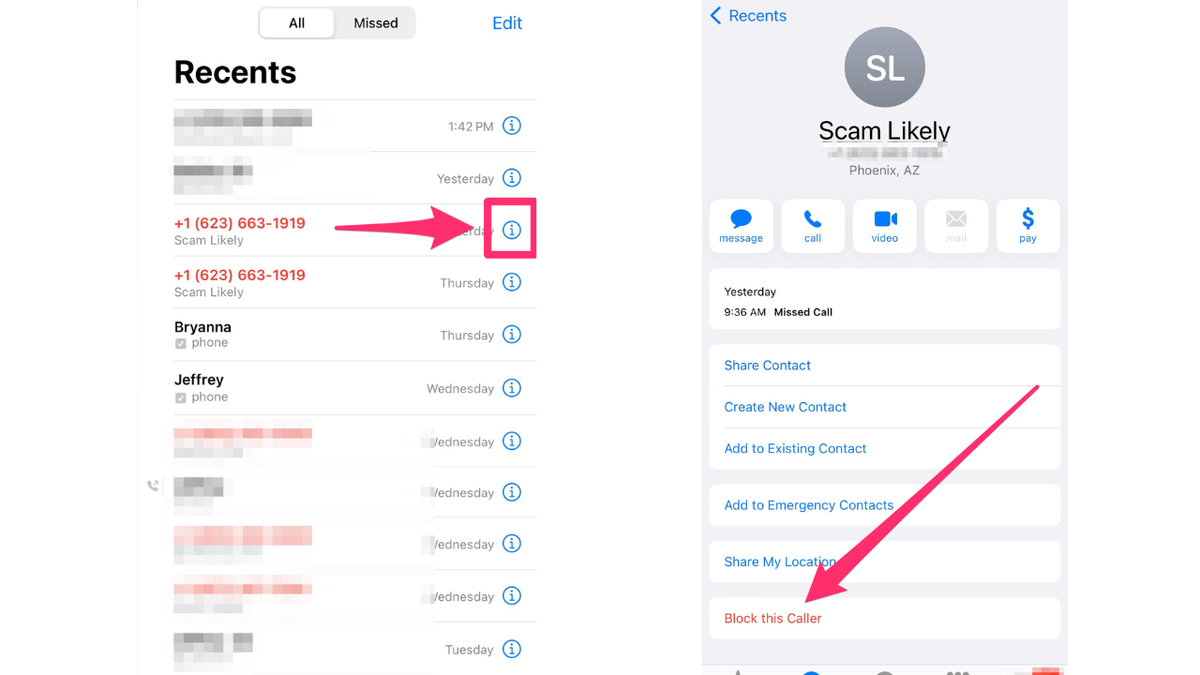
Steps to individually block numbers on iPhone. (Kurt “CyberGuy” Knutsson)
- You can also report robocallers to the Federal Trade Commission (FTC) by visiting its website at ftc.gov. Look for the “Report to the FTC” tab.
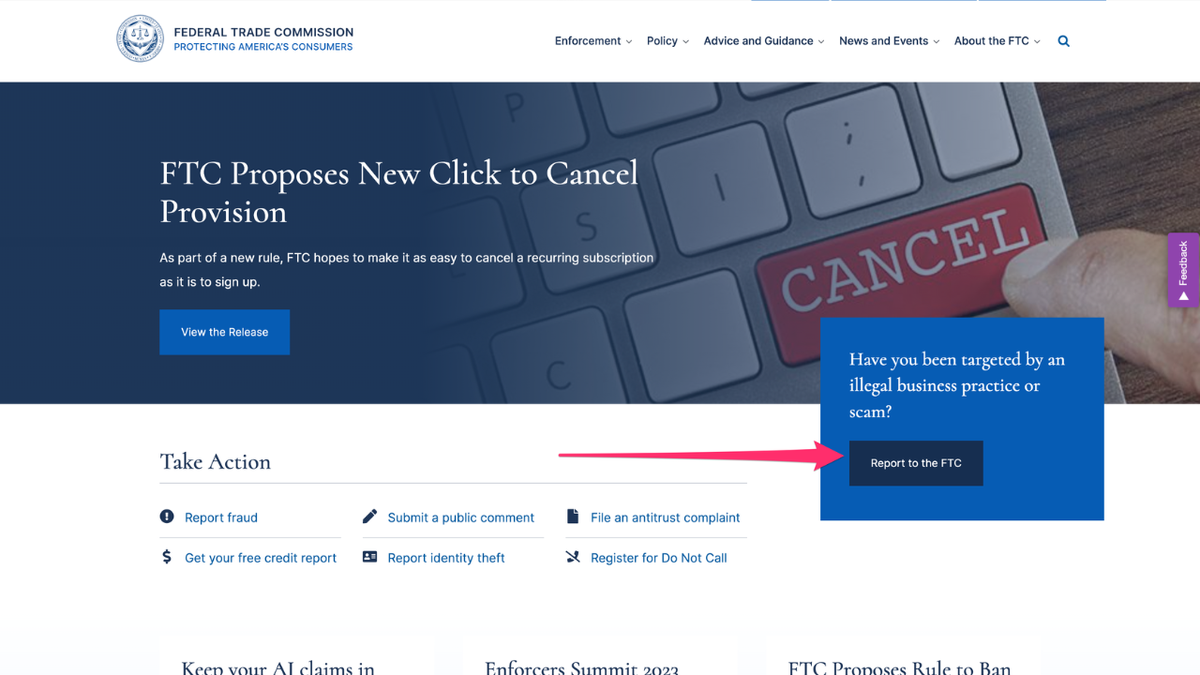
Steps to report robocalls to FTC (FTC)
- Once you click on that, you can select “Report Now.”
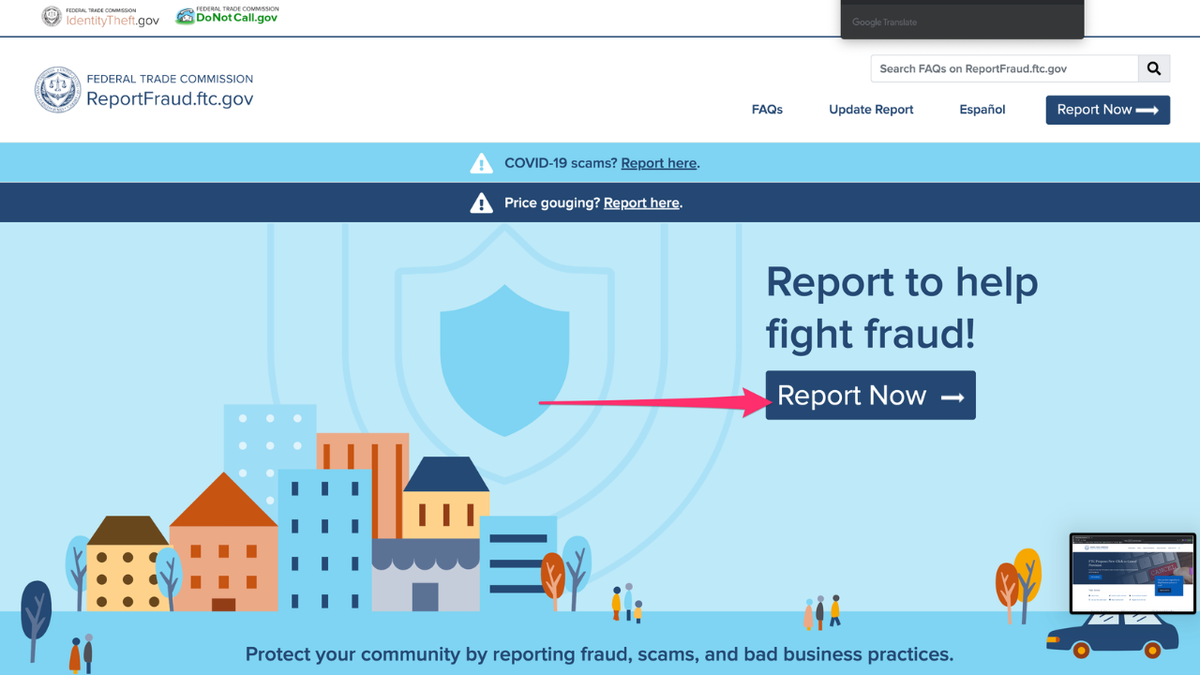
Steps to report robocalls to FTC. (FTC)
- Then choose “Report an annoying call.”
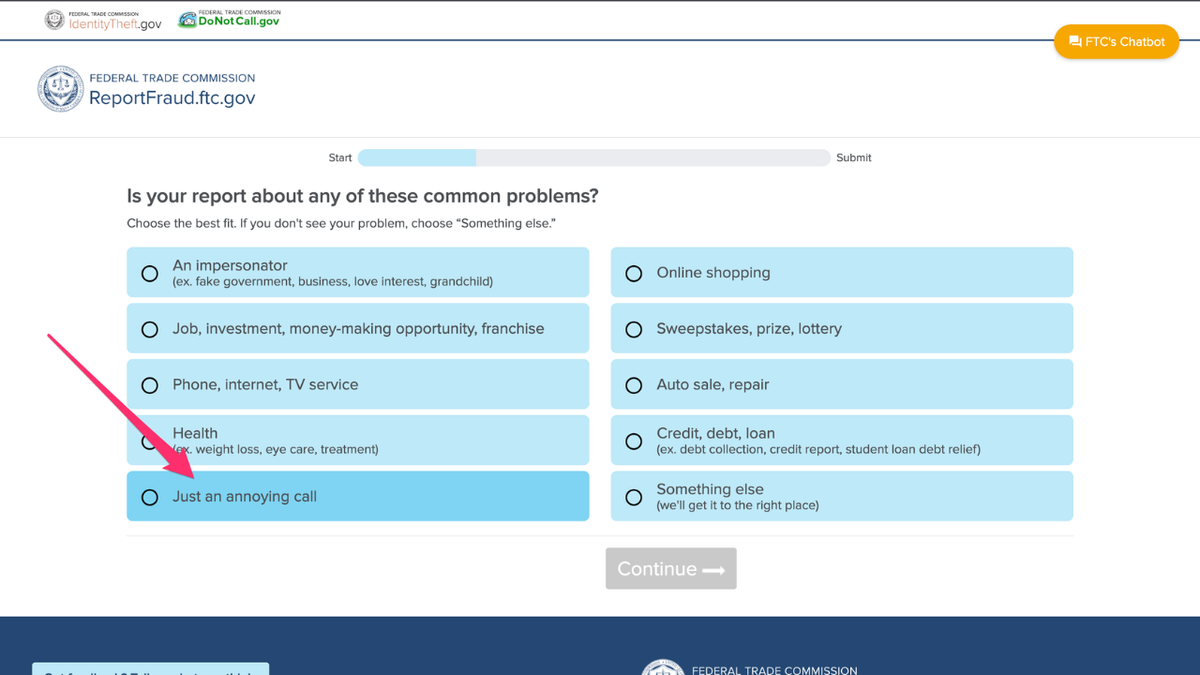
Steps to report robocalls to FTC. (FTC)
- Then, you’ll need to fill out an online form with some basic information about the robocall, like the phone number it came from and when it happened. It’s helpful to provide as much information as possible, like what the robocall said or what they were trying to sell.
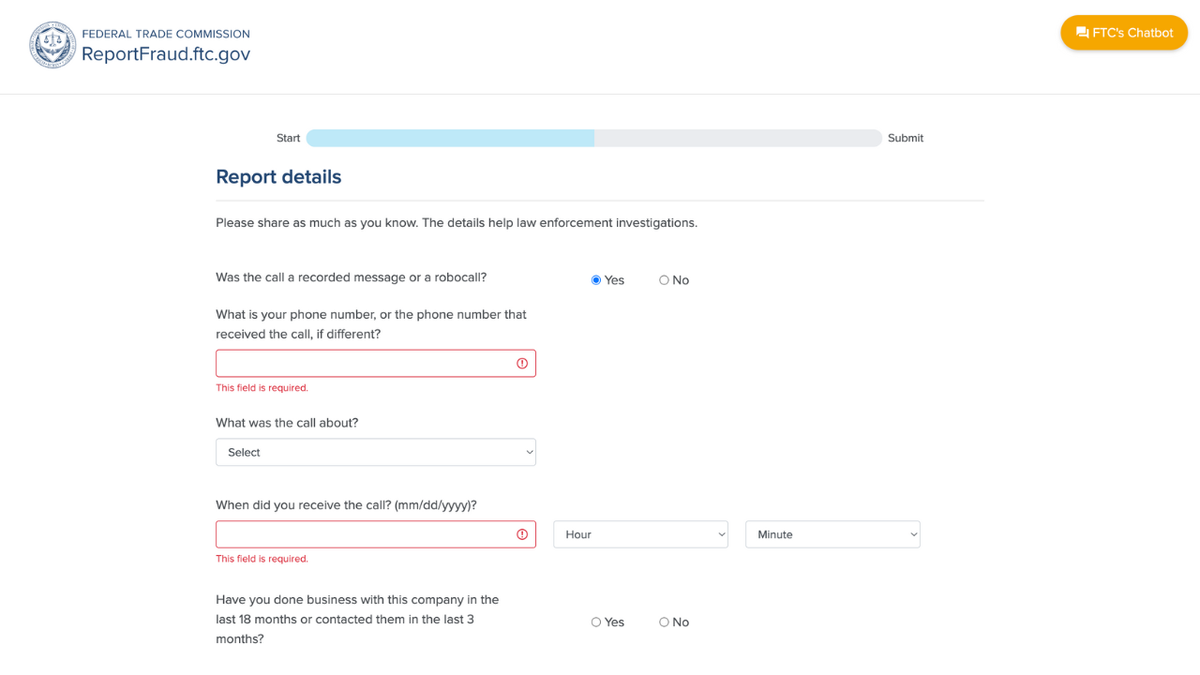
Steps to report robocalls to FTC. (FTC)
- Once you’ve filled out the form, you can submit it to the FTC. Alternatively, you can also call its toll-free number at 1-888-382-1222 and follow the prompts to report the robocall. This information can help track down and prosecute those annoying and potentially damaging robocalls.
Samsung
Settings may vary depending on your Android phone’s manufacturer.
To block unknown numbers, do the following:
- Open your Phone app.
- Tap the 3 vertical dots.
- Go to Settings and select Blocked Numbers.
- Turn on Block calls from unknown numbers.
- You can also click Block spam and scam calls row > Toggle “On.“
- Then below, turn on “Block spam and scam calls.” This feature uses Hiya to identify spam and scam callers as well as other callers who aren’t in your contacts.
ENTER CYBERGUY’S $500 HOLIDAY GIFT CARD SWEEPSTAKES
How to “silence” Robocalls
You can also enable the “Silence Unknown Callers” feature if you’re still receiving robocalls. This built-in feature on your iPhone allows your device to automatically silence calls from unknown numbers, including robocalls. When this feature is turned on, your phone will only ring for calls from numbers that are in your contacts list or have been recently called or texted. Here’s how to turn on this feature:
- Open the Settings app on your iPhone.
- Scroll down and tap on Apps.
- Scroll down and tap Phone.
- Tap Silence Unknown Callers.
- Toggle the switch to turn it on so it turns green.
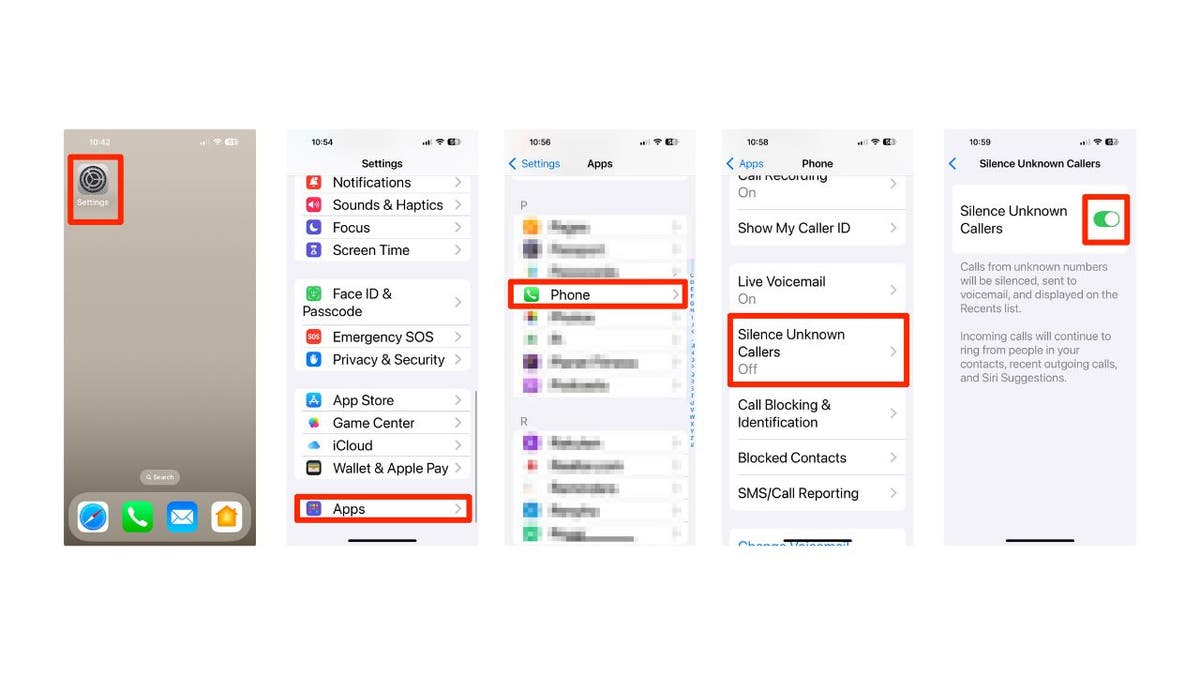
Steps to “silence” Robocalls on iPhone. (Kurt “CyberGuy” Knutsson)
Once you enable this feature, you should notice a decrease in the number of unwanted calls you receive, including robocalls. However, remember that this feature may also block calls from legitimate sources, such as businesses or people you still need to add to your contacts. So, ensure you still check your voicemail and missed calls regularly.
ENTER CYBERGUY’S $500 HOLIDAY GIFT CARD SWEEPSTAKES
Use your wireless carrier’s free spam and robocall-blocking service
Several wireless carriers provide their own free robocall scanning and blocking services. Among them:
AT&T ActiveArmor
iPhone: 4.4 stars (at time of publishing)
Android: 2.9 stars (at time of publishing)
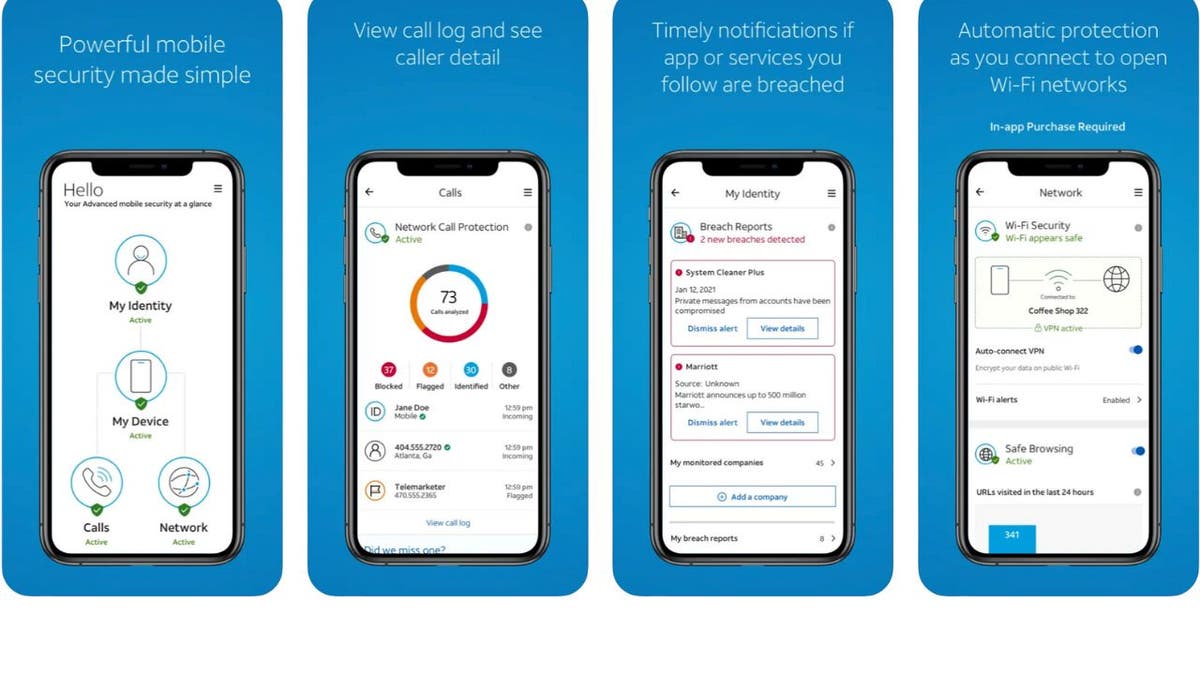
AT&T ActiveArmor app. (AT&T)
AT&T ActiveArmor app includes a range of security features, such as fraud call blocking, anti-phishing protection and mobile security software to help protect against malware and viruses. Additionally, ActiveArmor includes identity theft protection and alerts, as well as a secure Wi-Fi VPN service to help keep user data and privacy safe.
Sprint/T-Mobile Scam Shield
iPhone: 4.7 stars (at time of publishing)
Android: 4.6 stars (at time of publishing)
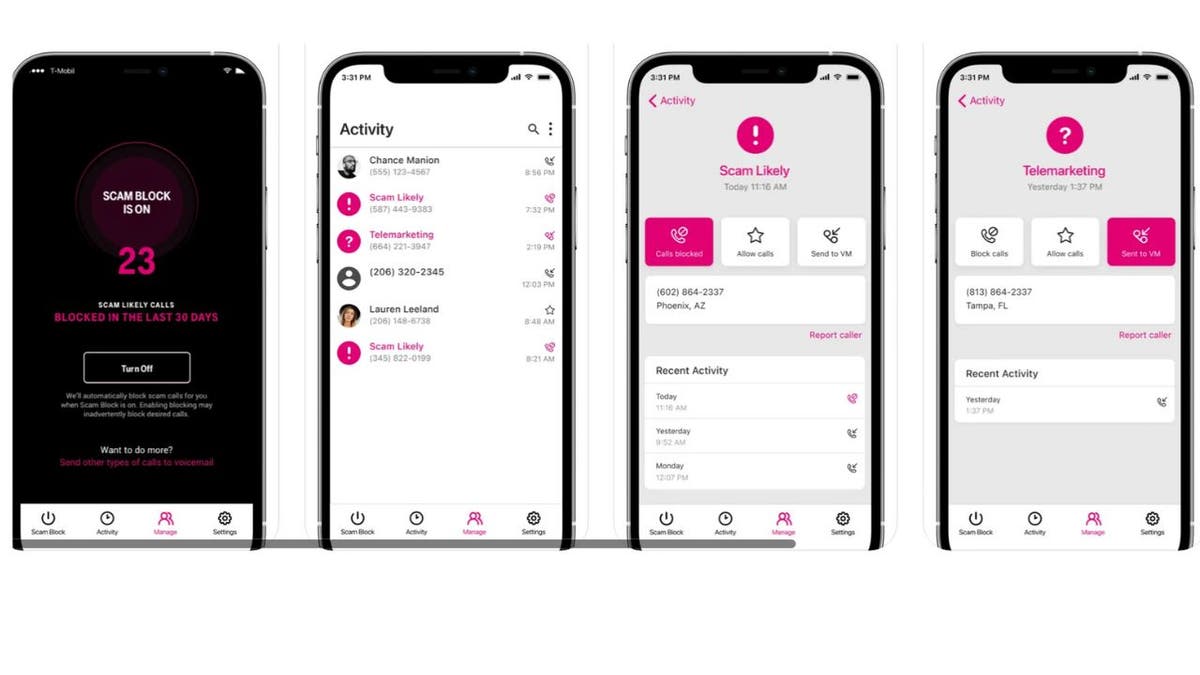
Sprint/T-Mobile Scam Shield app. (Sprint/T-Mobile)
The Scam Shield app labels all potentially dangerous calls as “Scam likely” and opens free controls for several anti-scam protections, including Scam ID, Scam Block and Caller ID. Additionally, the app also provides you with a second phone number for use instead of your private one, ideal for online shopping and helping you avoid calls from scammers as well as telemarketers
HOW TO GET A FREE SECOND PHONE NUMBER AND STOP ANNOYING CALLS
Verizon Call Filter app
iPhone: 4.3 stars (at time of publishing)
Android: 4.6 stars (at time of publishing)
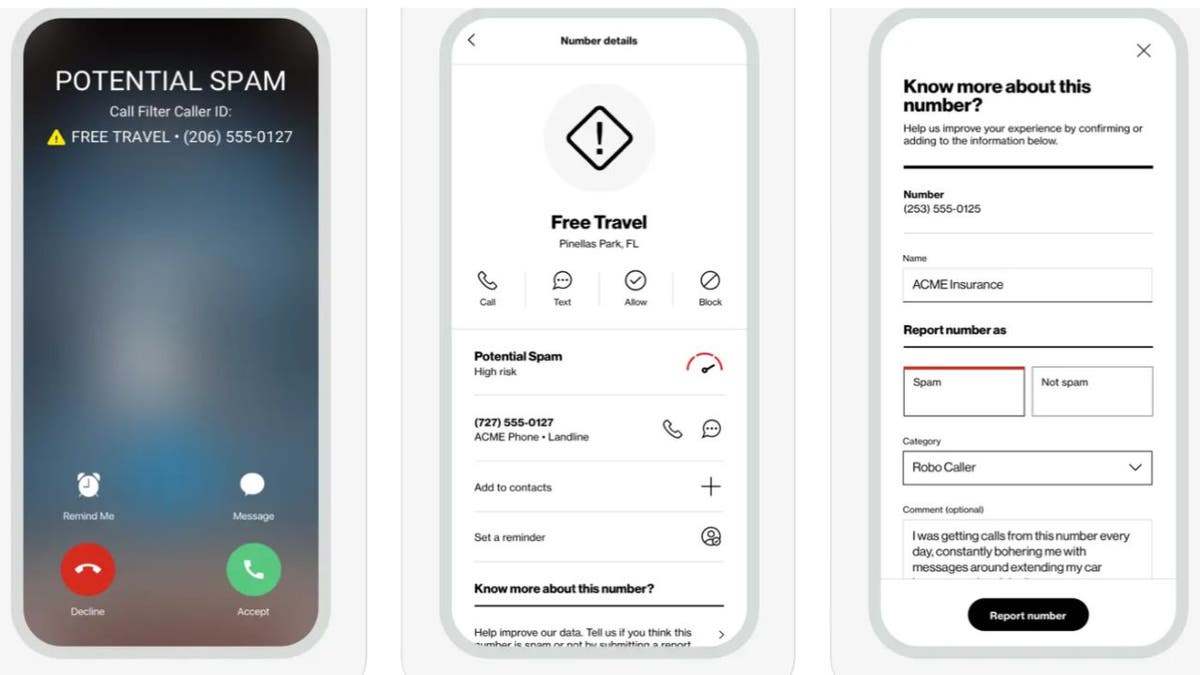
Verizon Call Filter app. (Verizon)
The Call Filter app helps protect you from unwanted calls and lets you decide who can reach you. Call Filter also detects spam and blocks high-risk spam calls by forwarding them to voicemail.
Blocking via Google Voice

Google Voice app. (Google)
Google Voice provides another way to block pesky spam calls and prevent them from going to voicemail. The trick is you need to switch to Google Voice as your main number and stop giving out your old carrier number. With Voice, you can block known spam calls in three ways: by sending calls to voicemail, by treating the call as spam (letting the caller leave voicemail but tagged as spam) or by call blocking (in which case the caller will hear a “Number not in service” message and will not be able to leave voice mail).
WHAT IS ARTIFICIAL INTELLIGENCE (AI)?
The big drawback here is that your Google Voice number now becomes your main number, which you forward to the number from your carrier, and you need to use the Google Voice app as the main calling app on your phone. And there’s still no guarantee that spam callers won’t call your carrier number directly, either because it’s already out there or simply because the robodialers are going through every number combination.
Third-party spam-blocking apps
Several third-party apps can help protect you from scam artists. Among our most recommended include:
RoboKiller
iPhone: 4.5 stars (at time of publishing)
Android: 4.3 (at time of publishing)

RoboKiller app (RoboKiller)
RoboKiller is an app that claims to reduce 99% of unwanted calls or texts. The app is not free for iPhone and Android users. However, it comes with a 7-day free trial, which might be worth checking out before investing.
Call Control
iPhone: 4.4 stars (at time of publishing)
Android:4.3 stars (at time of publishing)
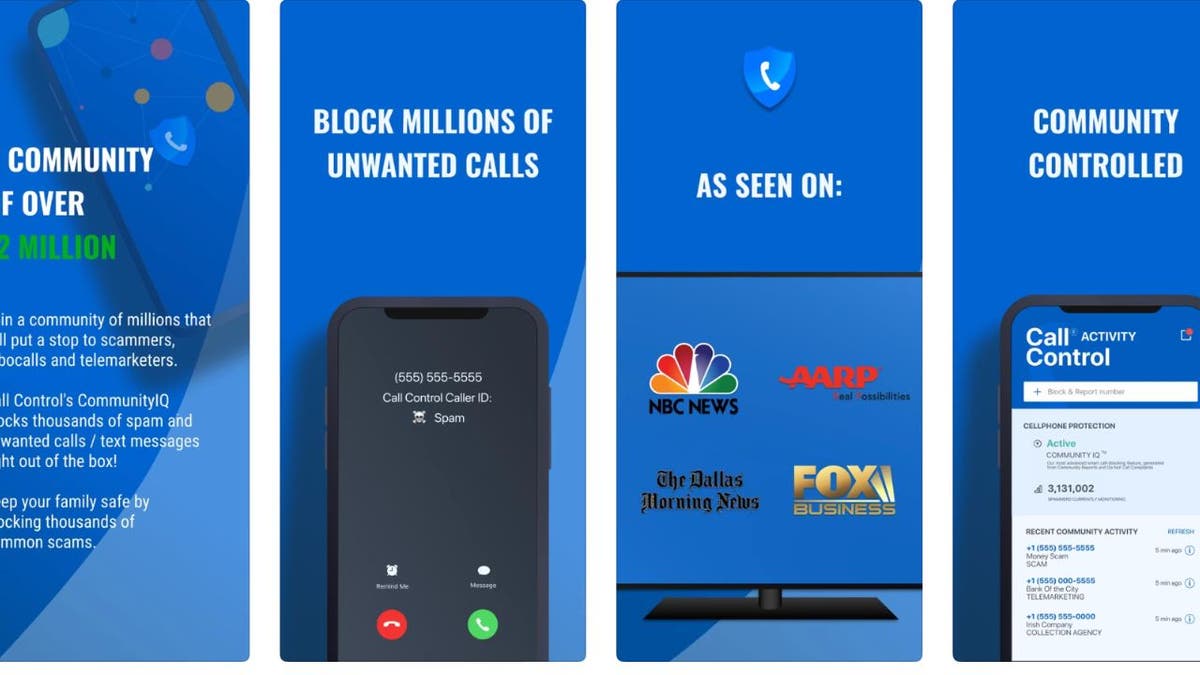
Call Control app. (Call Control)
Call Control is an app available to Android and iPhone users. The app provides users with tools to block unwanted calls, identify and screen incoming calls, and manage call settings such as call forwarding and voicemail. The app helps you filter out unwanted callers by manually adding them to a blacklist.
Nomorobo
iPhone: 4.5 stars (at time of publishing)
Android: 2.2 stars (at time of publishing)
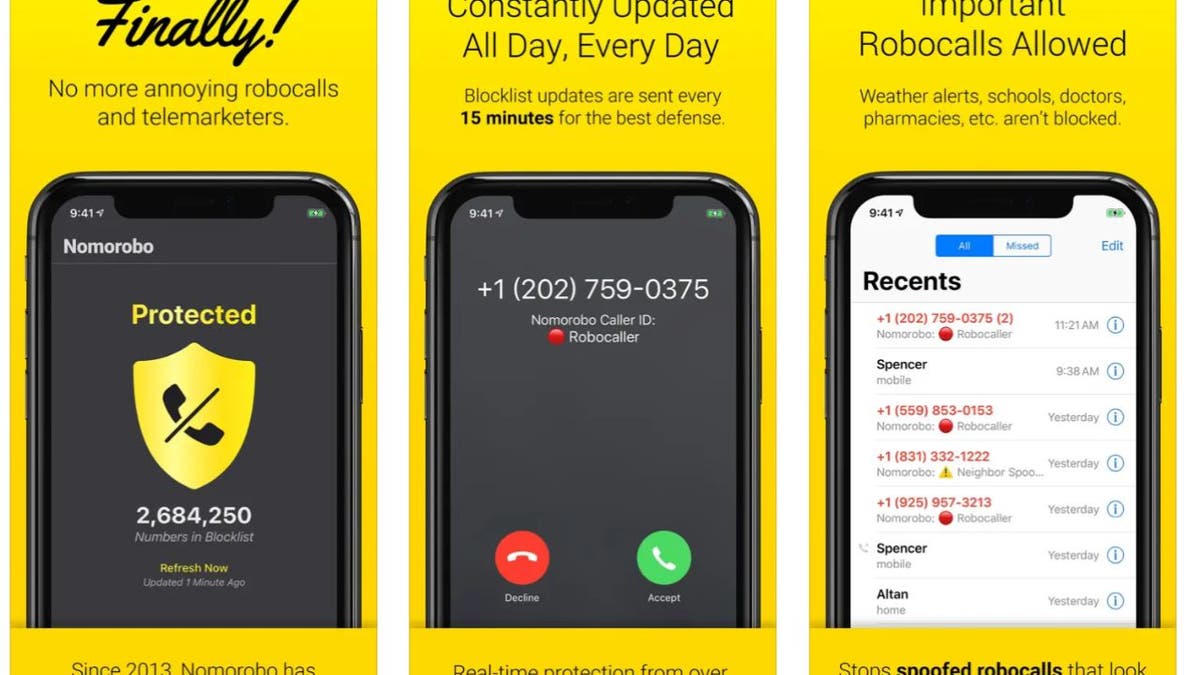
Nomorobo is a spam call blocker and robocall blocker app designed to protect you from unwanted calls. It uses a powerful algorithm that analyzes incoming calls and compares them to a constantly updated database of known spam numbers. If a call is flagged as spam or robocall, Nomorobo will automatically block it before it reaches your phone.
Pro tip: Do not answer calls from numbers you don’t recognize, especially if they’re from out-of-state or foreign countries. If you answer a robocall, don’t engage with the caller or press any buttons, which may lead to more calls.
SUBSCRIBE TO KURT’S YOUTUBE CHANNEL FOR QUICK VIDEO TIPS ON HOW TO WORK ALL OF YOUR TECH DEVICES
Kurt’s key takeaways
As we navigate the persistent issue of robocalls, it’s clear that awareness and proactive measures are essential. With nearly 4.5 billion robocalls made in September alone, the challenge is not just about annoyance but also about safeguarding ourselves from potential scams. By understanding how robocalls operate and the tactics used by scammers, we can better equip ourselves to combat this growing problem.
How do you feel about the current measures in place by our government to combat robocalls? Do you think more should be done? Let us know by writing us at Cyberguy.com/Contact
For more of my tech tips and security alerts, subscribe to my free CyberGuy Report Newsletter by heading to Cyberguy.com/Newsletter
Ask Kurt a question or let us know what stories you’d like us to cover.
Follow Kurt on his social channels:
Answers to the most-asked CyberGuy questions:
New from Kurt:
Copyright 2024 CyberGuy.com. All rights reserved.

Technology
Meta is highlighting a splintering global approach to online speech
/cdn.vox-cdn.com/uploads/chorus_asset/file/25822586/STK169_ZUCKERBERG_MAGA_STKS491_CVIRGINIA_A.jpg)
CEO Mark Zuckerberg made no secret of his attempt to align his interests with those of President-elect Donald Trump, saying he planned to work with Trump to “push back on governments around the world that are going after American companies and pushing to censor more” — naming Europe specifically. The US and the European Union have long had different approaches when it comes to digital regulation, which has at times inflamed tensions since many of the largest tech companies that end up being targeted by Europe’s rules are the US’s crown jewels. That dynamic is likely to be exacerbated under a second Trump administration, with the incoming president’s protectionist policies.
“The inflection point is Trump, and Facebook is just following along,” says Daphne Keller, director of the program on platform regulation at Stanford University’s Cyber Policy Center. Through the policy change, Meta is signaling to Trump that “we want to be part of a fight with Europe. We’re on your side. We’re pro-free speech,” she says.
“The inflection point is Trump, and Facebook is just following along”
Meta says the end of its third-party fact-checking program is a change it’s making “starting in the US.” The company is switching from working with third-party fact-checkers to a crowd-sourced Community Notes model, styled after X, along with fewer restrictions on what negative things users can say — particularly about women and LGBTQ people — on their platforms. Zuckerberg says this combined with other content moderation policy changes will make it so less content is inappropriately removed, a common complaint the right has been making for years, even if that means more unsavory (but legal) content stays up longer.
Under Europe’s Digital Services Act, large platforms like Meta can be held accountable for failing to remove illegal content or that which violates their own terms of service in a timely manner once it’s reported, with fines as high as 6 percent of their annual global revenue. Meta says that under its changes, it will still take down illegal content but is loosening its approach on what’s sometimes referred to as “lawful but awful” content, such as likening women to “household objects.”
Even so, should Meta expand its new approach globally, it could run into trouble in Europe. Some digital law experts worry that the DSA’s risk assessment and risk mitigation provisions could be interpreted to compel platforms to remove speech, even if the law doesn’t directly require the removal of certain harmful content. Those parts of the law require platforms to assess risk and create plans to mitigate the potential negative impact of their services on “fundamental rights,” which may be vague enough for some regulators to make the case that content moderation and fact-checking decisions may be included.
Others, like London School of Economics and Political Science associate law professor Martin Husovec, have said that fears that the DSA would turn the EU into a “Ministry of Truth are misplaced,” since even though there’s opportunity for abuse, the law is not “pre-programmed” to suppress lawful disinformation.
European Commission spokesperson Thomas Regnier declined to comment on Meta’s announcement but said in a statement that they will continue to monitor designated “very large online platforms” like Meta for compliance with the DSA. “Under the DSA, collaborating with independent fact-checkers can be an efficient way for platforms to mitigate systemic risks stemming from their services, while fully respecting the freedom of expression,” Regnier says. “This applies to risks such as the spread of disinformation, or negative effects to civic discourse and electoral integrity.”
Regnier also noted that Meta signed the voluntary Code of Practice against disinformation, which includes certain commitments about working with fact-checkers. But it could continue to follow X’s footsteps in reversing that commitment.
During a press conference after Meta’s announcement, Regnier said that Europe isn’t asking any platforms to remove lawful content. “We just need to make the difference between illegal content and then content that is potentially harmful … There, we ask just platforms to take appropriate risk mitigation measures.”
Regardless, Meta will still likely need to remove more speech in Europe than it does in the US to comply with local laws. For example, Holocaust denial is illegal in countries like Germany, while the US has no such speech restrictions. Still, Keller points out that European leaders are less unified now than they were a couple years ago when it comes to dealing with issues like gender identity and immigration. “A bunch of right and far-right parties are coming to power in Europe. So there’s far less of a unified European political agenda around culture wars issues than there used to be,” she says.
Even so, Keller says she worries that Zuckerberg’s rhetoric toward Europe in his announcement could create a dynamic that emboldens European regulators who want to go after US platforms over speech concerns. “He will offend them, and they’ll get their backup, and then they really will interpret it to give themselves broader powers and to be able to punish Meta more,” Keller says. “It’s almost like he’s going to drive them into becoming the censors that he claims they are now.”
Technology
Meta makes major move back to free speech and ends 3rd-party fact-checking program

In 2022, Elon Musk acquired Twitter and made a series of changes to the platform, including changing its name to X and introducing Community Notes, which is a feature that allows users to add context or fact-check potentially misleading posts.
This approach differs from Meta’s model, which relies on third-party, independent fact-checking organizations to flag misleading posts on Instagram, Facebook and Threads (its rival to X).
However, CEO Mark Zuckerberg recently announced that Meta will stop working with these organizations and instead implement an X-like Community Notes feature. Zuckerberg also revealed a series of other major changes to the company’s moderation policies and practices, aimed at offering people more freedom of expression.
I’M GIVING AWAY THE LATEST & GREATEST AIRPODS PRO 2
Meta’s logo (Kurt “CyberGuy” Knutsson)
Community Notes coming to Meta platforms
Zuckerberg announced Tuesday that the social media company would stop working with third-party fact-checking organizations. In a video posted on Instagram and Facebook, Zuckerberg said the company’s content moderation approach resulted too often in “censorship.”
“After Trump first got elected in 2016, the legacy media wrote nonstop about how misinformation was a threat to democracy. We tried in good faith to address those concerns without becoming the arbiters of truth,” Zuckerberg said. “But the fact-checkers have just been too politically biased and have destroyed more trust than they’ve created, especially in the U.S.”
Zuckerberg said that Meta will end its fact-checking program with trusted partners and replace it with a community-driven system similar to X’s Community Notes.

For the unaware, Community Notes on X allows users to collaboratively add context or fact-check potentially misleading posts. When a tweet is flagged for misinformation or lack of context, users can submit notes that provide additional information or correct inaccuracies.
These notes are then reviewed by other users, who can upvote or downvote the contributions based on their helpfulness and accuracy. If a note receives enough support, it becomes visible beneath the original tweet, offering a balanced view and helping to inform others.
HOW TO PROTECT YOURSELF FROM SOCIAL MEDIA SCAMMERS
Meta’s changes spark backlash from fact-checking community
Independent fact-checkers, however, aren’t happy with the change.
“Fact-checking journalism has never censored or removed posts; it’s added information and context to controversial claims, and it’s debunked hoax content and conspiracy theories. The fact-checkers used by Meta follow a code of principles requiring nonpartisanship and transparency,” said Angie Drobnic Holan, director of the International Fact-Checking Network.
WHAT IS ARTIFICIAL INTELLIGENCE (AI)?

Social media apps on an iPhone’s home screen (Kurt “CyberGuy” Knutsson)
HOW TO PROTECT YOUR FACEBOOK ACCOUNT FROM HACKERS
Meta is also reducing censorship
Zuckerberg also revealed plans to overhaul Meta’s recommendation system, which determines the content shown to users. For years, the company has restricted political content, citing user feedback and concerns about the impact of social media on beliefs.
“We built a lot of complex systems to moderate content, but the problem with complex systems is they make mistakes,” Zuckerberg said. “Even if they accidentally censor just 1% of posts, that’s millions of people, and we’ve reached a point where it’s just too many mistakes and too much censorship.”
He added that Meta would eliminate some content policies on controversial issues, including immigration and gender, and refocus its automated moderation on what he described as high-severity violations. The company will now take a more personalized approach to political content so that people who want to see more of it in their feeds can see it.
In addition, Facebook will relocate its trust and safety and content moderation teams from California to Texas. Zuckerberg also said Meta would collaborate with the incoming Trump administration to promote free speech globally, though he did not provide specific details.

Facebook app on an iPhone (Kurt “CyberGuy” Knutsson)
FACEBOOK AND INSTAGRAM ARE USING YOUR DATA TO TRAIN AI: LEARN HOW TO PROTECT YOURSELF
Kurt’s key takeaway
Meta’s platforms, like Facebook and Instagram, have been more tightly moderated compared to platforms like X, which has meant less freedom of expression for users. The changes Zuckerberg announced on Tuesday aim to relax those rules, letting people share their thoughts more freely. This could lead to more offensive content, but that’s the trade-off for more freedom. The introduction of Community Notes is a good change, too, as it gives users more control instead of leaving it to a small group of people who might be biased toward a certain political party or issue.
What do you think about the changes Zuckerberg is making to Meta’s content moderation? Let us know by writing us at Cyberguy.com/Contact.
For more of my tech tips and security alerts, subscribe to my free CyberGuy Report Newsletter by heading to Cyberguy.com/Newsletter.
Ask Kurt a question or let us know what stories you’d like us to cover.
Follow Kurt on his social channels:
Answers to the most asked CyberGuy questions:
New from Kurt:
Copyright 2025 CyberGuy.com. All rights reserved.
Technology
Apple says Siri isn’t sending your conversations to advertisers
/cdn.vox-cdn.com/uploads/chorus_asset/file/24401980/STK071_ACastro_apple_0003.jpg)
The section specifically responding to the rumors reads:
Apple has never used Siri data to build marketing profiles, never made it available for advertising, and never sold it to anyone for any purpose. We are constantly developing technologies to make Siri even more private, and will continue to do so.
After The Guardian’s report in 2019, Apple apologized and changed its policy, making the default setting not to retain audio recordings from Siri interactions and saying that for users who opt-in to sharing recordings, those recordings would not be shared with third-party contractors.
However, reports about the settlement noted that in earlier filings like this one from 2021, some of the plaintiffs claimed that after they mentioned brand names like “Olive Garden,” “Easton bats,” “Pit Viper sunglasses,” and “Air Jordans,” they were served ads for corresponding products, which they attributed to Siri data.
Apple’s statement tonight says it “does not retain audio recordings of Siri interactions unless users explicitly opt in to help improve Siri, and even then, the recordings are used solely for that purpose. Users can easily opt-out at any time.”
Facebook responded to similar theories in 2014 and 2016 before Mark Zuckerberg addressed it directly, saying “no” to the question while being grilled by Congress over the Cambridge Analytica scandal in 2018.
So, if Apple (and Facebook, Google, etc.) is telling the truth, then why would you see an ad later for something you only talked about?
There are other explanations, and attempts to check the rumors out include an investigation in 2018 that didn’t find evidence of microphone spying but did discover that some apps secretly recorded on-screen user activity that they shipped to third parties.
-

 Business1 week ago
Business1 week agoThese are the top 7 issues facing the struggling restaurant industry in 2025
-

 Culture1 week ago
Culture1 week agoThe 25 worst losses in college football history, including Baylor’s 2024 entry at Colorado
-

 Sports1 week ago
Sports1 week agoThe top out-of-contract players available as free transfers: Kimmich, De Bruyne, Van Dijk…
-

 Politics7 days ago
Politics7 days agoNew Orleans attacker had 'remote detonator' for explosives in French Quarter, Biden says
-

 Politics6 days ago
Politics6 days agoCarter's judicial picks reshaped the federal bench across the country
-

 Politics5 days ago
Politics5 days agoWho Are the Recipients of the Presidential Medal of Freedom?
-

 Health4 days ago
Health4 days agoOzempic ‘microdosing’ is the new weight-loss trend: Should you try it?
-

 World1 week ago
World1 week agoIvory Coast says French troops to leave country after decades















