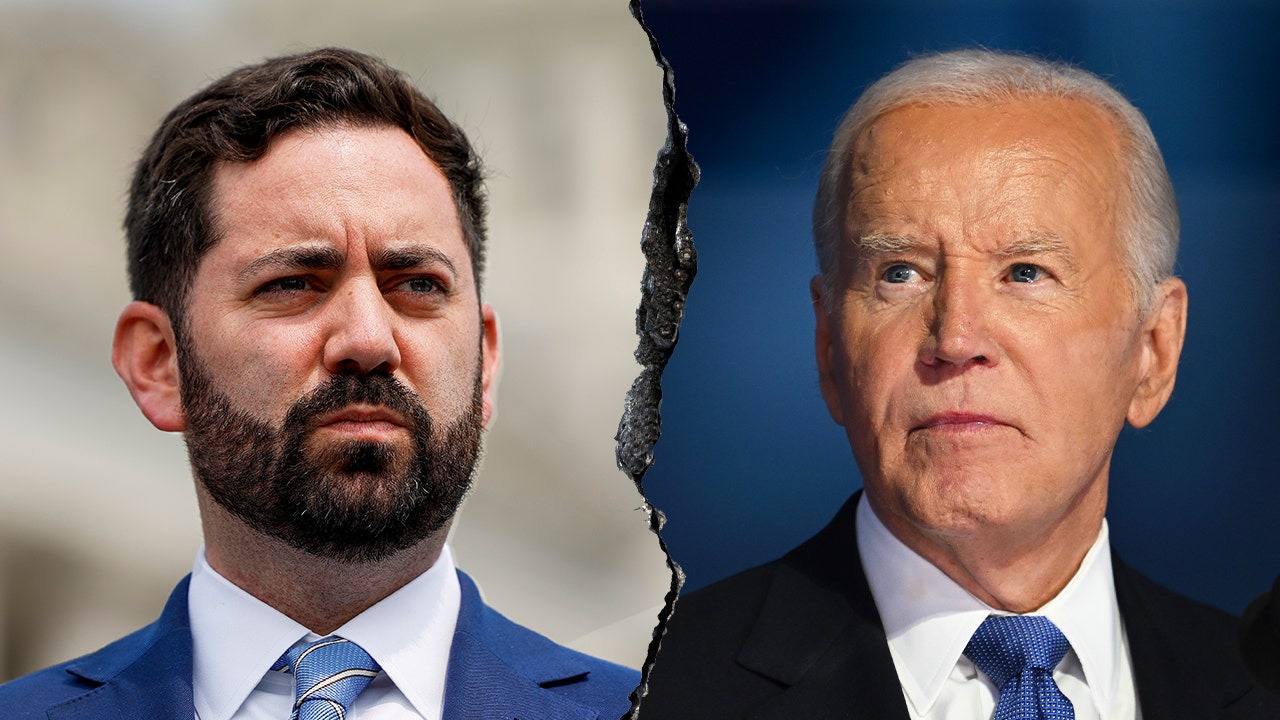Technology
Is just reading that sketchy scammer’s email dangerous or do I have to click on a link to get in trouble?

Are you worried about opening suspicious emails? You’re not alone. Many people are confused about the risks associated with spam and phishing emails.
That includes “Bill” from Groton, Connecticut, who wrote to us and asked, “Myself and my friends are unclear if we can get into trouble by clicking on a spam or hacker email…as long as we don’t open anything INSIDE the email … in other words … can we EVER get into trouble by simply reading any email ??? thank you if you can address this to your viewers … I think many are unclear about this.”
That’s a great question, Bill. Now let’s dive into this topic and clear up some common misconceptions.
I’M GIVING AWAY A $500 GIFT CARD FOR THE HOLIDAYS
Enter by signing up for my free newsletter!
Person checking emails on laptop (Kurt “CyberGuy” Knutsson)
Common misconceptions
Opening emails can instantly infect your device: One common myth is that simply opening an email can automatically infect your device with malware. In reality, modern email systems (such as Gmail, Outlook, etc.) generally prevent this from happening. The real danger comes from interacting with the content inside the email, such as clicking on malicious links or downloading harmful attachments.
Plain text emails are always safe: While emails in plain text format are generally safer than HTML-based emails, they can still pose a risk if they contain malicious links. Phishing attacks can appear in plain text emails, luring you to dangerous websites.
Emails from known contacts are always safe: Even if an email appears to come from someone you know, that doesn’t always mean it’s safe. Attackers can spoof email addresses or hack accounts, so always be cautious about unexpected or unusual messages from known contacts, especially those containing links or attachments.
Spam filters catch all malicious emails: Spam filters are highly effective but not perfect. Some sophisticated phishing and malicious emails can bypass these filters and land in your inbox. This is why it’s important to stay vigilant, even with emails that seem to have passed your email service’s security checks.
Previewing emails is always safe: Most modern email clients use a “preview” pane for quick reading. While the risk of malware through previews is significantly reduced in up-to-date systems, embedded trackers or other forms of data collection can still occur, confirming your activity to the spammer. Always disable automatic image loading or other active content features in your email client’s settings to minimize exposure.

Person checking emails on laptop (Kurt “CyberGuy” Knutsson)
CONTROL SPAM – HOW TO CREATE A QUICK ALIAS EMAIL ADDRESS
What to watch out for
As mentioned already, generally, simply opening an email is not enough to cause harm. However, there are some important points to consider:
1) Embedded trackers: Some spam or phishing emails contain trackers that can notify the sender when the email is opened. This can confirm to the spammer that your email address is active, potentially leading to more spam.
2) Malicious links and attachments: The real danger lies in clicking on links or downloading attachments within the email. These can lead to malicious websites or download malware onto your device.
3) HTML emails: Emails that contain HTML content can sometimes execute scripts when opened. While modern email clients have protections against this, it’s still a potential risk.
4) Phishing attempts: Even if you don’t click on anything, phishing emails can be designed to look very convincing and may trick you into providing personal information if you respond.
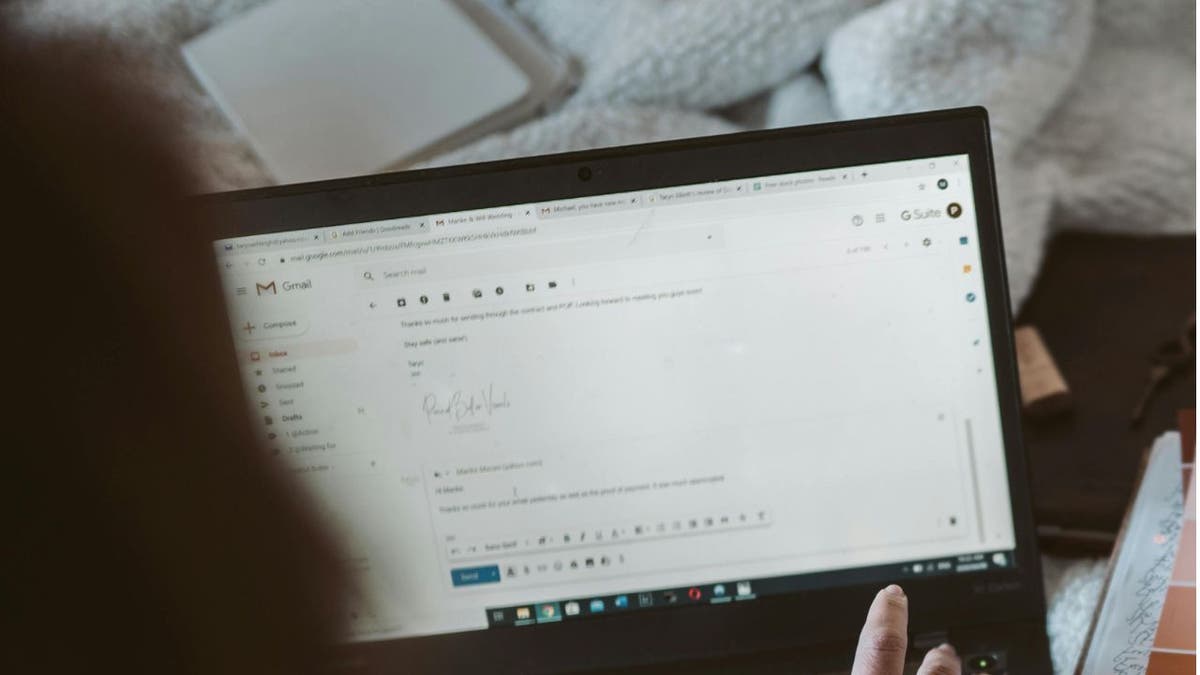
Person checking emails on laptop (Kurt “CyberGuy” Knutsson)
WHY AM I GETTING SPAM FROM MY OWN EMAIL ADDRESS AND HOW TO STOP IT
How to stay safe from suspicious emails
If you’re worried about receiving sketchy emails, there are several steps you can take to stay safe and reduce your risk of encountering malware or falling for scams. Follow these guidelines to protect yourself:
1) Avoid clicking links or downloading attachments: Never click on links or download files from emails you don’t trust. Scammers often use these tactics to direct you to malicious websites or install malware on your device. The best way to safeguard yourself from malicious links that install malware, potentially accessing your private information, is to have antivirus software installed on all your devices. This protection can also alert you to phishing emails and ransomware scams, keeping your personal information and digital assets safe. Get my picks for the best 2024 antivirus protection winners for your Windows, Mac, Android and iOS devices.
2) Use a reputable email client: Choose an email provider that prioritizes security features like spam filtering and two-factor authentication to add an extra layer of protection for your account. Read more about secure and private email here.
3) Enable email filtering: Turn on spam filters to reduce the number of unsolicited or potentially dangerous emails reaching your inbox. This reduces your exposure to phishing attempts. Most email platforms these days automatically filter out what they assume to be “junk” into their own folder. If you notice the amount of spam getting through to your inbox increasing, you may want to consider a Spam Filter. There are free options for different email providers. For Gmail, try Mailwasher. For Outlook and Windows Mail, try Spam Bully, which costs an annual fee of $29.95.
4) Keep your software updated: Regularly update your email client and operating system to stay protected from the latest security vulnerabilities that hackers might exploit.
5) Consider data removal services: Use data removal services to ensure your personal information is less accessible to potential scammers. This reduces your risk of being targeted in the first place.
While no service promises to remove all your data from the internet, having a removal service is great if you want to constantly monitor and automate the process of removing your information from hundreds of sites continuously over a longer period of time. Check out my top picks for data removal services here.
HOW TO BLOCK THOSE UNWANTED AND ANNOYING SPAM EMAILS
While opening spam emails isn’t typically dangerous, it’s always better to err on the side of caution. Be vigilant, trust your instincts, and when in doubt, delete suspicious emails without opening them.
What’s the most convincing spam email you’ve ever received, and how did you recognize it was fake? Let us know by writing us at Cyberguy.com/Contact.
For more of my tech tips and security alerts, subscribe to my free CyberGuy Report Newsletter by heading to Cyberguy.com/Newsletter. Ask Kurt a question or let us know what stories you’d like us to cover.
Follow Kurt on his social channels:
Answers to the most asked CyberGuy questions:
New from Kurt:
Copyright 2024 CyberGuy.com. All rights reserved.
Kurt’s key takeaways

Technology
Google to court: we’ll change our Apple deal, but please let us keep Chrome
/cdn.vox-cdn.com/uploads/chorus_asset/file/25750030/STKS487_Antitrust_STK093_Google_C.jpg)
A court found Google liable for unlawfully monopolizing online search, and its remedies are supposed to reset the market, letting rivals fairly compete. Google (obviously) disagrees that it’s running a monopoly, but before it can appeal that underlying conclusion, it’s trying to limit the fallout if it loses.
Google’s justification is that search deals were at the heart of the case, so they’re what a court should target. Under the proposal, Google couldn’t enter deals with Android phone manufacturers that require adding mobile search in exchange for access to other Google apps. It couldn’t require phone makers to exclude rival search engines or third-party browsers. Browser companies like Mozilla would be given more flexibility in setting rival search engines as defaults.
Perhaps the biggest concession is that this agreement would specifically end Google’s long-running multibillion-dollar search deal with Apple. It would bar Google from entering agreements that make Google Search the default engine on any “proprietary Apple feature or functionality, including Siri and Spotlight” in the US — unless the deal lets Apple choose a different default search engine on its browser annually and “expressly permits” it to promote other search engines.
And in a nod to some DOJ concerns about Google locking out rival AI-powered search tools and chatbots, Google proposes it should be disallowed from requiring phone makers to add its Gemini Assistant mobile app in order to access other Google offerings.
The government has proposed ten years of restrictions, but Google’s counterproposal is only three — it argues nothing more is necessary because “the pace of innovation in search has been extraordinary” and regulating a “fast-changing industry” like search would slow innovation.
If the court accepts Google’s streamlined proposal over the DOJ’s, the company could lose out on some lucrative or strategically advantageous deals, but its business would remain intact. It wouldn’t have to spin out its Chrome browser or have the threat of an Android divestment order hanging over it. And it wouldn’t need to share many of the underlying signals that help it figure out how to serve useful search results, so that rivals could catch up and serve as a true competitive pressure, as the DOJ hopes.
Both Google and the DOJ’s proposals are essentially starting points from which the judge can work. But Google is betting it could have an easier time selling a simple proposal that addresses a major, specific problem raised in the trial. It’s positioning the government’s proposals as extreme and reaching beyond the scope of the judge’s earlier decision, perhaps — Google will likely tell the court — even in a way that could get overturned on appeal.
This hasn’t been received well by at least one of Google’s rivals, the search engine company DuckDuckGo. “Google’s proposal attempts to maintain the status quo and change as little as possible,” spokesperson Kamyl Bazbaz said in a statement. Both sides will argue their case in a federal court in Washington, DC beginning on April 22.
Technology
More than 910,000 patients at risk after ConnectOnCall health data breach

Data breaches are becoming an alarming trend, and health care incidents stand out for their potentially lifelong consequences. I just reported how a data breach at a physician-led vein center exposed almost half a million people’s data to hackers. And now, another health care data breach has come to light and this one affects even more people. The data breach exposes sensitive personal and medical information belonging to over 910,000 patients through ConnectOnCall, a telehealth platform and after-hours call service owned by Phreesia.
GET SECURITY ALERTS, EXPERT TIPS – SIGN UP FOR KURT’S NEWSLETTER – THE CYBERGUY REPORT HERE
A medical professional working on a laptop (Kurt “CyberGuy” Knutsson)
What you need to know
Health care software provider Phreesia has revealed that its ConnectOnCall service was hit by a data breach that lasted from Feb. 16 to May 12, 2024. During this time, an unknown hacker gained access to the platform and pulled data from provider-patient communications. ConnectOnCall helps health care providers handle after-hours communication and automate patient call tracking.
Phreesia, which bought ConnectOnCall in October 2023, discovered the breach on May 12 and says it jumped into action right away. The company brought in external cybersecurity pros to lock down the platform and reported the breach to federal law enforcement.
“On May 12, 2024, ConnectOnCall learned of an issue impacting ConnectOnCall and immediately began an investigation and took steps to secure the product and ensure the overall security of its environment,” the company revealed in a press release.
According to a report filed with the U.S. Department of Health and Human Services, the breach impacted 914,138 patients (via Bleeping Computer). The stolen data includes names, phone numbers, medical record numbers, dates of birth and details about health conditions, treatments or prescriptions. In a few cases, Social Security numbers were also compromised.
Phreesia claims its other services, like the patient intake platform, were not affected. The company has since taken ConnectOnCall offline and is working on bringing it back in a more secure setup.
We reached out to ConnectOnCall for a comment but did not hear back by our deadline.

Emergency room sign (Kurt “CyberGuy” Knutsson)
UNDERSTANDING BRUSHING SCAMS AND HOW TO PROTECT YOURSELF
The risks associated with the ConnectOnCall data breach
The impact of this breach is significant due to the sensitive nature of health care data. Unlike financial breaches, where compromised accounts can be frozen or replaced, health information is permanent and highly sought after on the dark web. Cybercriminals may exploit this data to commit identity theft, including obtaining prescription drugs fraudulently or filing false insurance claims.
Plus, the detailed health information exposed – such as diagnoses, treatments and medications – can be used for targeted phishing attacks. Scammers could exploit victims’ medical histories to create highly convincing schemes, increasing the likelihood of success.
Phreesia has mailed notification letters to all affected individuals for whom health care providers had valid mailing addresses as of Dec. 11, 2024. For those whose Social Security numbers were exposed, the company is offering identity and credit monitoring services.

A doctor writing notes (Kurt “CyberGuy” Knutsson)
CYBER SCAMMERS USE AI TO MANIPULATE GOOGLE SEARCH RESULTS
7 ways to keep yourself safe from such data breaches
1) Regularly monitor your financial and medical accounts: Periodically review your medical records and health insurance statements for any unusual or unauthorized activity. This can help you quickly identify and address any discrepancies or fraudulent activities.
Use patient portals provided by health care providers to access your medical records online. These portals often have features that allow you to track your medical history and appointments.
2) Use strong passwords and two-factor authentication (2FA): Create strong, unique passwords for your online accounts, including health care portals. Avoid using easily guessable information like birthdays or common words. Consider using a password manager to generate and store complex passwords.
3) Enable two-factor authentication wherever possible: 2FA adds an extra layer of security by requiring a second form of verification, such as a text message code or authentication app, in addition to your password.
4) Don’t fall for phishing scams; use strong antivirus software: Be mindful of the information you share online and with whom you share it. Avoid providing sensitive personal information, such as Social Security numbers or medical details, unless absolutely necessary. Verify the legitimacy of any requests for personal information. Scammers often pose as health care providers or insurance companies to trick you into revealing sensitive data by asking you to click on links in emails or messages.
The best way to safeguard yourself from malicious links is to have antivirus software installed on all your devices. This protection can also alert you to phishing emails and ransomware scams, keeping your personal information and digital assets safe. Get my picks for the best 2024 antivirus protection winners for your Windows, Mac, Android and iOS devices.
5) Use identity theft protection services: Consider enrolling in identity theft protection services that monitor your personal information and alert you to potential threats. These services can help you detect and respond to identity theft more quickly. Some identity theft protection services also offer insurance and assistance with recovering from identity theft, providing additional peace of mind. See my tips and best picks on how to protect yourself from identity theft.
6) Freeze your credit: A credit freeze prevents anyone from opening new credit accounts in your name without your authorization, reducing the risk of identity theft. Contact the major credit bureaus (Experian, Equifax and TransUnion) to request a credit freeze. This is often free and can be temporarily lifted when you need to apply for credit.
7) Remove your personal data from the internet: After being part of a data breach, it’s crucial to minimize your online presence to reduce the risk of future scams. Consider using a personal data removal service that can help you delete your information from various websites and data brokers. This can greatly diminish the chances of your data being used maliciously. Check out my top picks for data removal services here.
DON’T LET SNOOPS NEARBY LISTEN TO YOUR VOICEMAIL WITH THIS QUICK TIP
Kurt’s key takeaway
The ConnectOnCall health data breach highlights the critical need for robust cybersecurity measures within the health care sector, where the stakes are often much higher than in other industries. With over 910,000 patients affected, this incident shows the serious risks posed by cyberattacks on health care platforms. Sensitive data like medical records and Social Security numbers are permanent and can be misused for identity theft and fraud. If you were impacted, stay vigilant by monitoring your accounts, enabling fraud alerts and considering identity theft protection services.
Do you think health care providers should face stricter regulations for protecting sensitive patient information? Let us know by writing us at Cyberguy.com/Contact.
For more of my tech tips and security alerts, subscribe to my free CyberGuy Report Newsletter by heading to Cyberguy.com/Newsletter.
Ask Kurt a question or let us know what stories you’d like us to cover.
Follow Kurt on his social channels:
Answers to the most asked CyberGuy questions: New from Kurt:
Copyright 2024 CyberGuy.com. All rights reserved.
Technology
X raises Premium Plus subscription pricing by almost 40 percent
/cdn.vox-cdn.com/uploads/chorus_asset/file/25535557/STK160_X_TWITTER__D.jpg)
X has substantially raised the price of its top-tier user subscription in multiple regions to help bolster the platform’s creator payouts. The increase for Premium Plus came into effect on December 21st according to X, raising prices in the US from $16 per month to $22, or from $168 to $229 for annual subscriptions.
Many European countries like France, Germany, and Spain are impacted by a similar increase, taking monthly prices from €16 to €21. Monthly subscribers in Canada (currently paying $20), Australia ($26) and the UK (£16) will also see pricing increased to $26, $35, and £17 respectively. The higher pricing is immediately applicable to new subscribers, with existing users grandfathered into their current rates until January 20th. X’s basic subscription tier remains unaffected.
The pricing changes for US subscribers are the highest increase introduced since Elon Musk purchased the social media platform in 2022. X gave several reasons to justify the price hike, citing that Premium Plus is now completely ad-free — which it described as a “significant enhancement” to the current user experience.
X also references changes made to the X revenue sharing program in October, saying that subscriptions “now more directly fuels” creator payouts to “reward content quality and engagement rather than ad views alone.” Premium Plus subscribers will additionally receive priority user support, access to additional features like X’s Radar trend monitoring tool, and higher limits on the platform’s Grok AI models.
-
/cdn.vox-cdn.com/uploads/chorus_asset/file/25789444/1258459915.jpg)
/cdn.vox-cdn.com/uploads/chorus_asset/file/25789444/1258459915.jpg) Technology1 week ago
Technology1 week agoOpenAI cofounder Ilya Sutskever says the way AI is built is about to change
-

 Politics1 week ago
Politics1 week agoU.S. Supreme Court will decide if oil industry may sue to block California's zero-emissions goal
-

 Business1 week ago
Business1 week agoFreddie Freeman's World Series walk-off grand slam baseball sells at auction for $1.56 million
-
/cdn.vox-cdn.com/uploads/chorus_asset/file/23951353/STK043_VRG_Illo_N_Barclay_3_Meta.jpg)
/cdn.vox-cdn.com/uploads/chorus_asset/file/23951353/STK043_VRG_Illo_N_Barclay_3_Meta.jpg) Technology1 week ago
Technology1 week agoMeta’s Instagram boss: who posted something matters more in the AI age
-
News1 week ago
East’s wintry mix could make travel dicey. And yes, that was a tornado in Calif.
-
/cdn.vox-cdn.com/uploads/chorus_asset/file/24924653/236780_Google_AntiTrust_Trial_Custom_Art_CVirginia__0003_1.png)
/cdn.vox-cdn.com/uploads/chorus_asset/file/24924653/236780_Google_AntiTrust_Trial_Custom_Art_CVirginia__0003_1.png) Technology3 days ago
Technology3 days agoGoogle’s counteroffer to the government trying to break it up is unbundling Android apps
-

 Politics4 days ago
Politics4 days agoIllegal immigrant sexually abused child in the U.S. after being removed from the country five times
-

 News4 days ago
News4 days agoNovo Nordisk shares tumble as weight-loss drug trial data disappoints