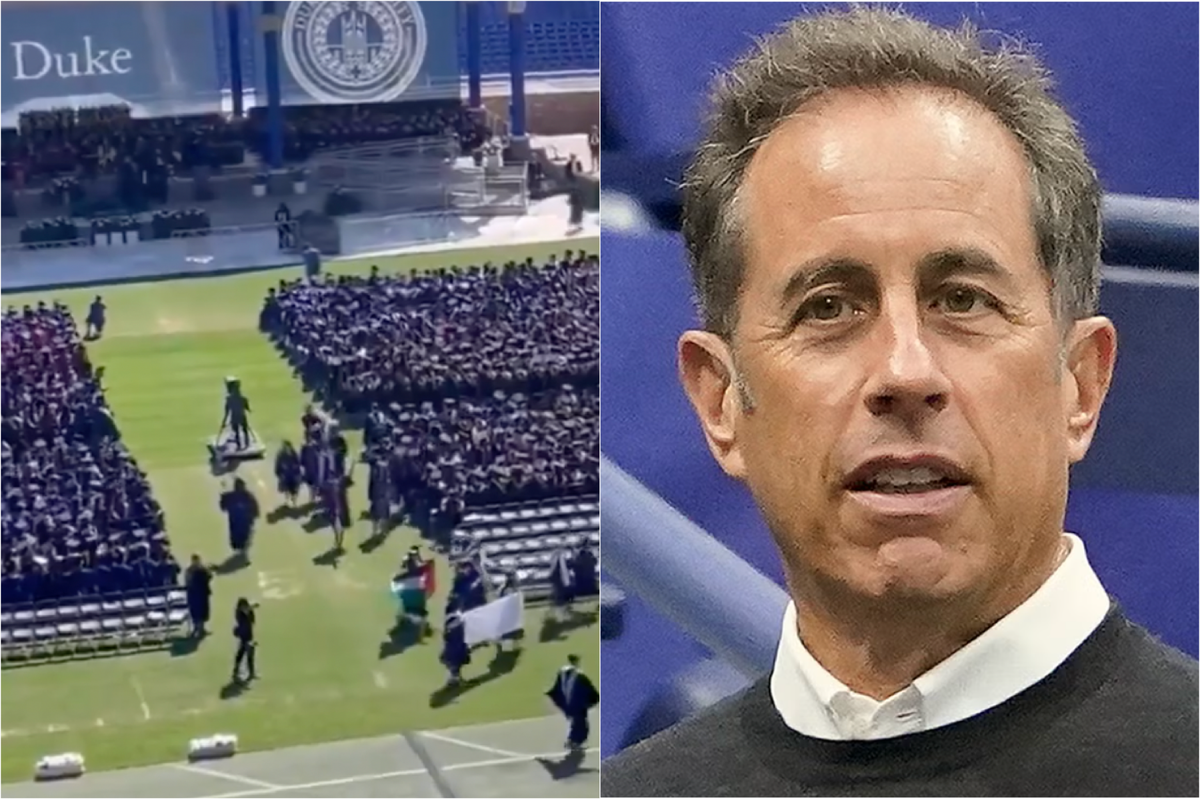Terminator 2: Judgment Day was — and is, for some — the standard-bearer for bombastic tentpole action films after it was released in 1991, but many of its fans have been less than enthusiastic about its Blu-ray releases. In recent years, though, people who love the movie have been restoring it using 35mm prints, and one of those efforts has been making the rounds over on X.
Technology
Have a look at this Terminator 2 fan restoration project
/cdn.vox-cdn.com/uploads/chorus_asset/file/25422152/Screenshot_2024_04_27_at_12.03.59_PM.png)
Jon W., who frequently posts about movies and projects like these, compiled a few screenshots in a thread comparing the new version with other transfers. They didn’t credit the person working on this directly, but did post a screenshot of text from “the person who restored Terminator” — Googling some of it verbatim led me to Rob’s Nostalgia Projects.
A big part of this effort is aimed at “fixing” the coloring of this movie, which is very muted throughout — that was pretty common in a lot of movies back then, especially grim films like Terminator 2 or Robocop. I’m not sure it’s an improvement, but I do like some of what’s seemingly aimed for here.
Take the fan project’s (top) now-much-warmer shot from a scene in which Robert Patrick’s T-1000 questions some youths about John Connor’s whereabouts and other versions of the movie. It makes the scene feel more like it’s set in the early morning or late evening, which makes sense given the long shadows in this and other, adjacent sequences. I’ve always thought there are parts of this movie that are too cold-looking for me, and this gives it some life it doesn’t otherwise have.
But there are a lot of places it doesn’t work — for instance, the transition from these blue shadows to the sandy colors where the sun hits the ground is too harsh. Comparing this shot to the lower one from the Blu-ray, as well as my almost 30-year-old copy of The Ultimate Edition DVD, it seems like the dustier brownish gray of those transfers is just how director James Cameron wanted it to look.
The fan version’s heavy-handed coloration also shows up in the above shot, where much of the detail that was there before ends up crushed in blown-out reds. But the Blu-Ray version of this scene has a weirdly salmon-colored pall that goes redder a few moments later. Again, I’m not sure it’s better, but the fan version’s colors do feel a little more consistent at times.
Ultimately, the biggest benefit this transfer gives the movie, in my opinion, is letting the movie be grainy. People complain that the Blu-ray transfers overuse digital nooise reduction, resulting in a sort of waxen look, and seeing the film grain in 1080p is really comforting, somehow. It’s just a shame the color grading feels so unpolished.
Still, I applaud efforts like this as much as I do the folks who brought us the Star Wars theatrical restoration project known as “The Silver Screen Edition,” which attempts to deliver the version of that movie as it was shown in theaters originally before it even had “Episode IV: A New Hope” added to the opening text crawl.
I might not prefer this version of Terminator 2, but it’s still fun to watch in the same way that turning the color saturation down on my TV just to see how my color movies look in black and white is. Especially when you’ve seen the same movie a hundred times, and you just want something a little different.

Technology
The DJI Pocket 3 is almost everything I wanted my iPhone camera to be
/cdn.vox-cdn.com/uploads/chorus_asset/file/25441475/DJI_Osmo_Pocket_3_Kennemer_6.jpg)
I can’t think of anything permeating mainstream camera culture as aggressively as the DJI Osmo Pocket 3. The Fujifilm X100VI has stolen some of its thunder among film simulation enthusiasts, but DJI’s still having somewhat of a cultural moment on YouTube, Instagram, and the troubled TikTok by spurring all sorts of creator glee.
Of course, the camera buffs are all over it, but serious and casual creators from other genres have paused their usual programming to rave about how it transcends amateur vlogging pursuits, whether you’re filming a wedding or self-shooting a scene for a Sundance-hopeful short film.
Some of us at The Verge are excited, too: Vjeran liked it enough to call it his favorite gadget of 2023, and Sean just bought one after using it to elevate his Today I’m Toying With videos.
I felt tingles about the $519 Osmo Pocket 3 when DJI first announced it, but it wasn’t until I purchased a Creator Combo that I fully understood the hype. The video quality often comes close to my full-frame Sony mirrorless (although I can’t get all the same shots) and is very noticeably better than my phone.
The original Osmo Pocket and Pocket 2 couldn’t make those boasts, but the Pocket 3 is a cut above. Its larger one-inch-equivalent sensor is now bigger than those in most phones, with better low-light performance and more reliable autofocusing than predecessors. It has a much bigger display, longer battery life, faster charge time, more microphones — the list goes on like that for nearly everything that makes it tick.
Photo: Quentyn Kennemer / The Verge
My first heavy outing with the Pocket 3 was at a WWE SmackDown show at the American Airlines Center in Dallas. Without a photographer’s pass, I couldn’t enter the venue with my Sony A7 IV or anything else bigger than pocket-sized. But the Osmo got in after I showed security that its battery grip wasn’t a selfie stick.
I’d gone with the simple hope of capturing some good stabilized audience point-of-view footage that might look a touch better than what my iPhone 12 Pro Max produced at the last show I attended. I left with clips that look so good that I could see them appearing in WWE’s social media reels or pre-match hype promos.
The Pocket 3 was better at capturing the majesty of the heavy light rays and pyrotechnic embers that define WWE’s grand productions than my iPhone, and its microphones did a better job at taming the loud audio levels without overly dampening the sound and stripping it of acoustic character. The footage was also considerably less hazy compared to the iPhone’s, with smoother stabilization, though the iPhone’s software stabilization compared decently.
Even if I could have brought a mirrorless or DSLR, the Osmo let me live more in the moment. I had a large popcorn and a cold one occupying one hand for most of the night, so I’d have been miserable trying to adjust dials and deep-dive menus. With the Pocket 3, powering it on is just a matter of swiveling open the display. The record button’s right under your thumb, and settings are a single swipe away.
The Pocket 3 has its limitations. It can only manage a 2X-equivalent digital zoom, for starters. That’s enough to capture impromptu closeups — like then-WrestleMania-bound Cody Rhodes looking into the rafters after he walked right past my seat, for example. But you won’t be able to achieve the dreamy, bokeh-heavy images reserved for interchangeable lens cameras.
Meanwhile, my iPhone’s telephoto sensor offered better reach at a Monday Night Raw show in October. I sat in the same exact seat at both shows, with a great view of the ring and decent visibility of the entrance stage from the first row of the risers. My iPhone gave me clear face shots of Becky Lynch and Damian Priest’s entrances, even if I greatly preferred the overall color, clarity, and exposure of the Osmo during the SmackDown show.
I’ve shot a number of personal videos since SmackDown and spent a fair bit of time comparing my footage to my Sony and iPhone results. Compared to my phone, colors don’t look overly muddy and washed out in low light, and there’s far less noise. I get more leeway to push and pull colors in post-process when shooting in D-Log M. (Though, that might be a wash if I had an iPhone 15 Pro with a similarly flexible ProRes Log color profile.)
Even in well-lit scenarios, there’s still a decent gap: the bokeh on the Osmo Pocket 3, while subtle, is more noticeable and pronounced than the iPhone. It’s enough to draw the viewer’s eye to your subject while muting an otherwise distracting background.
Sean filmed the Transformer above with iPhone 14 Pro and Pocket 3 — you can probably tell which shot is which!
And it’s just so easy to use. Going from powered off to an effortlessly stabilized video is as simple as swiveling open the screen and hitting the record button right next to it, no separate multi-pound gimbal or balancing weights needed. Tap the screen to flip it into selfie mode, and it’ll automatically pan and tilt to keep your face in frame.
Most phones don’t let you use the higher quality sensor to record yourself while previewing your shot; here, you can frame your own walk-and-talking headshots on the two-inch OLED screen, then spin the same sensor around to capture viral content, short films, and the world’s beauty in front of you.
You can also fire up DJI’s smartphone app to remotely preview and control the entire camera over Bluetooth — and if you spring for the $669 Creator Combo, you get a high-quality wireless lav mic with 32-bit float recording that effortlessly integrates, too. The mic automatically connects to the Osmo as soon as you power it on, can record separately to its own internal storage, has both a clip and a strong magnet to keep it attached to clothing, vibrates in specific patterns so you know when you’re rolling, and can charge and transfer recordings over USB-C. (Plus, the combo comes with a nice extended battery grip, an iffy wide-angle lens, and other accessories.)
No, you won’t find the same shooting options that enthusiasts and professionals seek out of a proper camera body. You can adjust white balance, shutter, and ISO to varying degrees, but you don’t get advanced recording codecs, LUT previews, alternative metering modes, and the like. It’s not exactly comfortable to have in your pocket despite the name, and for still photography, I’d sooner grab my phone. Did I mention you should run like hell if you see a raindrop? There’s no waterproofing at all.
But everything about the Osmo Pocket 3 makes me want to get out and record because it’s fun and easy to do. It encourages the lazy part of my brain to stop whining. It narrows the gap for people who need an ultra-portable camera that can shoot better-looking footage than their iPhone and lightens the load for those who don’t need a more complex camera for every shoot. For me, right now, it’s up there with the wallet, keys, and phone as something I’ll always consider grabbing on my way out the door.
That’s remarkable for a camera that isn’t much larger than the average vape pen — and costs less than a new phone.
Technology
Lightning-fast Formula E race car does 0-60 in 1.82 seconds flat

Imagine a race car so fast it leaves the current Formula 1 vehicle in the dust. That’s the Gen3 Evo Formula E race car, the pinnacle of electric racing technology. With the ability to sprint from 0 to 60 mph in a blistering 1.82 seconds, this machine isn’t just setting new records; it’s shattering our expectations of what electric vehicles (EVs) can do.
CLICK TO GET KURT’S FREE CYBERGUY NEWSLETTER WITH SECURITY ALERTS, QUICK VIDEO TIPS, TECH REVIEWS AND EASY HOW-TO’S TO MAKE YOU SMARTER
Gen3 Evo Formula E race car (Envision Racing) (Kurt “CyberGuy” Knutsson)
A new era of performance
The Gen3 Evo isn’t just about raw speed. It’s a testament to the incredible advancements in EV technology, boasting a performance gain of approximately 2% from its predecessor. This translates to a qualifying lap around the Monaco circuit that’s nearly two seconds faster.
The secret? A combination of all-wheel drive (AWD) that’s available during the most intense moments of the race, an aggressive body kit for improved aerodynamics and Hankook iON tires that offer 5%-10% more grip using 35% recycled materials.

Gen3 Evo Formula E race car (Envision Racing) (Kurt “CyberGuy” Knutsson)
MORE: HOW A FORMULA E RACE CAR WAS BUILT ENTIRELY FROM RECYCLED ELECTRONIC WASTE
Sustainability at its core
But speed is only part of the story. The Gen3 Evo is the world’s only net-zero carbon race car in the first net-zero carbon sport. It’s not just racing; it’s racing with a conscience. The regenerative braking system is so efficient that it generates nearly 50% of the energy needed for a race during the race itself. With a motor efficiency of over 90% compared to the roughly 50% of internal combustion engines, the Gen3 Evo is all about efficiency.

Gen3 Evo Formula E race car (Envision Racing) (Kurt “CyberGuy” Knutsson)
MORE: IT’S A BIRD. IT’S A PLANE. NO, IT’S A FLYING JETSKI
Innovation for the future
The technological innovations don’t stop there. Formula E designed the Gen3 Evo with the future in mind, featuring ultra-fast charging capabilities that allow for a 30-second 600 kW high-speed charge mid-race. The power train and software engineering are continuously optimized, ensuring the car remains at the forefront of electric racing technology.
Envision Racing clinched the title of Formula E World Champions, winning the 2022-2023 season. This victory was particularly notable as it marked the debut of the GEN3 car, showcasing Envision Racing’s exceptional adaptability to cutting-edge technology in Formula E. As they gear up for the upcoming season, the team is diligently preparing to continue their success with the GEN3 Evo, aiming to set a new standard in electric motorsport excellence.

Gen3 Evo Formula E race car (Envision Racing) (Kurt “CyberGuy” Knutsson)
MORE: AI RACE CARS REPLACING HUMAN DRIVERS? AUTONOMOUS CAR RACING REVS UP
From track to road
Perhaps the most exciting aspect of the Gen3 Evo is its potential impact on everyday transportation. With a track-to-road transfer time of around 18 months, the innovations seen in the Gen3 Evo will soon make their way into the consumer market, accelerating the transition to zero-emission transportation. The Gen3 Evo Formula E race car proves that sustainability and high performance can go hand in hand.

Gen3 Evo Formula E race car (Envision Racing) (Kurt “CyberGuy” Knutsson)
Kurt’s key takeaways
The Gen3 Evo Formula E race car is more than just a speed demon. It’s a trailblazer for sustainable racing. With lightning-fast acceleration, net-zero carbon emissions and a road map for future electric vehicles, it’s a powerful symbol of what’s possible when performance and environmental consciousness collide.
How might the Gen3 Evo Formula E car’s breakthroughs in electric vehicle technology influence your personal choices in transportation? Let us know by writing us at Cyberguy.com/Contact.
For more of my tech tips and security alerts, subscribe to my free CyberGuy Report Newsletter by heading to Cyberguy.com/Newsletter.
Ask Kurt a question or let us know what stories you’d like us to cover.
Answers to the most asked CyberGuy questions:
Copyright 2024 CyberGuy.com. All rights reserved.
Technology
The Gamma app brings PS1 emulation to the iPhone
/cdn.vox-cdn.com/uploads/chorus_asset/file/25444148/IMG_4573.PNG)
iPhone users without a penchant for jailbreaking can finally enjoy the blocky polygons and shifty textures of the original PlayStation with Gamma, a free PS1 emulator that hit the iOS App Store last night. Gamma comes courtesy of developer ZodTTD, which has been creating emulators for the iPhone since the earliest days of third-party iOS apps.
The app has both iPhone and iPad versions with support for Bluetooth controllers and keyboards, as well as customizable on-screen controller skins. It uses Google Drive and Dropbox syncing for backing up your game files and save states (those are the snapshots you can save at any time and reload, a little like pausing your game — great for old-school games that don’t let you save any time you want). Like the Delta emulator that ruled the App Store’s top free apps list for weeks before being unseated by free donuts, the app will also go grab game cover artwork for you automatically.
The default skin for landscape orientation is mostly transparent and hard to see, though, so you’ll want to replace that when you can.
Thankfully, Gamma doesn’t require you to go find any BIOS files to run PS1 games. That said, I had trouble running the first two games I tried — NASCAR 98 and Shrek Treasure Hunt. But that may have just been the game files I was using, as I could run Oddworld: Abe’s Oddysee just fine. Third time’s the charm, right?
According to Gamma’s App Store page, it collects identifiers that can be used to track you, and may collect location and usage data. For what it’s worth, the app didn’t trigger a location data access request for me, nor did it prompt me for tracking permission (though it did do so for my colleague, Sean Hollister).
Benjamin Stark, aka ZodTTD, has been around the block. Stark pointed out to The Verge via email that Delta developer Riley Testut’s first iOS emulator, GBA4iOS, borrowed code from an emulator Stark had made called gpSPhone (something Testut wrote about in 2013). But even that app, Stark said, was based (with permission, he added) on gpSP, an Android emulator created by a developer called Exophase.
That tradition continues with Gamma, which Testut told The Verge via email is “based off Delta’s codebase (excluding the actual PSX core),” adding that “ZodTTD has my full permission to do that.” Testut said Stark is “the reason I started developing emulators in the first place.”
Update May 12th, 11:36AM ET: Added additional context and details shared by Gamma developer Benjamin Stark.
Update May 12th, 2:10PM ET: Added comment from Delta developer Riley Testut.
-

 Education1 week ago
Education1 week agoHow Counterprotesters at U.C.L.A. Provoked Violence, Unchecked for Hours
-

 World1 week ago
World1 week agoBrussels, my love? Champage cracked open to celebrate the Big Bang
-

 Politics1 week ago
Politics1 week agoAustralian lawmakers send letter urging Biden to drop case against Julian Assange on World Press Freedom Day
-
News1 week ago
A group of Republicans has united to defend the legitimacy of US elections and those who run them
-

 Politics1 week ago
Politics1 week agoHouse Dems seeking re-election seemingly reverse course, call on Biden to 'bring order to the southern border'
-

 World1 week ago
World1 week ago‘It’s going to be worse’: Brazil braces for more pain amid record flooding
-

 Politics1 week ago
Politics1 week ago'Stop the invasion': Migrant flights in battleground state ignite bipartisan backlash from lawmakers
-
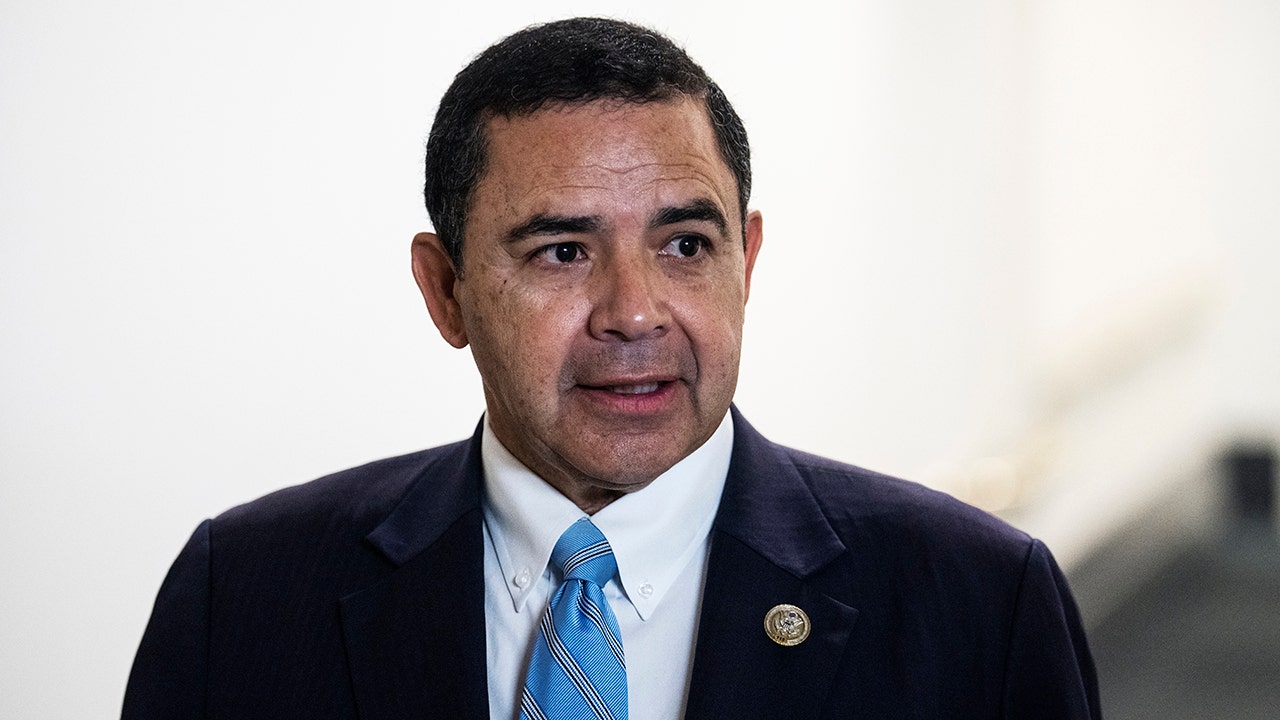
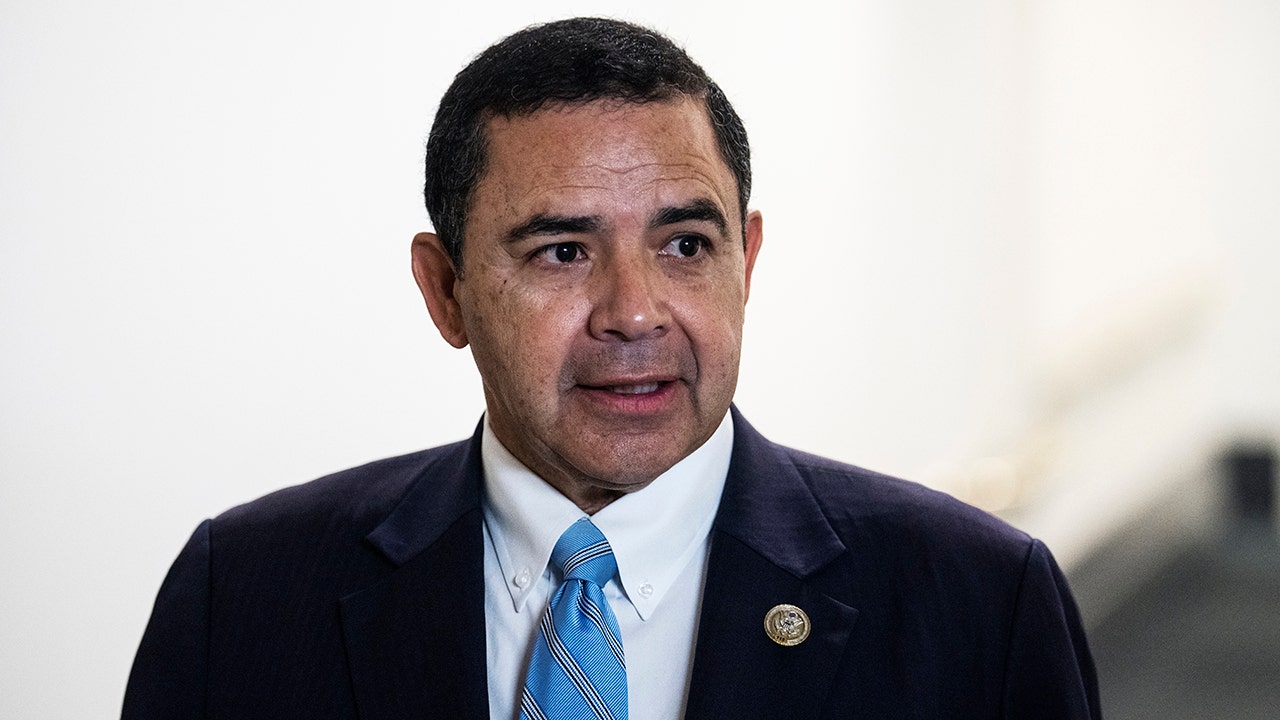 Politics1 week ago
Politics1 week agoDemocratic Texas Rep. Henry Cuellar indicted by DOJ on conspiracy and bribery charges