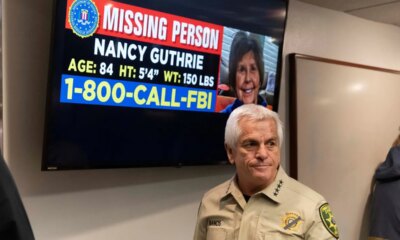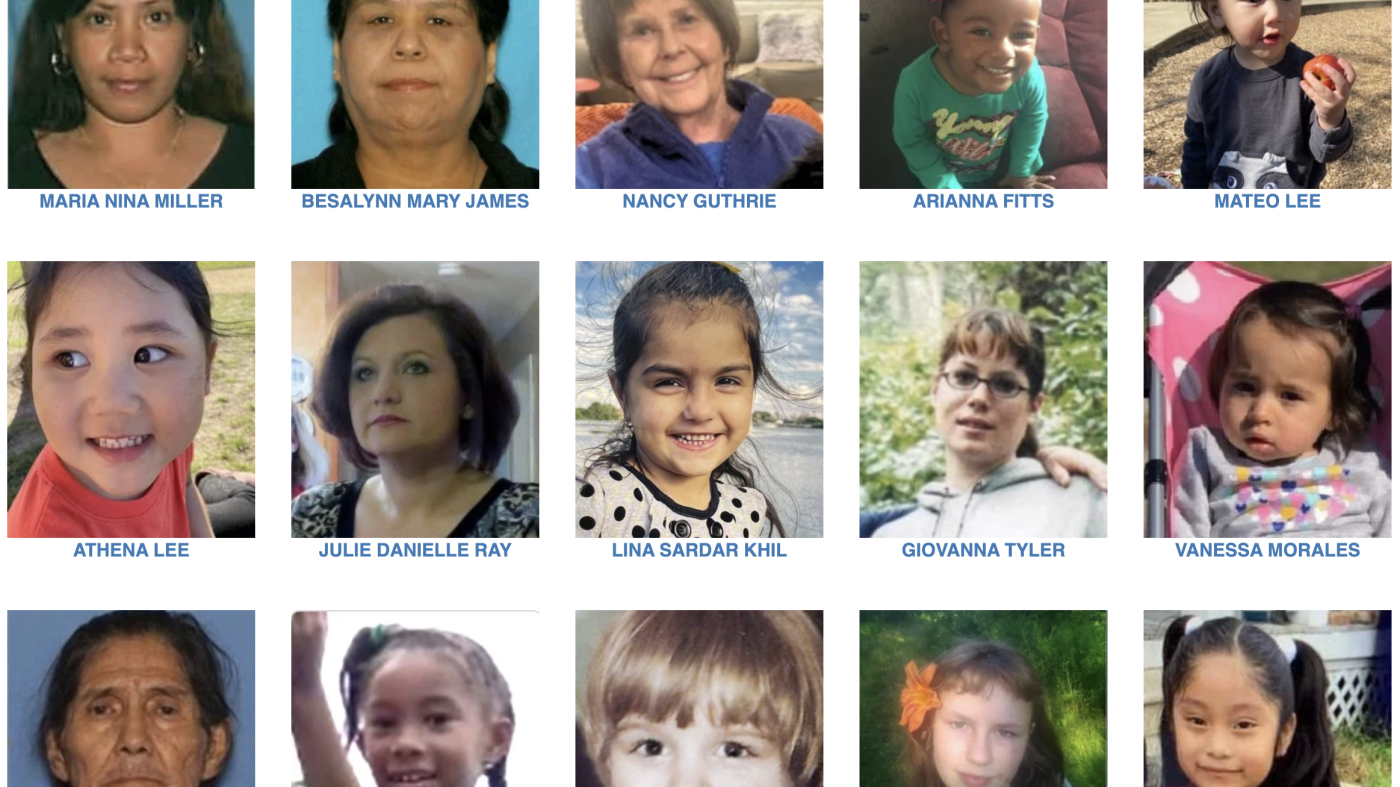Business laptops are typically dull computers foisted on employees en masse. But higher-end enterprise workstation notebooks sometimes get an interesting enough blend of power and features to appeal to enthusiasts. HP’s ZBook Ultra G1a is a nice example. It’s easy to see it as another gray boring-book for spendy business types, until you notice a few key specs: an AMD Strix Halo APU, lots of RAM, an OLED display, and an adequate amount of speedy ports (Thunderbolt 4, even — a rarity on AMD laptops).
Technology
Cheap Black Friday deals cost to your privacy

It’s the perfect time to pick up holiday gifts for your family and treat yourself to that pricey watch you wouldn’t splurge on otherwise.
Black Friday is a worldwide cultural and economic phenomenon today. It comes with much anticipation, great discounts and a shopping frenzy. Its success is such that it now lasts the whole month. But don’t let the excitement cloud your judgment.
The deals are enticing, but there are dangers lurking beneath the surface.
I’M GIVING AWAY A $500 GIFT CARD FOR THE HOLIDAYS
A woman shopping online on her laptop. (Kurt “CyberGuy” Knutsson)
The devil’s in the privacy policy
Particularly when it comes to online shopping, we give up personal data with every purchase. Information such as your email address, name and address is necessary to create an account or receive a delivery. And that’s fine as long as it’s used for these purposes only.
However, the fine print linked under “Privacy Policy” that you agree to at checkout often comes with a long list or, worse still, an unspecified number of third parties with which your data will be shared. Retailers often sell personal information and purchase histories to third parties, such as marketing companies and data brokers, who use it to build detailed consumer profiles. Once it’s out there, it’s very hard to remove your information from these third-party databases.
Arguably, this happens all the time, Black Friday or not. But with all the marketing strategies pushing us to buy quickly and buy more, we’re just less likely to pay attention.
A woman shopping online on her laptop. (Kurt “CyberGuy” Knutsson)
BEST WAY TO CONNECT YOUR NEW LAPTOP TO EXTERNAL DEVICES
The spam and scam aftershock, a post-Black Friday hiccup
The term “Black Friday” was originally coined in the 1950s by Philadelphia police officers to describe the chaos that ensued the day after Thanksgiving, when hordes of shoppers and tourists flooded the city.
After the shopping extravaganza of Black Friday, your inbox and phone may experience their own dark moments. A surge in spam is widely reported during the month of November. This unwanted communication can come from several sources.
First, from the online shops where you’ve left your email and phone number. Second, from all the companies that received your consumer profile, the ones listed (or not) in the fine print of the privacy policy. Third, from all the retailers you bought from in the past, including that one-time purchase of a kettlebell set three years ago (that you’d rather forget).
But that’s not all; Black Friday is a fiesta for hackers, too, and the perfect time for social engineering attacks! The urgency and excitement of Black Friday deals encourage you to let your guard down. You’re likelier to click on links or open attachments without checking the source. And less likely to notice that a phishing email pretending to be sent by a big retailer has sneaked into your inbox. Your data is being collected, shared and sold as you read this article.
A woman shopping online on her laptop. (Kurt “CyberGuy” Knutsson)
THE DANGEROUS INTERSECTION OF PEOPLE SEARCH SITES AND SCAMS
How to buy without being sold at the same time
Reading privacy policies every time you buy something isn’t realistic. If you’re ambitious, use the search function (Ctrl+F or Command+F) to find terms like “opt out,” “unsubscribe” or “do not sell” to quickly locate sections where you can limit data sharing. Depending on where you live, these options may simply not be available to you.
An easier solution is to use a disposable email address whenever you open an account for the sole purpose of making a purchase. Once you receive your order confirmation, you can disable it so that no further communication is sent your way. You can also use privacy-focused tools or browsers that block tracking cookies and prevent companies from collecting your data.
A woman shopping online on her laptop. (Kurt “CyberGuy” Knutsson)
5 SECRETS TO SHOPPING SMARTER ON AMAZON
8 tips to safeguard your email after Black Friday
As the dust settles from the shopping rush, it’s crucial to be proactive; here are eight essential tips to help you protect your email and personal information from the surge of spam and scams that often follow.
1. Create alias email addresses. An alias email address is an additional email address that can be used to receive emails in the same mailbox as the primary email address. It acts as a forwarding address, directing emails to the primary email address. An email alias address is a great way for you to stop receiving constant spam mail by simply deleting the email alias address. See my review of best secure and private email services here.
2. Use a password manager to consistently use complex passwords that you can change frequently.
3. Avoid opening attachments or clicking on links from emails unless you are sure they are from a trusted source. Scammers or hackers can easily change the name of the sender to make it look like it came from a legitimate organization such as Amazon or an individual. But if you click the email header, you will see the sender’s actual email address. By pretending to be a reputable organization, the crooks send urgent messages to make you click on links, reply or provide personal information in an attempt to fix a problem or claim a reward. If you click on a malicious link, then a scammer may be able to access your email and other personal data.
4. Have strong antivirus software on all your devices: The best way to protect yourself from having your data breached is to have antivirus protection installed on all your devices. Having good antivirus software actively running on your devices will alert you of any malware in your system, warn you against clicking on any malicious links in phishing emails, and ultimately protect you from being hacked.
WHAT IS ARTIFICIAL INTELLIGENCE (AI)?
Malicious links are often disguised as legitimate ones, but they can download malware onto your device without your knowledge. Malware is a type of software that can damage your device, steal your personal information, or give hackers access to your data. Hackers can then use your data for various purposes, such as identity theft, fraud or blackmail. This is why it is important to have antivirus software that can detect and remove malware before it causes any harm. Get my picks for the best 2024 antivirus protection winners for your Windows, Mac, Android and iOS devices.
5. Go directly to the official site where you have any accounts, such as your financial institution, to check if any changes or charges were made instead of clicking links in the email you received or responding to the email. This way, you can avoid falling for phishing scams and keep your account secure.
6. Limit the number of accounts or profiles you create with your personal email account.
7. Regularly scrub your personal information on the internet. You don’t want spammers to take your email and add it to their lists, do you? That would result in annoying and potentially dangerous messages flooding your inbox. To prevent that, you need to make sure your personal information is not exposed on the internet. While no service promises to remove all your data from the internet, having a removal service is great if you want to constantly monitor and automate the process of removing your information from hundreds of sites continuously over a longer period of time. Check out my top picks for data removal services here.
8. Using a VPN (Virtual Private Network) service can enhance your privacy by encrypting your internet traffic, making it harder for hackers and third parties to intercept your data, especially on public Wi-Fi. A VPN masks your IP address, helping to obscure your location and online activity. While VPNs don’t directly prevent phishing emails, they reduce the exposure of your browsing habits to trackers that may use this data maliciously. With a VPN, you can securely access your email accounts from anywhere, even in areas with restrictive internet policies. See my expert review of the best VPNs for browsing the web privately on your Windows, Mac, Android and iOS devices.
I’ve been scammed! What to do next?
If a scammer gets hold of your email address, they can use it to access your other accounts, send phishing emails to trick you into revealing your passwords or personal details, or even impersonate you to commit fraud or other crimes. This is why it is important to protect your email address from falling into the wrong hands and to act quickly if you suspect that it has been compromised. Below are some next steps if you find you or your loved one is a victim of identity theft.
1. If you can regain control of your accounts, change your passwords and inform the account provider.
2. Look through bank statements and checking account transactions to see where outlier activity started.
3. Use identity theft protection services to manage your personal information on and offline. Identity Theft protection companies can monitor personal information like your home title, Social Security Number (SSN), phone number, and email address and alert you if it is being used to open an account. They can also assist you in freezing your bank and credit card accounts to prevent further unauthorized use by criminals.
One of the best parts of using identity theft protections services is that it can include identity theft insurance of up to $1 million to cover losses and legal fees and a white-glove fraud resolution team where a U.S.-based case manager helps you recover any losses. See my tips and best picks on how to protect yourself from identity theft.
4. Report any breaches to official government agencies like the Federal Communications Commission.
5. You may wish to get the professional advice of a lawyer before speaking to law enforcement, especially when you are dealing with criminal identity theft, and if being a victim of criminal identity theft leaves you unable to secure employment or housing.
6. Alert all three major credit bureaus and possibly place a fraud alert on your credit report.
7. Run your own background check or request a copy of one if that is how you discovered your information has been used by a criminal.
If you are a victim of identity theft, the most important thing to do is to take immediate action to mitigate the damage and prevent further harm.
Kurt’s key takeaways
Navigating the world of online shopping during Black Friday can be a thrilling yet daunting experience. While the discounts are enticing, they often come with hidden costs — namely, your personal data. As you prepare your shopping list, consider utilizing tools to safeguard your information. These resources can help you maintain your privacy while enjoying the benefits of online shopping. Also, remember that post-Black Friday, you may find yourself inundated with spam and unwanted communications from retailers and third parties. Taking proactive steps now can save you from future headaches.
Have you ever experienced a data breach or privacy issue while shopping online? How did you handle it? Let us know by writing us at Cyberguy.com/Contact
For more of my tech tips and security alerts, subscribe to my free CyberGuy Report Newsletter by heading to Cyberguy.com/Newsletter
Ask Kurt a question or let us know what stories you’d like us to cover.
Follow Kurt on his social channels:
Answers to the most-asked CyberGuy questions:
New from Kurt:
Copyright 2024 CyberGuy.com. All rights reserved.

Technology
A surprise God of War prequel is out on the PS5 right now

To close out its February 2026 State of Play presentation, Sony revealed God of War Sons of Sparta, a new prequel 2D side scroller in the God of War franchise, and announced that it’s out right now on PlayStation 5.
”God of War Sons of Sparta is a 2D action platformer with a canon story set in Kratos’ youth during his harsh training at the Agoge alongside his brother Deimos,” Sony says. Over the course of the game, Kratos will “learn deadly skills using his spear and shield, as well as harness powerful divine artifacts known as the Gifts of Olympus to take on a wide array of foes.”
Sony’s Santa Monica Studio collaborated on the game with Mega Cat Studios. It costs $29.99, with a Digital Deluxe version available for $39.99.
Sony also announced that it’s working on a remake of the original God of War trilogy, with TC Carson set to return as the voice of Kratos. However, the project is “still very early in development, so we ask for your patience as it will be a while before anything else can be shared,” according to Sony. “When we can come back with an update, we aim to make it a big one!”
Technology
How to safely view your bank and retirement accounts online

NEWYou can now listen to Fox News articles!
Logging into your bank, retirement or investment accounts is now part of everyday life. Still, for many people, it comes with a knot in the stomach. You hear about hacks, scams and stolen identities and wonder if simply checking your balance could open the door to trouble. That concern landed in our inbox from Mary.
“How do I protect my bank accounts, 401K and non-retirement accounts when I view them online?”
Mary’s question is a good one, because protecting your money online is not about one magic setting. It comes down to smart habits layered together.
Sign up for my FREE CyberGuy Report
Get my best tech tips, urgent security alerts and exclusive deals delivered straight to your inbox. Plus, you’ll get instant access to my Ultimate Scam Survival Guide – free when you join my CYBERGUY.COM newsletter.
DATA BREACH EXPOSES 400,000 BANK CUSTOMERS’ INFO
Securing your device with updates and antivirus software is the first step in protecting your financial accounts online. (REUTERS/Andrew Kelly)
Secure your device before logging into financial accounts
Everything begins with the device in your hands. If it isn’t secure, even the strongest password can be exposed. These essentials help lock things down before you ever sign in.
Start with these device security basics:
- Keep your phone, tablet and computer fully updated with the latest operating system and browser versions
- Use strong, always-on antivirus protection to block malware and phishing attempts. Get my picks for the best 2026 antivirus protection winners for your Windows, Mac, Android and iOS devices at Cyberguy.com.
- Avoid public Wi-Fi when accessing financial accounts, or use a trusted VPN if you have no other option. For the best VPN software, see my expert review of the best VPNs for browsing the web privately on your Windows, Mac, Android and iOS devices at Cyberguy.com.
Protect your bank and investment account logins
Your login details are the front door to your money. Strengthening them reduces the chance that anyone else can get inside.
Strengthen your account logins by:
- Using strong, unique passwords for every financial account
- Avoiding saved passwords on shared or older devices
- Relying on a password manager to create and store credentials securely. Our No. 1 pick, includes a built-in breach scanner that alerts you if your information appears in known leaks. If you find a match, change any reused passwords immediately and secure those accounts with new, unique credentials.
- Checking whether your email or passwords have appeared in known data breaches and updating reused passwords immediately. Check out the best expert-reviewed password managers of 2026 at Cyberguy.com.
- Turning on two-factor authentication (2FA) wherever it’s available
Avoid common online banking scams when logging in
Even well-secured accounts can be compromised through careless access. How you log in matters.
Reduce your risk when accessing financial accounts:
- Typing website addresses yourself or using saved bookmarks
- Avoiding login links sent by email or text, even if they look official
- Checking for “https” and the lock icon before entering credentials
- Logging out completely after every session, especially on mobile devices
Add extra layers of protection to financial accounts
Strong, unique passwords and two-factor authentication help stop criminals even if one login is exposed. (Photo by Neil Godwin/Future via Getty Images)
DON’T LET AI PHANTOM HACKERS DRAIN YOUR BANK ACCOUNT
Think of these as early warning systems. They help catch problems quickly, before real damage is done.
Enable financial account alerts and safeguards:
- Setting up alerts for logins, withdrawals, password changes and new payees
- Requiring extra confirmation for large or unusual transactions
- Freezing your credit with the major credit bureaus to block new accounts opened in your name. To learn more about how to do this, go to Cyberguy.com and search “How to freeze your credit.”
Protect your identity beyond your bank accounts
Your financial accounts are only part of the picture. Identity protection helps stop problems before they ever reach your bank.
Go beyond basic banking security:
- Monitoring for identity theft involving your Social Security number, phone number and email
- Using an identity protection service that alerts you if your data appears on the dark web or is used fraudulently. See my tips and best picks on how to protect yourself from identity theft at Cyberguy.com
- Removing your personal information from data broker websites that buy and sell consumer data. A data removal service reduces risk before identity theft happens. Check out my top picks for data removal services, and get a free scan to find out if your personal information is already out on the web by visiting Cyberguy.com.
Review bank and credit statements for early warning signs
Review your bank, credit card and investment statements regularly, even when nothing looks suspicious. Small red flags often appear long before major losses.
Everyday security habits that prevent financial scams
Many successful scams rely on pressure and trust, not advanced technology. Good habits close those gaps.
Practice smart daily security habits:
- Never allow anyone to log into your accounts remotely, even if they claim to be from your bank
- Avoid storing photos of IDs, Social Security cards, or account numbers on your phone or email
- Stop immediately if something feels off, and contact the institution directly using a verified phone number
Logging in the right way, by typing web addresses yourself and avoiding suspicious links, reduces phishing risks. (Martin Bertrand / Hans Lucas / AFP via Getty Images)
Kurt’s key takeaways
Checking your bank or retirement accounts online should feel routine, not risky. With updated devices, strong logins, careful access and smart habits, you can keep control of your money without giving up convenience. Security is not about fear. It is about staying one step ahead.
Have you ever clicked a financial alert and wondered afterward if it was real or a scam? Let us know your thoughts by writing to us at Cyberguy.com
CLICK HERE TO DOWNLOAD THE FOX NEWS APP
Sign up for my FREE CyberGuy Report
Get my best tech tips, urgent security alerts and exclusive deals delivered straight to your inbox. Plus, you’ll get instant access to my Ultimate Scam Survival Guide – free when you join my CYBERGUY.COM newsletter.
Copyright 2026 CyberGuy.com. All rights reserved.
Technology
HP ZBook Ultra G1a review: a business-class workstation that’s got game

I know from my time with the Asus ROG Flow Z13 and Framework Desktop that anything using AMD’s high-end Ryzen AI Max chips should make for a compelling computer. But those two are a gaming tablet and a small form factor PC, respectively. Here, you get Strix Halo and its excellent integrated graphics in a straightforward, portable 14-inch laptop — so far, the only one of its kind. That should mean great performance with solid battery life, and the graphics chops to hang with midlevel gaming laptops — all in a computer that wouldn’t draw a second glance in a stuffy office. It’s a decent Windows (or Linux) alternative to a MacBook Pro, albeit for a very high price.

$3499
The Good
- Great screen, keyboard, and trackpad
- Powerful AMD Strix Halo chip
- Solid port selection with Thunderbolt 4
- Can do the work stuff, the boring stuff, and also game
The Bad
- Expensive
- Strix Halo can be power-hungry
- HP’s enterprise-focused security software is nagging
The HP ZBook Ultra G1a starts around $2,100 for a modest six-core AMD Ryzen AI Max Pro 380 processor, 16GB of shared memory, and basic IPS display. Our review unit is a much higher-spec configuration with a 16-core Ryzen AI Max Plus Pro 395, 2880 x 1800 resolution 120Hz OLED touchscreen, 2TB of storage, and a whopping 128GB of shared memory, costing nearly $4,700. I often see it discounted by $1,000 or more — still expensive, but more realistic for someone seeking a MacBook Pro alternative. Having this much shared memory is mostly useful for hefty local AI inference workloads and serious dataset crunching; most people don’t need it. But with the ongoing memory shortage I’d also understand wanting to futureproof.
- Screen: A
- Webcam: B
- Keyboard: B
- Trackpad: B
- Port selection: B
- Speakers: B
- Number of ugly stickers to remove: 1 (only a Windows sticker on the bottom)
Unlike cheaper HP laptops I’ve tested that made big sacrifices on everyday features like speaker quality, the ZBook Ultra G1a is very good across the board. The OLED is vibrant, with punchy contrast. The keyboard has nice tactility and deep key travel. The mechanical trackpad is smooth, with a good click feel. The 5-megapixel webcam looks solid in most lighting. And the speakers have a full sound that I’m happy to listen to music on all day. I have my gripes, but they’re minor: The 400-nit screen could be a little brighter, the four-speaker audio system doesn’t sound quite as rich as current MacBook Pros, and my accidental presses of the Page Up and Page Down keys above the arrows really get on my nerves. These quibbles aren’t deal-breakers, though for the ZBook’s price I wish HP solved some of them.
The big thing you’re paying for with the ZBook Ultra is that top-end Strix Halo APU, which is so far only found in $2,000+ computers and a sicko-level gaming handheld, though there will be cut-down versions coming to cheaper gaming laptops this year.
The flagship 395 chip in the ZBook offers speedy performance for mixed-use work and enough battery life to eke out an eight-hour workday filled with Chrome tabs and web apps (with power-saving measures). I burned through battery in Adobe Lightroom Classic, but even though Strix Halo is less powerful when disconnected from wall power, the ZBook didn’t get bogged down. I blazed through a hefty batch edit of 47-megapixel RAW images without any particularly long waits on things like AI denoise or automated masking adjustments.

The ZBook stays cool and silent during typical use; pushing it under heavy loads only yields a little warmth in its center and a bit of tolerable fan noise that’s easily drowned out by music, a video, or a game at normal volume.
This isn’t a gaming-focused laptop any more than a MacBook Pro is, as its huge pool of shared memory and graphics cores are meant for workstation duties. However, this thing can game. I spent an entire evening playing Battlefield 6 with friends, with Discord and Chrome open in the background, and the whole time it averaged 70 to 80fps in 1920 x 1200 resolution with Medium preset settings and FSR set to Balanced mode — with peaks above 100fps. Running it at the native 2880 x 1800 got a solid 50-ish fps that’s fine for single-player.
Intel’s new Panther Lake chips also have great integrated graphics for gaming, while being more power-efficient. But Strix Halo edges out Panther Lake in multi-core tasks and graphics, with the flagship 395 version proving as capable as a laptop RTX 4060 discrete GPU. AMD’s beefy mobile chips have also proven great for Linux if you’re looking to get away from Windows.
HP Zbook Ultra G1a / Ryzen AI Max Plus Pro 395 (Strix Halo) / 128GB / 2TB |
Asus Zenbook Duo / Intel Core Ultra X9 388H (Panther Lake) / 32GB / 1TB |
MacBook Pro 14 / Apple M5 / 16GB / 1TB |
MacBook Pro 16 / Apple M4 Pro / 48GB / 2TB |
Asus ROG Flow Z13/ AMD Ryzen AI Max Plus 395 (Strix Halo) / 32GB / 1TB |
Framework Desktop / AMD Ryzen AI Max Plus 395 (Strix Halo) / 128GB / 1TB |
|
|---|---|---|---|---|---|---|
| CPU cores | 16 | 16 | 10 | 14 | 16 | 16 |
| Graphics cores | 40 | 12 | 10 | 20 | 40 | 40 |
| Geekbench 6 CPU Single | 2826 | 3009 | 4208 | 3976 | 2986 | 2961 |
| Geekbench 6 CPU Multi | 18125 | 17268 | 17948 | 22615 | 19845 | 17484 |
| Geekbench 6 GPU (OpenCL) | 85139 | 56839 | 49059 | 70018 | 80819 | 86948 |
| Cinebench 2024 Single | 113 | 129 | 200 | 179 | 116 | 115 |
| Cinebench 2024 Multi | 1614 | 983 | 1085 | 1744 | 1450 | 1927 |
| PugetBench for Photoshop | 10842 | 8773 | 12354 | 12374 | 10515 | 10951 |
| PugetBench for Premiere Pro (version 2.0.0+) | 78151 | 54920 | 71122 | Not tested | Not tested | Not tested |
| Premiere 4K Export (shorter time is better) | 2 minutes, 39 seconds | 3 minutes, 3 seconds | 3 minutes, 14 seconds | 2 minutes, 13 seconds | Not tested | 2 minutes, 34 seconds |
| Blender Classroom test (seconds, lower is better) | 154 | 61 | 44 | Not tested | Not tested | 135 |
| Sustained SSD reads (MB/s) | 6969.04 | 6762.15 | 7049.45 | 6737.84 | 6072.58 | Not tested |
| Sustained SSD writes (MB/s) | 5257.17 | 5679.41 | 7317.6 | 7499.56 | 5403.13 | Not tested |
| 3DMark Time Spy (1080p) | 13257 | 9847 | Not tested | Not tested | 12043 | 17620 |
| Price as tested | $4,689 | $2,299.99 | $1,949 | $3,349 | $2,299.99 | $2,459 |
In addition to Windows 11’s upsells and nagging notifications, the ZBook also has HP’s Wolf Security, designed for deployment on an IT-managed fleet of company laptops. For someone not using this as a work-managed device, its extra layer of protections may be tolerable, but they’re annoying. They range from warning you about files from an “untrusted location” (fine) to pop-ups when plugging in a non-HP USB-C charger (infuriating). You can turn off and uninstall all of this, same as you can for the bloatware AI Companion and Support Assistant apps, but it’s part of what HP charges for on its Z workstation line.
You don’t need to spend this kind of money on a kitted-out ZBook Ultra G1a unless you do the kind of specialized computing (local AI models, mathematical simulations, 3D rendering, etc.) it’s designed for. There’s a more attainable configuration, frequently on sale for around $2,500, but its 12-core CPU, lower-specced GPU, and 64GB of shared memory are a dip in performance.


If you’re mostly interested in gaming, an Asus ROG Zephyrus G14 or even a Razer Blade 16 make a hell of a lot more sense. For about the price of our ZBook Ultra review unit, the Razer gets you an RTX 5090 GPU, with much more powerful gaming performance, while the more modest ROG Zephyrus G14 with an RTX 5060 gets you comparable gaming performance to the ZBook Ultra in a similar form factor for nearly $3,000 less. The biggest knock against those gaming laptops compared to the ZBook is that their fans get much louder under load.
And while it’s easy to think of a MacBook Pro as the lazy answer to all computing needs, it still should be said: If you don’t mind macOS, you can get a whole lot more (non-gaming) performance from an M4 Pro / M4 Max MacBook Pro. Even sticking with Windows and integrated graphics, the Asus Zenbook Duo with Panther Lake at $2,300 is a deal by comparison, once it launches.
1/7
At $4,700, this is a specific machine for specialized workloads. It’s a travel-friendly 14-inch that can do a bit of everything, but it’s a high price for a jack of all trades if you’re spending your own money. The ZBook piqued my interest because it’s one of the earliest examples of Strix Halo in a conventional laptop. After using it, I’m even more excited to see upcoming models at more down-to-earth prices.
2025 HP ZBook Ultra G1a specs (as reviewed)
- Display: 14-inch (2880 x 1800) 120Hz OLED touchscreen
- CPU: AMD Ryzen AI Max Plus Pro 395 (Strix Halo)
- RAM: 128GB LPDDR5x memory, shared with the GPU
- Storage: 2TB PCIe 4.0 M.2 NVMe SSD
- Webcam: 5-megapixel with IR and privacy shutter
- Connectivity: Wi-Fi 7, Bluetooth 5.4
- Ports: 2x Thunderbolt 4 / USB-C (up to 40Gbps with Power Delivery and DisplayPort), 1x USB-C 3.2 Gen 2, 1x USB-A 3.2 Gen 2, HDMI 2.1, 3.5mm combo audio jack
- Biometrics: Windows Hello facial recognition, power button with fingerprint reader
- Weight: 3.46 pounds / 1.57kg
- Dimensions: 12.18 x 8.37 x 0.7 inches / 309.37 x 212.60 x 17.78mm
- Battery: 74.5Whr
- Price: $4,689
Photography by Antonio G. Di Benedetto / The Verge
-

 Politics1 week ago
Politics1 week agoWhite House says murder rate plummeted to lowest level since 1900 under Trump administration
-

 Alabama6 days ago
Alabama6 days agoGeneva’s Kiera Howell, 16, auditions for ‘American Idol’ season 24
-

 Politics1 week ago
Politics1 week agoTrump unveils new rendering of sprawling White House ballroom project
-

 San Francisco, CA1 week ago
San Francisco, CA1 week agoExclusive | Super Bowl 2026: Guide to the hottest events, concerts and parties happening in San Francisco
-

 Ohio1 week ago
Ohio1 week agoOhio town launching treasure hunt for $10K worth of gold, jewelry
-

 Culture1 week ago
Culture1 week agoAnnotating the Judge’s Decision in the Case of Liam Conejo Ramos, a 5-Year-Old Detained by ICE
-

 Culture1 week ago
Culture1 week agoIs Emily Brontë’s ‘Wuthering Heights’ Actually the Greatest Love Story of All Time?
-

 News1 week ago
News1 week agoThe Long Goodbye: A California Couple Self-Deports to Mexico