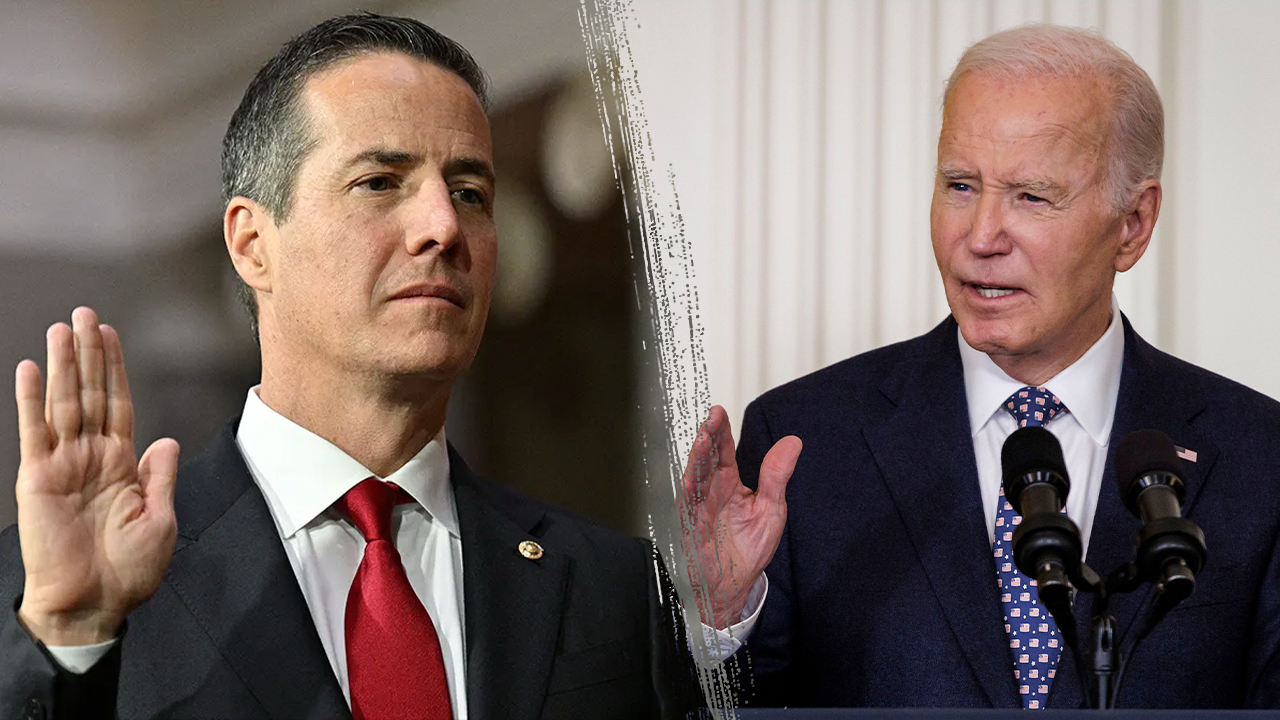Technology
The urgent Chrome update you can't ignore and why you need the update now

Google Chrome isn’t having the best year in 2024. The web browser has been hit with a bunch of vulnerabilities, though Google quickly patched them up.
In the latest twist, Microsoft found another vulnerability in Chrome, which Google admitted is being exploited by hackers.
The search giant rolled out an update to fix it just two days after finding out. So, if you haven’t updated your browser yet, you’ll want to do it now.
GET SECURITY ALERTS, EXPERT TIPS – SIGN UP FOR KURT’S NEWSLETTER – THE CYBERGUY REPORT HERE
A person using Google Chrome web browser on their laptop (Kurt “CyberGuy” Knutsson)
Google remains tight-lipped about the vulnerability
Google hasn’t revealed how the vulnerability affects users or how hackers are exploiting it. That’s probably because the company doesn’t want to give threat actors any ideas and also wants to give users enough time to update their Chrome browser.
“Until a majority of users are updated with a fix, we will also retain restrictions if the bug exists in a third-party library that other projects similarly depend on but haven’t yet fixed,” the company said.
Tracked as CVE-2024-7971, Google has described it as a type confusion bug in the V8 JavaScript and WebAssembly engine.
“Type confusion in V8 in Google Chrome prior to 128.0.6613.84 allowed a remote attacker to exploit heap corruption via a crafted HTML page,” according to a description of the bug in the NIST National Vulnerability Database (NVD).
In simple terms, this vulnerability allows hackers to take control of your Chrome browser on your desktop by tricking it with a fake HTML page. If successful, they could steal your data or install malicious software, all without your knowledge.
The vulnerability was found and reported by the Microsoft Threat Intelligence Center (MSTIC) and Microsoft Security Response Center (MSRC) Aug. 19.
We contacted Google requesting comment, and a representative confirmed that Google has issued an update to patch this issue.
ALERT: 4.3 MILLION AMERICANS EXPOSED IN MASSIVE HEALTH SAVINGS ACCOUNT DATA BREACH

Display of Chrome browser on a smartphone (Kurt “CyberGuy” Knutsson)
WHAT IS ARTIFICIAL INTELLIGENCE (AI)?
Update Google Chrome to stay protected
Google has updated the Chrome stable channel to 128.0.6613.84/.85 for Windows and Mac, plus 128.0.6613.84 for Linux. The update should download to your PC automatically, but you are advised to check and restart the browser to ensure it installs. See the steps below to learn how.
How to update Chrome
- Open Google Chrome on your computer
- Click on the three dots in the top-right corner
- Select Help
- Click About Chrome
- Chrome will automatically check for updates. If an update is available, it will download and install it.
- Click Relaunch to complete the update process.
The vulnerability is unlikely to affect mobile devices. Still, you can update Chrome via the Google Play Store (Android) or App Store (iOS) by searching for Chrome and tapping Update if available.
MASSIVE SECURITY FLAW PUTS MOST POPULAR BROWSERS AT RISK ON MAC
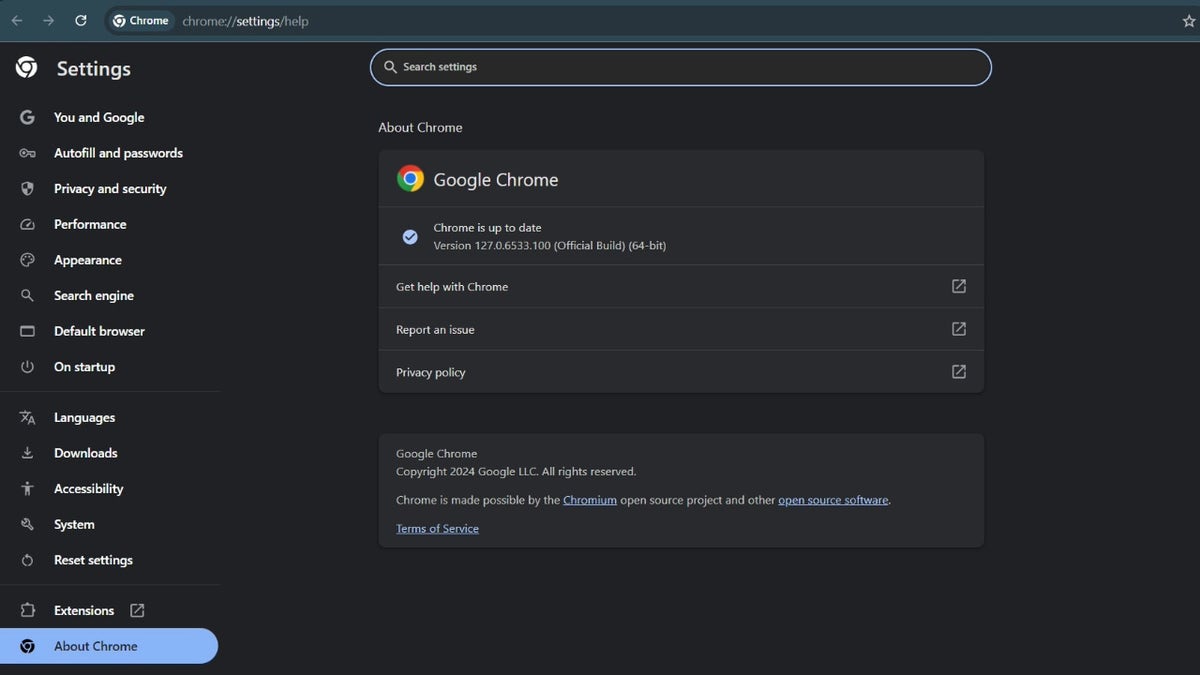
Google Chrome update screen (Kurt “CyberGuy” Knutsson)
WORLD’S LARGEST STOLEN PASSWORD DATABASE UPLOADED TO CRIMINAL FORUM
3 additional ways to protect your privacy
While updating Chrome should fix the vulnerability, below are some security tips you can follow to further bolster your privacy and security.
1. Have strong antivirus software: Hackers often gain access to devices by sending infected emails or documents or tricking you into clicking a link that downloads malware. You can avoid all of this by installing strong antivirus software that will detect any potential threat before it can take over your device or router.
The best way to safeguard yourself from malicious links that install malware, potentially accessing your private information, is to have strong antivirus software installed on all your devices. This protection can also alert you to phishing emails and ransomware scams, keeping your personal information and digital assets safe. Get my picks for the best 2024 antivirus protection winners for your Windows, Mac, Android and iOS devices.
2. Recognize urgent requests as potential scams: Always be wary if someone is urgently requesting you to do something like send money, provide personal information or click on a link. Chances are it’s a scam.
3. Use strong and unique passwords: Create strong passwords for your accounts and devices, and avoid using the same password for multiple online accounts. Consider using a password manager to securely store and generate complex passwords. It will help you to create unique and difficult-to-crack passwords that a hacker could never guess. Second, it also keeps track of all your passwords in one place and fills passwords in for you when you’re logging into an account so that you never have to remember them yourself. The fewer passwords you remember, the less likely you will be to reuse them for your accounts. Get more details about my best expert-reviewed Password Managers of 2024 here
HOW TO REMOVE YOUR PRIVATE DATA FROM THE INTERNET
Kurt’s key takeaway
Staying ahead of security threats is a constant battle for tech companies, and Google is no exception. The swift response to this latest vulnerability shows the company’s commitment to protecting its users, but it also highlights how important it is to keep your software up to date. If you haven’t updated Google Chrome yet, don’t wait any longer. Cybersecurity is a race against time, and every second counts.
How often do you update your browser. Do you wait for a prompt or do you check manually? Let us know by writing us at Cyberguy.com/Contact
For more of my tech tips and security alerts, subscribe to my free CyberGuy Report Newsletter by heading to Cyberguy.com/Newsletter
Ask Kurt a question or let us know what stories you’d like us to cover
Follow Kurt on his social channels
Answers to the most asked CyberGuy questions:
New from Kurt:
Copyright 2024 CyberGuy.com. All rights reserved.

Technology
Amazon is ‘winding down’ some of its DEI programs
/cdn.vox-cdn.com/uploads/chorus_asset/file/23935560/acastro_STK103__03.jpg)
As we head toward the end of the year, I want to give another update on the work we’ve been doing around representation and inclusion.
As a large, global company that operates in different countries and industries, we serve hundreds of millions of customers from a range of backgrounds and globally diverse communities. To serve them effectively, we need millions of employees and partners that reflect our customers and communities. We strive to be representative of those customers and build a culture that’s inclusive for everyone.
In the last few years we took a new approach, reviewing hundreds of programs across the company, using science to evaluate their effectiveness, impact, and ROI – identifying the ones we believed should continue. Each one of these addresses a specific disparity, and is designed to end when that disparity is eliminated. In parallel, we worked to unify employee groups together under one umbrella, and build programs that are open to all. Rather than have individual groups build programs, we are focusing on programs with proven outcomes – and we also aim to foster a more truly inclusive culture. You can read more about this on our Together at Amazon page on A to Z.
This approach – where we move away from programs that were separate from our existing processes, and instead integrating our work into existing processes so they become durable— is the evolution to “built in” and “born inclusive,” instead of “bolted on.” As part of this evolution, we’ve been winding down outdated programs and materials, and we’re aiming to complete that by the end of 2024. We also know there will always be individuals or teams who continue to do well-intentioned things that don’t align with our company-wide approach, and we might not always see those right away. But we’ll keep at it.
We’ll continue to share ongoing updates, and appreciate your hard work in driving this progress. We believe this is important work, so we’ll keep investing in programs that help us reflect those audiences, help employees grow, thrive, and connect, and we remain dedicated to delivering inclusive experiences for customers, employees, and communities around the world.
Technology
Chinese auto giant wants to make flying cars your next commute option

GAC Group, a prominent automotive manufacturer from China, is making waves in the transportation sector with the launch of its new eVTOL brand, Govy.
This development reflects GAC’s commitment to sustainable air travel, as the company taps into its extensive automotive expertise and innovative technology to create fresh solutions for urban mobility.
With Govy, GAC is not just entering the flying car market; it’s setting the stage for a new era in how we think about commuting and connectivity in our cities.
I’M GIVING AWAY THE LATEST & GREATEST AIRPODS PRO 2
Flagship aircraft of Govy named AirJet. (Govy)
Introducing the AirJet
The flagship aircraft of Govy, named AirJet, is a revolutionary composite-wing flying car designed to operate as an air taxi for distances of up to 124 miles. This innovative vehicle combines the efficiency of fixed-wing aircraft with the flexibility of multi-rotor systems, allowing for vertical takeoff and landing capabilities.
The AirJet is constructed with over 90% carbon fiber composite materials, making it remarkably lightweight — just one-third the weight of a conventional car of similar size. This lightweight design not only enhances performance but also enables longer electric flights.
WHAT IS ARTIFICIAL INTELLIGENCE (AI)?

Flagship aircraft of Govy named AirJet. (Govy)
EVTOL PROTOTYPE PROMISES 150 MPH CITY-TO-CITY HOPS
Performance and features of the AirJet
In terms of performance, the AirJet is powered by GAC’s proprietary electric drive system, which allows it to reach impressive speeds of up to 155 miles per hour. The current model boasts a range exceeding 124 miles, with ambitious plans to extend this range to 249 miles through the development of future solid-state battery technology. Additionally, the AirJet can be recharged in just 30 minutes, ensuring quick turnaround times for operations.
The AirJet is designed with both luxury and safety in mind. It features a spacious cabin with a “1+1+X” seating arrangement that provides flexibility for passengers. The aircraft is equipped with autonomous flight capabilities, allowing for seamless operation without human intervention. Safety is paramount in the design of the AirJet. It includes advanced safety systems such as redundant power and control systems, real-time monitoring, and obstacle detection to ensure secure flights.

Flagship aircraft of Govy named AirJet. (Govy)
AN ELECTRIC AIRCRAFT THE MILITARY HAS ITS EYES ON CAN TAKE OFF WITH ONLY 150 FEET OF RUNWAY
The robo-air taxi system
GAC’s vision extends beyond individual aircraft to encompass a comprehensive Robo-AirTaxi system that integrates ground and aerial transport for end-to-end smart mobility solutions. This system will utilize the Govy AirCar for short urban trips under 12.4 miles and the AirJet for mid-range travel up to 124 miles. A key aspect of this vision is the creation of a “40-minute Greater Bay Area life circle” in China, which aims to facilitate efficient intercity travel and significantly reduce transit times and costs.

Flagship aircraft of Govy named AirJet. (Govy)
THIS FLYING ELECTRIC VEHICLE BREAKS RECORD WITH 523-MILE NONSTOP FLIGHT
Future plans and commercialization
Looking ahead, GAC has outlined an ambitious roadmap for Govy. By 2025, the company aims to achieve airworthiness certification for its flying cars, establish production lines, and begin taking pre-orders from customers. Furthermore, GAC plans to launch demonstration operations in two to three Greater Bay Area cities of China by 2027.

Flagship aircraft of named AirJet. (Govy)
Kurt’s key takeaways
With the introduction of Govy and its flagship AirJet, GAC Group is positioning itself at the forefront of urban aerial transportation. By combining innovative technology with a comprehensive ecosystem approach, GAC aims to transform urban mobility into something smarter, safer, and more sustainable. As we move toward a future where aerial vehicles become an integral part of our transportation networks, GAC’s initiatives could play a pivotal role in shaping how we navigate our cities and connect with one another.
Would you feel comfortable using flying cars like the Govy AirJet for your daily commute, and why or why not? Let us know by writing us at Cyberguy.com/Contact
For more of my tech tips and security alerts, subscribe to my free CyberGuy Report Newsletter by heading to Cyberguy.com/Newsletter
Ask Kurt a question or let us know what stories you’d like us to cover.
Follow Kurt on his social channels:
Answers to the most asked CyberGuy questions:
New from Kurt:
Copyright 2025 CyberGuy.com. All rights reserved.
Technology
Drone takes out Super Scooper fighting Los Angeles wildfires
/cdn.vox-cdn.com/uploads/chorus_asset/file/25825427/2192342441.jpg)
An aircraft helping to fight wildfires that are raging across Los Angeles was struck by a civilian drone on Thursday. The collision damaged the wing of the aircraft — a CL-415 “Super Scooper” capable of scooping up 1,600 gallons of ocean water to drop onto nearby blazes — according to a statement by the LA County Fire Department posted on X, putting it out of service until it can be repaired.
Cal Fire spokesman Chris Thomas told The New York Times that grounding the aircraft will likely set back local firefighting efforts. Super Scoopers can typically refill in about five minutes. But even if it takes ten, that’s six water drops that are lost each hour according to Thomas. “So whose house is not going to get that water to protect it?” The Federal Aviation Administration (FAA) says the Super Scooper landed safely after the drone impact, and that the incident is now under investigation.
Temporary flight restrictions have been implemented in the Los Angeles area that prohibit drones and other aircraft from flying without FAA authorization in an effort to protect firefighting efforts.
According to LA County Fire Chief Anthony Marrone, the drone was not assigned to help tackle the Palisades fires, and was destroyed in the collision. Marrone told the LA Times that the FBI is now planning to implement so-called “aerial armor” in the area to prevent further interference from drones.
Several people online have violated the FAA-enforced flight restrictions, posting viral drone photos and video footage across social media showing the devastation from what appears to be prohibited airspace. Fire response agencies are often forced to ground their own aircraft to avoid collisions when dummies fly drones near wildfires for online clout.
“It’s a federal crime, punishable by up to 12 months in prison, to interfere with firefighting efforts on public lands,” the FAA said in a statement. “Additionally, the FAA can impose a civil penalty of up to $75,000 against any drone pilot who interferes with wildfire suppression, law enforcement or emergency response operations. The FAA treats these violations seriously and immediately considers swift enforcement action for these offenses.”
-

 Business1 week ago
Business1 week agoThese are the top 7 issues facing the struggling restaurant industry in 2025
-

 Culture1 week ago
Culture1 week agoThe 25 worst losses in college football history, including Baylor’s 2024 entry at Colorado
-

 Sports1 week ago
Sports1 week agoThe top out-of-contract players available as free transfers: Kimmich, De Bruyne, Van Dijk…
-

 Politics1 week ago
Politics1 week agoNew Orleans attacker had 'remote detonator' for explosives in French Quarter, Biden says
-

 Politics1 week ago
Politics1 week agoCarter's judicial picks reshaped the federal bench across the country
-

 Politics6 days ago
Politics6 days agoWho Are the Recipients of the Presidential Medal of Freedom?
-

 Health5 days ago
Health5 days agoOzempic ‘microdosing’ is the new weight-loss trend: Should you try it?
-

 World1 week ago
World1 week agoIvory Coast says French troops to leave country after decades