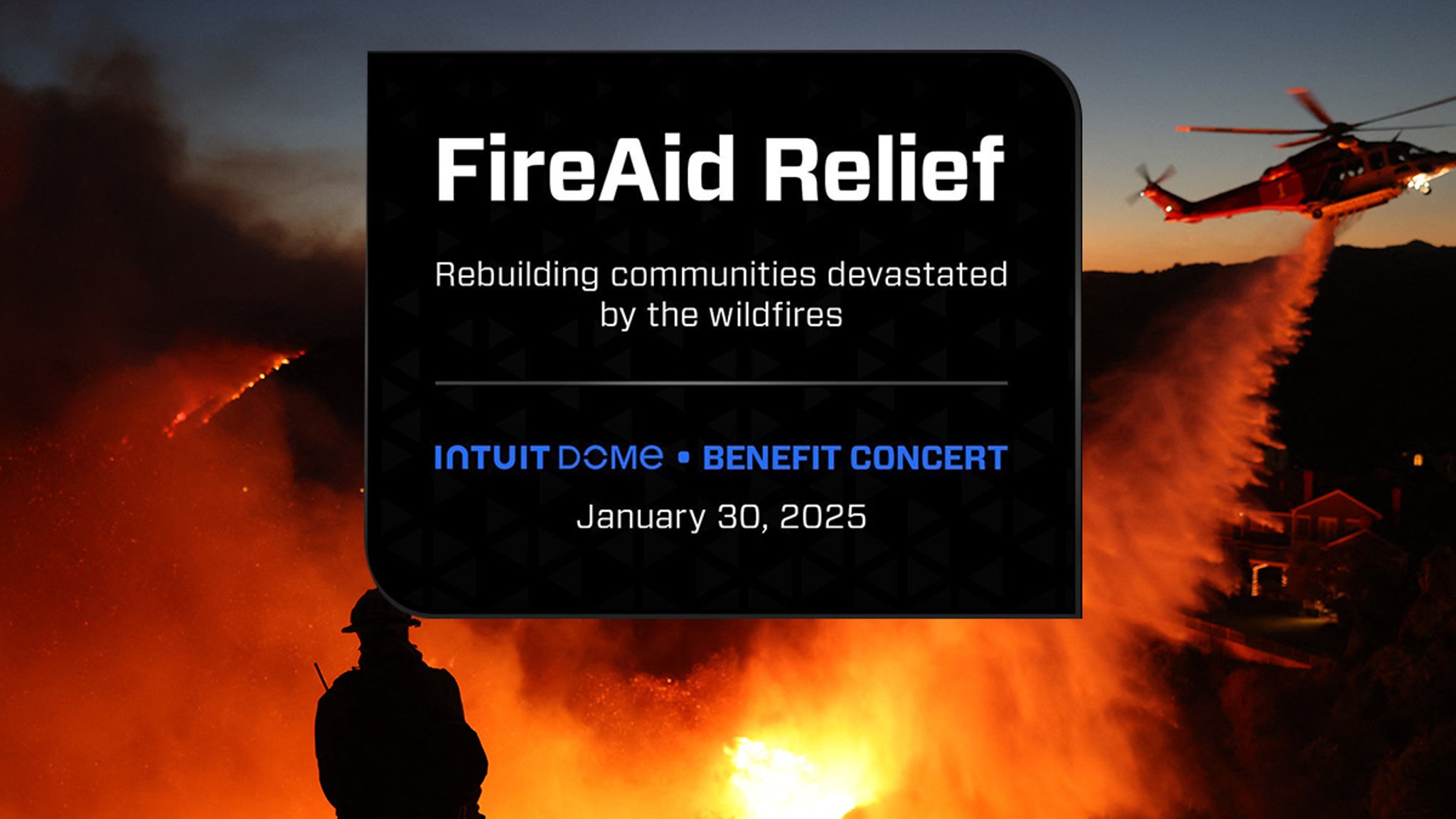After nearly a decade of development, Nanoleaf’s smart switch is finally here. You can pre-order the $30 Sense Plus Smart Wireless “Anywhere” Switch today, and it should ship in October. But to get to this point, Nanoleaf had to pivot from its adoption of Thread and create a new, proprietary protocol called Litewave.
Technology
Nanoleaf finally launches a smart switch after eight years of trying
/cdn.vox-cdn.com/uploads/chorus_asset/file/25608710/20240906_160644.jpg)
The battery-powered device brings physical control to Nanoleaf’s smart lighting system, allowing you to press a button to turn lights on or off, dim or brighten, or change colors. Plus, built-in motion and light sensors let the Sense adjust your lighting based on room conditions.
“We needed to make sure that our products would work reliably with less dependence on the platforms,” Gimmy Chu
The Sense, a version of which was first announced in 2020 and then again in 2023, has been long anticipated by fans of the company’s RGB lighting line. The wireless smart switch allows you to control all the lights in one room or multiple rooms without using voice or pulling out your phone. It’s a similar concept to Philips Hue’s wireless dimmer switch or Lutron Caseta’s Pico remote, and can also be mounted on a wall plate like a traditional light switch or used as a portable remote.
However, in addition to standard lighting controls, the Sense features two configurable buttons that can be programmed in Nanoleaf’s app or set up to work with Apple Home and Samsung SmartThings through Matter.
This lets you create automations with other devices to have, say, a “Movie Time” scene that closes the shades, dims the lights, and adjusts the thermostat with the press of a button. But, because not all Matter platforms support smart buttons yet, the Sense’s Matter integration is currently in an early access program.
The Sense uses two protocols simultaneously to connect with Nanoleaf’s lights. Matter over Thread and Litewave, a technology the company developed specifically for this product. A proprietary local protocol that works over the same 802.15.4 radio as Bluetooth/Thread, Litewave allows the switch to communicate with all Nanoleaf lights, whether they use Thread, Bluetooth, or Wi-Fi.
1/2
According to Nanoleaf co-founder and CEO Gimmy Chu, finding the right technology to produce a reliable wireless switch experience has taken eight years. “We needed a low-power networking solution, like Thread, and we also needed a common communication protocol — like Matter,” he says. However, while the company is a big proponent and early adopter of Thread, it has struggled with its Matter over Thread implementation. This led it to develop the proprietary protocol to ensure its new smart switch would work reliably with all its smart lights.
In an interview with The Verge, Chu attributes some of these struggles to the complexity of Matter and its multiple platforms. “We don’t have control over the Matter controller, which is responsible for making sure that things like pairing work correctly and that Thread network is being maintained correctly,” he says. “We needed to make sure that our products would work reliably with less dependence on the platforms.”
Chu says Litewave provides a robust and reliable local connection that enables instantaneous control — as fast as flipping a light switch. “With it, we can simultaneously be part of the Matter over Thread mesh network and also support our communication,” he says. Litewave also doesn’t require a Thread border router or Matter controller to work, making setup simpler for users. You only need those additional devices if you choose to enable Matter.
Over Litewave, the Sense controls multiple Nanoleaf lights immediately with no “popcorn” effect (where lights pop on one after another). Chu showed me this in action during our video interview: a dozen downlights turned on and off instantly as he pressed the button. “We’ve tested it with over 100 devices across 10,000 square feet, and everything is instantaneous with about 100 percent reliability,” he says.
In another shift away from relying solely on Thread, Nanoleaf is releasing its first Matter over Wi-Fi light bulb — all its current bulbs use Thread. The full-color and tunable white Essentials Matter Wi-Fi A19 Smart Bulb is developed for Walmart and costs $29.99 for a two-pack (you can also buy it at Nanoleaf’s webstore for $49.99 for four).
Chu says they decided to go with Wi-Fi because they feel like Thread is still too niche for the Walmart customer. “The mass market does not know what Thread is,” he says. “When launching into a place like Walmart, we wanted to make sure we were catering to as broad an audience as possible.”
“The mass market does not know what Thread is,” Gimmy Chu
Nanoleaf isn’t the only company hedging its bets on Matter over Thread. After several Thread-only launches, Aqara’s latest lighting products work with Thread and Zigbee — the protocol it used to connect all its devices prior to working with Thread. The company says it did this because Zigbee currently provides more features on its platform than Matter over Thread, and it wanted to give its users the choice.
The just-released Thread 1.4 update is supposed to address many of the current issues, and as Matter develops, feature parity should arrive. But it will take a while for manufacturers to implement the new Thread spec. In the meantime, companies like Nanoleaf have little choice but to look for alternative solutions while Thread sorts itself out.

Technology
North Korea linked to crypto heists of over $650 million in 2024 alone
/cdn.vox-cdn.com/uploads/chorus_asset/file/23587767/acastro_220524_STK428_0003.jpg)
Hackers in North Korea stole a total of $659 million in crypto across several heists in 2024, according to a joint statement issued today by the US, Japan, and South Korea. The report specified five such incidents, like the $235 million theft from the Indian crypto exchange WazirX that is being newly attributed to the Lazarus Group. That organization is estimated to have stolen billions across previous attacks over the last decade, including $625 million stolen from Axie Infinity in 2022.
As recently as September 2024, the United States government observed aggressive targeting of the cryptocurrency industry by the DPRK with well-disguised social engineering attacks that ultimately deploy malware, such as TraderTraitor, AppleJeus and others. The Republic of Korea and Japan have observed similar trends and tactics used by the DPRK.
A warning issued by the FBI last September noted that their methods to gain access for delivering these payloads include “individualized fake scenarios,” such as enticing victims with prospective jobs and business opportunities. All three countries advised businesses in the industry to check out the latest warning to reduce their risk of “inadvertently hiring DPRK IT workers,” as described in this recent report by CoinDesk.
They’ve also used long-time common phishing tactics against employees of crypto firms, such as convincing impersonations of trusted contacts or prominent people of interest in related industries, with realistic photos and information likely lifted from public social media accounts of known connections.
Technology
Hackers claim massive breach of company that tracks and sells Americans' location data

When we talk about data privacy, tech giants like Google and Facebook are often blamed for using personal data to show ads and recommendations. Less discussed are the businesses whose entire business model revolves around collecting your data and selling it to other companies and governments. These companies often operate in legal gray areas, with the consent required to collect user data buried deep in the fine print.
What’s even more concerning is that these data brokers fail to adequately protect the data they collect. Last year, National Public Data made headlines for failing to secure 2.7 billion records of individuals whose data it had harvested. Now, hackers have reportedly stolen data from Gravy Analytics, the parent company of Venntel, which has sold vast amounts of smartphone location data to the U.S. government.
I’M GIVING AWAY THE LATEST & GREATEST AIRPODS PRO 2
Enter the giveaway by signing up for my free newsletter.
A woman working on her laptop (Kurt “CyberGuy” Knutsson)
What you need to know about the breach
Hackers claim to have breached Gravy Analytics, a major location data broker and parent company of Venntel, a firm known for selling smartphone location data to U.S. government agencies. The compromise is massive, including sensitive location data that tracks precise smartphone movements, customer information and even internal infrastructure, according to a 404 Media report.
The hackers are threatening to make the stolen data public. The files contain precise latitude and longitude coordinates of the phone and the time at which the phone was there. Some even indicate what country the data has been collected from.
Hackers have claimed access to Gravy’s systems since 2018. If true, this represents a serious security lapse on the company’s part. It is baffling how companies that collect and sell user data (a practice that arguably shouldn’t be allowed in the first place) failed to protect it from being leaked.
404 Media also suggests that the hackers gained deep access to the company’s infrastructure, including Amazon S3 buckets and server root access. The exposed customer list reportedly includes major companies like Uber, Apple and Equifax as well as government contractors like Babel Street.

A hacker (Kurt “CyberGuy” Knutsson)
HERE’S WHAT RUTHLESS HACKERS STOLE FROM 110 MILLION AT&T CUSTOMERS
What this breach means for people
This data breach highlights the serious security flaws in the location data industry. Companies like Gravy Analytics and Venntel have been profiting from collecting and selling sensitive location data, often without proper user consent. They’ve prioritized profit over security, and now the privacy of millions is at risk. This data could end up on black markets, endangering individuals, especially those in vulnerable situations, by making them targets for harassment or worse.
The FTC’s recent crackdown on Gravy, announced in December, underscores their negligence. The proposed order will prohibit these companies from selling or using location data, except in specific cases like national security or law enforcement. The implications are worrying. Sensitive locations like schools and workplaces could become easy targets for those with malicious intent.

A person using their cellphone and working on their laptop (Kurt “CyberGuy” Knutsson)
BEWARE OF ENCRYPTED PDFs AS THE LATEST TRICK TO DELIVER MALWARE TO YOU
5 ways to stay safe in the age of data breaches
The Gravy Analytics breach serves as a sobering reminder of the vulnerabilities in the digital age. While it’s impossible to control how every company handles data, you can take steps to minimize your exposure and protect your privacy. Here are five actionable tips to stay safe.
1) Limit app permissions: Many apps request access to location data, contacts and more, even when it’s not necessary for their functionality. Regularly review the permissions for apps on your smartphone and revoke access to anything that feels excessive. For instance, a weather app doesn’t need access to your microphone or camera.
2) Use a VPN: Virtual private networks (VPNs) can mask your IP address and encrypt your internet activity, making it harder for data brokers and hackers to track your online behavior. A good VPN adds an extra layer of security, especially when using public Wi-Fi networks. For the best VPN software, see my expert review of the best VPNs for browsing the web privately on your Windows, Mac, Android and iOS devices.
3) Opt out of data sharing where possible: Some companies allow you to opt out of having your data collected or shared. Services like Your Ad Choices and privacy settings within platforms like Google can help you reduce the amount of data collected. Check for opt-out options with any apps or services you use frequently.
4) Avoid free apps that monetize data: Free apps often generate revenue by selling user data. Instead, consider paid versions of apps that explicitly prioritize privacy. Research the company behind the app to understand its data handling policies before downloading.
5) Invest in data removal services: Data removal services can help you regain some control over your personal information by identifying and removing it from people-search websites, data broker platforms and other online databases. Check out my top picks for data removal services here.
WHAT TO DO IF YOUR BANK ACCOUNT IS HACKED
Kurt’s key takeaway
Companies that collect and sell user data pose a significant threat to privacy, and when they fail to protect this data, it often ends up in the hands of even worse actors. Cybercriminals, and even some governments, can exploit this information to target individuals. It is crucial to implement stringent repercussions for these companies when they fail in their duty to safeguard user data. A mere slap on the wrist is not enough. We need real accountability to deter negligence and protect individual privacy rights.
Should companies face stronger penalties for failing to protect personal data? Let us know by writing us at Cyberguy.com/Contact.
For more of my tech tips and security alerts, subscribe to my free CyberGuy Report Newsletter by heading to Cyberguy.com/Newsletter.
Ask Kurt a question or let us know what stories you’d like us to cover.
Follow Kurt on his social channels: Answers to the most asked CyberGuy questions:
New from Kurt:
Copyright 2024 CyberGuy.com. All rights reserved.
Technology
DJI Flip official: the unique bicycle spoke folding drone starts at $439
/cdn.vox-cdn.com/uploads/chorus_asset/file/25830815/DJI_20241230154703_0676_D.JPG)
At $439, the DJI Flip could be a good starting point for people who don’t typically buy drones at all. You can unfold it, launch it from your hand with a single button, land it on your hand again, or optionally use joysticks, all while capturing higher quality photos and video than the immediate competition.
In August, my colleague Thomas Ricker told you how DJI rival Hover had changed the game by selling a $349 flying camera that doesn’t require people to learn joysticks; with the $199 DJI Neo, DJI looked poised to muscle in on that in a big way. But the $439 Flip not only lets you launch and film basic dronies, orbits, and follow-me shots from the drone itself, it dramatically increases camera quality, flight stability, battery life (a quoted 31 minutes), and lets you launch it faster. You just won’t be able to fly it FPV like some of us were hoping.
Not only is the Flip the first DJI drone to look like a Star Wars AT-AT walker or a penny-farthing bicycle when folded, it’s also the first to automatically power on when you unfold it, saving two button presses. And when you flip out each of its four spoke-filled full-coverage propeller guards — which DJI says are a first for its folding drones — they join an auto-braking, forward-facing 3D infrared sensor to protect the camera from any front impacts as well.
1/9
And while that camera isn’t quite as impressive as the 1.0-inch type found on DJI’s Osmo Pocket 3, I was impressed by my first results in good light! It’s smaller 1/1.3-inch 4K60 sensor with 4:3 aspect ratio is capable of taking 2.7K vertical video or 48 megapixel stills behind a fast f/1.7 aperture lens. Here are a couple of my unedited early flights, a drone selfie, and a photo, to give you an idea:
Frankly, the DJI Neo — which costs less than half as much — can’t come close to this level of performance; over the same lake and the same park, the Neo couldn’t even maintain a smooth level shot as the breeze blew its lighter frame around, and its images were muddy and washed out by comparison. The Flip has a three-axis gimbal to help maintain that stability. Also, pros can record in 10-bit D-Log M.
But other, pricier DJI drones could offer better performance still, plus true vertical shooting by rotating the gimbal — and it’d be hard to imagine a drone enthusiast picking the Flip instead of waiting to see what DJI’s unannounced Mini 5 might bring to the table.
“There are currently no plans to retire the Mini Series. The DJI Flip is a new entry-level drone series that will be offered alongside the DJI Neo and DJI Mini. Each of these drones are designed to meet the needs of different types of beginners,” DJI spokesperson Daisy Kong confirms to The Verge.
I am continually surprised by how large the Flip is; while it stays under the 249-gram weight limit that typically triggers government compliance standards like publicly broadcasting your location. Despite its folding arms, it doesn’t fold down smaller than a Mini so there’s no way I’m fitting it into any but the biggest cargo pants pockets I own. It’s also quite loud despite its ducted propellers — absolutely not among the quieter drones that the company sells.
And despite costing more than the $199 DJI Neo, it doesn’t support any FPV headsets to let you virtually soar like a bird.
But the Flip does cost just $439 complete with a basic RC-N3 joystick controller that lets you use your phone as a screen, plus the launch-it-from-your-hand modes; a $779 kit comes with three batteries, a carrying case, and a more capable DJI RC 2 controller with a built-in daylight visible 700-nit screen. The DJI Mini 4 Pro versions of each of same kits cost $959 and $1,099 respectively, a $320 difference.
The DJI Flip should be available to buy and ship today, from DJI’s website.
Photography and video by Sean Hollister / The Verge
-

 Health1 week ago
Health1 week agoOzempic ‘microdosing’ is the new weight-loss trend: Should you try it?
-
/cdn.vox-cdn.com/uploads/chorus_asset/file/25822586/STK169_ZUCKERBERG_MAGA_STKS491_CVIRGINIA_A.jpg)
/cdn.vox-cdn.com/uploads/chorus_asset/file/25822586/STK169_ZUCKERBERG_MAGA_STKS491_CVIRGINIA_A.jpg) Technology6 days ago
Technology6 days agoMeta is highlighting a splintering global approach to online speech
-

 Science3 days ago
Science3 days agoMetro will offer free rides in L.A. through Sunday due to fires
-
/cdn.vox-cdn.com/uploads/chorus_asset/file/25821992/videoframe_720397.png)
/cdn.vox-cdn.com/uploads/chorus_asset/file/25821992/videoframe_720397.png) Technology7 days ago
Technology7 days agoLas Vegas police release ChatGPT logs from the suspect in the Cybertruck explosion
-

 Movie Reviews1 week ago
Movie Reviews1 week ago‘How to Make Millions Before Grandma Dies’ Review: Thai Oscar Entry Is a Disarmingly Sentimental Tear-Jerker
-

 Health1 week ago
Health1 week agoMichael J. Fox honored with Presidential Medal of Freedom for Parkinson’s research efforts
-

 Movie Reviews1 week ago
Movie Reviews1 week agoMovie Review: Millennials try to buy-in or opt-out of the “American Meltdown”
-

 News7 days ago
News7 days agoPhotos: Pacific Palisades Wildfire Engulfs Homes in an L.A. Neighborhood