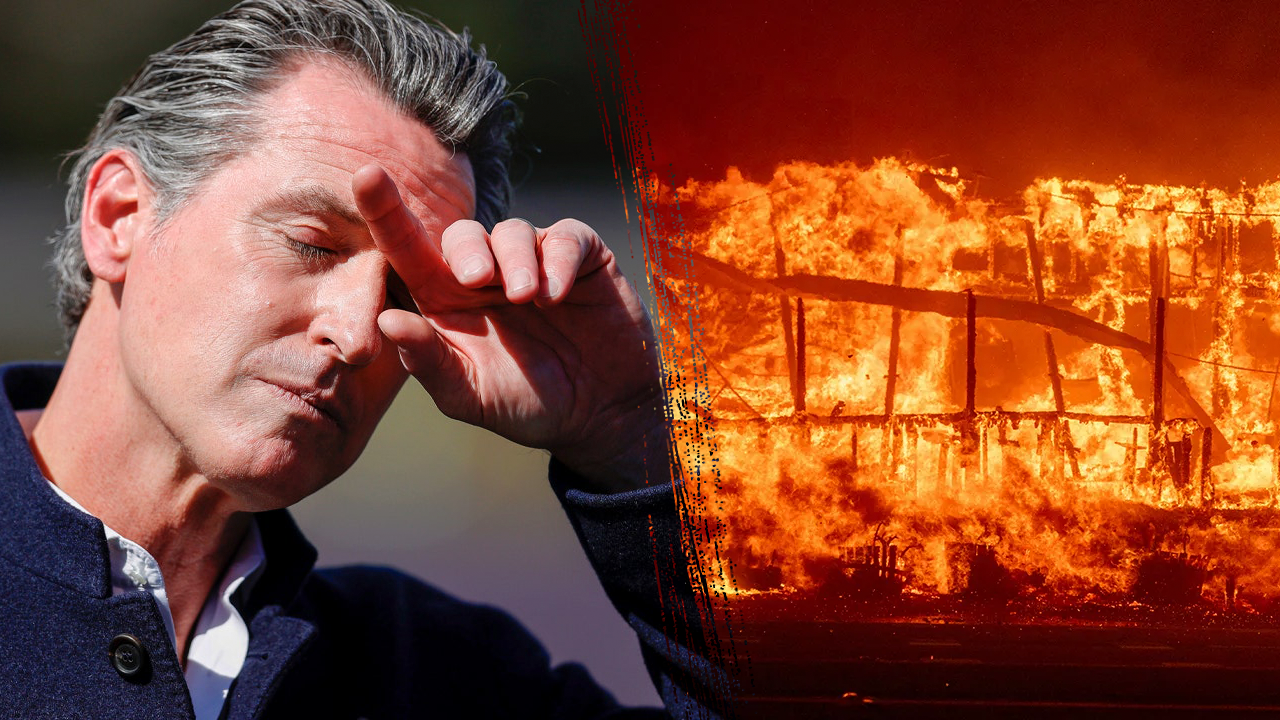If you live in Los Angeles, you are probably already intimately familiar with Watch Duty, the free app that shows active fires, mandatory evacuation zones, air quality indexes, wind direction, and a wealth of other information that everyone, from firefighters to regular people, have come to rely on during this week’s historic and devastating wildfires.
Technology
How to group tabs in different browsers to stop tab overload
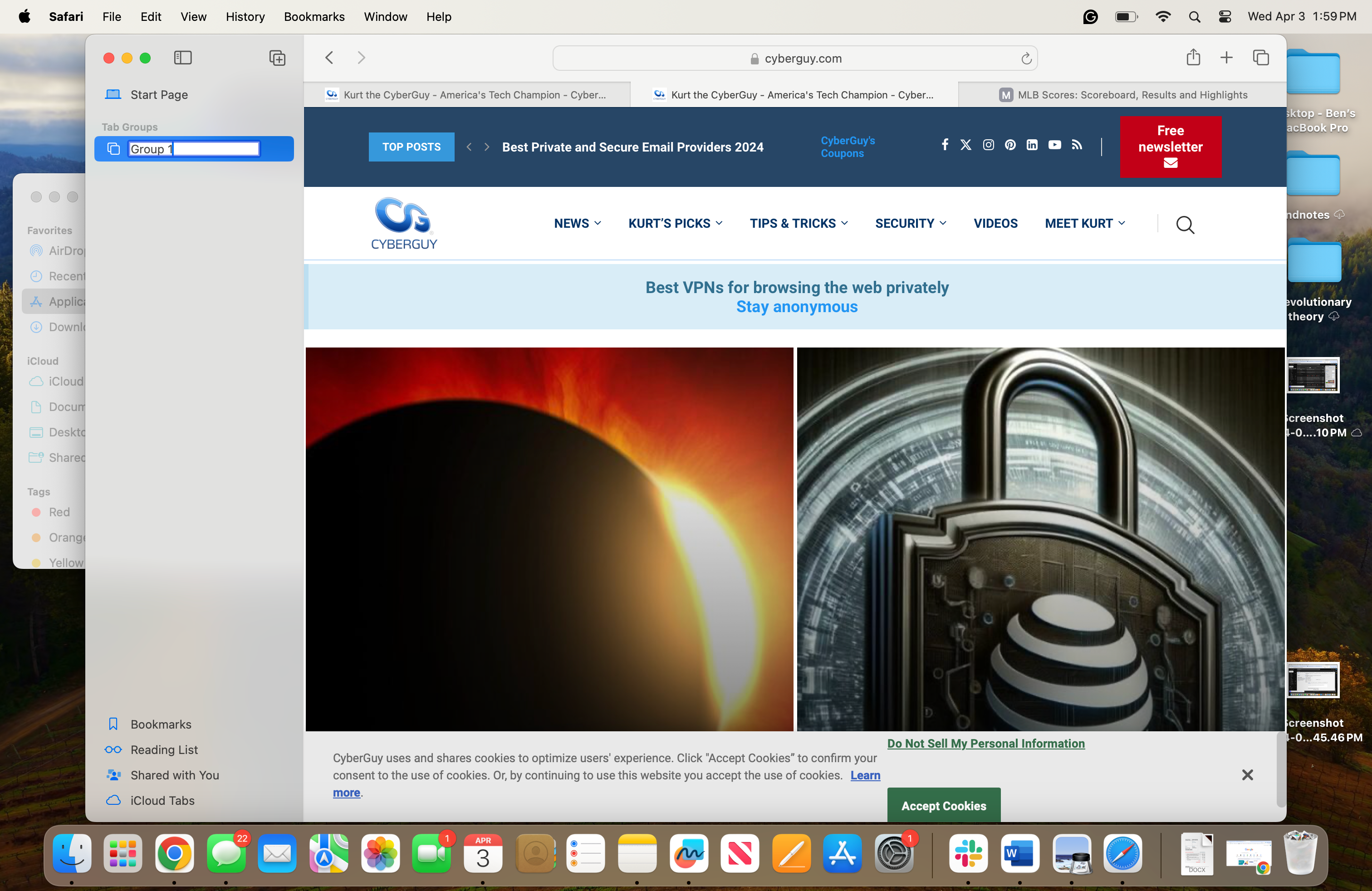
If you’re anything like me, you probably have several tabs open on your browser. I often have tabs open dedicated to my emails, research for work, articles I’m writing and additional tabs off to the side for news.
A simple way to keep everything organized is by creating group tabs. Today, we will show you how to create group tabs in our favorite browsers: Chrome, Edge, Safari and Firefox, but first let’s go over the basics of tab browsing.
Tab browsing allows you to have multiple websites open in the same browser window. This multitasking capability is essential for keeping track of various online resources simultaneously, whether it’s your email, research, work articles or the latest news.
GET SECURITY ALERTS, EXPERT TIPS – SIGN UP FOR KURT’S NEWSLETTER – THE CYBERGUY REPORT HERE
Illustration for creating group tabs (Kurt “CyberGuy” Knutsson)
How to create a new tab
Creating a new tab is like adding another piece of paper to your desk. It’s simple:
- In most browsers, you can click the “+” icon, usually located next to the last tab on the tab bar, to open a new tab.
- Alternatively, you can use keyboard shortcuts: Ctrl+T on Windows or Cmd+T on Mac to open a new tab without reaching for the mouse.
Organizing tabs
Once you have all your tabs open, it’s time to organize them. Here’s how to group tabs in Google Chrome, Microsoft Edge, Safari and Firefox browsers:
How to group tabs in Google Chrome
Grouping tabs in Google Chrome is quick and easy to do:
- Right-click any tab you want to create a group
- Create a name for the group and select a color-coding
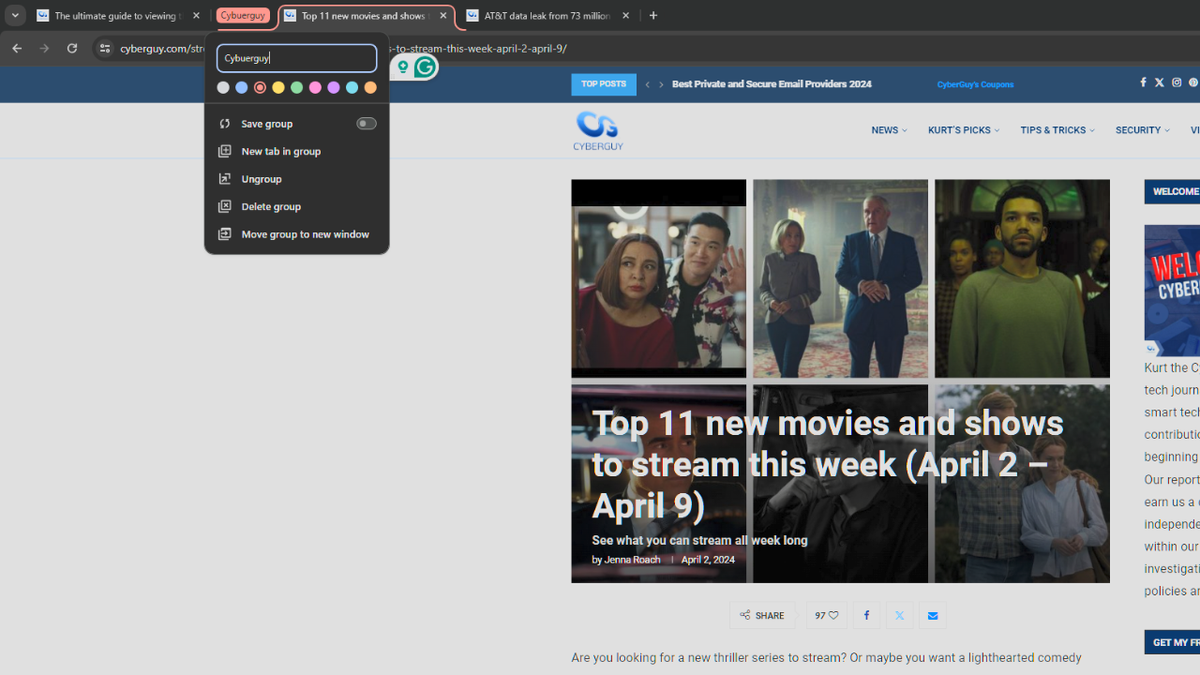
Steps to organize group tabs in Google Chrome (Kurt “CyberGuy” Knutsson)
- To keep adding tabs to the group, you can either drag them to the tab group name or keep right-clicking and selecting Add tab to group.
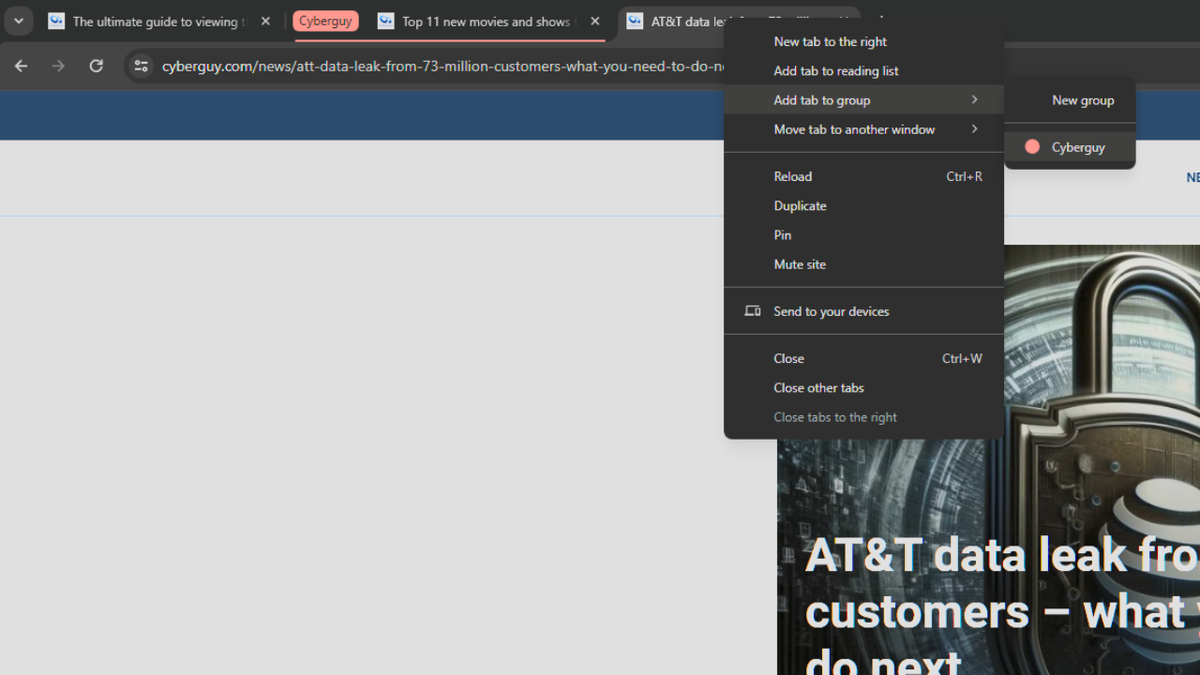
Steps to organize group tabs in Google Chrome (Kurt “CyberGuy” Knutsson)
HOW TO REMOVE YOUR PRIVATE DATA FROM THE INTERNET
How to create group tabs in Microsoft’s Edge browser
The process of creating tab groups in Microsoft’s Edge browser is also easy to do:
- You can right-click any tab to create a group, right-click any other tabs to add them to the group or simply drag and drop them into the tag group.
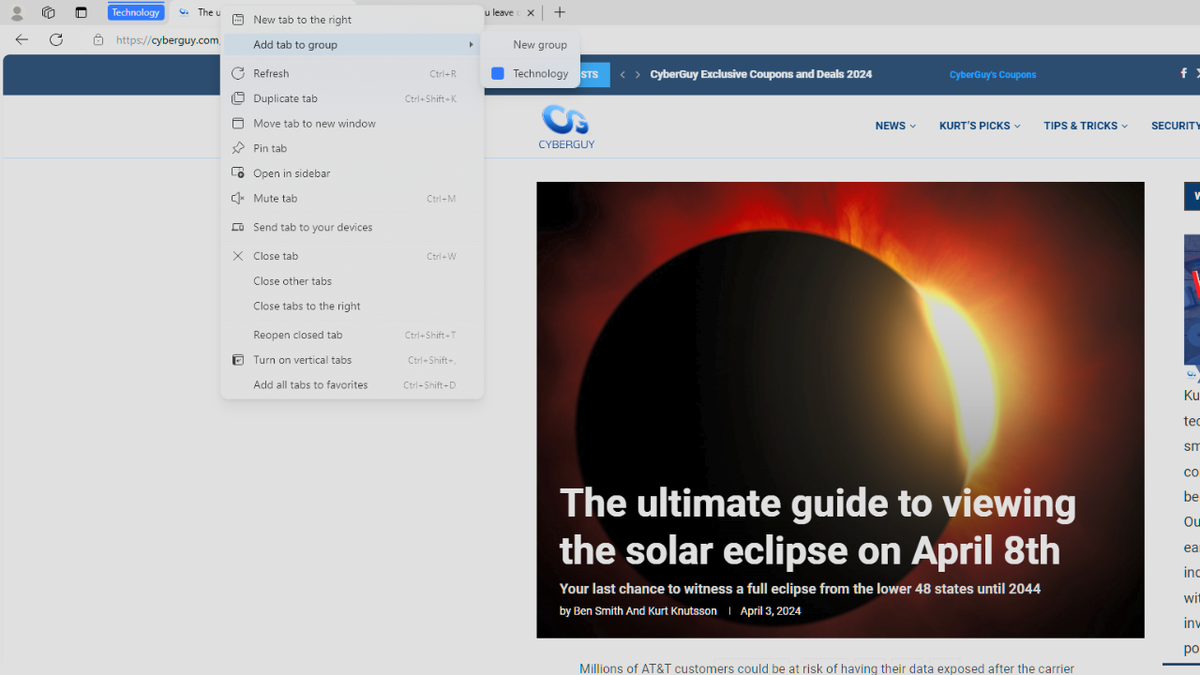
Steps to create group tabs in Microsoft’s Edge browser (Kurt “CyberGuy” Knutsson)
- In addition to right-clicking tabs to create a group, you can also click on the Tab action menu in the top left corner of the Edge browser.
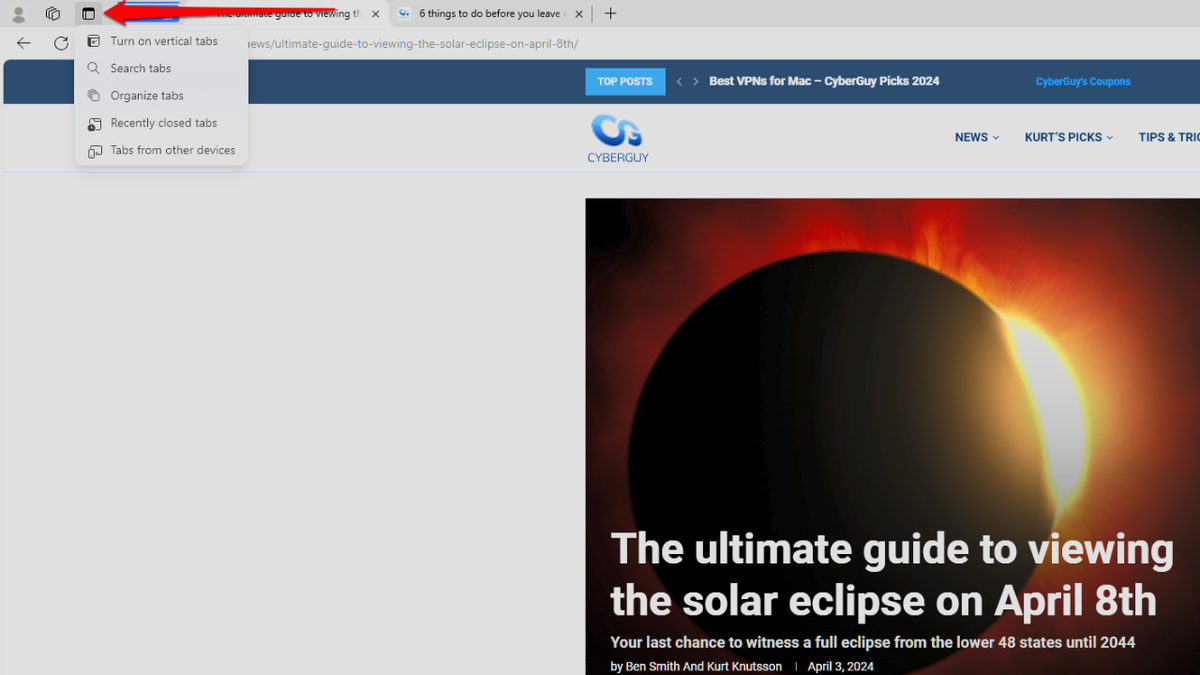
Steps to create group tabs in Microsoft’s Edge browser (Kurt “CyberGuy” Knutsson)
- By clicking Organize Tabs, Microsoft’s Co-Pilot AI feature within Edge will automatically sort your open tabs, grouping them by type.
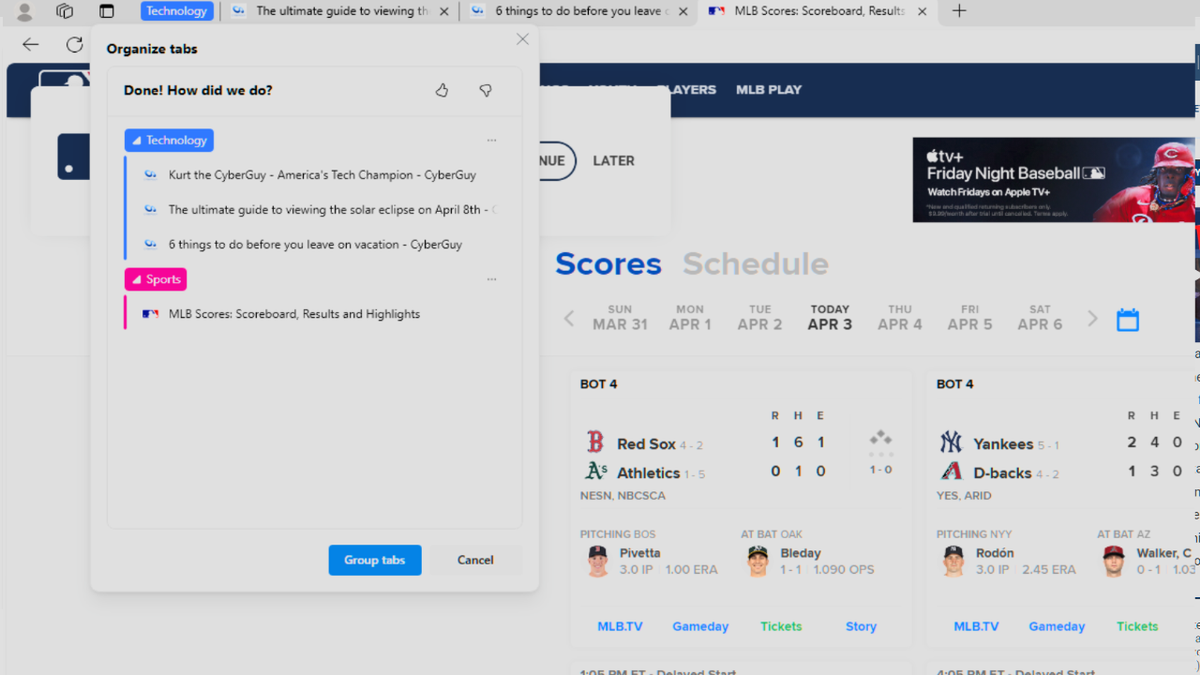
Steps to create group tabs in Microsoft’s Edge browser (Kurt “CyberGuy” Knutsson)
BEWARE OF BING CHAT AND ITS AI CONVERSATIONS THAT LURE YOU INTO MALWARE TRAPS
How to group tags in Safari
Creating a tab in Apple’s Safari browser is a bit different from the two above. Follow these steps to create a tab group:
- First, in your Safari window, press the down arrow from the upper left toolbar.
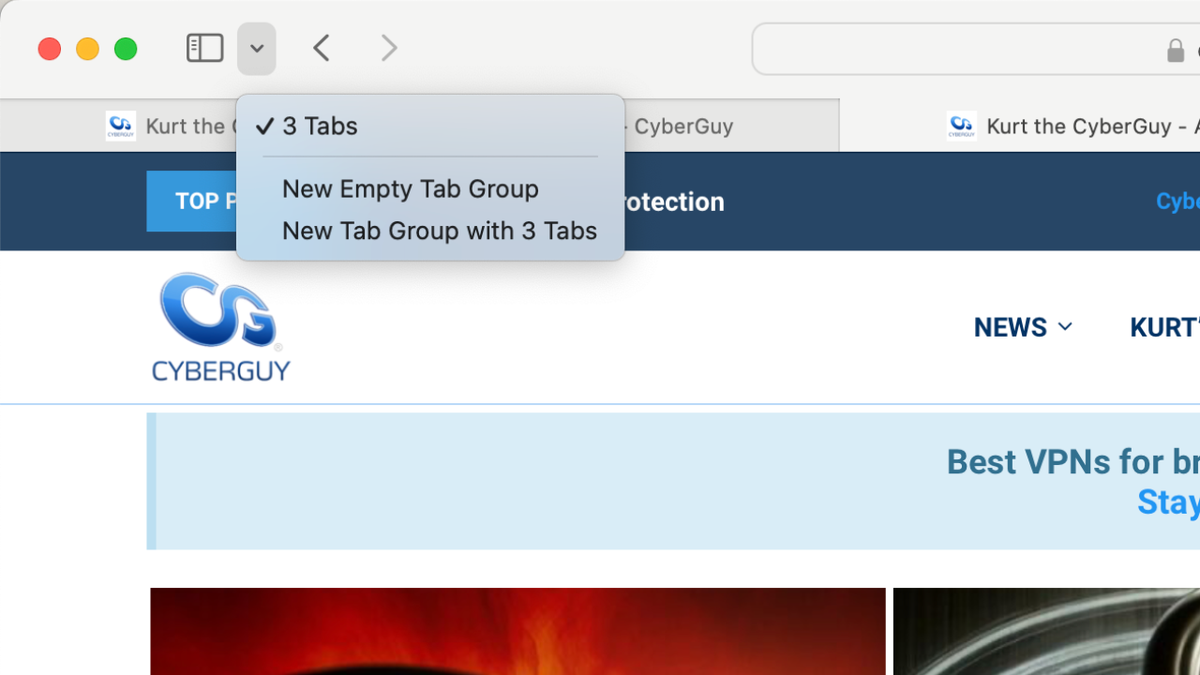
Steps to group tags in Safari (Kurt “CyberGuy” Knutsson)
- From here, you can either create a group with the tabs you have open or you can create an Empty Tab Group to which you can add tabs.
- Once you click either option, you will be presented with the window in which you can name your browser tabs to your liking.
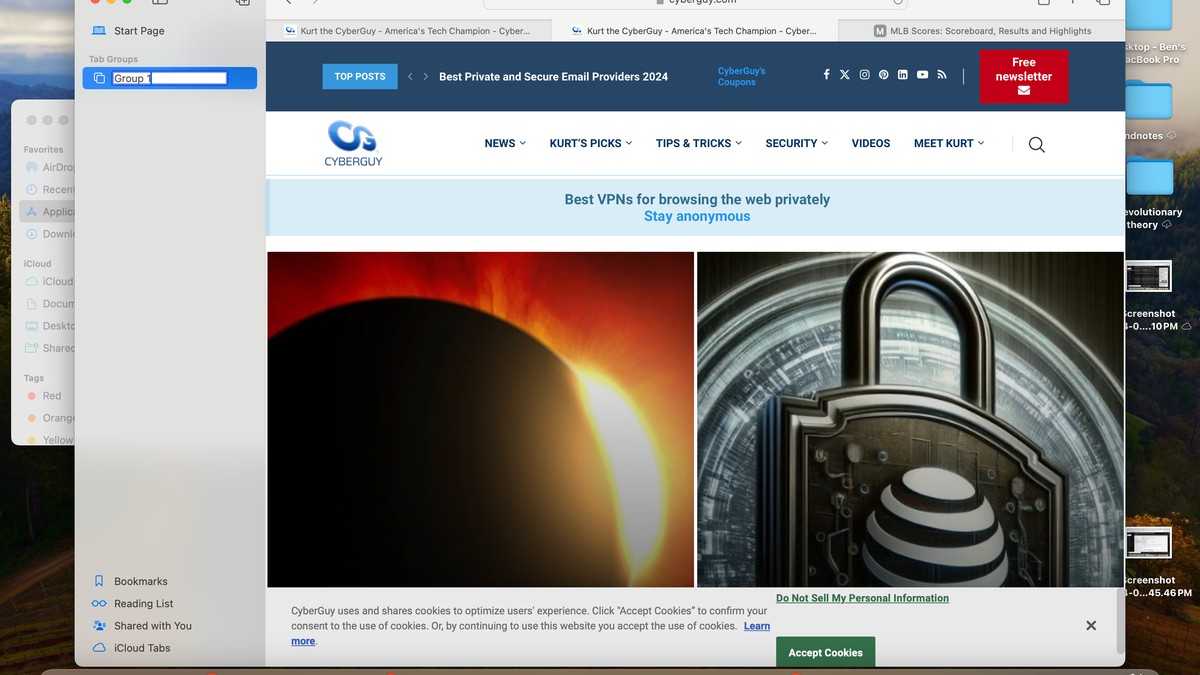
Steps to group tags in Safari (Kurt “CyberGuy” Knutsson)
HOW TO TELL IF YOUR BROWSER HAS BEEN HIJACKED
How to create a tab group in Firefox
While tab groupings are a built-in feature in most browsers, Firefox doesn’t support them by itself. The easiest way to do this is by using one of our favorite browser extensions: OneTab. OneTab is available for Chrome, Edge, Safari, in addition to Firefox, and you may like its features more than the built-in tab grouping features of the browsers we’ve already highlighted.
Here’s how to install and setup OneTab for Firefox:
- Visit one-tab.com or search for OneTab or download it directly from the Firefox add-ons page, at addons.mozilla.org.
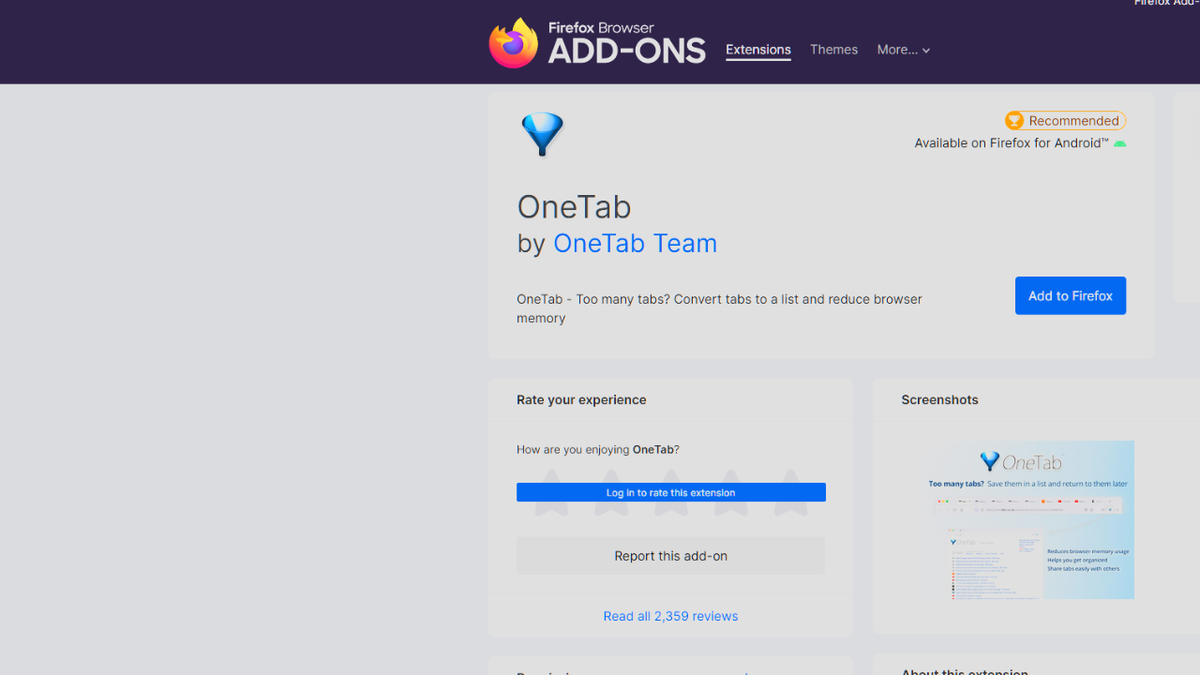
Steps to install and setup OneTab for Firefox (Kurt “CyberGuy” Knutsson)
- Click Add to Firefox
- Now, you can click on the extensions icon in the upper right toolbar and run OneTab whenever you want.
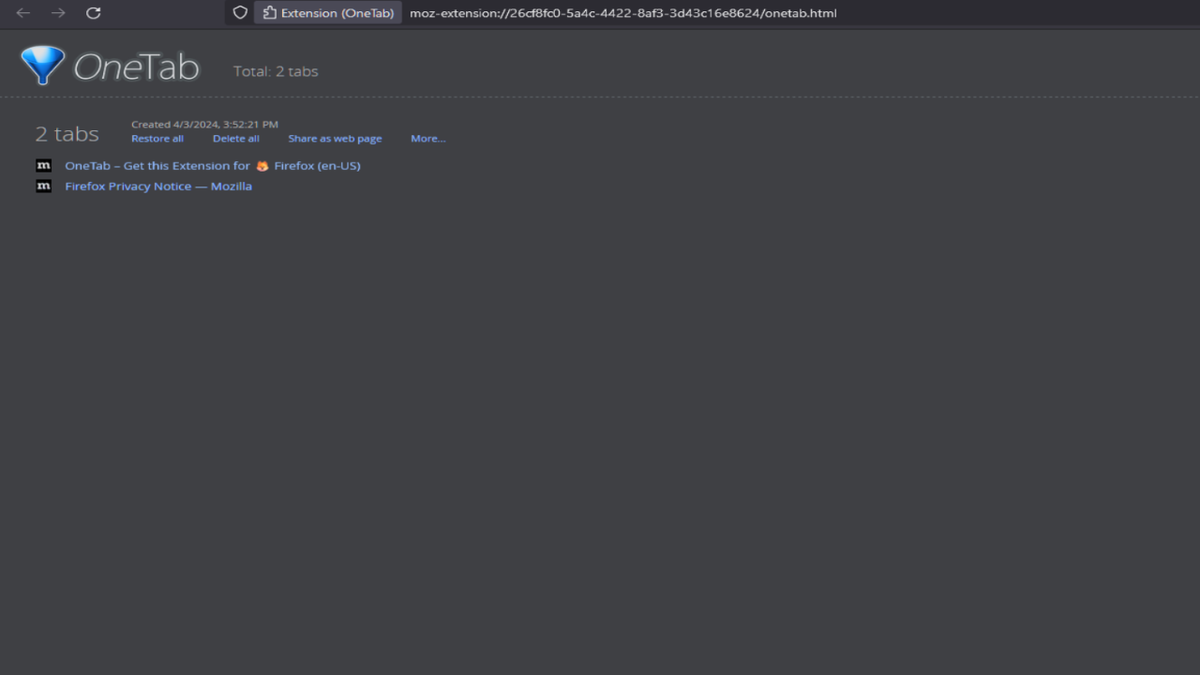
Steps to install and setup OneTab for Firefox (Kurt “CyberGuy” Knutsson)
OneTab is a great browser extension that allows you to save all the tabs you have open as a list, making it easy to restore them whenever you want. As an added bonus, OneTab helps cut down on browser RAM costs, helping your online browsing experience function faster. OneTab also lets you:
- Save all the tabs you had open as a list so you don’t have to take any additional action until you want to access the tabs again.
- Restore each tab or all the tabs later
- Get a reduction of memory use by 95%
- Export your list of tabs as URLs (website address) so you can take your list with you or share it with others.
Available on: Chrome, Firefox, Edge, Safari
SUBSCRIBE TO KURT’S YOUTUBE CHANNEL FOR QUICK VIDEO TIPS ON HOW TO WORK ALL OF YOUR TECH DEVICES
Kurt’s key takeaways
OneTab is one of our favorite browser extensions, but now that Chrome, Safari and Edge have introduced tab groupings, it’s now only a must-have if you use any other browser such as Firefox. Luckily, installing and setting up OneTab is just as easy as creating tag groups in any browser. Browser tabs are a great way to keep yourself organized, especially if you work with multiple browser windows open at once. I’ve always been a browser hoarder, and creating groups of tabs is a great way to keep everything under control.
How do you balance the convenience of having multiple tabs open with the need to maintain focus and efficiency in your digital workspace? Let us know by writing us at Cyberguy.com/Contact.
For more of my tech tips and security alerts, subscribe to my free CyberGuy Report Newsletter by heading to Cyberguy.com/Newsletter.
Ask Kurt a question or let us know what stories you’d like us to cover.
Follow Kurt on his social channels:
Answers to the most asked CyberGuy questions:
Copyright 2024 CyberGuy.com. All rights reserved.

Technology
How Watch Duty’s wildfire tracking app became a crucial lifeline for LA
/cdn.vox-cdn.com/uploads/chorus_asset/file/25824833/STKB309_WATCH_DUTY_B.jpg)
Watch Duty is unique in the tech world in that it doesn’t care about user engagement, time spent, or ad sales. The 501(c)(3) nonprofit behind it only cares about the accuracy of the information it provides and the speed with which the service can deliver that information. The app itself has taken off, rocketing to the top of Apple’s and Google’s app stores. Over 1 million people have downloaded it over the last few days alone.
The elegance of the app lies in its simplicity. It doesn’t scrape user data, show ads, require any kind of login, or track your information. Its simple tech stack and UI — most of which is maintained by volunteer engineers and reporters — has likely helped save countless lives. While Watch Duty is free to use, the app accepts tax-deductible donations and offers two tiers of membership that unlock additional features, like a firefighting flight tracker and the ability to set alerts for more than four counties.
With plans to expand the service across the United States, as well as overseas and into other emergency services, Watch Duty may eventually replace some of the slower and less reliable local government alert systems for millions of people.
Photo by Lokman Vural Elibol / Anadolu via Getty Images
An app born from fire
The idea for Watch Duty came to cofounder John Mills while he was trying to protect his off-grid Sonoma County home from the Walbridge fire in 2020. He realized there wasn’t a single source for all the information people needed to protect themselves from the blaze, which ultimately killed 33 people and destroyed 156 homes. John and his friend David Merritt, who is Watch Duty’s cofounder and CTO, decided to build an app to help.
“This came out of an idea that John had, and he talked to me about it four years ago,” Merritt tells The Verge. “We built the app in 60 days, and it was run completely by volunteers, no full-time staff. It was a side project for a lot of engineers, so the aim was to keep it as simple as possible.”
Fire reporting is piecemeal at best in fire-prone areas and frequently scattered across platforms like Facebook and X, where fire departments and counties have verified pages sharing relevant updates. But increasingly, social media platforms are putting automated access for alert services behind paywalls. Governments also use a wide variety of alert systems, causing delays that can cost lives, especially in fast-moving fires like the Palisades and Eaton fires that have forced evacuations for more than 180,000 people. And sometimes, these government-run alerts are sent out mistakenly, causing mass confusion.
Watch Duty simplifies all that for millions of people.
“We view what we are doing as a public service,” says Merritt. “It is a utility that everyone should have, which is timely, relevant information for their safety during emergencies. Right now, it’s very scattered. Even the agencies themselves, which have the best intentions, their hands are tied by bureaucracy or contracts. We partner with government sources with a focus on firefighting.”
“We view what we are doing as a public service.”
One of the biggest issues around fires, in particular, is that they can move quickly and consume large swaths of land and structures in minutes. For example, the winds that drove the Palisades fire to spread to more than 10,000 acres reached 90 miles per hour on Tuesday. When minutes matter, the piecemeal alert system that Watch Duty replaces can cause delays that cost lives.
“Some of the delivery systems for push notifications and text messages that government agencies use had a 15-minute delay, which is not good for fire,” says Merritt. “We shoot to have push notifications out in under a minute. Right now, 1.5 million people in LA are getting push notifications through the app. That’s a lot of messages to send out in 60 seconds. In general, people are getting it pretty much all at the same time.”
A simple tech stack
For Watch Duty, this kind of mass communication requires reliable technology as well as a group of dedicated staff and skilled volunteers. Merritt says that Watch Duty relies on a number of corporate partners with whom it has relationships and contracts to provide its service.
“We shoot to have push notifications out in under a minute.”
The app is built on a mix of technology, including Google’s cloud platform, Amazon Web Services, Firebase, Fastly, and Heroku. Merritt says the app uses some AI, but only for internal routing of alerts and emails. Reporters at Watch Duty — those who listen to scanners and update the app with push notifications about everything from air drops to evacuation updates — are mostly volunteers who coordinate coverage via Slack.
“All information is vetted for quality over quantity,” he says. “We have a code of conduct for reporters. For example, we never report on injuries or give specific addresses. It’s all tailored with a specific set of criteria. We don’t editorialize. We report on what we have heard on the scanners.”
According to Merritt, the app has 100 percent uptime. Even though it started with volunteer engineers, the nonprofit has slowly added more full-time people. “We still have volunteers helping us, but it’s becoming more on the internal paid staff as we grow, as things get more complex, and as we have more rigorous processes,” he says.
“All information is vetted for quality over quantity.”
He says there are no plans to ever charge for the app or scrape user data. The approach is kind of the Field of Dreams method to building a free app that saves people’s lives: if you build it well, the funding will come.
“It’s the antithesis of what a lot of tech does,” Merritt says. “We don’t want you to spend time in the app. You get information and get out. We have the option of adding more photos, but we limit those to the ones that provide different views of a fire we have been tracking. We don’t want people doom scrolling.”
Photo by FREDERIC J. BROWN / AFP via Getty Images
Collecting information in the era of Trump
Watch Duty relies heavily on publicly available information from places like the National Weather Service and the Environmental Protection Agency. Should the incoming Trump administration decide to execute on threats to dismantle and disband the EPA (which monitors air quality) and the National Oceanic and Atmospheric Administration, the parent agency to the National Weather Service, such moves would impact Watch Duty’s ability to operate.
Even still, Merritt is optimistic. “We will be pretty well insulated from any change to policy,” he says. “We are either buying that information ourselves already or we are happy to buy it, and we will take that cost on. The fact that we’re soon going to be covering the entire US will defray the cost of anything that shifts from a policy perspective. Our operation costs are mostly salaries. We are trying to hire really good engineers and have a really solid platform. If we need to raise a grant to buy data from the National Weather Service, then we will.”
Regardless of what the next administration does, it’s clear that Watch Duty has become a critical and necessary app for those in Southern California right now. The app currently covers 22 states and plans to roll out nationwide soon.
“We got 1.4 million app downloads in the last few days,” according to Merritt. “I think we have only received 60 support tickets, so that shows that something is working there. We are really just focused on the delivery of this information.”
Technology
China’s newest humanoid robot is ready to serve like never before

Chinese startup Pudu Robotics has unveiled its latest creation, the D9 humanoid robot, designed to revolutionize the way we work and interact with machines.
Standing at an impressive 5.57 feet tall, this bipedal machine is not just another robot — it’s a versatile assistant ready to tackle a wide range of tasks in various settings.
D9 humanoid robot. (Pudu Robotics)
Capabilities and features of the humanoid robot
The D9 is no ordinary robot. With its ability to walk upright and carry loads up to 44 pounds, it’s built to handle real-world challenges. But what sets it apart from its predecessors?
I’M GIVING AWAY THE LATEST & GREATEST AIRPODS PRO 2
Advanced mobility: The D9 can walk at speeds of up to 4.5 mph, outpacing the average human stroll. It’s not just about speed, though. This robot can navigate stairs, slopes and even maintain balance when knocked off-kilter.
Intelligent navigation: Equipped with high-accuracy sensors, the D9 creates real-time 3D semantic maps of its surroundings. This allows for autonomous route planning and precise self-positioning.
Versatile applications: From performing ground cleaning tasks with the Pudu SH1 to carrying boxes in warehouses and stocking shelves in stores, the D9’s potential applications are vast.
Natural interaction: Perhaps most impressively, the D9 boasts “human-level multimodal natural interactions,” thanks to its sophisticated artificial intelligence processing frameworks.

D9 humanoid robot. (Pudu Robotics)
AI-POWERED ROBOT SINKS SEEMINGLY IMPOSSIBLE BASKETBALL HOOPS
The evolution of Pudu robotics
The D9 isn’t Pudu’s first foray into robotics. In September, they introduced the D7, a semi-humanoid robot on wheels designed for tasks like sorting components, serving in restaurants and operating elevators. The D9 builds on this foundation, expanding the range of possible applications.
WHAT IS ARTIFICIAL INTELLIGENCE (AI)?
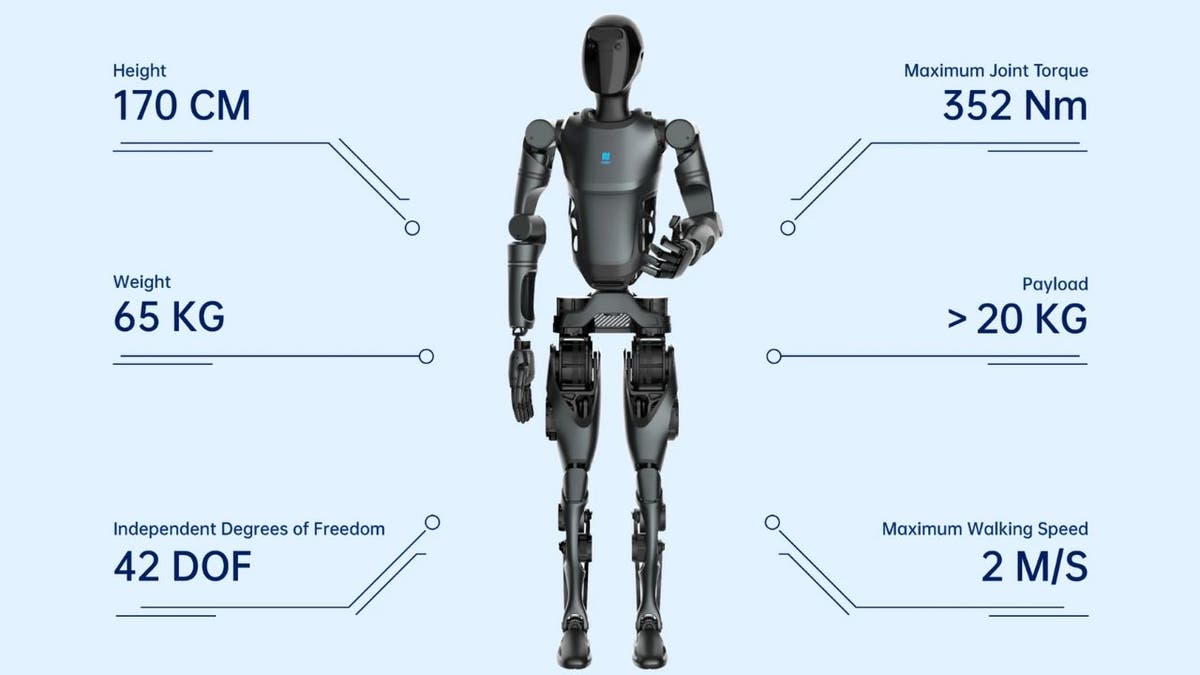
D9 humanoid robot. (Pudu Robotics)
CHINESE HUMANOID ROBOT COULD BE THE FUTURE OF AFFORDABLE IN-HOME CARE
Competitive landscape
With the introduction of the D9, Pudu Robotics enters a competitive field alongside giants like Tesla and Unitree. While pricing details for the D9 are yet to be announced, it’s speculated to fall in the $20,000 to $30,000 range, similar to Tesla’s Optimus.

D9 humanoid robot. (Pudu Robotics)
ELECTRIC HUMANOID ROBOT POISED TO SHAKE UP THE JOB MARKET
Kurt’s key takeaways
The Pudu D9 showcases advanced mobility and intelligent interaction capabilities. As it prepares to enter the market, its potential impact on various industries could be profound, transforming how we approach tasks across sectors. The future looks promising for humanoid robots like the D9 as they pave the way for more efficient and interactive work environments.
What concerns do you have about the potential impact of humanoid robots like the Pudu D9 on the future of work and everyday life? Let us know by writing us at Cyberguy.com/Contact
For more of my tech tips and security alerts, subscribe to my free CyberGuy Report Newsletter by heading to Cyberguy.com/Newsletter
Ask Kurt a question or let us know what stories you’d like us to cover.
Follow Kurt on his social channels:
Answers to the most-asked CyberGuy questions:
New from Kurt:
Copyright 2025 CyberGuy.com. All rights reserved.
Technology
Intel still dreams of modular PCs — it brought a tablet laptop gaming handheld to CES
/cdn.vox-cdn.com/uploads/chorus_asset/file/25826491/PXL_20250106_223233485.jpg)
At CES 2025, Intel let journalists into its private “Innovation Showcase,” where we saw things like prototype next-gen laptops and giant stereo 3D handheld gaming PCs.
While I was there, I also spotted a heavy metal handheld on a table that didn’t seem… fully attached… to its screen. When I lifted the screen, it came away easily.
It felt suspiciously light to be a real tablet, so I flipped it over and saw three connectors underneath:
Above it, on a shelf, was a laptop with a suspiciously sized chunk of plastic on the bottom that looked like a perfect match. A minute later, Intel gaming evangelist Colin Helms confirmed: I was looking at a concept modular PC.
That module contains a complete Intel Lunar Lake computer, the entire guts you’d need to make one work outside of peripherals and screen. It’s basically a reboot of Intel’s abandoned Compute Card idea, except it’s not all Intel’s doing and you probably shouldn’t ever expect it to ship.
It’s a concept from Quanta, a company whose name you don’t typically see on the laptops and tablets they create, because Quanta is an ODM (like Compal, Pegatron, Wistron, and Apple’s better known iPhone supplier Foxconn) that designs and manufactures hardware on behalf of brand names.
Quanta’s calling the whole modular system the “AI8A,” and the aforementioned module at its heart is the “Detachable AI Core.” Helms told me it plugs into other concept computers as well, including an all-in-one desktop that Intel didn’t have to show off. And presumably, like the Compute Card idea, you could upgrade your computer just by putting a new new module into it.
The modular laptop has lots of concept-y bells and whistles too, so many that Intel’s CES staff hadn’t even worked them all out yet.
For starts, the laptop has a motorized hinge, so you can tell it to open and close its own lid; it also claims to offer eye-tracking that lets you sling around multitasking windows just by looking at where you’d like them to be. It apparently comes with a mouse integrated into a ring that you could wear.
The most mundane: a built-in Qi wireless charging pad in the palmrest, with indicator lights to show your battery’s remaining capacity.
I couldn’t try any of it working, unfortunately, nor did I manage to ask what “AI8A” means, because I mistakenly thought it said Aiba until I checked my photos closely just now. Nor could we hotswap the module between the handheld and laptop, since the module apparently doesn’t have a battery inside.
Again, this is a cool computing concept car: it’s not likely that this computer will ever ship, even in a more practical / less gadgety form. Thankfully, we have begun to see some real, practical modularity in the laptop space since the death of Intel’s Compute Card. Framework just celebrated its fifth anniversary this week, and Dell took a smaller step forward at CES with its first modular repairable USB-C port.
Photos by Sean Hollister / The Verge
-

 Politics1 week ago
Politics1 week agoNew Orleans attacker had 'remote detonator' for explosives in French Quarter, Biden says
-

 Politics1 week ago
Politics1 week agoCarter's judicial picks reshaped the federal bench across the country
-

 Politics1 week ago
Politics1 week agoWho Are the Recipients of the Presidential Medal of Freedom?
-

 Health6 days ago
Health6 days agoOzempic ‘microdosing’ is the new weight-loss trend: Should you try it?
-

 World1 week ago
World1 week agoSouth Korea extends Boeing 737-800 inspections as Jeju Air wreckage lifted
-
/cdn.vox-cdn.com/uploads/chorus_asset/file/25822586/STK169_ZUCKERBERG_MAGA_STKS491_CVIRGINIA_A.jpg)
/cdn.vox-cdn.com/uploads/chorus_asset/file/25822586/STK169_ZUCKERBERG_MAGA_STKS491_CVIRGINIA_A.jpg) Technology3 days ago
Technology3 days agoMeta is highlighting a splintering global approach to online speech
-

 World1 week ago
World1 week agoWeather warnings as freezing temperatures hit United Kingdom
-

 News1 week ago
News1 week agoSeeking to heal the country, Jimmy Carter pardoned men who evaded the Vietnam War draft