xAI has released an iOS app in the US for its Grok chatbot, as spotted earlier by TechCrunch. The standalone app version of the chatbot, which xAI calls a beta, can perform the same functions as the one built into X, as it can field real-time information, answer questions, and generate images.
Technology
Facial recognition glasses turn everyday life into creepy privacy nightmare
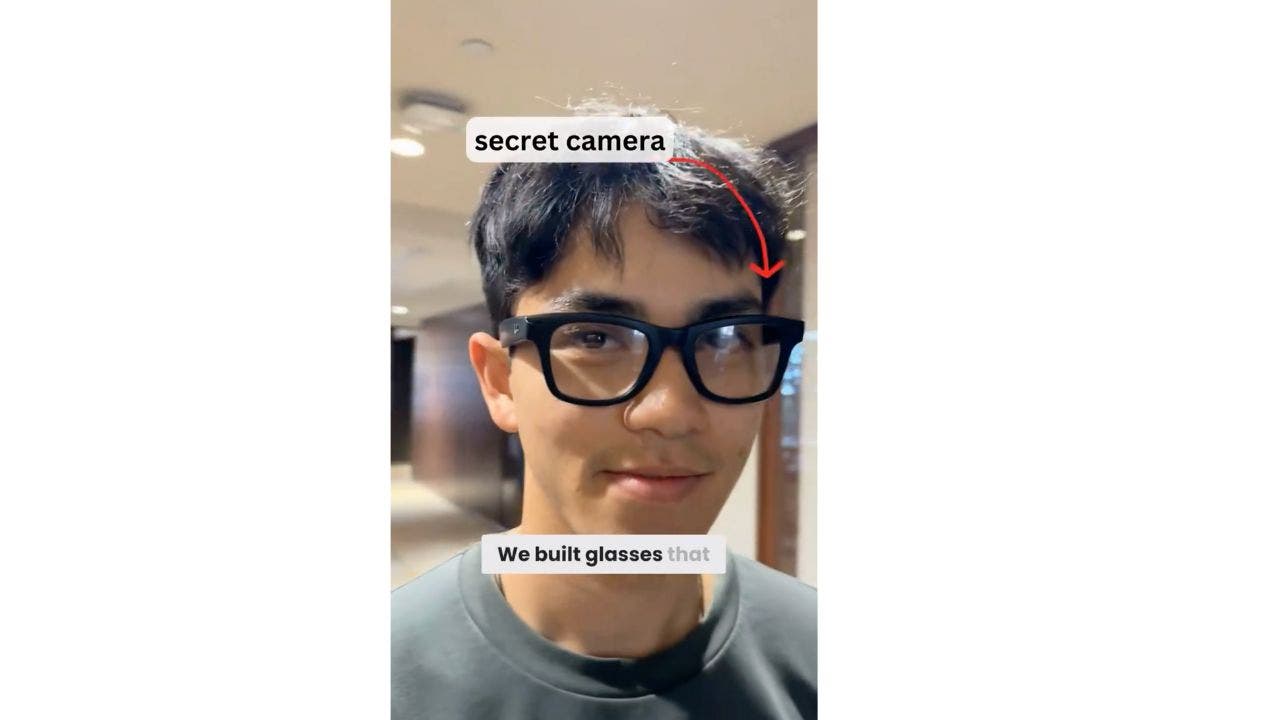
In a scenario that feels almost surreal and scary, we find ourselves grappling with the implications of the latest Meta Ray-Ban 2 Smart Glasses. These innovative shades have quickly become the center of a privacy storm, raising important questions about how technology intersects with our personal lives.
As these smart glasses blur the lines between convenience and surveillance, we’re forced to confront a new reality where our privacy in public spaces may no longer be guaranteed.
The ability to capture and process information about strangers in real time has sparked debates about consent, data protection and the ethical use of wearable technology.
GET SECURITY ALERTS, EXPERT TIPS – SIGN UP FOR KURT’S NEWSLETTER – THE CYBERGUY REPORT HERE
Image of man wearing Meta Ray-Ban Smart Glasses (AnhPhu Nguye)
Not your average shades: The Meta Ray-Ban 2 Smart Glasses
First things first, let’s talk about the gadget at the center of this privacy storm: the Meta Ray-Ban 2 Smart Glasses. These aren’t your average shades, folks. Launched as a collaboration between Meta (formerly Facebook) and the iconic eyewear brand Ray-Ban, these second-generation smart glasses seamlessly blend technology into our everyday lives.
WHAT IS ARTIFICIAL INTELLIGENCE (AI)?
Equipped with a camera, open-ear speakers and a microphone, they allow wearers to capture photos, take calls and even livestream to Instagram hands-free. Integrated artificial intelligence features, such as voice commands powered by Meta’s assistant, further enhance usability, making these glasses an intuitive extension of your tech ecosystem.
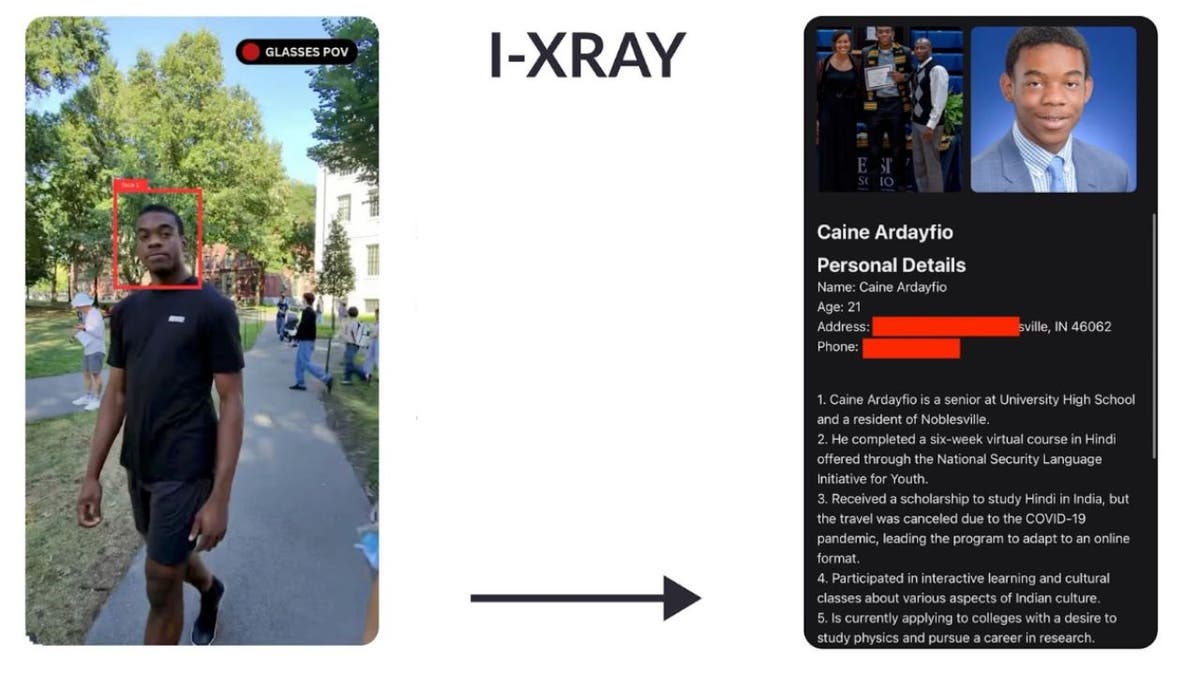
Illustration of how I-XRay works (AnhPhu Nguyen)
HOW STORES ARE SPAYING ON YOU USING CREEPY FACIAL RECOGNITION TECHNOLOGY WITHOUT YOUR CONTENT
When innovation meets privacy concerns
Now, here’s where things get interesting (and a bit scary). Two Harvard students, AnhPhu Nguyen and Caine Ardayfio, have taken these seemingly innocuous smart glasses and turned them into a privacy nightmare. Nguyen and Ardayfio created a system called I-XRAY that can identify individuals on the street. The information their tool collects from just a photo of a person’s face is pretty mind-blowing.
To use it, the wearer simply puts on the glasses while walking by people. The glasses then detect when somebody’s face is in the frame. This photo is used to analyze the individual, and after a few seconds, their personal information appears on the user’s phone.
The developers explained how it works. They stream the video from the glasses straight to Instagram and have a computer program monitor the stream. They use AI to detect when the glasses are looking at someone’s face. Then they scour the internet to find more pictures of that person.
Finally, they use data sources like online articles and voter registration databases to determine the individual’s name, phone number, home address and relatives’ names. All this information is fed back to an app they wrote for their phone. Using their glasses, the researchers claim they were able to identify dozens of people, including Harvard students, without the subjects ever knowing.
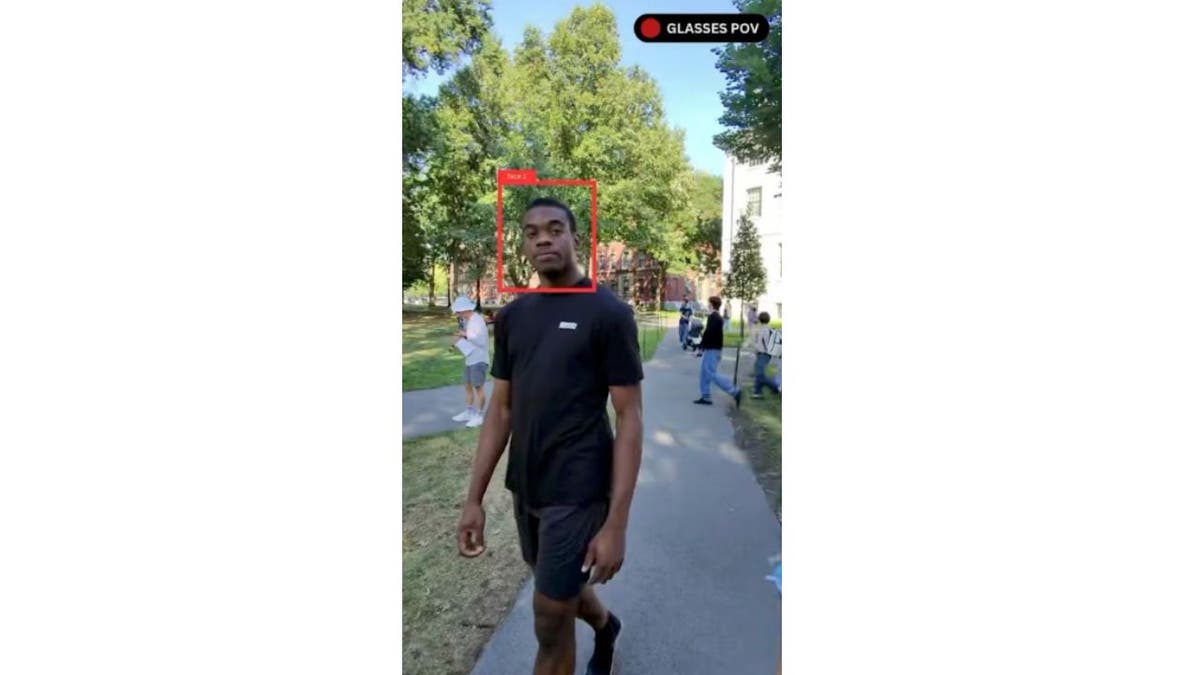
I-XRAY spotting someone (AnhPhu Nguyen)
TSA FACIAL RECOGNITION FOR AIR TRAVEL SPARKS PRIVACY OUTRAGE
The good, the bad and the scary
Now, before you start panicking, it’s important to note that Nguyen and Ardayfio created this system as a proof of concept. Their goal is to raise awareness about the potential privacy risks of combining existing technologies.
Nguyen and Ardayfio had this to say, “Initially started as a side project, I-XRAY quickly highlighted significant privacy concerns. The purpose of building this tool is not for misuse, and we are not releasing it. Our goal is to demonstrate the current capabilities of smart glasses, face search engines, LLMs and public databases, raising awareness that extracting someone’s home address and other personal details from just their face on the street is possible today.”
The scary part? All the technologies used in I-XRAY are readily available. This means that while Nguyen and Ardayfio won’t be releasing their system, someone else could potentially create something similar.

Illustration of how I-XRAY works (AnhPhu Nguyen)
POLICE ARE USING INVASIVE FACIAL RECOGNITION SOFTWARE TO PUT EVERY AMERICAN IN A PERPETUAL LINEUP
Protecting your privacy in the age of AI
So, what can we do to protect ourselves? The researchers have provided some tips to erase yourself from data sources like Pimeyes and FastPeopleSearch, so this technology immediately becomes ineffective.
1. Removal from reverse face search engines
The major, most accurate reverse face search engines, Pimeyes and Facecheck ID, offer free services to remove yourself.
How to craft a takedown notice and get your material removed from offending websites.
2. Invest in personal data removal services
While no service promises to remove all your data from the internet, having a removal service is great if you want to constantly monitor and automate the process of removing your personal information from hundreds of sites continuously over a longer period of time. Check out my top picks for data removal services here.
SUBSCRIBE TO KURT’S YOUTUBE CHANNEL FOR QUICK VIDEO TIPS ON HOW TO WORK ALL OF YOUR TECH DEVICES
Kurt’s key takeaways
On the one hand, innovations like the Meta Ray-Ban 2 Smart Glasses offer exciting new ways to interact with the world around us. On the other hand, the I-XRAY project shows just how easily these technologies can be used to invade our privacy. The key takeaway? Stay informed and be proactive about protecting your personal information. As we continue to push the boundaries of what’s possible, it’s crucial that we also have serious conversations about privacy and the kind of future we want to create.
So, what do you think? Are smart glasses the next big thing or a privacy disaster waiting to happen? Let us know by writing us at Cyberguy.com/Contact.
For more of my tech tips and security alerts, subscribe to my free CyberGuy Report Newsletter by heading to Cyberguy.com/Newsletter.
Ask Kurt a question or let us know what stories you’d like us to cover.
Follow Kurt on his social channels:
Answers to the most asked CyberGuy questions:
New from Kurt:
Copyright 2024 CyberGuy.com. All rights reserved.

Technology
X launches Grok’s iPhone app in the US
/cdn.vox-cdn.com/uploads/chorus_asset/file/25330839/STK262_GROK_B.png)
xAI started testing Grok’s standalone iOS app in December in a handful of countries. There’s no word on when it may come to Android.
Though Grok was initially only available to X Premium subscribers, the platform started letting all users access the chatbot last month, bringing it in line with other free-to-use chatbots like OpenAI’s ChatGPT, Anthropic’s Claude, Google Gemini, and Microsoft Copilot.
As pointed out by TechCrunch, it seems xAI is also working on a dedicated Grok.com website that currently has a “coming soon” message on it. After raising $6 billion in June, xAI reported another $6 billion funding round, including from “strategic investors” like Nvidia and AMD.
Technology
This fake app clone will steal everything you type on your Android
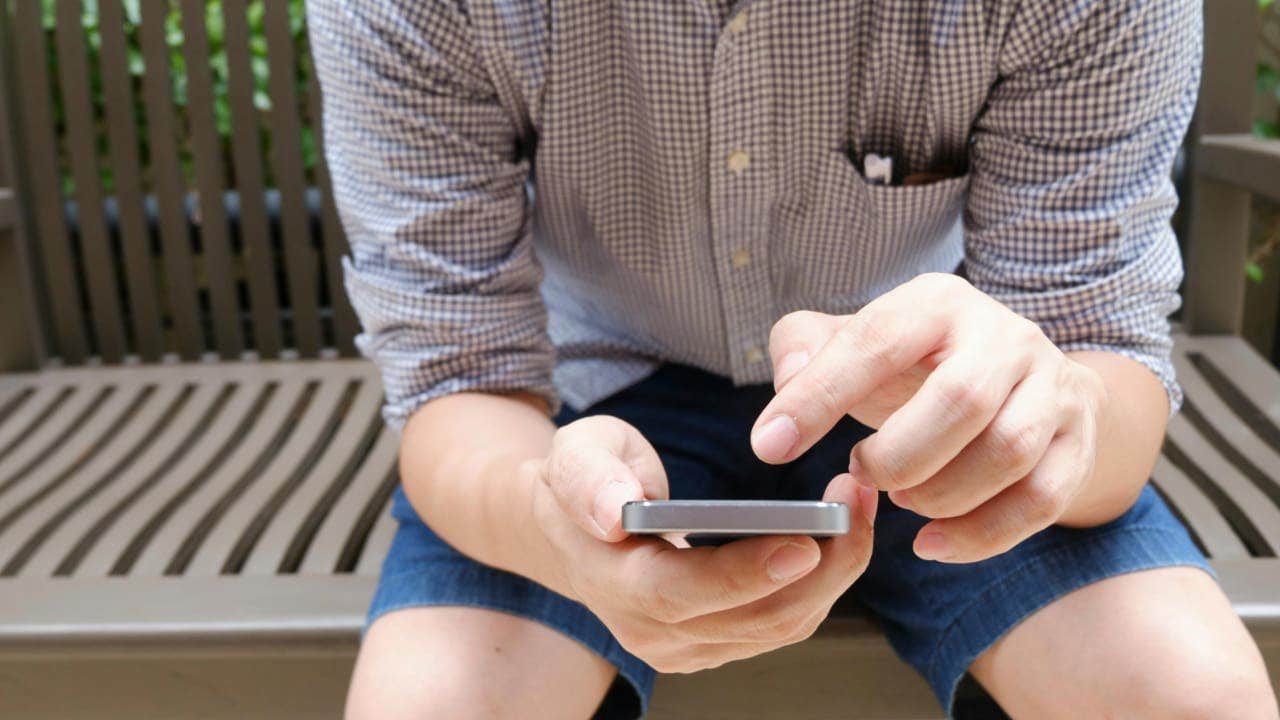
Fake apps are a big problem, and their clever social engineering tricks make them hard to catch.
There are tons of these apps out there mimicking popular apps like PayPal and Spotify. Security researchers have found another fake app pretending to be the premium version of Telegram, a messaging app with over a billion downloads. Hackers are using this app to spread malware called FireScam. It can steal everything you type on your Android phone and other personal info.
Since it tracks your keyboard, it also gets all your passwords, which could give hackers access to sensitive data.
I’M GIVING AWAY THE LATEST & GREATEST AIRPODS PRO 2
Android phone (Kurt “CyberGuy” Knutsson)
What you need to know about FireScam
As reported by threat management company Cyfirma, FireScam is a type of malware that targets Android devices to steal personal information. It works like spyware, keeping an eye on what you do on your Android phone, such as reading your notifications, messages, clipboard content and more.
Hackers are spreading FireScam by pretending it’s a premium version of Telegram. They’ve created a fake website on GitHub that looks like RuStore (a real app store in Russia). When people visit this fake site, they’re tricked into downloading an app that looks like “Telegram Premium.” However, this app is actually a trap. Once installed, it downloads the FireScam malware onto your device and starts stealing your personal data.
To avoid detection, the app is heavily disguised using a tool called DexGuard. It asks for permissions to access your storage, check installed apps and install more software. When you open the app, it shows a fake login page that looks like Telegram’s. If you enter your details, it steals your credentials.
The stolen data is first stored in a Firebase Realtime Database, but hackers later move it to private servers. The malware also registers each compromised device with a unique ID so hackers can keep track of their victims.

A man using his phone (Cyfirma)
ANDROID BANKING TROJAN EVOLVES TO EVADE DETECTION AND STRIKE GLOBALLY
FireScam can steal almost everything on your phone
According to Cyfirma’s analysis, the FireScam malware is highly effective at stealing nearly all types of data from an infected Android device. It categorizes and sends anything you type, drag and drop, copy to the clipboard or even data automatically filled by password managers or exchanged between apps directly to the hackers.
The malware also monitors device state changes, such as when the screen turns on or off, and tracks e-commerce transactions to capture financial details. Plus, it spies on messaging apps to steal conversations and monitors screen activity, uploading key events to its server for further exploitation.
WHAT IS ARTIFICIAL INTELLIGENCE (AI)?

Fake Telegram Premium app (Kurt “CyberGuy” Knutsson)
ANDROID BANKING TROJAN MASQUERADES AS GOOGLE PLAY TO STEAL YOUR DATA
6 ways to stay safe from fake apps
1. Download apps only from official stores: Always use trusted app stores like Google Play or the Apple App Store to download apps. These platforms have security measures to detect and remove fake or harmful apps. Avoid downloading apps from random websites, pop-up ads or unofficial third-party stores as these are common sources of fake apps.
2. Verify the app’s developer: Before installing an app, check who created it. Look at the developer’s name and ensure it matches the official company behind the app. Fake apps often copy the names of popular apps but use slightly altered spellings or extra characters. For example, a fake might be called “PayPaal” instead of “PayPal.”
3. Pay attention to reviews and ratings: Reviews and ratings can give you insight into an app’s authenticity. If an app has mostly negative reviews, very few downloads or generic comments like “Great app,” it could be fake. Genuine apps typically have a large number of detailed reviews over time. Be cautious of apps with five-star ratings but no specific feedback.
4. Be cautious of app permissions: Check the permissions the app requests before installing. A flashlight app, for example, shouldn’t need access to your contacts or messages. If an app is asking for permissions that don’t align with its purpose, it could be a red flag. Always deny permissions that seem excessive or unnecessary.
5. Keep your phone and apps updated: Regular updates for your operating system and apps often include important security fixes that protect your device from malware. Turning on automatic updates can ensure you always have the latest protections.
6. Use strong antivirus software: Install strong antivirus software on your Android. These tools can scan apps for malware, detect suspicious activity and block harmful downloads. Strong antivirus software provides an extra layer of defense, especially when browsing or downloading apps. This protection can also alert you to phishing emails and ransomware scams, keeping your personal information and digital assets safe. Get my picks for the best 2025 antivirus protection winners for your Windows, Mac, Android and iOS devices.
SUBSCRIBE TO KURT’S YOUTUBE CHANNEL FOR QUICK VIDEO TIPS ON HOW TO WORK ALL OF YOUR TECH DEVICES
Kurt’s key takeaway
The FireScam malware is a powerful tool that can steal everything on your phone, and it’s tough to detect if you’re not careful. Such apps can’t be distributed through legitimate app stores like the Play Store or the App Store, so they rely on third-party stores and fake websites to spread. To stay safe, the best approach is to stick to verified app stores and avoid downloading from untrustworthy sources.
When was the last time you read through the permissions an app asked for? Let us know by writing us at Cyberguy.com/Contact.
For more of my tech tips and security alerts, subscribe to my free CyberGuy Report Newsletter by heading to Cyberguy.com/Newsletter.
Ask Kurt a question or let us know what stories you’d like us to cover.
Follow Kurt on his social channels:
Answers to the most asked CyberGuy questions:
New from Kurt:
Copyright 2025 CyberGuy.com. All rights reserved.
Technology
Meta is highlighting a splintering global approach to online speech
/cdn.vox-cdn.com/uploads/chorus_asset/file/25822586/STK169_ZUCKERBERG_MAGA_STKS491_CVIRGINIA_A.jpg)
Meta’s overhaul of its content moderation and fact-checking policies in the US is bringing into focus a key geopolitical tension likely to grow under the incoming Trump administration: the regulation of speech online.
CEO Mark Zuckerberg made no secret of his attempt to align his interests with those of President-elect Donald Trump, saying he planned to work with Trump to “push back on governments around the world that are going after American companies and pushing to censor more” — naming Europe specifically. The US and the European Union have long had different approaches when it comes to digital regulation, which has at times inflamed tensions since many of the largest tech companies that end up being targeted by Europe’s rules are the US’s crown jewels. That dynamic is likely to be exacerbated under a second Trump administration, with the incoming president’s protectionist policies.
“The inflection point is Trump, and Facebook is just following along,” says Daphne Keller, director of the program on platform regulation at Stanford University’s Cyber Policy Center. Through the policy change, Meta is signaling to Trump that “we want to be part of a fight with Europe. We’re on your side. We’re pro-free speech,” she says.
“The inflection point is Trump, and Facebook is just following along”
Meta says the end of its third-party fact-checking program is a change it’s making “starting in the US.” The company is switching from working with third-party fact-checkers to a crowd-sourced Community Notes model, styled after X, along with fewer restrictions on what negative things users can say — particularly about women and LGBTQ people — on their platforms. Zuckerberg says this combined with other content moderation policy changes will make it so less content is inappropriately removed, a common complaint the right has been making for years, even if that means more unsavory (but legal) content stays up longer.
Under Europe’s Digital Services Act, large platforms like Meta can be held accountable for failing to remove illegal content or that which violates their own terms of service in a timely manner once it’s reported, with fines as high as 6 percent of their annual global revenue. Meta says that under its changes, it will still take down illegal content but is loosening its approach on what’s sometimes referred to as “lawful but awful” content, such as likening women to “household objects.”
Even so, should Meta expand its new approach globally, it could run into trouble in Europe. Some digital law experts worry that the DSA’s risk assessment and risk mitigation provisions could be interpreted to compel platforms to remove speech, even if the law doesn’t directly require the removal of certain harmful content. Those parts of the law require platforms to assess risk and create plans to mitigate the potential negative impact of their services on “fundamental rights,” which may be vague enough for some regulators to make the case that content moderation and fact-checking decisions may be included.
Others, like London School of Economics and Political Science associate law professor Martin Husovec, have said that fears that the DSA would turn the EU into a “Ministry of Truth are misplaced,” since even though there’s opportunity for abuse, the law is not “pre-programmed” to suppress lawful disinformation.
European Commission spokesperson Thomas Regnier declined to comment on Meta’s announcement but said in a statement that they will continue to monitor designated “very large online platforms” like Meta for compliance with the DSA. “Under the DSA, collaborating with independent fact-checkers can be an efficient way for platforms to mitigate systemic risks stemming from their services, while fully respecting the freedom of expression,” Regnier says. “This applies to risks such as the spread of disinformation, or negative effects to civic discourse and electoral integrity.”
Regnier also noted that Meta signed the voluntary Code of Practice against disinformation, which includes certain commitments about working with fact-checkers. But it could continue to follow X’s footsteps in reversing that commitment.
During a press conference after Meta’s announcement, Regnier said that Europe isn’t asking any platforms to remove lawful content. “We just need to make the difference between illegal content and then content that is potentially harmful … There, we ask just platforms to take appropriate risk mitigation measures.”
Regardless, Meta will still likely need to remove more speech in Europe than it does in the US to comply with local laws. For example, Holocaust denial is illegal in countries like Germany, while the US has no such speech restrictions. Still, Keller points out that European leaders are less unified now than they were a couple years ago when it comes to dealing with issues like gender identity and immigration. “A bunch of right and far-right parties are coming to power in Europe. So there’s far less of a unified European political agenda around culture wars issues than there used to be,” she says.
Even so, Keller says she worries that Zuckerberg’s rhetoric toward Europe in his announcement could create a dynamic that emboldens European regulators who want to go after US platforms over speech concerns. “He will offend them, and they’ll get their backup, and then they really will interpret it to give themselves broader powers and to be able to punish Meta more,” Keller says. “It’s almost like he’s going to drive them into becoming the censors that he claims they are now.”
-

 Business1 week ago
Business1 week agoThese are the top 7 issues facing the struggling restaurant industry in 2025
-

 Culture1 week ago
Culture1 week agoThe 25 worst losses in college football history, including Baylor’s 2024 entry at Colorado
-

 Sports1 week ago
Sports1 week agoThe top out-of-contract players available as free transfers: Kimmich, De Bruyne, Van Dijk…
-

 Politics1 week ago
Politics1 week agoNew Orleans attacker had 'remote detonator' for explosives in French Quarter, Biden says
-

 Politics7 days ago
Politics7 days agoCarter's judicial picks reshaped the federal bench across the country
-

 Politics5 days ago
Politics5 days agoWho Are the Recipients of the Presidential Medal of Freedom?
-

 Health4 days ago
Health4 days agoOzempic ‘microdosing’ is the new weight-loss trend: Should you try it?
-

 World1 week ago
World1 week agoIvory Coast says French troops to leave country after decades















