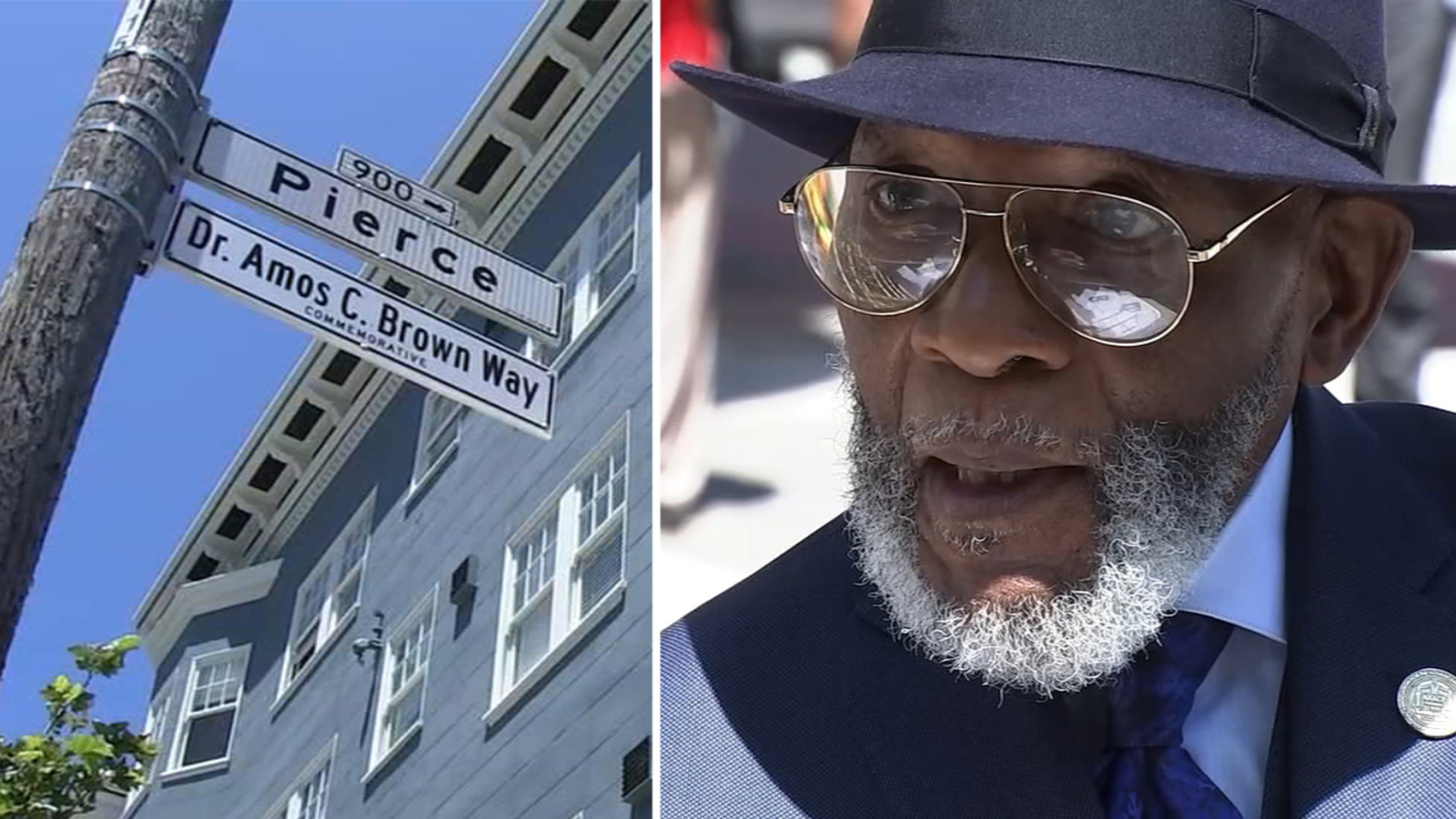At this point, it’s becoming easier to say which AI startups Mark Zuckerberg hasn’t looked at acquiring.
Technology
A helmet using a curtain of air could make face masks obsolete

In an era where airborne health threats remain a constant concern, a groundbreaking innovation has emerged from the University of Michigan that could revolutionize how we protect ourselves from viruses and other harmful particles. Let’s explore this development and its potential impact on worker safety and beyond.
GET SECURITY ALERTS, EXPERT TIPS – SIGN UP FOR KURT’S NEWSLETTER – THE CYBERGUY REPORT HERE
Worker Wearable Protection Device (University of Michigan) (Kurt “CyberGuy” Knutsson)
The ‘Worker Wearable Protection Device’
Imagine a device that shields you from airborne viruses without covering your face. That’s exactly what the “Worker Wearable Protection Device” does. Created by a team led by associate professor Herek Clack at the University of Michigan, this ingenious gadget uses an invisible curtain of air to keep harmful particles at bay.

Worker Wearable Protection Device (University of Michigan) (Kurt “CyberGuy” Knutsson)
SKYROCKET TO A HEALTHIER LIFESTYLE WITH THIS GEAR IN 2024
How does the shield work?
The device consists of a hard hat equipped with a visor that houses downward-facing air nozzles. These nozzles create a curtain of air that curves around the wearer’s face, effectively blocking 99.8% of aerosols, including viruses. But here’s the interesting part: The air itself is pre-treated to kill any viruses present, pushing that protection level to nearly 100%.
HOW TO REMOVE YOUR PRIVATE DATA FROM THE INTERNET

Worker Wearable Protection Device (University of Michigan) (Kurt “CyberGuy” Knutsson)
5 BEST TELEMEDICINE APPS FOR VIRTUAL HEALTH CARE
The science behind the shield
The magic happens in a 10-pound backpack that houses the device’s brain. This backpack contains several crucial components: a battery to power the system, electronics to control the operations, an air handling system to manage airflow, and a nonthermal plasma module. The nonthermal plasma module is the star of the show. It creates ionized gas at low temperatures, effectively killing airborne viruses before they reach the air curtain.

Worker Wearable Protection Device (University of Michigan) (Kurt “CyberGuy” Knutsson)
HOW GENERATIVE AI COULD CUT HEALTH CARE COSTS, DEVELOP NEW CANCER DRUGS
Real-world testing of the shield
The Worker Wearable Protection Device is currently being tested at Michigan Turkey Producers, a poultry-processing plant. Here, workers face constant risk of respiratory viruses from both their colleagues and the birds they handle. Previously, these workers relied on paper masks, which came with a host of problems. They found it difficult to communicate effectively, their safety goggles would often fog up, and the masks couldn’t maintain a consistent facial seal throughout the workday. Moreover, workers had to remove their masks when eating or drinking, leaving them temporarily unprotected. The new device solves all these issues while providing superior protection.

Worker Wearable Protection Device (University of Michigan) (Kurt “CyberGuy” Knutsson)
Looking to the future of the shield
While the current model is designed for industrial settings, Taza Aya, the company commercializing the technology, has plans for a smaller, sleeker consumer version. CEO Alberto Elli expressed excitement about the initial results and anticipates launching the Worker Wearable in 2025.

Woman at Michigan Turkey Producers wearing Worker Wearable Protection Device (University of Michigan) (Kurt “CyberGuy” Knutsson)
Kurt’s key takeaways
As we continue to face challenges from airborne pathogens, innovations like this give us hope for a future where we can work and interact safely without the limitations of traditional face masks. While there’s still work to be done before this technology becomes widely available, the early results are promising. As we look forward to 2025 and beyond, the Worker Wearable Protection Device may well become a common sight in workplaces and public spaces, offering an invisible but powerful shield against airborne threats.
In what other industries or settings do you think this technology could be applied? Let us know by writing us at Cyberguy.com/Contact.
For more of my tech tips and security alerts, subscribe to my free CyberGuy Report Newsletter by heading to Cyberguy.com/Newsletter.
Ask Kurt a question or let us know what stories you’d like us to cover.
Follow Kurt on his social channels:
Answers to the most asked CyberGuy questions:
Copyright 2024 CyberGuy.com. All rights reserved.

Technology
Samsung’s Galaxy Watch 7 has returned to its lowest-ever price

I jumped on the smartwatch bandwagon a bit late, but now I can’t go a day without mine. Beyond delivering helpful notifications, it’s perfect for setting timers, tracking workouts, and monitoring my sleeping habits (which are terrible). If you haven’t yet joined the smartwatch party or you’re looking to upgrade, Samsung’s Galaxy Watch 7 is down to $199.99 ($100 off) in the 40mm / Bluetooth configuration at Amazon and Walmart. If you prefer a larger display, the 44mm model is on sale at Amazon starting at $229.99 ($100 off).
While the Galaxy Watch 7 isn’t as flashy as other Samsung wearables, its more simplistic approach is part of its charm. It retains the signature circular design and slim profile of prior models, which remains a stark contrast to the adventure-ready Galaxy Watch Ultra. It’s comfortable to wear while sleeping and working out — as our own Victoria Song noted in her review last year — and it comes with a selection of welcome features, including heart rate tracking, an Energy Score for gauging recovery, and FDA-approved sleep apnea detection.
One of the new marquee tools of the Watch 7 is its AI-powered wellness insights, which provide personalized suggestions to help you hit your health and fitness goals. There’s also a 3-in-1 BioActive Sensor that can measure metabolic health thanks to an experimental advanced glycation end products (AGEs) metric, though both features were rather hit or miss in our testing. Of course, the wearable also offers a range of basic smartwatch features, such as the ability to stream music, send texts, and take calls when your phone is nearby.
Despite its slimmer design, the Watch 7 offers around 24 hours of battery life with the always-on display enabled, though if you upgrade to the 44mm Watch 7, you can eke out a few additional hours. Samsung’s wearable also runs Wear OS 5, as of now, though we’re expecting the Gemini-powered Wear OS 6 to arrive via an update later this year. All that being said, the timing of these deals could indicate that a Galaxy Watch 8 is on the horizon. Samsung typically holds an Unpacked event in mid-July, and this year it may introduce a refreshed lineup of foldable and wearable devices.
Technology
Chaos ransomware hits Optima Tax Relief, leaks 69GB of data

NEWYou can now listen to Fox News articles!
Cyberattacks on financial service providers are no longer isolated events. In recent years, tax preparation companies, accounting software vendors and data brokers have all found themselves in the crosshairs of increasingly aggressive ransomware gangs. These attacks don’t just disrupt operations but also expose deeply personal financial information that can fuel identity theft, fraud and long-term reputational damage.
Now, Optima Tax Relief, one of the most prominent tax resolution firms in the U.S., has joined that growing list. A ransomware group called Chaos claims to have breached Optima’s systems, stealing 69 GB of data before encrypting internal servers.
Sign up for my FREE CyberGuy Report
Get my best tech tips, urgent security alerts and exclusive deals delivered straight to your inbox. Plus, you’ll get instant access to my Ultimate Scam Survival Guide — free when you join.
A woman working on a laptop (Kurt “CyberGuy” Knutsson)
Customer case files and personal information exposed
The data stolen in the attack includes what appears to be corporate documents and sensitive customer case files. Tax documents are especially valuable to cybercriminals. They often contain Social Security numbers, home addresses, phone numbers and other identifiers that can be used to commit financial fraud or impersonation.
Sources familiar with the incident told BleepingComputer this was a double-extortion attack. That means Chaos not only stole the data but also encrypted Optima’s systems, presumably demanding a ransom in exchange for access and non-disclosure. The firm has not yet commented publicly on whether it plans to pay the ransom or notify affected individuals.
TESLA DOXXING ATTACKS WRONGLY TARGET NONOWNERS ACROSS AMERICA
The attackers listed Optima on their leak site earlier this week. While the full dataset has not been published, the leak already raises concerns over regulatory compliance and consumer protection, especially given the sensitive nature of the firm’s work.
Optima Tax Relief has not released an official statement regarding the breach. There has been no confirmation about whether law enforcement or federal agencies are involved in the investigation. If you’ve ever used its services, assume your data could be at risk.
We reached out to Optima Tax Relief for a comment but did not hear back before our deadline.
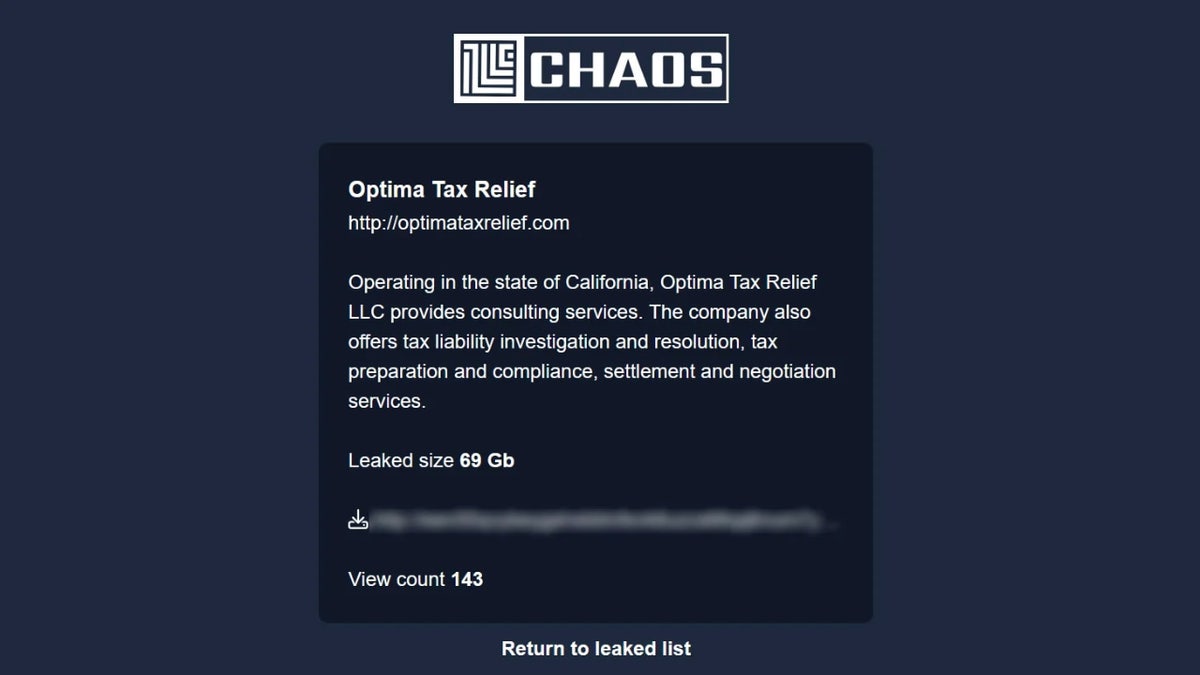
Optima Tax Relief entry on Chaos data leak site (BleepingComputer)
DOUBLECLICKJACKING HACK TURNS DOUBLE-CLICKS INTO ACCOUNT TAKEOVERS
A new ransomware group with high-value targets
Chaos ransomware first emerged in March 2025, when it claimed responsibility for five separate breaches. The group is not connected to the “Chaos ransomware builder,” a DIY toolkit that’s been in circulation since 2021. Instead, this version of Chaos is believed to be run by a coordinated team that is strategically targeting organizations with access to large amounts of personally identifiable information.
Optima is not the only high-profile victim. In May, Chaos claimed to have breached the Salvation Army, though the organization has not publicly confirmed the attack or responded to media inquiries.

A person scrolling on their smartphone (Kurt “CyberGuy” Knutsson)
MALWARE EXPOSES 3.9 BILLION PASSWORDS IN HUGE CYBERSECURITY THREAT
6 ways you can stay safe from Optima data breach
If your information was part of the Optima breach or any similar one, it’s worth taking a few steps to protect yourself.
1. Consider identity theft protection services: Since the Optima data breach exposed personal and financial information, it’s crucial to stay proactive against identity theft. Identity theft protection services offer continuous monitoring of your credit reports, Social Security number and even the dark web to detect if your information is being misused. See my tips and best picks on how to protect yourself from identity theft.
2. Monitor your accounts and transactions: The Optima data breach might have revealed bank details to attackers, which means they can misuse those details to steal your money. You should check your online accounts and transactions regularly for any suspicious or unauthorized activity. If you notice anything unusual, immediately report it to the service provider or authorities. You should also review your credit reports and scores to see if there are any signs of identity theft or fraud. To report identity theft, visit the FTC’s IdentityTheft.gov.
3. Contact your bank and credit card companies: Since Optima hackers might have obtained bank and credit card information, they could use it to make purchases or withdrawals without your consent. You should inform your bank and credit card companies of the situation. They can help you freeze or cancel your cards, dispute any fraudulent charges and issue new cards for you. You should also contact one of the three major credit reporting agencies — Equifax, Experian or TransUnion — and request a fraud alert to be placed on your credit file. This will make it more difficult for identity thieves to open new accounts in your name without verification.
4. Use personal data removal services: The data breach leaks loads of information about you, and all this could end up in the public domain, which essentially gives anyone an opportunity to scam you. One proactive step is to consider personal data removal services, which specialize in continuously monitoring and removing your information from various online databases and websites. Check out my top picks for data removal services here.
Get a free scan to find out if your personal information is already out on the web.
5. Have strong antivirus software: Optima hackers most likely have people’s email addresses and full names, which makes it easy for them to send you a phishing link that installs malware and steals all your data. These messages are socially engineered to catch them, and catching them is nearly impossible if you’re not careful. However, you’re not without defenses.
The best way to safeguard yourself from malicious links is to have antivirus software installed on all your devices. This protection can also alert you to phishing emails and ransomware scams, keeping your personal information and digital assets safe. Get my picks for the best 2025 antivirus protection winners for your Windows, Mac, Android and iOS devices.
6. Enable two-factor authentication: While passwords weren’t part of the data breach, you still need to enable two-factor authentication (2FA). It gives you an extra layer of security on all your important accounts, including email, banking and social media. Two-factor authentication requires you to provide a second piece of information, such as a code sent to your phone, in addition to your password when logging in. This makes it significantly harder for hackers to access your accounts, even if they have your password. Enabling 2FA can greatly reduce the risk of unauthorized access and protect your sensitive data.
Kurt’s key takeaway
The Optima breach is not an isolated event, but part of a larger failure to adapt to the sophistication of modern ransomware groups. When companies with access to tax and identity data are compromised, it’s not just an internal issue; it becomes a national one. For an industry built on trust, breaches like this erode public confidence in systems that are already strained. Attacks like these raise fresh concerns about the cybersecurity preparedness of companies that handle tax and financial data. Unlike login credentials or email addresses, stolen tax information cannot be easily reset. For victims, the consequences of such a breach could stretch across years.
Do you think finance companies are investing enough in their cybersecurity infrastructure? Let us know by writing to us at Cyberguy.com/Contact.
For more of my tech tips and security alerts, subscribe to my free CyberGuy Report Newsletter by heading to Cyberguy.com/Newsletter
Ask Kurt a question or let us know what stories you’d like us to cover
Follow Kurt on his social channels
Answers to the most asked CyberGuy questions:
New from Kurt:
Copyright 2025 CyberGuy.com. All rights reserved.
Technology
Meta held talks to buy Thinking Machines, Perplexity, and Safe Superintelligence

In addition to Ilya Sutskever’s Safe Superintelligence (SSI), sources tell me the Meta CEO recently discussed buying ex-OpenAI CTO Mira Murati’s Thinking Machines Lab and Perplexity, the AI-native Google rival. None of these talks progressed to the formal offer stage for various reasons, including disagreements over deal prices and strategy, but together they illustrate how aggressively Zuckerberg has been canvassing the industry to reboot his AI efforts.
Now, details about the team Zuckerberg is assembling are starting to come into view: SSI co-founder and CEO Daniel Gross, along with ex-Github CEO Nat Friedman, are poised to co-lead the Meta AI assistant. Both men will report to Alexandr Wang, the former Scale CEO Zuckerberg just paid over $14 billion to quickly hire. Wang told his Scale team goodbye last Friday and was in the Meta office on Monday. This week, he has been meeting with top Meta leaders (more on that below) and continuing to recruit for the new AI team Zuckerberg has tasked him with building. I expect the team to be unveiled as soon as next week.
Rather than join Meta, Sutskever, Murati, and Perplexity CEO Aravind Srinivas have all gone on to raise more money at higher valuations. Sutskever, a titan of the AI research community who co-founded OpenAI, recently raised a couple of billion dollars for SSI. Both Meta and Google are investors in his company, I’m told. Murati also just raised a couple of billion dollars. Neither she nor Sutskever is close to releasing a product. Srinivas, meanwhile, is in the process of raising around $500 million for Perplexity.
Spokespeople for all the companies involved either declined to comment or didn’t respond in time for publication. The Information and CNBC first reported Zuckerberg’s talks with Safe Superintelligence, while Bloomberg first reported the Perplexity talks.
While Zuckerberg’s recruiting drive is motivated by the urgency he feels to fix Meta’s AI strategy, the situation also highlights the fierce competition for top AI talent these days. In my conversations this week, those on the inside of the industry aren’t surprised by Zuckerberg making nine-figure — or even, yes, 10-figure — compensation offers for the best AI talent. There are certain senior people at OpenAI, for example, who are already compensated in that ballpark, thanks to the company’s meteoric increase in valuation over the last few years.
Speaking of OpenAI, it’s clear that CEO Sam Altman is at least a bit rattled by Zuckerberg’s hiring spree. His decision to appear on his brother’s podcast this week and say that “none of our best people” are leaving for Meta was probably meant to convey a position of strength, but in reality, it looks like he is throwing his former colleagues under the bus. I was confused by Altman’s suggestion that Meta paying a lot upfront for talent won’t “set up a great culture.” After all, didn’t OpenAI just pay $6.5 billion to hire Jony Ive and his small hardware team?
“We think that glasses are the best form factor for AI”
When I joined a Zoom call with Alex Himel, Meta’s VP of wearables, this week, he had just gotten off a call with Zuckerberg’s new AI chief, Alexandr Wang.
“There’s an increasing number of Alexes that I talk to on a regular basis,” Himel joked as we started our conversation about Meta’s new glasses release with Oakley. “I was just in my first meeting with him. There were like three people in a room with the camera real far away, and I was like, ‘Who is talking right now?’ And then I was like, ‘Oh, hey, it’s Alex.’”
The following Q&A has been edited for length and clarity:
How did your meeting with Alex just now go?
The meeting was about how to make AI as awesome as it can be for glasses. Obviously, there are some unique use cases in the glasses that aren’t stuff you do on a phone. The thing we’re trying to figure out is how to balance it all, because AI can be everything to everyone or it could be amazing for more specific use cases.
We’re trying to figure out how to strike the right balance because there’s a ton of stuff in the underlying Llama models and that whole pipeline that we don’t care about on glasses. Then there’s stuff we really, really care about, like egocentric view and trying to feed video into the models to help with some of the really aspirational use cases that we wouldn’t build otherwise.
You are referring to this new lineup with Oakley as “AI glasses.” Is that the new branding for this category? They are AI glasses, not smart glasses?
We refer to the category as AI glasses. You saw Orion. You used it for longer than anyone else in the demo, which I commend you for. We used to think that’s what you needed to hit scale for this new category. You needed the big field of view and display to overlay virtual content. Our opinion of that has definitely changed. We think we can hit scale faster, and AI is the reason we think that’s possible.
Right now, the top two use cases for the glasses are audio — phone calls, music, podcasts — and taking photos and videos. We look at participation rates of our active users, and those have been one and two since launch. Audio is one. A very close second is photos and videos.
AI has been number three from the start. As we’ve been launching more markets — we’re now in 18 — and we’ve been adding more features, AI is creeping up. Our biggest investment by a mile on the software side is AI functionality, because we think that glasses are the best form factor for AI. They are something you’re already wearing all the time. They can see what you see. They can hear what you hear. They’re super accessible.
Is your goal to have AI supersede audio and photo to be the most used feature for glasses, or is that not how you think about it?
From a math standpoint, at best, you could tie. We do want AI to be something that’s increasingly used by more people more frequently. We think there’s definitely room for the audio to get better. There’s definitely room for image quality to get better. The AI stuff has much more headroom.
How much of the AI is onboard the glasses versus the cloud? I imagine you have lots of physical constraints with this kind of device.
We’ve now got one billion-parameter models that can run on the frame. So, increasingly, there’s stuff there. Then we have stuff running on the phone.
If you were watching WWDC, Apple made a couple of announcements that we haven’t had a chance to test yet, but we’re excited about. One is the Wi-Fi Aware APIs. We should be able to transfer photos and videos without having people tap that annoying dialogue box every time. That’d be great. The second one was processor background access, which should allow us to do image processing when you transfer the media over. Syncing would work just like it does on Android.
Do you think the market for these new Oakley glasses will be as big as the Ray-Bans? Or is it more niche because they are more outdoors and athlete-focused?
We work with EssilorLuxottica, which is a great partner. Ray-Ban is their largest brand. Within that, the most popular style is Wayfair. When we launched the original Ray-Ban Meta glasses, we went with the most popular style for the most popular brand.
Their second biggest brand is Oakley. A lot of people wear them. The Holbrook is really popular. The HSTN, which is what we’re launching, is a really popular analog frame. We increasingly see people using the Ray-Ban Meta glasses for active use cases. This is our first step into the performance category. There’s more to come.
What’s your reaction to Google’s announcements at I/O for their XR glasses platform and eyewear partnerships?
We’ve been working with EssilorLuxottica for like five years now. That’s a long time for a partnership. It takes a while to get really in sync. I feel very good about the state of our partnership. We’re able to work quickly. The Oakley Meta glasses are the fastest program we’ve had by quite a bit. It took less than nine months.
I thought the demos they [Google] did were pretty good. I thought some of those were pretty compelling. They didn’t announce a product, so I can’t react specifically to what they’re doing. It’s flattering that people see the traction we’re getting and want to jump in as well.
On the AR glasses front, what have you been learning from Orion now that you’ve been showing it to the outside world?
We’ve been going full speed on that. We’ve actually hit some pretty good internal milestones for the next version of it, which is the one we plan to sell. The biggest learning from using them is that we feel increasingly good about the input and interaction model with eye tracking and the neural band. I wore mine during March Madness in the office. I was literally watching the games. Picture yourself sitting at a table with a virtual TV just above people’s heads. It was amazing.
- TikTok gets to keep operating illegally. As expected, President Trump extended his enforcement deadline for the law that has banned a China-owned TikTok in the US. It’s essential to understand what is really happening here: Trump is instructing his Attorney General not to enforce earth-shattering fines on Apple, Google, and every other American company that helps operate TikTok. The idea that he wouldn’t use this immense leverage to extract whatever he wants from these companies is naive, and this whole process makes a mockery of everyone involved, not to mention the US legal system.
- Amazon will hire fewer people because of AI. When you make an employee memo a press release, you’re trying to tell the whole world what’s coming. In this case, Amazon CEO Andy Jassy wants to make clear that he’s going to fully embrace AI to cut costs. Roughly 30 percent of Amazon’s code is already written by AI, and I’m sure Jassy is looking at human-intensive areas, such as sales and customer service, to further automate.
If you haven’t already, don’t forget to subscribe to The Verge, which includes unlimited access to Command Line and all of our reporting.
As always, I welcome your feedback, especially if you’ve also turned down Zuck. You can respond here or ping me securely on Signal.
-

 Arizona3 days ago
Arizona3 days agoSuspect in Arizona Rangers' death killed by Missouri troopers
-

 Technology1 week ago
Technology1 week agoGoogle is shutting down Android Instant Apps over ‘low’ usage
-

 Education1 week ago
Education1 week agoOpinion | Artificial intelligence, Trump and the Future: 13 Gen Z-ers Discuss
-

 Culture1 week ago
Culture1 week agoSlow and Steady, Kay Ryan’s “Turtle” Poem Will Win Your Heart
-

 News1 week ago
News1 week ago‘No Kings’ demonstrators to gather across Greater Cincinnati in opposition to Trump
-

 News6 days ago
News6 days agoAt Least 4 Dead and 4 Missing in West Virginia Flash Flooding
-

 Politics1 week ago
Politics1 week agoFate of Trump's $9.4 billion spending cut package hangs on House GOP moderates
-

 News1 week ago
News1 week agoHow Many Law Enforcement Agencies Are Involved in LA Immigration Protests?