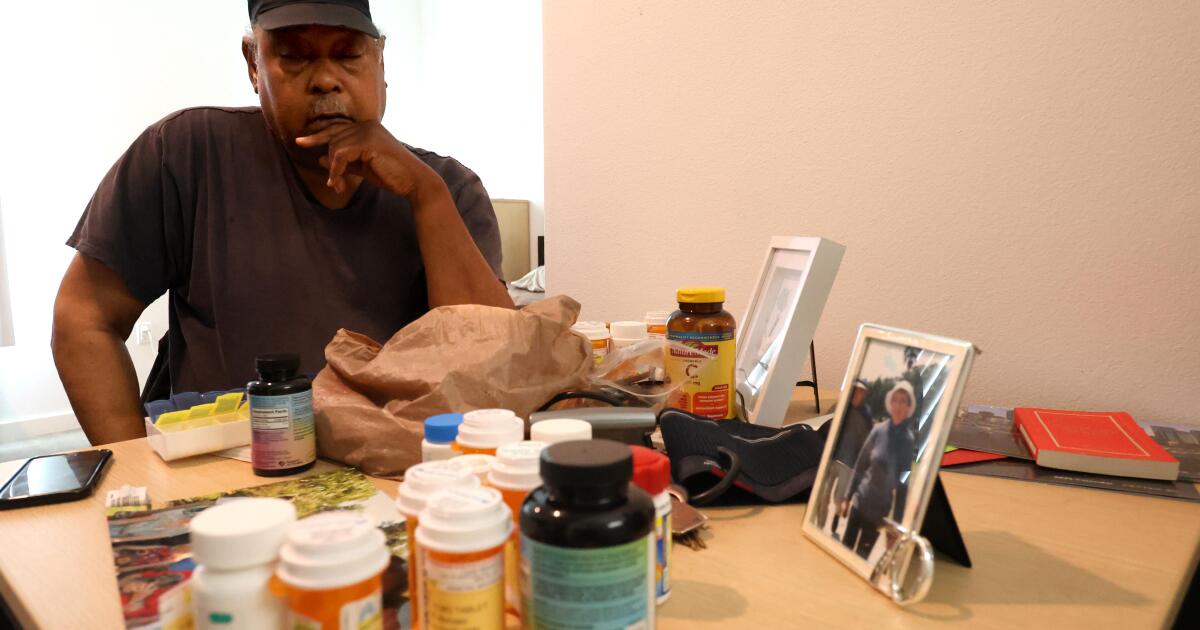Crypto
How to Import Cryptocurrency Prices Into Google Sheets

Do you want to keep on top of the latest crypto price rises (and falls)? Learn how to import cryptocurrency prices into Google Sheets using this guide.
If you own any cryptocurrency or you’re thinking about buying some, you’ll want to keep track of the current prices. That way, you’ll know if it’s the right time to buy or sell. There are plenty of websites that can provide this information, but you might prefer to use a spreadsheet to keep track of prices over time, or to do other calculations.
If you’re a fan of Google Sheets, it’s possible to get cryptocurrency price data into your spreadsheets and then use them how you wish. Learn how to import cryptocurrency prices into Google Sheets below.
How to Import Cryptocurrency Prices using GOOGLEFINANCE in Google Sheets
The GOOGLEFINANCE function allows you to pull live information on a wide range of traditional currencies directly from Google. It also allows you to pull prices for some of the most popular cryptocurrencies, including Bitcoin, Ethereum, Litecoin, Cardano, and Binance Coin, but it doesn’t work with others such as Dogecoin.
To import cryptocurrency prices using GOOGLEFINANCE:
- Open a Google Sheets document.
- Select the cell where you want the price to appear.
- For the price of Ethereum, enter the following formula:
=GOOGLEFINANCE(“ETHUSD”)

- For the price of Ethereum, enter the following formula:
=GOOGLEFINANCE(“BTCUSD”)
- If you want to import other cryptocurrencies, you’ll need to include CURRENCY in the formula. For example, for Litecoin, enter the following formula:
=GOOGLEFINANCE(“CURRENCY:LTCUSD”)
- You can replace LTC with many of the more popular cryptocurrency codes, such as ADA and XRP, but it won’t work with four-letter codes such as DOGE and LINK.
- Press Enter and the price will calculate.

- Your spreadsheet will automatically update periodically as the price of your selected cryptocurrency changes. This usually happens after 20 minutes or so.
How to Import Cryptocurrency Prices Using IMPORTXML in Google Sheets
If you want to import cryptocurrency prices that the GOOGLEFINANCE function doesn’t handle, then one option is to scrape the data directly from a cryptocurrency website. The IMPORTXML function allows you to pull the data from the webpage and bring it into your Google Sheets document.
To import cryptocurrency prices using IMPORTXML:
- In an empty cell, paste the URL for the webpage containing your cryptocurrency price data. For example, for the Ethereum page of CoinMarketCap.com, you would paste the URL https://coinmarketcap.com/currencies/ethereum/
- Navigate to that page in Chrome, and right-click on the price you want to import.
- Select Inspect.

- The value you selected should be highlighted. If not, click on the price in the left-hand pane.
- Just above the price, you should see a div name.

- Right-click on this line and select Copy Element.
- Paste this somewhere into your spreadsheet and highlight and copy just the class name, such as class=”priceValue “
- In the cell next to the URL, type:
//div[@
- Paste the class name that you just copied and type a closed square bracket. Your cell should now read something like:
//div[@class="priceValue "]

- Now select the cell where you want your cryptocurrency price data to appear and type the following:
=IMPORTXML(
- Click in the cell containing your URL, type a comma, click in the cell containing your div class, and finally type a closed bracket. Your formula should look something like this:
=IMPORTXML(G10,H10)

- Press Enter and the cryptocurrency price data should be scraped from the website.
How to Refresh Scraped Cryptocurrency Prices in Google Sheets
The data you have scraped will update once per hour. To keep the value updated more frequently, you can force the cell to recalculate. One fairly simple way to do so is to create a macro that copies the cell, deletes it, and pastes it back in again. This will cause the cell to recalculate which should pull the most recent data from the cryptocurrency website.
To refresh scraped cryptocurrency prices using a macro:
- Open the Google Sheets spreadsheet containing your scraped data.
- In the menu, click Extensions.

- Hover over Macros and select Record Macro.

- Once the macro is recording, click the cell with your scraped data.
- Press Ctrl+C on Windows or Cmd+C on Mac to copy the cell.
- Press Delete or Backspace to delete the cell.
- In the same cell, press Ctrl+V on Windows or Cmd+V on Mac to paste the formula back into the cell.
- Click Save at the bottom of the screen to save your macro.

- Give your macro a name. If you wish, you can also add a keyboard shortcut.

- Click Save.
- To run your macro, press your keyboard shortcut, or go to Extensions > Macros and click on your macro name.

- Your cell should now refresh and the data inside it should update.
How to Import Cryptocurrency Prices Using IMPORTDATA
You can also import cryptocurrency data using a website specifically designed for this purpose. The IMPORTDATA function allows you to pull price information directly from this website. The data will refresh once an hour.
To import cryptocurrency prices using IMPORTDATA:
- Click in the cell where you want the price data to appear.
- Enter a formula in the following format:
=IMPORTDATA(https://cryptoprices.cc/ETH/)

- You can change ETH to the code of a variety of different cryptocurrencies. See https://cryptoprices.cc/sitemap.txt for the full list of options.
- Press Enter and you should see the current price.
How to Import Cryptocurrency Prices Using the CoinMarketCap API
Another way to get cryptocurrency prices from CoinMarketCap is to use its API. By creating an account and generating your own API key, you can poll the site directly and import a huge amount of cryptocurrency information into your Google Sheets document.
In order to get the data into Google Sheets, you’ll need to use an add-on called API Connector.
To import cryptocurrency prices using the CoinMarketCap API:
- Open your Google Sheets document and click the Extensions menu.

- Hover over Add-ons and click Get Add-ons.

- In the search field, type API Connector and press Enter.

- Select API Connector in the search results.

- Click Install.

- Sign in to your Google account and allow the required permissions.
- To set up your CoinMarketCap API, navigate to https://coinmarketcap.com/api/
- Click Get Your API Key Now.

- Enter your details, select Basic as your plan type, and click Create My Account.

- You’ll be emailed to verify your account. Click the link, and you’ll be redirected to the API dashboard.
- Hover over the API Key and click Copy Key.

- Return to your Google Sheets document and click Extensions.

- Hover over API Connector and click Open.

- Click Create Request.

- Under Application select CoinMarketCap from the drop-down box.

- Click in the API Key field and paste your copied API key.

- Under Endpoint, select /v2/cryptocurrency/quotes/latest from the drop-down.

- Click the Plus (+) symbol next to Aux and select any of the options from the drop-down—the request won’t run without a selection in this field.

- Click the Plus (+) symbol next to Slug and select the coin or coins you want to pull data for.

- Select a cell in your spreadsheet where you want the first cell of the pulled data to appear, and click Set Current.

- Give your request a name and click Save.

- Click Run and your request will run.

- The column USD.price contains the current price information.

How to Update Cryptocurrency Prices Using API Connector
The price generated by the CoinMarketCap API will not automatically update. However, it is possible to get API Connector to refresh your data at regular intervals from once an hour up to once a month. This will help you to ensure that your cryptocurrency prices are up-to-date.
To update cryptocurrency prices using API Connector:
- Click the Extensions menu.

- Hover over API Connector and select Open.

- Select the Schedule tab.

- Click Create Trigger.

- Under API Request, select the name of the request you created in the section above.

- Under Run Request, select your refresh time.

- Enter a name under Trigger Name and click Save.
- Your cryptocurrency data will now refresh at the frequency that you selected.
Checking Your Portfolio in Google Sheets
Learning how to import cryptocurrency prices into Google Sheets means you can use that price data in whatever calculations you wish. You’ll be able to monitor prices, and even set up some conditional formatting to alert you when the cryptocurrency hits a certain price.
There are plenty of other useful Google Sheets tricks you can learn. You might want to learn how to use timestamps in Google Sheets, for example. Or you may want to know how to remove dollar signs in Google Sheets if some of your scraped data has included them. You might also want to learn how to merge sheets in Google Sheets to help you organize your data.


Crypto
Top Cryptocurrency Stocks To Add to Your Watchlist

Crypto
Adecoagro Partners With Tether to Pioneer Renewable Energy Use for Bitcoin Mining in Brazil – Mining Bitcoin News

Crypto
Cryptocurrency Live News & Updates : Cardano Price Surge Signals Potential Risks – The Economic Times

Cryptocurrency News & Live Updates
Synopsis
Cardano’s price has increased for two consecutive days, reaching $0.60, driven by a significant development in its Bitcoin integration efforts. However, the coin’s price action suggests a potentially bearish pattern ahead.
Cardano (ADA) has seen a notable price increase, rising over 17% to $0.60, largely due to the first on-chain transaction proving Bitcoin’s state on its network, marking the start of a Cardano-Bitcoin bridge. Despite this bullish narrative, Cardano faces challenges, including a relatively inactive ecosystem and low total value locked in DeFi. Meanwhile, Dogwifhat (WIF) has also experienced a price surge, rising 43% to $0.92, with increased whale accumulation indicating potential for further gains. The token is forming a cup-and-handle pattern, suggesting a projected breakout target of $2.37. In regulatory news, concerns persist regarding stablecoin frameworks in the EU and Switzerland, with calls for clearer guidelines to support industry growth. Additionally, Fitch predicts the U.S. deficit will exceed 7% of GDP next year, highlighting broader economic challenges. Lastly, Amber International raised $25.5 million to expand its Crypto Ecosystem Reserve, reflecting a trend among crypto firms to bolster their balance sheets amid cautious funding cycles.
Show more
Cardano Price Surge Signals Potential Risks
Cardano’s price has increased for two consecutive days, reaching $0.60, driven by a significant development in its Bitcoin integration efforts. However, the coin’s price action suggests a potentially bearish pattern ahead.
Dogwifhat (WIF) Price Surges: 155% Potential Upside
Dogwifhat (WIF) token has seen a 43% increase, reaching around $0.92, driven by whale accumulation and bullish market indicators, suggesting further growth ahead.
EU and Switzerland Face Stablecoin Regulation Issues
Peter Märkl of Bitcoin Suisse highlights ongoing regulatory ambiguities for stablecoins in the EU and Switzerland, stressing the need for clearer frameworks under MiCA and addressing challenges like KYC requirements.
U.S. Deficit Expected to Exceed 7% of GDP
Fitch’s Richard Francis forecasts that the U.S. government deficit will surpass 7% of GDP next year, with the debt ratio nearing 120% of GDP by 2026, despite anticipated tax cuts.
Amber International Secures $25.5M for Crypto Reserve Growth
Amber International Holding has raised $25.5 million to enhance its $100 million Crypto Ecosystem Reserve, aimed at supporting blockchain networks and product development.
Bitcoin (BTC) Hits 110,000 USDT with 0.80% Rise
As of July 3, 2025, Bitcoin has reached the 110,000 USDT mark, reflecting a modest 0.80% increase over the past 24 hours.
IMF Cautions Trump’s Tax Proposal Could Hinder Debt Reduction
The IMF warns that President Trump’s proposed tax legislation may obstruct efforts to lower fiscal deficits and debt levels, potentially increasing the deficit by $3.3 trillion.
Treasury Secretary Foresees Trade Agreements by July
U.S. Treasury Secretary Besant predicts that numerous trade agreements will be finalized by July 9, impacting around 100 countries with at least a 10% reciprocal tariff.
Ondo and Pantera Capital Launch $250M Initiative
Ondo Finance, in partnership with Pantera Capital, is initiating a $250 million fund to invest in projects focused on real-world asset tokenization.
Erebor Targets Financial Needs with Stablecoin Strategy
Erebor, a new crypto bank backed by notable figures, aims to fill the financial void left by Silicon Valley Bank’s collapse by focusing on stablecoin transactions and services for tech companies.
ETH Steady as U.S. Jobs Data Boosts Markets
ETH rose 0.55% to $2,584.90 following strong U.S. jobs data, which indicated labor market resilience and pushed the S&P 500 and Nasdaq to record highs.
Bitcoin Surpasses $110K Ahead of Jobs Report
Bitcoin’s market dominance has decreased slightly, now at 65%, as the U.S. jobs report is set to be released today, with expectations of a modest increase in nonfarm payrolls and a rise in unemployment.
OpenAI Disavows Robinhood’s Stock Tokens
OpenAI has denied any connection to Robinhood’s stock tokens, emphasizing that these tokens do not represent actual equity and warning users to exercise caution.
IMF Rejects Pakistan’s Electricity Subsidy for Crypto Mining
The IMF has turned down Pakistan’s request for subsidized electricity for crypto mining, despite plans to allocate 2,000 megawatts of surplus power to the sector.
SEC’s Grayscale Fund Delay Expected to Be Brief
The SEC has temporarily paused the launch of Grayscale’s Digital Large Cap Fund (GDLC) ETF for commissioner review, citing the need for standard-setting rather than political reasons.
Tether Mints 1 Billion USDT on Ethereum
Tether has minted an additional 1 billion USDT on the Ethereum network, as reported by Whale Alert, to manage liquidity and meet market demand.
Trump’s Budget Lacks Crypto Focus, Yet Market Gains
Despite no crypto provisions in Trump’s budget, the liquidity boost may positively impact crypto assets.
Binance Enhances Pay Send for Crypto Transfers
Binance has launched two key upgrades to its Pay Send service, introducing features that allow users to send cryptocurrencies via phone contacts and on-chain transactions, enhancing speed, security, and convenience.
U.S. Employment Data to Shape Dollar’s Future
Analyst Turner from ING emphasizes the importance of the upcoming U.S. non-farm employment report in assessing the dollar’s downward trend, with potential implications for interest rates.
Bitcoin (BTC) Falls Below 109,000 USDT
As of July 3, 2025, Bitcoin is trading at 108,959.99 USDT, reflecting a modest 1.55% increase over the past 24 hours, according to Binance Market Data.
BNB Falls Below 660 USDT with Minor Gains
As of July 3, 2025, BNB is trading at 659.69 USDT, reflecting a modest 0.46% increase over the past 24 hours.
Federal Reserve Expected to Keep Rates Unchanged
The CME’s FedWatch tool shows a 76.7% chance that the Federal Reserve will not alter interest rates in July, with a 23.3% possibility of a 25 basis point cut.
YZi Labs Joins $135M Investment in Digital Asset
YZi Labs has announced its participation in Digital Asset’s $135 million Series E funding round, joining major financial institutions to support the growth of the Canton Network, which facilitates on-chain asset tokenization for regulated institutions.
Why the U.S. Lacks a Bitcoin Reserve
Despite initial excitement from President Trump’s directive to establish a Bitcoin reserve, legislative hurdles and a lack of public plans have stalled progress.
Telegram’s Blockchain Developer Achieves Unicorn Status
The Open Platform has reached a $1 billion valuation after securing $28.5 million in funding, marking a significant step for the TON ecosystem in integrating crypto with Telegram’s vast user base.
Beijing North Fonda Partners with Guofu Quantum
Beijing North Fonda has formed a strategic alliance with Guofu Quantum Innovation Co., Ltd., focusing on virtual assets and digital currency to enhance their global fintech presence.
USD Faces Historic Challenges Ahead
Analysts report that the dollar has experienced its worst start to a year since 1973, with a significant decline in value against other currencies amid waning confidence in U.S. policies.
Michael Saylor’s Firm Faces Class-Action Lawsuit
A class-action lawsuit has been filed against Strategy and its executives, including Michael Saylor, over a reported $5.9 billion loss in Bitcoin holdings due to new accounting rules.
Pepe Coin Price Targets 70% Increase Amid Whale Activity
Pepe Coin (PEPE) surged to $0.0000107, driven by whale accumulation and a broader crypto market rally, with large holders increasing their stakes by 5% over the past month.
Treasury Secretary Addresses Dollar Decline Concerns
U.S. Treasury Secretary Besent has downplayed worries regarding the dollar’s recent depreciation, asserting that its value is not tied to the strong dollar policy, which focuses on long-term measures to maintain its global reserve status.
U.S. Unemployment Claims Increase Amid Job Market Focus
Despite a decrease in initial jobless claims, U.S. continuing unemployment claims have risen to 1.964 million, the highest since November 2021, with significant contributions from the Deep Tristate area.
Nano Labs Expands Holdings with BNB Acquisition
Nano Labs Ltd has acquired 74,315 BNB in an OTC deal, totaling around $50 million, raising its cryptocurrency reserves to approximately $160 million.
Tether Teams Up with Adecoagro for Bitcoin Mining
Tether has partnered with Adecoagro to explore renewable energy Bitcoin mining in Brazil, utilizing surplus energy from Adecoagro’s facilities.
U.S. House Passes Key Tax and Spending Legislation
On July 3, the U.S. House of Representatives voted to approve President Trump’s major tax reduction and spending bill, known as the ‘Big and Beautiful’ bill, with all Democrats and two Republicans opposing it.
Senator Lummis Proposes New Crypto Tax Legislation
Senator Cynthia Lummis has introduced a standalone cryptocurrency tax bill to reform the U.S. tax code for digital assets, including a $300 transaction threshold and tax parity with traditional financial assets.
Ripple Labs’ Banking License Bid Fuels XRP Speculation
Ripple Labs’ application for a U.S. banking license has sparked considerable speculation regarding XRP’s price, with analysts observing bullish momentum and potential resistance levels.
Sui Surges to $3 Amid Lion Group’s Treasury Plans
Sui (SUI) has reached around $3 following a week-long rally driven by Lion Group’s $600 million crypto treasury plan, marking a 15% increase over the past week.
Stablecoin Regulations May Boost Crypto Market to Trillions
Bo Hines, Executive Director of Trump’s Digital Asset Advisory Committee, predicts that stablecoin legislation could drive the cryptocurrency market’s growth to between $15 trillion and $20 trillion.
Nano Labs Invests $50M in BNB Acquisition
Nano Labs has initiated its strategy to acquire up to $1B in BNB by purchasing 74,315 tokens for $50 million in an OTC deal, signaling a shift in its business model amid declining hardware revenues.
Binance Enhances Pay Send for Crypto Transfers
Binance has rolled out two major upgrades to its Pay Send service, introducing features that improve the speed, security, and convenience of cryptocurrency transfers.
-

 Politics1 week ago
Politics1 week agoSchumer to force Senate reading of Trump's entire 'big, beautiful bill'
-

 Business1 week ago
Business1 week agoNew L.A. Trader Joe's opens across the street from … another Trader Joe's
-

 Technology1 week ago
Technology1 week ago5.4 million patient records exposed in healthcare data breach
-

 World1 week ago
World1 week agoCommissioner and MEPs in Budapest to challenge Orban’s Pride ban
-

 Politics1 week ago
Politics1 week agoTrump administration takes on new battle shutting down initial Iran strike assessments
-

 Technology1 week ago
Technology1 week agoTesla says it delivered its first car autonomously from factory to customer
-

 World1 week ago
World1 week agoUganda’s President Museveni confirms bid to extend nearly 40-year rule
-

 News1 week ago
News1 week agoUS multinationals on track for minimum tax reprieve after G7 deal