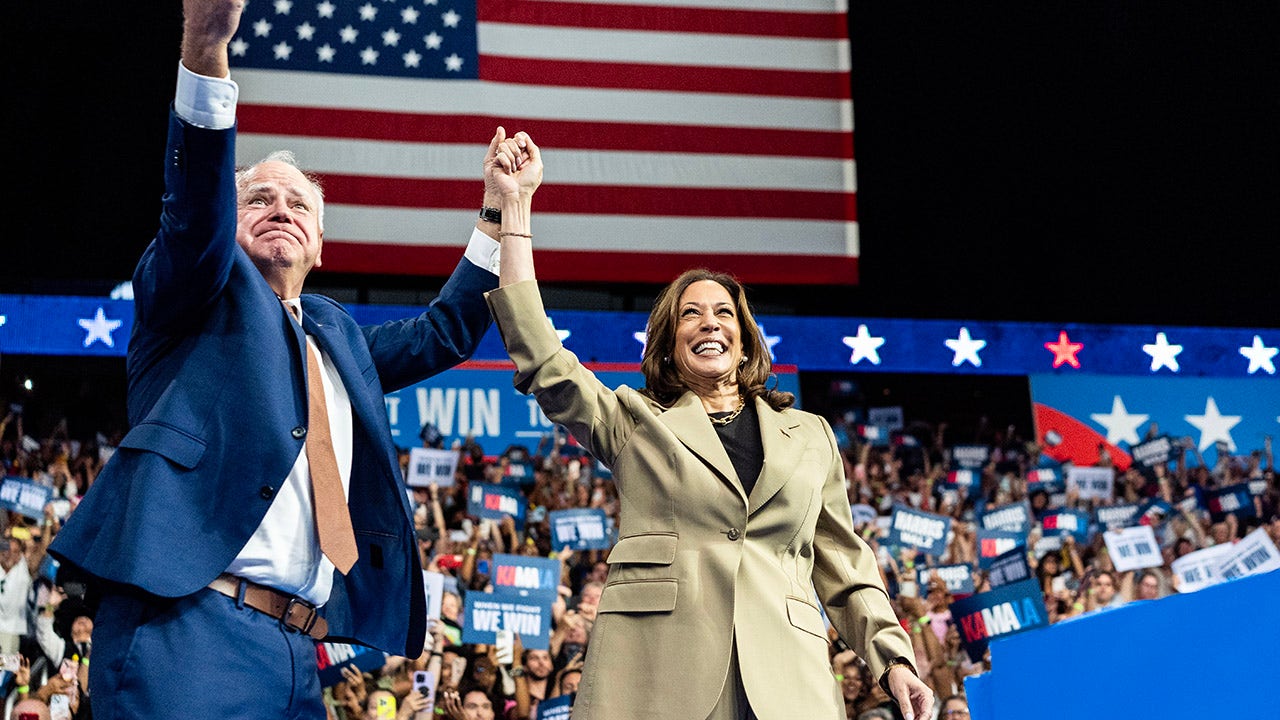Technology
AT&T and Verizon have a beef with T-Mobile’s Starlink satellite service
/cdn.vox-cdn.com/uploads/chorus_asset/file/24957510/236811_WIFI_STOCK_CVirginia_3.jpg)
AT&T and Verizon have taken issue with SpaceX and T-Mobile’s upcoming direct-to-cell satellite offering, arguing that SpaceX’s implementation will harm their respective mobile broadband networks. Filings that urge the Federal Communications Commission to reject SpaceX’s request to waive out-of-band emission limits were submitted by AT&T and Verizon this week, joining similar opposition from satellite companies EchoStar and Omnispace.
T-Mobile announced the SpaceX partnership in 2022, pledging to eradicate dead zones by allowing mobile phones to connect to Starlink satellites. SpaceX is now seeking a “ninefold increase” to current power flux-density limits for out-of-band emissions to enact the Supplemental Coverage from Space (SCS) offer, which, according to AT&T, “would cause unacceptable harmful interference” to terrestrial mobile operations.
Specifically, AT&T’s technical analysis shows that SpaceX’s proposal would cause an 18 percent average reduction in network downlink throughput in an operational and representative AT&T PCS C Block market deployment. Primary terrestrial licenses and networks must be protected from SCS interference, and operations under SpaceX’s Waiver Request would fail to do so.

Technology
Could these exoskeleton 'powered pants' make outdoor activities easier in the future?

Do you wish you could hike with less exertion, muscle fatigue and joint discomfort?
Your dreams might just be coming true.
Skip, a start-up born from Google’s secretive X Labs, has partnered with outdoor clothing giant Arc’teryx to bring us the MO/GO, a high-tech exoskeleton disguised as rugged hiking pants.
GET SECURITY ALERTS, EXPERT TIPS – SIGN UP FOR KURT’S NEWSLETTER – THE CYBERGUY REPORT HERE
Man wearing MO/GO pants (Skip)
What’s so special about these pants?
Imagine feeling 30 pounds lighter while tackling that steep trail. The MO/GO system can boost your leg strength by up to 40%, making those uphill climbs a breeze. But it doesn’t stop there. These smart pants also support your knees on the way down, potentially saving you from that dreaded post-hike soreness.
The MO/GO, which stands for Mountain/Goat, is a hybrid soft/rigid exoskeleton integrated into a pair of rugged-looking outdoor pants. Its knee-joint motors provide assistance to your quads and hamstrings during up and downhill walks or hikes, significantly reducing muscle fatigue.

People wearing MO/GO pants (Skip)
AI-DRIVEN EXOSKELETON LIGHTENS YOUR LOAD AND ELEVATES PERFORMANCE
The outer pant: Comfort meets rugged design
The MO/GO isn’t just about the tech. It’s also about looking good on the trail. The outer pant is designed for both comfort and style, neatly organizing all the device’s elements and positioning them perfectly on your body. Built to withstand even the most rugged adventures, these pants are ready for whatever nature throws your way.

A person wearing MO/GO pants (Skip)
WEARABLE EXOSKELETON CAN TURN YOU INTO A SUPERHUMAN ATHLETE
Ultralight carbon fiber cuffs
At the heart of the MO/GO system are ultralight carbon fiber cuffs. These aren’t just for show. They efficiently transfer power from the motor to your leg, maximizing the benefit as you walk. Engineered for breathability and comfort, these cuffs snugly hug your leg while remaining adjustable for the perfect fit.

A person wearing MO/GO pants (Skip)
NEW PROSTHETICS RESTORE NATURAL MOVEMENT VIA NERVE CONNECTION
Powerful yet compact knee motors
The real stars of the show are the compact motors located at the knee. These powerhouses give you a boost as you walk by augmenting your quadricep and hamstring muscles. They not only provide that extra “horsepower” but also absorb the impact of each step on your knee joints. The best part? They can instantly snap on when you need support and snap off when you don’t.
HOW TO REMOVE YOUR PRIVATE DATA FROM THE INTERNET

MO/GO pants on a table (Skip)
Long-lasting battery to keep you powered up
Are you worried about running out of juice midhike? Fear not. The MO/GO’s battery lasts for over three hours of continuous uphill walking at maximum assistance. Plus, it recharges automatically during downhill walking – talk about efficiency. For those extra-long adventures, you can quickly swap out the battery on the go for extended range.

User-friendly interface
The MO/GO keeps things simple with a minimalist interface. You get full control over your level of support without any complicated settings to distract you from your surroundings. Just remember three buttons: on/off, more assistance, and less assistance. That’s all you need to conquer any trail.

Smart movement software: Learning with every step
Perhaps the most impressive feature is the MO/GO’s movement software. Trained on the world’s biggest mountains, it can handle any terrain you encounter. It adapts in real-time to changes in your activity and walking style and even learns your preferences over time, becoming increasingly helpful with each step you take.

The brains behind the brawn
The story of Skip’s creation is as fascinating as the technology itself. Kathryn Zealand, the project’s mastermind, faced a tough decision when Google’s parent company, Alphabet, started tightening its belt. Rather than letting her passion project die, she spun off Skip as an independent startup.
Zealand’s journey wasn’t easy. When Alphabet began cutting resources at X Labs, she realized her project wouldn’t thrive within the company. Determined to bring her vision to life, she secured $6 million in funding and established Skip Innovations Inc. as an independent startup. This included purchasing the intellectual property rights from Google. Zealand raised funds through outside investors and grants, ensuring her project could continue to develop and innovate independently.
CLICK HERE FOR MORE US NEWS

A man wearing MO/GO pants (Skip)
Not just for hardcore hikers
While the MO/GO pants are perfect for outdoor enthusiasts, Zealand sees a broader future for this technology. During development, they’ve already helped people with mobility issues accomplish feats they thought were impossible, like a woman who climbed stairs twice in quick succession after 25 years of being unable to do so. Skip is even conducting clinical trials for conditions like Parkinson’s, hinting at potential medical applications down the road.

A woman wearing MO/GO pants (Skip)
Important note: Not a medical device
However, it’s crucial to note that despite its potential, the MO/GO is not currently classified as a medical device. As Skip clearly states on its website, “THE MO/GO™ IS NOT A MEDICAL DEVICE AND HAS NOT YET BEEN CLEARED BY THE FDA.” As with any new technology, potential users should consult with healthcare professionals if they have any concerns about using such a device.

The price of innovation
Now, here’s the catch: Cutting-edge tech doesn’t come cheap. At launch, a pair of MO/GO pants will set you back $4,500. But don’t worry, if you’re just curious to try them out, Skip plans to offer rentals for around $80 a day in popular hiking spots like the Grand Canyon.
It’s worth noting that cheaper alternatives are available, particularly from Chinese manufacturers. While Skip focuses on knee-joint assistance for activities like climbing stairs and inclines, Chinese manufacturers like Dnsys provide more affordable alternatives. The Dnsys X1 exoskeleton, for example, targets hip-joint support and is available for under $1,000.
Skip says its focus is on knee-joint assistance because users most commonly express discomfort in relation to knee-related activities like stairs and inclines. This price difference reflects varying design philosophies and target applications in the growing field of assistive wearable technology.

A person wearing MO/GO pants (Skip)
What people are saying about MO/GO pants
Skip features testimonials on its website from users like 65-year-old Beth, who says, “It’s not just about making it where I want to go but having the confidence that I’ll always make it back.” Similarly, 71-year-old Peter says, “I can’t remember the last time my knees felt this good.”
Kurt’s key takeaways
The MO/GO powered pants are shaking up the world of wearable tech, and they might just revolutionize how we think about hiking gear. By combining the expertise of a tech startup with the outdoor know-how of Arc’teryx, Skip has created a product that could truly change the game for hikers and outdoor enthusiasts. While the current price point may be a barrier for many, it’s worth remembering that new technologies often start expensive before becoming more accessible. If Skip can deliver on its promises of increased mobility and reduced fatigue, we might see these powered pants become a common sight on trails in the coming years.
Would you consider wearing the MO/GO powered pants for your outdoor adventures? What factors would influence your decision, and how do you think they could enhance your experience? Let us know by writing us at Cyberguy.com/Contact.
For more of my tech tips and security alerts, subscribe to my free CyberGuy Report Newsletter by heading to Cyberguy.com/Newsletter.
Ask Kurt a question or let us know what stories you’d like us to cover.
Follow Kurt on his social channels:
Answers to the most asked CyberGuy questions:
Copyright 2024 CyberGuy.com. All rights reserved.
Technology
Fortnite’s next Marvel season features a whole lot of Doctor Doom
/cdn.vox-cdn.com/uploads/chorus_asset/file/25574518/Fortnite_Doctor_Doom.png)
After revealing Fortnite’s Marvel-themed “Absolute Doom” season last weekend, Epic Games is officially kicking off Fortnite Chapter 5 Season 4 by sharing a bunch of details about what you can expect when you drop onto the island in battle royale. Spoiler: there’s a lot of Doctor Doom.
As already shown, the Absolute Doom battle pass will feature various heroes and villains you can obtain like War Machine, Gwenpool, and, of course, Doctor Doom himself. (Timely!) But the battle royale island will also have Doom-themed locations you can visit like the town of Doomstadt and Castle Doom, where you can find Doom’s Arcane Gauntlets to use as weapons. Doom’s gauntlets aren’t the only Marvel-themed weapons available, though; you’ll also be able to find Captain America’s shield, which is making a return from an Endgame-themed mode from 2019.
This is actually Fortnite’s second Marvel-themed season; the previous, which launched in August 2020, featured characters like Iron Man, Storm, and another version of Doctor Doom in its battle pass. If you didn’t get the outfits in that battle pass, Epic won’t offer them again, but thankfully, Epic is changing that policy starting with the pass for Absolute Doom.
Technology
Speed up your hot spot with these tips to significantly improve your connection

Are you tired of sluggish hot spot speeds? You’re not alone in this digital dilemma, as many people rely on mobile hot spots for their internet needs. Ben recently reached out with this frustrating situation:
“I don’t have hardwired Wi-Fi in my house. I use my phone’s hotspot (sic) when I need to use my laptop. The whole Wi-Fi process is always very slow. I have even changed laptops twice, and the process is always slow. I have even changed phone carriers (not for this reason), and it’s the same thing. Do you have any suggestions?”
Ben, I feel your pain. Slow internet is incredibly frustrating, especially when you’re relying on a hot spot for all your online needs. Let’s break down some solutions to get your hot spot humming along.
GET SECURITY ALERTS, AND EXPERT TIPS – SIGN UP FOR KURT’S NEWSLETTER – THE CYBERGUY REPORT HERE
A man frustrated by his hot spot (Kurt “CyberGuy” Knutsson)
The cell signal struggle is real
First things first, your hot spot is only as good as your cell signal. Since hot spots rely on cellular data, a weak signal means slow speeds. Here are some quick fixes:
Find the sweet spot: Move to an area with better reception, ideally near a window or upstairs.
Elevate your phone: Get it off the ground and away from obstructions.
Consider a signal booster: These devices can amplify your cellular signal, giving your hot spot a much-needed boost.

Man using hot spot near window for faster speed (Kurt “CyberGuy” Knutsson)
AVOID PUBLIC WI-FI BY USING YOUR IPHONE AS A HOT SPOT
Tech tweaks for faster speeds
Now, let’s look at some settings and optimizations:
1) Use the 5G frequency band
If your phone supports it, use the 5G frequency band for zippier connections.
For iPhone
- Open the Settings app
- Tap Cellular
- Choose Cellular Data Options
- Tap Voice & Data
- Select 5G On for faster speeds or 5G Auto for balance between speed and battery life

Steps to use the 5G frequency band on iPhone (Kurt “CyberGuy” Knutsson)
For Android:
Settings may vary depending on your Android phone’s manufacturer.
- Open the Settings app
- Tap Connections
- Select Mobile networks
- Tap Network mode (or Preferred network type, depending on your device)
- Choose 5G or a similar option that includes 5G
If you don’t see the exact options listed, your device might have slightly different terminology or menu structures.
2) Turn off battery-saving mode
If you have turned it on, turn off the battery-saving mode because it intentionally lowers your phone’s performance, including hot spot performance.
For iPhone:
- Open the Settings app
- Scroll down and tap Battery
- Toggle off Low Power Mode
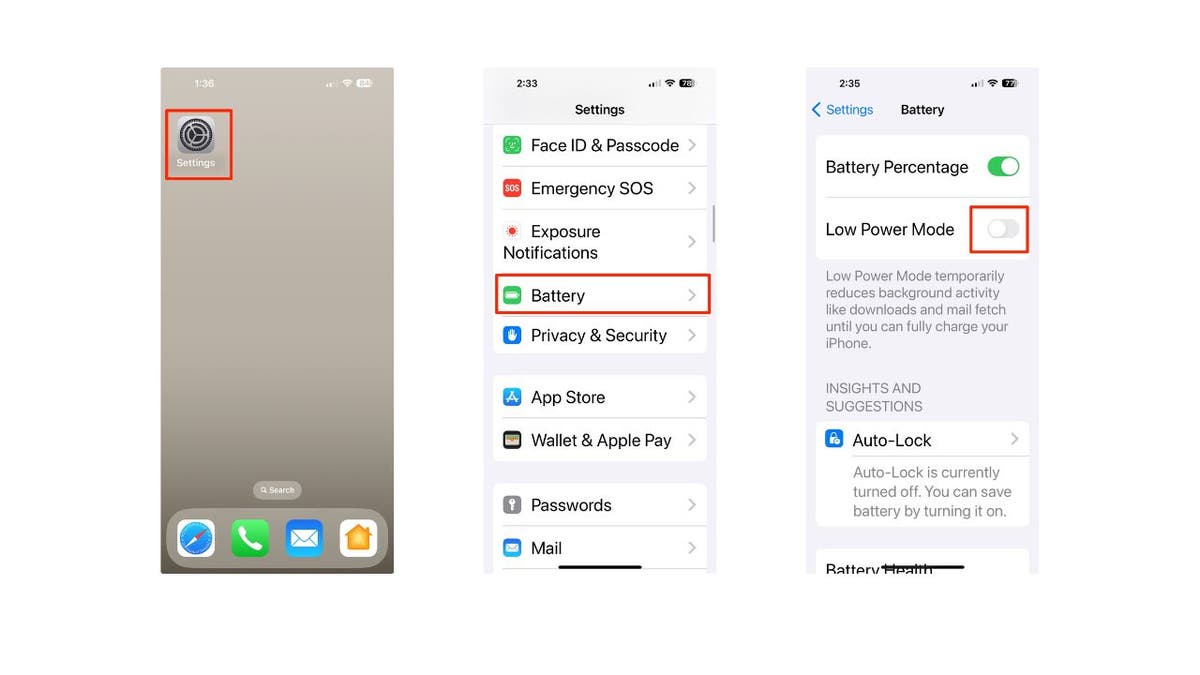
Steps to turn off battery-saving mode on iPhone (Kurt “CyberGuy” Knutsson)
For Android:
Settings may vary depending on your Android phone’s manufacturer.
- Open the Settings app
- Click Battery and Device Care
- Tap Battery
- Toggle off Battery Saver or Power Saving Mode
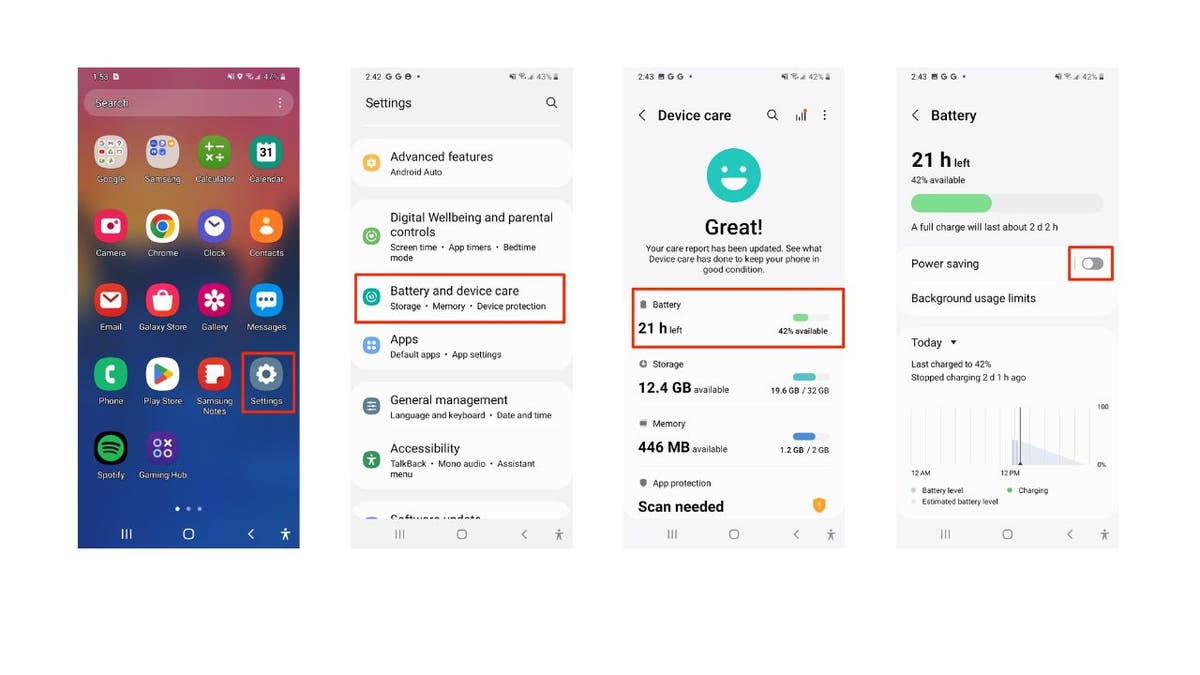
Steps to turn off battery-saving mode on Android (Kurt “CyberGuy” Knutsson)
HOW TO SET UP A PERSONAL HOT SPOT SO YOU CAN STAY CONNECTED FROM ANYWHERE
3) Stay close to the hot spot
Keep your laptop near your phone when using the hot spot to ensure a strong connection. Your hot spot isn’t a long-distance runner, so stay within about five feet for the best connection.

Woman keeping her laptop close to her hot spot (Kurt “CyberGuy” Knutsson)
CELLPHONE BOOSTERS VS MOBILE HOT SPOTS: WHAT’S THE DIFFERENCE, HOW DO YOU CHOOSE?
4) Update your phone and devices
Keeping your devices up to date can improve their performance.
For iPhone:
- Open the Settings app
- Tap General
- Select Software Update
- Your phone will check for updates.
- If an update is available, click Update Now or Update Tonight
- Enter your passcode if you have one set
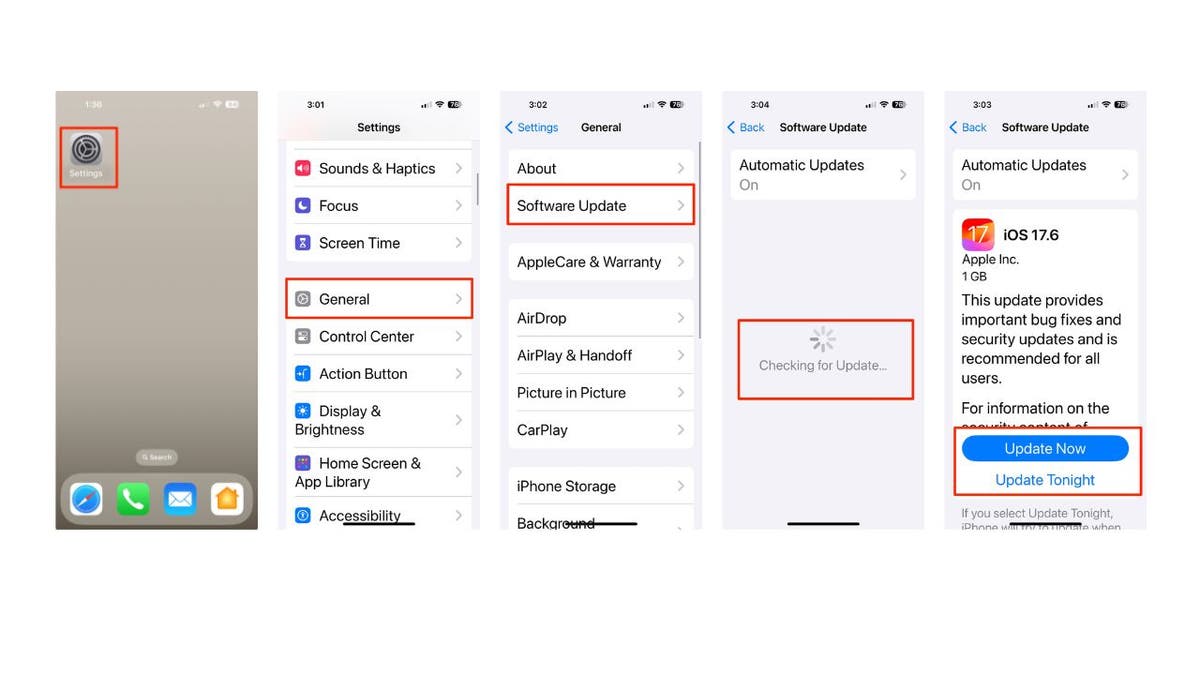
Steps to update iPhone (Kurt “CyberGuy” Knutsson)
For Android:
Settings may vary depending on your Android phone’s manufacturer.
- Open the Settings app
- Scroll down and tap System or Software update
- Select System Update or Download and install, depending on your device
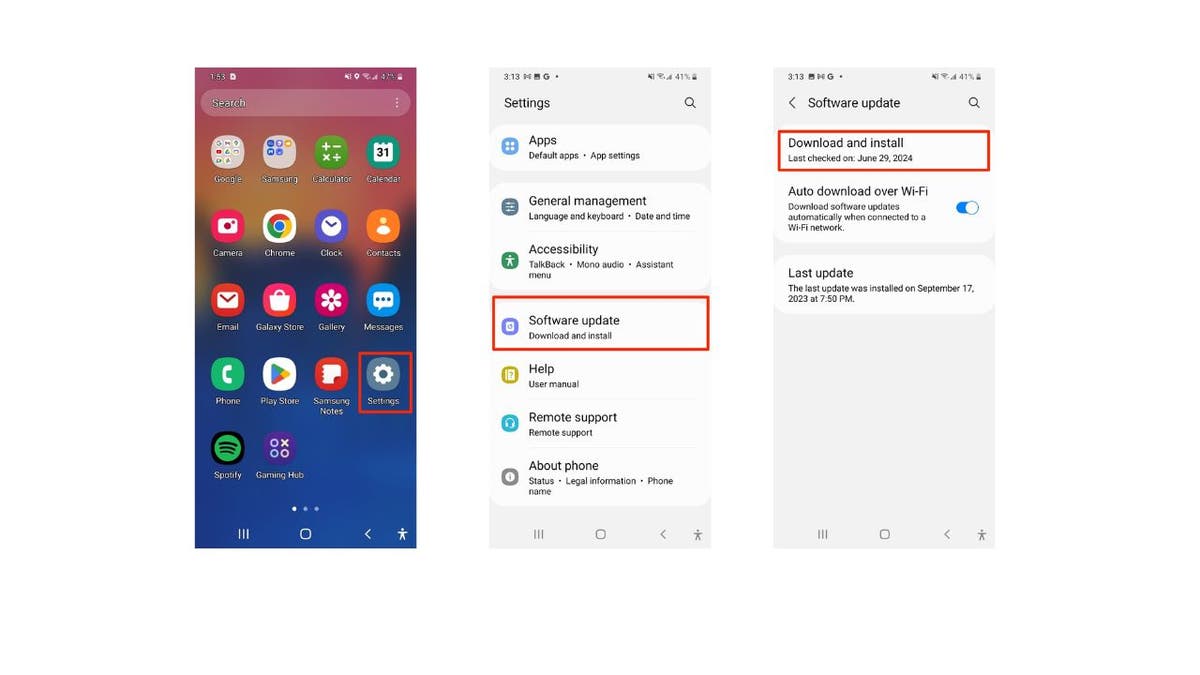
Steps to update iPhone (Kurt “CyberGuy” Knutsson)
5. Restart your phone and devices
Sometimes, a simple restart of both devices can work wonders in improving your hot spot speeds.
For iPhone:
- Press and hold the Side button and either Volume button until the slider appears.
- Drag the slider to turn off your iPhone.
- After the device turns off, press and hold the Side button again until you see the Apple logo.
For Android:
- Press and hold the Power button
- Tap Restart or Reboot

A woman restarting her phone (Kurt “CyberGuy” Knutsson)
HOW TO REMOVE YOUR PRIVATE DATA FROM THE INTERNET
Clear the digital clutter
Your phone might be working overtime on other tasks, slowing down your hot spot. To clear digital clutter on your iPhone and Android device, follow these steps:
Close background apps while using your hot spot
iPhone:
- Swipe up from the bottom of the screen and pause in the middle
- Swipe left or right to find the app you want to close
- Swipe up on the app’s preview to close it
Android:
Settings may vary depending on your Android phone’s manufacturer.
- Tap the Recent Apps button (usually the square icon)
- Swipe left or right to find the app you want to close
- Swipe up on the app to close it
Temporarily disable automatic app updates while using your hot spot
iPhone:
- Go to Settings
- Click App Store
- Toggle off App Updates under Automatic Downloads
Android:
Settings may vary depending on your Android phone’s manufacturer.
- Open the Google Play Store
- Tap your profile icon
- Click Settings
- Tap Network preferences
- Select Auto-update apps and choose Don’t auto-update apps
Disable app refreshes while using your hot spot
iPhone:
- Go to Settings
- Click General
- Tap Background App Refresh
- Toggle off Background App Refresh entirely or selectively for specific apps
Android:
Settings may vary depending on your Android phone’s manufacturer.
- Go to Settings
- Click Apps & notifications
- Tap See all apps
- Select the app you want to restrict
- Tap Mobile data & Wi-Fi or Data usage
- Toggle off Background data or Allow background data usage
By following these steps, you can reduce the digital clutter on your device and potentially improve your hot spot’s performance.
SUBSCRIBE TO KURT’S YOUTUBE CHANNEL FOR QUICK VIDEO TIPS ON HOW TO WORK ALL OF YOUR TECH DEVICES

A woman managing her data on her phone (Kurt “CyberGuy” Knutsson)
Managing data on iPhone and Android
Check your data situation to make sure you haven’t hit your data cap, which can lead to throttled speeds, and while it saves data, ditch data-saving mode as it can also slow down your hot spot. To address data dilemmas on both iPhone and Android devices, follow these steps:
1) Check data usage
iPhone
- Go to Settings
- Click Cellular and scroll down to view your Cellular data usage for the current period
Android
Settings may vary depending on your Android phone’s manufacturer.
- Open Settings
- Click Network & internet
- Tap Mobile network
- Click App data usage to review your data usage and see if you are nearing your limit.
2) Disable data-saving mode
iPhone
- Navigate to Settings
- Click Cellular
- Tap Cellular Data Options
- Click Data Mode and ensure Low Data Mode is not checked
- Click Allow More Data on 5G to avoid throttling your hot spot speed
Android
Settings may vary depending on your Android phone’s manufacturer.
- Go to Settings
- Click Network & internet
- Tap Data Saver
- Turn off Data Saver to ensure unrestricted access to data
Choosing your connection: Phone hot spot vs. mobile hot spot
When it comes to staying connected on the go, you have options: activating a hot spot on your phone or investing in a separate mobile hot spot device. While many phone plans allow you to use your phone as a hot spot, this depends on your carrier and plan specifics. A dedicated mobile hot spot device can offer better connectivity, support more devices, and preserve your phone’s battery life. This can be particularly beneficial for those who travel frequently, work remotely or need a reliable internet connection in areas with spotty Wi-Fi. Check out our top mobile hot spots to find the best in speed, security and convenience for your needs.
Kurt’s key takeaways
I hope these tips help you squeeze every last bit of speed out of your hot spot. While these tips should help improve your speeds, it’s worth noting that a mobile hot spot might never quite match the consistency and speed of a hardwired connection. If these solutions don’t cut it, you might want to explore other internet options available in your area. Some cellular providers offer dedicated home internet services that could provide a more stable connection than a phone hot spot.
What are your go-to solutions for staying connected and efficient while traveling or working remotely? Let us know by writing us at Cyberguy.com/Contact.
For more of my tech tips and security alerts, subscribe to my free CyberGuy Report Newsletter by heading to Cyberguy.com/Newsletter.
Ask Kurt a question or let us know what stories you’d like us to cover.
Follow Kurt on his social channels:
Answers to the most asked CyberGuy questions:
Copyright 2024 CyberGuy.com. All rights reserved.
-
News1 week ago
The ‘Blue Walz’: How a low-key Midwestern governor shot to the top to be Harris’ VP pick | CNN Politics
-

 Culture1 week ago
Culture1 week agoIf that was it for Simone Biles' Olympic career, let's all appreciate what we just saw
-

 World1 week ago
World1 week agoThe day after in Dhaka
-

 Movie Reviews1 week ago
Movie Reviews1 week ago‘Confession’ Review: A Live-Action Manga Adaptation Crams Maximum Menace Into One Cabin
-

 Ohio2 days ago
Ohio2 days agoOhio taxpayers sent families $966 million for private school tuition: Capitol Letter
-

 World1 week ago
World1 week agoEx-Catalan leader Puigdemont headed back to Spain despite fear of arrest
-

 Politics1 week ago
Politics1 week agoKamala Harris shuts down anti-Israel protesters during campaign speech in Michigan: 'I'm speaking'
-

 News1 week ago
News1 week agoAmericans wounded in rocket attack on Iraq base