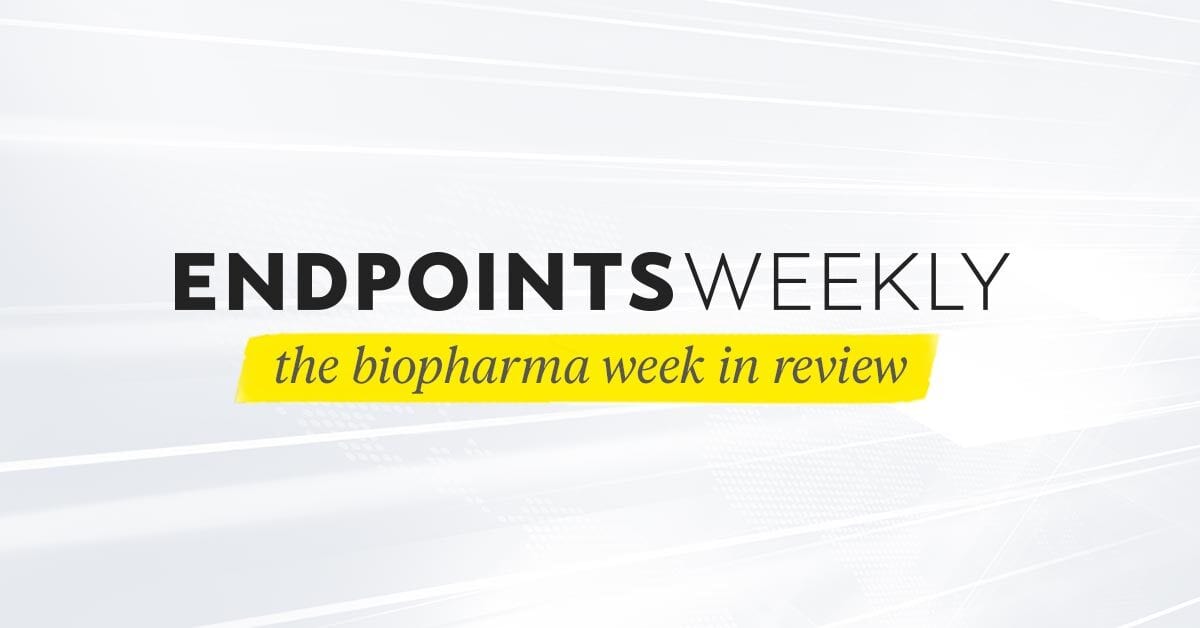Technology
The Supreme Court will decide the fate of America’s low-income broadband fund
/cdn.vox-cdn.com/uploads/chorus_asset/file/25301215/STK463_SCOTUS_B.jpg)
The Supreme Court agreed to hear arguments on a case involving funding for a major broadband subsidy program, the Universal Service Fund (USF).
SCOTUS granted cert in a pair of cases called Federal Communications Commission v. Consumers’ Research, and Schools, Health & Libraries Broadband Coalition v. Consumers’ Research, which were consolidated for oral arguments. They center around whether Congress inappropriately delegated lawmaking function to the FCC by letting it set contribution rates for telecommunications companies to pay into the nonprofit Universal Service Administration Company, which manages the USF. It also asks whether the FCC delegated too much authority to a private entity by letting USAC manage the subsidy program.
The case could deal another blow to the regulator’s authority, after SCOTUS dismantled the Chevron doctrine earlier this year, which diminishes courts’ reliance on agency expertise. It could also jeopardize the USF, which helps provide funding for people who are low-income or in rural areas access telecommunications and broadband services, and also helps school get internet access and equipment.
The case reaches the Supreme Court after the Fifth Circuit Court of Appeals ruled that the funding arrangement around the USF violates the Constitution. The Supreme Court asked the parties to also file briefs about whether the case is moot since the challengers didn’t seek preliminary relief before the appeals court.
Three industry groups — NTCA, Competitive Carriers Association, and USTelecom —applauded the court’s decision to hear the case, and said the Fifth Circuit’s ruling in the case defies Supreme Court precedent and other circuit court decisions. The Fifth Circuit decision “threatens to undermine universal service programs that, for many decades, have served to promote the availability and affordability of critical communications services for millions of rural and low-income consumers, rural health care facilities, and schools and libraries across the nation,” they said in a joint statement.

Technology
How to easily record phone calls on your Android
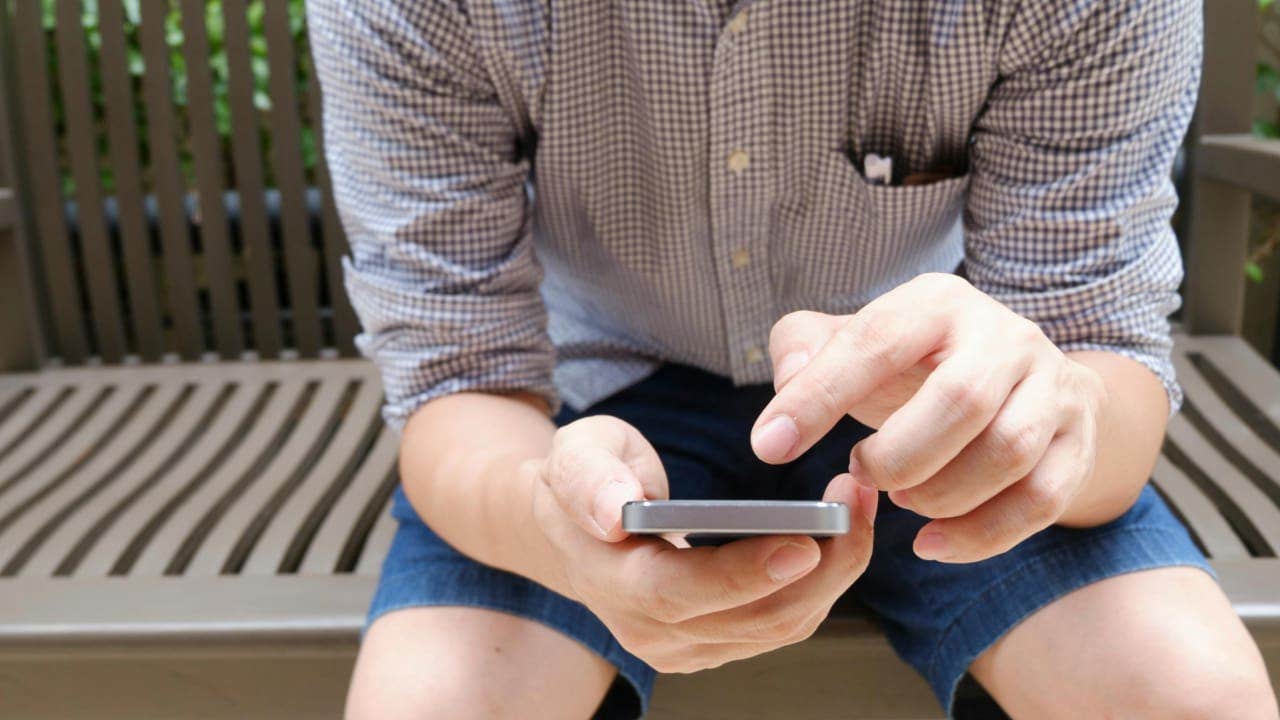
Have you ever wished you could save that important conversation or hilarious chat with your bestie?
Well, you’re in luck. Here’s a nifty trick to record phone calls right on your Android device. If you have an iPhone, you can learn how to record calls using these steps.
Let’s dive in.
I’M GIVING AWAY A $500 GIFT CARD FOR THE HOLIDAYS
A person recording a call on Android. (Kurt “CyberGuy” Knutsson)
The setup: enabling call notes
First things first, let’s get your phone prepped for recording:
Settings may vary depending on your Android phone’s manufacturer.
- Open up your Phone app.
- Tap those three little dots in the top right corner.
- Click Settings.
- Tap Call Notes.
- Now, just toggle that switch to enable Call Notes.

Steps to enable Cal Notes. (Kurt “CyberGuy” Knutsson)
BEST ACCESSORIES FOR YOUR ANDROID
Recording your call
Now that you’re all set up, here’s how to actually record a call:
Settings may vary depending on your Android phone’s manufacturer.
- Start a call like you normally would.
- Look for the “More” button and tap it to expand your options.
- See that “Call Notes” option? Tap it to start recording.
- Both you and the person you’re talking to will hear a notification that says, “Google Notes is on the call is being recorded.”

Steps to record a call. (Kurt “CyberGuy” Knutsson)
BEST ANTIVIRUS FOR ANDROIDS — CYBERGUY PICKS 2024
Ending the call recording
When you’re done chatting:
Settings may vary depending on your Android phone’s manufacturer.
- Just hit that “End Call” button like usual.
- Your recording will stop automatically.
- You’ll get a notification confirming that your call has been saved.

Steps to end the call recording. (Kurt “CyberGuy” Knutsson)
HOW TO HIDE PHOTOS ON ANDROID FROM SNOOPS
Finding your recorded calls
So, where did that recording go? Don’t worry, it’s easy to find:
Settings may vary depending on your Android phone’s manufacturer.
- Open up your Phone app again.
- Tap on the “Recents” tab.
- Find the call you just recorded and give it a tap.
- Look for the “Call Notes” section — you’ll see a summary and a link to your recording.
- Tap that link to play or send your newly recorded call by tapping the share icon.
WHAT IS ARTIFICIAL INTELLIGENCE (AI)?

Steps to find the recorded call. (Kurt “CyberGuy” Knutsson)
TOP PHONE CHARGING CABLES THAT WILL SUPERCHARGE YOUR ANDROID DEVICE
The legal lowdown: Know before you record
Alright, before you get all excited and start recording every call like you’re a secret agent, let’s have a quick chat about the legal stuff. You see, recording calls isn’t as straightforward as picking up your phone and hitting ‘record.’ Different places have different rules. In the good ol’ US of A, it gets even trickier. Some states are like, “Hey, as long as one person knows about the recording, we’re cool.” But others? They’re more like, “Nuh-uh, everyone on that call better know they’re being recorded, or you’re in trouble, mister!”
So, what are you to do? Well, my friend, it’s time to put on your detective hat and do a little digging into your local laws. Trust me, it’s way better to spend a few minutes Googling now than dealing with legal headaches later. Remember, when in doubt, just ask. Most people won’t mind if you record the call, especially if you have a good reason.

A man recording a phone call on Android. (Kurt “CyberGuy” Knutsson)
Kurt’s key takeaways
There you have it — recording calls on your Android is a breeze. But remember, with great power comes great responsibility. Always consider the legal and ethical implications before hitting that record button. When used responsibly, call recording can be a fantastic tool for preserving important information or simply capturing those priceless moments with loved ones.
What are your thoughts on recording phone calls? Do you find them useful, or do you have any concerns about privacy and legality? Let us know by writing us at Cyberguy.com/Contact
For more of my tech tips and security alerts, subscribe to my free CyberGuy Report Newsletter by heading to Cyberguy.com/Newsletter
Ask Kurt a question or let us know what stories you’d like us to cover.
Follow Kurt on his social channels:
Answers to the most-asked CyberGuy questions:
New from Kurt:
KURT’S HOLIDAY GIFT GUIDES
Best gifts for Men | Women | Kids | Teens | Pet lovers
Copyright 2024 CyberGuy.com. All rights reserved.
Technology
Elon Musk is directing harassment toward individual federal workers
/cdn.vox-cdn.com/uploads/chorus_asset/file/24083660/STK171_L_Allen_Musk_02.jpg)
Elon Musk is, in addition to many other things, now the co-lead of the currently nonexistent Department of Government Efficiency (DOGE) advisory group. Now, before it even gets rolling, he has begun singling out individual government employees he says are emblematic of the government’s bloat and posting about them to his hundreds of millions of followers on X.
Earlier this week, as first reported by The Wall Street Journal, the X user “datahazard” shared a screenshot on X highlighting the role of Ashley Thomas, the Director of Climate Diversification at the US International Development Finance Corporation, saying, “I don’t think the US Taxpayer should pay for the employment” of that role. Musk reposted it, adding the comment “so many fake jobs” in a post with more than 33 million views.
As the WSJ notes, Musk’s followers have responded in exactly the way you’d expect: with a flood of memes and harassment targeting Thomas, whose LinkedIn and Facebook pages are now private. Everett Kelley, president of the American Federation of Government Employees, told the WSJ that the posts “are aimed at sowing terror and fear at federal employees.”
Flooding targets with harassment is a tactic Musk has done in the past, including calling caver Vernon Unsworth a “pedo guy,” criticizing a former Twitter exec following his offer to buy the company, and suggesting that head of trust and safety Yoel Roth was sympathetic to pedophilia. All, of course, under the guise of “free speech.”
The ensuing harassment, of course, is precisely the point: Musk has systematically turned X into a megaphone for his views and has wielded that megaphone to whatever end he finds funny or useful. Musk and DOGE co-lead Vivek Ramaswamy have promised to do much of their work in public (and sometimes by X poll), too, which means this kind of pointed attention is likely headed toward many other civil servants in the near future.
Technology
Strava’s API debacle highlights the messiness of fitness data
/cdn.vox-cdn.com/uploads/chorus_asset/file/24435784/tokyostrava.jpg)
A few days ago, Strava upset its users over some restrictive API changes. It might seem odd for one app’s users to fume over an API, but at the heart of the matter is the inherent messiness of fitness data.
Here’s a typical scenario. Say you’re all in on Garmin’s platform. You use their watches for running and strength training. Then, you pick up a Peloton bike for indoor cycling. Well, Garmin devices aren’t compatible with Peloton bikes because the two companies haven’t struck a direct deal with one another for data sharing. So, to get your heart rate on the Peloton bike, you buy a chest strap. And then you decide to train for a race, so you sign up for one of those digital coaching platforms — the kind where a personal trainer reviews your workouts and builds you a customized plan.
The dilemma is now you have three separate apps where your workout history is stored, with three separate interfaces — and none of them with the whole picture of your training.
There are a number of ways you could consolidate that data, but in this scenario, the simplest is to upload all your workouts into Strava and then import all that Strava data into the coaching app.
This kind of scenario has come up dozens of times throughout my wearables testing. Most recently, it came up when I reviewed a Mobvoi connected desk treadmill. I didn’t like its native app, but trying to get the data into my preferred apps was a nightmare. At the end of the day, it was easiest for me to go through Strava.
The reality is many smaller fitness apps and wearable makers don’t have the resources to strike up direct data integrations with the thousands of other fitness apps and devices on the market. It’s much easier for everyone to use Strava’s API and call it a day. And unlike Apple’s HealthKit API or Google’s Health Connect, Strava is platform-agnostic.
Where things get really murky is third-party fitness platforms that extrapolate their own insights from Strava data — a no-no under the new API terms.
Take a third-party platform like VeloViewer. The whole idea behind VeloViewer is to give more in-depth insights into Strava data, including 3D maps, charts, yearly activity recaps, and leaderboards. This is a great option for folks who want more info than what’s natively available in Strava, but the new API changes break many of the aforementioned features. As you might imagine, VeloViewer users — many of whom say they only pay a Strava subscription to use VeloViewer — are pissed. VeloViewer has since released a statement saying it’s working with Strava to resolve the issue, but it doesn’t change the fact that Strava holds all the cards.
Admittedly, this is a niche problem. Most people use one or maybe two fitness apps with their smartwatch, and this isn’t really an issue. But for those of us who want the freedom of using multiple devices and apps across various platforms? It’s a sobering reminder that it only takes Strava changing the rules to break a carefully crafted system.
-
Business1 week ago
Column: OpenAI just scored a huge victory in a copyright case … or did it?
-

 Health1 week ago
Health1 week agoBird flu leaves teen in critical condition after country's first reported case
-

 Business6 days ago
Business6 days agoColumn: Molly White's message for journalists going freelance — be ready for the pitfalls
-

 Science3 days ago
Science3 days agoTrump nominates Dr. Oz to head Medicare and Medicaid and help take on 'illness industrial complex'
-

 Politics5 days ago
Politics5 days agoTrump taps FCC member Brendan Carr to lead agency: 'Warrior for Free Speech'
-
/cdn.vox-cdn.com/uploads/chorus_asset/file/25739950/247386_Elon_Musk_Open_AI_CVirginia.jpg)
/cdn.vox-cdn.com/uploads/chorus_asset/file/25739950/247386_Elon_Musk_Open_AI_CVirginia.jpg) Technology5 days ago
Technology5 days agoInside Elon Musk’s messy breakup with OpenAI
-

 Lifestyle6 days ago
Lifestyle6 days agoSome in the U.S. farm industry are alarmed by Trump's embrace of RFK Jr. and tariffs
-

 World5 days ago
World5 days agoProtesters in Slovakia rally against Robert Fico’s populist government