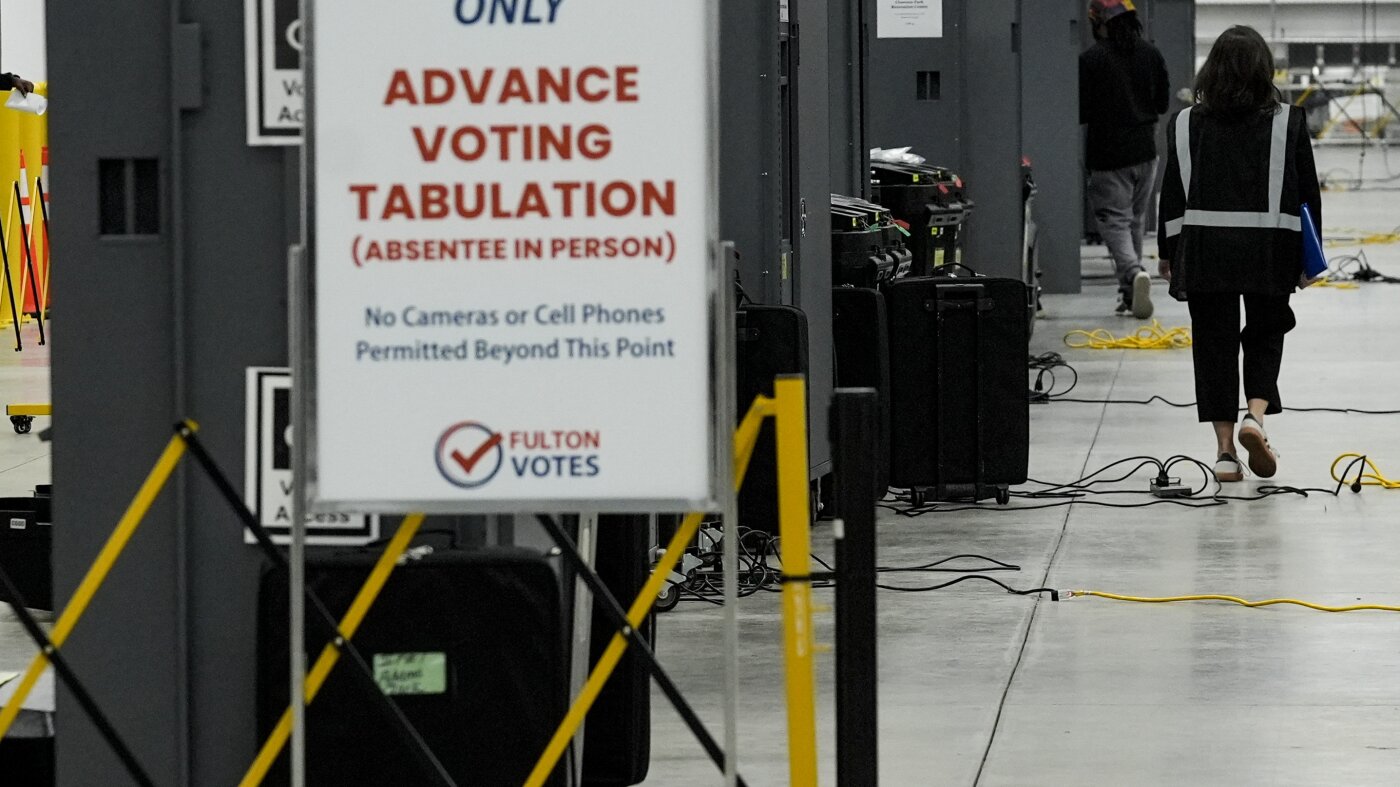We live in a golden age of controllers. The gamepads on the market now are of higher quality, more versatile, and more customizable than anything from even one console generation ago. If you play games on an Xbox Series X or Series S (or a Windows PC), you have the unenviable task of choosing between several controllers from Microsoft as well as a plethora of great options from the likes of 8BitDo, PowerA, Razer, Scuf, GameSir, and Hyperkin. Some of them have drift-resistant Hall effect or TMR-based joysticks for improved longevity, yet all of them are good for one reason or another. The days of the cheap “little sibling” controller that looked cool but barely worked are over.
Technology
Streaming services keep getting more expensive: all the latest price increases

Death. Taxes. All your streaming services getting a little more expensive all the time. These are the new certainties in life, it seems.
In recent years, as the streaming TV and movie business has gotten more competitive and companies around Hollywood have thrown billions into building their own platforms and libraries in order to compete with Netflix, participating in the streaming era has gotten steadily more expensive. Netflix has raised the cost of its subscription multiple times since its launch. Disney Plus, Hulu, and ESPN Plus have all gotten more expensive as Disney has invested more in streaming. Paramount Plus, Peacock, Shudder, Starz — practically any service you can name — charges more per month than it did a few years ago. Even as many of these services add ads to their platforms, they’re still charging more.
What’s behind all this wallet-raiding? A confluence of things. As more customers cancel cable, more quickly than anyone expected, the studios and distributors are looking for a way to make up the lost revenue. Good shows and movies are more in demand — and thus more expensive — than ever. And after a decade of spending money like it was going out of style because all investors cared about were subscriber numbers, Hollywood players of all sizes have found themselves needing to actually make money to stay in business.
Companies are looking for any way they can to improve their bottom line. They’re cracking down on password sharing, canceling shows for the tax breaks, and even selling their prized content to other platforms. But the most common strategy is simply to charge you, the viewer, more. A dollar here, two dollars there. Add it all up, and the golden era of TV suddenly has a pretty startling ticket price.
We’re tracking all the price increases and other changes from streaming services so you can make sure you’re only paying for what you want. (We’ll also include discounts and deals, though those seem to happen less and less.) Here’s the latest:

Technology
The best Xbox controller to buy right now

We’ve spent time playing all kinds of games (first-person shooters, fighters, third-person action-adventure, racing, indie roguelikes, etc.) to test a wide swath of Xbox controllers, and it may not be a surprise that the standard Xbox Wireless Controller is the best option for most folks. It makes for a great PC and Steam Deck controller, too. The default Xbox gamepad strikes the right balance of quality, comfort, versatility, and price, but there are several alternatives worth considering.
What we’re looking for
We test Xbox controllers by playing with them for an extended period of time across a variety of genres. Our test targets include team-based arena games like Marvel Rivals, competitive shooters like Call of Duty, fighters like Tekken 8, and role-playing titles like Elden Ring. When doing so, we pay close attention to how all of the components feel. Are the triggers satisfying to pull? Do the analog sticks offer the right level of resistance? Are the D-pads and face buttons too mushy, or just right? If a controller includes customization options — such as adjustable trigger stops and sensitivity, and / or remappable back buttons — we test how easy they are to configure, then judge their impact on our gameplay experience.
Is it wireless? Does it support Bluetooth? Or is it wired only? If so, is the cable replaceable?
Does it feel cheap or nicely made? Any glitches or reliability issues while testing?
Does it have handy extras, like remappable buttons or customizable triggers?
Can you remap buttons or tune it with custom software profiles?
Is it priced affordably, about average, or does it come at a steep premium?
The best Xbox controller for most people

$49
The Good
- Incredible value for Xbox Wireless support
- Great ergonomic design
- Satisfying buttons and triggers
The Bad
- Lacks customization
- Requires AA batteries (or an optional rechargeable cell)
Connectivity: Xbox wireless, Bluetooth, wired / Connector type: USB-C / Mappable rear buttons: No / Software customization: No / Power: AA batteries or add-on rechargeable
Okay, I already know what you’re thinking. “The best controller for Xbox is the one that comes with the Xbox?” That may seem like a no-brainer, but this standard controller truly does earn this title as the best. It lacks some extras found on pricier options, but this controller is the distillation of all that has made the last 20 years of Xbox gamepads great, and it shows.
Thanks to Microsoft’s proprietary wireless protocol, the Xbox Wireless Controller is the only affordable wireless option out there. (Third-party wireless alternatives are available, but they’re mostly at the high end.) While some hate the standard Xbox wireless controller for its use of AA batteries instead of a built-in rechargeable cell, that also means it’s flexible, allowing for rechargeable AAs or a battery pack. And user-replaceable batteries mean you’re not stuck with a controller that doesn’t hold its charge after years of use. It also works over a USB-C wired connection.

But the standard-issue Xbox pad isn’t just great because of its varied connectivity. The hardware itself is excellent for the controller’s $65 (and often less) asking price. The sticks, buttons, triggers, and the sunken dish-shaped D-pad all feel impeccably tight, with the latter having a satisfying clickiness to it. If you’re a hardcore fighting game fan, you’ll probably be best served by a dedicated fight stick or a controller geared toward that genre — one with a superb D-pad like Hori’s Horipad Pro — but the Xbox Wireless Controller is otherwise an extraordinary jack-of-all-trades.
The only things it really lacks compared to pricier options are extra, customizable buttons and software tuning for things like stick sensitivity (button remapping is available), though Microsoft does offer cosmetic customization through its Xbox Design Lab, which bumps the price from $79.99 to $124.93 depending on the configuration. There’s a lot to love about these controllers, whether you make your own or pick one from the many colors that Microsoft offers.
The best cheap Xbox controller


$30
The Good
- Inexpensive
- Lightweight and comfortable
- Satisfying buttons and Hall effect components
- Programmable back buttons are easy to press
Connectivity: Wired / Connector type: USB-C / Mappable rear buttons: Two / Software customization: Yes / Power: Wired
The 8BitDo Ultimate Wired Controller for Xbox is a fantastic budget model that typically retails for $44.99 but can often be found for as little as $29.99. The shape is reminiscent of Nintendo’s Switch Pro Controller, only a bit smaller, with hints of Xbox influence and a curvaceous design that feels great to hold.
On the hardware front, the Ultimate Wired Controller features Hall effect sticks with satisfying tension. It also uses Hall effect triggers with dedicated vibration motors, though it lacks trigger stops, unlike our previous budget pick, the PowerA Advantage Wired. Its D-pad, face buttons, and bumpers are nice and clicky, too, despite being smaller than we’d typically like. It has two rear paddles, remappable buttons, and the ability to save up to three profiles, which you can switch between on the fly using a dedicated button. There’s even a built-in mute switch for audio, which isn’t common on cheaper controllers. You can download the 8BitDo Ultimate Software X app on PC or Xbox to fully customize this controller.

The 8BitDo Ultimate Wired works as a wired controller with your PC, but if you prefer wireless connectivity, the company also makes a three-mode wireless version for $69.99 with support for both Bluetooth and 2.4GHz wireless (via a dongle). The wireless version is a bit more expensive, however, and it’s still limited to wired connectivity on Xbox consoles.
The best “pro” Xbox controller


$135
The Good
- Extensive modular customization
- Premium look and feel
- Rechargeable battery lasts an incredible 40 hours
The Bad
- Pricey
- Questionable quality control
- No Hall effect components
Connectivity: Xbox wireless, Bluetooth, wired / Connector type: USB-C / Mappable rear buttons: Up to four / Software customization: Yes / Power: Built-in rechargeable
The Xbox Elite Wireless Controller Series 2 is Microsoft’s fanciest controller, and it’s got a lot of nice extras, like better build quality, extra buttons, user-swappable sticks and D-pad, a built-in rechargeable battery, and loads of software customization. Where the standard Xbox controller is constructed entirely of unassuming plastic, the Elite mixes higher quality soft-touch plastic, rubberized grips, and metallic touches for a superior fit and finish. This makes it heftier than the stock controller, and as a result, it just feels nicer in your hands. It also comes with a charging dock and zip-up case with passthrough charging, completing a really nice package for $199.99 (or sometimes less, if it’s on sale).
There’s also the stripped-down Elite Series 2 “Core” version with an MSRP of $149.99, which ditches the add-ons but is equally customizable. You can buy them separately in a $59.99 accessories pack, but you’ll end up paying more that way, barring sales or discounts.
A pricey controller like an Xbox Elite is a bit of a splurge purchase. Most of us are not competing at e-sports levels that require its high-end features. Nevertheless, it’s fun to use something that feels nicer, offers ways to custom-tailor it to your liking, and maybe gives you a slight competitive edge thanks to features like hair triggers and removable rear paddles. In theory, you may be able to get shots off faster in an online shooter with the hair triggers, and you can map the paddles to functions like jump, crouch, reload, etc., while keeping your thumb on the right stick. You could teach yourself claw grip to accomplish the latter with even a cheap wired controller, sure, but it just won’t feel as cool or easy as when using an Elite.
While the Elite is still a great controller in 2025, you should keep in mind that it’s been around since 2019 and a Series 3 revision is feeling long overdue. The Series 2 also has a bit of a reputation for lackluster quality control — with horror stories from users about going through multiple replacements under warranty. Microsoft extended the controller’s warranty from 90 days to a year in late 2020 to help address concerns, but buying an Elite Series 2 may still feel like a slightly risky proposition. It also predates the current-gen implementation of a dedicated Share button, and its potentiometer-based sticks run the risk of stick drift after long-term use (something third parties are addressing with controllers that use drift-free Hall effect sticks, unlike all three big console manufacturers).

Even so, the Elite 2 remains by far the most well-rounded option for a step-up Xbox controller — thanks in large part to its impressive build and expansive software experience. If all these caveats give you pause, though, there is another promising option.
Read our Xbox Elite Wireless Controller Series 2 review.
A formidable alternative to the Elite


$141
The Good
- Supports Xbox Wireless protocol
- Hall effect sticks use replaceable tops
- Four rear buttons smartly positioned for comfort
- Two extra shoulder buttons add unique versatility
- Trigger stops and back buttons offer a satisfying mouse-like click
The Bad
- Expensive
- Requires a USB dongle
- Razer Synapse software needs work
Connectivity: Wireless USB dongle (Xbox / PC), wired / Connector type: USB-C / Mappable rear buttons: Four / Software customization: Yes / Power: Built-in rechargeable
At $199.99, Razer’s Wolverine V3 Pro controller is as expensive (or more, depending on available deals) than the Elite Series 2, but it’s worth the cost if you want a high-end controller with drift-free sticks. Not only is the V3 Pro Razer’s first foray into using Hall effect sticks, it’s the company’s first fully wireless Xbox gamepad. It also sports some of the best hair-trigger lockouts around, yielding a mouse-like click usually found on even pricier Scuf controllers (a previous high-ranking pick of ours).
Other than that, the V3 Pro is similar to the previous V2 Pro, with six remappable buttons — four rear paddles in new, angled orientations and two extra shoulder buttons — and some RGB lighting. The buttons and D-pad still have that satisfying micro-switch tactility and audible clickiness like the previous-gen V2 Pro, but the RGB lighting is more subtle this time around.

The Wolverine V3 Pro’s biggest shortcomings compared to Microsoft’s Elite Series 2 are its more basic software customization, its lack of Bluetooth, and the fact that it needs a USB dongle to work wirelessly. The V3 Pro is otherwise the better pick if you can justify its high price, which, unlike the Series 2, is rarely subjected to discounts. Luckily, if you can’t, there’s also the $99.99 Wolverine V3 Pro Tournament Edition that has a nearly identical set of features in a wired configuration.
An affordable alternative to the Elite


$80
GameSir’s G7 Pro is a wired Xbox controller with remapable rear buttons, adjustable triggers, and TMR joysticks. It can also be connected wirelessly to a PC (via a 2.4Ghz dongle) or Android (via Bluetooth).
Connectivity: Wired (Xbox), wireless USB dongle (PC), Bluetooth (Android) / Connector type: USB-C / Mappable rear buttons: Two / Software customization: Yes / Power: Built-in rechargeable
If you don’t mind using a wired controller, GameSir’s G7 Pro offers some features of the splurge-worthy Xbox Elite Controller 2 for under $100. It has remappable buttons, smooth-feeling drift-resistant TMR control sticks, a satisfying weight, and textured grips that made it feel comfortable to hold even with sweaty palms.
The G7 Pro is actually a battery-powered wireless controller, but its cable free connectivity is limited to PC (via an included 2.4Ghz dongle) and Android (via Bluetooth). You’ll need to plug the controller into the Xbox with a cable, and GameSir provides a lengthy USB-C to USB-A cord. The cable was long enough that I could play games from my couch (roughly six feet away) without feeling tethered.
I was impressed with the G7 Pro’s overall build quality, especially the triggers, which could be locked by flipping switches on its back. GameSir includes three swappable direction pads with the G7 Pro, which can be swapped by lifting the front of the controller’s shell and popping them in and out. However, its face buttons felt noticeably cheaper than the ones on the Elite 2, which makes sense given their price difference. Button feel aside, the controller never dropped an input, even when I mashed buttons to string together elaborate combos in Tony Hawk’s Pro Skater, or continuously cast spells, dodged, and healed in Diablo IV. If an action was mistimed, it was on me.
What the controller lacks in face button quality is more than made up for in customizability. GameSir Nexus, a free app on the Xbox Store, allowed me to remap any button (including the L4 and R4 buttons on its backside), adjust the vibration intensity of both triggers, enable two flavors of hair trigger mode, and set the deadzone for each control stick. You can save up to four profiles with different settings, and quickly switch between them by pressing the controller’s M button along with one of the face buttons. You never need to touch these options, or even download the GameSir Nexus app for the G7 Pro to work, but doing so will unlock its full potential.
The GameSir G7 Pro is an excellent Xbox controller, especially in its price range. I’d have liked the option to use it wirelessly, but that wasn’t a dealbreaker for me. That said, it’s something to consider depending on how far away you are from your Xbox when playing. If you’re a multi-platform gamer and want a controller to use with both an Xbox and PC (or Android device), it’s an even better choice.
The best Xbox controller for multi-console gamers


$50
Hyperkin’s Competitor is a wired Xbox controller that looks and feels like Sony’s PlayStation 5 DualSense gamepad. It has symmetrical Hall effect joysticks, four-button directional pad, and a pair of programmable back buttons.
Connectivity: Wired / Connector type: USB-C / Mappable rear buttons: Two / Software customization: No / Power: N/A
Hyperkin’s cheekily-named Competitor wired Xbox and PC-compatible controller that looks and feels like the DualSense gamepad that comes with the PlayStation 5 — aka one of the Xbox’s main competitors. The controller’s Hall effect joysticks are symmetrical and located at the bottom, while a four-button directional pad sits above the left grip. The giant “X” button in the middle of the controller is an immediate giveaway that you’re using an Xbox gamepad, but it was easy to forget I wasn’t using a DualSense when playing games.
In terms of comfort the Competitor was on par with Microsoft’s official Xbox Wireless Controller. I’ve played enough PlayStation games over the years that using the gamepad felt intuitive, with no need to adjust my muscle memory, or change my grip. Playing with a wired controller can feel restrictive, but the long USB-C to USB-A cable included with the Competitor prevented me from feeling tethered. The cable is replaceable, which is good news if yours gets frayed or otherwise damaged over time.
Overall, I was pleased with the controller’s construction. It was heavy enough to feel substantial, but light enough that I never felt wrist fatigue after holding it for an hour or more. Its buttons were all satisfyingly clickey, and its joysticks glided smoothly. The controller has two programmable back buttons, which you can program by pressing one of the rear buttons and the “M” button that’s also located on the controller’s backside. The controller rumbles to let you know it’s time to press another button on the controller to set the hot key. Each back button has to be programmed one at a time, and can be disabled by flipping a switch.
My tests included playing Tony Hawk’s Pro Skater 1 + 2, Crash Bandicoot 4, Trials of Mana, and Tales of Arise. I had no problems jumping (or skating as it were) into any of these games. Playing them felt intuitive, and the controller never dropped an input. A benefit to playing games with a wired controller is there’s less latency between when you press a button and an action happens on screen. The difference is generally imperceptible (unless you play online games competitively), but there were probably a couple of Tony Hawk combos I nailed in the nick of time thanks to the lower latency.
My personal preference will always be to play Xbox games with a wireless controller because it’s the least restrictive type of gamepad. However, Hyperkin’s Competitor is a great gamepad in general, and an especially good choice if you’re regularly switching between playing Xbox, PC, and PS5 games. It doesn’t offer the same amount of customization as the GameSir G7 or Xbox Elite Series 2 controller, but its design and $49.99 MSRP more than make up for those shortcomings.
Other Xbox controllers to consider
- The Scuf Valor Pro is the company’s first Xbox controller with Hall effect sticks, as well as its cheapest at $109.99. Scuf emulates Microsoft’s winning ergonomics while implementing redesigned remappable rear buttons (two are removable) and shoulder bumpers that are more comfortable to reach. It also has trigger stops that produce a satisfying click with next to no travel when pressed. The D-pad produces a similarly satisfying click, one we prefer over the softer tactile feel of the Instinct. The Valor Pro is not the most exciting controller on paper, but it’s a solid option for Scuf faithful or anyone who wants more durable analog sticks. Read our hands-on impressions.
- We tested PowerA’s latest pro-style Xbox controllers, including the Fusion Pro 4 Wired ($79.99) and PowerA Fusion Pro Wireless ($169.99). They’re standard fare for pro-style controllers these days, with height-adjustable Hall effect sticks, four remappable rear buttons, three-way trigger locks, and onboard volume controls. They’re similar, but the Pro Wireless has four trippy Lumectra lighting zones that respond to your button presses. Both controllers are satisfying to use and a clear step up from PowerA’s older products in terms of overall quality, but they ultimately don’t stand out much at these price points.
- At CES 2026, 8BitDo unveiled its second officially licensed wireless Xbox controller, the $149.99 Ultimate 3E. It isn’t coming until Q2, but there are reasons to get excited, especially if you like to customize your gamepads. The new model features swappable ABXY buttons, and you can also swap out the joysticks and D-pad for others included with each purchase. It offers TMR joysticks, Hall effect triggers, and a pair of rear bumpers. It connects to Xbox via the included 2.4GHz USB dongle, though it also supports Bluetooth for connecting to Apple and Android devices.
Update, January 28th: Updated to reflect current pricing / availability and add a mention of 8BitDo’s forthcoming Ultimate 3E controller. Brandt Ranj also contributed to this post.
Technology
Tiny autonomous robots can now swim on their own

NEWYou can now listen to Fox News articles!
For decades, microscopic robots lived mostly in our imagination. Movies like “Fantastic Voyage” convinced us that tiny machines would one day cruise through the human body, fixing problems from the inside. In reality, that future stayed frustratingly out of reach.
The reason was not a lack of ambition. It was physics.
Now, a breakthrough from researchers at the University of Pennsylvania and the University of Michigan has changed the equation. The teams have built the smallest fully programmable autonomous robots ever created, and they can swim.
Sign up for my FREE CyberGuy Report
Get my best tech tips, urgent security alerts and exclusive deals delivered straight to your inbox. Plus, you’ll get instant access to my Ultimate Scam Survival Guide – free when you join my CYBERGUY.COM newsletter.
A new way to swim without moving parts
Seen on a fingertip, this tiny swimming robot is smaller than a grain of salt yet fully autonomous. (Kurt “CyberGuy” Knutsson)
ROBOTS LEARN 1,000 TASKS IN ONE DAY FROM A SINGLE DEMO
The robots measure about 200 by 300 by 50 micrometers. That is smaller than a grain of salt and close to the size of a single-celled organism. They do not have legs or propellers. Instead, they use electrokinetics. Each robot generates a small electrical field that pulls charged ions in the surrounding fluid. Those ions drag water molecules with them, effectively creating a flowing river around the robot. The result is motion without moving parts. That makes the robots extremely durable and surprisingly easy to handle, even with delicate lab tools.
A brain powered by almost nothing
Each robot runs on tiny solar cells that generate just 75 nanowatts of power. That is more than 100,000 times less than a smartwatch. To make this work, engineers redesigned everything. They built ultra-low voltage circuits and created a custom instruction set that compresses complex behavior into just a few hundred bits of memory. Despite the limits, each robot can sense its environment, store data and decide how to move next.
How these robots communicate with a dance
The robots cannot carry antennas, so the team borrowed a trick from nature. Each robot performs a tiny wiggle pattern to report information like temperature. The motion follows a precise encoding scheme that researchers can decode by watching through a microscope. The idea closely mirrors how bees communicate through movement. Programming works the other way. Researchers flash light signals that the robots read as instructions. A built-in passcode prevents random light from interfering with their memory.
What these tiny robots can do today
In current tests, the robots demonstrate thermotaxis. They sense heat and autonomously swim toward warmer areas. That behavior hints at future uses like tracking inflammation, locating disease markers or delivering drugs with extreme precision. Light can already power robots near the skin. For deeper environments, the researchers are exploring ultrasound as a future energy source.
PRIVATE AUTONOMOUS PODS COULD REDEFINE RIDE-SHARING
Tiny robots move by creating electric fields that pull surrounding fluid, allowing them to swim without propellers or moving parts. (iStock)
Cheap enough to use by the thousands
Because these robots are made with standard semiconductor manufacturing, they can be produced in large numbers. More than 100 robots fit on a single chip, and manufacturing yields already exceed 50%. In mass production, the estimated cost could drop below one cent per robot. At that price, disposable robot swarms become realistic rather than theoretical.
What this means to you
This technology is not about flashy gadgets. It is about scale. Robots this small could one day monitor health at the cellular level, build materials from the bottom up or explore environments too delicate for larger machines. While medical use is still years away, this breakthrough shows that true autonomy at the microscale is finally possible.
Take my quiz: How safe is your online security?
Think your devices and data are truly protected? Take this quick quiz to see where your digital habits stand. From passwords to Wi-Fi settings, you’ll get a personalized breakdown of what you’re doing right and what needs improvement. Take my Quiz here: Cyberguy.com.
Kurt’s key takeaways
For nearly 50 years, microscopic robots felt like a promise science could never quite keep. This research, published in Science Robotics, changes that narrative. By embracing the strange physics of the microscale instead of fighting it, engineers unlocked an entirely new class of machines. This is only the first chapter, but it is a big one. Once sensing, movement and decision-making fit into something almost invisible, the future of robotics looks very different.
If tiny robots could swim through your body one day, would you trust them to monitor your health or deliver treatment? Let us know by writing to us at Cyberguy.com.
Light-based commands trigger precise movements as microscopic robots receive instructions, change direction and move independently. (iStock)
CLICK HERE TO DOWNLOAD THE FOX NEWS APP
Sign up for my FREE CyberGuy Report
Get my best tech tips, urgent security alerts and exclusive deals delivered straight to your inbox. Plus, you’ll get instant access to my Ultimate Scam Survival Guide – free when you join my CYBERGUY.COM newsletter.
Copyright 2026 CyberGuy.com. All rights reserved.
Technology
Google just leaked a first look at Android for PC in action

We’ve been waiting months for our first look at Android running on a PC in Google’s upcoming ChromeOS / Android hybrid platform, codenamed Aluminium OS. Now we’ve seen it in action, and have Google to thank for the leak.
9to5Google spotted a bug report related to Chrome Incognito tabs published to the Google Issue Tracker yesterday, including two screen recordings taken from a device running Aluminium OS. Google has now restricted access to the report, but 9to5Google managed to pull the videos first. The site also reports that the bug tracker mentioned an ALOS software version — already confirmed to be the initialism for Aluminium OS — and that the recordings came from an HP Elite Dragonfly 13.5 Chromebook.
The videos themselves — shared to YouTube by Android Authority — add further confirmation that this is Aluminium OS, listing the OS as Android 16, with a build number that matches the ALOS one mentioned in the bug report. It certainly looks like this is an existing Chromebook being used to test the upcoming ALOS experience, which Android head Sameer Samat previously said we should expect to see more from this year.
As for what we see of Aluminium, it’s very much the mashup you’d expect. The taskbar resembles ChromeOS’s, but moves the start button into the center, à la Android. There’s a status bar at the top, more like Android than ChromeOS, with familiar Android icons for battery, Wi-Fi connection, and so on. The video gives us a brief look at the Play Store, along with some split-screen multitasking, but it’s hardly a deep dive of the new OS. We might need to wait for Google to release a video on purpose for that.
-

 Illinois6 days ago
Illinois6 days agoIllinois school closings tomorrow: How to check if your school is closed due to extreme cold
-

 Pittsburg, PA1 week ago
Pittsburg, PA1 week agoSean McDermott Should Be Steelers Next Head Coach
-

 Pennsylvania2 days ago
Pennsylvania2 days agoRare ‘avalanche’ blocks Pennsylvania road during major snowstorm
-

 Lifestyle1 week ago
Lifestyle1 week agoNick Fuentes & Andrew Tate Party to Kanye’s Banned ‘Heil Hitler’
-

 Sports1 week ago
Sports1 week agoMiami star throws punch at Indiana player after national championship loss
-

 Cleveland, OH1 week ago
Cleveland, OH1 week agoNortheast Ohio cities dealing with rock salt shortage during peak of winter season
-

 Technology6 days ago
Technology6 days agoRing claims it’s not giving ICE access to its cameras
-

 Science1 week ago
Science1 week agoContributor: New food pyramid is a recipe for health disasters