While WandaVision featured a smorgasbord of digital VFX, the series’ clever practical effects were a huge part of what established it as one of Marvel’s most imaginatively crafted projects. The show’s use of old-school Hollywood tricks made each episode feel like a different kind of classic sitcom, all while teasing out its major magical twists.
Technology
How to stop promotional emails where you can't unsubscribe

You’ve been diligently managing your inbox, unsubscribing from countless email lists you no longer want. But suddenly, you’re bombarded with promotional emails that lack an unsubscribe option. Don’t worry, you’re not alone in this frustrating situation. Let’s explore some effective strategies to tackle these pesky emails and keep your inbox clean.
GET SECURITY ALERTS, EXPERT TIPS – SIGN UP FOR KURT’S NEWSLETTER – THE CYBERGUY REPORT HERE
Promotional emails can quickly fill up your inbox. (Kurt “CyberGuy” Knutsson)
Understanding the problem
Before we dive into solutions, it’s crucial to understand why you’re receiving these emails and why they’re potentially dangerous. First and foremost, never click links or open attachments from unfamiliar senders. These could be phishing attempts or contain malware that could compromise your device and personal information.
It’s important to understand why you’re receiving these emails. (Kurt “CyberGuy” Knutsson)
Legitimate companies are required by law to include unsubscribe options in their marketing emails. If you’re receiving promotional emails without this option, they might be: Companies are required to include an unsubscribe option. (Kurt “CyberGuy” Knutsson)
OOPS! YOU CLICKED ON A SPAM EMAIL AND ADDED YOUR INFO TO WHAT LOOKED LIKE A LEGIT SITE
Promotional emails can be a nuisance, especially when they don’t provide an easy way to unsubscribe. These emails clutter your inbox, making it difficult to find important messages and reducing your overall productivity. Fortunately, there are several effective strategies to manage and reduce these unwanted emails, even when an unsubscribe option isn’t available.
1) Mark as spam: Most email providers, like Gmail and Outlook, have a “Mark as Spam” or “Report Spam” option. When you mark an email as spam, your email provider will automatically filter similar emails into your spam folder in the future. Check out how to stop the never-ending stream of spam emails.
2) Block the sender: If you consistently receive unwanted emails from the same sender, you can block their email address. This will prevent any future emails from that sender from reaching your inbox. However, this may be a temporary solution, as spammers are always changing their email addresses, so this may not be a good long-term solution. It doesn’t hurt to do it, though.
3) Contact the sender directly: Sometimes, reaching out to the sender and requesting to be removed from their mailing list can be effective. Look for contact information within the email or on the sender’s website. 4) Report phishing and spam: If you believe that the emails you are receiving are spam or phishing attempts, report them to your email provider.
5) Use a third-party unsubscribe tool: There are several tools available, such as Clean Email, that can help you manage and unsubscribe from unwanted emails, even if they don’t provide an unsubscribe link.
HOW TO BLOCK THOSE UNWANTED AND ANNOYING SPAM EMAILS
Did you know you can create a disposable email address? The best way to keep your emails private is to use an encrypted email server. We’ve narrowed down our top choices to protect your privacy here. Once you have your new email address, you’ll want to slowly start unsubscribing from your old email address and resubscribing to the new email address.
Yes, we know the thought of creating a whole new email sounds like a lot of work. But we can assure you that it is way simpler than you think, and it will keep your main email address inbox cleaner and more clutter-free than ever before. An alias email address is a forwarding email address that you can keep separate from your main email inbox but still have access to all those emails. You can create tons of different alias email addresses depending on what you want that specific alias to be used for. Some examples include:
Check out how to create a quick alias email address here.
Lastly, don’t post your email address on places like Facebook comments, public message boards or forums where bots and spammers can get it.
Do not enter illustration (Kurt “CyberGuy” Knutsson)
HOW TO KEEP EMAIL FROM GETTING LOST TO A SPAM FOLDER
Be sure to install and run antivirus software that can eliminate viruses from any spammy emails you may accidentally click on. The best way to safeguard yourself from malicious links that install malware, potentially accessing your private information, is to have antivirus software installed on all your devices. This protection can also alert you to phishing emails and ransomware scams, keeping your personal information and digital assets safe. Get my picks for the best 2024 antivirus protection winners for your Windows, Mac, Android and iOS devices.
Every day, data brokers profit from your sensitive information, collecting hundreds of details like your phone number, date of birth, Social Security number, address, interests and even your vehicle VIN. They sell this information to the highest bidder. Best case scenario: companies target you with ads. Worst case: Scammers and identity thieves exploit it. While no service promises to remove all your data from the internet, having a removal service is great if you want to constantly monitor and automate the process of removing your information from hundreds of sites continuously over a longer period of time. Check out my top picks for data removal services here.
We’ve certainly covered a lot of ground in our battle against those pesky promotional emails, haven’t we? It’s clear that while these unwanted messages can be a real headache, we’re not powerless against them. From marking emails as spam to creating alias addresses, we’ve got quite a toolkit at our disposal. Remember, it’s not just about keeping our inboxes tidy. It’s about protecting our digital well-being and privacy, too. So, the next time you’re faced with a flood of promotional emails, take a deep breath and put these strategies into action.
Have you ever received an email from a company or person you’ve never signed up for or known? What steps did you take to get rid of these emails? Have you taken any steps to prevent your email address from being spammed in the first place? Let us know by writing us at Cyberguy.com/Contact.
For more of my tech tips and security alerts, subscribe to my free CyberGuy Report Newsletter by heading to Cyberguy.com/Newsletter.
Ask Kurt a question or let us know what stories you’d like us to cover.
Follow Kurt on his social channels:
Answers to the most asked CyberGuy questions:
New from Kurt:
Copyright 2024 CyberGuy.com. All rights reserved.

Why some emails lack unsubscribe options

Top 5 ways to handle promotional emails that don’t provide an unsubscribe option
Create a private and secure new email address
Create an alias email address (for total control)
What is an alias email address?
Don’t reveal your email address on public sites

Install strong antivirus software
Never let scammers get a hold of your email to begin with
Kurt’s key takeaways

Technology
Agatha All Along’s practical effects were key to bringing its magic to life
/cdn.vox-cdn.com/uploads/chorus_asset/file/25639264/MPY_102_05890_R2.jpg)
Instead of WandaVision’s references to sitcoms like I Love Lucy and Bewitched, Disney Plus’ new follow-up series, Agatha All Along, pays homage to supernatural horrors like Rosemary’s Baby and The Craft. It tells the story of how parasitic witch Agatha Harkness (Kathryn Hahn) sets out to regain her powers with the help of an unlikely team of friends and enemies. After being freed from a years-long hex that convinced her she was living in a gritty crime drama, Agatha realizes that her one hope of getting back on top is to put together a new coven and walk the Witches’ Road — a magical dimension only accessible (by song, naturally) to covens of magic users.
The show’s premise makes it seem like the sort of Marvel joint that would involve a lot more of the (at times very iffy) CGI that the studio’s live-action projects have become known for. But during the series’ recent press junket, showrunner Jac Schaeffer and executive producers Mary Livanos and Brad Winderbaum said that, in order to make Agatha All Along feel distinct and like a deep dive into the MCU’s mystical underbelly, they wanted to lean even more heavily into practical effects.
Much of WandaVision’s emphasis on practical effects stemmed from the show’s need to evoke the visual styles of shows from specific decades throughout the 20th century. But Schaeffer saw Agatha All Along as an opportunity to pay homage to the big-screen fantasies that shaped her storytelling sensibilities — many of which were known for their intricate sets and use of puppetry.
“On WandaVision, it was very precise which shows we were [mimicking,’] but [Agatha All Along] is really kind of broken open. It’s a lot of my personal influences. I’m a NeverEnding Story, Dark Crystal, Labyrinth kind of gal,” Schaeffer said.
There are flashes of witchiness sprinkled all throughout Agatha All Along’s premiere, but you can see the otherworldly whimsy Schaeffer’s talking about most clearly in the show’s third episode. “Through Many Miles of Tricks and Trials” transports Agatha’s coven from a New Jersey basement to the Witches’ Road where it’s perpetually twilight and the ground comes to life, ready to swallow people up if they aren’t careful about where they step.
Though the Witches’ Road — a realm that features largely in James Robinson and Vanesa Del Rey’s 2016 Scarlet Witch comic series — feels like the sort of glowy, metaphysical place Disney would usually create using Volume VFX sets, Livanos said that Agatha All Along’s effects were “almost wholly practical.” Winderbaum added that, for the Road itself, where much of Agatha All Along takes place, “there wasn’t a single green screen in sight on that set.”
Marvel’s past use of green screens and other digital effects has prompted some of the studio’s stars to speak out about how difficult it can be to deliver solid performances while acting in a neon void. WandaVision’s Elizabeth Olsen recently opened up about her own frustrations performing inside the physical nothingness required to bring Marvel’s big-budget projects together in post-production. But Hahn pointed to the Witches’ Road set as one of the big reasons why working on Agatha All Along felt like an immersive acting experience that didn’t require her “to shake off the outside world.”
“You felt so implanted in this magical place, and because it was mostly practical, it wasn’t something you had to imagine,” Hahn said. “It was like right there, which was very helpful and unexpectedly trippy.”
Because it’s a Marvel show about people casting spells and fighting demons, Agatha All Along still features its fair share of digital wizardry that works to make some of its more action-packed scenes pop. As a fan of stories that highlight characters’ physical transformations, though, Schaeffer jumped on every opportunity to put her witches through a crucible that left them literally “filthy, scarred, and scratched” by the show’s end.
“The cast were such troopers because all of that was real. There’s no adding digital blood and digital mud. These ladies were messed up for a long time. Cold; wet; muddy. Chocolate pudding all over their heads.”
Technology
Ukraine shows off capabilities of new drone-dropped, flamethrowing robotic war dogs: video

The Ministry of Defense in Ukraine took the opportunity this week to highlight the capabilities of its newest assets to help in the fight against Russia: robotic dogs with the option of adding flamethrowers to their arsenal.
The robotic “war dogs” were provided to Ukraine by the United Kingdom, and according to manufacturer Brit Alliance, the dogs have already exhibited exceptional mobility and agility crucial for traversing complex and hostile environments.
The dogs have the ability to navigate through debris, climb obstacles and move stealthily across open ground.
In a video posted to X on Monday by UkraineNewsLive, a drone is shown delivering a “combat robot scout” to a field in an undisclosed location. Once on the ground, the robotic dog rises onto its feet and walks in place.
DOGS OF WAR: BRITAIN’S NEW ROBOTS AIDING UKRAINE, TERRORIZING RUSSIA AS DRONES CONTINUE DOMINATING BATTLEFIELD
Ukraine shared video of its newest asset, a robotic war dog. (Ukraine Ministry of Defense)
Another video shared by the Ministry of Defense in Ukraine and posted by the armed forces Khortytsia unit shows a dog accompanying a Ukrainian soldier. The soldier is then seen using the dog’s thermal imaging camera to conduct surveillance in a wooded area.
The dogs in both videos are part of Ukraine’s combat unit dubbed “Medoid.”
In August, Ukraine unveiled the British second-generation Brit Alliance Dog (BAD2), which took to the battlefield, utilizing remote-sensing technology and a thermal-infrared camera to navigate the tricky landscape and perform a wide range of wartime tasks, such as delivering equipment or reconnaissance.
COLORADO POLICE DEPARTMENT SHOWS NEW WAYS TO USE DRONES FOR LAW ENFORCEMENT

Ukraine shared video of its newest asset, a robotic war dog. (Ukraine Ministry of Defense)
Ukrainian troops have taken over 30 of the dogs, which are effectively sophisticated land drones. Each unit costs around $9,000 to produce, and Brit Alliance has promised to update the units based on feedback from the Ukrainian troops.
Brit Alliance said in August that it believes the battlefield demonstration of the BAD2 unit will help turn it into a “cornerstone of modern military logistics.” The unit can move at just over 9 mph and move for five hours to a distance of over two miles, according to East2West.
Cleveland, Ohio-based Throwflame sells a version of the robotic dog called the Thermonator, which is outfitted with a flamethrower. The dog sells for about $9,420.
US, UK AND AUSTRALIA TAKE NEXT STEP IN INTEGRATING AI DEFENSE SYSTEMS
According to the company, the dog can be used for things like controlling and preventing wildfires and removing snow and ice.
Drones have increasingly played a pivotal role in the conflict for Ukraine, which has found drones a means of getting better return on its investment as the conflict drags on, and each side needs to prove more resourceful.
Ukraine deployed the “Sea Baby” drone earlier this year to try to destroy the Crimean Bridge, causing structural damage with the naval drone that has a one-ton payload and can travel up to 62 mph, according to Ukrainian outlet EuroMaiden Press.
Russia has responded in kind with its own land-based drones, but those models resemble remote-controlled cars. The drone, known as Scorpion-M, also has kamikaze capabilities and has seen increased use in the Donetsk region over the summer.
The Scorpion-M can carry up to 55 pounds of explosives and has been used to destroy underground hideouts and other facilities that conventional bombing has had trouble hitting. Experts touted the drone’s maneuverability, but they noted that the real advantage is the difficulty in jamming the units.
In that sense, the BAD2 will have similar advantages, plus better maneuverability: Christopher Alexander, a U.S. Army vet with experience in Strategic Operations Command, previously told Fox News Digital that he found it difficult to imagine “anyone in the current state of technology or deploying these things at the company/battalion level.”
Fox News’ Peter Aitken contributed to this report.
Technology
SteelSeries is launching $160 gaming earbuds for your Xbox, PlayStation, or PC
/cdn.vox-cdn.com/uploads/chorus_asset/file/25640019/pr_arctis_gamebuds_white_lifestyle_woman_indoor_02.png)
SteelSeries has created new earbuds that are designed to pair with Xbox, PlayStation, Nintendo Switch consoles, or even PCs and mobile phones. The $159.99 Arctis GameBuds include active noise cancellation (ANC), Qi wireless charging, and the ability to instantly swap between mobile Bluetooth usage and console or PC gaming.
I’ve been trying them out for the past few days, and so far, I’m impressed, but I’ll need more time for a full review.
The Arctis GameBuds look very similar to most earbuds on the market, complete with a variety of silicone tips to fit different ear shapes. SteelSeries is using a four-microphone ANC system to block out sounds while you’re gaming, and there’s a transparency mode if you want to hear the environment around you.
The GameBuds connect to an Xbox or PlayStation through a tiny USB-C dongle that provides 2.4GHz wireless connectivity. You can triple-tap a button on the earbuds to swap between Bluetooth 5.3 for mobile devices and the 2.4GHz wireless signal for consoles and PCs. It’s surprisingly quick at swapping the audio over, but it doesn’t support simultaneous audio over Bluetooth and 2.4GHz like Sony’s Pulse Explore earbuds do.
I’ve been immediately impressed with the EQ settings in the mobile companion app. It includes more than 100 audio presets for popular games like Call of Duty, Destiny 2, EA Sports FC 24, Fortnite, and Valorant. These largely mirror the same EQ presets that can be found in SteelSeries’ GG desktop PC app with Sonar, and the results are impressive in games like Valorant, where you need to hear every footstep possible.
You can also toggle ANC and transparency modes in the mobile app or adjust the level of how much noise is being canceled out or allowed in. Both the mobile and desktop SteelSeries apps will allow you to control these settings and show the battery life levels for each earbud and the charging case.
The ANC does a good job of filtering out sounds around you if you’re playing music or a loud game, but you’ll still hear some ambient sounds if you have the volume low or your game doesn’t have a ton of audio.
SteelSeries promises that the charging case delivers 40 hours of battery life, with 10 hours for each use and three extra charges thanks to the case. I’ve found that the battery drains at around 10 percent an hour using the 2.4GHz connection, so the battery life looks like it will be solid. The case also offers wireless Qi charging (not Qi2) and a USB-C connection at the rear that will provide around three hours of play with 15 minutes of fast charging.
While the GameBuds work across consoles and PC, there are separate models for both Xbox and PlayStation. If you purchase the PlayStation model, it will only work on Sony’s consoles, PC, and mobile, but the Xbox version works across all platforms. The Xbox variant includes an additional chip to adhere to Microsoft’s security policies and a slider button to switch to Xbox compatibility. The white model is exclusive to PlayStation, and there is a black variant for both Xbox and PlayStation.
SteelSeries is entering an increasingly crowded earbud market for gaming, going up against Sony, Razer, and Logitech. The $159 price of the Arctis GameBuds is less than the $199 Sony asks for the PlayStation Pulse Explore, and the GameBuds even include the ANC support that Sony surprisingly omitted. Sony offers ANC on its $199 InZone Buds with impressive 12-hour battery life, but those still lack the wireless charging case that SteelSeries provides.
While the $149 Razer Hammerhead HyperSpeed buds include ANC, they only deliver three hours per charge. Logitech’s $179 G Fits have better battery life at seven hours but lack ANC. SteelSeries has clearly found a gap in the market where it can offer low-latency earbuds with Bluetooth connectivity, a mobile app, ANC, and a wireless charging case, all for $159.
The Arctis GameBuds are available to preorder today in black and white versions, priced at $159.99 (€169.99). The GameBuds will be released worldwide on October 29th.
-

 News1 week ago
News1 week agoSecret Service Told Trump It Needs to Bolster Security if He Keeps Golfing
-

 Business1 week ago
Business1 week agoU.S. Steel C.E.O. Says Nippon Deal Will Strengthen National Security
-
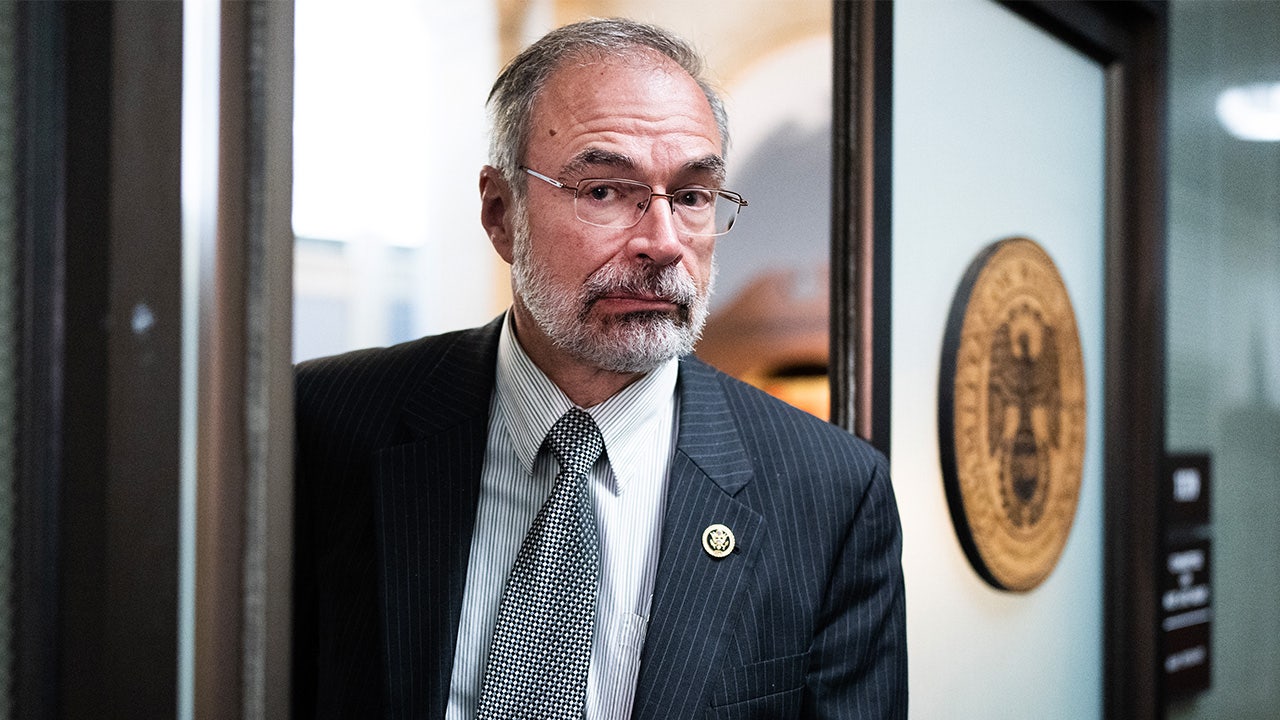
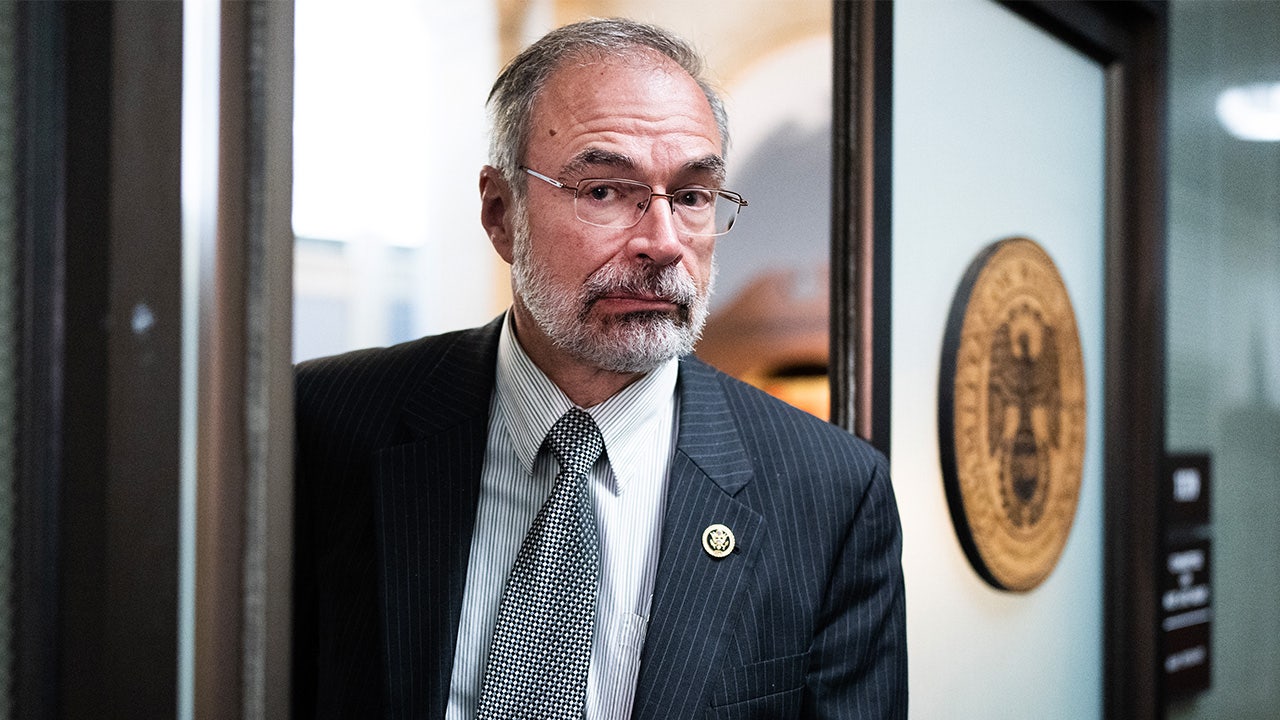 Politics1 week ago
Politics1 week agoNew House Freedom Caucus chair reveals GOP rebel group's next 'big fight'
-

 News1 week ago
News1 week agoToplines: September 2024 Inquirer/Times/Siena Poll of Pennsylvania Registered Voters
-

 News1 week ago
News1 week agoDisney trips meant for homeless NYC students went to school employees' families
-

 Politics1 week ago
Politics1 week agoBiden admin moves to reinstate Trump-era rule, delist gray wolves from endangered species list
-

 Politics7 days ago
Politics7 days agoDem lawmakers push bill to restore funding to UN agency with alleged ties to Hamas: 'So necessary'
-

 World1 week ago
World1 week agoWhat’s South Africa’s new school language law and why is it controversial?


















